
Voucher Discount 20% Moon Chicken Delivery
 SmartPoin
SmartPoin
500
 Available until
Available until
30 August 2022
The Hangry application is a platform that can be used by customers to order a variety of menus from multi-brand restaurants that serve a variety of food and beverages in 5 brands owned (Ayam Koplo, Kopi Dari Pada, San Gyu, Nasi Ayam & Leather Bude Sari, Moon Chicken )
Terms and Conditions
Terms and Conditions
-
The voucher is valid at all Hangry outlets (currently located in Greater Jakarta, Bandung, Surabaya, and Semarang).
-
Promo is valid with a minimum purchase of IDR 50,000.
-
Promo is valid without a maximum discount.
-
Purchases are only valid by way of Delivery order in the Hangry application.
-
Vouchers cannot be combined with other promos.
-
Voucher is valid for all Hangry products.
-
Hangry has the right to cancel the transaction if the voucher user does not comply with the applicable terms and conditions.
-
Promo terms & conditions can change at any time without prior notification.
-
If you have problems using the voucher code, you can contact CS Hangry App at +62 817-5092-000.
-
Promo terms & conditions can change at any time without prior notification.
-
If you have problems using the voucher code, you can contact CS Hangry App at +62 817-5092-000.
How to Use Voucher
How to Use Voucher
- Download the Hangry application on your cellphone
- Sign up for new users or log in with the cellphone number that is linked to your Hangry account.
- Select the Hangry product you want.
- If so, click "View Cart" to view the contents of your basket.
- Click "Use Discount Coupon" located above the "Pay" button to enter the Voucher page. You will be included in the list of vouchers that you have.
- Enter the voucher code that you will get after buying this voucher.
- The voucher will be automatically displayed after you enter the voucher code.
- Click "Use". JDone! Enjoy Hangry products!
How to Redeem Voucher

Download or open MySF application (if you already have)
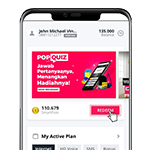
Open "Redeem" menu on MySF
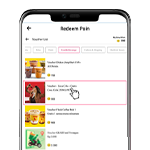
Choose the rewards you want to redeem
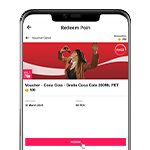
Tap redeem button to exchange with your SmartPoin






