
AnterAja Discount 80%
 SmartPoin
SmartPoin
750
 Available until
Available until
31 July 2021
Established in 2019, AnterAja is the fastest shipping service that provides an easy, comfortable and definitely on time delivery experience with 3 types of shipments: Regular, Next-Day and Same-day.
Terms and Conditions
Terms and Conditions
- The voucher code is only valid for one of the Regular, Next-Day and Same-Day services on AnterAja application / platform without minimum transaction.
- Vouchers can only be redeemed on the AnterAja Application (iOS and Android).
- Vouchers cannot be combined with other promos
- Promo period: 11 January 2021 - 31 July 2021
- AnterAja have the right to change the terms and conditions without prior notification
- This Coupon is non-refundable.
- Users can only make 1 (one) purchase.
- Voucher codes can only be redeemed 1 (one) time.
- Voucher codes can only be redeemed during the promo period
How to Use Voucher
How to Use Voucher
- Open Anteraja App or download https://bit.ly/AnterajaCustApps. Vouchers can only be used on the Anteraja Application (iOS and Android)
- Click "Create Order" on the homepage
- Enter the destination address in detail
- Enter detailed recipient info
- Enter the item
- Select the service type and pickup time
- Proceed to the Order Summary page
- Enter the promo code at the top of the Order Summary page
- Select the payment method and complete the payment
- Wait for the order to arrive at the destination address.
- For further information, please contact Customer Service Email: cs@anterja.id or 021 5060 3333
How to Redeem Voucher

- Download or open MySF application (if you already have)
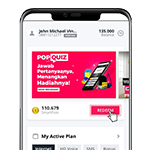
- Open "Redeem" menu on MySF
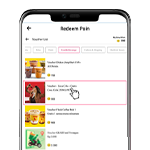
- Choose the rewards you want to redeem
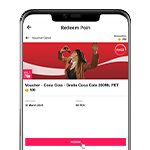
- Tap redeem button to exchange with your SmartPoin










