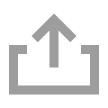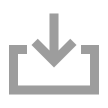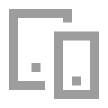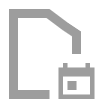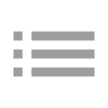Beli Pakai Pulsa di Google Play Store!
SERU (Saatnya Ramadhan Untung) Nih!🌙✨
Ramadhan semakin seru dengan promo spesial! Nikmati diskon langganan hingga 50% untuk Canva Pro & Muslim Pro, plus bonus seru buat para gamers! 🎮🔥
Main bareng di PUBG Mobile, Free Fire, Mobile Legends, Honor of Kings, dan banyak lagi dengan promo spesial Ramadhan yang bikin mabar makin untung! 💰
✨ Dapatkan juga skin eksklusif Ramadhan biar tampilan game kamu makin keren! 🏆
Jangan sampai kelewatan—cek promonya sekarang dan nikmati berkahnya diskonnya di https://gplay.page.link/WRVh 🚀💫
Cara Pembelian di Google Play Store dengan Pulsa Smartfren
Untuk pembelian di Google Play Store simak video di bawah ini yuk!
Kartu Smartfren kamu di slot 2? Jangan Khawatir, ini dia caranya!
Bagaimana Cara Mengganti Metode Pembayaran di Google Play Store?
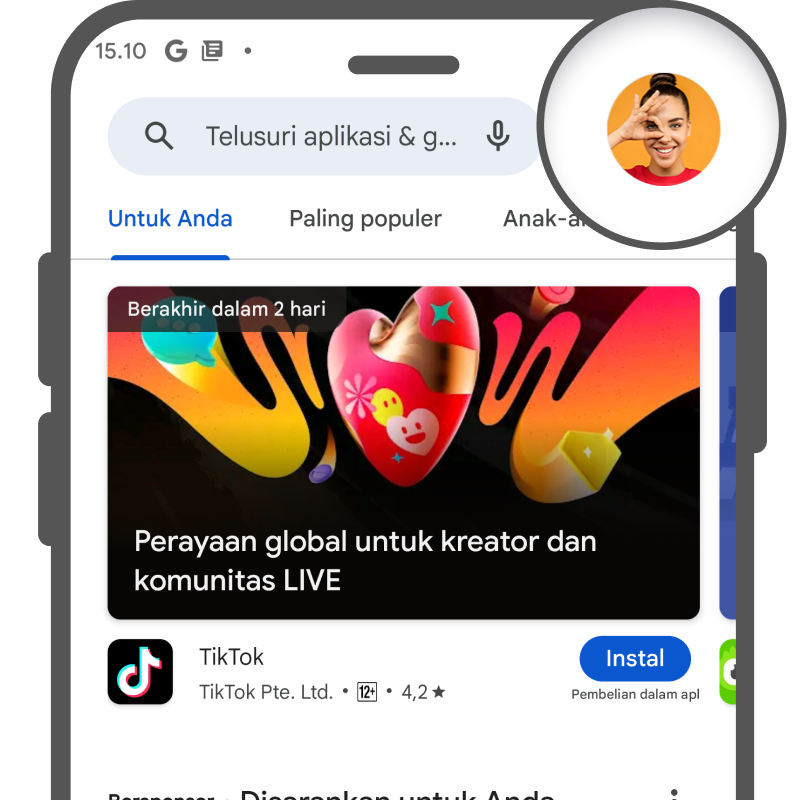
- Open the Google Play Store app then select Account
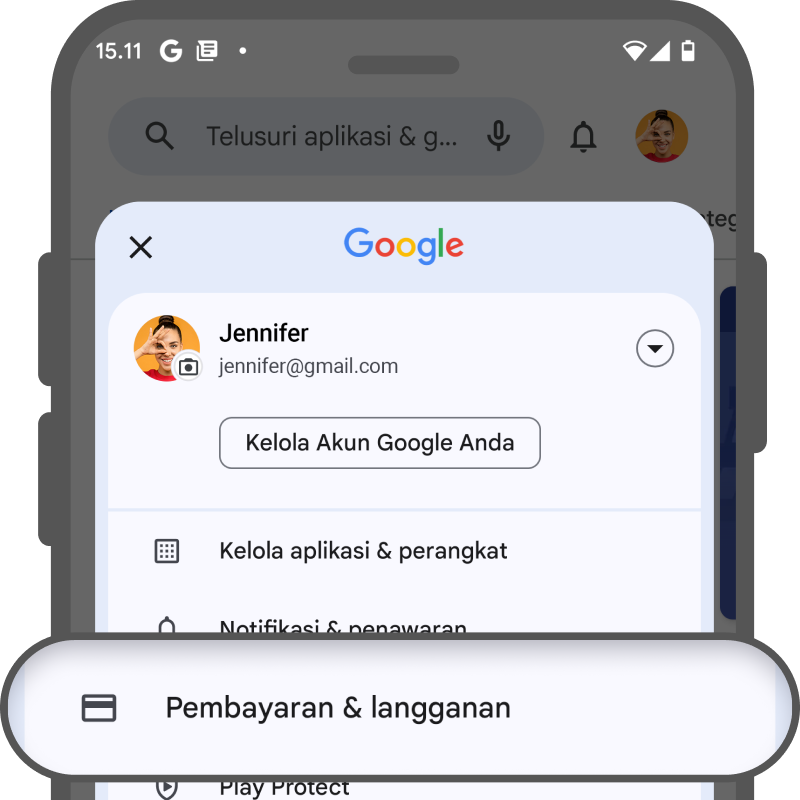
2. Pilih Metode Pembayaran dan Langganan
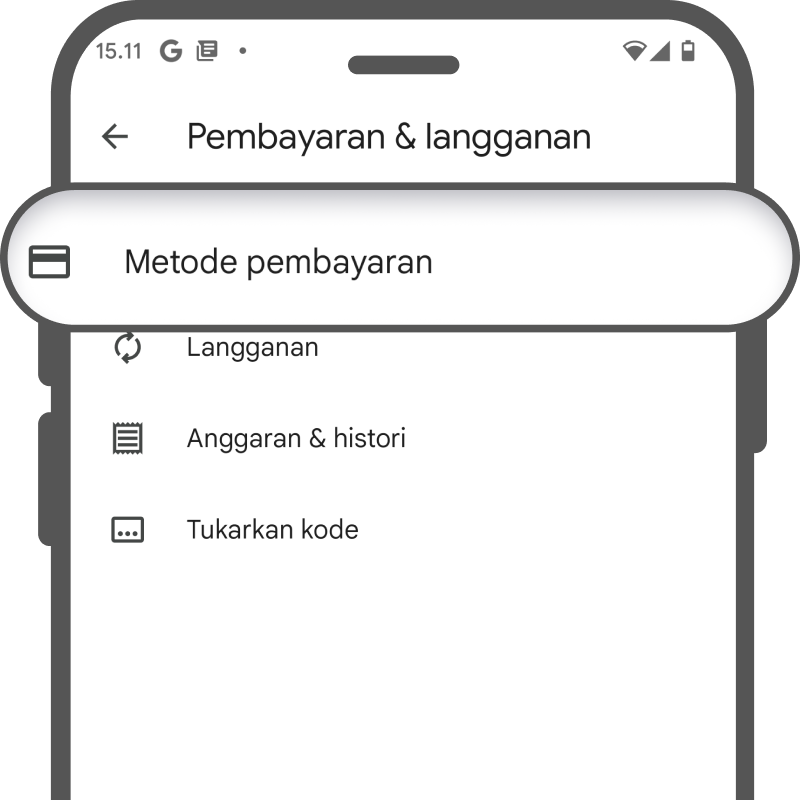
3. Pilih Metode Pembayaran
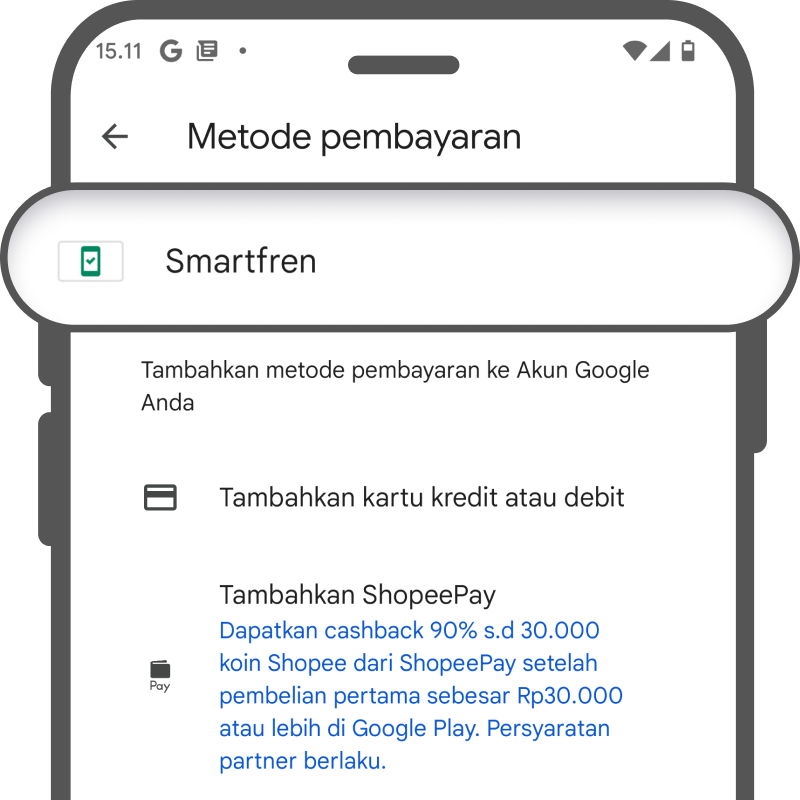
4. Pilih Tagih Akun Smartfren saya
How to Buy Apps / Content on the Google Play Store?
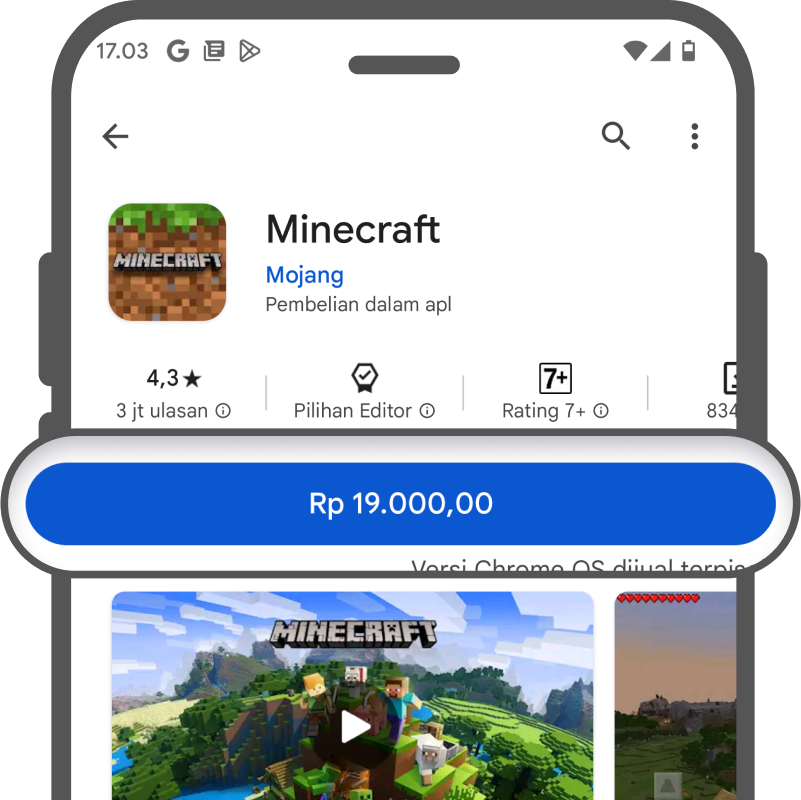
- Open the Google Play Store app and select the app / game / movie / book you want to buy
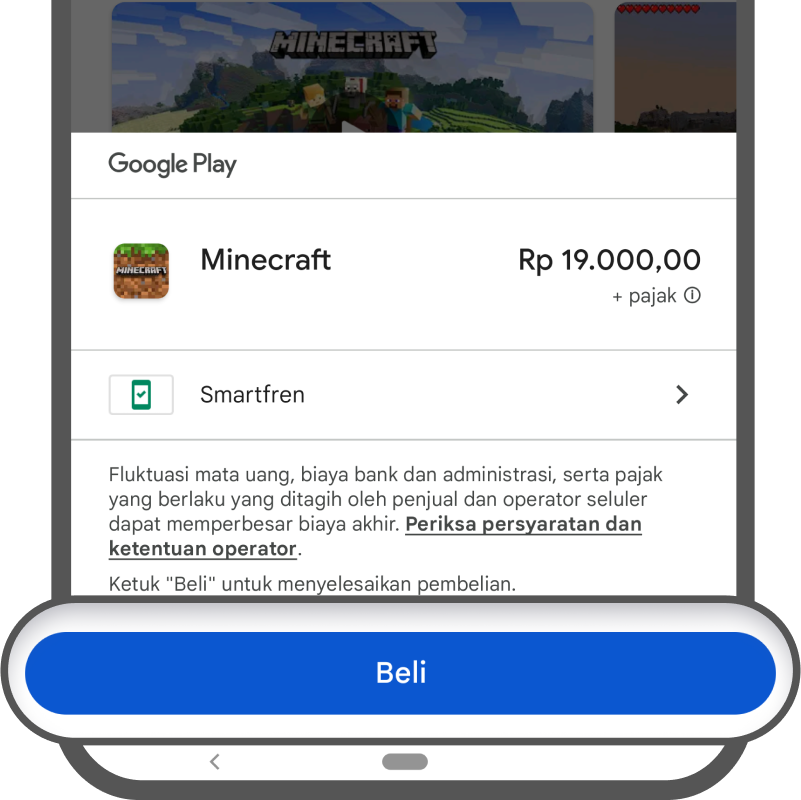
Select Tagih Akun Smartfren payment method then select Buy
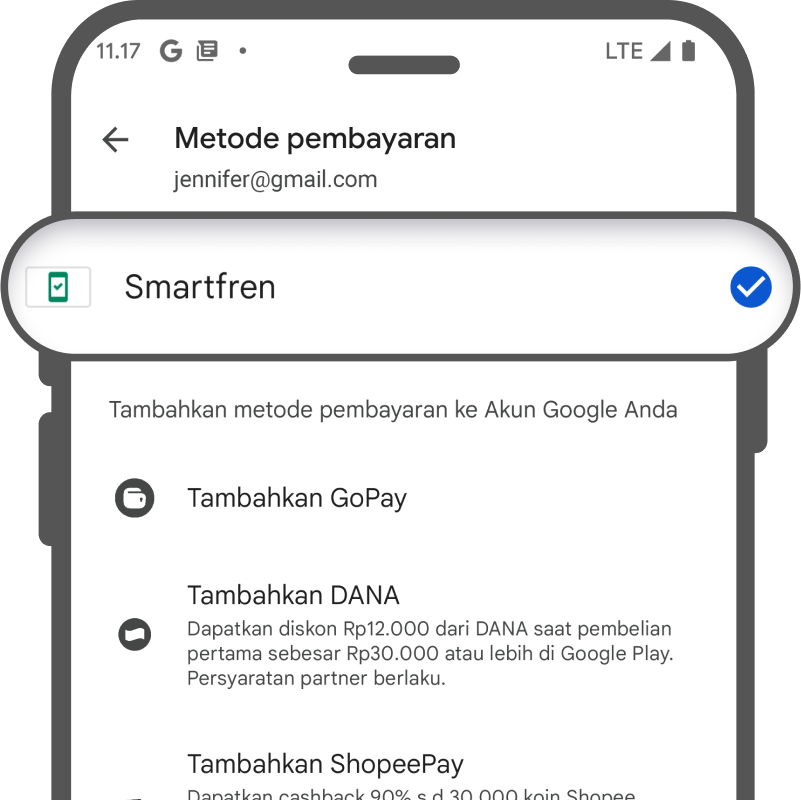
3. Pastikan dahulu metode pembayaran anda ke Tagih Akun Smartfren
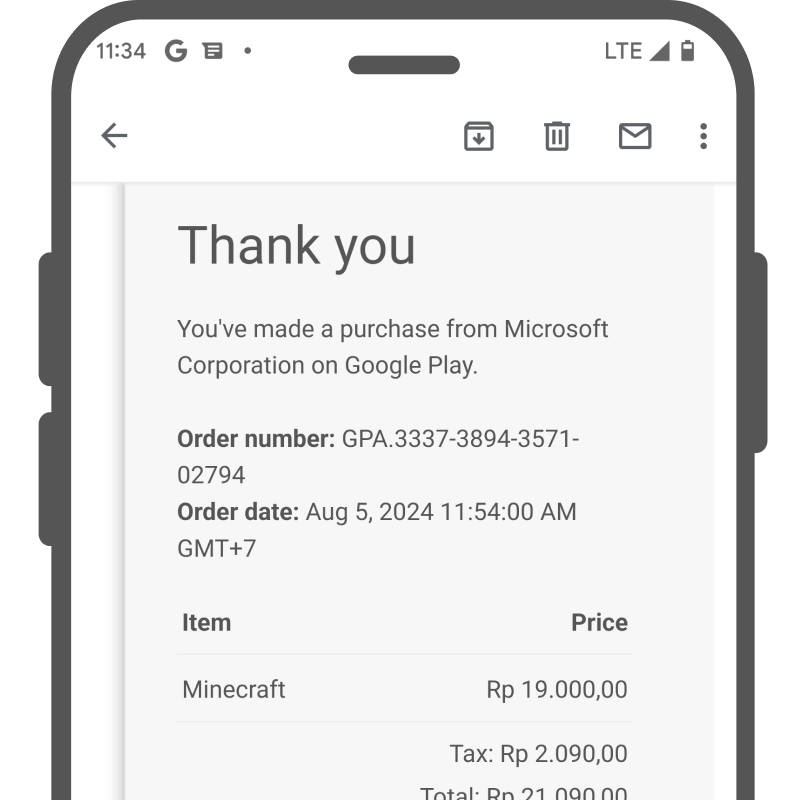
4. Transaksi berhasil jika kamu menerima SMS/Email notifikasi keterangan pembelian dari Google Play Store
How to Buy In-App Content?

- Select the content to be purchased from the desired application or game
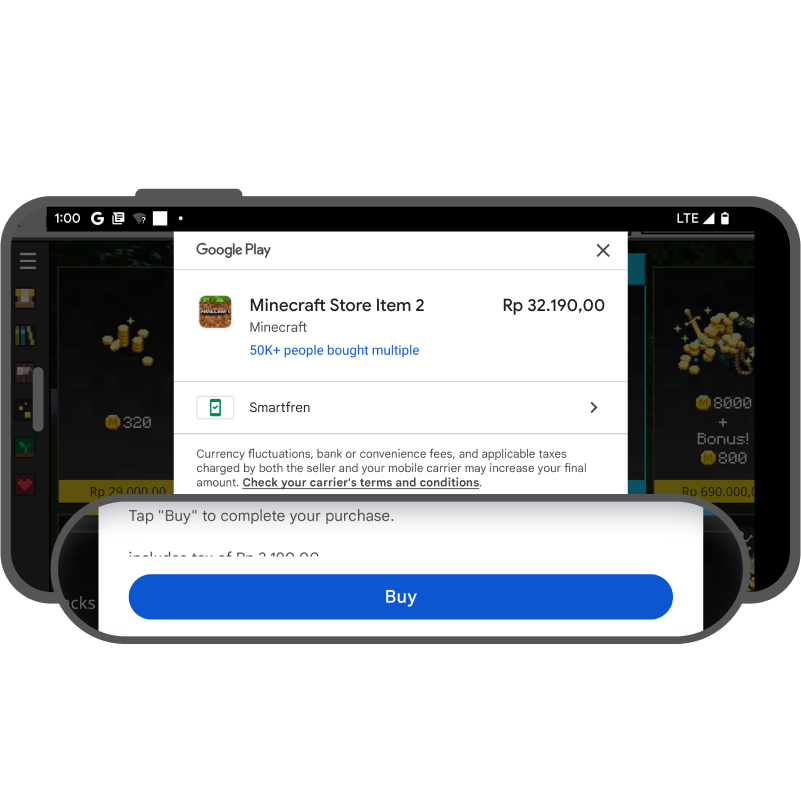
Select Tagih Akun Smartfren payment method then select Buy
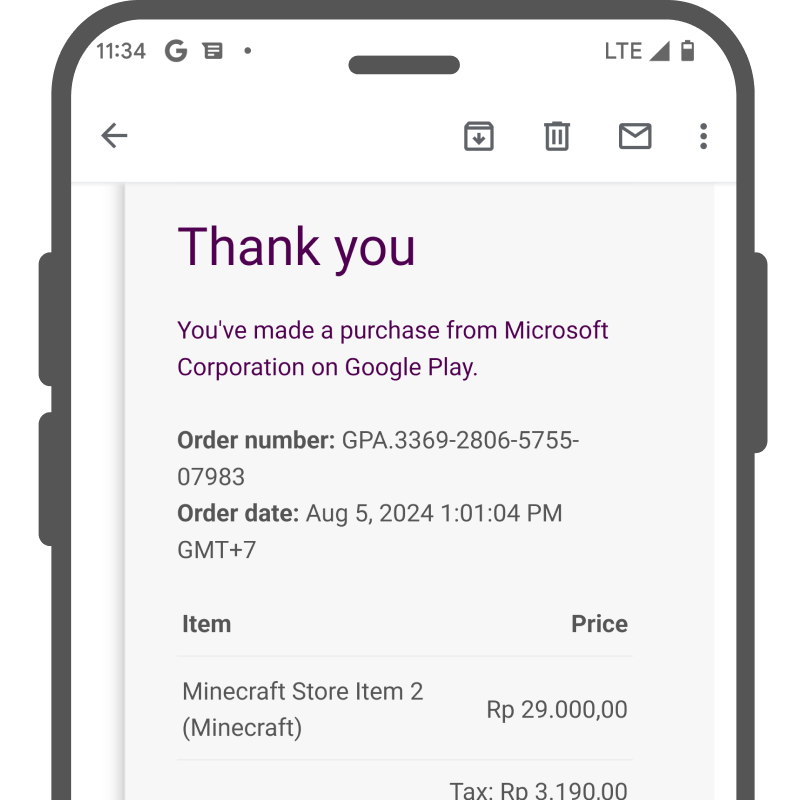
3. Transaksi berhasil jika kamu menerima SMS/Email notifikasi keterangan pembelian dari Google Play Store
Google Carrier Billing Terms and Conditions of Service
- This Google Play Carrier Billing service can only be enjoyed by Smartfren Postpaid and Prepaid Service Customers, who have registered for telecommunication service customers in accordance with the applicable laws and regulations.
- To be able to use this Service, Customers are required to change the payment method using Smartfren credit in Google Playstore application settings
- By using this Service, the Customer is deemed to agree and fully comply with the terms and conditions of the Smartfren Service listed on the Smartfren official website.
- Smartfren and Google have the right to change the terms and conditions of this Service at any time and at any time without prior notice to the Customer.
- Smartfren is not responsible for direct or indirect losses arising from errors or system failures provided by Google.
- Smartfren and Google have the right to cancel and or stop the provision of this Service if it is suspected or found an indication of fraud committed by the Customer.
Have a question?
Check the answers about the service here
Pay With balance
- 1. What is Google Play Carrier Billing service?
Google Direct Carrier Billing is a safe and easy application purchase service using Smartfren credit for all applications in Google Play Store, it could be games, movies, books, magazines, subscription applications and so on.
In addition, Smartfren credit can also be used to purchase coins / gold / credit in applications / games that are downloaded via Google Play Store.
- 2. How to be able to enjoy this service?
To be able to use this Service, Customers are required to change the payment method using Smartfren credit in Google Playstore application settings
- 3. What is the tariff for purchasing content on Google Play Store?
The rates vary where listed on the content to be purchased.
- 4. Are there any other fees beyond the rates for Content listed on Google Play Store?
All rates for the content sold are rates excluding VAT tax and other fees, so that what is deducted from the customer's credit will be charged when the credit is deducted.