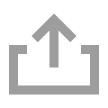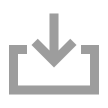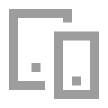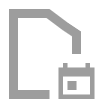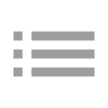Change Number

You can change the number as you want from your smartphone. Take a peek at the method below!
How to Change Number

- Open mySF application
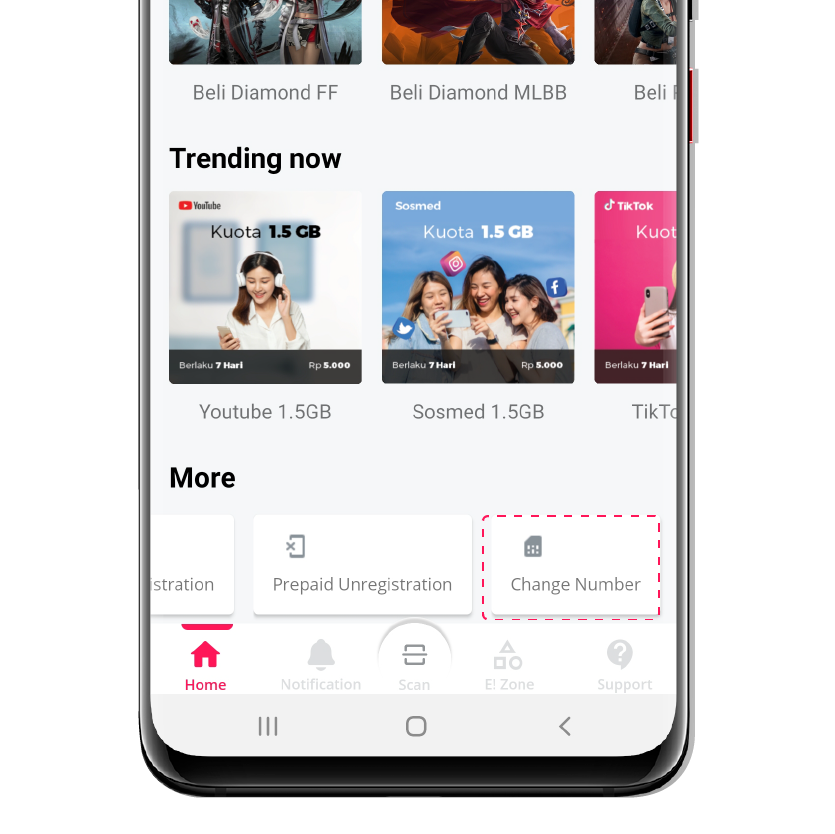
2. Select Change Number
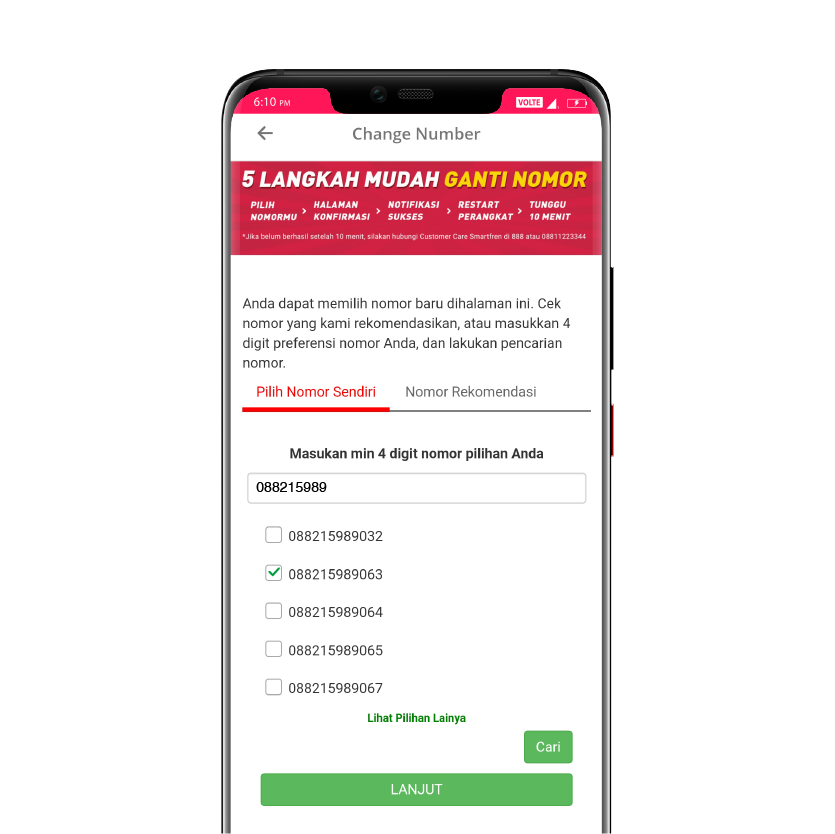
3. Choose your own number or choose a recommendation from Smartfren
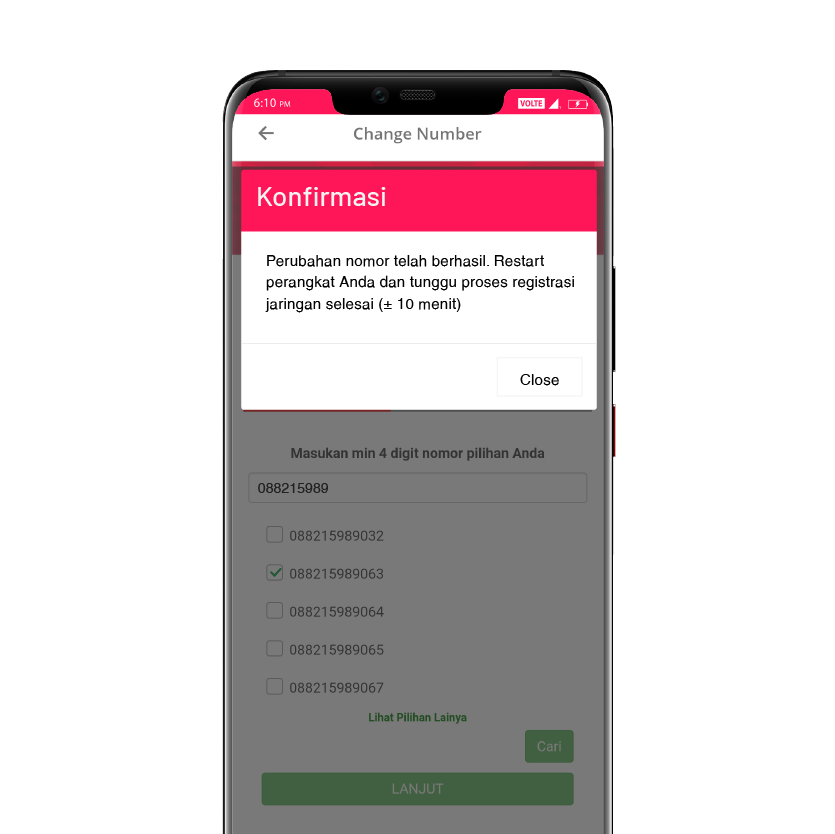
4. A notification will appear if your number changes are successful

5. After that, restart your device
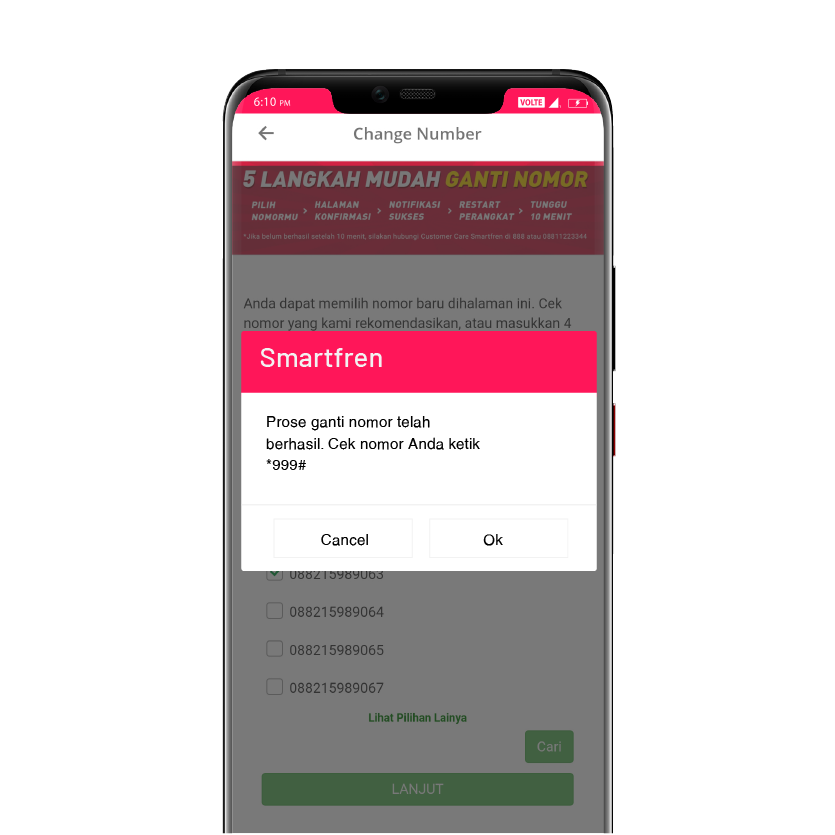
6. Done! Your number has been changed successfully.
Terms and Conditions Change Number
- Change Number feature only applies to to active smartfren Prepaid and Postpaid customers.
- Change Number feature does not apply to eSIM users.
- Select your favorite number from Change Number feature via MySmartfren application.
- Change Number can only be done if the card is active. Number changes cannot be made for new subscribers who are not yet active and also if the customer's number is in grace period or blocked.
- Change Number feature will change the old number to the new number according to the customer's choice. After the number is changed to the new number, the old number will be deactivated automatically.
- After the Change Number have been completed, immediately turn off and restart your device and wait about 10 minutes for the data synchronization process to the new number.
- To ensure that the number has been successfully changed, customers can see from MySmartfren application. However, if MySmartfren application cannot be accessed after changing your number, customers can log out of from MySmartfren application first and wait for about 5 minutes - 10 minutes to log back in.
- If after the device is restarted but it still can't be used, it is possible that the SIM Card is still using an old version that does not yet support changing numbers. Customers are advised to visit the nearest Smartfren Gallery for further check.
- Each customer can only change the number once through MySmartfren application.
- Customers will be charged Rp 20,000 to change to the favorite number of their choice
- Change Number fees for prepaid customers who are already active will be deducted from the customer's regular balance, while for Postpaid customers it will be deducted from the customer's credit limit, so make sure your credit is sufficient.
- The number change feature does not apply to: (1) Numbers registered at E-load outlets, (2) Numbers that have contracts with the Bank (iplan, Galaxy plan, etc.), (3) corporate numbers, (4) eSIM
- Customer registration data in the old number will automatically be registered for the new number.
- Prepaid smartfren service packages (eg Smart Plan Package, Unlimited Plan, Volume Based Plan) registered with the old number will be carried over to the new number. The remaining benefits / bonuses as well as the remaining quota and remaining credit will be carried over to the new number.
- VAS services (eg RBT, SMS content) will stop and will not be carried over to the new number.
- For UANGKU feature, the remaining UANGKU balance will be forfeited and not carried over to a new number. Make sure you have withdrawn your balance / cash out first before changing your number, if your old number still has UANGKU balance remaining.
- Other services related to the bank (eg Autodebit top up via a savings account, SMS notification from the Bank, M-Banking), please deactivate it first or contact the relevant bank to change the registered number.
- SmartPoin in the old number will be forfeited and will not be carried over to the new number.
Have a question?
Check the answers about the service here
FAQ Layanan Ganti Nomor
- 1. What is Select / Change Number feature mean?
Services are available for active Smartfren Prepaid and Postpaid subscribers that allow customers to change their number as desired and do it themselves via the customer's smartphone.
- 2. How do I change the number?
The number selection feature can be done easily through the MySF application.
- 3. Can I change my number several times?
Changing numbers through the MySF application can only be done once for Prepaid and Postpaid customers.
- 4. Is there a fee to change the number?
Biaya yang akan dikenakan adalah Rp 20,200. Untuk pelanggan Prabayar, tarif akan dikenakan ke pulsa reguler, sedangkan untuk pelanggan Pascabayar, tarif akan dikurangi dari kredit limit pelanggan.
- 5. For prepaid customers, will the remaining balance and quota in the old number be transferred to the new number?
For the remaining regular credit, bonuses, quota benefits from the old number will be automatically transferred to the new number. It's just that for other party related services such as VAS, RBT, Auto Top Up with the bank do not carry over to the new number. The SmartPoin bonus stored in the old number will be forfeited and will not be transferred to the new number.
- 6. For postpaid customers, will the number selection fee be charged to the old bill or the new bill?
A fee of IDR 20,000 will be deducted from the customer's credit limit and the fee will appear on the new billing number.
- 7. What if after successfully change to the new number, it cannot be used for Calls / SMS / Internet?
After the number changes have been completed, turn off and (restart) SmartPhone device and wait approximately 10 minutes for the new number data synchronization process. If the device is alreadyrestart but still cannot be used, there is a possibility that your simcard is still using an old version that hasn't support number change. Please visit the nearest Smartfren Gallery for further checking.