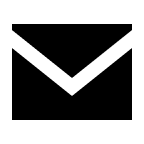Have a question?
Select the category to find the information you need Starter Pack
Starter Pack
-
Unlimited Nonstop
-
Tourist Starter Pack
-
SP Tourist
-
Smartfren eSIM
-
Smart Deal
-
Reaktivasi Kartu Hangus
-
PowerUP
-
Kuota SML
-
Unlimited Starter Pack
-
Super Kuota Starter Pack
-
NOW+ Starter Pack
-
NOW Starter Pack
-
Erafone Starter Pack
-
BOSKU Starter Pack
-
Bali United Starter Pack
-
1ON+ Starter Pack
-
Gokil Max
-
esimbank
-
dana
 Service
Service
 MySmartfren
MySmartfren
 Plans
Plans
-
Voucher Data Unlimited
-
Voucher Data Super Kuota
-
SmartPlan Postpaid
-
Smart Ngobrol
-
Student Quota Plan
-
Unlimited Plan
-
Volume Based Data Plan
-
Gokil Combo Data Plan
-
1ON+ Data Plan
-
Kuota Nonstop Postpaid
-
Kuota Nonstop
-
Kuota 200 GB
-
Kuota 100 GB
-
Connex EVO
-
Bonus Kuota Elite 2GB
-
Internet Data Quota Assistance
-
Add-On Booster Unlimited
 Devices
Devices
 Promo
Promo
-
Vidio Worldcup
-
Vidio Premier Gold
-
vidio diamond dan platinum
-
Treasure Hunt-Misi
-
Treasure Hunt-Donasi
-
Treasure Hunt-Daily Treasure
-
Treasure Hunt-Invite Friends
-
Treasure Hunt
-
Tokopedia WIB
-
Tokopedia Festival Anniversary
-
Tokopedia Brand Day
-
tanggal tua shopeepay
-
Smartkiosk!
-
shopeesale-160122
-
shopeegajian241121
-
Shopee7.7
-
shopee4.4
-
shopee30%-260122
-
shopee1212
-
Samsung Galaxy A03s
-
ramadan tokopedia 0422
-
Ramadan Shopee 100422
-
Ramadan Dana
-
PromoShopee031121
-
PromoMandiri171221
-
promogajian261121
-
PromoAkhirTahun241221
-
promo-tokped171221
-
promo-samsungA12-100121
-
promo-samsungA02-100121
-
promo-infinix-note12
-
Promo ZTE Blade Erafone
-
Promo Upfront Contact Center
-
Promo Unlimited Harian 0422
-
Promo Topup Gallery
-
Promo TopUP Galeri 0322
-
promo tokopedia 0422
-
Promo THR Ramadan
-
Promo Telco Brand Day
-
Promo Spesial Elite
-
Special For You Promo
-
Special Promo BCA
-
Promo smartfren MyRepublic
-
Promo Smartfren Ismaya
-
Promo Shopee 9.9 Diskon Kartu Perdana
-
Promo Shopee 9.9
-
promo shopee 12.12
-
Promo Shopee 10.10
-
promo samsung A03
-
Promo Ramadan Indomaret
-
promo ramadan bca
-
Promo ramadan alfamart
-
Promo Ramadan Alfamaret
-
Promo Pre Order Samsung Flip
-
Promo Postpaid BNI
-
Promo Payday Shopee Tokopedia
-
promo payday marketplace
-
Promo Payday Mandiri
-
Promo Payday Galeri Juni 22
-
Promo Payday Agustus Galeri Smartfren
-
Promo Payday Agustus
-
Promo Pascabayar Untung
-
Promo Paket Data Tiktok
-
promo ovo mysf
-
Promo OVO 75%
-
Promo OVO 10.10
-
Promo OVO
-
Promo OPPO A96
-
Promo Octo Mobile
-
Promo minimarket
-
Promo Merdeka SP Tokopedia dan Shopee
-
promo marketplace lebaran
-
Promo Longplan Gallery Sept22
-
Promo Longplan Gallery
-
promo lazada 12.12 2022
-
promo lazada 10.10 2022
-
Promo KlikFilm
-
Promo infinix Zero
-
Promo Infinix Hot12
-
Promo HUT Permata
-
Promo HUT CIMB Niaga
-
Promo hut BNI
-
Promo HUT 13 Tokopedia
-
Promo grabmart
-
Promo Grab
-
Promo Galeri Pembayaran Pascabayar
-
Promo Galeri Bonus Kuota 0422
-
promo galeri 0422
-
Promo Gajian Cuan Bank oktober
-
Payday Bank Promo
-
Promo diskon postpaid galeri
-
Promo Bundling Vivo Y35
-
Bundling Promo Samsung A12 and A02
-
Promo bonus kuota samsung M22 dan M32
-
Promo Beralih ke ELITE
-
Promo BCA Telco Fest
-
Promo Bank Payday
-
Bank Promo 9.9 Quota Bonus
-
Promo Aktivasi Gallery
-
Promo Aksi
-
promo 17an shopee
-
Promo 11.11 Shopee
-
program-grab-030222
-
program sushiroll
-
Program Payday bank Sept22
-
Program payday bank jun22
-
program payday 0522
-
Program Kredivo
-
Program Aktivasi Prabayar
-
Pesta Diskon Supermarket
-
Payday Promo Commerce 0322
-
Payday Promo Bank 0322
-
Payday Minimarket Sept22
-
payday minimarket juni
-
payday minimarket
-
Payday Indomaret 0322
-
Payday Alfamart 0322
-
PascabayarGrabMart
-
NOVOmber051121
-
mandiri Imlek 2222
-
linkaja081221
-
Kartu Perdana di Tokopedia
-
indomaret301121
-
Indomaret Akhir Tahun 271221
-
grabmart261021
-
grabmart
-
gojek271021
-
galeri261021
-
galaxysamsung051121
-
galaxyplan291021
-
galaxy-pascabayar061221
-
freefire21221
-
flash sale gallery
-
denom galeri 0522
-
cashback-linkaja311221
-
Cashback Tokopedia
-
Cashback Kartu Perdana dari Tokopedia
-
Bundling VIVO Y35 revision
-
BRIHUT221221
-
Bonus Kuota Elite 3GB
-
alfamart271221
-
akuisisi-pascabayar
-
aktivasi pascabayar 0322
-
100% depok
 Roaming & Internasional
Roaming & Internasional
 SmartPoin
SmartPoin
Kamu dapat melihat daftar perangkat yang dapat menggunakan eSIM Smartfren di link berikut : https://www.smartfren.com/en/explore/product/esim-exclusive/
Menu untuk mengaktifkan fitur Hotspot Pribadi tidak muncul di pengaturan perangkat Iphone 13 kamu secara otomatis.
Pastikan kamu telah mengaktifkan fitur VoLTE sebelumnya. Berikut langkah-langkah untuk mengaktifkan Hotspot Pribadi di perangkat Iphone 13 kamu.
- 1. Buka menu Pengaturan –> ketuk Seluler
- 2. Pilih Jaringan Data Seluler
- 3. Masukkan APN pada bagian Hotspot Pribadi dengan ‘smartfren4g’
- 4. Kembali ke menu Seluler (langkah penting untuk pengguna eSIM)
- 5. Pilih Jaringan Data Seluler
- 6. Masukkan APN pada bagian APN Seluler dengan ‘smarfren4g’
- 7. Kembali ke menu Seluler
- 8. Menu Hotspot Pribadi akan muncul di menu Seluler
- 9. Hotspot Pribadi kamu siap digunakan
eSIM is a new standard developed by GSMA and used worldwide. eSIM allows users to access the Smartfren network to the device without using a physical SIM card. eSIM stores phone numbers, subscription packages, network configurations that allow your device to connect to the Smartfren network.
Optimizing the iPhone feature where customers can use dual-sim on the iPhone (physical SIM card & eSIM), so that customers are more flexible in managing data, telephone and SMS service preferences. With eSIM, customers can enjoy other interesting services from smartfren.
Apple iPad 7, Apple iPad Air 3, Apple iPad mini 5, Apple iPad Pro (11″), Apple iPad Pro 2 (11″), Apple iPhone 11, Apple iPhone 11 Pro, Apple iPhone 11 Pro Max, Apple iPhone 12, Apple iPhone 12 mini, Apple iPhone 12 Pro, Apple iPhone 12 Pro Max, Apple iPhone SE 2020, Apple iPhone XR, Apple iPhone XS, Apple iPhone XS Max, Google Pixel 3, Google Pixel 3 XL, Google Pixel 3a, Google Pixel 3a XL, Google Pixel 4, Google Pixel 4 XL, Google Pixel 4a, Google Pixel 4a 5G, Google Pixel 5, Huawei P40, Huawei P40 Pro, Huawei Mate 40, Microsoft Surface Duo, Microsoft Surface Pro X, Samsung Galaxy Note20, Samsung Galaxy Note20 Ultra, Samsung Galaxy Note20 Ultra 5G, Samsung Galaxy S20, Samsung Galaxy S20 Ultra, Samsung Galaxy S20+, Samsung Galaxy S21 5G, Samsung Galaxy S21 Ultra 5G, Samsung Galaxy S21+ 5G, Samsung Galaxy Z Flip, Samsung Galaxy Z Fold, Samsung Galaxy Z Fold 2, Samsung Galaxy Watch4 Classic LTE, Samsung Galaxy Z FLIP3, Samsung Galaxy Z FOLD3.
For more information check on this page
No, Smartfren does not change any settings on devices that use eSIM. The eSIM feature is attached to the customer's device and Smartfren as the provider that provides the first eSIM service in Indonesia.
Get eSIM QR code through smartfren galleries and some outlets that collaborate with smartfren. Make sure your device is connected to the internet before scanning the QR code. Scan the QR code from your device, continue the installation process until it's finished, then Smartfren eSIM will automatically installed on your device.
- eSIM can only be downloaded to one device. You are not allowed to scan other devices after eSIM profile is active on the previous device. For that, make sure you scan the QR code for the first time on the device you are going to use.
- You can re-scan up to ten times on the same device. Make sure you safely store your code.
upgrade nomor ke eSIM sekarang menjadi Rp. 0 (dengan minimum transaksi)
You can easily download the SIM profile back to your device by re-scanning the QR code that you got earlier. The maximum number of re-download is ten times and can only be done from the same device.
Kamu dapat melihat daftar perangkat yang dapat menggunakan eSIM Smartfren di link berikut : https://www.smartfren.com/en/explore/product/esim-exclusive/
Menu untuk mengaktifkan fitur Hotspot Pribadi tidak muncul di pengaturan perangkat Iphone 13 kamu secara otomatis.
Pastikan kamu telah mengaktifkan fitur VoLTE sebelumnya. Berikut langkah-langkah untuk mengaktifkan Hotspot Pribadi di perangkat Iphone 13 kamu.
- 1. Buka menu Pengaturan –> ketuk Seluler
- 2. Pilih Jaringan Data Seluler
- 3. Masukkan APN pada bagian Hotspot Pribadi dengan ‘smartfren4g’
- 4. Kembali ke menu Seluler (langkah penting untuk pengguna eSIM)
- 5. Pilih Jaringan Data Seluler
- 6. Masukkan APN pada bagian APN Seluler dengan ‘smarfren4g’
- 7. Kembali ke menu Seluler
- 8. Menu Hotspot Pribadi akan muncul di menu Seluler
- 9. Hotspot Pribadi kamu siap digunakan
eSIM is a new standard developed by GSMA and used worldwide. eSIM allows users to access the Smartfren network to the device without using a physical SIM card. eSIM stores phone numbers, subscription packages, network configurations that allow your device to connect to the Smartfren network.
Optimizing the iPhone feature where customers can use dual-sim on the iPhone (physical SIM card & eSIM), so that customers are more flexible in managing data, telephone and SMS service preferences. With eSIM, customers can enjoy other interesting services from smartfren.
Apple iPad 7, Apple iPad Air 3, Apple iPad mini 5, Apple iPad Pro (11″), Apple iPad Pro 2 (11″), Apple iPhone 11, Apple iPhone 11 Pro, Apple iPhone 11 Pro Max, Apple iPhone 12, Apple iPhone 12 mini, Apple iPhone 12 Pro, Apple iPhone 12 Pro Max, Apple iPhone SE 2020, Apple iPhone XR, Apple iPhone XS, Apple iPhone XS Max, Google Pixel 3, Google Pixel 3 XL, Google Pixel 3a, Google Pixel 3a XL, Google Pixel 4, Google Pixel 4 XL, Google Pixel 4a, Google Pixel 4a 5G, Google Pixel 5, Huawei P40, Huawei P40 Pro, Huawei Mate 40, Microsoft Surface Duo, Microsoft Surface Pro X, Samsung Galaxy Note20, Samsung Galaxy Note20 Ultra, Samsung Galaxy Note20 Ultra 5G, Samsung Galaxy S20, Samsung Galaxy S20 Ultra, Samsung Galaxy S20+, Samsung Galaxy S21 5G, Samsung Galaxy S21 Ultra 5G, Samsung Galaxy S21+ 5G, Samsung Galaxy Z Flip, Samsung Galaxy Z Fold, Samsung Galaxy Z Fold 2, Samsung Galaxy Watch4 Classic LTE, Samsung Galaxy Z FLIP3, Samsung Galaxy Z FOLD3.
For more information check on this page
No, Smartfren does not change any settings on devices that use eSIM. The eSIM feature is attached to the customer's device and Smartfren as the provider that provides the first eSIM service in Indonesia.
Get eSIM QR code through smartfren galleries and some outlets that collaborate with smartfren. Make sure your device is connected to the internet before scanning the QR code. Scan the QR code from your device, continue the installation process until it's finished, then Smartfren eSIM will automatically installed on your device.
- eSIM can only be downloaded to one device. You are not allowed to scan other devices after eSIM profile is active on the previous device. For that, make sure you scan the QR code for the first time on the device you are going to use.
- You can re-scan up to ten times on the same device. Make sure you safely store your code.
upgrade nomor ke eSIM sekarang menjadi Rp. 0 (dengan minimum transaksi)
You can easily download the SIM profile back to your device by re-scanning the QR code that you got earlier. The maximum number of re-download is ten times and can only be done from the same device.
Kamu dapat melihat daftar perangkat yang dapat menggunakan eSIM Smartfren di link berikut : https://www.smartfren.com/en/explore/product/esim-exclusive/
Menu untuk mengaktifkan fitur Hotspot Pribadi tidak muncul di pengaturan perangkat Iphone 13 kamu secara otomatis.
Pastikan kamu telah mengaktifkan fitur VoLTE sebelumnya. Berikut langkah-langkah untuk mengaktifkan Hotspot Pribadi di perangkat Iphone 13 kamu.
- 1. Buka menu Pengaturan –> ketuk Seluler
- 2. Pilih Jaringan Data Seluler
- 3. Masukkan APN pada bagian Hotspot Pribadi dengan ‘smartfren4g’
- 4. Kembali ke menu Seluler (langkah penting untuk pengguna eSIM)
- 5. Pilih Jaringan Data Seluler
- 6. Masukkan APN pada bagian APN Seluler dengan ‘smarfren4g’
- 7. Kembali ke menu Seluler
- 8. Menu Hotspot Pribadi akan muncul di menu Seluler
- 9. Hotspot Pribadi kamu siap digunakan
eSIM is a new standard developed by GSMA and used worldwide. eSIM allows users to access the Smartfren network to the device without using a physical SIM card. eSIM stores phone numbers, subscription packages, network configurations that allow your device to connect to the Smartfren network.
Optimizing the iPhone feature where customers can use dual-sim on the iPhone (physical SIM card & eSIM), so that customers are more flexible in managing data, telephone and SMS service preferences. With eSIM, customers can enjoy other interesting services from smartfren.
Apple iPad 7, Apple iPad Air 3, Apple iPad mini 5, Apple iPad Pro (11″), Apple iPad Pro 2 (11″), Apple iPhone 11, Apple iPhone 11 Pro, Apple iPhone 11 Pro Max, Apple iPhone 12, Apple iPhone 12 mini, Apple iPhone 12 Pro, Apple iPhone 12 Pro Max, Apple iPhone SE 2020, Apple iPhone XR, Apple iPhone XS, Apple iPhone XS Max, Google Pixel 3, Google Pixel 3 XL, Google Pixel 3a, Google Pixel 3a XL, Google Pixel 4, Google Pixel 4 XL, Google Pixel 4a, Google Pixel 4a 5G, Google Pixel 5, Huawei P40, Huawei P40 Pro, Huawei Mate 40, Microsoft Surface Duo, Microsoft Surface Pro X, Samsung Galaxy Note20, Samsung Galaxy Note20 Ultra, Samsung Galaxy Note20 Ultra 5G, Samsung Galaxy S20, Samsung Galaxy S20 Ultra, Samsung Galaxy S20+, Samsung Galaxy S21 5G, Samsung Galaxy S21 Ultra 5G, Samsung Galaxy S21+ 5G, Samsung Galaxy Z Flip, Samsung Galaxy Z Fold, Samsung Galaxy Z Fold 2, Samsung Galaxy Watch4 Classic LTE, Samsung Galaxy Z FLIP3, Samsung Galaxy Z FOLD3.
For more information check on this page
No, Smartfren does not change any settings on devices that use eSIM. The eSIM feature is attached to the customer's device and Smartfren as the provider that provides the first eSIM service in Indonesia.
Get eSIM QR code through smartfren galleries and some outlets that collaborate with smartfren. Make sure your device is connected to the internet before scanning the QR code. Scan the QR code from your device, continue the installation process until it's finished, then Smartfren eSIM will automatically installed on your device.
- eSIM can only be downloaded to one device. You are not allowed to scan other devices after eSIM profile is active on the previous device. For that, make sure you scan the QR code for the first time on the device you are going to use.
- You can re-scan up to ten times on the same device. Make sure you safely store your code.
upgrade nomor ke eSIM sekarang menjadi Rp. 0 (dengan minimum transaksi)
You can easily download the SIM profile back to your device by re-scanning the QR code that you got earlier. The maximum number of re-download is ten times and can only be done from the same device.
Smartfren eSIM
Kamu dapat melihat daftar perangkat yang dapat menggunakan eSIM Smartfren di link berikut : https://www.smartfren.com/en/explore/product/esim-exclusive/
Menu untuk mengaktifkan fitur Hotspot Pribadi tidak muncul di pengaturan perangkat Iphone 13 kamu secara otomatis.
Pastikan kamu telah mengaktifkan fitur VoLTE sebelumnya. Berikut langkah-langkah untuk mengaktifkan Hotspot Pribadi di perangkat Iphone 13 kamu.
- 1. Buka menu Pengaturan –> ketuk Seluler
- 2. Pilih Jaringan Data Seluler
- 3. Masukkan APN pada bagian Hotspot Pribadi dengan ‘smartfren4g’
- 4. Kembali ke menu Seluler (langkah penting untuk pengguna eSIM)
- 5. Pilih Jaringan Data Seluler
- 6. Masukkan APN pada bagian APN Seluler dengan ‘smarfren4g’
- 7. Kembali ke menu Seluler
- 8. Menu Hotspot Pribadi akan muncul di menu Seluler
- 9. Hotspot Pribadi kamu siap digunakan
eSIM is a new standard developed by GSMA and used worldwide. eSIM allows users to access the Smartfren network to the device without using a physical SIM card. eSIM stores phone numbers, subscription packages, network configurations that allow your device to connect to the Smartfren network.
Optimizing the iPhone feature where customers can use dual-sim on the iPhone (physical SIM card & eSIM), so that customers are more flexible in managing data, telephone and SMS service preferences. With eSIM, customers can enjoy other interesting services from smartfren.
Apple iPad 7, Apple iPad Air 3, Apple iPad mini 5, Apple iPad Pro (11″), Apple iPad Pro 2 (11″), Apple iPhone 11, Apple iPhone 11 Pro, Apple iPhone 11 Pro Max, Apple iPhone 12, Apple iPhone 12 mini, Apple iPhone 12 Pro, Apple iPhone 12 Pro Max, Apple iPhone SE 2020, Apple iPhone XR, Apple iPhone XS, Apple iPhone XS Max, Google Pixel 3, Google Pixel 3 XL, Google Pixel 3a, Google Pixel 3a XL, Google Pixel 4, Google Pixel 4 XL, Google Pixel 4a, Google Pixel 4a 5G, Google Pixel 5, Huawei P40, Huawei P40 Pro, Huawei Mate 40, Microsoft Surface Duo, Microsoft Surface Pro X, Samsung Galaxy Note20, Samsung Galaxy Note20 Ultra, Samsung Galaxy Note20 Ultra 5G, Samsung Galaxy S20, Samsung Galaxy S20 Ultra, Samsung Galaxy S20+, Samsung Galaxy S21 5G, Samsung Galaxy S21 Ultra 5G, Samsung Galaxy S21+ 5G, Samsung Galaxy Z Flip, Samsung Galaxy Z Fold, Samsung Galaxy Z Fold 2, Samsung Galaxy Watch4 Classic LTE, Samsung Galaxy Z FLIP3, Samsung Galaxy Z FOLD3.
For more information check on this page
No, Smartfren does not change any settings on devices that use eSIM. The eSIM feature is attached to the customer's device and Smartfren as the provider that provides the first eSIM service in Indonesia.
Get eSIM QR code through smartfren galleries and some outlets that collaborate with smartfren. Make sure your device is connected to the internet before scanning the QR code. Scan the QR code from your device, continue the installation process until it's finished, then Smartfren eSIM will automatically installed on your device.
- eSIM can only be downloaded to one device. You are not allowed to scan other devices after eSIM profile is active on the previous device. For that, make sure you scan the QR code for the first time on the device you are going to use.
- You can re-scan up to ten times on the same device. Make sure you safely store your code.
upgrade nomor ke eSIM sekarang menjadi Rp. 0 (dengan minimum transaksi)
You can easily download the SIM profile back to your device by re-scanning the QR code that you got earlier. The maximum number of re-download is ten times and can only be done from the same device.
Kamu dapat melihat daftar perangkat yang dapat menggunakan eSIM Smartfren di link berikut : https://www.smartfren.com/en/explore/product/esim-exclusive/
Menu untuk mengaktifkan fitur Hotspot Pribadi tidak muncul di pengaturan perangkat Iphone 13 kamu secara otomatis.
Pastikan kamu telah mengaktifkan fitur VoLTE sebelumnya. Berikut langkah-langkah untuk mengaktifkan Hotspot Pribadi di perangkat Iphone 13 kamu.
- 1. Buka menu Pengaturan –> ketuk Seluler
- 2. Pilih Jaringan Data Seluler
- 3. Masukkan APN pada bagian Hotspot Pribadi dengan ‘smartfren4g’
- 4. Kembali ke menu Seluler (langkah penting untuk pengguna eSIM)
- 5. Pilih Jaringan Data Seluler
- 6. Masukkan APN pada bagian APN Seluler dengan ‘smarfren4g’
- 7. Kembali ke menu Seluler
- 8. Menu Hotspot Pribadi akan muncul di menu Seluler
- 9. Hotspot Pribadi kamu siap digunakan
eSIM is a new standard developed by GSMA and used worldwide. eSIM allows users to access the Smartfren network to the device without using a physical SIM card. eSIM stores phone numbers, subscription packages, network configurations that allow your device to connect to the Smartfren network.
Optimizing the iPhone feature where customers can use dual-sim on the iPhone (physical SIM card & eSIM), so that customers are more flexible in managing data, telephone and SMS service preferences. With eSIM, customers can enjoy other interesting services from smartfren.
Apple iPad 7, Apple iPad Air 3, Apple iPad mini 5, Apple iPad Pro (11″), Apple iPad Pro 2 (11″), Apple iPhone 11, Apple iPhone 11 Pro, Apple iPhone 11 Pro Max, Apple iPhone 12, Apple iPhone 12 mini, Apple iPhone 12 Pro, Apple iPhone 12 Pro Max, Apple iPhone SE 2020, Apple iPhone XR, Apple iPhone XS, Apple iPhone XS Max, Google Pixel 3, Google Pixel 3 XL, Google Pixel 3a, Google Pixel 3a XL, Google Pixel 4, Google Pixel 4 XL, Google Pixel 4a, Google Pixel 4a 5G, Google Pixel 5, Huawei P40, Huawei P40 Pro, Huawei Mate 40, Microsoft Surface Duo, Microsoft Surface Pro X, Samsung Galaxy Note20, Samsung Galaxy Note20 Ultra, Samsung Galaxy Note20 Ultra 5G, Samsung Galaxy S20, Samsung Galaxy S20 Ultra, Samsung Galaxy S20+, Samsung Galaxy S21 5G, Samsung Galaxy S21 Ultra 5G, Samsung Galaxy S21+ 5G, Samsung Galaxy Z Flip, Samsung Galaxy Z Fold, Samsung Galaxy Z Fold 2, Samsung Galaxy Watch4 Classic LTE, Samsung Galaxy Z FLIP3, Samsung Galaxy Z FOLD3.
For more information check on this page
No, Smartfren does not change any settings on devices that use eSIM. The eSIM feature is attached to the customer's device and Smartfren as the provider that provides the first eSIM service in Indonesia.
Get eSIM QR code through smartfren galleries and some outlets that collaborate with smartfren. Make sure your device is connected to the internet before scanning the QR code. Scan the QR code from your device, continue the installation process until it's finished, then Smartfren eSIM will automatically installed on your device.
- eSIM can only be downloaded to one device. You are not allowed to scan other devices after eSIM profile is active on the previous device. For that, make sure you scan the QR code for the first time on the device you are going to use.
- You can re-scan up to ten times on the same device. Make sure you safely store your code.
upgrade nomor ke eSIM sekarang menjadi Rp. 0 (dengan minimum transaksi)
You can easily download the SIM profile back to your device by re-scanning the QR code that you got earlier. The maximum number of re-download is ten times and can only be done from the same device.
Kamu dapat melihat daftar perangkat yang dapat menggunakan eSIM Smartfren di link berikut : https://www.smartfren.com/en/explore/product/esim-exclusive/
Menu untuk mengaktifkan fitur Hotspot Pribadi tidak muncul di pengaturan perangkat Iphone 13 kamu secara otomatis.
Pastikan kamu telah mengaktifkan fitur VoLTE sebelumnya. Berikut langkah-langkah untuk mengaktifkan Hotspot Pribadi di perangkat Iphone 13 kamu.
- 1. Buka menu Pengaturan –> ketuk Seluler
- 2. Pilih Jaringan Data Seluler
- 3. Masukkan APN pada bagian Hotspot Pribadi dengan ‘smartfren4g’
- 4. Kembali ke menu Seluler (langkah penting untuk pengguna eSIM)
- 5. Pilih Jaringan Data Seluler
- 6. Masukkan APN pada bagian APN Seluler dengan ‘smarfren4g’
- 7. Kembali ke menu Seluler
- 8. Menu Hotspot Pribadi akan muncul di menu Seluler
- 9. Hotspot Pribadi kamu siap digunakan
eSIM is a new standard developed by GSMA and used worldwide. eSIM allows users to access the Smartfren network to the device without using a physical SIM card. eSIM stores phone numbers, subscription packages, network configurations that allow your device to connect to the Smartfren network.
Optimizing the iPhone feature where customers can use dual-sim on the iPhone (physical SIM card & eSIM), so that customers are more flexible in managing data, telephone and SMS service preferences. With eSIM, customers can enjoy other interesting services from smartfren.
Apple iPad 7, Apple iPad Air 3, Apple iPad mini 5, Apple iPad Pro (11″), Apple iPad Pro 2 (11″), Apple iPhone 11, Apple iPhone 11 Pro, Apple iPhone 11 Pro Max, Apple iPhone 12, Apple iPhone 12 mini, Apple iPhone 12 Pro, Apple iPhone 12 Pro Max, Apple iPhone SE 2020, Apple iPhone XR, Apple iPhone XS, Apple iPhone XS Max, Google Pixel 3, Google Pixel 3 XL, Google Pixel 3a, Google Pixel 3a XL, Google Pixel 4, Google Pixel 4 XL, Google Pixel 4a, Google Pixel 4a 5G, Google Pixel 5, Huawei P40, Huawei P40 Pro, Huawei Mate 40, Microsoft Surface Duo, Microsoft Surface Pro X, Samsung Galaxy Note20, Samsung Galaxy Note20 Ultra, Samsung Galaxy Note20 Ultra 5G, Samsung Galaxy S20, Samsung Galaxy S20 Ultra, Samsung Galaxy S20+, Samsung Galaxy S21 5G, Samsung Galaxy S21 Ultra 5G, Samsung Galaxy S21+ 5G, Samsung Galaxy Z Flip, Samsung Galaxy Z Fold, Samsung Galaxy Z Fold 2, Samsung Galaxy Watch4 Classic LTE, Samsung Galaxy Z FLIP3, Samsung Galaxy Z FOLD3.
For more information check on this page
No, Smartfren does not change any settings on devices that use eSIM. The eSIM feature is attached to the customer's device and Smartfren as the provider that provides the first eSIM service in Indonesia.
Get eSIM QR code through smartfren galleries and some outlets that collaborate with smartfren. Make sure your device is connected to the internet before scanning the QR code. Scan the QR code from your device, continue the installation process until it's finished, then Smartfren eSIM will automatically installed on your device.
- eSIM can only be downloaded to one device. You are not allowed to scan other devices after eSIM profile is active on the previous device. For that, make sure you scan the QR code for the first time on the device you are going to use.
- You can re-scan up to ten times on the same device. Make sure you safely store your code.
upgrade nomor ke eSIM sekarang menjadi Rp. 0 (dengan minimum transaksi)
You can easily download the SIM profile back to your device by re-scanning the QR code that you got earlier. The maximum number of re-download is ten times and can only be done from the same device.
Kamu dapat melihat daftar perangkat yang dapat menggunakan eSIM Smartfren di link berikut : https://www.smartfren.com/en/explore/product/esim-exclusive/
Menu untuk mengaktifkan fitur Hotspot Pribadi tidak muncul di pengaturan perangkat Iphone 13 kamu secara otomatis.
Pastikan kamu telah mengaktifkan fitur VoLTE sebelumnya. Berikut langkah-langkah untuk mengaktifkan Hotspot Pribadi di perangkat Iphone 13 kamu.
- 1. Buka menu Pengaturan –> ketuk Seluler
- 2. Pilih Jaringan Data Seluler
- 3. Masukkan APN pada bagian Hotspot Pribadi dengan ‘smartfren4g’
- 4. Kembali ke menu Seluler (langkah penting untuk pengguna eSIM)
- 5. Pilih Jaringan Data Seluler
- 6. Masukkan APN pada bagian APN Seluler dengan ‘smarfren4g’
- 7. Kembali ke menu Seluler
- 8. Menu Hotspot Pribadi akan muncul di menu Seluler
- 9. Hotspot Pribadi kamu siap digunakan
eSIM is a new standard developed by GSMA and used worldwide. eSIM allows users to access the Smartfren network to the device without using a physical SIM card. eSIM stores phone numbers, subscription packages, network configurations that allow your device to connect to the Smartfren network.
Optimizing the iPhone feature where customers can use dual-sim on the iPhone (physical SIM card & eSIM), so that customers are more flexible in managing data, telephone and SMS service preferences. With eSIM, customers can enjoy other interesting services from smartfren.
Apple iPad 7, Apple iPad Air 3, Apple iPad mini 5, Apple iPad Pro (11″), Apple iPad Pro 2 (11″), Apple iPhone 11, Apple iPhone 11 Pro, Apple iPhone 11 Pro Max, Apple iPhone 12, Apple iPhone 12 mini, Apple iPhone 12 Pro, Apple iPhone 12 Pro Max, Apple iPhone SE 2020, Apple iPhone XR, Apple iPhone XS, Apple iPhone XS Max, Google Pixel 3, Google Pixel 3 XL, Google Pixel 3a, Google Pixel 3a XL, Google Pixel 4, Google Pixel 4 XL, Google Pixel 4a, Google Pixel 4a 5G, Google Pixel 5, Huawei P40, Huawei P40 Pro, Huawei Mate 40, Microsoft Surface Duo, Microsoft Surface Pro X, Samsung Galaxy Note20, Samsung Galaxy Note20 Ultra, Samsung Galaxy Note20 Ultra 5G, Samsung Galaxy S20, Samsung Galaxy S20 Ultra, Samsung Galaxy S20+, Samsung Galaxy S21 5G, Samsung Galaxy S21 Ultra 5G, Samsung Galaxy S21+ 5G, Samsung Galaxy Z Flip, Samsung Galaxy Z Fold, Samsung Galaxy Z Fold 2, Samsung Galaxy Watch4 Classic LTE, Samsung Galaxy Z FLIP3, Samsung Galaxy Z FOLD3.
For more information check on this page
No, Smartfren does not change any settings on devices that use eSIM. The eSIM feature is attached to the customer's device and Smartfren as the provider that provides the first eSIM service in Indonesia.
Get eSIM QR code through smartfren galleries and some outlets that collaborate with smartfren. Make sure your device is connected to the internet before scanning the QR code. Scan the QR code from your device, continue the installation process until it's finished, then Smartfren eSIM will automatically installed on your device.
- eSIM can only be downloaded to one device. You are not allowed to scan other devices after eSIM profile is active on the previous device. For that, make sure you scan the QR code for the first time on the device you are going to use.
- You can re-scan up to ten times on the same device. Make sure you safely store your code.
upgrade nomor ke eSIM sekarang menjadi Rp. 0 (dengan minimum transaksi)
You can easily download the SIM profile back to your device by re-scanning the QR code that you got earlier. The maximum number of re-download is ten times and can only be done from the same device.
Kamu dapat melihat daftar perangkat yang dapat menggunakan eSIM Smartfren di link berikut : https://www.smartfren.com/en/explore/product/esim-exclusive/
Menu untuk mengaktifkan fitur Hotspot Pribadi tidak muncul di pengaturan perangkat Iphone 13 kamu secara otomatis.
Pastikan kamu telah mengaktifkan fitur VoLTE sebelumnya. Berikut langkah-langkah untuk mengaktifkan Hotspot Pribadi di perangkat Iphone 13 kamu.
- 1. Buka menu Pengaturan –> ketuk Seluler
- 2. Pilih Jaringan Data Seluler
- 3. Masukkan APN pada bagian Hotspot Pribadi dengan ‘smartfren4g’
- 4. Kembali ke menu Seluler (langkah penting untuk pengguna eSIM)
- 5. Pilih Jaringan Data Seluler
- 6. Masukkan APN pada bagian APN Seluler dengan ‘smarfren4g’
- 7. Kembali ke menu Seluler
- 8. Menu Hotspot Pribadi akan muncul di menu Seluler
- 9. Hotspot Pribadi kamu siap digunakan
eSIM is a new standard developed by GSMA and used worldwide. eSIM allows users to access the Smartfren network to the device without using a physical SIM card. eSIM stores phone numbers, subscription packages, network configurations that allow your device to connect to the Smartfren network.
Optimizing the iPhone feature where customers can use dual-sim on the iPhone (physical SIM card & eSIM), so that customers are more flexible in managing data, telephone and SMS service preferences. With eSIM, customers can enjoy other interesting services from smartfren.
Apple iPad 7, Apple iPad Air 3, Apple iPad mini 5, Apple iPad Pro (11″), Apple iPad Pro 2 (11″), Apple iPhone 11, Apple iPhone 11 Pro, Apple iPhone 11 Pro Max, Apple iPhone 12, Apple iPhone 12 mini, Apple iPhone 12 Pro, Apple iPhone 12 Pro Max, Apple iPhone SE 2020, Apple iPhone XR, Apple iPhone XS, Apple iPhone XS Max, Google Pixel 3, Google Pixel 3 XL, Google Pixel 3a, Google Pixel 3a XL, Google Pixel 4, Google Pixel 4 XL, Google Pixel 4a, Google Pixel 4a 5G, Google Pixel 5, Huawei P40, Huawei P40 Pro, Huawei Mate 40, Microsoft Surface Duo, Microsoft Surface Pro X, Samsung Galaxy Note20, Samsung Galaxy Note20 Ultra, Samsung Galaxy Note20 Ultra 5G, Samsung Galaxy S20, Samsung Galaxy S20 Ultra, Samsung Galaxy S20+, Samsung Galaxy S21 5G, Samsung Galaxy S21 Ultra 5G, Samsung Galaxy S21+ 5G, Samsung Galaxy Z Flip, Samsung Galaxy Z Fold, Samsung Galaxy Z Fold 2, Samsung Galaxy Watch4 Classic LTE, Samsung Galaxy Z FLIP3, Samsung Galaxy Z FOLD3.
For more information check on this page
No, Smartfren does not change any settings on devices that use eSIM. The eSIM feature is attached to the customer's device and Smartfren as the provider that provides the first eSIM service in Indonesia.
Get eSIM QR code through smartfren galleries and some outlets that collaborate with smartfren. Make sure your device is connected to the internet before scanning the QR code. Scan the QR code from your device, continue the installation process until it's finished, then Smartfren eSIM will automatically installed on your device.
- eSIM can only be downloaded to one device. You are not allowed to scan other devices after eSIM profile is active on the previous device. For that, make sure you scan the QR code for the first time on the device you are going to use.
- You can re-scan up to ten times on the same device. Make sure you safely store your code.
upgrade nomor ke eSIM sekarang menjadi Rp. 0 (dengan minimum transaksi)
You can easily download the SIM profile back to your device by re-scanning the QR code that you got earlier. The maximum number of re-download is ten times and can only be done from the same device.
Kamu dapat melihat daftar perangkat yang dapat menggunakan eSIM Smartfren di link berikut : https://www.smartfren.com/en/explore/product/esim-exclusive/
Menu untuk mengaktifkan fitur Hotspot Pribadi tidak muncul di pengaturan perangkat Iphone 13 kamu secara otomatis.
Pastikan kamu telah mengaktifkan fitur VoLTE sebelumnya. Berikut langkah-langkah untuk mengaktifkan Hotspot Pribadi di perangkat Iphone 13 kamu.
- 1. Buka menu Pengaturan –> ketuk Seluler
- 2. Pilih Jaringan Data Seluler
- 3. Masukkan APN pada bagian Hotspot Pribadi dengan ‘smartfren4g’
- 4. Kembali ke menu Seluler (langkah penting untuk pengguna eSIM)
- 5. Pilih Jaringan Data Seluler
- 6. Masukkan APN pada bagian APN Seluler dengan ‘smarfren4g’
- 7. Kembali ke menu Seluler
- 8. Menu Hotspot Pribadi akan muncul di menu Seluler
- 9. Hotspot Pribadi kamu siap digunakan
eSIM is a new standard developed by GSMA and used worldwide. eSIM allows users to access the Smartfren network to the device without using a physical SIM card. eSIM stores phone numbers, subscription packages, network configurations that allow your device to connect to the Smartfren network.
Optimizing the iPhone feature where customers can use dual-sim on the iPhone (physical SIM card & eSIM), so that customers are more flexible in managing data, telephone and SMS service preferences. With eSIM, customers can enjoy other interesting services from smartfren.
Apple iPad 7, Apple iPad Air 3, Apple iPad mini 5, Apple iPad Pro (11″), Apple iPad Pro 2 (11″), Apple iPhone 11, Apple iPhone 11 Pro, Apple iPhone 11 Pro Max, Apple iPhone 12, Apple iPhone 12 mini, Apple iPhone 12 Pro, Apple iPhone 12 Pro Max, Apple iPhone SE 2020, Apple iPhone XR, Apple iPhone XS, Apple iPhone XS Max, Google Pixel 3, Google Pixel 3 XL, Google Pixel 3a, Google Pixel 3a XL, Google Pixel 4, Google Pixel 4 XL, Google Pixel 4a, Google Pixel 4a 5G, Google Pixel 5, Huawei P40, Huawei P40 Pro, Huawei Mate 40, Microsoft Surface Duo, Microsoft Surface Pro X, Samsung Galaxy Note20, Samsung Galaxy Note20 Ultra, Samsung Galaxy Note20 Ultra 5G, Samsung Galaxy S20, Samsung Galaxy S20 Ultra, Samsung Galaxy S20+, Samsung Galaxy S21 5G, Samsung Galaxy S21 Ultra 5G, Samsung Galaxy S21+ 5G, Samsung Galaxy Z Flip, Samsung Galaxy Z Fold, Samsung Galaxy Z Fold 2, Samsung Galaxy Watch4 Classic LTE, Samsung Galaxy Z FLIP3, Samsung Galaxy Z FOLD3.
For more information check on this page
No, Smartfren does not change any settings on devices that use eSIM. The eSIM feature is attached to the customer's device and Smartfren as the provider that provides the first eSIM service in Indonesia.
Get eSIM QR code through smartfren galleries and some outlets that collaborate with smartfren. Make sure your device is connected to the internet before scanning the QR code. Scan the QR code from your device, continue the installation process until it's finished, then Smartfren eSIM will automatically installed on your device.
- eSIM can only be downloaded to one device. You are not allowed to scan other devices after eSIM profile is active on the previous device. For that, make sure you scan the QR code for the first time on the device you are going to use.
- You can re-scan up to ten times on the same device. Make sure you safely store your code.
upgrade nomor ke eSIM sekarang menjadi Rp. 0 (dengan minimum transaksi)
You can easily download the SIM profile back to your device by re-scanning the QR code that you got earlier. The maximum number of re-download is ten times and can only be done from the same device.
Kamu dapat melihat daftar perangkat yang dapat menggunakan eSIM Smartfren di link berikut : https://www.smartfren.com/en/explore/product/esim-exclusive/
Menu untuk mengaktifkan fitur Hotspot Pribadi tidak muncul di pengaturan perangkat Iphone 13 kamu secara otomatis.
Pastikan kamu telah mengaktifkan fitur VoLTE sebelumnya. Berikut langkah-langkah untuk mengaktifkan Hotspot Pribadi di perangkat Iphone 13 kamu.
- 1. Buka menu Pengaturan –> ketuk Seluler
- 2. Pilih Jaringan Data Seluler
- 3. Masukkan APN pada bagian Hotspot Pribadi dengan ‘smartfren4g’
- 4. Kembali ke menu Seluler (langkah penting untuk pengguna eSIM)
- 5. Pilih Jaringan Data Seluler
- 6. Masukkan APN pada bagian APN Seluler dengan ‘smarfren4g’
- 7. Kembali ke menu Seluler
- 8. Menu Hotspot Pribadi akan muncul di menu Seluler
- 9. Hotspot Pribadi kamu siap digunakan
eSIM is a new standard developed by GSMA and used worldwide. eSIM allows users to access the Smartfren network to the device without using a physical SIM card. eSIM stores phone numbers, subscription packages, network configurations that allow your device to connect to the Smartfren network.
Optimizing the iPhone feature where customers can use dual-sim on the iPhone (physical SIM card & eSIM), so that customers are more flexible in managing data, telephone and SMS service preferences. With eSIM, customers can enjoy other interesting services from smartfren.
Apple iPad 7, Apple iPad Air 3, Apple iPad mini 5, Apple iPad Pro (11″), Apple iPad Pro 2 (11″), Apple iPhone 11, Apple iPhone 11 Pro, Apple iPhone 11 Pro Max, Apple iPhone 12, Apple iPhone 12 mini, Apple iPhone 12 Pro, Apple iPhone 12 Pro Max, Apple iPhone SE 2020, Apple iPhone XR, Apple iPhone XS, Apple iPhone XS Max, Google Pixel 3, Google Pixel 3 XL, Google Pixel 3a, Google Pixel 3a XL, Google Pixel 4, Google Pixel 4 XL, Google Pixel 4a, Google Pixel 4a 5G, Google Pixel 5, Huawei P40, Huawei P40 Pro, Huawei Mate 40, Microsoft Surface Duo, Microsoft Surface Pro X, Samsung Galaxy Note20, Samsung Galaxy Note20 Ultra, Samsung Galaxy Note20 Ultra 5G, Samsung Galaxy S20, Samsung Galaxy S20 Ultra, Samsung Galaxy S20+, Samsung Galaxy S21 5G, Samsung Galaxy S21 Ultra 5G, Samsung Galaxy S21+ 5G, Samsung Galaxy Z Flip, Samsung Galaxy Z Fold, Samsung Galaxy Z Fold 2, Samsung Galaxy Watch4 Classic LTE, Samsung Galaxy Z FLIP3, Samsung Galaxy Z FOLD3.
For more information check on this page
No, Smartfren does not change any settings on devices that use eSIM. The eSIM feature is attached to the customer's device and Smartfren as the provider that provides the first eSIM service in Indonesia.
Get eSIM QR code through smartfren galleries and some outlets that collaborate with smartfren. Make sure your device is connected to the internet before scanning the QR code. Scan the QR code from your device, continue the installation process until it's finished, then Smartfren eSIM will automatically installed on your device.
- eSIM can only be downloaded to one device. You are not allowed to scan other devices after eSIM profile is active on the previous device. For that, make sure you scan the QR code for the first time on the device you are going to use.
- You can re-scan up to ten times on the same device. Make sure you safely store your code.
upgrade nomor ke eSIM sekarang menjadi Rp. 0 (dengan minimum transaksi)
You can easily download the SIM profile back to your device by re-scanning the QR code that you got earlier. The maximum number of re-download is ten times and can only be done from the same device.
Kamu dapat melihat daftar perangkat yang dapat menggunakan eSIM Smartfren di link berikut : https://www.smartfren.com/en/explore/product/esim-exclusive/
Menu untuk mengaktifkan fitur Hotspot Pribadi tidak muncul di pengaturan perangkat Iphone 13 kamu secara otomatis.
Pastikan kamu telah mengaktifkan fitur VoLTE sebelumnya. Berikut langkah-langkah untuk mengaktifkan Hotspot Pribadi di perangkat Iphone 13 kamu.
- 1. Buka menu Pengaturan –> ketuk Seluler
- 2. Pilih Jaringan Data Seluler
- 3. Masukkan APN pada bagian Hotspot Pribadi dengan ‘smartfren4g’
- 4. Kembali ke menu Seluler (langkah penting untuk pengguna eSIM)
- 5. Pilih Jaringan Data Seluler
- 6. Masukkan APN pada bagian APN Seluler dengan ‘smarfren4g’
- 7. Kembali ke menu Seluler
- 8. Menu Hotspot Pribadi akan muncul di menu Seluler
- 9. Hotspot Pribadi kamu siap digunakan
eSIM is a new standard developed by GSMA and used worldwide. eSIM allows users to access the Smartfren network to the device without using a physical SIM card. eSIM stores phone numbers, subscription packages, network configurations that allow your device to connect to the Smartfren network.
Optimizing the iPhone feature where customers can use dual-sim on the iPhone (physical SIM card & eSIM), so that customers are more flexible in managing data, telephone and SMS service preferences. With eSIM, customers can enjoy other interesting services from smartfren.
Apple iPad 7, Apple iPad Air 3, Apple iPad mini 5, Apple iPad Pro (11″), Apple iPad Pro 2 (11″), Apple iPhone 11, Apple iPhone 11 Pro, Apple iPhone 11 Pro Max, Apple iPhone 12, Apple iPhone 12 mini, Apple iPhone 12 Pro, Apple iPhone 12 Pro Max, Apple iPhone SE 2020, Apple iPhone XR, Apple iPhone XS, Apple iPhone XS Max, Google Pixel 3, Google Pixel 3 XL, Google Pixel 3a, Google Pixel 3a XL, Google Pixel 4, Google Pixel 4 XL, Google Pixel 4a, Google Pixel 4a 5G, Google Pixel 5, Huawei P40, Huawei P40 Pro, Huawei Mate 40, Microsoft Surface Duo, Microsoft Surface Pro X, Samsung Galaxy Note20, Samsung Galaxy Note20 Ultra, Samsung Galaxy Note20 Ultra 5G, Samsung Galaxy S20, Samsung Galaxy S20 Ultra, Samsung Galaxy S20+, Samsung Galaxy S21 5G, Samsung Galaxy S21 Ultra 5G, Samsung Galaxy S21+ 5G, Samsung Galaxy Z Flip, Samsung Galaxy Z Fold, Samsung Galaxy Z Fold 2, Samsung Galaxy Watch4 Classic LTE, Samsung Galaxy Z FLIP3, Samsung Galaxy Z FOLD3.
For more information check on this page
No, Smartfren does not change any settings on devices that use eSIM. The eSIM feature is attached to the customer's device and Smartfren as the provider that provides the first eSIM service in Indonesia.
Get eSIM QR code through smartfren galleries and some outlets that collaborate with smartfren. Make sure your device is connected to the internet before scanning the QR code. Scan the QR code from your device, continue the installation process until it's finished, then Smartfren eSIM will automatically installed on your device.
- eSIM can only be downloaded to one device. You are not allowed to scan other devices after eSIM profile is active on the previous device. For that, make sure you scan the QR code for the first time on the device you are going to use.
- You can re-scan up to ten times on the same device. Make sure you safely store your code.
upgrade nomor ke eSIM sekarang menjadi Rp. 0 (dengan minimum transaksi)
You can easily download the SIM profile back to your device by re-scanning the QR code that you got earlier. The maximum number of re-download is ten times and can only be done from the same device.
Kamu dapat melihat daftar perangkat yang dapat menggunakan eSIM Smartfren di link berikut : https://www.smartfren.com/en/explore/product/esim-exclusive/
Menu untuk mengaktifkan fitur Hotspot Pribadi tidak muncul di pengaturan perangkat Iphone 13 kamu secara otomatis.
Pastikan kamu telah mengaktifkan fitur VoLTE sebelumnya. Berikut langkah-langkah untuk mengaktifkan Hotspot Pribadi di perangkat Iphone 13 kamu.
- 1. Buka menu Pengaturan –> ketuk Seluler
- 2. Pilih Jaringan Data Seluler
- 3. Masukkan APN pada bagian Hotspot Pribadi dengan ‘smartfren4g’
- 4. Kembali ke menu Seluler (langkah penting untuk pengguna eSIM)
- 5. Pilih Jaringan Data Seluler
- 6. Masukkan APN pada bagian APN Seluler dengan ‘smarfren4g’
- 7. Kembali ke menu Seluler
- 8. Menu Hotspot Pribadi akan muncul di menu Seluler
- 9. Hotspot Pribadi kamu siap digunakan
eSIM is a new standard developed by GSMA and used worldwide. eSIM allows users to access the Smartfren network to the device without using a physical SIM card. eSIM stores phone numbers, subscription packages, network configurations that allow your device to connect to the Smartfren network.
Optimizing the iPhone feature where customers can use dual-sim on the iPhone (physical SIM card & eSIM), so that customers are more flexible in managing data, telephone and SMS service preferences. With eSIM, customers can enjoy other interesting services from smartfren.
Apple iPad 7, Apple iPad Air 3, Apple iPad mini 5, Apple iPad Pro (11″), Apple iPad Pro 2 (11″), Apple iPhone 11, Apple iPhone 11 Pro, Apple iPhone 11 Pro Max, Apple iPhone 12, Apple iPhone 12 mini, Apple iPhone 12 Pro, Apple iPhone 12 Pro Max, Apple iPhone SE 2020, Apple iPhone XR, Apple iPhone XS, Apple iPhone XS Max, Google Pixel 3, Google Pixel 3 XL, Google Pixel 3a, Google Pixel 3a XL, Google Pixel 4, Google Pixel 4 XL, Google Pixel 4a, Google Pixel 4a 5G, Google Pixel 5, Huawei P40, Huawei P40 Pro, Huawei Mate 40, Microsoft Surface Duo, Microsoft Surface Pro X, Samsung Galaxy Note20, Samsung Galaxy Note20 Ultra, Samsung Galaxy Note20 Ultra 5G, Samsung Galaxy S20, Samsung Galaxy S20 Ultra, Samsung Galaxy S20+, Samsung Galaxy S21 5G, Samsung Galaxy S21 Ultra 5G, Samsung Galaxy S21+ 5G, Samsung Galaxy Z Flip, Samsung Galaxy Z Fold, Samsung Galaxy Z Fold 2, Samsung Galaxy Watch4 Classic LTE, Samsung Galaxy Z FLIP3, Samsung Galaxy Z FOLD3.
For more information check on this page
No, Smartfren does not change any settings on devices that use eSIM. The eSIM feature is attached to the customer's device and Smartfren as the provider that provides the first eSIM service in Indonesia.
Get eSIM QR code through smartfren galleries and some outlets that collaborate with smartfren. Make sure your device is connected to the internet before scanning the QR code. Scan the QR code from your device, continue the installation process until it's finished, then Smartfren eSIM will automatically installed on your device.
- eSIM can only be downloaded to one device. You are not allowed to scan other devices after eSIM profile is active on the previous device. For that, make sure you scan the QR code for the first time on the device you are going to use.
- You can re-scan up to ten times on the same device. Make sure you safely store your code.
upgrade nomor ke eSIM sekarang menjadi Rp. 0 (dengan minimum transaksi)
You can easily download the SIM profile back to your device by re-scanning the QR code that you got earlier. The maximum number of re-download is ten times and can only be done from the same device.
Kamu dapat melihat daftar perangkat yang dapat menggunakan eSIM Smartfren di link berikut : https://www.smartfren.com/en/explore/product/esim-exclusive/
Menu untuk mengaktifkan fitur Hotspot Pribadi tidak muncul di pengaturan perangkat Iphone 13 kamu secara otomatis.
Pastikan kamu telah mengaktifkan fitur VoLTE sebelumnya. Berikut langkah-langkah untuk mengaktifkan Hotspot Pribadi di perangkat Iphone 13 kamu.
- 1. Buka menu Pengaturan –> ketuk Seluler
- 2. Pilih Jaringan Data Seluler
- 3. Masukkan APN pada bagian Hotspot Pribadi dengan ‘smartfren4g’
- 4. Kembali ke menu Seluler (langkah penting untuk pengguna eSIM)
- 5. Pilih Jaringan Data Seluler
- 6. Masukkan APN pada bagian APN Seluler dengan ‘smarfren4g’
- 7. Kembali ke menu Seluler
- 8. Menu Hotspot Pribadi akan muncul di menu Seluler
- 9. Hotspot Pribadi kamu siap digunakan
eSIM is a new standard developed by GSMA and used worldwide. eSIM allows users to access the Smartfren network to the device without using a physical SIM card. eSIM stores phone numbers, subscription packages, network configurations that allow your device to connect to the Smartfren network.
Optimizing the iPhone feature where customers can use dual-sim on the iPhone (physical SIM card & eSIM), so that customers are more flexible in managing data, telephone and SMS service preferences. With eSIM, customers can enjoy other interesting services from smartfren.
Apple iPad 7, Apple iPad Air 3, Apple iPad mini 5, Apple iPad Pro (11″), Apple iPad Pro 2 (11″), Apple iPhone 11, Apple iPhone 11 Pro, Apple iPhone 11 Pro Max, Apple iPhone 12, Apple iPhone 12 mini, Apple iPhone 12 Pro, Apple iPhone 12 Pro Max, Apple iPhone SE 2020, Apple iPhone XR, Apple iPhone XS, Apple iPhone XS Max, Google Pixel 3, Google Pixel 3 XL, Google Pixel 3a, Google Pixel 3a XL, Google Pixel 4, Google Pixel 4 XL, Google Pixel 4a, Google Pixel 4a 5G, Google Pixel 5, Huawei P40, Huawei P40 Pro, Huawei Mate 40, Microsoft Surface Duo, Microsoft Surface Pro X, Samsung Galaxy Note20, Samsung Galaxy Note20 Ultra, Samsung Galaxy Note20 Ultra 5G, Samsung Galaxy S20, Samsung Galaxy S20 Ultra, Samsung Galaxy S20+, Samsung Galaxy S21 5G, Samsung Galaxy S21 Ultra 5G, Samsung Galaxy S21+ 5G, Samsung Galaxy Z Flip, Samsung Galaxy Z Fold, Samsung Galaxy Z Fold 2, Samsung Galaxy Watch4 Classic LTE, Samsung Galaxy Z FLIP3, Samsung Galaxy Z FOLD3.
For more information check on this page
No, Smartfren does not change any settings on devices that use eSIM. The eSIM feature is attached to the customer's device and Smartfren as the provider that provides the first eSIM service in Indonesia.
Get eSIM QR code through smartfren galleries and some outlets that collaborate with smartfren. Make sure your device is connected to the internet before scanning the QR code. Scan the QR code from your device, continue the installation process until it's finished, then Smartfren eSIM will automatically installed on your device.
- eSIM can only be downloaded to one device. You are not allowed to scan other devices after eSIM profile is active on the previous device. For that, make sure you scan the QR code for the first time on the device you are going to use.
- You can re-scan up to ten times on the same device. Make sure you safely store your code.
upgrade nomor ke eSIM sekarang menjadi Rp. 0 (dengan minimum transaksi)
You can easily download the SIM profile back to your device by re-scanning the QR code that you got earlier. The maximum number of re-download is ten times and can only be done from the same device.
Kamu dapat melihat daftar perangkat yang dapat menggunakan eSIM Smartfren di link berikut : https://www.smartfren.com/en/explore/product/esim-exclusive/
Menu untuk mengaktifkan fitur Hotspot Pribadi tidak muncul di pengaturan perangkat Iphone 13 kamu secara otomatis.
Pastikan kamu telah mengaktifkan fitur VoLTE sebelumnya. Berikut langkah-langkah untuk mengaktifkan Hotspot Pribadi di perangkat Iphone 13 kamu.
- 1. Buka menu Pengaturan –> ketuk Seluler
- 2. Pilih Jaringan Data Seluler
- 3. Masukkan APN pada bagian Hotspot Pribadi dengan ‘smartfren4g’
- 4. Kembali ke menu Seluler (langkah penting untuk pengguna eSIM)
- 5. Pilih Jaringan Data Seluler
- 6. Masukkan APN pada bagian APN Seluler dengan ‘smarfren4g’
- 7. Kembali ke menu Seluler
- 8. Menu Hotspot Pribadi akan muncul di menu Seluler
- 9. Hotspot Pribadi kamu siap digunakan
eSIM is a new standard developed by GSMA and used worldwide. eSIM allows users to access the Smartfren network to the device without using a physical SIM card. eSIM stores phone numbers, subscription packages, network configurations that allow your device to connect to the Smartfren network.
Optimizing the iPhone feature where customers can use dual-sim on the iPhone (physical SIM card & eSIM), so that customers are more flexible in managing data, telephone and SMS service preferences. With eSIM, customers can enjoy other interesting services from smartfren.
Apple iPad 7, Apple iPad Air 3, Apple iPad mini 5, Apple iPad Pro (11″), Apple iPad Pro 2 (11″), Apple iPhone 11, Apple iPhone 11 Pro, Apple iPhone 11 Pro Max, Apple iPhone 12, Apple iPhone 12 mini, Apple iPhone 12 Pro, Apple iPhone 12 Pro Max, Apple iPhone SE 2020, Apple iPhone XR, Apple iPhone XS, Apple iPhone XS Max, Google Pixel 3, Google Pixel 3 XL, Google Pixel 3a, Google Pixel 3a XL, Google Pixel 4, Google Pixel 4 XL, Google Pixel 4a, Google Pixel 4a 5G, Google Pixel 5, Huawei P40, Huawei P40 Pro, Huawei Mate 40, Microsoft Surface Duo, Microsoft Surface Pro X, Samsung Galaxy Note20, Samsung Galaxy Note20 Ultra, Samsung Galaxy Note20 Ultra 5G, Samsung Galaxy S20, Samsung Galaxy S20 Ultra, Samsung Galaxy S20+, Samsung Galaxy S21 5G, Samsung Galaxy S21 Ultra 5G, Samsung Galaxy S21+ 5G, Samsung Galaxy Z Flip, Samsung Galaxy Z Fold, Samsung Galaxy Z Fold 2, Samsung Galaxy Watch4 Classic LTE, Samsung Galaxy Z FLIP3, Samsung Galaxy Z FOLD3.
For more information check on this page
No, Smartfren does not change any settings on devices that use eSIM. The eSIM feature is attached to the customer's device and Smartfren as the provider that provides the first eSIM service in Indonesia.
Get eSIM QR code through smartfren galleries and some outlets that collaborate with smartfren. Make sure your device is connected to the internet before scanning the QR code. Scan the QR code from your device, continue the installation process until it's finished, then Smartfren eSIM will automatically installed on your device.
- eSIM can only be downloaded to one device. You are not allowed to scan other devices after eSIM profile is active on the previous device. For that, make sure you scan the QR code for the first time on the device you are going to use.
- You can re-scan up to ten times on the same device. Make sure you safely store your code.
upgrade nomor ke eSIM sekarang menjadi Rp. 0 (dengan minimum transaksi)
You can easily download the SIM profile back to your device by re-scanning the QR code that you got earlier. The maximum number of re-download is ten times and can only be done from the same device.
Kamu dapat melihat daftar perangkat yang dapat menggunakan eSIM Smartfren di link berikut : https://www.smartfren.com/en/explore/product/esim-exclusive/
Menu untuk mengaktifkan fitur Hotspot Pribadi tidak muncul di pengaturan perangkat Iphone 13 kamu secara otomatis.
Pastikan kamu telah mengaktifkan fitur VoLTE sebelumnya. Berikut langkah-langkah untuk mengaktifkan Hotspot Pribadi di perangkat Iphone 13 kamu.
- 1. Buka menu Pengaturan –> ketuk Seluler
- 2. Pilih Jaringan Data Seluler
- 3. Masukkan APN pada bagian Hotspot Pribadi dengan ‘smartfren4g’
- 4. Kembali ke menu Seluler (langkah penting untuk pengguna eSIM)
- 5. Pilih Jaringan Data Seluler
- 6. Masukkan APN pada bagian APN Seluler dengan ‘smarfren4g’
- 7. Kembali ke menu Seluler
- 8. Menu Hotspot Pribadi akan muncul di menu Seluler
- 9. Hotspot Pribadi kamu siap digunakan
eSIM is a new standard developed by GSMA and used worldwide. eSIM allows users to access the Smartfren network to the device without using a physical SIM card. eSIM stores phone numbers, subscription packages, network configurations that allow your device to connect to the Smartfren network.
Optimizing the iPhone feature where customers can use dual-sim on the iPhone (physical SIM card & eSIM), so that customers are more flexible in managing data, telephone and SMS service preferences. With eSIM, customers can enjoy other interesting services from smartfren.
Apple iPad 7, Apple iPad Air 3, Apple iPad mini 5, Apple iPad Pro (11″), Apple iPad Pro 2 (11″), Apple iPhone 11, Apple iPhone 11 Pro, Apple iPhone 11 Pro Max, Apple iPhone 12, Apple iPhone 12 mini, Apple iPhone 12 Pro, Apple iPhone 12 Pro Max, Apple iPhone SE 2020, Apple iPhone XR, Apple iPhone XS, Apple iPhone XS Max, Google Pixel 3, Google Pixel 3 XL, Google Pixel 3a, Google Pixel 3a XL, Google Pixel 4, Google Pixel 4 XL, Google Pixel 4a, Google Pixel 4a 5G, Google Pixel 5, Huawei P40, Huawei P40 Pro, Huawei Mate 40, Microsoft Surface Duo, Microsoft Surface Pro X, Samsung Galaxy Note20, Samsung Galaxy Note20 Ultra, Samsung Galaxy Note20 Ultra 5G, Samsung Galaxy S20, Samsung Galaxy S20 Ultra, Samsung Galaxy S20+, Samsung Galaxy S21 5G, Samsung Galaxy S21 Ultra 5G, Samsung Galaxy S21+ 5G, Samsung Galaxy Z Flip, Samsung Galaxy Z Fold, Samsung Galaxy Z Fold 2, Samsung Galaxy Watch4 Classic LTE, Samsung Galaxy Z FLIP3, Samsung Galaxy Z FOLD3.
For more information check on this page
No, Smartfren does not change any settings on devices that use eSIM. The eSIM feature is attached to the customer's device and Smartfren as the provider that provides the first eSIM service in Indonesia.
Get eSIM QR code through smartfren galleries and some outlets that collaborate with smartfren. Make sure your device is connected to the internet before scanning the QR code. Scan the QR code from your device, continue the installation process until it's finished, then Smartfren eSIM will automatically installed on your device.
- eSIM can only be downloaded to one device. You are not allowed to scan other devices after eSIM profile is active on the previous device. For that, make sure you scan the QR code for the first time on the device you are going to use.
- You can re-scan up to ten times on the same device. Make sure you safely store your code.
upgrade nomor ke eSIM sekarang menjadi Rp. 0 (dengan minimum transaksi)
You can easily download the SIM profile back to your device by re-scanning the QR code that you got earlier. The maximum number of re-download is ten times and can only be done from the same device.
Kamu dapat melihat daftar perangkat yang dapat menggunakan eSIM Smartfren di link berikut : https://www.smartfren.com/en/explore/product/esim-exclusive/
Menu untuk mengaktifkan fitur Hotspot Pribadi tidak muncul di pengaturan perangkat Iphone 13 kamu secara otomatis.
Pastikan kamu telah mengaktifkan fitur VoLTE sebelumnya. Berikut langkah-langkah untuk mengaktifkan Hotspot Pribadi di perangkat Iphone 13 kamu.
- 1. Buka menu Pengaturan –> ketuk Seluler
- 2. Pilih Jaringan Data Seluler
- 3. Masukkan APN pada bagian Hotspot Pribadi dengan ‘smartfren4g’
- 4. Kembali ke menu Seluler (langkah penting untuk pengguna eSIM)
- 5. Pilih Jaringan Data Seluler
- 6. Masukkan APN pada bagian APN Seluler dengan ‘smarfren4g’
- 7. Kembali ke menu Seluler
- 8. Menu Hotspot Pribadi akan muncul di menu Seluler
- 9. Hotspot Pribadi kamu siap digunakan
eSIM is a new standard developed by GSMA and used worldwide. eSIM allows users to access the Smartfren network to the device without using a physical SIM card. eSIM stores phone numbers, subscription packages, network configurations that allow your device to connect to the Smartfren network.
Optimizing the iPhone feature where customers can use dual-sim on the iPhone (physical SIM card & eSIM), so that customers are more flexible in managing data, telephone and SMS service preferences. With eSIM, customers can enjoy other interesting services from smartfren.
Apple iPad 7, Apple iPad Air 3, Apple iPad mini 5, Apple iPad Pro (11″), Apple iPad Pro 2 (11″), Apple iPhone 11, Apple iPhone 11 Pro, Apple iPhone 11 Pro Max, Apple iPhone 12, Apple iPhone 12 mini, Apple iPhone 12 Pro, Apple iPhone 12 Pro Max, Apple iPhone SE 2020, Apple iPhone XR, Apple iPhone XS, Apple iPhone XS Max, Google Pixel 3, Google Pixel 3 XL, Google Pixel 3a, Google Pixel 3a XL, Google Pixel 4, Google Pixel 4 XL, Google Pixel 4a, Google Pixel 4a 5G, Google Pixel 5, Huawei P40, Huawei P40 Pro, Huawei Mate 40, Microsoft Surface Duo, Microsoft Surface Pro X, Samsung Galaxy Note20, Samsung Galaxy Note20 Ultra, Samsung Galaxy Note20 Ultra 5G, Samsung Galaxy S20, Samsung Galaxy S20 Ultra, Samsung Galaxy S20+, Samsung Galaxy S21 5G, Samsung Galaxy S21 Ultra 5G, Samsung Galaxy S21+ 5G, Samsung Galaxy Z Flip, Samsung Galaxy Z Fold, Samsung Galaxy Z Fold 2, Samsung Galaxy Watch4 Classic LTE, Samsung Galaxy Z FLIP3, Samsung Galaxy Z FOLD3.
For more information check on this page
No, Smartfren does not change any settings on devices that use eSIM. The eSIM feature is attached to the customer's device and Smartfren as the provider that provides the first eSIM service in Indonesia.
Get eSIM QR code through smartfren galleries and some outlets that collaborate with smartfren. Make sure your device is connected to the internet before scanning the QR code. Scan the QR code from your device, continue the installation process until it's finished, then Smartfren eSIM will automatically installed on your device.
- eSIM can only be downloaded to one device. You are not allowed to scan other devices after eSIM profile is active on the previous device. For that, make sure you scan the QR code for the first time on the device you are going to use.
- You can re-scan up to ten times on the same device. Make sure you safely store your code.
upgrade nomor ke eSIM sekarang menjadi Rp. 0 (dengan minimum transaksi)
You can easily download the SIM profile back to your device by re-scanning the QR code that you got earlier. The maximum number of re-download is ten times and can only be done from the same device.
Kamu dapat melihat daftar perangkat yang dapat menggunakan eSIM Smartfren di link berikut : https://www.smartfren.com/en/explore/product/esim-exclusive/
Menu untuk mengaktifkan fitur Hotspot Pribadi tidak muncul di pengaturan perangkat Iphone 13 kamu secara otomatis.
Pastikan kamu telah mengaktifkan fitur VoLTE sebelumnya. Berikut langkah-langkah untuk mengaktifkan Hotspot Pribadi di perangkat Iphone 13 kamu.
- 1. Buka menu Pengaturan –> ketuk Seluler
- 2. Pilih Jaringan Data Seluler
- 3. Masukkan APN pada bagian Hotspot Pribadi dengan ‘smartfren4g’
- 4. Kembali ke menu Seluler (langkah penting untuk pengguna eSIM)
- 5. Pilih Jaringan Data Seluler
- 6. Masukkan APN pada bagian APN Seluler dengan ‘smarfren4g’
- 7. Kembali ke menu Seluler
- 8. Menu Hotspot Pribadi akan muncul di menu Seluler
- 9. Hotspot Pribadi kamu siap digunakan
eSIM is a new standard developed by GSMA and used worldwide. eSIM allows users to access the Smartfren network to the device without using a physical SIM card. eSIM stores phone numbers, subscription packages, network configurations that allow your device to connect to the Smartfren network.
Optimizing the iPhone feature where customers can use dual-sim on the iPhone (physical SIM card & eSIM), so that customers are more flexible in managing data, telephone and SMS service preferences. With eSIM, customers can enjoy other interesting services from smartfren.
Apple iPad 7, Apple iPad Air 3, Apple iPad mini 5, Apple iPad Pro (11″), Apple iPad Pro 2 (11″), Apple iPhone 11, Apple iPhone 11 Pro, Apple iPhone 11 Pro Max, Apple iPhone 12, Apple iPhone 12 mini, Apple iPhone 12 Pro, Apple iPhone 12 Pro Max, Apple iPhone SE 2020, Apple iPhone XR, Apple iPhone XS, Apple iPhone XS Max, Google Pixel 3, Google Pixel 3 XL, Google Pixel 3a, Google Pixel 3a XL, Google Pixel 4, Google Pixel 4 XL, Google Pixel 4a, Google Pixel 4a 5G, Google Pixel 5, Huawei P40, Huawei P40 Pro, Huawei Mate 40, Microsoft Surface Duo, Microsoft Surface Pro X, Samsung Galaxy Note20, Samsung Galaxy Note20 Ultra, Samsung Galaxy Note20 Ultra 5G, Samsung Galaxy S20, Samsung Galaxy S20 Ultra, Samsung Galaxy S20+, Samsung Galaxy S21 5G, Samsung Galaxy S21 Ultra 5G, Samsung Galaxy S21+ 5G, Samsung Galaxy Z Flip, Samsung Galaxy Z Fold, Samsung Galaxy Z Fold 2, Samsung Galaxy Watch4 Classic LTE, Samsung Galaxy Z FLIP3, Samsung Galaxy Z FOLD3.
For more information check on this page
No, Smartfren does not change any settings on devices that use eSIM. The eSIM feature is attached to the customer's device and Smartfren as the provider that provides the first eSIM service in Indonesia.
Get eSIM QR code through smartfren galleries and some outlets that collaborate with smartfren. Make sure your device is connected to the internet before scanning the QR code. Scan the QR code from your device, continue the installation process until it's finished, then Smartfren eSIM will automatically installed on your device.
- eSIM can only be downloaded to one device. You are not allowed to scan other devices after eSIM profile is active on the previous device. For that, make sure you scan the QR code for the first time on the device you are going to use.
- You can re-scan up to ten times on the same device. Make sure you safely store your code.
upgrade nomor ke eSIM sekarang menjadi Rp. 0 (dengan minimum transaksi)
You can easily download the SIM profile back to your device by re-scanning the QR code that you got earlier. The maximum number of re-download is ten times and can only be done from the same device.
Kamu dapat melihat daftar perangkat yang dapat menggunakan eSIM Smartfren di link berikut : https://www.smartfren.com/en/explore/product/esim-exclusive/
Menu untuk mengaktifkan fitur Hotspot Pribadi tidak muncul di pengaturan perangkat Iphone 13 kamu secara otomatis.
Pastikan kamu telah mengaktifkan fitur VoLTE sebelumnya. Berikut langkah-langkah untuk mengaktifkan Hotspot Pribadi di perangkat Iphone 13 kamu.
- 1. Buka menu Pengaturan –> ketuk Seluler
- 2. Pilih Jaringan Data Seluler
- 3. Masukkan APN pada bagian Hotspot Pribadi dengan ‘smartfren4g’
- 4. Kembali ke menu Seluler (langkah penting untuk pengguna eSIM)
- 5. Pilih Jaringan Data Seluler
- 6. Masukkan APN pada bagian APN Seluler dengan ‘smarfren4g’
- 7. Kembali ke menu Seluler
- 8. Menu Hotspot Pribadi akan muncul di menu Seluler
- 9. Hotspot Pribadi kamu siap digunakan
eSIM is a new standard developed by GSMA and used worldwide. eSIM allows users to access the Smartfren network to the device without using a physical SIM card. eSIM stores phone numbers, subscription packages, network configurations that allow your device to connect to the Smartfren network.
Optimizing the iPhone feature where customers can use dual-sim on the iPhone (physical SIM card & eSIM), so that customers are more flexible in managing data, telephone and SMS service preferences. With eSIM, customers can enjoy other interesting services from smartfren.
Apple iPad 7, Apple iPad Air 3, Apple iPad mini 5, Apple iPad Pro (11″), Apple iPad Pro 2 (11″), Apple iPhone 11, Apple iPhone 11 Pro, Apple iPhone 11 Pro Max, Apple iPhone 12, Apple iPhone 12 mini, Apple iPhone 12 Pro, Apple iPhone 12 Pro Max, Apple iPhone SE 2020, Apple iPhone XR, Apple iPhone XS, Apple iPhone XS Max, Google Pixel 3, Google Pixel 3 XL, Google Pixel 3a, Google Pixel 3a XL, Google Pixel 4, Google Pixel 4 XL, Google Pixel 4a, Google Pixel 4a 5G, Google Pixel 5, Huawei P40, Huawei P40 Pro, Huawei Mate 40, Microsoft Surface Duo, Microsoft Surface Pro X, Samsung Galaxy Note20, Samsung Galaxy Note20 Ultra, Samsung Galaxy Note20 Ultra 5G, Samsung Galaxy S20, Samsung Galaxy S20 Ultra, Samsung Galaxy S20+, Samsung Galaxy S21 5G, Samsung Galaxy S21 Ultra 5G, Samsung Galaxy S21+ 5G, Samsung Galaxy Z Flip, Samsung Galaxy Z Fold, Samsung Galaxy Z Fold 2, Samsung Galaxy Watch4 Classic LTE, Samsung Galaxy Z FLIP3, Samsung Galaxy Z FOLD3.
For more information check on this page
No, Smartfren does not change any settings on devices that use eSIM. The eSIM feature is attached to the customer's device and Smartfren as the provider that provides the first eSIM service in Indonesia.
Get eSIM QR code through smartfren galleries and some outlets that collaborate with smartfren. Make sure your device is connected to the internet before scanning the QR code. Scan the QR code from your device, continue the installation process until it's finished, then Smartfren eSIM will automatically installed on your device.
- eSIM can only be downloaded to one device. You are not allowed to scan other devices after eSIM profile is active on the previous device. For that, make sure you scan the QR code for the first time on the device you are going to use.
- You can re-scan up to ten times on the same device. Make sure you safely store your code.
upgrade nomor ke eSIM sekarang menjadi Rp. 0 (dengan minimum transaksi)
You can easily download the SIM profile back to your device by re-scanning the QR code that you got earlier. The maximum number of re-download is ten times and can only be done from the same device.
Kamu dapat melihat daftar perangkat yang dapat menggunakan eSIM Smartfren di link berikut : https://www.smartfren.com/en/explore/product/esim-exclusive/
Menu untuk mengaktifkan fitur Hotspot Pribadi tidak muncul di pengaturan perangkat Iphone 13 kamu secara otomatis.
Pastikan kamu telah mengaktifkan fitur VoLTE sebelumnya. Berikut langkah-langkah untuk mengaktifkan Hotspot Pribadi di perangkat Iphone 13 kamu.
- 1. Buka menu Pengaturan –> ketuk Seluler
- 2. Pilih Jaringan Data Seluler
- 3. Masukkan APN pada bagian Hotspot Pribadi dengan ‘smartfren4g’
- 4. Kembali ke menu Seluler (langkah penting untuk pengguna eSIM)
- 5. Pilih Jaringan Data Seluler
- 6. Masukkan APN pada bagian APN Seluler dengan ‘smarfren4g’
- 7. Kembali ke menu Seluler
- 8. Menu Hotspot Pribadi akan muncul di menu Seluler
- 9. Hotspot Pribadi kamu siap digunakan
eSIM is a new standard developed by GSMA and used worldwide. eSIM allows users to access the Smartfren network to the device without using a physical SIM card. eSIM stores phone numbers, subscription packages, network configurations that allow your device to connect to the Smartfren network.
Optimizing the iPhone feature where customers can use dual-sim on the iPhone (physical SIM card & eSIM), so that customers are more flexible in managing data, telephone and SMS service preferences. With eSIM, customers can enjoy other interesting services from smartfren.
Apple iPad 7, Apple iPad Air 3, Apple iPad mini 5, Apple iPad Pro (11″), Apple iPad Pro 2 (11″), Apple iPhone 11, Apple iPhone 11 Pro, Apple iPhone 11 Pro Max, Apple iPhone 12, Apple iPhone 12 mini, Apple iPhone 12 Pro, Apple iPhone 12 Pro Max, Apple iPhone SE 2020, Apple iPhone XR, Apple iPhone XS, Apple iPhone XS Max, Google Pixel 3, Google Pixel 3 XL, Google Pixel 3a, Google Pixel 3a XL, Google Pixel 4, Google Pixel 4 XL, Google Pixel 4a, Google Pixel 4a 5G, Google Pixel 5, Huawei P40, Huawei P40 Pro, Huawei Mate 40, Microsoft Surface Duo, Microsoft Surface Pro X, Samsung Galaxy Note20, Samsung Galaxy Note20 Ultra, Samsung Galaxy Note20 Ultra 5G, Samsung Galaxy S20, Samsung Galaxy S20 Ultra, Samsung Galaxy S20+, Samsung Galaxy S21 5G, Samsung Galaxy S21 Ultra 5G, Samsung Galaxy S21+ 5G, Samsung Galaxy Z Flip, Samsung Galaxy Z Fold, Samsung Galaxy Z Fold 2, Samsung Galaxy Watch4 Classic LTE, Samsung Galaxy Z FLIP3, Samsung Galaxy Z FOLD3.
For more information check on this page
No, Smartfren does not change any settings on devices that use eSIM. The eSIM feature is attached to the customer's device and Smartfren as the provider that provides the first eSIM service in Indonesia.
Get eSIM QR code through smartfren galleries and some outlets that collaborate with smartfren. Make sure your device is connected to the internet before scanning the QR code. Scan the QR code from your device, continue the installation process until it's finished, then Smartfren eSIM will automatically installed on your device.
- eSIM can only be downloaded to one device. You are not allowed to scan other devices after eSIM profile is active on the previous device. For that, make sure you scan the QR code for the first time on the device you are going to use.
- You can re-scan up to ten times on the same device. Make sure you safely store your code.
upgrade nomor ke eSIM sekarang menjadi Rp. 0 (dengan minimum transaksi)
You can easily download the SIM profile back to your device by re-scanning the QR code that you got earlier. The maximum number of re-download is ten times and can only be done from the same device.
Kamu dapat melihat daftar perangkat yang dapat menggunakan eSIM Smartfren di link berikut : https://www.smartfren.com/en/explore/product/esim-exclusive/
Menu untuk mengaktifkan fitur Hotspot Pribadi tidak muncul di pengaturan perangkat Iphone 13 kamu secara otomatis.
Pastikan kamu telah mengaktifkan fitur VoLTE sebelumnya. Berikut langkah-langkah untuk mengaktifkan Hotspot Pribadi di perangkat Iphone 13 kamu.
- 1. Buka menu Pengaturan –> ketuk Seluler
- 2. Pilih Jaringan Data Seluler
- 3. Masukkan APN pada bagian Hotspot Pribadi dengan ‘smartfren4g’
- 4. Kembali ke menu Seluler (langkah penting untuk pengguna eSIM)
- 5. Pilih Jaringan Data Seluler
- 6. Masukkan APN pada bagian APN Seluler dengan ‘smarfren4g’
- 7. Kembali ke menu Seluler
- 8. Menu Hotspot Pribadi akan muncul di menu Seluler
- 9. Hotspot Pribadi kamu siap digunakan
eSIM is a new standard developed by GSMA and used worldwide. eSIM allows users to access the Smartfren network to the device without using a physical SIM card. eSIM stores phone numbers, subscription packages, network configurations that allow your device to connect to the Smartfren network.
Optimizing the iPhone feature where customers can use dual-sim on the iPhone (physical SIM card & eSIM), so that customers are more flexible in managing data, telephone and SMS service preferences. With eSIM, customers can enjoy other interesting services from smartfren.
Apple iPad 7, Apple iPad Air 3, Apple iPad mini 5, Apple iPad Pro (11″), Apple iPad Pro 2 (11″), Apple iPhone 11, Apple iPhone 11 Pro, Apple iPhone 11 Pro Max, Apple iPhone 12, Apple iPhone 12 mini, Apple iPhone 12 Pro, Apple iPhone 12 Pro Max, Apple iPhone SE 2020, Apple iPhone XR, Apple iPhone XS, Apple iPhone XS Max, Google Pixel 3, Google Pixel 3 XL, Google Pixel 3a, Google Pixel 3a XL, Google Pixel 4, Google Pixel 4 XL, Google Pixel 4a, Google Pixel 4a 5G, Google Pixel 5, Huawei P40, Huawei P40 Pro, Huawei Mate 40, Microsoft Surface Duo, Microsoft Surface Pro X, Samsung Galaxy Note20, Samsung Galaxy Note20 Ultra, Samsung Galaxy Note20 Ultra 5G, Samsung Galaxy S20, Samsung Galaxy S20 Ultra, Samsung Galaxy S20+, Samsung Galaxy S21 5G, Samsung Galaxy S21 Ultra 5G, Samsung Galaxy S21+ 5G, Samsung Galaxy Z Flip, Samsung Galaxy Z Fold, Samsung Galaxy Z Fold 2, Samsung Galaxy Watch4 Classic LTE, Samsung Galaxy Z FLIP3, Samsung Galaxy Z FOLD3.
For more information check on this page
No, Smartfren does not change any settings on devices that use eSIM. The eSIM feature is attached to the customer's device and Smartfren as the provider that provides the first eSIM service in Indonesia.
Get eSIM QR code through smartfren galleries and some outlets that collaborate with smartfren. Make sure your device is connected to the internet before scanning the QR code. Scan the QR code from your device, continue the installation process until it's finished, then Smartfren eSIM will automatically installed on your device.
- eSIM can only be downloaded to one device. You are not allowed to scan other devices after eSIM profile is active on the previous device. For that, make sure you scan the QR code for the first time on the device you are going to use.
- You can re-scan up to ten times on the same device. Make sure you safely store your code.
upgrade nomor ke eSIM sekarang menjadi Rp. 0 (dengan minimum transaksi)
You can easily download the SIM profile back to your device by re-scanning the QR code that you got earlier. The maximum number of re-download is ten times and can only be done from the same device.
Kamu dapat melihat daftar perangkat yang dapat menggunakan eSIM Smartfren di link berikut : https://www.smartfren.com/en/explore/product/esim-exclusive/
Menu untuk mengaktifkan fitur Hotspot Pribadi tidak muncul di pengaturan perangkat Iphone 13 kamu secara otomatis.
Pastikan kamu telah mengaktifkan fitur VoLTE sebelumnya. Berikut langkah-langkah untuk mengaktifkan Hotspot Pribadi di perangkat Iphone 13 kamu.
- 1. Buka menu Pengaturan –> ketuk Seluler
- 2. Pilih Jaringan Data Seluler
- 3. Masukkan APN pada bagian Hotspot Pribadi dengan ‘smartfren4g’
- 4. Kembali ke menu Seluler (langkah penting untuk pengguna eSIM)
- 5. Pilih Jaringan Data Seluler
- 6. Masukkan APN pada bagian APN Seluler dengan ‘smarfren4g’
- 7. Kembali ke menu Seluler
- 8. Menu Hotspot Pribadi akan muncul di menu Seluler
- 9. Hotspot Pribadi kamu siap digunakan
eSIM is a new standard developed by GSMA and used worldwide. eSIM allows users to access the Smartfren network to the device without using a physical SIM card. eSIM stores phone numbers, subscription packages, network configurations that allow your device to connect to the Smartfren network.
Optimizing the iPhone feature where customers can use dual-sim on the iPhone (physical SIM card & eSIM), so that customers are more flexible in managing data, telephone and SMS service preferences. With eSIM, customers can enjoy other interesting services from smartfren.
Apple iPad 7, Apple iPad Air 3, Apple iPad mini 5, Apple iPad Pro (11″), Apple iPad Pro 2 (11″), Apple iPhone 11, Apple iPhone 11 Pro, Apple iPhone 11 Pro Max, Apple iPhone 12, Apple iPhone 12 mini, Apple iPhone 12 Pro, Apple iPhone 12 Pro Max, Apple iPhone SE 2020, Apple iPhone XR, Apple iPhone XS, Apple iPhone XS Max, Google Pixel 3, Google Pixel 3 XL, Google Pixel 3a, Google Pixel 3a XL, Google Pixel 4, Google Pixel 4 XL, Google Pixel 4a, Google Pixel 4a 5G, Google Pixel 5, Huawei P40, Huawei P40 Pro, Huawei Mate 40, Microsoft Surface Duo, Microsoft Surface Pro X, Samsung Galaxy Note20, Samsung Galaxy Note20 Ultra, Samsung Galaxy Note20 Ultra 5G, Samsung Galaxy S20, Samsung Galaxy S20 Ultra, Samsung Galaxy S20+, Samsung Galaxy S21 5G, Samsung Galaxy S21 Ultra 5G, Samsung Galaxy S21+ 5G, Samsung Galaxy Z Flip, Samsung Galaxy Z Fold, Samsung Galaxy Z Fold 2, Samsung Galaxy Watch4 Classic LTE, Samsung Galaxy Z FLIP3, Samsung Galaxy Z FOLD3.
For more information check on this page
No, Smartfren does not change any settings on devices that use eSIM. The eSIM feature is attached to the customer's device and Smartfren as the provider that provides the first eSIM service in Indonesia.
Get eSIM QR code through smartfren galleries and some outlets that collaborate with smartfren. Make sure your device is connected to the internet before scanning the QR code. Scan the QR code from your device, continue the installation process until it's finished, then Smartfren eSIM will automatically installed on your device.
- eSIM can only be downloaded to one device. You are not allowed to scan other devices after eSIM profile is active on the previous device. For that, make sure you scan the QR code for the first time on the device you are going to use.
- You can re-scan up to ten times on the same device. Make sure you safely store your code.
upgrade nomor ke eSIM sekarang menjadi Rp. 0 (dengan minimum transaksi)
You can easily download the SIM profile back to your device by re-scanning the QR code that you got earlier. The maximum number of re-download is ten times and can only be done from the same device.
Kamu dapat melihat daftar perangkat yang dapat menggunakan eSIM Smartfren di link berikut : https://www.smartfren.com/en/explore/product/esim-exclusive/
Menu untuk mengaktifkan fitur Hotspot Pribadi tidak muncul di pengaturan perangkat Iphone 13 kamu secara otomatis.
Pastikan kamu telah mengaktifkan fitur VoLTE sebelumnya. Berikut langkah-langkah untuk mengaktifkan Hotspot Pribadi di perangkat Iphone 13 kamu.
- 1. Buka menu Pengaturan –> ketuk Seluler
- 2. Pilih Jaringan Data Seluler
- 3. Masukkan APN pada bagian Hotspot Pribadi dengan ‘smartfren4g’
- 4. Kembali ke menu Seluler (langkah penting untuk pengguna eSIM)
- 5. Pilih Jaringan Data Seluler
- 6. Masukkan APN pada bagian APN Seluler dengan ‘smarfren4g’
- 7. Kembali ke menu Seluler
- 8. Menu Hotspot Pribadi akan muncul di menu Seluler
- 9. Hotspot Pribadi kamu siap digunakan
eSIM is a new standard developed by GSMA and used worldwide. eSIM allows users to access the Smartfren network to the device without using a physical SIM card. eSIM stores phone numbers, subscription packages, network configurations that allow your device to connect to the Smartfren network.
Optimizing the iPhone feature where customers can use dual-sim on the iPhone (physical SIM card & eSIM), so that customers are more flexible in managing data, telephone and SMS service preferences. With eSIM, customers can enjoy other interesting services from smartfren.
Apple iPad 7, Apple iPad Air 3, Apple iPad mini 5, Apple iPad Pro (11″), Apple iPad Pro 2 (11″), Apple iPhone 11, Apple iPhone 11 Pro, Apple iPhone 11 Pro Max, Apple iPhone 12, Apple iPhone 12 mini, Apple iPhone 12 Pro, Apple iPhone 12 Pro Max, Apple iPhone SE 2020, Apple iPhone XR, Apple iPhone XS, Apple iPhone XS Max, Google Pixel 3, Google Pixel 3 XL, Google Pixel 3a, Google Pixel 3a XL, Google Pixel 4, Google Pixel 4 XL, Google Pixel 4a, Google Pixel 4a 5G, Google Pixel 5, Huawei P40, Huawei P40 Pro, Huawei Mate 40, Microsoft Surface Duo, Microsoft Surface Pro X, Samsung Galaxy Note20, Samsung Galaxy Note20 Ultra, Samsung Galaxy Note20 Ultra 5G, Samsung Galaxy S20, Samsung Galaxy S20 Ultra, Samsung Galaxy S20+, Samsung Galaxy S21 5G, Samsung Galaxy S21 Ultra 5G, Samsung Galaxy S21+ 5G, Samsung Galaxy Z Flip, Samsung Galaxy Z Fold, Samsung Galaxy Z Fold 2, Samsung Galaxy Watch4 Classic LTE, Samsung Galaxy Z FLIP3, Samsung Galaxy Z FOLD3.
For more information check on this page
No, Smartfren does not change any settings on devices that use eSIM. The eSIM feature is attached to the customer's device and Smartfren as the provider that provides the first eSIM service in Indonesia.
Get eSIM QR code through smartfren galleries and some outlets that collaborate with smartfren. Make sure your device is connected to the internet before scanning the QR code. Scan the QR code from your device, continue the installation process until it's finished, then Smartfren eSIM will automatically installed on your device.
- eSIM can only be downloaded to one device. You are not allowed to scan other devices after eSIM profile is active on the previous device. For that, make sure you scan the QR code for the first time on the device you are going to use.
- You can re-scan up to ten times on the same device. Make sure you safely store your code.
upgrade nomor ke eSIM sekarang menjadi Rp. 0 (dengan minimum transaksi)
You can easily download the SIM profile back to your device by re-scanning the QR code that you got earlier. The maximum number of re-download is ten times and can only be done from the same device.
Kamu dapat melihat daftar perangkat yang dapat menggunakan eSIM Smartfren di link berikut : https://www.smartfren.com/en/explore/product/esim-exclusive/
Menu untuk mengaktifkan fitur Hotspot Pribadi tidak muncul di pengaturan perangkat Iphone 13 kamu secara otomatis.
Pastikan kamu telah mengaktifkan fitur VoLTE sebelumnya. Berikut langkah-langkah untuk mengaktifkan Hotspot Pribadi di perangkat Iphone 13 kamu.
- 1. Buka menu Pengaturan –> ketuk Seluler
- 2. Pilih Jaringan Data Seluler
- 3. Masukkan APN pada bagian Hotspot Pribadi dengan ‘smartfren4g’
- 4. Kembali ke menu Seluler (langkah penting untuk pengguna eSIM)
- 5. Pilih Jaringan Data Seluler
- 6. Masukkan APN pada bagian APN Seluler dengan ‘smarfren4g’
- 7. Kembali ke menu Seluler
- 8. Menu Hotspot Pribadi akan muncul di menu Seluler
- 9. Hotspot Pribadi kamu siap digunakan
eSIM is a new standard developed by GSMA and used worldwide. eSIM allows users to access the Smartfren network to the device without using a physical SIM card. eSIM stores phone numbers, subscription packages, network configurations that allow your device to connect to the Smartfren network.
Optimizing the iPhone feature where customers can use dual-sim on the iPhone (physical SIM card & eSIM), so that customers are more flexible in managing data, telephone and SMS service preferences. With eSIM, customers can enjoy other interesting services from smartfren.
Apple iPad 7, Apple iPad Air 3, Apple iPad mini 5, Apple iPad Pro (11″), Apple iPad Pro 2 (11″), Apple iPhone 11, Apple iPhone 11 Pro, Apple iPhone 11 Pro Max, Apple iPhone 12, Apple iPhone 12 mini, Apple iPhone 12 Pro, Apple iPhone 12 Pro Max, Apple iPhone SE 2020, Apple iPhone XR, Apple iPhone XS, Apple iPhone XS Max, Google Pixel 3, Google Pixel 3 XL, Google Pixel 3a, Google Pixel 3a XL, Google Pixel 4, Google Pixel 4 XL, Google Pixel 4a, Google Pixel 4a 5G, Google Pixel 5, Huawei P40, Huawei P40 Pro, Huawei Mate 40, Microsoft Surface Duo, Microsoft Surface Pro X, Samsung Galaxy Note20, Samsung Galaxy Note20 Ultra, Samsung Galaxy Note20 Ultra 5G, Samsung Galaxy S20, Samsung Galaxy S20 Ultra, Samsung Galaxy S20+, Samsung Galaxy S21 5G, Samsung Galaxy S21 Ultra 5G, Samsung Galaxy S21+ 5G, Samsung Galaxy Z Flip, Samsung Galaxy Z Fold, Samsung Galaxy Z Fold 2, Samsung Galaxy Watch4 Classic LTE, Samsung Galaxy Z FLIP3, Samsung Galaxy Z FOLD3.
For more information check on this page
No, Smartfren does not change any settings on devices that use eSIM. The eSIM feature is attached to the customer's device and Smartfren as the provider that provides the first eSIM service in Indonesia.
Get eSIM QR code through smartfren galleries and some outlets that collaborate with smartfren. Make sure your device is connected to the internet before scanning the QR code. Scan the QR code from your device, continue the installation process until it's finished, then Smartfren eSIM will automatically installed on your device.
- eSIM can only be downloaded to one device. You are not allowed to scan other devices after eSIM profile is active on the previous device. For that, make sure you scan the QR code for the first time on the device you are going to use.
- You can re-scan up to ten times on the same device. Make sure you safely store your code.
upgrade nomor ke eSIM sekarang menjadi Rp. 0 (dengan minimum transaksi)
You can easily download the SIM profile back to your device by re-scanning the QR code that you got earlier. The maximum number of re-download is ten times and can only be done from the same device.
Kamu dapat melihat daftar perangkat yang dapat menggunakan eSIM Smartfren di link berikut : https://www.smartfren.com/en/explore/product/esim-exclusive/
Menu untuk mengaktifkan fitur Hotspot Pribadi tidak muncul di pengaturan perangkat Iphone 13 kamu secara otomatis.
Pastikan kamu telah mengaktifkan fitur VoLTE sebelumnya. Berikut langkah-langkah untuk mengaktifkan Hotspot Pribadi di perangkat Iphone 13 kamu.
- 1. Buka menu Pengaturan –> ketuk Seluler
- 2. Pilih Jaringan Data Seluler
- 3. Masukkan APN pada bagian Hotspot Pribadi dengan ‘smartfren4g’
- 4. Kembali ke menu Seluler (langkah penting untuk pengguna eSIM)
- 5. Pilih Jaringan Data Seluler
- 6. Masukkan APN pada bagian APN Seluler dengan ‘smarfren4g’
- 7. Kembali ke menu Seluler
- 8. Menu Hotspot Pribadi akan muncul di menu Seluler
- 9. Hotspot Pribadi kamu siap digunakan
eSIM is a new standard developed by GSMA and used worldwide. eSIM allows users to access the Smartfren network to the device without using a physical SIM card. eSIM stores phone numbers, subscription packages, network configurations that allow your device to connect to the Smartfren network.
Optimizing the iPhone feature where customers can use dual-sim on the iPhone (physical SIM card & eSIM), so that customers are more flexible in managing data, telephone and SMS service preferences. With eSIM, customers can enjoy other interesting services from smartfren.
Apple iPad 7, Apple iPad Air 3, Apple iPad mini 5, Apple iPad Pro (11″), Apple iPad Pro 2 (11″), Apple iPhone 11, Apple iPhone 11 Pro, Apple iPhone 11 Pro Max, Apple iPhone 12, Apple iPhone 12 mini, Apple iPhone 12 Pro, Apple iPhone 12 Pro Max, Apple iPhone SE 2020, Apple iPhone XR, Apple iPhone XS, Apple iPhone XS Max, Google Pixel 3, Google Pixel 3 XL, Google Pixel 3a, Google Pixel 3a XL, Google Pixel 4, Google Pixel 4 XL, Google Pixel 4a, Google Pixel 4a 5G, Google Pixel 5, Huawei P40, Huawei P40 Pro, Huawei Mate 40, Microsoft Surface Duo, Microsoft Surface Pro X, Samsung Galaxy Note20, Samsung Galaxy Note20 Ultra, Samsung Galaxy Note20 Ultra 5G, Samsung Galaxy S20, Samsung Galaxy S20 Ultra, Samsung Galaxy S20+, Samsung Galaxy S21 5G, Samsung Galaxy S21 Ultra 5G, Samsung Galaxy S21+ 5G, Samsung Galaxy Z Flip, Samsung Galaxy Z Fold, Samsung Galaxy Z Fold 2, Samsung Galaxy Watch4 Classic LTE, Samsung Galaxy Z FLIP3, Samsung Galaxy Z FOLD3.
For more information check on this page
No, Smartfren does not change any settings on devices that use eSIM. The eSIM feature is attached to the customer's device and Smartfren as the provider that provides the first eSIM service in Indonesia.
Get eSIM QR code through smartfren galleries and some outlets that collaborate with smartfren. Make sure your device is connected to the internet before scanning the QR code. Scan the QR code from your device, continue the installation process until it's finished, then Smartfren eSIM will automatically installed on your device.
- eSIM can only be downloaded to one device. You are not allowed to scan other devices after eSIM profile is active on the previous device. For that, make sure you scan the QR code for the first time on the device you are going to use.
- You can re-scan up to ten times on the same device. Make sure you safely store your code.
upgrade nomor ke eSIM sekarang menjadi Rp. 0 (dengan minimum transaksi)
You can easily download the SIM profile back to your device by re-scanning the QR code that you got earlier. The maximum number of re-download is ten times and can only be done from the same device.
Kamu dapat melihat daftar perangkat yang dapat menggunakan eSIM Smartfren di link berikut : https://www.smartfren.com/en/explore/product/esim-exclusive/
Menu untuk mengaktifkan fitur Hotspot Pribadi tidak muncul di pengaturan perangkat Iphone 13 kamu secara otomatis.
Pastikan kamu telah mengaktifkan fitur VoLTE sebelumnya. Berikut langkah-langkah untuk mengaktifkan Hotspot Pribadi di perangkat Iphone 13 kamu.
- 1. Buka menu Pengaturan –> ketuk Seluler
- 2. Pilih Jaringan Data Seluler
- 3. Masukkan APN pada bagian Hotspot Pribadi dengan ‘smartfren4g’
- 4. Kembali ke menu Seluler (langkah penting untuk pengguna eSIM)
- 5. Pilih Jaringan Data Seluler
- 6. Masukkan APN pada bagian APN Seluler dengan ‘smarfren4g’
- 7. Kembali ke menu Seluler
- 8. Menu Hotspot Pribadi akan muncul di menu Seluler
- 9. Hotspot Pribadi kamu siap digunakan
eSIM is a new standard developed by GSMA and used worldwide. eSIM allows users to access the Smartfren network to the device without using a physical SIM card. eSIM stores phone numbers, subscription packages, network configurations that allow your device to connect to the Smartfren network.
Optimizing the iPhone feature where customers can use dual-sim on the iPhone (physical SIM card & eSIM), so that customers are more flexible in managing data, telephone and SMS service preferences. With eSIM, customers can enjoy other interesting services from smartfren.
Apple iPad 7, Apple iPad Air 3, Apple iPad mini 5, Apple iPad Pro (11″), Apple iPad Pro 2 (11″), Apple iPhone 11, Apple iPhone 11 Pro, Apple iPhone 11 Pro Max, Apple iPhone 12, Apple iPhone 12 mini, Apple iPhone 12 Pro, Apple iPhone 12 Pro Max, Apple iPhone SE 2020, Apple iPhone XR, Apple iPhone XS, Apple iPhone XS Max, Google Pixel 3, Google Pixel 3 XL, Google Pixel 3a, Google Pixel 3a XL, Google Pixel 4, Google Pixel 4 XL, Google Pixel 4a, Google Pixel 4a 5G, Google Pixel 5, Huawei P40, Huawei P40 Pro, Huawei Mate 40, Microsoft Surface Duo, Microsoft Surface Pro X, Samsung Galaxy Note20, Samsung Galaxy Note20 Ultra, Samsung Galaxy Note20 Ultra 5G, Samsung Galaxy S20, Samsung Galaxy S20 Ultra, Samsung Galaxy S20+, Samsung Galaxy S21 5G, Samsung Galaxy S21 Ultra 5G, Samsung Galaxy S21+ 5G, Samsung Galaxy Z Flip, Samsung Galaxy Z Fold, Samsung Galaxy Z Fold 2, Samsung Galaxy Watch4 Classic LTE, Samsung Galaxy Z FLIP3, Samsung Galaxy Z FOLD3.
For more information check on this page
No, Smartfren does not change any settings on devices that use eSIM. The eSIM feature is attached to the customer's device and Smartfren as the provider that provides the first eSIM service in Indonesia.
Get eSIM QR code through smartfren galleries and some outlets that collaborate with smartfren. Make sure your device is connected to the internet before scanning the QR code. Scan the QR code from your device, continue the installation process until it's finished, then Smartfren eSIM will automatically installed on your device.
- eSIM can only be downloaded to one device. You are not allowed to scan other devices after eSIM profile is active on the previous device. For that, make sure you scan the QR code for the first time on the device you are going to use.
- You can re-scan up to ten times on the same device. Make sure you safely store your code.
upgrade nomor ke eSIM sekarang menjadi Rp. 0 (dengan minimum transaksi)
You can easily download the SIM profile back to your device by re-scanning the QR code that you got earlier. The maximum number of re-download is ten times and can only be done from the same device.
Kamu dapat melihat daftar perangkat yang dapat menggunakan eSIM Smartfren di link berikut : https://www.smartfren.com/en/explore/product/esim-exclusive/
Menu untuk mengaktifkan fitur Hotspot Pribadi tidak muncul di pengaturan perangkat Iphone 13 kamu secara otomatis.
Pastikan kamu telah mengaktifkan fitur VoLTE sebelumnya. Berikut langkah-langkah untuk mengaktifkan Hotspot Pribadi di perangkat Iphone 13 kamu.
- 1. Buka menu Pengaturan –> ketuk Seluler
- 2. Pilih Jaringan Data Seluler
- 3. Masukkan APN pada bagian Hotspot Pribadi dengan ‘smartfren4g’
- 4. Kembali ke menu Seluler (langkah penting untuk pengguna eSIM)
- 5. Pilih Jaringan Data Seluler
- 6. Masukkan APN pada bagian APN Seluler dengan ‘smarfren4g’
- 7. Kembali ke menu Seluler
- 8. Menu Hotspot Pribadi akan muncul di menu Seluler
- 9. Hotspot Pribadi kamu siap digunakan
eSIM is a new standard developed by GSMA and used worldwide. eSIM allows users to access the Smartfren network to the device without using a physical SIM card. eSIM stores phone numbers, subscription packages, network configurations that allow your device to connect to the Smartfren network.
Optimizing the iPhone feature where customers can use dual-sim on the iPhone (physical SIM card & eSIM), so that customers are more flexible in managing data, telephone and SMS service preferences. With eSIM, customers can enjoy other interesting services from smartfren.
Apple iPad 7, Apple iPad Air 3, Apple iPad mini 5, Apple iPad Pro (11″), Apple iPad Pro 2 (11″), Apple iPhone 11, Apple iPhone 11 Pro, Apple iPhone 11 Pro Max, Apple iPhone 12, Apple iPhone 12 mini, Apple iPhone 12 Pro, Apple iPhone 12 Pro Max, Apple iPhone SE 2020, Apple iPhone XR, Apple iPhone XS, Apple iPhone XS Max, Google Pixel 3, Google Pixel 3 XL, Google Pixel 3a, Google Pixel 3a XL, Google Pixel 4, Google Pixel 4 XL, Google Pixel 4a, Google Pixel 4a 5G, Google Pixel 5, Huawei P40, Huawei P40 Pro, Huawei Mate 40, Microsoft Surface Duo, Microsoft Surface Pro X, Samsung Galaxy Note20, Samsung Galaxy Note20 Ultra, Samsung Galaxy Note20 Ultra 5G, Samsung Galaxy S20, Samsung Galaxy S20 Ultra, Samsung Galaxy S20+, Samsung Galaxy S21 5G, Samsung Galaxy S21 Ultra 5G, Samsung Galaxy S21+ 5G, Samsung Galaxy Z Flip, Samsung Galaxy Z Fold, Samsung Galaxy Z Fold 2, Samsung Galaxy Watch4 Classic LTE, Samsung Galaxy Z FLIP3, Samsung Galaxy Z FOLD3.
For more information check on this page
No, Smartfren does not change any settings on devices that use eSIM. The eSIM feature is attached to the customer's device and Smartfren as the provider that provides the first eSIM service in Indonesia.
Get eSIM QR code through smartfren galleries and some outlets that collaborate with smartfren. Make sure your device is connected to the internet before scanning the QR code. Scan the QR code from your device, continue the installation process until it's finished, then Smartfren eSIM will automatically installed on your device.
- eSIM can only be downloaded to one device. You are not allowed to scan other devices after eSIM profile is active on the previous device. For that, make sure you scan the QR code for the first time on the device you are going to use.
- You can re-scan up to ten times on the same device. Make sure you safely store your code.
upgrade nomor ke eSIM sekarang menjadi Rp. 0 (dengan minimum transaksi)
You can easily download the SIM profile back to your device by re-scanning the QR code that you got earlier. The maximum number of re-download is ten times and can only be done from the same device.
Kamu dapat melihat daftar perangkat yang dapat menggunakan eSIM Smartfren di link berikut : https://www.smartfren.com/en/explore/product/esim-exclusive/
Menu untuk mengaktifkan fitur Hotspot Pribadi tidak muncul di pengaturan perangkat Iphone 13 kamu secara otomatis.
Pastikan kamu telah mengaktifkan fitur VoLTE sebelumnya. Berikut langkah-langkah untuk mengaktifkan Hotspot Pribadi di perangkat Iphone 13 kamu.
- 1. Buka menu Pengaturan –> ketuk Seluler
- 2. Pilih Jaringan Data Seluler
- 3. Masukkan APN pada bagian Hotspot Pribadi dengan ‘smartfren4g’
- 4. Kembali ke menu Seluler (langkah penting untuk pengguna eSIM)
- 5. Pilih Jaringan Data Seluler
- 6. Masukkan APN pada bagian APN Seluler dengan ‘smarfren4g’
- 7. Kembali ke menu Seluler
- 8. Menu Hotspot Pribadi akan muncul di menu Seluler
- 9. Hotspot Pribadi kamu siap digunakan
eSIM is a new standard developed by GSMA and used worldwide. eSIM allows users to access the Smartfren network to the device without using a physical SIM card. eSIM stores phone numbers, subscription packages, network configurations that allow your device to connect to the Smartfren network.
Optimizing the iPhone feature where customers can use dual-sim on the iPhone (physical SIM card & eSIM), so that customers are more flexible in managing data, telephone and SMS service preferences. With eSIM, customers can enjoy other interesting services from smartfren.
Apple iPad 7, Apple iPad Air 3, Apple iPad mini 5, Apple iPad Pro (11″), Apple iPad Pro 2 (11″), Apple iPhone 11, Apple iPhone 11 Pro, Apple iPhone 11 Pro Max, Apple iPhone 12, Apple iPhone 12 mini, Apple iPhone 12 Pro, Apple iPhone 12 Pro Max, Apple iPhone SE 2020, Apple iPhone XR, Apple iPhone XS, Apple iPhone XS Max, Google Pixel 3, Google Pixel 3 XL, Google Pixel 3a, Google Pixel 3a XL, Google Pixel 4, Google Pixel 4 XL, Google Pixel 4a, Google Pixel 4a 5G, Google Pixel 5, Huawei P40, Huawei P40 Pro, Huawei Mate 40, Microsoft Surface Duo, Microsoft Surface Pro X, Samsung Galaxy Note20, Samsung Galaxy Note20 Ultra, Samsung Galaxy Note20 Ultra 5G, Samsung Galaxy S20, Samsung Galaxy S20 Ultra, Samsung Galaxy S20+, Samsung Galaxy S21 5G, Samsung Galaxy S21 Ultra 5G, Samsung Galaxy S21+ 5G, Samsung Galaxy Z Flip, Samsung Galaxy Z Fold, Samsung Galaxy Z Fold 2, Samsung Galaxy Watch4 Classic LTE, Samsung Galaxy Z FLIP3, Samsung Galaxy Z FOLD3.
For more information check on this page
No, Smartfren does not change any settings on devices that use eSIM. The eSIM feature is attached to the customer's device and Smartfren as the provider that provides the first eSIM service in Indonesia.
Get eSIM QR code through smartfren galleries and some outlets that collaborate with smartfren. Make sure your device is connected to the internet before scanning the QR code. Scan the QR code from your device, continue the installation process until it's finished, then Smartfren eSIM will automatically installed on your device.
- eSIM can only be downloaded to one device. You are not allowed to scan other devices after eSIM profile is active on the previous device. For that, make sure you scan the QR code for the first time on the device you are going to use.
- You can re-scan up to ten times on the same device. Make sure you safely store your code.
upgrade nomor ke eSIM sekarang menjadi Rp. 0 (dengan minimum transaksi)
You can easily download the SIM profile back to your device by re-scanning the QR code that you got earlier. The maximum number of re-download is ten times and can only be done from the same device.
Kamu dapat melihat daftar perangkat yang dapat menggunakan eSIM Smartfren di link berikut : https://www.smartfren.com/en/explore/product/esim-exclusive/
Menu untuk mengaktifkan fitur Hotspot Pribadi tidak muncul di pengaturan perangkat Iphone 13 kamu secara otomatis.
Pastikan kamu telah mengaktifkan fitur VoLTE sebelumnya. Berikut langkah-langkah untuk mengaktifkan Hotspot Pribadi di perangkat Iphone 13 kamu.
- 1. Buka menu Pengaturan –> ketuk Seluler
- 2. Pilih Jaringan Data Seluler
- 3. Masukkan APN pada bagian Hotspot Pribadi dengan ‘smartfren4g’
- 4. Kembali ke menu Seluler (langkah penting untuk pengguna eSIM)
- 5. Pilih Jaringan Data Seluler
- 6. Masukkan APN pada bagian APN Seluler dengan ‘smarfren4g’
- 7. Kembali ke menu Seluler
- 8. Menu Hotspot Pribadi akan muncul di menu Seluler
- 9. Hotspot Pribadi kamu siap digunakan
eSIM is a new standard developed by GSMA and used worldwide. eSIM allows users to access the Smartfren network to the device without using a physical SIM card. eSIM stores phone numbers, subscription packages, network configurations that allow your device to connect to the Smartfren network.
Optimizing the iPhone feature where customers can use dual-sim on the iPhone (physical SIM card & eSIM), so that customers are more flexible in managing data, telephone and SMS service preferences. With eSIM, customers can enjoy other interesting services from smartfren.
Apple iPad 7, Apple iPad Air 3, Apple iPad mini 5, Apple iPad Pro (11″), Apple iPad Pro 2 (11″), Apple iPhone 11, Apple iPhone 11 Pro, Apple iPhone 11 Pro Max, Apple iPhone 12, Apple iPhone 12 mini, Apple iPhone 12 Pro, Apple iPhone 12 Pro Max, Apple iPhone SE 2020, Apple iPhone XR, Apple iPhone XS, Apple iPhone XS Max, Google Pixel 3, Google Pixel 3 XL, Google Pixel 3a, Google Pixel 3a XL, Google Pixel 4, Google Pixel 4 XL, Google Pixel 4a, Google Pixel 4a 5G, Google Pixel 5, Huawei P40, Huawei P40 Pro, Huawei Mate 40, Microsoft Surface Duo, Microsoft Surface Pro X, Samsung Galaxy Note20, Samsung Galaxy Note20 Ultra, Samsung Galaxy Note20 Ultra 5G, Samsung Galaxy S20, Samsung Galaxy S20 Ultra, Samsung Galaxy S20+, Samsung Galaxy S21 5G, Samsung Galaxy S21 Ultra 5G, Samsung Galaxy S21+ 5G, Samsung Galaxy Z Flip, Samsung Galaxy Z Fold, Samsung Galaxy Z Fold 2, Samsung Galaxy Watch4 Classic LTE, Samsung Galaxy Z FLIP3, Samsung Galaxy Z FOLD3.
For more information check on this page
No, Smartfren does not change any settings on devices that use eSIM. The eSIM feature is attached to the customer's device and Smartfren as the provider that provides the first eSIM service in Indonesia.
Get eSIM QR code through smartfren galleries and some outlets that collaborate with smartfren. Make sure your device is connected to the internet before scanning the QR code. Scan the QR code from your device, continue the installation process until it's finished, then Smartfren eSIM will automatically installed on your device.
- eSIM can only be downloaded to one device. You are not allowed to scan other devices after eSIM profile is active on the previous device. For that, make sure you scan the QR code for the first time on the device you are going to use.
- You can re-scan up to ten times on the same device. Make sure you safely store your code.
upgrade nomor ke eSIM sekarang menjadi Rp. 0 (dengan minimum transaksi)
You can easily download the SIM profile back to your device by re-scanning the QR code that you got earlier. The maximum number of re-download is ten times and can only be done from the same device.
Kamu dapat melihat daftar perangkat yang dapat menggunakan eSIM Smartfren di link berikut : https://www.smartfren.com/en/explore/product/esim-exclusive/
Menu untuk mengaktifkan fitur Hotspot Pribadi tidak muncul di pengaturan perangkat Iphone 13 kamu secara otomatis.
Pastikan kamu telah mengaktifkan fitur VoLTE sebelumnya. Berikut langkah-langkah untuk mengaktifkan Hotspot Pribadi di perangkat Iphone 13 kamu.
- 1. Buka menu Pengaturan –> ketuk Seluler
- 2. Pilih Jaringan Data Seluler
- 3. Masukkan APN pada bagian Hotspot Pribadi dengan ‘smartfren4g’
- 4. Kembali ke menu Seluler (langkah penting untuk pengguna eSIM)
- 5. Pilih Jaringan Data Seluler
- 6. Masukkan APN pada bagian APN Seluler dengan ‘smarfren4g’
- 7. Kembali ke menu Seluler
- 8. Menu Hotspot Pribadi akan muncul di menu Seluler
- 9. Hotspot Pribadi kamu siap digunakan
eSIM is a new standard developed by GSMA and used worldwide. eSIM allows users to access the Smartfren network to the device without using a physical SIM card. eSIM stores phone numbers, subscription packages, network configurations that allow your device to connect to the Smartfren network.
Optimizing the iPhone feature where customers can use dual-sim on the iPhone (physical SIM card & eSIM), so that customers are more flexible in managing data, telephone and SMS service preferences. With eSIM, customers can enjoy other interesting services from smartfren.
Apple iPad 7, Apple iPad Air 3, Apple iPad mini 5, Apple iPad Pro (11″), Apple iPad Pro 2 (11″), Apple iPhone 11, Apple iPhone 11 Pro, Apple iPhone 11 Pro Max, Apple iPhone 12, Apple iPhone 12 mini, Apple iPhone 12 Pro, Apple iPhone 12 Pro Max, Apple iPhone SE 2020, Apple iPhone XR, Apple iPhone XS, Apple iPhone XS Max, Google Pixel 3, Google Pixel 3 XL, Google Pixel 3a, Google Pixel 3a XL, Google Pixel 4, Google Pixel 4 XL, Google Pixel 4a, Google Pixel 4a 5G, Google Pixel 5, Huawei P40, Huawei P40 Pro, Huawei Mate 40, Microsoft Surface Duo, Microsoft Surface Pro X, Samsung Galaxy Note20, Samsung Galaxy Note20 Ultra, Samsung Galaxy Note20 Ultra 5G, Samsung Galaxy S20, Samsung Galaxy S20 Ultra, Samsung Galaxy S20+, Samsung Galaxy S21 5G, Samsung Galaxy S21 Ultra 5G, Samsung Galaxy S21+ 5G, Samsung Galaxy Z Flip, Samsung Galaxy Z Fold, Samsung Galaxy Z Fold 2, Samsung Galaxy Watch4 Classic LTE, Samsung Galaxy Z FLIP3, Samsung Galaxy Z FOLD3.
For more information check on this page
No, Smartfren does not change any settings on devices that use eSIM. The eSIM feature is attached to the customer's device and Smartfren as the provider that provides the first eSIM service in Indonesia.
Get eSIM QR code through smartfren galleries and some outlets that collaborate with smartfren. Make sure your device is connected to the internet before scanning the QR code. Scan the QR code from your device, continue the installation process until it's finished, then Smartfren eSIM will automatically installed on your device.
- eSIM can only be downloaded to one device. You are not allowed to scan other devices after eSIM profile is active on the previous device. For that, make sure you scan the QR code for the first time on the device you are going to use.
- You can re-scan up to ten times on the same device. Make sure you safely store your code.
upgrade nomor ke eSIM sekarang menjadi Rp. 0 (dengan minimum transaksi)
You can easily download the SIM profile back to your device by re-scanning the QR code that you got earlier. The maximum number of re-download is ten times and can only be done from the same device.
Kamu dapat melihat daftar perangkat yang dapat menggunakan eSIM Smartfren di link berikut : https://www.smartfren.com/en/explore/product/esim-exclusive/
Menu untuk mengaktifkan fitur Hotspot Pribadi tidak muncul di pengaturan perangkat Iphone 13 kamu secara otomatis.
Pastikan kamu telah mengaktifkan fitur VoLTE sebelumnya. Berikut langkah-langkah untuk mengaktifkan Hotspot Pribadi di perangkat Iphone 13 kamu.
- 1. Buka menu Pengaturan –> ketuk Seluler
- 2. Pilih Jaringan Data Seluler
- 3. Masukkan APN pada bagian Hotspot Pribadi dengan ‘smartfren4g’
- 4. Kembali ke menu Seluler (langkah penting untuk pengguna eSIM)
- 5. Pilih Jaringan Data Seluler
- 6. Masukkan APN pada bagian APN Seluler dengan ‘smarfren4g’
- 7. Kembali ke menu Seluler
- 8. Menu Hotspot Pribadi akan muncul di menu Seluler
- 9. Hotspot Pribadi kamu siap digunakan
eSIM is a new standard developed by GSMA and used worldwide. eSIM allows users to access the Smartfren network to the device without using a physical SIM card. eSIM stores phone numbers, subscription packages, network configurations that allow your device to connect to the Smartfren network.
Optimizing the iPhone feature where customers can use dual-sim on the iPhone (physical SIM card & eSIM), so that customers are more flexible in managing data, telephone and SMS service preferences. With eSIM, customers can enjoy other interesting services from smartfren.
Apple iPad 7, Apple iPad Air 3, Apple iPad mini 5, Apple iPad Pro (11″), Apple iPad Pro 2 (11″), Apple iPhone 11, Apple iPhone 11 Pro, Apple iPhone 11 Pro Max, Apple iPhone 12, Apple iPhone 12 mini, Apple iPhone 12 Pro, Apple iPhone 12 Pro Max, Apple iPhone SE 2020, Apple iPhone XR, Apple iPhone XS, Apple iPhone XS Max, Google Pixel 3, Google Pixel 3 XL, Google Pixel 3a, Google Pixel 3a XL, Google Pixel 4, Google Pixel 4 XL, Google Pixel 4a, Google Pixel 4a 5G, Google Pixel 5, Huawei P40, Huawei P40 Pro, Huawei Mate 40, Microsoft Surface Duo, Microsoft Surface Pro X, Samsung Galaxy Note20, Samsung Galaxy Note20 Ultra, Samsung Galaxy Note20 Ultra 5G, Samsung Galaxy S20, Samsung Galaxy S20 Ultra, Samsung Galaxy S20+, Samsung Galaxy S21 5G, Samsung Galaxy S21 Ultra 5G, Samsung Galaxy S21+ 5G, Samsung Galaxy Z Flip, Samsung Galaxy Z Fold, Samsung Galaxy Z Fold 2, Samsung Galaxy Watch4 Classic LTE, Samsung Galaxy Z FLIP3, Samsung Galaxy Z FOLD3.
For more information check on this page
No, Smartfren does not change any settings on devices that use eSIM. The eSIM feature is attached to the customer's device and Smartfren as the provider that provides the first eSIM service in Indonesia.
Get eSIM QR code through smartfren galleries and some outlets that collaborate with smartfren. Make sure your device is connected to the internet before scanning the QR code. Scan the QR code from your device, continue the installation process until it's finished, then Smartfren eSIM will automatically installed on your device.
- eSIM can only be downloaded to one device. You are not allowed to scan other devices after eSIM profile is active on the previous device. For that, make sure you scan the QR code for the first time on the device you are going to use.
- You can re-scan up to ten times on the same device. Make sure you safely store your code.
upgrade nomor ke eSIM sekarang menjadi Rp. 0 (dengan minimum transaksi)
You can easily download the SIM profile back to your device by re-scanning the QR code that you got earlier. The maximum number of re-download is ten times and can only be done from the same device.
Kamu dapat melihat daftar perangkat yang dapat menggunakan eSIM Smartfren di link berikut : https://www.smartfren.com/en/explore/product/esim-exclusive/
Menu untuk mengaktifkan fitur Hotspot Pribadi tidak muncul di pengaturan perangkat Iphone 13 kamu secara otomatis.
Pastikan kamu telah mengaktifkan fitur VoLTE sebelumnya. Berikut langkah-langkah untuk mengaktifkan Hotspot Pribadi di perangkat Iphone 13 kamu.
- 1. Buka menu Pengaturan –> ketuk Seluler
- 2. Pilih Jaringan Data Seluler
- 3. Masukkan APN pada bagian Hotspot Pribadi dengan ‘smartfren4g’
- 4. Kembali ke menu Seluler (langkah penting untuk pengguna eSIM)
- 5. Pilih Jaringan Data Seluler
- 6. Masukkan APN pada bagian APN Seluler dengan ‘smarfren4g’
- 7. Kembali ke menu Seluler
- 8. Menu Hotspot Pribadi akan muncul di menu Seluler
- 9. Hotspot Pribadi kamu siap digunakan
eSIM is a new standard developed by GSMA and used worldwide. eSIM allows users to access the Smartfren network to the device without using a physical SIM card. eSIM stores phone numbers, subscription packages, network configurations that allow your device to connect to the Smartfren network.
Optimizing the iPhone feature where customers can use dual-sim on the iPhone (physical SIM card & eSIM), so that customers are more flexible in managing data, telephone and SMS service preferences. With eSIM, customers can enjoy other interesting services from smartfren.
Apple iPad 7, Apple iPad Air 3, Apple iPad mini 5, Apple iPad Pro (11″), Apple iPad Pro 2 (11″), Apple iPhone 11, Apple iPhone 11 Pro, Apple iPhone 11 Pro Max, Apple iPhone 12, Apple iPhone 12 mini, Apple iPhone 12 Pro, Apple iPhone 12 Pro Max, Apple iPhone SE 2020, Apple iPhone XR, Apple iPhone XS, Apple iPhone XS Max, Google Pixel 3, Google Pixel 3 XL, Google Pixel 3a, Google Pixel 3a XL, Google Pixel 4, Google Pixel 4 XL, Google Pixel 4a, Google Pixel 4a 5G, Google Pixel 5, Huawei P40, Huawei P40 Pro, Huawei Mate 40, Microsoft Surface Duo, Microsoft Surface Pro X, Samsung Galaxy Note20, Samsung Galaxy Note20 Ultra, Samsung Galaxy Note20 Ultra 5G, Samsung Galaxy S20, Samsung Galaxy S20 Ultra, Samsung Galaxy S20+, Samsung Galaxy S21 5G, Samsung Galaxy S21 Ultra 5G, Samsung Galaxy S21+ 5G, Samsung Galaxy Z Flip, Samsung Galaxy Z Fold, Samsung Galaxy Z Fold 2, Samsung Galaxy Watch4 Classic LTE, Samsung Galaxy Z FLIP3, Samsung Galaxy Z FOLD3.
For more information check on this page
No, Smartfren does not change any settings on devices that use eSIM. The eSIM feature is attached to the customer's device and Smartfren as the provider that provides the first eSIM service in Indonesia.
Get eSIM QR code through smartfren galleries and some outlets that collaborate with smartfren. Make sure your device is connected to the internet before scanning the QR code. Scan the QR code from your device, continue the installation process until it's finished, then Smartfren eSIM will automatically installed on your device.
- eSIM can only be downloaded to one device. You are not allowed to scan other devices after eSIM profile is active on the previous device. For that, make sure you scan the QR code for the first time on the device you are going to use.
- You can re-scan up to ten times on the same device. Make sure you safely store your code.
upgrade nomor ke eSIM sekarang menjadi Rp. 0 (dengan minimum transaksi)
You can easily download the SIM profile back to your device by re-scanning the QR code that you got earlier. The maximum number of re-download is ten times and can only be done from the same device.
Kamu dapat melihat daftar perangkat yang dapat menggunakan eSIM Smartfren di link berikut : https://www.smartfren.com/en/explore/product/esim-exclusive/
Menu untuk mengaktifkan fitur Hotspot Pribadi tidak muncul di pengaturan perangkat Iphone 13 kamu secara otomatis.
Pastikan kamu telah mengaktifkan fitur VoLTE sebelumnya. Berikut langkah-langkah untuk mengaktifkan Hotspot Pribadi di perangkat Iphone 13 kamu.
- 1. Buka menu Pengaturan –> ketuk Seluler
- 2. Pilih Jaringan Data Seluler
- 3. Masukkan APN pada bagian Hotspot Pribadi dengan ‘smartfren4g’
- 4. Kembali ke menu Seluler (langkah penting untuk pengguna eSIM)
- 5. Pilih Jaringan Data Seluler
- 6. Masukkan APN pada bagian APN Seluler dengan ‘smarfren4g’
- 7. Kembali ke menu Seluler
- 8. Menu Hotspot Pribadi akan muncul di menu Seluler
- 9. Hotspot Pribadi kamu siap digunakan
eSIM is a new standard developed by GSMA and used worldwide. eSIM allows users to access the Smartfren network to the device without using a physical SIM card. eSIM stores phone numbers, subscription packages, network configurations that allow your device to connect to the Smartfren network.
Optimizing the iPhone feature where customers can use dual-sim on the iPhone (physical SIM card & eSIM), so that customers are more flexible in managing data, telephone and SMS service preferences. With eSIM, customers can enjoy other interesting services from smartfren.
Apple iPad 7, Apple iPad Air 3, Apple iPad mini 5, Apple iPad Pro (11″), Apple iPad Pro 2 (11″), Apple iPhone 11, Apple iPhone 11 Pro, Apple iPhone 11 Pro Max, Apple iPhone 12, Apple iPhone 12 mini, Apple iPhone 12 Pro, Apple iPhone 12 Pro Max, Apple iPhone SE 2020, Apple iPhone XR, Apple iPhone XS, Apple iPhone XS Max, Google Pixel 3, Google Pixel 3 XL, Google Pixel 3a, Google Pixel 3a XL, Google Pixel 4, Google Pixel 4 XL, Google Pixel 4a, Google Pixel 4a 5G, Google Pixel 5, Huawei P40, Huawei P40 Pro, Huawei Mate 40, Microsoft Surface Duo, Microsoft Surface Pro X, Samsung Galaxy Note20, Samsung Galaxy Note20 Ultra, Samsung Galaxy Note20 Ultra 5G, Samsung Galaxy S20, Samsung Galaxy S20 Ultra, Samsung Galaxy S20+, Samsung Galaxy S21 5G, Samsung Galaxy S21 Ultra 5G, Samsung Galaxy S21+ 5G, Samsung Galaxy Z Flip, Samsung Galaxy Z Fold, Samsung Galaxy Z Fold 2, Samsung Galaxy Watch4 Classic LTE, Samsung Galaxy Z FLIP3, Samsung Galaxy Z FOLD3.
For more information check on this page
No, Smartfren does not change any settings on devices that use eSIM. The eSIM feature is attached to the customer's device and Smartfren as the provider that provides the first eSIM service in Indonesia.
Get eSIM QR code through smartfren galleries and some outlets that collaborate with smartfren. Make sure your device is connected to the internet before scanning the QR code. Scan the QR code from your device, continue the installation process until it's finished, then Smartfren eSIM will automatically installed on your device.
- eSIM can only be downloaded to one device. You are not allowed to scan other devices after eSIM profile is active on the previous device. For that, make sure you scan the QR code for the first time on the device you are going to use.
- You can re-scan up to ten times on the same device. Make sure you safely store your code.
upgrade nomor ke eSIM sekarang menjadi Rp. 0 (dengan minimum transaksi)
You can easily download the SIM profile back to your device by re-scanning the QR code that you got earlier. The maximum number of re-download is ten times and can only be done from the same device.
Kamu dapat melihat daftar perangkat yang dapat menggunakan eSIM Smartfren di link berikut : https://www.smartfren.com/en/explore/product/esim-exclusive/
Menu untuk mengaktifkan fitur Hotspot Pribadi tidak muncul di pengaturan perangkat Iphone 13 kamu secara otomatis.
Pastikan kamu telah mengaktifkan fitur VoLTE sebelumnya. Berikut langkah-langkah untuk mengaktifkan Hotspot Pribadi di perangkat Iphone 13 kamu.
- 1. Buka menu Pengaturan –> ketuk Seluler
- 2. Pilih Jaringan Data Seluler
- 3. Masukkan APN pada bagian Hotspot Pribadi dengan ‘smartfren4g’
- 4. Kembali ke menu Seluler (langkah penting untuk pengguna eSIM)
- 5. Pilih Jaringan Data Seluler
- 6. Masukkan APN pada bagian APN Seluler dengan ‘smarfren4g’
- 7. Kembali ke menu Seluler
- 8. Menu Hotspot Pribadi akan muncul di menu Seluler
- 9. Hotspot Pribadi kamu siap digunakan
eSIM is a new standard developed by GSMA and used worldwide. eSIM allows users to access the Smartfren network to the device without using a physical SIM card. eSIM stores phone numbers, subscription packages, network configurations that allow your device to connect to the Smartfren network.
Optimizing the iPhone feature where customers can use dual-sim on the iPhone (physical SIM card & eSIM), so that customers are more flexible in managing data, telephone and SMS service preferences. With eSIM, customers can enjoy other interesting services from smartfren.
Apple iPad 7, Apple iPad Air 3, Apple iPad mini 5, Apple iPad Pro (11″), Apple iPad Pro 2 (11″), Apple iPhone 11, Apple iPhone 11 Pro, Apple iPhone 11 Pro Max, Apple iPhone 12, Apple iPhone 12 mini, Apple iPhone 12 Pro, Apple iPhone 12 Pro Max, Apple iPhone SE 2020, Apple iPhone XR, Apple iPhone XS, Apple iPhone XS Max, Google Pixel 3, Google Pixel 3 XL, Google Pixel 3a, Google Pixel 3a XL, Google Pixel 4, Google Pixel 4 XL, Google Pixel 4a, Google Pixel 4a 5G, Google Pixel 5, Huawei P40, Huawei P40 Pro, Huawei Mate 40, Microsoft Surface Duo, Microsoft Surface Pro X, Samsung Galaxy Note20, Samsung Galaxy Note20 Ultra, Samsung Galaxy Note20 Ultra 5G, Samsung Galaxy S20, Samsung Galaxy S20 Ultra, Samsung Galaxy S20+, Samsung Galaxy S21 5G, Samsung Galaxy S21 Ultra 5G, Samsung Galaxy S21+ 5G, Samsung Galaxy Z Flip, Samsung Galaxy Z Fold, Samsung Galaxy Z Fold 2, Samsung Galaxy Watch4 Classic LTE, Samsung Galaxy Z FLIP3, Samsung Galaxy Z FOLD3.
For more information check on this page
No, Smartfren does not change any settings on devices that use eSIM. The eSIM feature is attached to the customer's device and Smartfren as the provider that provides the first eSIM service in Indonesia.
Get eSIM QR code through smartfren galleries and some outlets that collaborate with smartfren. Make sure your device is connected to the internet before scanning the QR code. Scan the QR code from your device, continue the installation process until it's finished, then Smartfren eSIM will automatically installed on your device.
- eSIM can only be downloaded to one device. You are not allowed to scan other devices after eSIM profile is active on the previous device. For that, make sure you scan the QR code for the first time on the device you are going to use.
- You can re-scan up to ten times on the same device. Make sure you safely store your code.
upgrade nomor ke eSIM sekarang menjadi Rp. 0 (dengan minimum transaksi)
You can easily download the SIM profile back to your device by re-scanning the QR code that you got earlier. The maximum number of re-download is ten times and can only be done from the same device.
Kamu dapat melihat daftar perangkat yang dapat menggunakan eSIM Smartfren di link berikut : https://www.smartfren.com/en/explore/product/esim-exclusive/
Menu untuk mengaktifkan fitur Hotspot Pribadi tidak muncul di pengaturan perangkat Iphone 13 kamu secara otomatis.
Pastikan kamu telah mengaktifkan fitur VoLTE sebelumnya. Berikut langkah-langkah untuk mengaktifkan Hotspot Pribadi di perangkat Iphone 13 kamu.
- 1. Buka menu Pengaturan –> ketuk Seluler
- 2. Pilih Jaringan Data Seluler
- 3. Masukkan APN pada bagian Hotspot Pribadi dengan ‘smartfren4g’
- 4. Kembali ke menu Seluler (langkah penting untuk pengguna eSIM)
- 5. Pilih Jaringan Data Seluler
- 6. Masukkan APN pada bagian APN Seluler dengan ‘smarfren4g’
- 7. Kembali ke menu Seluler
- 8. Menu Hotspot Pribadi akan muncul di menu Seluler
- 9. Hotspot Pribadi kamu siap digunakan
eSIM is a new standard developed by GSMA and used worldwide. eSIM allows users to access the Smartfren network to the device without using a physical SIM card. eSIM stores phone numbers, subscription packages, network configurations that allow your device to connect to the Smartfren network.
Optimizing the iPhone feature where customers can use dual-sim on the iPhone (physical SIM card & eSIM), so that customers are more flexible in managing data, telephone and SMS service preferences. With eSIM, customers can enjoy other interesting services from smartfren.
Apple iPad 7, Apple iPad Air 3, Apple iPad mini 5, Apple iPad Pro (11″), Apple iPad Pro 2 (11″), Apple iPhone 11, Apple iPhone 11 Pro, Apple iPhone 11 Pro Max, Apple iPhone 12, Apple iPhone 12 mini, Apple iPhone 12 Pro, Apple iPhone 12 Pro Max, Apple iPhone SE 2020, Apple iPhone XR, Apple iPhone XS, Apple iPhone XS Max, Google Pixel 3, Google Pixel 3 XL, Google Pixel 3a, Google Pixel 3a XL, Google Pixel 4, Google Pixel 4 XL, Google Pixel 4a, Google Pixel 4a 5G, Google Pixel 5, Huawei P40, Huawei P40 Pro, Huawei Mate 40, Microsoft Surface Duo, Microsoft Surface Pro X, Samsung Galaxy Note20, Samsung Galaxy Note20 Ultra, Samsung Galaxy Note20 Ultra 5G, Samsung Galaxy S20, Samsung Galaxy S20 Ultra, Samsung Galaxy S20+, Samsung Galaxy S21 5G, Samsung Galaxy S21 Ultra 5G, Samsung Galaxy S21+ 5G, Samsung Galaxy Z Flip, Samsung Galaxy Z Fold, Samsung Galaxy Z Fold 2, Samsung Galaxy Watch4 Classic LTE, Samsung Galaxy Z FLIP3, Samsung Galaxy Z FOLD3.
For more information check on this page
No, Smartfren does not change any settings on devices that use eSIM. The eSIM feature is attached to the customer's device and Smartfren as the provider that provides the first eSIM service in Indonesia.
Get eSIM QR code through smartfren galleries and some outlets that collaborate with smartfren. Make sure your device is connected to the internet before scanning the QR code. Scan the QR code from your device, continue the installation process until it's finished, then Smartfren eSIM will automatically installed on your device.
- eSIM can only be downloaded to one device. You are not allowed to scan other devices after eSIM profile is active on the previous device. For that, make sure you scan the QR code for the first time on the device you are going to use.
- You can re-scan up to ten times on the same device. Make sure you safely store your code.
upgrade nomor ke eSIM sekarang menjadi Rp. 0 (dengan minimum transaksi)
You can easily download the SIM profile back to your device by re-scanning the QR code that you got earlier. The maximum number of re-download is ten times and can only be done from the same device.
Kamu dapat melihat daftar perangkat yang dapat menggunakan eSIM Smartfren di link berikut : https://www.smartfren.com/en/explore/product/esim-exclusive/
Menu untuk mengaktifkan fitur Hotspot Pribadi tidak muncul di pengaturan perangkat Iphone 13 kamu secara otomatis.
Pastikan kamu telah mengaktifkan fitur VoLTE sebelumnya. Berikut langkah-langkah untuk mengaktifkan Hotspot Pribadi di perangkat Iphone 13 kamu.
- 1. Buka menu Pengaturan –> ketuk Seluler
- 2. Pilih Jaringan Data Seluler
- 3. Masukkan APN pada bagian Hotspot Pribadi dengan ‘smartfren4g’
- 4. Kembali ke menu Seluler (langkah penting untuk pengguna eSIM)
- 5. Pilih Jaringan Data Seluler
- 6. Masukkan APN pada bagian APN Seluler dengan ‘smarfren4g’
- 7. Kembali ke menu Seluler
- 8. Menu Hotspot Pribadi akan muncul di menu Seluler
- 9. Hotspot Pribadi kamu siap digunakan
eSIM is a new standard developed by GSMA and used worldwide. eSIM allows users to access the Smartfren network to the device without using a physical SIM card. eSIM stores phone numbers, subscription packages, network configurations that allow your device to connect to the Smartfren network.
Optimizing the iPhone feature where customers can use dual-sim on the iPhone (physical SIM card & eSIM), so that customers are more flexible in managing data, telephone and SMS service preferences. With eSIM, customers can enjoy other interesting services from smartfren.
Apple iPad 7, Apple iPad Air 3, Apple iPad mini 5, Apple iPad Pro (11″), Apple iPad Pro 2 (11″), Apple iPhone 11, Apple iPhone 11 Pro, Apple iPhone 11 Pro Max, Apple iPhone 12, Apple iPhone 12 mini, Apple iPhone 12 Pro, Apple iPhone 12 Pro Max, Apple iPhone SE 2020, Apple iPhone XR, Apple iPhone XS, Apple iPhone XS Max, Google Pixel 3, Google Pixel 3 XL, Google Pixel 3a, Google Pixel 3a XL, Google Pixel 4, Google Pixel 4 XL, Google Pixel 4a, Google Pixel 4a 5G, Google Pixel 5, Huawei P40, Huawei P40 Pro, Huawei Mate 40, Microsoft Surface Duo, Microsoft Surface Pro X, Samsung Galaxy Note20, Samsung Galaxy Note20 Ultra, Samsung Galaxy Note20 Ultra 5G, Samsung Galaxy S20, Samsung Galaxy S20 Ultra, Samsung Galaxy S20+, Samsung Galaxy S21 5G, Samsung Galaxy S21 Ultra 5G, Samsung Galaxy S21+ 5G, Samsung Galaxy Z Flip, Samsung Galaxy Z Fold, Samsung Galaxy Z Fold 2, Samsung Galaxy Watch4 Classic LTE, Samsung Galaxy Z FLIP3, Samsung Galaxy Z FOLD3.
For more information check on this page
No, Smartfren does not change any settings on devices that use eSIM. The eSIM feature is attached to the customer's device and Smartfren as the provider that provides the first eSIM service in Indonesia.
Get eSIM QR code through smartfren galleries and some outlets that collaborate with smartfren. Make sure your device is connected to the internet before scanning the QR code. Scan the QR code from your device, continue the installation process until it's finished, then Smartfren eSIM will automatically installed on your device.
- eSIM can only be downloaded to one device. You are not allowed to scan other devices after eSIM profile is active on the previous device. For that, make sure you scan the QR code for the first time on the device you are going to use.
- You can re-scan up to ten times on the same device. Make sure you safely store your code.
upgrade nomor ke eSIM sekarang menjadi Rp. 0 (dengan minimum transaksi)
You can easily download the SIM profile back to your device by re-scanning the QR code that you got earlier. The maximum number of re-download is ten times and can only be done from the same device.
Kamu dapat melihat daftar perangkat yang dapat menggunakan eSIM Smartfren di link berikut : https://www.smartfren.com/en/explore/product/esim-exclusive/
Menu untuk mengaktifkan fitur Hotspot Pribadi tidak muncul di pengaturan perangkat Iphone 13 kamu secara otomatis.
Pastikan kamu telah mengaktifkan fitur VoLTE sebelumnya. Berikut langkah-langkah untuk mengaktifkan Hotspot Pribadi di perangkat Iphone 13 kamu.
- 1. Buka menu Pengaturan –> ketuk Seluler
- 2. Pilih Jaringan Data Seluler
- 3. Masukkan APN pada bagian Hotspot Pribadi dengan ‘smartfren4g’
- 4. Kembali ke menu Seluler (langkah penting untuk pengguna eSIM)
- 5. Pilih Jaringan Data Seluler
- 6. Masukkan APN pada bagian APN Seluler dengan ‘smarfren4g’
- 7. Kembali ke menu Seluler
- 8. Menu Hotspot Pribadi akan muncul di menu Seluler
- 9. Hotspot Pribadi kamu siap digunakan
eSIM is a new standard developed by GSMA and used worldwide. eSIM allows users to access the Smartfren network to the device without using a physical SIM card. eSIM stores phone numbers, subscription packages, network configurations that allow your device to connect to the Smartfren network.
Optimizing the iPhone feature where customers can use dual-sim on the iPhone (physical SIM card & eSIM), so that customers are more flexible in managing data, telephone and SMS service preferences. With eSIM, customers can enjoy other interesting services from smartfren.
Apple iPad 7, Apple iPad Air 3, Apple iPad mini 5, Apple iPad Pro (11″), Apple iPad Pro 2 (11″), Apple iPhone 11, Apple iPhone 11 Pro, Apple iPhone 11 Pro Max, Apple iPhone 12, Apple iPhone 12 mini, Apple iPhone 12 Pro, Apple iPhone 12 Pro Max, Apple iPhone SE 2020, Apple iPhone XR, Apple iPhone XS, Apple iPhone XS Max, Google Pixel 3, Google Pixel 3 XL, Google Pixel 3a, Google Pixel 3a XL, Google Pixel 4, Google Pixel 4 XL, Google Pixel 4a, Google Pixel 4a 5G, Google Pixel 5, Huawei P40, Huawei P40 Pro, Huawei Mate 40, Microsoft Surface Duo, Microsoft Surface Pro X, Samsung Galaxy Note20, Samsung Galaxy Note20 Ultra, Samsung Galaxy Note20 Ultra 5G, Samsung Galaxy S20, Samsung Galaxy S20 Ultra, Samsung Galaxy S20+, Samsung Galaxy S21 5G, Samsung Galaxy S21 Ultra 5G, Samsung Galaxy S21+ 5G, Samsung Galaxy Z Flip, Samsung Galaxy Z Fold, Samsung Galaxy Z Fold 2, Samsung Galaxy Watch4 Classic LTE, Samsung Galaxy Z FLIP3, Samsung Galaxy Z FOLD3.
For more information check on this page
No, Smartfren does not change any settings on devices that use eSIM. The eSIM feature is attached to the customer's device and Smartfren as the provider that provides the first eSIM service in Indonesia.
Get eSIM QR code through smartfren galleries and some outlets that collaborate with smartfren. Make sure your device is connected to the internet before scanning the QR code. Scan the QR code from your device, continue the installation process until it's finished, then Smartfren eSIM will automatically installed on your device.
- eSIM can only be downloaded to one device. You are not allowed to scan other devices after eSIM profile is active on the previous device. For that, make sure you scan the QR code for the first time on the device you are going to use.
- You can re-scan up to ten times on the same device. Make sure you safely store your code.
upgrade nomor ke eSIM sekarang menjadi Rp. 0 (dengan minimum transaksi)
You can easily download the SIM profile back to your device by re-scanning the QR code that you got earlier. The maximum number of re-download is ten times and can only be done from the same device.
Kamu dapat melihat daftar perangkat yang dapat menggunakan eSIM Smartfren di link berikut : https://www.smartfren.com/en/explore/product/esim-exclusive/
Menu untuk mengaktifkan fitur Hotspot Pribadi tidak muncul di pengaturan perangkat Iphone 13 kamu secara otomatis.
Pastikan kamu telah mengaktifkan fitur VoLTE sebelumnya. Berikut langkah-langkah untuk mengaktifkan Hotspot Pribadi di perangkat Iphone 13 kamu.
- 1. Buka menu Pengaturan –> ketuk Seluler
- 2. Pilih Jaringan Data Seluler
- 3. Masukkan APN pada bagian Hotspot Pribadi dengan ‘smartfren4g’
- 4. Kembali ke menu Seluler (langkah penting untuk pengguna eSIM)
- 5. Pilih Jaringan Data Seluler
- 6. Masukkan APN pada bagian APN Seluler dengan ‘smarfren4g’
- 7. Kembali ke menu Seluler
- 8. Menu Hotspot Pribadi akan muncul di menu Seluler
- 9. Hotspot Pribadi kamu siap digunakan
eSIM is a new standard developed by GSMA and used worldwide. eSIM allows users to access the Smartfren network to the device without using a physical SIM card. eSIM stores phone numbers, subscription packages, network configurations that allow your device to connect to the Smartfren network.
Optimizing the iPhone feature where customers can use dual-sim on the iPhone (physical SIM card & eSIM), so that customers are more flexible in managing data, telephone and SMS service preferences. With eSIM, customers can enjoy other interesting services from smartfren.
Apple iPad 7, Apple iPad Air 3, Apple iPad mini 5, Apple iPad Pro (11″), Apple iPad Pro 2 (11″), Apple iPhone 11, Apple iPhone 11 Pro, Apple iPhone 11 Pro Max, Apple iPhone 12, Apple iPhone 12 mini, Apple iPhone 12 Pro, Apple iPhone 12 Pro Max, Apple iPhone SE 2020, Apple iPhone XR, Apple iPhone XS, Apple iPhone XS Max, Google Pixel 3, Google Pixel 3 XL, Google Pixel 3a, Google Pixel 3a XL, Google Pixel 4, Google Pixel 4 XL, Google Pixel 4a, Google Pixel 4a 5G, Google Pixel 5, Huawei P40, Huawei P40 Pro, Huawei Mate 40, Microsoft Surface Duo, Microsoft Surface Pro X, Samsung Galaxy Note20, Samsung Galaxy Note20 Ultra, Samsung Galaxy Note20 Ultra 5G, Samsung Galaxy S20, Samsung Galaxy S20 Ultra, Samsung Galaxy S20+, Samsung Galaxy S21 5G, Samsung Galaxy S21 Ultra 5G, Samsung Galaxy S21+ 5G, Samsung Galaxy Z Flip, Samsung Galaxy Z Fold, Samsung Galaxy Z Fold 2, Samsung Galaxy Watch4 Classic LTE, Samsung Galaxy Z FLIP3, Samsung Galaxy Z FOLD3.
For more information check on this page
No, Smartfren does not change any settings on devices that use eSIM. The eSIM feature is attached to the customer's device and Smartfren as the provider that provides the first eSIM service in Indonesia.
Get eSIM QR code through smartfren galleries and some outlets that collaborate with smartfren. Make sure your device is connected to the internet before scanning the QR code. Scan the QR code from your device, continue the installation process until it's finished, then Smartfren eSIM will automatically installed on your device.
- eSIM can only be downloaded to one device. You are not allowed to scan other devices after eSIM profile is active on the previous device. For that, make sure you scan the QR code for the first time on the device you are going to use.
- You can re-scan up to ten times on the same device. Make sure you safely store your code.
upgrade nomor ke eSIM sekarang menjadi Rp. 0 (dengan minimum transaksi)
You can easily download the SIM profile back to your device by re-scanning the QR code that you got earlier. The maximum number of re-download is ten times and can only be done from the same device.
Kamu dapat melihat daftar perangkat yang dapat menggunakan eSIM Smartfren di link berikut : https://www.smartfren.com/en/explore/product/esim-exclusive/
Menu untuk mengaktifkan fitur Hotspot Pribadi tidak muncul di pengaturan perangkat Iphone 13 kamu secara otomatis.
Pastikan kamu telah mengaktifkan fitur VoLTE sebelumnya. Berikut langkah-langkah untuk mengaktifkan Hotspot Pribadi di perangkat Iphone 13 kamu.
- 1. Buka menu Pengaturan –> ketuk Seluler
- 2. Pilih Jaringan Data Seluler
- 3. Masukkan APN pada bagian Hotspot Pribadi dengan ‘smartfren4g’
- 4. Kembali ke menu Seluler (langkah penting untuk pengguna eSIM)
- 5. Pilih Jaringan Data Seluler
- 6. Masukkan APN pada bagian APN Seluler dengan ‘smarfren4g’
- 7. Kembali ke menu Seluler
- 8. Menu Hotspot Pribadi akan muncul di menu Seluler
- 9. Hotspot Pribadi kamu siap digunakan
eSIM is a new standard developed by GSMA and used worldwide. eSIM allows users to access the Smartfren network to the device without using a physical SIM card. eSIM stores phone numbers, subscription packages, network configurations that allow your device to connect to the Smartfren network.
Optimizing the iPhone feature where customers can use dual-sim on the iPhone (physical SIM card & eSIM), so that customers are more flexible in managing data, telephone and SMS service preferences. With eSIM, customers can enjoy other interesting services from smartfren.
Apple iPad 7, Apple iPad Air 3, Apple iPad mini 5, Apple iPad Pro (11″), Apple iPad Pro 2 (11″), Apple iPhone 11, Apple iPhone 11 Pro, Apple iPhone 11 Pro Max, Apple iPhone 12, Apple iPhone 12 mini, Apple iPhone 12 Pro, Apple iPhone 12 Pro Max, Apple iPhone SE 2020, Apple iPhone XR, Apple iPhone XS, Apple iPhone XS Max, Google Pixel 3, Google Pixel 3 XL, Google Pixel 3a, Google Pixel 3a XL, Google Pixel 4, Google Pixel 4 XL, Google Pixel 4a, Google Pixel 4a 5G, Google Pixel 5, Huawei P40, Huawei P40 Pro, Huawei Mate 40, Microsoft Surface Duo, Microsoft Surface Pro X, Samsung Galaxy Note20, Samsung Galaxy Note20 Ultra, Samsung Galaxy Note20 Ultra 5G, Samsung Galaxy S20, Samsung Galaxy S20 Ultra, Samsung Galaxy S20+, Samsung Galaxy S21 5G, Samsung Galaxy S21 Ultra 5G, Samsung Galaxy S21+ 5G, Samsung Galaxy Z Flip, Samsung Galaxy Z Fold, Samsung Galaxy Z Fold 2, Samsung Galaxy Watch4 Classic LTE, Samsung Galaxy Z FLIP3, Samsung Galaxy Z FOLD3.
For more information check on this page
No, Smartfren does not change any settings on devices that use eSIM. The eSIM feature is attached to the customer's device and Smartfren as the provider that provides the first eSIM service in Indonesia.
Get eSIM QR code through smartfren galleries and some outlets that collaborate with smartfren. Make sure your device is connected to the internet before scanning the QR code. Scan the QR code from your device, continue the installation process until it's finished, then Smartfren eSIM will automatically installed on your device.
- eSIM can only be downloaded to one device. You are not allowed to scan other devices after eSIM profile is active on the previous device. For that, make sure you scan the QR code for the first time on the device you are going to use.
- You can re-scan up to ten times on the same device. Make sure you safely store your code.
upgrade nomor ke eSIM sekarang menjadi Rp. 0 (dengan minimum transaksi)
You can easily download the SIM profile back to your device by re-scanning the QR code that you got earlier. The maximum number of re-download is ten times and can only be done from the same device.
Kamu dapat melihat daftar perangkat yang dapat menggunakan eSIM Smartfren di link berikut : https://www.smartfren.com/en/explore/product/esim-exclusive/
Menu untuk mengaktifkan fitur Hotspot Pribadi tidak muncul di pengaturan perangkat Iphone 13 kamu secara otomatis.
Pastikan kamu telah mengaktifkan fitur VoLTE sebelumnya. Berikut langkah-langkah untuk mengaktifkan Hotspot Pribadi di perangkat Iphone 13 kamu.
- 1. Buka menu Pengaturan –> ketuk Seluler
- 2. Pilih Jaringan Data Seluler
- 3. Masukkan APN pada bagian Hotspot Pribadi dengan ‘smartfren4g’
- 4. Kembali ke menu Seluler (langkah penting untuk pengguna eSIM)
- 5. Pilih Jaringan Data Seluler
- 6. Masukkan APN pada bagian APN Seluler dengan ‘smarfren4g’
- 7. Kembali ke menu Seluler
- 8. Menu Hotspot Pribadi akan muncul di menu Seluler
- 9. Hotspot Pribadi kamu siap digunakan
eSIM is a new standard developed by GSMA and used worldwide. eSIM allows users to access the Smartfren network to the device without using a physical SIM card. eSIM stores phone numbers, subscription packages, network configurations that allow your device to connect to the Smartfren network.
Optimizing the iPhone feature where customers can use dual-sim on the iPhone (physical SIM card & eSIM), so that customers are more flexible in managing data, telephone and SMS service preferences. With eSIM, customers can enjoy other interesting services from smartfren.
Apple iPad 7, Apple iPad Air 3, Apple iPad mini 5, Apple iPad Pro (11″), Apple iPad Pro 2 (11″), Apple iPhone 11, Apple iPhone 11 Pro, Apple iPhone 11 Pro Max, Apple iPhone 12, Apple iPhone 12 mini, Apple iPhone 12 Pro, Apple iPhone 12 Pro Max, Apple iPhone SE 2020, Apple iPhone XR, Apple iPhone XS, Apple iPhone XS Max, Google Pixel 3, Google Pixel 3 XL, Google Pixel 3a, Google Pixel 3a XL, Google Pixel 4, Google Pixel 4 XL, Google Pixel 4a, Google Pixel 4a 5G, Google Pixel 5, Huawei P40, Huawei P40 Pro, Huawei Mate 40, Microsoft Surface Duo, Microsoft Surface Pro X, Samsung Galaxy Note20, Samsung Galaxy Note20 Ultra, Samsung Galaxy Note20 Ultra 5G, Samsung Galaxy S20, Samsung Galaxy S20 Ultra, Samsung Galaxy S20+, Samsung Galaxy S21 5G, Samsung Galaxy S21 Ultra 5G, Samsung Galaxy S21+ 5G, Samsung Galaxy Z Flip, Samsung Galaxy Z Fold, Samsung Galaxy Z Fold 2, Samsung Galaxy Watch4 Classic LTE, Samsung Galaxy Z FLIP3, Samsung Galaxy Z FOLD3.
For more information check on this page
No, Smartfren does not change any settings on devices that use eSIM. The eSIM feature is attached to the customer's device and Smartfren as the provider that provides the first eSIM service in Indonesia.
Get eSIM QR code through smartfren galleries and some outlets that collaborate with smartfren. Make sure your device is connected to the internet before scanning the QR code. Scan the QR code from your device, continue the installation process until it's finished, then Smartfren eSIM will automatically installed on your device.
- eSIM can only be downloaded to one device. You are not allowed to scan other devices after eSIM profile is active on the previous device. For that, make sure you scan the QR code for the first time on the device you are going to use.
- You can re-scan up to ten times on the same device. Make sure you safely store your code.
upgrade nomor ke eSIM sekarang menjadi Rp. 0 (dengan minimum transaksi)
You can easily download the SIM profile back to your device by re-scanning the QR code that you got earlier. The maximum number of re-download is ten times and can only be done from the same device.
Kamu dapat melihat daftar perangkat yang dapat menggunakan eSIM Smartfren di link berikut : https://www.smartfren.com/en/explore/product/esim-exclusive/
Menu untuk mengaktifkan fitur Hotspot Pribadi tidak muncul di pengaturan perangkat Iphone 13 kamu secara otomatis.
Pastikan kamu telah mengaktifkan fitur VoLTE sebelumnya. Berikut langkah-langkah untuk mengaktifkan Hotspot Pribadi di perangkat Iphone 13 kamu.
- 1. Buka menu Pengaturan –> ketuk Seluler
- 2. Pilih Jaringan Data Seluler
- 3. Masukkan APN pada bagian Hotspot Pribadi dengan ‘smartfren4g’
- 4. Kembali ke menu Seluler (langkah penting untuk pengguna eSIM)
- 5. Pilih Jaringan Data Seluler
- 6. Masukkan APN pada bagian APN Seluler dengan ‘smarfren4g’
- 7. Kembali ke menu Seluler
- 8. Menu Hotspot Pribadi akan muncul di menu Seluler
- 9. Hotspot Pribadi kamu siap digunakan
eSIM is a new standard developed by GSMA and used worldwide. eSIM allows users to access the Smartfren network to the device without using a physical SIM card. eSIM stores phone numbers, subscription packages, network configurations that allow your device to connect to the Smartfren network.
Optimizing the iPhone feature where customers can use dual-sim on the iPhone (physical SIM card & eSIM), so that customers are more flexible in managing data, telephone and SMS service preferences. With eSIM, customers can enjoy other interesting services from smartfren.
Apple iPad 7, Apple iPad Air 3, Apple iPad mini 5, Apple iPad Pro (11″), Apple iPad Pro 2 (11″), Apple iPhone 11, Apple iPhone 11 Pro, Apple iPhone 11 Pro Max, Apple iPhone 12, Apple iPhone 12 mini, Apple iPhone 12 Pro, Apple iPhone 12 Pro Max, Apple iPhone SE 2020, Apple iPhone XR, Apple iPhone XS, Apple iPhone XS Max, Google Pixel 3, Google Pixel 3 XL, Google Pixel 3a, Google Pixel 3a XL, Google Pixel 4, Google Pixel 4 XL, Google Pixel 4a, Google Pixel 4a 5G, Google Pixel 5, Huawei P40, Huawei P40 Pro, Huawei Mate 40, Microsoft Surface Duo, Microsoft Surface Pro X, Samsung Galaxy Note20, Samsung Galaxy Note20 Ultra, Samsung Galaxy Note20 Ultra 5G, Samsung Galaxy S20, Samsung Galaxy S20 Ultra, Samsung Galaxy S20+, Samsung Galaxy S21 5G, Samsung Galaxy S21 Ultra 5G, Samsung Galaxy S21+ 5G, Samsung Galaxy Z Flip, Samsung Galaxy Z Fold, Samsung Galaxy Z Fold 2, Samsung Galaxy Watch4 Classic LTE, Samsung Galaxy Z FLIP3, Samsung Galaxy Z FOLD3.
For more information check on this page
No, Smartfren does not change any settings on devices that use eSIM. The eSIM feature is attached to the customer's device and Smartfren as the provider that provides the first eSIM service in Indonesia.
Get eSIM QR code through smartfren galleries and some outlets that collaborate with smartfren. Make sure your device is connected to the internet before scanning the QR code. Scan the QR code from your device, continue the installation process until it's finished, then Smartfren eSIM will automatically installed on your device.
- eSIM can only be downloaded to one device. You are not allowed to scan other devices after eSIM profile is active on the previous device. For that, make sure you scan the QR code for the first time on the device you are going to use.
- You can re-scan up to ten times on the same device. Make sure you safely store your code.
upgrade nomor ke eSIM sekarang menjadi Rp. 0 (dengan minimum transaksi)
You can easily download the SIM profile back to your device by re-scanning the QR code that you got earlier. The maximum number of re-download is ten times and can only be done from the same device.
Kamu dapat melihat daftar perangkat yang dapat menggunakan eSIM Smartfren di link berikut : https://www.smartfren.com/en/explore/product/esim-exclusive/
Menu untuk mengaktifkan fitur Hotspot Pribadi tidak muncul di pengaturan perangkat Iphone 13 kamu secara otomatis.
Pastikan kamu telah mengaktifkan fitur VoLTE sebelumnya. Berikut langkah-langkah untuk mengaktifkan Hotspot Pribadi di perangkat Iphone 13 kamu.
- 1. Buka menu Pengaturan –> ketuk Seluler
- 2. Pilih Jaringan Data Seluler
- 3. Masukkan APN pada bagian Hotspot Pribadi dengan ‘smartfren4g’
- 4. Kembali ke menu Seluler (langkah penting untuk pengguna eSIM)
- 5. Pilih Jaringan Data Seluler
- 6. Masukkan APN pada bagian APN Seluler dengan ‘smarfren4g’
- 7. Kembali ke menu Seluler
- 8. Menu Hotspot Pribadi akan muncul di menu Seluler
- 9. Hotspot Pribadi kamu siap digunakan
eSIM is a new standard developed by GSMA and used worldwide. eSIM allows users to access the Smartfren network to the device without using a physical SIM card. eSIM stores phone numbers, subscription packages, network configurations that allow your device to connect to the Smartfren network.
Optimizing the iPhone feature where customers can use dual-sim on the iPhone (physical SIM card & eSIM), so that customers are more flexible in managing data, telephone and SMS service preferences. With eSIM, customers can enjoy other interesting services from smartfren.
Apple iPad 7, Apple iPad Air 3, Apple iPad mini 5, Apple iPad Pro (11″), Apple iPad Pro 2 (11″), Apple iPhone 11, Apple iPhone 11 Pro, Apple iPhone 11 Pro Max, Apple iPhone 12, Apple iPhone 12 mini, Apple iPhone 12 Pro, Apple iPhone 12 Pro Max, Apple iPhone SE 2020, Apple iPhone XR, Apple iPhone XS, Apple iPhone XS Max, Google Pixel 3, Google Pixel 3 XL, Google Pixel 3a, Google Pixel 3a XL, Google Pixel 4, Google Pixel 4 XL, Google Pixel 4a, Google Pixel 4a 5G, Google Pixel 5, Huawei P40, Huawei P40 Pro, Huawei Mate 40, Microsoft Surface Duo, Microsoft Surface Pro X, Samsung Galaxy Note20, Samsung Galaxy Note20 Ultra, Samsung Galaxy Note20 Ultra 5G, Samsung Galaxy S20, Samsung Galaxy S20 Ultra, Samsung Galaxy S20+, Samsung Galaxy S21 5G, Samsung Galaxy S21 Ultra 5G, Samsung Galaxy S21+ 5G, Samsung Galaxy Z Flip, Samsung Galaxy Z Fold, Samsung Galaxy Z Fold 2, Samsung Galaxy Watch4 Classic LTE, Samsung Galaxy Z FLIP3, Samsung Galaxy Z FOLD3.
For more information check on this page
No, Smartfren does not change any settings on devices that use eSIM. The eSIM feature is attached to the customer's device and Smartfren as the provider that provides the first eSIM service in Indonesia.
Get eSIM QR code through smartfren galleries and some outlets that collaborate with smartfren. Make sure your device is connected to the internet before scanning the QR code. Scan the QR code from your device, continue the installation process until it's finished, then Smartfren eSIM will automatically installed on your device.
- eSIM can only be downloaded to one device. You are not allowed to scan other devices after eSIM profile is active on the previous device. For that, make sure you scan the QR code for the first time on the device you are going to use.
- You can re-scan up to ten times on the same device. Make sure you safely store your code.
upgrade nomor ke eSIM sekarang menjadi Rp. 0 (dengan minimum transaksi)
You can easily download the SIM profile back to your device by re-scanning the QR code that you got earlier. The maximum number of re-download is ten times and can only be done from the same device.
Kamu dapat melihat daftar perangkat yang dapat menggunakan eSIM Smartfren di link berikut : https://www.smartfren.com/en/explore/product/esim-exclusive/
Menu untuk mengaktifkan fitur Hotspot Pribadi tidak muncul di pengaturan perangkat Iphone 13 kamu secara otomatis.
Pastikan kamu telah mengaktifkan fitur VoLTE sebelumnya. Berikut langkah-langkah untuk mengaktifkan Hotspot Pribadi di perangkat Iphone 13 kamu.
- 1. Buka menu Pengaturan –> ketuk Seluler
- 2. Pilih Jaringan Data Seluler
- 3. Masukkan APN pada bagian Hotspot Pribadi dengan ‘smartfren4g’
- 4. Kembali ke menu Seluler (langkah penting untuk pengguna eSIM)
- 5. Pilih Jaringan Data Seluler
- 6. Masukkan APN pada bagian APN Seluler dengan ‘smarfren4g’
- 7. Kembali ke menu Seluler
- 8. Menu Hotspot Pribadi akan muncul di menu Seluler
- 9. Hotspot Pribadi kamu siap digunakan
eSIM is a new standard developed by GSMA and used worldwide. eSIM allows users to access the Smartfren network to the device without using a physical SIM card. eSIM stores phone numbers, subscription packages, network configurations that allow your device to connect to the Smartfren network.
Optimizing the iPhone feature where customers can use dual-sim on the iPhone (physical SIM card & eSIM), so that customers are more flexible in managing data, telephone and SMS service preferences. With eSIM, customers can enjoy other interesting services from smartfren.
Apple iPad 7, Apple iPad Air 3, Apple iPad mini 5, Apple iPad Pro (11″), Apple iPad Pro 2 (11″), Apple iPhone 11, Apple iPhone 11 Pro, Apple iPhone 11 Pro Max, Apple iPhone 12, Apple iPhone 12 mini, Apple iPhone 12 Pro, Apple iPhone 12 Pro Max, Apple iPhone SE 2020, Apple iPhone XR, Apple iPhone XS, Apple iPhone XS Max, Google Pixel 3, Google Pixel 3 XL, Google Pixel 3a, Google Pixel 3a XL, Google Pixel 4, Google Pixel 4 XL, Google Pixel 4a, Google Pixel 4a 5G, Google Pixel 5, Huawei P40, Huawei P40 Pro, Huawei Mate 40, Microsoft Surface Duo, Microsoft Surface Pro X, Samsung Galaxy Note20, Samsung Galaxy Note20 Ultra, Samsung Galaxy Note20 Ultra 5G, Samsung Galaxy S20, Samsung Galaxy S20 Ultra, Samsung Galaxy S20+, Samsung Galaxy S21 5G, Samsung Galaxy S21 Ultra 5G, Samsung Galaxy S21+ 5G, Samsung Galaxy Z Flip, Samsung Galaxy Z Fold, Samsung Galaxy Z Fold 2, Samsung Galaxy Watch4 Classic LTE, Samsung Galaxy Z FLIP3, Samsung Galaxy Z FOLD3.
For more information check on this page
No, Smartfren does not change any settings on devices that use eSIM. The eSIM feature is attached to the customer's device and Smartfren as the provider that provides the first eSIM service in Indonesia.
Get eSIM QR code through smartfren galleries and some outlets that collaborate with smartfren. Make sure your device is connected to the internet before scanning the QR code. Scan the QR code from your device, continue the installation process until it's finished, then Smartfren eSIM will automatically installed on your device.
- eSIM can only be downloaded to one device. You are not allowed to scan other devices after eSIM profile is active on the previous device. For that, make sure you scan the QR code for the first time on the device you are going to use.
- You can re-scan up to ten times on the same device. Make sure you safely store your code.
upgrade nomor ke eSIM sekarang menjadi Rp. 0 (dengan minimum transaksi)
You can easily download the SIM profile back to your device by re-scanning the QR code that you got earlier. The maximum number of re-download is ten times and can only be done from the same device.
Kamu dapat melihat daftar perangkat yang dapat menggunakan eSIM Smartfren di link berikut : https://www.smartfren.com/en/explore/product/esim-exclusive/
Menu untuk mengaktifkan fitur Hotspot Pribadi tidak muncul di pengaturan perangkat Iphone 13 kamu secara otomatis.
Pastikan kamu telah mengaktifkan fitur VoLTE sebelumnya. Berikut langkah-langkah untuk mengaktifkan Hotspot Pribadi di perangkat Iphone 13 kamu.
- 1. Buka menu Pengaturan –> ketuk Seluler
- 2. Pilih Jaringan Data Seluler
- 3. Masukkan APN pada bagian Hotspot Pribadi dengan ‘smartfren4g’
- 4. Kembali ke menu Seluler (langkah penting untuk pengguna eSIM)
- 5. Pilih Jaringan Data Seluler
- 6. Masukkan APN pada bagian APN Seluler dengan ‘smarfren4g’
- 7. Kembali ke menu Seluler
- 8. Menu Hotspot Pribadi akan muncul di menu Seluler
- 9. Hotspot Pribadi kamu siap digunakan
eSIM is a new standard developed by GSMA and used worldwide. eSIM allows users to access the Smartfren network to the device without using a physical SIM card. eSIM stores phone numbers, subscription packages, network configurations that allow your device to connect to the Smartfren network.
Optimizing the iPhone feature where customers can use dual-sim on the iPhone (physical SIM card & eSIM), so that customers are more flexible in managing data, telephone and SMS service preferences. With eSIM, customers can enjoy other interesting services from smartfren.
Apple iPad 7, Apple iPad Air 3, Apple iPad mini 5, Apple iPad Pro (11″), Apple iPad Pro 2 (11″), Apple iPhone 11, Apple iPhone 11 Pro, Apple iPhone 11 Pro Max, Apple iPhone 12, Apple iPhone 12 mini, Apple iPhone 12 Pro, Apple iPhone 12 Pro Max, Apple iPhone SE 2020, Apple iPhone XR, Apple iPhone XS, Apple iPhone XS Max, Google Pixel 3, Google Pixel 3 XL, Google Pixel 3a, Google Pixel 3a XL, Google Pixel 4, Google Pixel 4 XL, Google Pixel 4a, Google Pixel 4a 5G, Google Pixel 5, Huawei P40, Huawei P40 Pro, Huawei Mate 40, Microsoft Surface Duo, Microsoft Surface Pro X, Samsung Galaxy Note20, Samsung Galaxy Note20 Ultra, Samsung Galaxy Note20 Ultra 5G, Samsung Galaxy S20, Samsung Galaxy S20 Ultra, Samsung Galaxy S20+, Samsung Galaxy S21 5G, Samsung Galaxy S21 Ultra 5G, Samsung Galaxy S21+ 5G, Samsung Galaxy Z Flip, Samsung Galaxy Z Fold, Samsung Galaxy Z Fold 2, Samsung Galaxy Watch4 Classic LTE, Samsung Galaxy Z FLIP3, Samsung Galaxy Z FOLD3.
For more information check on this page
No, Smartfren does not change any settings on devices that use eSIM. The eSIM feature is attached to the customer's device and Smartfren as the provider that provides the first eSIM service in Indonesia.
Get eSIM QR code through smartfren galleries and some outlets that collaborate with smartfren. Make sure your device is connected to the internet before scanning the QR code. Scan the QR code from your device, continue the installation process until it's finished, then Smartfren eSIM will automatically installed on your device.
- eSIM can only be downloaded to one device. You are not allowed to scan other devices after eSIM profile is active on the previous device. For that, make sure you scan the QR code for the first time on the device you are going to use.
- You can re-scan up to ten times on the same device. Make sure you safely store your code.
upgrade nomor ke eSIM sekarang menjadi Rp. 0 (dengan minimum transaksi)
You can easily download the SIM profile back to your device by re-scanning the QR code that you got earlier. The maximum number of re-download is ten times and can only be done from the same device.
Kamu dapat melihat daftar perangkat yang dapat menggunakan eSIM Smartfren di link berikut : https://www.smartfren.com/en/explore/product/esim-exclusive/
Menu untuk mengaktifkan fitur Hotspot Pribadi tidak muncul di pengaturan perangkat Iphone 13 kamu secara otomatis.
Pastikan kamu telah mengaktifkan fitur VoLTE sebelumnya. Berikut langkah-langkah untuk mengaktifkan Hotspot Pribadi di perangkat Iphone 13 kamu.
- 1. Buka menu Pengaturan –> ketuk Seluler
- 2. Pilih Jaringan Data Seluler
- 3. Masukkan APN pada bagian Hotspot Pribadi dengan ‘smartfren4g’
- 4. Kembali ke menu Seluler (langkah penting untuk pengguna eSIM)
- 5. Pilih Jaringan Data Seluler
- 6. Masukkan APN pada bagian APN Seluler dengan ‘smarfren4g’
- 7. Kembali ke menu Seluler
- 8. Menu Hotspot Pribadi akan muncul di menu Seluler
- 9. Hotspot Pribadi kamu siap digunakan
eSIM is a new standard developed by GSMA and used worldwide. eSIM allows users to access the Smartfren network to the device without using a physical SIM card. eSIM stores phone numbers, subscription packages, network configurations that allow your device to connect to the Smartfren network.
Optimizing the iPhone feature where customers can use dual-sim on the iPhone (physical SIM card & eSIM), so that customers are more flexible in managing data, telephone and SMS service preferences. With eSIM, customers can enjoy other interesting services from smartfren.
Apple iPad 7, Apple iPad Air 3, Apple iPad mini 5, Apple iPad Pro (11″), Apple iPad Pro 2 (11″), Apple iPhone 11, Apple iPhone 11 Pro, Apple iPhone 11 Pro Max, Apple iPhone 12, Apple iPhone 12 mini, Apple iPhone 12 Pro, Apple iPhone 12 Pro Max, Apple iPhone SE 2020, Apple iPhone XR, Apple iPhone XS, Apple iPhone XS Max, Google Pixel 3, Google Pixel 3 XL, Google Pixel 3a, Google Pixel 3a XL, Google Pixel 4, Google Pixel 4 XL, Google Pixel 4a, Google Pixel 4a 5G, Google Pixel 5, Huawei P40, Huawei P40 Pro, Huawei Mate 40, Microsoft Surface Duo, Microsoft Surface Pro X, Samsung Galaxy Note20, Samsung Galaxy Note20 Ultra, Samsung Galaxy Note20 Ultra 5G, Samsung Galaxy S20, Samsung Galaxy S20 Ultra, Samsung Galaxy S20+, Samsung Galaxy S21 5G, Samsung Galaxy S21 Ultra 5G, Samsung Galaxy S21+ 5G, Samsung Galaxy Z Flip, Samsung Galaxy Z Fold, Samsung Galaxy Z Fold 2, Samsung Galaxy Watch4 Classic LTE, Samsung Galaxy Z FLIP3, Samsung Galaxy Z FOLD3.
For more information check on this page
No, Smartfren does not change any settings on devices that use eSIM. The eSIM feature is attached to the customer's device and Smartfren as the provider that provides the first eSIM service in Indonesia.
Get eSIM QR code through smartfren galleries and some outlets that collaborate with smartfren. Make sure your device is connected to the internet before scanning the QR code. Scan the QR code from your device, continue the installation process until it's finished, then Smartfren eSIM will automatically installed on your device.
- eSIM can only be downloaded to one device. You are not allowed to scan other devices after eSIM profile is active on the previous device. For that, make sure you scan the QR code for the first time on the device you are going to use.
- You can re-scan up to ten times on the same device. Make sure you safely store your code.
upgrade nomor ke eSIM sekarang menjadi Rp. 0 (dengan minimum transaksi)
You can easily download the SIM profile back to your device by re-scanning the QR code that you got earlier. The maximum number of re-download is ten times and can only be done from the same device.
Kamu dapat melihat daftar perangkat yang dapat menggunakan eSIM Smartfren di link berikut : https://www.smartfren.com/en/explore/product/esim-exclusive/
Menu untuk mengaktifkan fitur Hotspot Pribadi tidak muncul di pengaturan perangkat Iphone 13 kamu secara otomatis.
Pastikan kamu telah mengaktifkan fitur VoLTE sebelumnya. Berikut langkah-langkah untuk mengaktifkan Hotspot Pribadi di perangkat Iphone 13 kamu.
- 1. Buka menu Pengaturan –> ketuk Seluler
- 2. Pilih Jaringan Data Seluler
- 3. Masukkan APN pada bagian Hotspot Pribadi dengan ‘smartfren4g’
- 4. Kembali ke menu Seluler (langkah penting untuk pengguna eSIM)
- 5. Pilih Jaringan Data Seluler
- 6. Masukkan APN pada bagian APN Seluler dengan ‘smarfren4g’
- 7. Kembali ke menu Seluler
- 8. Menu Hotspot Pribadi akan muncul di menu Seluler
- 9. Hotspot Pribadi kamu siap digunakan
eSIM is a new standard developed by GSMA and used worldwide. eSIM allows users to access the Smartfren network to the device without using a physical SIM card. eSIM stores phone numbers, subscription packages, network configurations that allow your device to connect to the Smartfren network.
Optimizing the iPhone feature where customers can use dual-sim on the iPhone (physical SIM card & eSIM), so that customers are more flexible in managing data, telephone and SMS service preferences. With eSIM, customers can enjoy other interesting services from smartfren.
Apple iPad 7, Apple iPad Air 3, Apple iPad mini 5, Apple iPad Pro (11″), Apple iPad Pro 2 (11″), Apple iPhone 11, Apple iPhone 11 Pro, Apple iPhone 11 Pro Max, Apple iPhone 12, Apple iPhone 12 mini, Apple iPhone 12 Pro, Apple iPhone 12 Pro Max, Apple iPhone SE 2020, Apple iPhone XR, Apple iPhone XS, Apple iPhone XS Max, Google Pixel 3, Google Pixel 3 XL, Google Pixel 3a, Google Pixel 3a XL, Google Pixel 4, Google Pixel 4 XL, Google Pixel 4a, Google Pixel 4a 5G, Google Pixel 5, Huawei P40, Huawei P40 Pro, Huawei Mate 40, Microsoft Surface Duo, Microsoft Surface Pro X, Samsung Galaxy Note20, Samsung Galaxy Note20 Ultra, Samsung Galaxy Note20 Ultra 5G, Samsung Galaxy S20, Samsung Galaxy S20 Ultra, Samsung Galaxy S20+, Samsung Galaxy S21 5G, Samsung Galaxy S21 Ultra 5G, Samsung Galaxy S21+ 5G, Samsung Galaxy Z Flip, Samsung Galaxy Z Fold, Samsung Galaxy Z Fold 2, Samsung Galaxy Watch4 Classic LTE, Samsung Galaxy Z FLIP3, Samsung Galaxy Z FOLD3.
For more information check on this page
No, Smartfren does not change any settings on devices that use eSIM. The eSIM feature is attached to the customer's device and Smartfren as the provider that provides the first eSIM service in Indonesia.
Get eSIM QR code through smartfren galleries and some outlets that collaborate with smartfren. Make sure your device is connected to the internet before scanning the QR code. Scan the QR code from your device, continue the installation process until it's finished, then Smartfren eSIM will automatically installed on your device.
- eSIM can only be downloaded to one device. You are not allowed to scan other devices after eSIM profile is active on the previous device. For that, make sure you scan the QR code for the first time on the device you are going to use.
- You can re-scan up to ten times on the same device. Make sure you safely store your code.
upgrade nomor ke eSIM sekarang menjadi Rp. 0 (dengan minimum transaksi)
You can easily download the SIM profile back to your device by re-scanning the QR code that you got earlier. The maximum number of re-download is ten times and can only be done from the same device.
Kamu dapat melihat daftar perangkat yang dapat menggunakan eSIM Smartfren di link berikut : https://www.smartfren.com/en/explore/product/esim-exclusive/
Menu untuk mengaktifkan fitur Hotspot Pribadi tidak muncul di pengaturan perangkat Iphone 13 kamu secara otomatis.
Pastikan kamu telah mengaktifkan fitur VoLTE sebelumnya. Berikut langkah-langkah untuk mengaktifkan Hotspot Pribadi di perangkat Iphone 13 kamu.
- 1. Buka menu Pengaturan –> ketuk Seluler
- 2. Pilih Jaringan Data Seluler
- 3. Masukkan APN pada bagian Hotspot Pribadi dengan ‘smartfren4g’
- 4. Kembali ke menu Seluler (langkah penting untuk pengguna eSIM)
- 5. Pilih Jaringan Data Seluler
- 6. Masukkan APN pada bagian APN Seluler dengan ‘smarfren4g’
- 7. Kembali ke menu Seluler
- 8. Menu Hotspot Pribadi akan muncul di menu Seluler
- 9. Hotspot Pribadi kamu siap digunakan
eSIM is a new standard developed by GSMA and used worldwide. eSIM allows users to access the Smartfren network to the device without using a physical SIM card. eSIM stores phone numbers, subscription packages, network configurations that allow your device to connect to the Smartfren network.
Optimizing the iPhone feature where customers can use dual-sim on the iPhone (physical SIM card & eSIM), so that customers are more flexible in managing data, telephone and SMS service preferences. With eSIM, customers can enjoy other interesting services from smartfren.
Apple iPad 7, Apple iPad Air 3, Apple iPad mini 5, Apple iPad Pro (11″), Apple iPad Pro 2 (11″), Apple iPhone 11, Apple iPhone 11 Pro, Apple iPhone 11 Pro Max, Apple iPhone 12, Apple iPhone 12 mini, Apple iPhone 12 Pro, Apple iPhone 12 Pro Max, Apple iPhone SE 2020, Apple iPhone XR, Apple iPhone XS, Apple iPhone XS Max, Google Pixel 3, Google Pixel 3 XL, Google Pixel 3a, Google Pixel 3a XL, Google Pixel 4, Google Pixel 4 XL, Google Pixel 4a, Google Pixel 4a 5G, Google Pixel 5, Huawei P40, Huawei P40 Pro, Huawei Mate 40, Microsoft Surface Duo, Microsoft Surface Pro X, Samsung Galaxy Note20, Samsung Galaxy Note20 Ultra, Samsung Galaxy Note20 Ultra 5G, Samsung Galaxy S20, Samsung Galaxy S20 Ultra, Samsung Galaxy S20+, Samsung Galaxy S21 5G, Samsung Galaxy S21 Ultra 5G, Samsung Galaxy S21+ 5G, Samsung Galaxy Z Flip, Samsung Galaxy Z Fold, Samsung Galaxy Z Fold 2, Samsung Galaxy Watch4 Classic LTE, Samsung Galaxy Z FLIP3, Samsung Galaxy Z FOLD3.
For more information check on this page
No, Smartfren does not change any settings on devices that use eSIM. The eSIM feature is attached to the customer's device and Smartfren as the provider that provides the first eSIM service in Indonesia.
Get eSIM QR code through smartfren galleries and some outlets that collaborate with smartfren. Make sure your device is connected to the internet before scanning the QR code. Scan the QR code from your device, continue the installation process until it's finished, then Smartfren eSIM will automatically installed on your device.
- eSIM can only be downloaded to one device. You are not allowed to scan other devices after eSIM profile is active on the previous device. For that, make sure you scan the QR code for the first time on the device you are going to use.
- You can re-scan up to ten times on the same device. Make sure you safely store your code.
upgrade nomor ke eSIM sekarang menjadi Rp. 0 (dengan minimum transaksi)
You can easily download the SIM profile back to your device by re-scanning the QR code that you got earlier. The maximum number of re-download is ten times and can only be done from the same device.
Kamu dapat melihat daftar perangkat yang dapat menggunakan eSIM Smartfren di link berikut : https://www.smartfren.com/en/explore/product/esim-exclusive/
Menu untuk mengaktifkan fitur Hotspot Pribadi tidak muncul di pengaturan perangkat Iphone 13 kamu secara otomatis.
Pastikan kamu telah mengaktifkan fitur VoLTE sebelumnya. Berikut langkah-langkah untuk mengaktifkan Hotspot Pribadi di perangkat Iphone 13 kamu.
- 1. Buka menu Pengaturan –> ketuk Seluler
- 2. Pilih Jaringan Data Seluler
- 3. Masukkan APN pada bagian Hotspot Pribadi dengan ‘smartfren4g’
- 4. Kembali ke menu Seluler (langkah penting untuk pengguna eSIM)
- 5. Pilih Jaringan Data Seluler
- 6. Masukkan APN pada bagian APN Seluler dengan ‘smarfren4g’
- 7. Kembali ke menu Seluler
- 8. Menu Hotspot Pribadi akan muncul di menu Seluler
- 9. Hotspot Pribadi kamu siap digunakan
eSIM is a new standard developed by GSMA and used worldwide. eSIM allows users to access the Smartfren network to the device without using a physical SIM card. eSIM stores phone numbers, subscription packages, network configurations that allow your device to connect to the Smartfren network.
Optimizing the iPhone feature where customers can use dual-sim on the iPhone (physical SIM card & eSIM), so that customers are more flexible in managing data, telephone and SMS service preferences. With eSIM, customers can enjoy other interesting services from smartfren.
Apple iPad 7, Apple iPad Air 3, Apple iPad mini 5, Apple iPad Pro (11″), Apple iPad Pro 2 (11″), Apple iPhone 11, Apple iPhone 11 Pro, Apple iPhone 11 Pro Max, Apple iPhone 12, Apple iPhone 12 mini, Apple iPhone 12 Pro, Apple iPhone 12 Pro Max, Apple iPhone SE 2020, Apple iPhone XR, Apple iPhone XS, Apple iPhone XS Max, Google Pixel 3, Google Pixel 3 XL, Google Pixel 3a, Google Pixel 3a XL, Google Pixel 4, Google Pixel 4 XL, Google Pixel 4a, Google Pixel 4a 5G, Google Pixel 5, Huawei P40, Huawei P40 Pro, Huawei Mate 40, Microsoft Surface Duo, Microsoft Surface Pro X, Samsung Galaxy Note20, Samsung Galaxy Note20 Ultra, Samsung Galaxy Note20 Ultra 5G, Samsung Galaxy S20, Samsung Galaxy S20 Ultra, Samsung Galaxy S20+, Samsung Galaxy S21 5G, Samsung Galaxy S21 Ultra 5G, Samsung Galaxy S21+ 5G, Samsung Galaxy Z Flip, Samsung Galaxy Z Fold, Samsung Galaxy Z Fold 2, Samsung Galaxy Watch4 Classic LTE, Samsung Galaxy Z FLIP3, Samsung Galaxy Z FOLD3.
For more information check on this page
No, Smartfren does not change any settings on devices that use eSIM. The eSIM feature is attached to the customer's device and Smartfren as the provider that provides the first eSIM service in Indonesia.
Get eSIM QR code through smartfren galleries and some outlets that collaborate with smartfren. Make sure your device is connected to the internet before scanning the QR code. Scan the QR code from your device, continue the installation process until it's finished, then Smartfren eSIM will automatically installed on your device.
- eSIM can only be downloaded to one device. You are not allowed to scan other devices after eSIM profile is active on the previous device. For that, make sure you scan the QR code for the first time on the device you are going to use.
- You can re-scan up to ten times on the same device. Make sure you safely store your code.
upgrade nomor ke eSIM sekarang menjadi Rp. 0 (dengan minimum transaksi)
You can easily download the SIM profile back to your device by re-scanning the QR code that you got earlier. The maximum number of re-download is ten times and can only be done from the same device.
Kamu dapat melihat daftar perangkat yang dapat menggunakan eSIM Smartfren di link berikut : https://www.smartfren.com/en/explore/product/esim-exclusive/
Menu untuk mengaktifkan fitur Hotspot Pribadi tidak muncul di pengaturan perangkat Iphone 13 kamu secara otomatis.
Pastikan kamu telah mengaktifkan fitur VoLTE sebelumnya. Berikut langkah-langkah untuk mengaktifkan Hotspot Pribadi di perangkat Iphone 13 kamu.
- 1. Buka menu Pengaturan –> ketuk Seluler
- 2. Pilih Jaringan Data Seluler
- 3. Masukkan APN pada bagian Hotspot Pribadi dengan ‘smartfren4g’
- 4. Kembali ke menu Seluler (langkah penting untuk pengguna eSIM)
- 5. Pilih Jaringan Data Seluler
- 6. Masukkan APN pada bagian APN Seluler dengan ‘smarfren4g’
- 7. Kembali ke menu Seluler
- 8. Menu Hotspot Pribadi akan muncul di menu Seluler
- 9. Hotspot Pribadi kamu siap digunakan
eSIM is a new standard developed by GSMA and used worldwide. eSIM allows users to access the Smartfren network to the device without using a physical SIM card. eSIM stores phone numbers, subscription packages, network configurations that allow your device to connect to the Smartfren network.
Optimizing the iPhone feature where customers can use dual-sim on the iPhone (physical SIM card & eSIM), so that customers are more flexible in managing data, telephone and SMS service preferences. With eSIM, customers can enjoy other interesting services from smartfren.
Apple iPad 7, Apple iPad Air 3, Apple iPad mini 5, Apple iPad Pro (11″), Apple iPad Pro 2 (11″), Apple iPhone 11, Apple iPhone 11 Pro, Apple iPhone 11 Pro Max, Apple iPhone 12, Apple iPhone 12 mini, Apple iPhone 12 Pro, Apple iPhone 12 Pro Max, Apple iPhone SE 2020, Apple iPhone XR, Apple iPhone XS, Apple iPhone XS Max, Google Pixel 3, Google Pixel 3 XL, Google Pixel 3a, Google Pixel 3a XL, Google Pixel 4, Google Pixel 4 XL, Google Pixel 4a, Google Pixel 4a 5G, Google Pixel 5, Huawei P40, Huawei P40 Pro, Huawei Mate 40, Microsoft Surface Duo, Microsoft Surface Pro X, Samsung Galaxy Note20, Samsung Galaxy Note20 Ultra, Samsung Galaxy Note20 Ultra 5G, Samsung Galaxy S20, Samsung Galaxy S20 Ultra, Samsung Galaxy S20+, Samsung Galaxy S21 5G, Samsung Galaxy S21 Ultra 5G, Samsung Galaxy S21+ 5G, Samsung Galaxy Z Flip, Samsung Galaxy Z Fold, Samsung Galaxy Z Fold 2, Samsung Galaxy Watch4 Classic LTE, Samsung Galaxy Z FLIP3, Samsung Galaxy Z FOLD3.
For more information check on this page
No, Smartfren does not change any settings on devices that use eSIM. The eSIM feature is attached to the customer's device and Smartfren as the provider that provides the first eSIM service in Indonesia.
Get eSIM QR code through smartfren galleries and some outlets that collaborate with smartfren. Make sure your device is connected to the internet before scanning the QR code. Scan the QR code from your device, continue the installation process until it's finished, then Smartfren eSIM will automatically installed on your device.
- eSIM can only be downloaded to one device. You are not allowed to scan other devices after eSIM profile is active on the previous device. For that, make sure you scan the QR code for the first time on the device you are going to use.
- You can re-scan up to ten times on the same device. Make sure you safely store your code.
upgrade nomor ke eSIM sekarang menjadi Rp. 0 (dengan minimum transaksi)
You can easily download the SIM profile back to your device by re-scanning the QR code that you got earlier. The maximum number of re-download is ten times and can only be done from the same device.
Kamu dapat melihat daftar perangkat yang dapat menggunakan eSIM Smartfren di link berikut : https://www.smartfren.com/en/explore/product/esim-exclusive/
Menu untuk mengaktifkan fitur Hotspot Pribadi tidak muncul di pengaturan perangkat Iphone 13 kamu secara otomatis.
Pastikan kamu telah mengaktifkan fitur VoLTE sebelumnya. Berikut langkah-langkah untuk mengaktifkan Hotspot Pribadi di perangkat Iphone 13 kamu.
- 1. Buka menu Pengaturan –> ketuk Seluler
- 2. Pilih Jaringan Data Seluler
- 3. Masukkan APN pada bagian Hotspot Pribadi dengan ‘smartfren4g’
- 4. Kembali ke menu Seluler (langkah penting untuk pengguna eSIM)
- 5. Pilih Jaringan Data Seluler
- 6. Masukkan APN pada bagian APN Seluler dengan ‘smarfren4g’
- 7. Kembali ke menu Seluler
- 8. Menu Hotspot Pribadi akan muncul di menu Seluler
- 9. Hotspot Pribadi kamu siap digunakan
eSIM is a new standard developed by GSMA and used worldwide. eSIM allows users to access the Smartfren network to the device without using a physical SIM card. eSIM stores phone numbers, subscription packages, network configurations that allow your device to connect to the Smartfren network.
Optimizing the iPhone feature where customers can use dual-sim on the iPhone (physical SIM card & eSIM), so that customers are more flexible in managing data, telephone and SMS service preferences. With eSIM, customers can enjoy other interesting services from smartfren.
Apple iPad 7, Apple iPad Air 3, Apple iPad mini 5, Apple iPad Pro (11″), Apple iPad Pro 2 (11″), Apple iPhone 11, Apple iPhone 11 Pro, Apple iPhone 11 Pro Max, Apple iPhone 12, Apple iPhone 12 mini, Apple iPhone 12 Pro, Apple iPhone 12 Pro Max, Apple iPhone SE 2020, Apple iPhone XR, Apple iPhone XS, Apple iPhone XS Max, Google Pixel 3, Google Pixel 3 XL, Google Pixel 3a, Google Pixel 3a XL, Google Pixel 4, Google Pixel 4 XL, Google Pixel 4a, Google Pixel 4a 5G, Google Pixel 5, Huawei P40, Huawei P40 Pro, Huawei Mate 40, Microsoft Surface Duo, Microsoft Surface Pro X, Samsung Galaxy Note20, Samsung Galaxy Note20 Ultra, Samsung Galaxy Note20 Ultra 5G, Samsung Galaxy S20, Samsung Galaxy S20 Ultra, Samsung Galaxy S20+, Samsung Galaxy S21 5G, Samsung Galaxy S21 Ultra 5G, Samsung Galaxy S21+ 5G, Samsung Galaxy Z Flip, Samsung Galaxy Z Fold, Samsung Galaxy Z Fold 2, Samsung Galaxy Watch4 Classic LTE, Samsung Galaxy Z FLIP3, Samsung Galaxy Z FOLD3.
For more information check on this page
No, Smartfren does not change any settings on devices that use eSIM. The eSIM feature is attached to the customer's device and Smartfren as the provider that provides the first eSIM service in Indonesia.
Get eSIM QR code through smartfren galleries and some outlets that collaborate with smartfren. Make sure your device is connected to the internet before scanning the QR code. Scan the QR code from your device, continue the installation process until it's finished, then Smartfren eSIM will automatically installed on your device.
- eSIM can only be downloaded to one device. You are not allowed to scan other devices after eSIM profile is active on the previous device. For that, make sure you scan the QR code for the first time on the device you are going to use.
- You can re-scan up to ten times on the same device. Make sure you safely store your code.
upgrade nomor ke eSIM sekarang menjadi Rp. 0 (dengan minimum transaksi)
You can easily download the SIM profile back to your device by re-scanning the QR code that you got earlier. The maximum number of re-download is ten times and can only be done from the same device.
Kamu dapat melihat daftar perangkat yang dapat menggunakan eSIM Smartfren di link berikut : https://www.smartfren.com/en/explore/product/esim-exclusive/
Menu untuk mengaktifkan fitur Hotspot Pribadi tidak muncul di pengaturan perangkat Iphone 13 kamu secara otomatis.
Pastikan kamu telah mengaktifkan fitur VoLTE sebelumnya. Berikut langkah-langkah untuk mengaktifkan Hotspot Pribadi di perangkat Iphone 13 kamu.
- 1. Buka menu Pengaturan –> ketuk Seluler
- 2. Pilih Jaringan Data Seluler
- 3. Masukkan APN pada bagian Hotspot Pribadi dengan ‘smartfren4g’
- 4. Kembali ke menu Seluler (langkah penting untuk pengguna eSIM)
- 5. Pilih Jaringan Data Seluler
- 6. Masukkan APN pada bagian APN Seluler dengan ‘smarfren4g’
- 7. Kembali ke menu Seluler
- 8. Menu Hotspot Pribadi akan muncul di menu Seluler
- 9. Hotspot Pribadi kamu siap digunakan
eSIM is a new standard developed by GSMA and used worldwide. eSIM allows users to access the Smartfren network to the device without using a physical SIM card. eSIM stores phone numbers, subscription packages, network configurations that allow your device to connect to the Smartfren network.
Optimizing the iPhone feature where customers can use dual-sim on the iPhone (physical SIM card & eSIM), so that customers are more flexible in managing data, telephone and SMS service preferences. With eSIM, customers can enjoy other interesting services from smartfren.
Apple iPad 7, Apple iPad Air 3, Apple iPad mini 5, Apple iPad Pro (11″), Apple iPad Pro 2 (11″), Apple iPhone 11, Apple iPhone 11 Pro, Apple iPhone 11 Pro Max, Apple iPhone 12, Apple iPhone 12 mini, Apple iPhone 12 Pro, Apple iPhone 12 Pro Max, Apple iPhone SE 2020, Apple iPhone XR, Apple iPhone XS, Apple iPhone XS Max, Google Pixel 3, Google Pixel 3 XL, Google Pixel 3a, Google Pixel 3a XL, Google Pixel 4, Google Pixel 4 XL, Google Pixel 4a, Google Pixel 4a 5G, Google Pixel 5, Huawei P40, Huawei P40 Pro, Huawei Mate 40, Microsoft Surface Duo, Microsoft Surface Pro X, Samsung Galaxy Note20, Samsung Galaxy Note20 Ultra, Samsung Galaxy Note20 Ultra 5G, Samsung Galaxy S20, Samsung Galaxy S20 Ultra, Samsung Galaxy S20+, Samsung Galaxy S21 5G, Samsung Galaxy S21 Ultra 5G, Samsung Galaxy S21+ 5G, Samsung Galaxy Z Flip, Samsung Galaxy Z Fold, Samsung Galaxy Z Fold 2, Samsung Galaxy Watch4 Classic LTE, Samsung Galaxy Z FLIP3, Samsung Galaxy Z FOLD3.
For more information check on this page
No, Smartfren does not change any settings on devices that use eSIM. The eSIM feature is attached to the customer's device and Smartfren as the provider that provides the first eSIM service in Indonesia.
Get eSIM QR code through smartfren galleries and some outlets that collaborate with smartfren. Make sure your device is connected to the internet before scanning the QR code. Scan the QR code from your device, continue the installation process until it's finished, then Smartfren eSIM will automatically installed on your device.
- eSIM can only be downloaded to one device. You are not allowed to scan other devices after eSIM profile is active on the previous device. For that, make sure you scan the QR code for the first time on the device you are going to use.
- You can re-scan up to ten times on the same device. Make sure you safely store your code.
upgrade nomor ke eSIM sekarang menjadi Rp. 0 (dengan minimum transaksi)
You can easily download the SIM profile back to your device by re-scanning the QR code that you got earlier. The maximum number of re-download is ten times and can only be done from the same device.
Kamu dapat melihat daftar perangkat yang dapat menggunakan eSIM Smartfren di link berikut : https://www.smartfren.com/en/explore/product/esim-exclusive/
Menu untuk mengaktifkan fitur Hotspot Pribadi tidak muncul di pengaturan perangkat Iphone 13 kamu secara otomatis.
Pastikan kamu telah mengaktifkan fitur VoLTE sebelumnya. Berikut langkah-langkah untuk mengaktifkan Hotspot Pribadi di perangkat Iphone 13 kamu.
- 1. Buka menu Pengaturan –> ketuk Seluler
- 2. Pilih Jaringan Data Seluler
- 3. Masukkan APN pada bagian Hotspot Pribadi dengan ‘smartfren4g’
- 4. Kembali ke menu Seluler (langkah penting untuk pengguna eSIM)
- 5. Pilih Jaringan Data Seluler
- 6. Masukkan APN pada bagian APN Seluler dengan ‘smarfren4g’
- 7. Kembali ke menu Seluler
- 8. Menu Hotspot Pribadi akan muncul di menu Seluler
- 9. Hotspot Pribadi kamu siap digunakan
eSIM is a new standard developed by GSMA and used worldwide. eSIM allows users to access the Smartfren network to the device without using a physical SIM card. eSIM stores phone numbers, subscription packages, network configurations that allow your device to connect to the Smartfren network.
Optimizing the iPhone feature where customers can use dual-sim on the iPhone (physical SIM card & eSIM), so that customers are more flexible in managing data, telephone and SMS service preferences. With eSIM, customers can enjoy other interesting services from smartfren.
Apple iPad 7, Apple iPad Air 3, Apple iPad mini 5, Apple iPad Pro (11″), Apple iPad Pro 2 (11″), Apple iPhone 11, Apple iPhone 11 Pro, Apple iPhone 11 Pro Max, Apple iPhone 12, Apple iPhone 12 mini, Apple iPhone 12 Pro, Apple iPhone 12 Pro Max, Apple iPhone SE 2020, Apple iPhone XR, Apple iPhone XS, Apple iPhone XS Max, Google Pixel 3, Google Pixel 3 XL, Google Pixel 3a, Google Pixel 3a XL, Google Pixel 4, Google Pixel 4 XL, Google Pixel 4a, Google Pixel 4a 5G, Google Pixel 5, Huawei P40, Huawei P40 Pro, Huawei Mate 40, Microsoft Surface Duo, Microsoft Surface Pro X, Samsung Galaxy Note20, Samsung Galaxy Note20 Ultra, Samsung Galaxy Note20 Ultra 5G, Samsung Galaxy S20, Samsung Galaxy S20 Ultra, Samsung Galaxy S20+, Samsung Galaxy S21 5G, Samsung Galaxy S21 Ultra 5G, Samsung Galaxy S21+ 5G, Samsung Galaxy Z Flip, Samsung Galaxy Z Fold, Samsung Galaxy Z Fold 2, Samsung Galaxy Watch4 Classic LTE, Samsung Galaxy Z FLIP3, Samsung Galaxy Z FOLD3.
For more information check on this page
No, Smartfren does not change any settings on devices that use eSIM. The eSIM feature is attached to the customer's device and Smartfren as the provider that provides the first eSIM service in Indonesia.
Get eSIM QR code through smartfren galleries and some outlets that collaborate with smartfren. Make sure your device is connected to the internet before scanning the QR code. Scan the QR code from your device, continue the installation process until it's finished, then Smartfren eSIM will automatically installed on your device.
- eSIM can only be downloaded to one device. You are not allowed to scan other devices after eSIM profile is active on the previous device. For that, make sure you scan the QR code for the first time on the device you are going to use.
- You can re-scan up to ten times on the same device. Make sure you safely store your code.
upgrade nomor ke eSIM sekarang menjadi Rp. 0 (dengan minimum transaksi)
You can easily download the SIM profile back to your device by re-scanning the QR code that you got earlier. The maximum number of re-download is ten times and can only be done from the same device.
Kamu dapat melihat daftar perangkat yang dapat menggunakan eSIM Smartfren di link berikut : https://www.smartfren.com/en/explore/product/esim-exclusive/
Menu untuk mengaktifkan fitur Hotspot Pribadi tidak muncul di pengaturan perangkat Iphone 13 kamu secara otomatis.
Pastikan kamu telah mengaktifkan fitur VoLTE sebelumnya. Berikut langkah-langkah untuk mengaktifkan Hotspot Pribadi di perangkat Iphone 13 kamu.
- 1. Buka menu Pengaturan –> ketuk Seluler
- 2. Pilih Jaringan Data Seluler
- 3. Masukkan APN pada bagian Hotspot Pribadi dengan ‘smartfren4g’
- 4. Kembali ke menu Seluler (langkah penting untuk pengguna eSIM)
- 5. Pilih Jaringan Data Seluler
- 6. Masukkan APN pada bagian APN Seluler dengan ‘smarfren4g’
- 7. Kembali ke menu Seluler
- 8. Menu Hotspot Pribadi akan muncul di menu Seluler
- 9. Hotspot Pribadi kamu siap digunakan
eSIM is a new standard developed by GSMA and used worldwide. eSIM allows users to access the Smartfren network to the device without using a physical SIM card. eSIM stores phone numbers, subscription packages, network configurations that allow your device to connect to the Smartfren network.
Optimizing the iPhone feature where customers can use dual-sim on the iPhone (physical SIM card & eSIM), so that customers are more flexible in managing data, telephone and SMS service preferences. With eSIM, customers can enjoy other interesting services from smartfren.
Apple iPad 7, Apple iPad Air 3, Apple iPad mini 5, Apple iPad Pro (11″), Apple iPad Pro 2 (11″), Apple iPhone 11, Apple iPhone 11 Pro, Apple iPhone 11 Pro Max, Apple iPhone 12, Apple iPhone 12 mini, Apple iPhone 12 Pro, Apple iPhone 12 Pro Max, Apple iPhone SE 2020, Apple iPhone XR, Apple iPhone XS, Apple iPhone XS Max, Google Pixel 3, Google Pixel 3 XL, Google Pixel 3a, Google Pixel 3a XL, Google Pixel 4, Google Pixel 4 XL, Google Pixel 4a, Google Pixel 4a 5G, Google Pixel 5, Huawei P40, Huawei P40 Pro, Huawei Mate 40, Microsoft Surface Duo, Microsoft Surface Pro X, Samsung Galaxy Note20, Samsung Galaxy Note20 Ultra, Samsung Galaxy Note20 Ultra 5G, Samsung Galaxy S20, Samsung Galaxy S20 Ultra, Samsung Galaxy S20+, Samsung Galaxy S21 5G, Samsung Galaxy S21 Ultra 5G, Samsung Galaxy S21+ 5G, Samsung Galaxy Z Flip, Samsung Galaxy Z Fold, Samsung Galaxy Z Fold 2, Samsung Galaxy Watch4 Classic LTE, Samsung Galaxy Z FLIP3, Samsung Galaxy Z FOLD3.
For more information check on this page
No, Smartfren does not change any settings on devices that use eSIM. The eSIM feature is attached to the customer's device and Smartfren as the provider that provides the first eSIM service in Indonesia.
Get eSIM QR code through smartfren galleries and some outlets that collaborate with smartfren. Make sure your device is connected to the internet before scanning the QR code. Scan the QR code from your device, continue the installation process until it's finished, then Smartfren eSIM will automatically installed on your device.
- eSIM can only be downloaded to one device. You are not allowed to scan other devices after eSIM profile is active on the previous device. For that, make sure you scan the QR code for the first time on the device you are going to use.
- You can re-scan up to ten times on the same device. Make sure you safely store your code.
upgrade nomor ke eSIM sekarang menjadi Rp. 0 (dengan minimum transaksi)
You can easily download the SIM profile back to your device by re-scanning the QR code that you got earlier. The maximum number of re-download is ten times and can only be done from the same device.
Kamu dapat melihat daftar perangkat yang dapat menggunakan eSIM Smartfren di link berikut : https://www.smartfren.com/en/explore/product/esim-exclusive/
Menu untuk mengaktifkan fitur Hotspot Pribadi tidak muncul di pengaturan perangkat Iphone 13 kamu secara otomatis.
Pastikan kamu telah mengaktifkan fitur VoLTE sebelumnya. Berikut langkah-langkah untuk mengaktifkan Hotspot Pribadi di perangkat Iphone 13 kamu.
- 1. Buka menu Pengaturan –> ketuk Seluler
- 2. Pilih Jaringan Data Seluler
- 3. Masukkan APN pada bagian Hotspot Pribadi dengan ‘smartfren4g’
- 4. Kembali ke menu Seluler (langkah penting untuk pengguna eSIM)
- 5. Pilih Jaringan Data Seluler
- 6. Masukkan APN pada bagian APN Seluler dengan ‘smarfren4g’
- 7. Kembali ke menu Seluler
- 8. Menu Hotspot Pribadi akan muncul di menu Seluler
- 9. Hotspot Pribadi kamu siap digunakan
eSIM is a new standard developed by GSMA and used worldwide. eSIM allows users to access the Smartfren network to the device without using a physical SIM card. eSIM stores phone numbers, subscription packages, network configurations that allow your device to connect to the Smartfren network.
Optimizing the iPhone feature where customers can use dual-sim on the iPhone (physical SIM card & eSIM), so that customers are more flexible in managing data, telephone and SMS service preferences. With eSIM, customers can enjoy other interesting services from smartfren.
Apple iPad 7, Apple iPad Air 3, Apple iPad mini 5, Apple iPad Pro (11″), Apple iPad Pro 2 (11″), Apple iPhone 11, Apple iPhone 11 Pro, Apple iPhone 11 Pro Max, Apple iPhone 12, Apple iPhone 12 mini, Apple iPhone 12 Pro, Apple iPhone 12 Pro Max, Apple iPhone SE 2020, Apple iPhone XR, Apple iPhone XS, Apple iPhone XS Max, Google Pixel 3, Google Pixel 3 XL, Google Pixel 3a, Google Pixel 3a XL, Google Pixel 4, Google Pixel 4 XL, Google Pixel 4a, Google Pixel 4a 5G, Google Pixel 5, Huawei P40, Huawei P40 Pro, Huawei Mate 40, Microsoft Surface Duo, Microsoft Surface Pro X, Samsung Galaxy Note20, Samsung Galaxy Note20 Ultra, Samsung Galaxy Note20 Ultra 5G, Samsung Galaxy S20, Samsung Galaxy S20 Ultra, Samsung Galaxy S20+, Samsung Galaxy S21 5G, Samsung Galaxy S21 Ultra 5G, Samsung Galaxy S21+ 5G, Samsung Galaxy Z Flip, Samsung Galaxy Z Fold, Samsung Galaxy Z Fold 2, Samsung Galaxy Watch4 Classic LTE, Samsung Galaxy Z FLIP3, Samsung Galaxy Z FOLD3.
For more information check on this page
No, Smartfren does not change any settings on devices that use eSIM. The eSIM feature is attached to the customer's device and Smartfren as the provider that provides the first eSIM service in Indonesia.
Get eSIM QR code through smartfren galleries and some outlets that collaborate with smartfren. Make sure your device is connected to the internet before scanning the QR code. Scan the QR code from your device, continue the installation process until it's finished, then Smartfren eSIM will automatically installed on your device.
- eSIM can only be downloaded to one device. You are not allowed to scan other devices after eSIM profile is active on the previous device. For that, make sure you scan the QR code for the first time on the device you are going to use.
- You can re-scan up to ten times on the same device. Make sure you safely store your code.
upgrade nomor ke eSIM sekarang menjadi Rp. 0 (dengan minimum transaksi)
You can easily download the SIM profile back to your device by re-scanning the QR code that you got earlier. The maximum number of re-download is ten times and can only be done from the same device.
Kamu dapat melihat daftar perangkat yang dapat menggunakan eSIM Smartfren di link berikut : https://www.smartfren.com/en/explore/product/esim-exclusive/
Menu untuk mengaktifkan fitur Hotspot Pribadi tidak muncul di pengaturan perangkat Iphone 13 kamu secara otomatis.
Pastikan kamu telah mengaktifkan fitur VoLTE sebelumnya. Berikut langkah-langkah untuk mengaktifkan Hotspot Pribadi di perangkat Iphone 13 kamu.
- 1. Buka menu Pengaturan –> ketuk Seluler
- 2. Pilih Jaringan Data Seluler
- 3. Masukkan APN pada bagian Hotspot Pribadi dengan ‘smartfren4g’
- 4. Kembali ke menu Seluler (langkah penting untuk pengguna eSIM)
- 5. Pilih Jaringan Data Seluler
- 6. Masukkan APN pada bagian APN Seluler dengan ‘smarfren4g’
- 7. Kembali ke menu Seluler
- 8. Menu Hotspot Pribadi akan muncul di menu Seluler
- 9. Hotspot Pribadi kamu siap digunakan
eSIM is a new standard developed by GSMA and used worldwide. eSIM allows users to access the Smartfren network to the device without using a physical SIM card. eSIM stores phone numbers, subscription packages, network configurations that allow your device to connect to the Smartfren network.
Optimizing the iPhone feature where customers can use dual-sim on the iPhone (physical SIM card & eSIM), so that customers are more flexible in managing data, telephone and SMS service preferences. With eSIM, customers can enjoy other interesting services from smartfren.
Apple iPad 7, Apple iPad Air 3, Apple iPad mini 5, Apple iPad Pro (11″), Apple iPad Pro 2 (11″), Apple iPhone 11, Apple iPhone 11 Pro, Apple iPhone 11 Pro Max, Apple iPhone 12, Apple iPhone 12 mini, Apple iPhone 12 Pro, Apple iPhone 12 Pro Max, Apple iPhone SE 2020, Apple iPhone XR, Apple iPhone XS, Apple iPhone XS Max, Google Pixel 3, Google Pixel 3 XL, Google Pixel 3a, Google Pixel 3a XL, Google Pixel 4, Google Pixel 4 XL, Google Pixel 4a, Google Pixel 4a 5G, Google Pixel 5, Huawei P40, Huawei P40 Pro, Huawei Mate 40, Microsoft Surface Duo, Microsoft Surface Pro X, Samsung Galaxy Note20, Samsung Galaxy Note20 Ultra, Samsung Galaxy Note20 Ultra 5G, Samsung Galaxy S20, Samsung Galaxy S20 Ultra, Samsung Galaxy S20+, Samsung Galaxy S21 5G, Samsung Galaxy S21 Ultra 5G, Samsung Galaxy S21+ 5G, Samsung Galaxy Z Flip, Samsung Galaxy Z Fold, Samsung Galaxy Z Fold 2, Samsung Galaxy Watch4 Classic LTE, Samsung Galaxy Z FLIP3, Samsung Galaxy Z FOLD3.
For more information check on this page
No, Smartfren does not change any settings on devices that use eSIM. The eSIM feature is attached to the customer's device and Smartfren as the provider that provides the first eSIM service in Indonesia.
Get eSIM QR code through smartfren galleries and some outlets that collaborate with smartfren. Make sure your device is connected to the internet before scanning the QR code. Scan the QR code from your device, continue the installation process until it's finished, then Smartfren eSIM will automatically installed on your device.
- eSIM can only be downloaded to one device. You are not allowed to scan other devices after eSIM profile is active on the previous device. For that, make sure you scan the QR code for the first time on the device you are going to use.
- You can re-scan up to ten times on the same device. Make sure you safely store your code.
upgrade nomor ke eSIM sekarang menjadi Rp. 0 (dengan minimum transaksi)
You can easily download the SIM profile back to your device by re-scanning the QR code that you got earlier. The maximum number of re-download is ten times and can only be done from the same device.
Kamu dapat melihat daftar perangkat yang dapat menggunakan eSIM Smartfren di link berikut : https://www.smartfren.com/en/explore/product/esim-exclusive/
Menu untuk mengaktifkan fitur Hotspot Pribadi tidak muncul di pengaturan perangkat Iphone 13 kamu secara otomatis.
Pastikan kamu telah mengaktifkan fitur VoLTE sebelumnya. Berikut langkah-langkah untuk mengaktifkan Hotspot Pribadi di perangkat Iphone 13 kamu.
- 1. Buka menu Pengaturan –> ketuk Seluler
- 2. Pilih Jaringan Data Seluler
- 3. Masukkan APN pada bagian Hotspot Pribadi dengan ‘smartfren4g’
- 4. Kembali ke menu Seluler (langkah penting untuk pengguna eSIM)
- 5. Pilih Jaringan Data Seluler
- 6. Masukkan APN pada bagian APN Seluler dengan ‘smarfren4g’
- 7. Kembali ke menu Seluler
- 8. Menu Hotspot Pribadi akan muncul di menu Seluler
- 9. Hotspot Pribadi kamu siap digunakan
eSIM is a new standard developed by GSMA and used worldwide. eSIM allows users to access the Smartfren network to the device without using a physical SIM card. eSIM stores phone numbers, subscription packages, network configurations that allow your device to connect to the Smartfren network.
Optimizing the iPhone feature where customers can use dual-sim on the iPhone (physical SIM card & eSIM), so that customers are more flexible in managing data, telephone and SMS service preferences. With eSIM, customers can enjoy other interesting services from smartfren.
Apple iPad 7, Apple iPad Air 3, Apple iPad mini 5, Apple iPad Pro (11″), Apple iPad Pro 2 (11″), Apple iPhone 11, Apple iPhone 11 Pro, Apple iPhone 11 Pro Max, Apple iPhone 12, Apple iPhone 12 mini, Apple iPhone 12 Pro, Apple iPhone 12 Pro Max, Apple iPhone SE 2020, Apple iPhone XR, Apple iPhone XS, Apple iPhone XS Max, Google Pixel 3, Google Pixel 3 XL, Google Pixel 3a, Google Pixel 3a XL, Google Pixel 4, Google Pixel 4 XL, Google Pixel 4a, Google Pixel 4a 5G, Google Pixel 5, Huawei P40, Huawei P40 Pro, Huawei Mate 40, Microsoft Surface Duo, Microsoft Surface Pro X, Samsung Galaxy Note20, Samsung Galaxy Note20 Ultra, Samsung Galaxy Note20 Ultra 5G, Samsung Galaxy S20, Samsung Galaxy S20 Ultra, Samsung Galaxy S20+, Samsung Galaxy S21 5G, Samsung Galaxy S21 Ultra 5G, Samsung Galaxy S21+ 5G, Samsung Galaxy Z Flip, Samsung Galaxy Z Fold, Samsung Galaxy Z Fold 2, Samsung Galaxy Watch4 Classic LTE, Samsung Galaxy Z FLIP3, Samsung Galaxy Z FOLD3.
For more information check on this page
No, Smartfren does not change any settings on devices that use eSIM. The eSIM feature is attached to the customer's device and Smartfren as the provider that provides the first eSIM service in Indonesia.
Get eSIM QR code through smartfren galleries and some outlets that collaborate with smartfren. Make sure your device is connected to the internet before scanning the QR code. Scan the QR code from your device, continue the installation process until it's finished, then Smartfren eSIM will automatically installed on your device.
- eSIM can only be downloaded to one device. You are not allowed to scan other devices after eSIM profile is active on the previous device. For that, make sure you scan the QR code for the first time on the device you are going to use.
- You can re-scan up to ten times on the same device. Make sure you safely store your code.
upgrade nomor ke eSIM sekarang menjadi Rp. 0 (dengan minimum transaksi)
You can easily download the SIM profile back to your device by re-scanning the QR code that you got earlier. The maximum number of re-download is ten times and can only be done from the same device.
Kamu dapat melihat daftar perangkat yang dapat menggunakan eSIM Smartfren di link berikut : https://www.smartfren.com/en/explore/product/esim-exclusive/
Menu untuk mengaktifkan fitur Hotspot Pribadi tidak muncul di pengaturan perangkat Iphone 13 kamu secara otomatis.
Pastikan kamu telah mengaktifkan fitur VoLTE sebelumnya. Berikut langkah-langkah untuk mengaktifkan Hotspot Pribadi di perangkat Iphone 13 kamu.
- 1. Buka menu Pengaturan –> ketuk Seluler
- 2. Pilih Jaringan Data Seluler
- 3. Masukkan APN pada bagian Hotspot Pribadi dengan ‘smartfren4g’
- 4. Kembali ke menu Seluler (langkah penting untuk pengguna eSIM)
- 5. Pilih Jaringan Data Seluler
- 6. Masukkan APN pada bagian APN Seluler dengan ‘smarfren4g’
- 7. Kembali ke menu Seluler
- 8. Menu Hotspot Pribadi akan muncul di menu Seluler
- 9. Hotspot Pribadi kamu siap digunakan
eSIM is a new standard developed by GSMA and used worldwide. eSIM allows users to access the Smartfren network to the device without using a physical SIM card. eSIM stores phone numbers, subscription packages, network configurations that allow your device to connect to the Smartfren network.
Optimizing the iPhone feature where customers can use dual-sim on the iPhone (physical SIM card & eSIM), so that customers are more flexible in managing data, telephone and SMS service preferences. With eSIM, customers can enjoy other interesting services from smartfren.
Apple iPad 7, Apple iPad Air 3, Apple iPad mini 5, Apple iPad Pro (11″), Apple iPad Pro 2 (11″), Apple iPhone 11, Apple iPhone 11 Pro, Apple iPhone 11 Pro Max, Apple iPhone 12, Apple iPhone 12 mini, Apple iPhone 12 Pro, Apple iPhone 12 Pro Max, Apple iPhone SE 2020, Apple iPhone XR, Apple iPhone XS, Apple iPhone XS Max, Google Pixel 3, Google Pixel 3 XL, Google Pixel 3a, Google Pixel 3a XL, Google Pixel 4, Google Pixel 4 XL, Google Pixel 4a, Google Pixel 4a 5G, Google Pixel 5, Huawei P40, Huawei P40 Pro, Huawei Mate 40, Microsoft Surface Duo, Microsoft Surface Pro X, Samsung Galaxy Note20, Samsung Galaxy Note20 Ultra, Samsung Galaxy Note20 Ultra 5G, Samsung Galaxy S20, Samsung Galaxy S20 Ultra, Samsung Galaxy S20+, Samsung Galaxy S21 5G, Samsung Galaxy S21 Ultra 5G, Samsung Galaxy S21+ 5G, Samsung Galaxy Z Flip, Samsung Galaxy Z Fold, Samsung Galaxy Z Fold 2, Samsung Galaxy Watch4 Classic LTE, Samsung Galaxy Z FLIP3, Samsung Galaxy Z FOLD3.
For more information check on this page
No, Smartfren does not change any settings on devices that use eSIM. The eSIM feature is attached to the customer's device and Smartfren as the provider that provides the first eSIM service in Indonesia.
Get eSIM QR code through smartfren galleries and some outlets that collaborate with smartfren. Make sure your device is connected to the internet before scanning the QR code. Scan the QR code from your device, continue the installation process until it's finished, then Smartfren eSIM will automatically installed on your device.
- eSIM can only be downloaded to one device. You are not allowed to scan other devices after eSIM profile is active on the previous device. For that, make sure you scan the QR code for the first time on the device you are going to use.
- You can re-scan up to ten times on the same device. Make sure you safely store your code.
upgrade nomor ke eSIM sekarang menjadi Rp. 0 (dengan minimum transaksi)
You can easily download the SIM profile back to your device by re-scanning the QR code that you got earlier. The maximum number of re-download is ten times and can only be done from the same device.
Kamu dapat melihat daftar perangkat yang dapat menggunakan eSIM Smartfren di link berikut : https://www.smartfren.com/en/explore/product/esim-exclusive/
Menu untuk mengaktifkan fitur Hotspot Pribadi tidak muncul di pengaturan perangkat Iphone 13 kamu secara otomatis.
Pastikan kamu telah mengaktifkan fitur VoLTE sebelumnya. Berikut langkah-langkah untuk mengaktifkan Hotspot Pribadi di perangkat Iphone 13 kamu.
- 1. Buka menu Pengaturan –> ketuk Seluler
- 2. Pilih Jaringan Data Seluler
- 3. Masukkan APN pada bagian Hotspot Pribadi dengan ‘smartfren4g’
- 4. Kembali ke menu Seluler (langkah penting untuk pengguna eSIM)
- 5. Pilih Jaringan Data Seluler
- 6. Masukkan APN pada bagian APN Seluler dengan ‘smarfren4g’
- 7. Kembali ke menu Seluler
- 8. Menu Hotspot Pribadi akan muncul di menu Seluler
- 9. Hotspot Pribadi kamu siap digunakan
eSIM is a new standard developed by GSMA and used worldwide. eSIM allows users to access the Smartfren network to the device without using a physical SIM card. eSIM stores phone numbers, subscription packages, network configurations that allow your device to connect to the Smartfren network.
Optimizing the iPhone feature where customers can use dual-sim on the iPhone (physical SIM card & eSIM), so that customers are more flexible in managing data, telephone and SMS service preferences. With eSIM, customers can enjoy other interesting services from smartfren.
Apple iPad 7, Apple iPad Air 3, Apple iPad mini 5, Apple iPad Pro (11″), Apple iPad Pro 2 (11″), Apple iPhone 11, Apple iPhone 11 Pro, Apple iPhone 11 Pro Max, Apple iPhone 12, Apple iPhone 12 mini, Apple iPhone 12 Pro, Apple iPhone 12 Pro Max, Apple iPhone SE 2020, Apple iPhone XR, Apple iPhone XS, Apple iPhone XS Max, Google Pixel 3, Google Pixel 3 XL, Google Pixel 3a, Google Pixel 3a XL, Google Pixel 4, Google Pixel 4 XL, Google Pixel 4a, Google Pixel 4a 5G, Google Pixel 5, Huawei P40, Huawei P40 Pro, Huawei Mate 40, Microsoft Surface Duo, Microsoft Surface Pro X, Samsung Galaxy Note20, Samsung Galaxy Note20 Ultra, Samsung Galaxy Note20 Ultra 5G, Samsung Galaxy S20, Samsung Galaxy S20 Ultra, Samsung Galaxy S20+, Samsung Galaxy S21 5G, Samsung Galaxy S21 Ultra 5G, Samsung Galaxy S21+ 5G, Samsung Galaxy Z Flip, Samsung Galaxy Z Fold, Samsung Galaxy Z Fold 2, Samsung Galaxy Watch4 Classic LTE, Samsung Galaxy Z FLIP3, Samsung Galaxy Z FOLD3.
For more information check on this page
No, Smartfren does not change any settings on devices that use eSIM. The eSIM feature is attached to the customer's device and Smartfren as the provider that provides the first eSIM service in Indonesia.
Get eSIM QR code through smartfren galleries and some outlets that collaborate with smartfren. Make sure your device is connected to the internet before scanning the QR code. Scan the QR code from your device, continue the installation process until it's finished, then Smartfren eSIM will automatically installed on your device.
- eSIM can only be downloaded to one device. You are not allowed to scan other devices after eSIM profile is active on the previous device. For that, make sure you scan the QR code for the first time on the device you are going to use.
- You can re-scan up to ten times on the same device. Make sure you safely store your code.
upgrade nomor ke eSIM sekarang menjadi Rp. 0 (dengan minimum transaksi)
You can easily download the SIM profile back to your device by re-scanning the QR code that you got earlier. The maximum number of re-download is ten times and can only be done from the same device.
Kamu dapat melihat daftar perangkat yang dapat menggunakan eSIM Smartfren di link berikut : https://www.smartfren.com/en/explore/product/esim-exclusive/
Menu untuk mengaktifkan fitur Hotspot Pribadi tidak muncul di pengaturan perangkat Iphone 13 kamu secara otomatis.
Pastikan kamu telah mengaktifkan fitur VoLTE sebelumnya. Berikut langkah-langkah untuk mengaktifkan Hotspot Pribadi di perangkat Iphone 13 kamu.
- 1. Buka menu Pengaturan –> ketuk Seluler
- 2. Pilih Jaringan Data Seluler
- 3. Masukkan APN pada bagian Hotspot Pribadi dengan ‘smartfren4g’
- 4. Kembali ke menu Seluler (langkah penting untuk pengguna eSIM)
- 5. Pilih Jaringan Data Seluler
- 6. Masukkan APN pada bagian APN Seluler dengan ‘smarfren4g’
- 7. Kembali ke menu Seluler
- 8. Menu Hotspot Pribadi akan muncul di menu Seluler
- 9. Hotspot Pribadi kamu siap digunakan
eSIM is a new standard developed by GSMA and used worldwide. eSIM allows users to access the Smartfren network to the device without using a physical SIM card. eSIM stores phone numbers, subscription packages, network configurations that allow your device to connect to the Smartfren network.
Optimizing the iPhone feature where customers can use dual-sim on the iPhone (physical SIM card & eSIM), so that customers are more flexible in managing data, telephone and SMS service preferences. With eSIM, customers can enjoy other interesting services from smartfren.
Apple iPad 7, Apple iPad Air 3, Apple iPad mini 5, Apple iPad Pro (11″), Apple iPad Pro 2 (11″), Apple iPhone 11, Apple iPhone 11 Pro, Apple iPhone 11 Pro Max, Apple iPhone 12, Apple iPhone 12 mini, Apple iPhone 12 Pro, Apple iPhone 12 Pro Max, Apple iPhone SE 2020, Apple iPhone XR, Apple iPhone XS, Apple iPhone XS Max, Google Pixel 3, Google Pixel 3 XL, Google Pixel 3a, Google Pixel 3a XL, Google Pixel 4, Google Pixel 4 XL, Google Pixel 4a, Google Pixel 4a 5G, Google Pixel 5, Huawei P40, Huawei P40 Pro, Huawei Mate 40, Microsoft Surface Duo, Microsoft Surface Pro X, Samsung Galaxy Note20, Samsung Galaxy Note20 Ultra, Samsung Galaxy Note20 Ultra 5G, Samsung Galaxy S20, Samsung Galaxy S20 Ultra, Samsung Galaxy S20+, Samsung Galaxy S21 5G, Samsung Galaxy S21 Ultra 5G, Samsung Galaxy S21+ 5G, Samsung Galaxy Z Flip, Samsung Galaxy Z Fold, Samsung Galaxy Z Fold 2, Samsung Galaxy Watch4 Classic LTE, Samsung Galaxy Z FLIP3, Samsung Galaxy Z FOLD3.
For more information check on this page
No, Smartfren does not change any settings on devices that use eSIM. The eSIM feature is attached to the customer's device and Smartfren as the provider that provides the first eSIM service in Indonesia.
Get eSIM QR code through smartfren galleries and some outlets that collaborate with smartfren. Make sure your device is connected to the internet before scanning the QR code. Scan the QR code from your device, continue the installation process until it's finished, then Smartfren eSIM will automatically installed on your device.
- eSIM can only be downloaded to one device. You are not allowed to scan other devices after eSIM profile is active on the previous device. For that, make sure you scan the QR code for the first time on the device you are going to use.
- You can re-scan up to ten times on the same device. Make sure you safely store your code.
upgrade nomor ke eSIM sekarang menjadi Rp. 0 (dengan minimum transaksi)
You can easily download the SIM profile back to your device by re-scanning the QR code that you got earlier. The maximum number of re-download is ten times and can only be done from the same device.
Kamu dapat melihat daftar perangkat yang dapat menggunakan eSIM Smartfren di link berikut : https://www.smartfren.com/en/explore/product/esim-exclusive/
Menu untuk mengaktifkan fitur Hotspot Pribadi tidak muncul di pengaturan perangkat Iphone 13 kamu secara otomatis.
Pastikan kamu telah mengaktifkan fitur VoLTE sebelumnya. Berikut langkah-langkah untuk mengaktifkan Hotspot Pribadi di perangkat Iphone 13 kamu.
- 1. Buka menu Pengaturan –> ketuk Seluler
- 2. Pilih Jaringan Data Seluler
- 3. Masukkan APN pada bagian Hotspot Pribadi dengan ‘smartfren4g’
- 4. Kembali ke menu Seluler (langkah penting untuk pengguna eSIM)
- 5. Pilih Jaringan Data Seluler
- 6. Masukkan APN pada bagian APN Seluler dengan ‘smarfren4g’
- 7. Kembali ke menu Seluler
- 8. Menu Hotspot Pribadi akan muncul di menu Seluler
- 9. Hotspot Pribadi kamu siap digunakan
eSIM is a new standard developed by GSMA and used worldwide. eSIM allows users to access the Smartfren network to the device without using a physical SIM card. eSIM stores phone numbers, subscription packages, network configurations that allow your device to connect to the Smartfren network.
Optimizing the iPhone feature where customers can use dual-sim on the iPhone (physical SIM card & eSIM), so that customers are more flexible in managing data, telephone and SMS service preferences. With eSIM, customers can enjoy other interesting services from smartfren.
Apple iPad 7, Apple iPad Air 3, Apple iPad mini 5, Apple iPad Pro (11″), Apple iPad Pro 2 (11″), Apple iPhone 11, Apple iPhone 11 Pro, Apple iPhone 11 Pro Max, Apple iPhone 12, Apple iPhone 12 mini, Apple iPhone 12 Pro, Apple iPhone 12 Pro Max, Apple iPhone SE 2020, Apple iPhone XR, Apple iPhone XS, Apple iPhone XS Max, Google Pixel 3, Google Pixel 3 XL, Google Pixel 3a, Google Pixel 3a XL, Google Pixel 4, Google Pixel 4 XL, Google Pixel 4a, Google Pixel 4a 5G, Google Pixel 5, Huawei P40, Huawei P40 Pro, Huawei Mate 40, Microsoft Surface Duo, Microsoft Surface Pro X, Samsung Galaxy Note20, Samsung Galaxy Note20 Ultra, Samsung Galaxy Note20 Ultra 5G, Samsung Galaxy S20, Samsung Galaxy S20 Ultra, Samsung Galaxy S20+, Samsung Galaxy S21 5G, Samsung Galaxy S21 Ultra 5G, Samsung Galaxy S21+ 5G, Samsung Galaxy Z Flip, Samsung Galaxy Z Fold, Samsung Galaxy Z Fold 2, Samsung Galaxy Watch4 Classic LTE, Samsung Galaxy Z FLIP3, Samsung Galaxy Z FOLD3.
For more information check on this page
No, Smartfren does not change any settings on devices that use eSIM. The eSIM feature is attached to the customer's device and Smartfren as the provider that provides the first eSIM service in Indonesia.
Get eSIM QR code through smartfren galleries and some outlets that collaborate with smartfren. Make sure your device is connected to the internet before scanning the QR code. Scan the QR code from your device, continue the installation process until it's finished, then Smartfren eSIM will automatically installed on your device.
- eSIM can only be downloaded to one device. You are not allowed to scan other devices after eSIM profile is active on the previous device. For that, make sure you scan the QR code for the first time on the device you are going to use.
- You can re-scan up to ten times on the same device. Make sure you safely store your code.
upgrade nomor ke eSIM sekarang menjadi Rp. 0 (dengan minimum transaksi)
You can easily download the SIM profile back to your device by re-scanning the QR code that you got earlier. The maximum number of re-download is ten times and can only be done from the same device.
Kamu dapat melihat daftar perangkat yang dapat menggunakan eSIM Smartfren di link berikut : https://www.smartfren.com/en/explore/product/esim-exclusive/
Menu untuk mengaktifkan fitur Hotspot Pribadi tidak muncul di pengaturan perangkat Iphone 13 kamu secara otomatis.
Pastikan kamu telah mengaktifkan fitur VoLTE sebelumnya. Berikut langkah-langkah untuk mengaktifkan Hotspot Pribadi di perangkat Iphone 13 kamu.
- 1. Buka menu Pengaturan –> ketuk Seluler
- 2. Pilih Jaringan Data Seluler
- 3. Masukkan APN pada bagian Hotspot Pribadi dengan ‘smartfren4g’
- 4. Kembali ke menu Seluler (langkah penting untuk pengguna eSIM)
- 5. Pilih Jaringan Data Seluler
- 6. Masukkan APN pada bagian APN Seluler dengan ‘smarfren4g’
- 7. Kembali ke menu Seluler
- 8. Menu Hotspot Pribadi akan muncul di menu Seluler
- 9. Hotspot Pribadi kamu siap digunakan
eSIM is a new standard developed by GSMA and used worldwide. eSIM allows users to access the Smartfren network to the device without using a physical SIM card. eSIM stores phone numbers, subscription packages, network configurations that allow your device to connect to the Smartfren network.
Optimizing the iPhone feature where customers can use dual-sim on the iPhone (physical SIM card & eSIM), so that customers are more flexible in managing data, telephone and SMS service preferences. With eSIM, customers can enjoy other interesting services from smartfren.
Apple iPad 7, Apple iPad Air 3, Apple iPad mini 5, Apple iPad Pro (11″), Apple iPad Pro 2 (11″), Apple iPhone 11, Apple iPhone 11 Pro, Apple iPhone 11 Pro Max, Apple iPhone 12, Apple iPhone 12 mini, Apple iPhone 12 Pro, Apple iPhone 12 Pro Max, Apple iPhone SE 2020, Apple iPhone XR, Apple iPhone XS, Apple iPhone XS Max, Google Pixel 3, Google Pixel 3 XL, Google Pixel 3a, Google Pixel 3a XL, Google Pixel 4, Google Pixel 4 XL, Google Pixel 4a, Google Pixel 4a 5G, Google Pixel 5, Huawei P40, Huawei P40 Pro, Huawei Mate 40, Microsoft Surface Duo, Microsoft Surface Pro X, Samsung Galaxy Note20, Samsung Galaxy Note20 Ultra, Samsung Galaxy Note20 Ultra 5G, Samsung Galaxy S20, Samsung Galaxy S20 Ultra, Samsung Galaxy S20+, Samsung Galaxy S21 5G, Samsung Galaxy S21 Ultra 5G, Samsung Galaxy S21+ 5G, Samsung Galaxy Z Flip, Samsung Galaxy Z Fold, Samsung Galaxy Z Fold 2, Samsung Galaxy Watch4 Classic LTE, Samsung Galaxy Z FLIP3, Samsung Galaxy Z FOLD3.
For more information check on this page
No, Smartfren does not change any settings on devices that use eSIM. The eSIM feature is attached to the customer's device and Smartfren as the provider that provides the first eSIM service in Indonesia.
Get eSIM QR code through smartfren galleries and some outlets that collaborate with smartfren. Make sure your device is connected to the internet before scanning the QR code. Scan the QR code from your device, continue the installation process until it's finished, then Smartfren eSIM will automatically installed on your device.
- eSIM can only be downloaded to one device. You are not allowed to scan other devices after eSIM profile is active on the previous device. For that, make sure you scan the QR code for the first time on the device you are going to use.
- You can re-scan up to ten times on the same device. Make sure you safely store your code.
upgrade nomor ke eSIM sekarang menjadi Rp. 0 (dengan minimum transaksi)
You can easily download the SIM profile back to your device by re-scanning the QR code that you got earlier. The maximum number of re-download is ten times and can only be done from the same device.
Kamu dapat melihat daftar perangkat yang dapat menggunakan eSIM Smartfren di link berikut : https://www.smartfren.com/en/explore/product/esim-exclusive/
Menu untuk mengaktifkan fitur Hotspot Pribadi tidak muncul di pengaturan perangkat Iphone 13 kamu secara otomatis.
Pastikan kamu telah mengaktifkan fitur VoLTE sebelumnya. Berikut langkah-langkah untuk mengaktifkan Hotspot Pribadi di perangkat Iphone 13 kamu.
- 1. Buka menu Pengaturan –> ketuk Seluler
- 2. Pilih Jaringan Data Seluler
- 3. Masukkan APN pada bagian Hotspot Pribadi dengan ‘smartfren4g’
- 4. Kembali ke menu Seluler (langkah penting untuk pengguna eSIM)
- 5. Pilih Jaringan Data Seluler
- 6. Masukkan APN pada bagian APN Seluler dengan ‘smarfren4g’
- 7. Kembali ke menu Seluler
- 8. Menu Hotspot Pribadi akan muncul di menu Seluler
- 9. Hotspot Pribadi kamu siap digunakan
eSIM is a new standard developed by GSMA and used worldwide. eSIM allows users to access the Smartfren network to the device without using a physical SIM card. eSIM stores phone numbers, subscription packages, network configurations that allow your device to connect to the Smartfren network.
Optimizing the iPhone feature where customers can use dual-sim on the iPhone (physical SIM card & eSIM), so that customers are more flexible in managing data, telephone and SMS service preferences. With eSIM, customers can enjoy other interesting services from smartfren.
Apple iPad 7, Apple iPad Air 3, Apple iPad mini 5, Apple iPad Pro (11″), Apple iPad Pro 2 (11″), Apple iPhone 11, Apple iPhone 11 Pro, Apple iPhone 11 Pro Max, Apple iPhone 12, Apple iPhone 12 mini, Apple iPhone 12 Pro, Apple iPhone 12 Pro Max, Apple iPhone SE 2020, Apple iPhone XR, Apple iPhone XS, Apple iPhone XS Max, Google Pixel 3, Google Pixel 3 XL, Google Pixel 3a, Google Pixel 3a XL, Google Pixel 4, Google Pixel 4 XL, Google Pixel 4a, Google Pixel 4a 5G, Google Pixel 5, Huawei P40, Huawei P40 Pro, Huawei Mate 40, Microsoft Surface Duo, Microsoft Surface Pro X, Samsung Galaxy Note20, Samsung Galaxy Note20 Ultra, Samsung Galaxy Note20 Ultra 5G, Samsung Galaxy S20, Samsung Galaxy S20 Ultra, Samsung Galaxy S20+, Samsung Galaxy S21 5G, Samsung Galaxy S21 Ultra 5G, Samsung Galaxy S21+ 5G, Samsung Galaxy Z Flip, Samsung Galaxy Z Fold, Samsung Galaxy Z Fold 2, Samsung Galaxy Watch4 Classic LTE, Samsung Galaxy Z FLIP3, Samsung Galaxy Z FOLD3.
For more information check on this page
No, Smartfren does not change any settings on devices that use eSIM. The eSIM feature is attached to the customer's device and Smartfren as the provider that provides the first eSIM service in Indonesia.
Get eSIM QR code through smartfren galleries and some outlets that collaborate with smartfren. Make sure your device is connected to the internet before scanning the QR code. Scan the QR code from your device, continue the installation process until it's finished, then Smartfren eSIM will automatically installed on your device.
- eSIM can only be downloaded to one device. You are not allowed to scan other devices after eSIM profile is active on the previous device. For that, make sure you scan the QR code for the first time on the device you are going to use.
- You can re-scan up to ten times on the same device. Make sure you safely store your code.
upgrade nomor ke eSIM sekarang menjadi Rp. 0 (dengan minimum transaksi)
You can easily download the SIM profile back to your device by re-scanning the QR code that you got earlier. The maximum number of re-download is ten times and can only be done from the same device.
Kamu dapat melihat daftar perangkat yang dapat menggunakan eSIM Smartfren di link berikut : https://www.smartfren.com/en/explore/product/esim-exclusive/
Menu untuk mengaktifkan fitur Hotspot Pribadi tidak muncul di pengaturan perangkat Iphone 13 kamu secara otomatis.
Pastikan kamu telah mengaktifkan fitur VoLTE sebelumnya. Berikut langkah-langkah untuk mengaktifkan Hotspot Pribadi di perangkat Iphone 13 kamu.
- 1. Buka menu Pengaturan –> ketuk Seluler
- 2. Pilih Jaringan Data Seluler
- 3. Masukkan APN pada bagian Hotspot Pribadi dengan ‘smartfren4g’
- 4. Kembali ke menu Seluler (langkah penting untuk pengguna eSIM)
- 5. Pilih Jaringan Data Seluler
- 6. Masukkan APN pada bagian APN Seluler dengan ‘smarfren4g’
- 7. Kembali ke menu Seluler
- 8. Menu Hotspot Pribadi akan muncul di menu Seluler
- 9. Hotspot Pribadi kamu siap digunakan
eSIM is a new standard developed by GSMA and used worldwide. eSIM allows users to access the Smartfren network to the device without using a physical SIM card. eSIM stores phone numbers, subscription packages, network configurations that allow your device to connect to the Smartfren network.
Optimizing the iPhone feature where customers can use dual-sim on the iPhone (physical SIM card & eSIM), so that customers are more flexible in managing data, telephone and SMS service preferences. With eSIM, customers can enjoy other interesting services from smartfren.
Apple iPad 7, Apple iPad Air 3, Apple iPad mini 5, Apple iPad Pro (11″), Apple iPad Pro 2 (11″), Apple iPhone 11, Apple iPhone 11 Pro, Apple iPhone 11 Pro Max, Apple iPhone 12, Apple iPhone 12 mini, Apple iPhone 12 Pro, Apple iPhone 12 Pro Max, Apple iPhone SE 2020, Apple iPhone XR, Apple iPhone XS, Apple iPhone XS Max, Google Pixel 3, Google Pixel 3 XL, Google Pixel 3a, Google Pixel 3a XL, Google Pixel 4, Google Pixel 4 XL, Google Pixel 4a, Google Pixel 4a 5G, Google Pixel 5, Huawei P40, Huawei P40 Pro, Huawei Mate 40, Microsoft Surface Duo, Microsoft Surface Pro X, Samsung Galaxy Note20, Samsung Galaxy Note20 Ultra, Samsung Galaxy Note20 Ultra 5G, Samsung Galaxy S20, Samsung Galaxy S20 Ultra, Samsung Galaxy S20+, Samsung Galaxy S21 5G, Samsung Galaxy S21 Ultra 5G, Samsung Galaxy S21+ 5G, Samsung Galaxy Z Flip, Samsung Galaxy Z Fold, Samsung Galaxy Z Fold 2, Samsung Galaxy Watch4 Classic LTE, Samsung Galaxy Z FLIP3, Samsung Galaxy Z FOLD3.
For more information check on this page
No, Smartfren does not change any settings on devices that use eSIM. The eSIM feature is attached to the customer's device and Smartfren as the provider that provides the first eSIM service in Indonesia.
Get eSIM QR code through smartfren galleries and some outlets that collaborate with smartfren. Make sure your device is connected to the internet before scanning the QR code. Scan the QR code from your device, continue the installation process until it's finished, then Smartfren eSIM will automatically installed on your device.
- eSIM can only be downloaded to one device. You are not allowed to scan other devices after eSIM profile is active on the previous device. For that, make sure you scan the QR code for the first time on the device you are going to use.
- You can re-scan up to ten times on the same device. Make sure you safely store your code.
upgrade nomor ke eSIM sekarang menjadi Rp. 0 (dengan minimum transaksi)
You can easily download the SIM profile back to your device by re-scanning the QR code that you got earlier. The maximum number of re-download is ten times and can only be done from the same device.
Kamu dapat melihat daftar perangkat yang dapat menggunakan eSIM Smartfren di link berikut : https://www.smartfren.com/en/explore/product/esim-exclusive/
Menu untuk mengaktifkan fitur Hotspot Pribadi tidak muncul di pengaturan perangkat Iphone 13 kamu secara otomatis.
Pastikan kamu telah mengaktifkan fitur VoLTE sebelumnya. Berikut langkah-langkah untuk mengaktifkan Hotspot Pribadi di perangkat Iphone 13 kamu.
- 1. Buka menu Pengaturan –> ketuk Seluler
- 2. Pilih Jaringan Data Seluler
- 3. Masukkan APN pada bagian Hotspot Pribadi dengan ‘smartfren4g’
- 4. Kembali ke menu Seluler (langkah penting untuk pengguna eSIM)
- 5. Pilih Jaringan Data Seluler
- 6. Masukkan APN pada bagian APN Seluler dengan ‘smarfren4g’
- 7. Kembali ke menu Seluler
- 8. Menu Hotspot Pribadi akan muncul di menu Seluler
- 9. Hotspot Pribadi kamu siap digunakan
eSIM is a new standard developed by GSMA and used worldwide. eSIM allows users to access the Smartfren network to the device without using a physical SIM card. eSIM stores phone numbers, subscription packages, network configurations that allow your device to connect to the Smartfren network.
Optimizing the iPhone feature where customers can use dual-sim on the iPhone (physical SIM card & eSIM), so that customers are more flexible in managing data, telephone and SMS service preferences. With eSIM, customers can enjoy other interesting services from smartfren.
Apple iPad 7, Apple iPad Air 3, Apple iPad mini 5, Apple iPad Pro (11″), Apple iPad Pro 2 (11″), Apple iPhone 11, Apple iPhone 11 Pro, Apple iPhone 11 Pro Max, Apple iPhone 12, Apple iPhone 12 mini, Apple iPhone 12 Pro, Apple iPhone 12 Pro Max, Apple iPhone SE 2020, Apple iPhone XR, Apple iPhone XS, Apple iPhone XS Max, Google Pixel 3, Google Pixel 3 XL, Google Pixel 3a, Google Pixel 3a XL, Google Pixel 4, Google Pixel 4 XL, Google Pixel 4a, Google Pixel 4a 5G, Google Pixel 5, Huawei P40, Huawei P40 Pro, Huawei Mate 40, Microsoft Surface Duo, Microsoft Surface Pro X, Samsung Galaxy Note20, Samsung Galaxy Note20 Ultra, Samsung Galaxy Note20 Ultra 5G, Samsung Galaxy S20, Samsung Galaxy S20 Ultra, Samsung Galaxy S20+, Samsung Galaxy S21 5G, Samsung Galaxy S21 Ultra 5G, Samsung Galaxy S21+ 5G, Samsung Galaxy Z Flip, Samsung Galaxy Z Fold, Samsung Galaxy Z Fold 2, Samsung Galaxy Watch4 Classic LTE, Samsung Galaxy Z FLIP3, Samsung Galaxy Z FOLD3.
For more information check on this page
No, Smartfren does not change any settings on devices that use eSIM. The eSIM feature is attached to the customer's device and Smartfren as the provider that provides the first eSIM service in Indonesia.
Get eSIM QR code through smartfren galleries and some outlets that collaborate with smartfren. Make sure your device is connected to the internet before scanning the QR code. Scan the QR code from your device, continue the installation process until it's finished, then Smartfren eSIM will automatically installed on your device.
- eSIM can only be downloaded to one device. You are not allowed to scan other devices after eSIM profile is active on the previous device. For that, make sure you scan the QR code for the first time on the device you are going to use.
- You can re-scan up to ten times on the same device. Make sure you safely store your code.
upgrade nomor ke eSIM sekarang menjadi Rp. 0 (dengan minimum transaksi)
You can easily download the SIM profile back to your device by re-scanning the QR code that you got earlier. The maximum number of re-download is ten times and can only be done from the same device.
Kamu dapat melihat daftar perangkat yang dapat menggunakan eSIM Smartfren di link berikut : https://www.smartfren.com/en/explore/product/esim-exclusive/
Menu untuk mengaktifkan fitur Hotspot Pribadi tidak muncul di pengaturan perangkat Iphone 13 kamu secara otomatis.
Pastikan kamu telah mengaktifkan fitur VoLTE sebelumnya. Berikut langkah-langkah untuk mengaktifkan Hotspot Pribadi di perangkat Iphone 13 kamu.
- 1. Buka menu Pengaturan –> ketuk Seluler
- 2. Pilih Jaringan Data Seluler
- 3. Masukkan APN pada bagian Hotspot Pribadi dengan ‘smartfren4g’
- 4. Kembali ke menu Seluler (langkah penting untuk pengguna eSIM)
- 5. Pilih Jaringan Data Seluler
- 6. Masukkan APN pada bagian APN Seluler dengan ‘smarfren4g’
- 7. Kembali ke menu Seluler
- 8. Menu Hotspot Pribadi akan muncul di menu Seluler
- 9. Hotspot Pribadi kamu siap digunakan
eSIM is a new standard developed by GSMA and used worldwide. eSIM allows users to access the Smartfren network to the device without using a physical SIM card. eSIM stores phone numbers, subscription packages, network configurations that allow your device to connect to the Smartfren network.
Optimizing the iPhone feature where customers can use dual-sim on the iPhone (physical SIM card & eSIM), so that customers are more flexible in managing data, telephone and SMS service preferences. With eSIM, customers can enjoy other interesting services from smartfren.
Apple iPad 7, Apple iPad Air 3, Apple iPad mini 5, Apple iPad Pro (11″), Apple iPad Pro 2 (11″), Apple iPhone 11, Apple iPhone 11 Pro, Apple iPhone 11 Pro Max, Apple iPhone 12, Apple iPhone 12 mini, Apple iPhone 12 Pro, Apple iPhone 12 Pro Max, Apple iPhone SE 2020, Apple iPhone XR, Apple iPhone XS, Apple iPhone XS Max, Google Pixel 3, Google Pixel 3 XL, Google Pixel 3a, Google Pixel 3a XL, Google Pixel 4, Google Pixel 4 XL, Google Pixel 4a, Google Pixel 4a 5G, Google Pixel 5, Huawei P40, Huawei P40 Pro, Huawei Mate 40, Microsoft Surface Duo, Microsoft Surface Pro X, Samsung Galaxy Note20, Samsung Galaxy Note20 Ultra, Samsung Galaxy Note20 Ultra 5G, Samsung Galaxy S20, Samsung Galaxy S20 Ultra, Samsung Galaxy S20+, Samsung Galaxy S21 5G, Samsung Galaxy S21 Ultra 5G, Samsung Galaxy S21+ 5G, Samsung Galaxy Z Flip, Samsung Galaxy Z Fold, Samsung Galaxy Z Fold 2, Samsung Galaxy Watch4 Classic LTE, Samsung Galaxy Z FLIP3, Samsung Galaxy Z FOLD3.
For more information check on this page
No, Smartfren does not change any settings on devices that use eSIM. The eSIM feature is attached to the customer's device and Smartfren as the provider that provides the first eSIM service in Indonesia.
Get eSIM QR code through smartfren galleries and some outlets that collaborate with smartfren. Make sure your device is connected to the internet before scanning the QR code. Scan the QR code from your device, continue the installation process until it's finished, then Smartfren eSIM will automatically installed on your device.
- eSIM can only be downloaded to one device. You are not allowed to scan other devices after eSIM profile is active on the previous device. For that, make sure you scan the QR code for the first time on the device you are going to use.
- You can re-scan up to ten times on the same device. Make sure you safely store your code.
upgrade nomor ke eSIM sekarang menjadi Rp. 0 (dengan minimum transaksi)
You can easily download the SIM profile back to your device by re-scanning the QR code that you got earlier. The maximum number of re-download is ten times and can only be done from the same device.
Kamu dapat melihat daftar perangkat yang dapat menggunakan eSIM Smartfren di link berikut : https://www.smartfren.com/en/explore/product/esim-exclusive/
Menu untuk mengaktifkan fitur Hotspot Pribadi tidak muncul di pengaturan perangkat Iphone 13 kamu secara otomatis.
Pastikan kamu telah mengaktifkan fitur VoLTE sebelumnya. Berikut langkah-langkah untuk mengaktifkan Hotspot Pribadi di perangkat Iphone 13 kamu.
- 1. Buka menu Pengaturan –> ketuk Seluler
- 2. Pilih Jaringan Data Seluler
- 3. Masukkan APN pada bagian Hotspot Pribadi dengan ‘smartfren4g’
- 4. Kembali ke menu Seluler (langkah penting untuk pengguna eSIM)
- 5. Pilih Jaringan Data Seluler
- 6. Masukkan APN pada bagian APN Seluler dengan ‘smarfren4g’
- 7. Kembali ke menu Seluler
- 8. Menu Hotspot Pribadi akan muncul di menu Seluler
- 9. Hotspot Pribadi kamu siap digunakan
eSIM is a new standard developed by GSMA and used worldwide. eSIM allows users to access the Smartfren network to the device without using a physical SIM card. eSIM stores phone numbers, subscription packages, network configurations that allow your device to connect to the Smartfren network.
Optimizing the iPhone feature where customers can use dual-sim on the iPhone (physical SIM card & eSIM), so that customers are more flexible in managing data, telephone and SMS service preferences. With eSIM, customers can enjoy other interesting services from smartfren.
Apple iPad 7, Apple iPad Air 3, Apple iPad mini 5, Apple iPad Pro (11″), Apple iPad Pro 2 (11″), Apple iPhone 11, Apple iPhone 11 Pro, Apple iPhone 11 Pro Max, Apple iPhone 12, Apple iPhone 12 mini, Apple iPhone 12 Pro, Apple iPhone 12 Pro Max, Apple iPhone SE 2020, Apple iPhone XR, Apple iPhone XS, Apple iPhone XS Max, Google Pixel 3, Google Pixel 3 XL, Google Pixel 3a, Google Pixel 3a XL, Google Pixel 4, Google Pixel 4 XL, Google Pixel 4a, Google Pixel 4a 5G, Google Pixel 5, Huawei P40, Huawei P40 Pro, Huawei Mate 40, Microsoft Surface Duo, Microsoft Surface Pro X, Samsung Galaxy Note20, Samsung Galaxy Note20 Ultra, Samsung Galaxy Note20 Ultra 5G, Samsung Galaxy S20, Samsung Galaxy S20 Ultra, Samsung Galaxy S20+, Samsung Galaxy S21 5G, Samsung Galaxy S21 Ultra 5G, Samsung Galaxy S21+ 5G, Samsung Galaxy Z Flip, Samsung Galaxy Z Fold, Samsung Galaxy Z Fold 2, Samsung Galaxy Watch4 Classic LTE, Samsung Galaxy Z FLIP3, Samsung Galaxy Z FOLD3.
For more information check on this page
No, Smartfren does not change any settings on devices that use eSIM. The eSIM feature is attached to the customer's device and Smartfren as the provider that provides the first eSIM service in Indonesia.
Get eSIM QR code through smartfren galleries and some outlets that collaborate with smartfren. Make sure your device is connected to the internet before scanning the QR code. Scan the QR code from your device, continue the installation process until it's finished, then Smartfren eSIM will automatically installed on your device.
- eSIM can only be downloaded to one device. You are not allowed to scan other devices after eSIM profile is active on the previous device. For that, make sure you scan the QR code for the first time on the device you are going to use.
- You can re-scan up to ten times on the same device. Make sure you safely store your code.
upgrade nomor ke eSIM sekarang menjadi Rp. 0 (dengan minimum transaksi)
You can easily download the SIM profile back to your device by re-scanning the QR code that you got earlier. The maximum number of re-download is ten times and can only be done from the same device.
Kamu dapat melihat daftar perangkat yang dapat menggunakan eSIM Smartfren di link berikut : https://www.smartfren.com/en/explore/product/esim-exclusive/
Menu untuk mengaktifkan fitur Hotspot Pribadi tidak muncul di pengaturan perangkat Iphone 13 kamu secara otomatis.
Pastikan kamu telah mengaktifkan fitur VoLTE sebelumnya. Berikut langkah-langkah untuk mengaktifkan Hotspot Pribadi di perangkat Iphone 13 kamu.
- 1. Buka menu Pengaturan –> ketuk Seluler
- 2. Pilih Jaringan Data Seluler
- 3. Masukkan APN pada bagian Hotspot Pribadi dengan ‘smartfren4g’
- 4. Kembali ke menu Seluler (langkah penting untuk pengguna eSIM)
- 5. Pilih Jaringan Data Seluler
- 6. Masukkan APN pada bagian APN Seluler dengan ‘smarfren4g’
- 7. Kembali ke menu Seluler
- 8. Menu Hotspot Pribadi akan muncul di menu Seluler
- 9. Hotspot Pribadi kamu siap digunakan
eSIM is a new standard developed by GSMA and used worldwide. eSIM allows users to access the Smartfren network to the device without using a physical SIM card. eSIM stores phone numbers, subscription packages, network configurations that allow your device to connect to the Smartfren network.
Optimizing the iPhone feature where customers can use dual-sim on the iPhone (physical SIM card & eSIM), so that customers are more flexible in managing data, telephone and SMS service preferences. With eSIM, customers can enjoy other interesting services from smartfren.
Apple iPad 7, Apple iPad Air 3, Apple iPad mini 5, Apple iPad Pro (11″), Apple iPad Pro 2 (11″), Apple iPhone 11, Apple iPhone 11 Pro, Apple iPhone 11 Pro Max, Apple iPhone 12, Apple iPhone 12 mini, Apple iPhone 12 Pro, Apple iPhone 12 Pro Max, Apple iPhone SE 2020, Apple iPhone XR, Apple iPhone XS, Apple iPhone XS Max, Google Pixel 3, Google Pixel 3 XL, Google Pixel 3a, Google Pixel 3a XL, Google Pixel 4, Google Pixel 4 XL, Google Pixel 4a, Google Pixel 4a 5G, Google Pixel 5, Huawei P40, Huawei P40 Pro, Huawei Mate 40, Microsoft Surface Duo, Microsoft Surface Pro X, Samsung Galaxy Note20, Samsung Galaxy Note20 Ultra, Samsung Galaxy Note20 Ultra 5G, Samsung Galaxy S20, Samsung Galaxy S20 Ultra, Samsung Galaxy S20+, Samsung Galaxy S21 5G, Samsung Galaxy S21 Ultra 5G, Samsung Galaxy S21+ 5G, Samsung Galaxy Z Flip, Samsung Galaxy Z Fold, Samsung Galaxy Z Fold 2, Samsung Galaxy Watch4 Classic LTE, Samsung Galaxy Z FLIP3, Samsung Galaxy Z FOLD3.
For more information check on this page
No, Smartfren does not change any settings on devices that use eSIM. The eSIM feature is attached to the customer's device and Smartfren as the provider that provides the first eSIM service in Indonesia.
Get eSIM QR code through smartfren galleries and some outlets that collaborate with smartfren. Make sure your device is connected to the internet before scanning the QR code. Scan the QR code from your device, continue the installation process until it's finished, then Smartfren eSIM will automatically installed on your device.
- eSIM can only be downloaded to one device. You are not allowed to scan other devices after eSIM profile is active on the previous device. For that, make sure you scan the QR code for the first time on the device you are going to use.
- You can re-scan up to ten times on the same device. Make sure you safely store your code.
upgrade nomor ke eSIM sekarang menjadi Rp. 0 (dengan minimum transaksi)
You can easily download the SIM profile back to your device by re-scanning the QR code that you got earlier. The maximum number of re-download is ten times and can only be done from the same device.
Kamu dapat melihat daftar perangkat yang dapat menggunakan eSIM Smartfren di link berikut : https://www.smartfren.com/en/explore/product/esim-exclusive/
Menu untuk mengaktifkan fitur Hotspot Pribadi tidak muncul di pengaturan perangkat Iphone 13 kamu secara otomatis.
Pastikan kamu telah mengaktifkan fitur VoLTE sebelumnya. Berikut langkah-langkah untuk mengaktifkan Hotspot Pribadi di perangkat Iphone 13 kamu.
- 1. Buka menu Pengaturan –> ketuk Seluler
- 2. Pilih Jaringan Data Seluler
- 3. Masukkan APN pada bagian Hotspot Pribadi dengan ‘smartfren4g’
- 4. Kembali ke menu Seluler (langkah penting untuk pengguna eSIM)
- 5. Pilih Jaringan Data Seluler
- 6. Masukkan APN pada bagian APN Seluler dengan ‘smarfren4g’
- 7. Kembali ke menu Seluler
- 8. Menu Hotspot Pribadi akan muncul di menu Seluler
- 9. Hotspot Pribadi kamu siap digunakan
eSIM is a new standard developed by GSMA and used worldwide. eSIM allows users to access the Smartfren network to the device without using a physical SIM card. eSIM stores phone numbers, subscription packages, network configurations that allow your device to connect to the Smartfren network.
Optimizing the iPhone feature where customers can use dual-sim on the iPhone (physical SIM card & eSIM), so that customers are more flexible in managing data, telephone and SMS service preferences. With eSIM, customers can enjoy other interesting services from smartfren.
Apple iPad 7, Apple iPad Air 3, Apple iPad mini 5, Apple iPad Pro (11″), Apple iPad Pro 2 (11″), Apple iPhone 11, Apple iPhone 11 Pro, Apple iPhone 11 Pro Max, Apple iPhone 12, Apple iPhone 12 mini, Apple iPhone 12 Pro, Apple iPhone 12 Pro Max, Apple iPhone SE 2020, Apple iPhone XR, Apple iPhone XS, Apple iPhone XS Max, Google Pixel 3, Google Pixel 3 XL, Google Pixel 3a, Google Pixel 3a XL, Google Pixel 4, Google Pixel 4 XL, Google Pixel 4a, Google Pixel 4a 5G, Google Pixel 5, Huawei P40, Huawei P40 Pro, Huawei Mate 40, Microsoft Surface Duo, Microsoft Surface Pro X, Samsung Galaxy Note20, Samsung Galaxy Note20 Ultra, Samsung Galaxy Note20 Ultra 5G, Samsung Galaxy S20, Samsung Galaxy S20 Ultra, Samsung Galaxy S20+, Samsung Galaxy S21 5G, Samsung Galaxy S21 Ultra 5G, Samsung Galaxy S21+ 5G, Samsung Galaxy Z Flip, Samsung Galaxy Z Fold, Samsung Galaxy Z Fold 2, Samsung Galaxy Watch4 Classic LTE, Samsung Galaxy Z FLIP3, Samsung Galaxy Z FOLD3.
For more information check on this page
No, Smartfren does not change any settings on devices that use eSIM. The eSIM feature is attached to the customer's device and Smartfren as the provider that provides the first eSIM service in Indonesia.
Get eSIM QR code through smartfren galleries and some outlets that collaborate with smartfren. Make sure your device is connected to the internet before scanning the QR code. Scan the QR code from your device, continue the installation process until it's finished, then Smartfren eSIM will automatically installed on your device.
- eSIM can only be downloaded to one device. You are not allowed to scan other devices after eSIM profile is active on the previous device. For that, make sure you scan the QR code for the first time on the device you are going to use.
- You can re-scan up to ten times on the same device. Make sure you safely store your code.
upgrade nomor ke eSIM sekarang menjadi Rp. 0 (dengan minimum transaksi)
You can easily download the SIM profile back to your device by re-scanning the QR code that you got earlier. The maximum number of re-download is ten times and can only be done from the same device.
Kamu dapat melihat daftar perangkat yang dapat menggunakan eSIM Smartfren di link berikut : https://www.smartfren.com/en/explore/product/esim-exclusive/
Menu untuk mengaktifkan fitur Hotspot Pribadi tidak muncul di pengaturan perangkat Iphone 13 kamu secara otomatis.
Pastikan kamu telah mengaktifkan fitur VoLTE sebelumnya. Berikut langkah-langkah untuk mengaktifkan Hotspot Pribadi di perangkat Iphone 13 kamu.
- 1. Buka menu Pengaturan –> ketuk Seluler
- 2. Pilih Jaringan Data Seluler
- 3. Masukkan APN pada bagian Hotspot Pribadi dengan ‘smartfren4g’
- 4. Kembali ke menu Seluler (langkah penting untuk pengguna eSIM)
- 5. Pilih Jaringan Data Seluler
- 6. Masukkan APN pada bagian APN Seluler dengan ‘smarfren4g’
- 7. Kembali ke menu Seluler
- 8. Menu Hotspot Pribadi akan muncul di menu Seluler
- 9. Hotspot Pribadi kamu siap digunakan
eSIM is a new standard developed by GSMA and used worldwide. eSIM allows users to access the Smartfren network to the device without using a physical SIM card. eSIM stores phone numbers, subscription packages, network configurations that allow your device to connect to the Smartfren network.
Optimizing the iPhone feature where customers can use dual-sim on the iPhone (physical SIM card & eSIM), so that customers are more flexible in managing data, telephone and SMS service preferences. With eSIM, customers can enjoy other interesting services from smartfren.
Apple iPad 7, Apple iPad Air 3, Apple iPad mini 5, Apple iPad Pro (11″), Apple iPad Pro 2 (11″), Apple iPhone 11, Apple iPhone 11 Pro, Apple iPhone 11 Pro Max, Apple iPhone 12, Apple iPhone 12 mini, Apple iPhone 12 Pro, Apple iPhone 12 Pro Max, Apple iPhone SE 2020, Apple iPhone XR, Apple iPhone XS, Apple iPhone XS Max, Google Pixel 3, Google Pixel 3 XL, Google Pixel 3a, Google Pixel 3a XL, Google Pixel 4, Google Pixel 4 XL, Google Pixel 4a, Google Pixel 4a 5G, Google Pixel 5, Huawei P40, Huawei P40 Pro, Huawei Mate 40, Microsoft Surface Duo, Microsoft Surface Pro X, Samsung Galaxy Note20, Samsung Galaxy Note20 Ultra, Samsung Galaxy Note20 Ultra 5G, Samsung Galaxy S20, Samsung Galaxy S20 Ultra, Samsung Galaxy S20+, Samsung Galaxy S21 5G, Samsung Galaxy S21 Ultra 5G, Samsung Galaxy S21+ 5G, Samsung Galaxy Z Flip, Samsung Galaxy Z Fold, Samsung Galaxy Z Fold 2, Samsung Galaxy Watch4 Classic LTE, Samsung Galaxy Z FLIP3, Samsung Galaxy Z FOLD3.
For more information check on this page
No, Smartfren does not change any settings on devices that use eSIM. The eSIM feature is attached to the customer's device and Smartfren as the provider that provides the first eSIM service in Indonesia.
Get eSIM QR code through smartfren galleries and some outlets that collaborate with smartfren. Make sure your device is connected to the internet before scanning the QR code. Scan the QR code from your device, continue the installation process until it's finished, then Smartfren eSIM will automatically installed on your device.
- eSIM can only be downloaded to one device. You are not allowed to scan other devices after eSIM profile is active on the previous device. For that, make sure you scan the QR code for the first time on the device you are going to use.
- You can re-scan up to ten times on the same device. Make sure you safely store your code.
upgrade nomor ke eSIM sekarang menjadi Rp. 0 (dengan minimum transaksi)
You can easily download the SIM profile back to your device by re-scanning the QR code that you got earlier. The maximum number of re-download is ten times and can only be done from the same device.
Kamu dapat melihat daftar perangkat yang dapat menggunakan eSIM Smartfren di link berikut : https://www.smartfren.com/en/explore/product/esim-exclusive/
Menu untuk mengaktifkan fitur Hotspot Pribadi tidak muncul di pengaturan perangkat Iphone 13 kamu secara otomatis.
Pastikan kamu telah mengaktifkan fitur VoLTE sebelumnya. Berikut langkah-langkah untuk mengaktifkan Hotspot Pribadi di perangkat Iphone 13 kamu.
- 1. Buka menu Pengaturan –> ketuk Seluler
- 2. Pilih Jaringan Data Seluler
- 3. Masukkan APN pada bagian Hotspot Pribadi dengan ‘smartfren4g’
- 4. Kembali ke menu Seluler (langkah penting untuk pengguna eSIM)
- 5. Pilih Jaringan Data Seluler
- 6. Masukkan APN pada bagian APN Seluler dengan ‘smarfren4g’
- 7. Kembali ke menu Seluler
- 8. Menu Hotspot Pribadi akan muncul di menu Seluler
- 9. Hotspot Pribadi kamu siap digunakan
eSIM is a new standard developed by GSMA and used worldwide. eSIM allows users to access the Smartfren network to the device without using a physical SIM card. eSIM stores phone numbers, subscription packages, network configurations that allow your device to connect to the Smartfren network.
Optimizing the iPhone feature where customers can use dual-sim on the iPhone (physical SIM card & eSIM), so that customers are more flexible in managing data, telephone and SMS service preferences. With eSIM, customers can enjoy other interesting services from smartfren.
Apple iPad 7, Apple iPad Air 3, Apple iPad mini 5, Apple iPad Pro (11″), Apple iPad Pro 2 (11″), Apple iPhone 11, Apple iPhone 11 Pro, Apple iPhone 11 Pro Max, Apple iPhone 12, Apple iPhone 12 mini, Apple iPhone 12 Pro, Apple iPhone 12 Pro Max, Apple iPhone SE 2020, Apple iPhone XR, Apple iPhone XS, Apple iPhone XS Max, Google Pixel 3, Google Pixel 3 XL, Google Pixel 3a, Google Pixel 3a XL, Google Pixel 4, Google Pixel 4 XL, Google Pixel 4a, Google Pixel 4a 5G, Google Pixel 5, Huawei P40, Huawei P40 Pro, Huawei Mate 40, Microsoft Surface Duo, Microsoft Surface Pro X, Samsung Galaxy Note20, Samsung Galaxy Note20 Ultra, Samsung Galaxy Note20 Ultra 5G, Samsung Galaxy S20, Samsung Galaxy S20 Ultra, Samsung Galaxy S20+, Samsung Galaxy S21 5G, Samsung Galaxy S21 Ultra 5G, Samsung Galaxy S21+ 5G, Samsung Galaxy Z Flip, Samsung Galaxy Z Fold, Samsung Galaxy Z Fold 2, Samsung Galaxy Watch4 Classic LTE, Samsung Galaxy Z FLIP3, Samsung Galaxy Z FOLD3.
For more information check on this page
No, Smartfren does not change any settings on devices that use eSIM. The eSIM feature is attached to the customer's device and Smartfren as the provider that provides the first eSIM service in Indonesia.
Get eSIM QR code through smartfren galleries and some outlets that collaborate with smartfren. Make sure your device is connected to the internet before scanning the QR code. Scan the QR code from your device, continue the installation process until it's finished, then Smartfren eSIM will automatically installed on your device.
- eSIM can only be downloaded to one device. You are not allowed to scan other devices after eSIM profile is active on the previous device. For that, make sure you scan the QR code for the first time on the device you are going to use.
- You can re-scan up to ten times on the same device. Make sure you safely store your code.
upgrade nomor ke eSIM sekarang menjadi Rp. 0 (dengan minimum transaksi)
You can easily download the SIM profile back to your device by re-scanning the QR code that you got earlier. The maximum number of re-download is ten times and can only be done from the same device.
Kamu dapat melihat daftar perangkat yang dapat menggunakan eSIM Smartfren di link berikut : https://www.smartfren.com/en/explore/product/esim-exclusive/
Menu untuk mengaktifkan fitur Hotspot Pribadi tidak muncul di pengaturan perangkat Iphone 13 kamu secara otomatis.
Pastikan kamu telah mengaktifkan fitur VoLTE sebelumnya. Berikut langkah-langkah untuk mengaktifkan Hotspot Pribadi di perangkat Iphone 13 kamu.
- 1. Buka menu Pengaturan –> ketuk Seluler
- 2. Pilih Jaringan Data Seluler
- 3. Masukkan APN pada bagian Hotspot Pribadi dengan ‘smartfren4g’
- 4. Kembali ke menu Seluler (langkah penting untuk pengguna eSIM)
- 5. Pilih Jaringan Data Seluler
- 6. Masukkan APN pada bagian APN Seluler dengan ‘smarfren4g’
- 7. Kembali ke menu Seluler
- 8. Menu Hotspot Pribadi akan muncul di menu Seluler
- 9. Hotspot Pribadi kamu siap digunakan
eSIM is a new standard developed by GSMA and used worldwide. eSIM allows users to access the Smartfren network to the device without using a physical SIM card. eSIM stores phone numbers, subscription packages, network configurations that allow your device to connect to the Smartfren network.
Optimizing the iPhone feature where customers can use dual-sim on the iPhone (physical SIM card & eSIM), so that customers are more flexible in managing data, telephone and SMS service preferences. With eSIM, customers can enjoy other interesting services from smartfren.
Apple iPad 7, Apple iPad Air 3, Apple iPad mini 5, Apple iPad Pro (11″), Apple iPad Pro 2 (11″), Apple iPhone 11, Apple iPhone 11 Pro, Apple iPhone 11 Pro Max, Apple iPhone 12, Apple iPhone 12 mini, Apple iPhone 12 Pro, Apple iPhone 12 Pro Max, Apple iPhone SE 2020, Apple iPhone XR, Apple iPhone XS, Apple iPhone XS Max, Google Pixel 3, Google Pixel 3 XL, Google Pixel 3a, Google Pixel 3a XL, Google Pixel 4, Google Pixel 4 XL, Google Pixel 4a, Google Pixel 4a 5G, Google Pixel 5, Huawei P40, Huawei P40 Pro, Huawei Mate 40, Microsoft Surface Duo, Microsoft Surface Pro X, Samsung Galaxy Note20, Samsung Galaxy Note20 Ultra, Samsung Galaxy Note20 Ultra 5G, Samsung Galaxy S20, Samsung Galaxy S20 Ultra, Samsung Galaxy S20+, Samsung Galaxy S21 5G, Samsung Galaxy S21 Ultra 5G, Samsung Galaxy S21+ 5G, Samsung Galaxy Z Flip, Samsung Galaxy Z Fold, Samsung Galaxy Z Fold 2, Samsung Galaxy Watch4 Classic LTE, Samsung Galaxy Z FLIP3, Samsung Galaxy Z FOLD3.
For more information check on this page
No, Smartfren does not change any settings on devices that use eSIM. The eSIM feature is attached to the customer's device and Smartfren as the provider that provides the first eSIM service in Indonesia.
Get eSIM QR code through smartfren galleries and some outlets that collaborate with smartfren. Make sure your device is connected to the internet before scanning the QR code. Scan the QR code from your device, continue the installation process until it's finished, then Smartfren eSIM will automatically installed on your device.
- eSIM can only be downloaded to one device. You are not allowed to scan other devices after eSIM profile is active on the previous device. For that, make sure you scan the QR code for the first time on the device you are going to use.
- You can re-scan up to ten times on the same device. Make sure you safely store your code.
upgrade nomor ke eSIM sekarang menjadi Rp. 0 (dengan minimum transaksi)
You can easily download the SIM profile back to your device by re-scanning the QR code that you got earlier. The maximum number of re-download is ten times and can only be done from the same device.
Kamu dapat melihat daftar perangkat yang dapat menggunakan eSIM Smartfren di link berikut : https://www.smartfren.com/en/explore/product/esim-exclusive/
Menu untuk mengaktifkan fitur Hotspot Pribadi tidak muncul di pengaturan perangkat Iphone 13 kamu secara otomatis.
Pastikan kamu telah mengaktifkan fitur VoLTE sebelumnya. Berikut langkah-langkah untuk mengaktifkan Hotspot Pribadi di perangkat Iphone 13 kamu.
- 1. Buka menu Pengaturan –> ketuk Seluler
- 2. Pilih Jaringan Data Seluler
- 3. Masukkan APN pada bagian Hotspot Pribadi dengan ‘smartfren4g’
- 4. Kembali ke menu Seluler (langkah penting untuk pengguna eSIM)
- 5. Pilih Jaringan Data Seluler
- 6. Masukkan APN pada bagian APN Seluler dengan ‘smarfren4g’
- 7. Kembali ke menu Seluler
- 8. Menu Hotspot Pribadi akan muncul di menu Seluler
- 9. Hotspot Pribadi kamu siap digunakan
eSIM is a new standard developed by GSMA and used worldwide. eSIM allows users to access the Smartfren network to the device without using a physical SIM card. eSIM stores phone numbers, subscription packages, network configurations that allow your device to connect to the Smartfren network.
Optimizing the iPhone feature where customers can use dual-sim on the iPhone (physical SIM card & eSIM), so that customers are more flexible in managing data, telephone and SMS service preferences. With eSIM, customers can enjoy other interesting services from smartfren.
Apple iPad 7, Apple iPad Air 3, Apple iPad mini 5, Apple iPad Pro (11″), Apple iPad Pro 2 (11″), Apple iPhone 11, Apple iPhone 11 Pro, Apple iPhone 11 Pro Max, Apple iPhone 12, Apple iPhone 12 mini, Apple iPhone 12 Pro, Apple iPhone 12 Pro Max, Apple iPhone SE 2020, Apple iPhone XR, Apple iPhone XS, Apple iPhone XS Max, Google Pixel 3, Google Pixel 3 XL, Google Pixel 3a, Google Pixel 3a XL, Google Pixel 4, Google Pixel 4 XL, Google Pixel 4a, Google Pixel 4a 5G, Google Pixel 5, Huawei P40, Huawei P40 Pro, Huawei Mate 40, Microsoft Surface Duo, Microsoft Surface Pro X, Samsung Galaxy Note20, Samsung Galaxy Note20 Ultra, Samsung Galaxy Note20 Ultra 5G, Samsung Galaxy S20, Samsung Galaxy S20 Ultra, Samsung Galaxy S20+, Samsung Galaxy S21 5G, Samsung Galaxy S21 Ultra 5G, Samsung Galaxy S21+ 5G, Samsung Galaxy Z Flip, Samsung Galaxy Z Fold, Samsung Galaxy Z Fold 2, Samsung Galaxy Watch4 Classic LTE, Samsung Galaxy Z FLIP3, Samsung Galaxy Z FOLD3.
For more information check on this page
No, Smartfren does not change any settings on devices that use eSIM. The eSIM feature is attached to the customer's device and Smartfren as the provider that provides the first eSIM service in Indonesia.
Get eSIM QR code through smartfren galleries and some outlets that collaborate with smartfren. Make sure your device is connected to the internet before scanning the QR code. Scan the QR code from your device, continue the installation process until it's finished, then Smartfren eSIM will automatically installed on your device.
- eSIM can only be downloaded to one device. You are not allowed to scan other devices after eSIM profile is active on the previous device. For that, make sure you scan the QR code for the first time on the device you are going to use.
- You can re-scan up to ten times on the same device. Make sure you safely store your code.
upgrade nomor ke eSIM sekarang menjadi Rp. 0 (dengan minimum transaksi)
You can easily download the SIM profile back to your device by re-scanning the QR code that you got earlier. The maximum number of re-download is ten times and can only be done from the same device.
Kamu dapat melihat daftar perangkat yang dapat menggunakan eSIM Smartfren di link berikut : https://www.smartfren.com/en/explore/product/esim-exclusive/
Menu untuk mengaktifkan fitur Hotspot Pribadi tidak muncul di pengaturan perangkat Iphone 13 kamu secara otomatis.
Pastikan kamu telah mengaktifkan fitur VoLTE sebelumnya. Berikut langkah-langkah untuk mengaktifkan Hotspot Pribadi di perangkat Iphone 13 kamu.
- 1. Buka menu Pengaturan –> ketuk Seluler
- 2. Pilih Jaringan Data Seluler
- 3. Masukkan APN pada bagian Hotspot Pribadi dengan ‘smartfren4g’
- 4. Kembali ke menu Seluler (langkah penting untuk pengguna eSIM)
- 5. Pilih Jaringan Data Seluler
- 6. Masukkan APN pada bagian APN Seluler dengan ‘smarfren4g’
- 7. Kembali ke menu Seluler
- 8. Menu Hotspot Pribadi akan muncul di menu Seluler
- 9. Hotspot Pribadi kamu siap digunakan
eSIM is a new standard developed by GSMA and used worldwide. eSIM allows users to access the Smartfren network to the device without using a physical SIM card. eSIM stores phone numbers, subscription packages, network configurations that allow your device to connect to the Smartfren network.
Optimizing the iPhone feature where customers can use dual-sim on the iPhone (physical SIM card & eSIM), so that customers are more flexible in managing data, telephone and SMS service preferences. With eSIM, customers can enjoy other interesting services from smartfren.
Apple iPad 7, Apple iPad Air 3, Apple iPad mini 5, Apple iPad Pro (11″), Apple iPad Pro 2 (11″), Apple iPhone 11, Apple iPhone 11 Pro, Apple iPhone 11 Pro Max, Apple iPhone 12, Apple iPhone 12 mini, Apple iPhone 12 Pro, Apple iPhone 12 Pro Max, Apple iPhone SE 2020, Apple iPhone XR, Apple iPhone XS, Apple iPhone XS Max, Google Pixel 3, Google Pixel 3 XL, Google Pixel 3a, Google Pixel 3a XL, Google Pixel 4, Google Pixel 4 XL, Google Pixel 4a, Google Pixel 4a 5G, Google Pixel 5, Huawei P40, Huawei P40 Pro, Huawei Mate 40, Microsoft Surface Duo, Microsoft Surface Pro X, Samsung Galaxy Note20, Samsung Galaxy Note20 Ultra, Samsung Galaxy Note20 Ultra 5G, Samsung Galaxy S20, Samsung Galaxy S20 Ultra, Samsung Galaxy S20+, Samsung Galaxy S21 5G, Samsung Galaxy S21 Ultra 5G, Samsung Galaxy S21+ 5G, Samsung Galaxy Z Flip, Samsung Galaxy Z Fold, Samsung Galaxy Z Fold 2, Samsung Galaxy Watch4 Classic LTE, Samsung Galaxy Z FLIP3, Samsung Galaxy Z FOLD3.
For more information check on this page
No, Smartfren does not change any settings on devices that use eSIM. The eSIM feature is attached to the customer's device and Smartfren as the provider that provides the first eSIM service in Indonesia.
Get eSIM QR code through smartfren galleries and some outlets that collaborate with smartfren. Make sure your device is connected to the internet before scanning the QR code. Scan the QR code from your device, continue the installation process until it's finished, then Smartfren eSIM will automatically installed on your device.
- eSIM can only be downloaded to one device. You are not allowed to scan other devices after eSIM profile is active on the previous device. For that, make sure you scan the QR code for the first time on the device you are going to use.
- You can re-scan up to ten times on the same device. Make sure you safely store your code.
upgrade nomor ke eSIM sekarang menjadi Rp. 0 (dengan minimum transaksi)
You can easily download the SIM profile back to your device by re-scanning the QR code that you got earlier. The maximum number of re-download is ten times and can only be done from the same device.
Kamu dapat melihat daftar perangkat yang dapat menggunakan eSIM Smartfren di link berikut : https://www.smartfren.com/en/explore/product/esim-exclusive/
Menu untuk mengaktifkan fitur Hotspot Pribadi tidak muncul di pengaturan perangkat Iphone 13 kamu secara otomatis.
Pastikan kamu telah mengaktifkan fitur VoLTE sebelumnya. Berikut langkah-langkah untuk mengaktifkan Hotspot Pribadi di perangkat Iphone 13 kamu.
- 1. Buka menu Pengaturan –> ketuk Seluler
- 2. Pilih Jaringan Data Seluler
- 3. Masukkan APN pada bagian Hotspot Pribadi dengan ‘smartfren4g’
- 4. Kembali ke menu Seluler (langkah penting untuk pengguna eSIM)
- 5. Pilih Jaringan Data Seluler
- 6. Masukkan APN pada bagian APN Seluler dengan ‘smarfren4g’
- 7. Kembali ke menu Seluler
- 8. Menu Hotspot Pribadi akan muncul di menu Seluler
- 9. Hotspot Pribadi kamu siap digunakan
eSIM is a new standard developed by GSMA and used worldwide. eSIM allows users to access the Smartfren network to the device without using a physical SIM card. eSIM stores phone numbers, subscription packages, network configurations that allow your device to connect to the Smartfren network.
Optimizing the iPhone feature where customers can use dual-sim on the iPhone (physical SIM card & eSIM), so that customers are more flexible in managing data, telephone and SMS service preferences. With eSIM, customers can enjoy other interesting services from smartfren.
Apple iPad 7, Apple iPad Air 3, Apple iPad mini 5, Apple iPad Pro (11″), Apple iPad Pro 2 (11″), Apple iPhone 11, Apple iPhone 11 Pro, Apple iPhone 11 Pro Max, Apple iPhone 12, Apple iPhone 12 mini, Apple iPhone 12 Pro, Apple iPhone 12 Pro Max, Apple iPhone SE 2020, Apple iPhone XR, Apple iPhone XS, Apple iPhone XS Max, Google Pixel 3, Google Pixel 3 XL, Google Pixel 3a, Google Pixel 3a XL, Google Pixel 4, Google Pixel 4 XL, Google Pixel 4a, Google Pixel 4a 5G, Google Pixel 5, Huawei P40, Huawei P40 Pro, Huawei Mate 40, Microsoft Surface Duo, Microsoft Surface Pro X, Samsung Galaxy Note20, Samsung Galaxy Note20 Ultra, Samsung Galaxy Note20 Ultra 5G, Samsung Galaxy S20, Samsung Galaxy S20 Ultra, Samsung Galaxy S20+, Samsung Galaxy S21 5G, Samsung Galaxy S21 Ultra 5G, Samsung Galaxy S21+ 5G, Samsung Galaxy Z Flip, Samsung Galaxy Z Fold, Samsung Galaxy Z Fold 2, Samsung Galaxy Watch4 Classic LTE, Samsung Galaxy Z FLIP3, Samsung Galaxy Z FOLD3.
For more information check on this page
No, Smartfren does not change any settings on devices that use eSIM. The eSIM feature is attached to the customer's device and Smartfren as the provider that provides the first eSIM service in Indonesia.
Get eSIM QR code through smartfren galleries and some outlets that collaborate with smartfren. Make sure your device is connected to the internet before scanning the QR code. Scan the QR code from your device, continue the installation process until it's finished, then Smartfren eSIM will automatically installed on your device.
- eSIM can only be downloaded to one device. You are not allowed to scan other devices after eSIM profile is active on the previous device. For that, make sure you scan the QR code for the first time on the device you are going to use.
- You can re-scan up to ten times on the same device. Make sure you safely store your code.
upgrade nomor ke eSIM sekarang menjadi Rp. 0 (dengan minimum transaksi)
You can easily download the SIM profile back to your device by re-scanning the QR code that you got earlier. The maximum number of re-download is ten times and can only be done from the same device.
Kamu dapat melihat daftar perangkat yang dapat menggunakan eSIM Smartfren di link berikut : https://www.smartfren.com/en/explore/product/esim-exclusive/
Menu untuk mengaktifkan fitur Hotspot Pribadi tidak muncul di pengaturan perangkat Iphone 13 kamu secara otomatis.
Pastikan kamu telah mengaktifkan fitur VoLTE sebelumnya. Berikut langkah-langkah untuk mengaktifkan Hotspot Pribadi di perangkat Iphone 13 kamu.
- 1. Buka menu Pengaturan –> ketuk Seluler
- 2. Pilih Jaringan Data Seluler
- 3. Masukkan APN pada bagian Hotspot Pribadi dengan ‘smartfren4g’
- 4. Kembali ke menu Seluler (langkah penting untuk pengguna eSIM)
- 5. Pilih Jaringan Data Seluler
- 6. Masukkan APN pada bagian APN Seluler dengan ‘smarfren4g’
- 7. Kembali ke menu Seluler
- 8. Menu Hotspot Pribadi akan muncul di menu Seluler
- 9. Hotspot Pribadi kamu siap digunakan
eSIM is a new standard developed by GSMA and used worldwide. eSIM allows users to access the Smartfren network to the device without using a physical SIM card. eSIM stores phone numbers, subscription packages, network configurations that allow your device to connect to the Smartfren network.
Optimizing the iPhone feature where customers can use dual-sim on the iPhone (physical SIM card & eSIM), so that customers are more flexible in managing data, telephone and SMS service preferences. With eSIM, customers can enjoy other interesting services from smartfren.
Apple iPad 7, Apple iPad Air 3, Apple iPad mini 5, Apple iPad Pro (11″), Apple iPad Pro 2 (11″), Apple iPhone 11, Apple iPhone 11 Pro, Apple iPhone 11 Pro Max, Apple iPhone 12, Apple iPhone 12 mini, Apple iPhone 12 Pro, Apple iPhone 12 Pro Max, Apple iPhone SE 2020, Apple iPhone XR, Apple iPhone XS, Apple iPhone XS Max, Google Pixel 3, Google Pixel 3 XL, Google Pixel 3a, Google Pixel 3a XL, Google Pixel 4, Google Pixel 4 XL, Google Pixel 4a, Google Pixel 4a 5G, Google Pixel 5, Huawei P40, Huawei P40 Pro, Huawei Mate 40, Microsoft Surface Duo, Microsoft Surface Pro X, Samsung Galaxy Note20, Samsung Galaxy Note20 Ultra, Samsung Galaxy Note20 Ultra 5G, Samsung Galaxy S20, Samsung Galaxy S20 Ultra, Samsung Galaxy S20+, Samsung Galaxy S21 5G, Samsung Galaxy S21 Ultra 5G, Samsung Galaxy S21+ 5G, Samsung Galaxy Z Flip, Samsung Galaxy Z Fold, Samsung Galaxy Z Fold 2, Samsung Galaxy Watch4 Classic LTE, Samsung Galaxy Z FLIP3, Samsung Galaxy Z FOLD3.
For more information check on this page
No, Smartfren does not change any settings on devices that use eSIM. The eSIM feature is attached to the customer's device and Smartfren as the provider that provides the first eSIM service in Indonesia.
Get eSIM QR code through smartfren galleries and some outlets that collaborate with smartfren. Make sure your device is connected to the internet before scanning the QR code. Scan the QR code from your device, continue the installation process until it's finished, then Smartfren eSIM will automatically installed on your device.
- eSIM can only be downloaded to one device. You are not allowed to scan other devices after eSIM profile is active on the previous device. For that, make sure you scan the QR code for the first time on the device you are going to use.
- You can re-scan up to ten times on the same device. Make sure you safely store your code.
upgrade nomor ke eSIM sekarang menjadi Rp. 0 (dengan minimum transaksi)
You can easily download the SIM profile back to your device by re-scanning the QR code that you got earlier. The maximum number of re-download is ten times and can only be done from the same device.
Kamu dapat melihat daftar perangkat yang dapat menggunakan eSIM Smartfren di link berikut : https://www.smartfren.com/en/explore/product/esim-exclusive/
Menu untuk mengaktifkan fitur Hotspot Pribadi tidak muncul di pengaturan perangkat Iphone 13 kamu secara otomatis.
Pastikan kamu telah mengaktifkan fitur VoLTE sebelumnya. Berikut langkah-langkah untuk mengaktifkan Hotspot Pribadi di perangkat Iphone 13 kamu.
- 1. Buka menu Pengaturan –> ketuk Seluler
- 2. Pilih Jaringan Data Seluler
- 3. Masukkan APN pada bagian Hotspot Pribadi dengan ‘smartfren4g’
- 4. Kembali ke menu Seluler (langkah penting untuk pengguna eSIM)
- 5. Pilih Jaringan Data Seluler
- 6. Masukkan APN pada bagian APN Seluler dengan ‘smarfren4g’
- 7. Kembali ke menu Seluler
- 8. Menu Hotspot Pribadi akan muncul di menu Seluler
- 9. Hotspot Pribadi kamu siap digunakan
eSIM is a new standard developed by GSMA and used worldwide. eSIM allows users to access the Smartfren network to the device without using a physical SIM card. eSIM stores phone numbers, subscription packages, network configurations that allow your device to connect to the Smartfren network.
Optimizing the iPhone feature where customers can use dual-sim on the iPhone (physical SIM card & eSIM), so that customers are more flexible in managing data, telephone and SMS service preferences. With eSIM, customers can enjoy other interesting services from smartfren.
Apple iPad 7, Apple iPad Air 3, Apple iPad mini 5, Apple iPad Pro (11″), Apple iPad Pro 2 (11″), Apple iPhone 11, Apple iPhone 11 Pro, Apple iPhone 11 Pro Max, Apple iPhone 12, Apple iPhone 12 mini, Apple iPhone 12 Pro, Apple iPhone 12 Pro Max, Apple iPhone SE 2020, Apple iPhone XR, Apple iPhone XS, Apple iPhone XS Max, Google Pixel 3, Google Pixel 3 XL, Google Pixel 3a, Google Pixel 3a XL, Google Pixel 4, Google Pixel 4 XL, Google Pixel 4a, Google Pixel 4a 5G, Google Pixel 5, Huawei P40, Huawei P40 Pro, Huawei Mate 40, Microsoft Surface Duo, Microsoft Surface Pro X, Samsung Galaxy Note20, Samsung Galaxy Note20 Ultra, Samsung Galaxy Note20 Ultra 5G, Samsung Galaxy S20, Samsung Galaxy S20 Ultra, Samsung Galaxy S20+, Samsung Galaxy S21 5G, Samsung Galaxy S21 Ultra 5G, Samsung Galaxy S21+ 5G, Samsung Galaxy Z Flip, Samsung Galaxy Z Fold, Samsung Galaxy Z Fold 2, Samsung Galaxy Watch4 Classic LTE, Samsung Galaxy Z FLIP3, Samsung Galaxy Z FOLD3.
For more information check on this page
No, Smartfren does not change any settings on devices that use eSIM. The eSIM feature is attached to the customer's device and Smartfren as the provider that provides the first eSIM service in Indonesia.
Get eSIM QR code through smartfren galleries and some outlets that collaborate with smartfren. Make sure your device is connected to the internet before scanning the QR code. Scan the QR code from your device, continue the installation process until it's finished, then Smartfren eSIM will automatically installed on your device.
- eSIM can only be downloaded to one device. You are not allowed to scan other devices after eSIM profile is active on the previous device. For that, make sure you scan the QR code for the first time on the device you are going to use.
- You can re-scan up to ten times on the same device. Make sure you safely store your code.
upgrade nomor ke eSIM sekarang menjadi Rp. 0 (dengan minimum transaksi)
You can easily download the SIM profile back to your device by re-scanning the QR code that you got earlier. The maximum number of re-download is ten times and can only be done from the same device.
Kamu dapat melihat daftar perangkat yang dapat menggunakan eSIM Smartfren di link berikut : https://www.smartfren.com/en/explore/product/esim-exclusive/
Menu untuk mengaktifkan fitur Hotspot Pribadi tidak muncul di pengaturan perangkat Iphone 13 kamu secara otomatis.
Pastikan kamu telah mengaktifkan fitur VoLTE sebelumnya. Berikut langkah-langkah untuk mengaktifkan Hotspot Pribadi di perangkat Iphone 13 kamu.
- 1. Buka menu Pengaturan –> ketuk Seluler
- 2. Pilih Jaringan Data Seluler
- 3. Masukkan APN pada bagian Hotspot Pribadi dengan ‘smartfren4g’
- 4. Kembali ke menu Seluler (langkah penting untuk pengguna eSIM)
- 5. Pilih Jaringan Data Seluler
- 6. Masukkan APN pada bagian APN Seluler dengan ‘smarfren4g’
- 7. Kembali ke menu Seluler
- 8. Menu Hotspot Pribadi akan muncul di menu Seluler
- 9. Hotspot Pribadi kamu siap digunakan
eSIM is a new standard developed by GSMA and used worldwide. eSIM allows users to access the Smartfren network to the device without using a physical SIM card. eSIM stores phone numbers, subscription packages, network configurations that allow your device to connect to the Smartfren network.
Optimizing the iPhone feature where customers can use dual-sim on the iPhone (physical SIM card & eSIM), so that customers are more flexible in managing data, telephone and SMS service preferences. With eSIM, customers can enjoy other interesting services from smartfren.
Apple iPad 7, Apple iPad Air 3, Apple iPad mini 5, Apple iPad Pro (11″), Apple iPad Pro 2 (11″), Apple iPhone 11, Apple iPhone 11 Pro, Apple iPhone 11 Pro Max, Apple iPhone 12, Apple iPhone 12 mini, Apple iPhone 12 Pro, Apple iPhone 12 Pro Max, Apple iPhone SE 2020, Apple iPhone XR, Apple iPhone XS, Apple iPhone XS Max, Google Pixel 3, Google Pixel 3 XL, Google Pixel 3a, Google Pixel 3a XL, Google Pixel 4, Google Pixel 4 XL, Google Pixel 4a, Google Pixel 4a 5G, Google Pixel 5, Huawei P40, Huawei P40 Pro, Huawei Mate 40, Microsoft Surface Duo, Microsoft Surface Pro X, Samsung Galaxy Note20, Samsung Galaxy Note20 Ultra, Samsung Galaxy Note20 Ultra 5G, Samsung Galaxy S20, Samsung Galaxy S20 Ultra, Samsung Galaxy S20+, Samsung Galaxy S21 5G, Samsung Galaxy S21 Ultra 5G, Samsung Galaxy S21+ 5G, Samsung Galaxy Z Flip, Samsung Galaxy Z Fold, Samsung Galaxy Z Fold 2, Samsung Galaxy Watch4 Classic LTE, Samsung Galaxy Z FLIP3, Samsung Galaxy Z FOLD3.
For more information check on this page
No, Smartfren does not change any settings on devices that use eSIM. The eSIM feature is attached to the customer's device and Smartfren as the provider that provides the first eSIM service in Indonesia.
Get eSIM QR code through smartfren galleries and some outlets that collaborate with smartfren. Make sure your device is connected to the internet before scanning the QR code. Scan the QR code from your device, continue the installation process until it's finished, then Smartfren eSIM will automatically installed on your device.
- eSIM can only be downloaded to one device. You are not allowed to scan other devices after eSIM profile is active on the previous device. For that, make sure you scan the QR code for the first time on the device you are going to use.
- You can re-scan up to ten times on the same device. Make sure you safely store your code.
upgrade nomor ke eSIM sekarang menjadi Rp. 0 (dengan minimum transaksi)
You can easily download the SIM profile back to your device by re-scanning the QR code that you got earlier. The maximum number of re-download is ten times and can only be done from the same device.
Kamu dapat melihat daftar perangkat yang dapat menggunakan eSIM Smartfren di link berikut : https://www.smartfren.com/en/explore/product/esim-exclusive/
Menu untuk mengaktifkan fitur Hotspot Pribadi tidak muncul di pengaturan perangkat Iphone 13 kamu secara otomatis.
Pastikan kamu telah mengaktifkan fitur VoLTE sebelumnya. Berikut langkah-langkah untuk mengaktifkan Hotspot Pribadi di perangkat Iphone 13 kamu.
- 1. Buka menu Pengaturan –> ketuk Seluler
- 2. Pilih Jaringan Data Seluler
- 3. Masukkan APN pada bagian Hotspot Pribadi dengan ‘smartfren4g’
- 4. Kembali ke menu Seluler (langkah penting untuk pengguna eSIM)
- 5. Pilih Jaringan Data Seluler
- 6. Masukkan APN pada bagian APN Seluler dengan ‘smarfren4g’
- 7. Kembali ke menu Seluler
- 8. Menu Hotspot Pribadi akan muncul di menu Seluler
- 9. Hotspot Pribadi kamu siap digunakan
eSIM is a new standard developed by GSMA and used worldwide. eSIM allows users to access the Smartfren network to the device without using a physical SIM card. eSIM stores phone numbers, subscription packages, network configurations that allow your device to connect to the Smartfren network.
Optimizing the iPhone feature where customers can use dual-sim on the iPhone (physical SIM card & eSIM), so that customers are more flexible in managing data, telephone and SMS service preferences. With eSIM, customers can enjoy other interesting services from smartfren.
Apple iPad 7, Apple iPad Air 3, Apple iPad mini 5, Apple iPad Pro (11″), Apple iPad Pro 2 (11″), Apple iPhone 11, Apple iPhone 11 Pro, Apple iPhone 11 Pro Max, Apple iPhone 12, Apple iPhone 12 mini, Apple iPhone 12 Pro, Apple iPhone 12 Pro Max, Apple iPhone SE 2020, Apple iPhone XR, Apple iPhone XS, Apple iPhone XS Max, Google Pixel 3, Google Pixel 3 XL, Google Pixel 3a, Google Pixel 3a XL, Google Pixel 4, Google Pixel 4 XL, Google Pixel 4a, Google Pixel 4a 5G, Google Pixel 5, Huawei P40, Huawei P40 Pro, Huawei Mate 40, Microsoft Surface Duo, Microsoft Surface Pro X, Samsung Galaxy Note20, Samsung Galaxy Note20 Ultra, Samsung Galaxy Note20 Ultra 5G, Samsung Galaxy S20, Samsung Galaxy S20 Ultra, Samsung Galaxy S20+, Samsung Galaxy S21 5G, Samsung Galaxy S21 Ultra 5G, Samsung Galaxy S21+ 5G, Samsung Galaxy Z Flip, Samsung Galaxy Z Fold, Samsung Galaxy Z Fold 2, Samsung Galaxy Watch4 Classic LTE, Samsung Galaxy Z FLIP3, Samsung Galaxy Z FOLD3.
For more information check on this page
No, Smartfren does not change any settings on devices that use eSIM. The eSIM feature is attached to the customer's device and Smartfren as the provider that provides the first eSIM service in Indonesia.
Get eSIM QR code through smartfren galleries and some outlets that collaborate with smartfren. Make sure your device is connected to the internet before scanning the QR code. Scan the QR code from your device, continue the installation process until it's finished, then Smartfren eSIM will automatically installed on your device.
- eSIM can only be downloaded to one device. You are not allowed to scan other devices after eSIM profile is active on the previous device. For that, make sure you scan the QR code for the first time on the device you are going to use.
- You can re-scan up to ten times on the same device. Make sure you safely store your code.
upgrade nomor ke eSIM sekarang menjadi Rp. 0 (dengan minimum transaksi)
You can easily download the SIM profile back to your device by re-scanning the QR code that you got earlier. The maximum number of re-download is ten times and can only be done from the same device.
Kamu dapat melihat daftar perangkat yang dapat menggunakan eSIM Smartfren di link berikut : https://www.smartfren.com/en/explore/product/esim-exclusive/
Menu untuk mengaktifkan fitur Hotspot Pribadi tidak muncul di pengaturan perangkat Iphone 13 kamu secara otomatis.
Pastikan kamu telah mengaktifkan fitur VoLTE sebelumnya. Berikut langkah-langkah untuk mengaktifkan Hotspot Pribadi di perangkat Iphone 13 kamu.
- 1. Buka menu Pengaturan –> ketuk Seluler
- 2. Pilih Jaringan Data Seluler
- 3. Masukkan APN pada bagian Hotspot Pribadi dengan ‘smartfren4g’
- 4. Kembali ke menu Seluler (langkah penting untuk pengguna eSIM)
- 5. Pilih Jaringan Data Seluler
- 6. Masukkan APN pada bagian APN Seluler dengan ‘smarfren4g’
- 7. Kembali ke menu Seluler
- 8. Menu Hotspot Pribadi akan muncul di menu Seluler
- 9. Hotspot Pribadi kamu siap digunakan
eSIM is a new standard developed by GSMA and used worldwide. eSIM allows users to access the Smartfren network to the device without using a physical SIM card. eSIM stores phone numbers, subscription packages, network configurations that allow your device to connect to the Smartfren network.
Optimizing the iPhone feature where customers can use dual-sim on the iPhone (physical SIM card & eSIM), so that customers are more flexible in managing data, telephone and SMS service preferences. With eSIM, customers can enjoy other interesting services from smartfren.
Apple iPad 7, Apple iPad Air 3, Apple iPad mini 5, Apple iPad Pro (11″), Apple iPad Pro 2 (11″), Apple iPhone 11, Apple iPhone 11 Pro, Apple iPhone 11 Pro Max, Apple iPhone 12, Apple iPhone 12 mini, Apple iPhone 12 Pro, Apple iPhone 12 Pro Max, Apple iPhone SE 2020, Apple iPhone XR, Apple iPhone XS, Apple iPhone XS Max, Google Pixel 3, Google Pixel 3 XL, Google Pixel 3a, Google Pixel 3a XL, Google Pixel 4, Google Pixel 4 XL, Google Pixel 4a, Google Pixel 4a 5G, Google Pixel 5, Huawei P40, Huawei P40 Pro, Huawei Mate 40, Microsoft Surface Duo, Microsoft Surface Pro X, Samsung Galaxy Note20, Samsung Galaxy Note20 Ultra, Samsung Galaxy Note20 Ultra 5G, Samsung Galaxy S20, Samsung Galaxy S20 Ultra, Samsung Galaxy S20+, Samsung Galaxy S21 5G, Samsung Galaxy S21 Ultra 5G, Samsung Galaxy S21+ 5G, Samsung Galaxy Z Flip, Samsung Galaxy Z Fold, Samsung Galaxy Z Fold 2, Samsung Galaxy Watch4 Classic LTE, Samsung Galaxy Z FLIP3, Samsung Galaxy Z FOLD3.
For more information check on this page
No, Smartfren does not change any settings on devices that use eSIM. The eSIM feature is attached to the customer's device and Smartfren as the provider that provides the first eSIM service in Indonesia.
Get eSIM QR code through smartfren galleries and some outlets that collaborate with smartfren. Make sure your device is connected to the internet before scanning the QR code. Scan the QR code from your device, continue the installation process until it's finished, then Smartfren eSIM will automatically installed on your device.
- eSIM can only be downloaded to one device. You are not allowed to scan other devices after eSIM profile is active on the previous device. For that, make sure you scan the QR code for the first time on the device you are going to use.
- You can re-scan up to ten times on the same device. Make sure you safely store your code.
upgrade nomor ke eSIM sekarang menjadi Rp. 0 (dengan minimum transaksi)
You can easily download the SIM profile back to your device by re-scanning the QR code that you got earlier. The maximum number of re-download is ten times and can only be done from the same device.
Kamu dapat melihat daftar perangkat yang dapat menggunakan eSIM Smartfren di link berikut : https://www.smartfren.com/en/explore/product/esim-exclusive/
Menu untuk mengaktifkan fitur Hotspot Pribadi tidak muncul di pengaturan perangkat Iphone 13 kamu secara otomatis.
Pastikan kamu telah mengaktifkan fitur VoLTE sebelumnya. Berikut langkah-langkah untuk mengaktifkan Hotspot Pribadi di perangkat Iphone 13 kamu.
- 1. Buka menu Pengaturan –> ketuk Seluler
- 2. Pilih Jaringan Data Seluler
- 3. Masukkan APN pada bagian Hotspot Pribadi dengan ‘smartfren4g’
- 4. Kembali ke menu Seluler (langkah penting untuk pengguna eSIM)
- 5. Pilih Jaringan Data Seluler
- 6. Masukkan APN pada bagian APN Seluler dengan ‘smarfren4g’
- 7. Kembali ke menu Seluler
- 8. Menu Hotspot Pribadi akan muncul di menu Seluler
- 9. Hotspot Pribadi kamu siap digunakan
eSIM is a new standard developed by GSMA and used worldwide. eSIM allows users to access the Smartfren network to the device without using a physical SIM card. eSIM stores phone numbers, subscription packages, network configurations that allow your device to connect to the Smartfren network.
Optimizing the iPhone feature where customers can use dual-sim on the iPhone (physical SIM card & eSIM), so that customers are more flexible in managing data, telephone and SMS service preferences. With eSIM, customers can enjoy other interesting services from smartfren.
Apple iPad 7, Apple iPad Air 3, Apple iPad mini 5, Apple iPad Pro (11″), Apple iPad Pro 2 (11″), Apple iPhone 11, Apple iPhone 11 Pro, Apple iPhone 11 Pro Max, Apple iPhone 12, Apple iPhone 12 mini, Apple iPhone 12 Pro, Apple iPhone 12 Pro Max, Apple iPhone SE 2020, Apple iPhone XR, Apple iPhone XS, Apple iPhone XS Max, Google Pixel 3, Google Pixel 3 XL, Google Pixel 3a, Google Pixel 3a XL, Google Pixel 4, Google Pixel 4 XL, Google Pixel 4a, Google Pixel 4a 5G, Google Pixel 5, Huawei P40, Huawei P40 Pro, Huawei Mate 40, Microsoft Surface Duo, Microsoft Surface Pro X, Samsung Galaxy Note20, Samsung Galaxy Note20 Ultra, Samsung Galaxy Note20 Ultra 5G, Samsung Galaxy S20, Samsung Galaxy S20 Ultra, Samsung Galaxy S20+, Samsung Galaxy S21 5G, Samsung Galaxy S21 Ultra 5G, Samsung Galaxy S21+ 5G, Samsung Galaxy Z Flip, Samsung Galaxy Z Fold, Samsung Galaxy Z Fold 2, Samsung Galaxy Watch4 Classic LTE, Samsung Galaxy Z FLIP3, Samsung Galaxy Z FOLD3.
For more information check on this page
No, Smartfren does not change any settings on devices that use eSIM. The eSIM feature is attached to the customer's device and Smartfren as the provider that provides the first eSIM service in Indonesia.
Get eSIM QR code through smartfren galleries and some outlets that collaborate with smartfren. Make sure your device is connected to the internet before scanning the QR code. Scan the QR code from your device, continue the installation process until it's finished, then Smartfren eSIM will automatically installed on your device.
- eSIM can only be downloaded to one device. You are not allowed to scan other devices after eSIM profile is active on the previous device. For that, make sure you scan the QR code for the first time on the device you are going to use.
- You can re-scan up to ten times on the same device. Make sure you safely store your code.
upgrade nomor ke eSIM sekarang menjadi Rp. 0 (dengan minimum transaksi)
You can easily download the SIM profile back to your device by re-scanning the QR code that you got earlier. The maximum number of re-download is ten times and can only be done from the same device.
Kamu dapat melihat daftar perangkat yang dapat menggunakan eSIM Smartfren di link berikut : https://www.smartfren.com/en/explore/product/esim-exclusive/
Menu untuk mengaktifkan fitur Hotspot Pribadi tidak muncul di pengaturan perangkat Iphone 13 kamu secara otomatis.
Pastikan kamu telah mengaktifkan fitur VoLTE sebelumnya. Berikut langkah-langkah untuk mengaktifkan Hotspot Pribadi di perangkat Iphone 13 kamu.
- 1. Buka menu Pengaturan –> ketuk Seluler
- 2. Pilih Jaringan Data Seluler
- 3. Masukkan APN pada bagian Hotspot Pribadi dengan ‘smartfren4g’
- 4. Kembali ke menu Seluler (langkah penting untuk pengguna eSIM)
- 5. Pilih Jaringan Data Seluler
- 6. Masukkan APN pada bagian APN Seluler dengan ‘smarfren4g’
- 7. Kembali ke menu Seluler
- 8. Menu Hotspot Pribadi akan muncul di menu Seluler
- 9. Hotspot Pribadi kamu siap digunakan
eSIM is a new standard developed by GSMA and used worldwide. eSIM allows users to access the Smartfren network to the device without using a physical SIM card. eSIM stores phone numbers, subscription packages, network configurations that allow your device to connect to the Smartfren network.
Optimizing the iPhone feature where customers can use dual-sim on the iPhone (physical SIM card & eSIM), so that customers are more flexible in managing data, telephone and SMS service preferences. With eSIM, customers can enjoy other interesting services from smartfren.
Apple iPad 7, Apple iPad Air 3, Apple iPad mini 5, Apple iPad Pro (11″), Apple iPad Pro 2 (11″), Apple iPhone 11, Apple iPhone 11 Pro, Apple iPhone 11 Pro Max, Apple iPhone 12, Apple iPhone 12 mini, Apple iPhone 12 Pro, Apple iPhone 12 Pro Max, Apple iPhone SE 2020, Apple iPhone XR, Apple iPhone XS, Apple iPhone XS Max, Google Pixel 3, Google Pixel 3 XL, Google Pixel 3a, Google Pixel 3a XL, Google Pixel 4, Google Pixel 4 XL, Google Pixel 4a, Google Pixel 4a 5G, Google Pixel 5, Huawei P40, Huawei P40 Pro, Huawei Mate 40, Microsoft Surface Duo, Microsoft Surface Pro X, Samsung Galaxy Note20, Samsung Galaxy Note20 Ultra, Samsung Galaxy Note20 Ultra 5G, Samsung Galaxy S20, Samsung Galaxy S20 Ultra, Samsung Galaxy S20+, Samsung Galaxy S21 5G, Samsung Galaxy S21 Ultra 5G, Samsung Galaxy S21+ 5G, Samsung Galaxy Z Flip, Samsung Galaxy Z Fold, Samsung Galaxy Z Fold 2, Samsung Galaxy Watch4 Classic LTE, Samsung Galaxy Z FLIP3, Samsung Galaxy Z FOLD3.
For more information check on this page
No, Smartfren does not change any settings on devices that use eSIM. The eSIM feature is attached to the customer's device and Smartfren as the provider that provides the first eSIM service in Indonesia.
Get eSIM QR code through smartfren galleries and some outlets that collaborate with smartfren. Make sure your device is connected to the internet before scanning the QR code. Scan the QR code from your device, continue the installation process until it's finished, then Smartfren eSIM will automatically installed on your device.
- eSIM can only be downloaded to one device. You are not allowed to scan other devices after eSIM profile is active on the previous device. For that, make sure you scan the QR code for the first time on the device you are going to use.
- You can re-scan up to ten times on the same device. Make sure you safely store your code.
upgrade nomor ke eSIM sekarang menjadi Rp. 0 (dengan minimum transaksi)
You can easily download the SIM profile back to your device by re-scanning the QR code that you got earlier. The maximum number of re-download is ten times and can only be done from the same device.
Kamu dapat melihat daftar perangkat yang dapat menggunakan eSIM Smartfren di link berikut : https://www.smartfren.com/en/explore/product/esim-exclusive/
Menu untuk mengaktifkan fitur Hotspot Pribadi tidak muncul di pengaturan perangkat Iphone 13 kamu secara otomatis.
Pastikan kamu telah mengaktifkan fitur VoLTE sebelumnya. Berikut langkah-langkah untuk mengaktifkan Hotspot Pribadi di perangkat Iphone 13 kamu.
- 1. Buka menu Pengaturan –> ketuk Seluler
- 2. Pilih Jaringan Data Seluler
- 3. Masukkan APN pada bagian Hotspot Pribadi dengan ‘smartfren4g’
- 4. Kembali ke menu Seluler (langkah penting untuk pengguna eSIM)
- 5. Pilih Jaringan Data Seluler
- 6. Masukkan APN pada bagian APN Seluler dengan ‘smarfren4g’
- 7. Kembali ke menu Seluler
- 8. Menu Hotspot Pribadi akan muncul di menu Seluler
- 9. Hotspot Pribadi kamu siap digunakan
eSIM is a new standard developed by GSMA and used worldwide. eSIM allows users to access the Smartfren network to the device without using a physical SIM card. eSIM stores phone numbers, subscription packages, network configurations that allow your device to connect to the Smartfren network.
Optimizing the iPhone feature where customers can use dual-sim on the iPhone (physical SIM card & eSIM), so that customers are more flexible in managing data, telephone and SMS service preferences. With eSIM, customers can enjoy other interesting services from smartfren.
Apple iPad 7, Apple iPad Air 3, Apple iPad mini 5, Apple iPad Pro (11″), Apple iPad Pro 2 (11″), Apple iPhone 11, Apple iPhone 11 Pro, Apple iPhone 11 Pro Max, Apple iPhone 12, Apple iPhone 12 mini, Apple iPhone 12 Pro, Apple iPhone 12 Pro Max, Apple iPhone SE 2020, Apple iPhone XR, Apple iPhone XS, Apple iPhone XS Max, Google Pixel 3, Google Pixel 3 XL, Google Pixel 3a, Google Pixel 3a XL, Google Pixel 4, Google Pixel 4 XL, Google Pixel 4a, Google Pixel 4a 5G, Google Pixel 5, Huawei P40, Huawei P40 Pro, Huawei Mate 40, Microsoft Surface Duo, Microsoft Surface Pro X, Samsung Galaxy Note20, Samsung Galaxy Note20 Ultra, Samsung Galaxy Note20 Ultra 5G, Samsung Galaxy S20, Samsung Galaxy S20 Ultra, Samsung Galaxy S20+, Samsung Galaxy S21 5G, Samsung Galaxy S21 Ultra 5G, Samsung Galaxy S21+ 5G, Samsung Galaxy Z Flip, Samsung Galaxy Z Fold, Samsung Galaxy Z Fold 2, Samsung Galaxy Watch4 Classic LTE, Samsung Galaxy Z FLIP3, Samsung Galaxy Z FOLD3.
For more information check on this page
No, Smartfren does not change any settings on devices that use eSIM. The eSIM feature is attached to the customer's device and Smartfren as the provider that provides the first eSIM service in Indonesia.
Get eSIM QR code through smartfren galleries and some outlets that collaborate with smartfren. Make sure your device is connected to the internet before scanning the QR code. Scan the QR code from your device, continue the installation process until it's finished, then Smartfren eSIM will automatically installed on your device.
- eSIM can only be downloaded to one device. You are not allowed to scan other devices after eSIM profile is active on the previous device. For that, make sure you scan the QR code for the first time on the device you are going to use.
- You can re-scan up to ten times on the same device. Make sure you safely store your code.
upgrade nomor ke eSIM sekarang menjadi Rp. 0 (dengan minimum transaksi)
You can easily download the SIM profile back to your device by re-scanning the QR code that you got earlier. The maximum number of re-download is ten times and can only be done from the same device.
Kamu dapat melihat daftar perangkat yang dapat menggunakan eSIM Smartfren di link berikut : https://www.smartfren.com/en/explore/product/esim-exclusive/
Menu untuk mengaktifkan fitur Hotspot Pribadi tidak muncul di pengaturan perangkat Iphone 13 kamu secara otomatis.
Pastikan kamu telah mengaktifkan fitur VoLTE sebelumnya. Berikut langkah-langkah untuk mengaktifkan Hotspot Pribadi di perangkat Iphone 13 kamu.
- 1. Buka menu Pengaturan –> ketuk Seluler
- 2. Pilih Jaringan Data Seluler
- 3. Masukkan APN pada bagian Hotspot Pribadi dengan ‘smartfren4g’
- 4. Kembali ke menu Seluler (langkah penting untuk pengguna eSIM)
- 5. Pilih Jaringan Data Seluler
- 6. Masukkan APN pada bagian APN Seluler dengan ‘smarfren4g’
- 7. Kembali ke menu Seluler
- 8. Menu Hotspot Pribadi akan muncul di menu Seluler
- 9. Hotspot Pribadi kamu siap digunakan
eSIM is a new standard developed by GSMA and used worldwide. eSIM allows users to access the Smartfren network to the device without using a physical SIM card. eSIM stores phone numbers, subscription packages, network configurations that allow your device to connect to the Smartfren network.
Optimizing the iPhone feature where customers can use dual-sim on the iPhone (physical SIM card & eSIM), so that customers are more flexible in managing data, telephone and SMS service preferences. With eSIM, customers can enjoy other interesting services from smartfren.
Apple iPad 7, Apple iPad Air 3, Apple iPad mini 5, Apple iPad Pro (11″), Apple iPad Pro 2 (11″), Apple iPhone 11, Apple iPhone 11 Pro, Apple iPhone 11 Pro Max, Apple iPhone 12, Apple iPhone 12 mini, Apple iPhone 12 Pro, Apple iPhone 12 Pro Max, Apple iPhone SE 2020, Apple iPhone XR, Apple iPhone XS, Apple iPhone XS Max, Google Pixel 3, Google Pixel 3 XL, Google Pixel 3a, Google Pixel 3a XL, Google Pixel 4, Google Pixel 4 XL, Google Pixel 4a, Google Pixel 4a 5G, Google Pixel 5, Huawei P40, Huawei P40 Pro, Huawei Mate 40, Microsoft Surface Duo, Microsoft Surface Pro X, Samsung Galaxy Note20, Samsung Galaxy Note20 Ultra, Samsung Galaxy Note20 Ultra 5G, Samsung Galaxy S20, Samsung Galaxy S20 Ultra, Samsung Galaxy S20+, Samsung Galaxy S21 5G, Samsung Galaxy S21 Ultra 5G, Samsung Galaxy S21+ 5G, Samsung Galaxy Z Flip, Samsung Galaxy Z Fold, Samsung Galaxy Z Fold 2, Samsung Galaxy Watch4 Classic LTE, Samsung Galaxy Z FLIP3, Samsung Galaxy Z FOLD3.
For more information check on this page
No, Smartfren does not change any settings on devices that use eSIM. The eSIM feature is attached to the customer's device and Smartfren as the provider that provides the first eSIM service in Indonesia.
Get eSIM QR code through smartfren galleries and some outlets that collaborate with smartfren. Make sure your device is connected to the internet before scanning the QR code. Scan the QR code from your device, continue the installation process until it's finished, then Smartfren eSIM will automatically installed on your device.
- eSIM can only be downloaded to one device. You are not allowed to scan other devices after eSIM profile is active on the previous device. For that, make sure you scan the QR code for the first time on the device you are going to use.
- You can re-scan up to ten times on the same device. Make sure you safely store your code.
upgrade nomor ke eSIM sekarang menjadi Rp. 0 (dengan minimum transaksi)
You can easily download the SIM profile back to your device by re-scanning the QR code that you got earlier. The maximum number of re-download is ten times and can only be done from the same device.
Kamu dapat melihat daftar perangkat yang dapat menggunakan eSIM Smartfren di link berikut : https://www.smartfren.com/en/explore/product/esim-exclusive/
Menu untuk mengaktifkan fitur Hotspot Pribadi tidak muncul di pengaturan perangkat Iphone 13 kamu secara otomatis.
Pastikan kamu telah mengaktifkan fitur VoLTE sebelumnya. Berikut langkah-langkah untuk mengaktifkan Hotspot Pribadi di perangkat Iphone 13 kamu.
- 1. Buka menu Pengaturan –> ketuk Seluler
- 2. Pilih Jaringan Data Seluler
- 3. Masukkan APN pada bagian Hotspot Pribadi dengan ‘smartfren4g’
- 4. Kembali ke menu Seluler (langkah penting untuk pengguna eSIM)
- 5. Pilih Jaringan Data Seluler
- 6. Masukkan APN pada bagian APN Seluler dengan ‘smarfren4g’
- 7. Kembali ke menu Seluler
- 8. Menu Hotspot Pribadi akan muncul di menu Seluler
- 9. Hotspot Pribadi kamu siap digunakan
eSIM is a new standard developed by GSMA and used worldwide. eSIM allows users to access the Smartfren network to the device without using a physical SIM card. eSIM stores phone numbers, subscription packages, network configurations that allow your device to connect to the Smartfren network.
Optimizing the iPhone feature where customers can use dual-sim on the iPhone (physical SIM card & eSIM), so that customers are more flexible in managing data, telephone and SMS service preferences. With eSIM, customers can enjoy other interesting services from smartfren.
Apple iPad 7, Apple iPad Air 3, Apple iPad mini 5, Apple iPad Pro (11″), Apple iPad Pro 2 (11″), Apple iPhone 11, Apple iPhone 11 Pro, Apple iPhone 11 Pro Max, Apple iPhone 12, Apple iPhone 12 mini, Apple iPhone 12 Pro, Apple iPhone 12 Pro Max, Apple iPhone SE 2020, Apple iPhone XR, Apple iPhone XS, Apple iPhone XS Max, Google Pixel 3, Google Pixel 3 XL, Google Pixel 3a, Google Pixel 3a XL, Google Pixel 4, Google Pixel 4 XL, Google Pixel 4a, Google Pixel 4a 5G, Google Pixel 5, Huawei P40, Huawei P40 Pro, Huawei Mate 40, Microsoft Surface Duo, Microsoft Surface Pro X, Samsung Galaxy Note20, Samsung Galaxy Note20 Ultra, Samsung Galaxy Note20 Ultra 5G, Samsung Galaxy S20, Samsung Galaxy S20 Ultra, Samsung Galaxy S20+, Samsung Galaxy S21 5G, Samsung Galaxy S21 Ultra 5G, Samsung Galaxy S21+ 5G, Samsung Galaxy Z Flip, Samsung Galaxy Z Fold, Samsung Galaxy Z Fold 2, Samsung Galaxy Watch4 Classic LTE, Samsung Galaxy Z FLIP3, Samsung Galaxy Z FOLD3.
For more information check on this page
No, Smartfren does not change any settings on devices that use eSIM. The eSIM feature is attached to the customer's device and Smartfren as the provider that provides the first eSIM service in Indonesia.
Get eSIM QR code through smartfren galleries and some outlets that collaborate with smartfren. Make sure your device is connected to the internet before scanning the QR code. Scan the QR code from your device, continue the installation process until it's finished, then Smartfren eSIM will automatically installed on your device.
- eSIM can only be downloaded to one device. You are not allowed to scan other devices after eSIM profile is active on the previous device. For that, make sure you scan the QR code for the first time on the device you are going to use.
- You can re-scan up to ten times on the same device. Make sure you safely store your code.
upgrade nomor ke eSIM sekarang menjadi Rp. 0 (dengan minimum transaksi)
You can easily download the SIM profile back to your device by re-scanning the QR code that you got earlier. The maximum number of re-download is ten times and can only be done from the same device.
Kamu dapat melihat daftar perangkat yang dapat menggunakan eSIM Smartfren di link berikut : https://www.smartfren.com/en/explore/product/esim-exclusive/
Menu untuk mengaktifkan fitur Hotspot Pribadi tidak muncul di pengaturan perangkat Iphone 13 kamu secara otomatis.
Pastikan kamu telah mengaktifkan fitur VoLTE sebelumnya. Berikut langkah-langkah untuk mengaktifkan Hotspot Pribadi di perangkat Iphone 13 kamu.
- 1. Buka menu Pengaturan –> ketuk Seluler
- 2. Pilih Jaringan Data Seluler
- 3. Masukkan APN pada bagian Hotspot Pribadi dengan ‘smartfren4g’
- 4. Kembali ke menu Seluler (langkah penting untuk pengguna eSIM)
- 5. Pilih Jaringan Data Seluler
- 6. Masukkan APN pada bagian APN Seluler dengan ‘smarfren4g’
- 7. Kembali ke menu Seluler
- 8. Menu Hotspot Pribadi akan muncul di menu Seluler
- 9. Hotspot Pribadi kamu siap digunakan
eSIM is a new standard developed by GSMA and used worldwide. eSIM allows users to access the Smartfren network to the device without using a physical SIM card. eSIM stores phone numbers, subscription packages, network configurations that allow your device to connect to the Smartfren network.
Optimizing the iPhone feature where customers can use dual-sim on the iPhone (physical SIM card & eSIM), so that customers are more flexible in managing data, telephone and SMS service preferences. With eSIM, customers can enjoy other interesting services from smartfren.
Apple iPad 7, Apple iPad Air 3, Apple iPad mini 5, Apple iPad Pro (11″), Apple iPad Pro 2 (11″), Apple iPhone 11, Apple iPhone 11 Pro, Apple iPhone 11 Pro Max, Apple iPhone 12, Apple iPhone 12 mini, Apple iPhone 12 Pro, Apple iPhone 12 Pro Max, Apple iPhone SE 2020, Apple iPhone XR, Apple iPhone XS, Apple iPhone XS Max, Google Pixel 3, Google Pixel 3 XL, Google Pixel 3a, Google Pixel 3a XL, Google Pixel 4, Google Pixel 4 XL, Google Pixel 4a, Google Pixel 4a 5G, Google Pixel 5, Huawei P40, Huawei P40 Pro, Huawei Mate 40, Microsoft Surface Duo, Microsoft Surface Pro X, Samsung Galaxy Note20, Samsung Galaxy Note20 Ultra, Samsung Galaxy Note20 Ultra 5G, Samsung Galaxy S20, Samsung Galaxy S20 Ultra, Samsung Galaxy S20+, Samsung Galaxy S21 5G, Samsung Galaxy S21 Ultra 5G, Samsung Galaxy S21+ 5G, Samsung Galaxy Z Flip, Samsung Galaxy Z Fold, Samsung Galaxy Z Fold 2, Samsung Galaxy Watch4 Classic LTE, Samsung Galaxy Z FLIP3, Samsung Galaxy Z FOLD3.
For more information check on this page
No, Smartfren does not change any settings on devices that use eSIM. The eSIM feature is attached to the customer's device and Smartfren as the provider that provides the first eSIM service in Indonesia.
Get eSIM QR code through smartfren galleries and some outlets that collaborate with smartfren. Make sure your device is connected to the internet before scanning the QR code. Scan the QR code from your device, continue the installation process until it's finished, then Smartfren eSIM will automatically installed on your device.
- eSIM can only be downloaded to one device. You are not allowed to scan other devices after eSIM profile is active on the previous device. For that, make sure you scan the QR code for the first time on the device you are going to use.
- You can re-scan up to ten times on the same device. Make sure you safely store your code.
upgrade nomor ke eSIM sekarang menjadi Rp. 0 (dengan minimum transaksi)
You can easily download the SIM profile back to your device by re-scanning the QR code that you got earlier. The maximum number of re-download is ten times and can only be done from the same device.
Kamu dapat melihat daftar perangkat yang dapat menggunakan eSIM Smartfren di link berikut : https://www.smartfren.com/en/explore/product/esim-exclusive/
Menu untuk mengaktifkan fitur Hotspot Pribadi tidak muncul di pengaturan perangkat Iphone 13 kamu secara otomatis.
Pastikan kamu telah mengaktifkan fitur VoLTE sebelumnya. Berikut langkah-langkah untuk mengaktifkan Hotspot Pribadi di perangkat Iphone 13 kamu.
- 1. Buka menu Pengaturan –> ketuk Seluler
- 2. Pilih Jaringan Data Seluler
- 3. Masukkan APN pada bagian Hotspot Pribadi dengan ‘smartfren4g’
- 4. Kembali ke menu Seluler (langkah penting untuk pengguna eSIM)
- 5. Pilih Jaringan Data Seluler
- 6. Masukkan APN pada bagian APN Seluler dengan ‘smarfren4g’
- 7. Kembali ke menu Seluler
- 8. Menu Hotspot Pribadi akan muncul di menu Seluler
- 9. Hotspot Pribadi kamu siap digunakan
eSIM is a new standard developed by GSMA and used worldwide. eSIM allows users to access the Smartfren network to the device without using a physical SIM card. eSIM stores phone numbers, subscription packages, network configurations that allow your device to connect to the Smartfren network.
Optimizing the iPhone feature where customers can use dual-sim on the iPhone (physical SIM card & eSIM), so that customers are more flexible in managing data, telephone and SMS service preferences. With eSIM, customers can enjoy other interesting services from smartfren.
Apple iPad 7, Apple iPad Air 3, Apple iPad mini 5, Apple iPad Pro (11″), Apple iPad Pro 2 (11″), Apple iPhone 11, Apple iPhone 11 Pro, Apple iPhone 11 Pro Max, Apple iPhone 12, Apple iPhone 12 mini, Apple iPhone 12 Pro, Apple iPhone 12 Pro Max, Apple iPhone SE 2020, Apple iPhone XR, Apple iPhone XS, Apple iPhone XS Max, Google Pixel 3, Google Pixel 3 XL, Google Pixel 3a, Google Pixel 3a XL, Google Pixel 4, Google Pixel 4 XL, Google Pixel 4a, Google Pixel 4a 5G, Google Pixel 5, Huawei P40, Huawei P40 Pro, Huawei Mate 40, Microsoft Surface Duo, Microsoft Surface Pro X, Samsung Galaxy Note20, Samsung Galaxy Note20 Ultra, Samsung Galaxy Note20 Ultra 5G, Samsung Galaxy S20, Samsung Galaxy S20 Ultra, Samsung Galaxy S20+, Samsung Galaxy S21 5G, Samsung Galaxy S21 Ultra 5G, Samsung Galaxy S21+ 5G, Samsung Galaxy Z Flip, Samsung Galaxy Z Fold, Samsung Galaxy Z Fold 2, Samsung Galaxy Watch4 Classic LTE, Samsung Galaxy Z FLIP3, Samsung Galaxy Z FOLD3.
For more information check on this page
No, Smartfren does not change any settings on devices that use eSIM. The eSIM feature is attached to the customer's device and Smartfren as the provider that provides the first eSIM service in Indonesia.
Get eSIM QR code through smartfren galleries and some outlets that collaborate with smartfren. Make sure your device is connected to the internet before scanning the QR code. Scan the QR code from your device, continue the installation process until it's finished, then Smartfren eSIM will automatically installed on your device.
- eSIM can only be downloaded to one device. You are not allowed to scan other devices after eSIM profile is active on the previous device. For that, make sure you scan the QR code for the first time on the device you are going to use.
- You can re-scan up to ten times on the same device. Make sure you safely store your code.
upgrade nomor ke eSIM sekarang menjadi Rp. 0 (dengan minimum transaksi)
You can easily download the SIM profile back to your device by re-scanning the QR code that you got earlier. The maximum number of re-download is ten times and can only be done from the same device.
Kamu dapat melihat daftar perangkat yang dapat menggunakan eSIM Smartfren di link berikut : https://www.smartfren.com/en/explore/product/esim-exclusive/
Menu untuk mengaktifkan fitur Hotspot Pribadi tidak muncul di pengaturan perangkat Iphone 13 kamu secara otomatis.
Pastikan kamu telah mengaktifkan fitur VoLTE sebelumnya. Berikut langkah-langkah untuk mengaktifkan Hotspot Pribadi di perangkat Iphone 13 kamu.
- 1. Buka menu Pengaturan –> ketuk Seluler
- 2. Pilih Jaringan Data Seluler
- 3. Masukkan APN pada bagian Hotspot Pribadi dengan ‘smartfren4g’
- 4. Kembali ke menu Seluler (langkah penting untuk pengguna eSIM)
- 5. Pilih Jaringan Data Seluler
- 6. Masukkan APN pada bagian APN Seluler dengan ‘smarfren4g’
- 7. Kembali ke menu Seluler
- 8. Menu Hotspot Pribadi akan muncul di menu Seluler
- 9. Hotspot Pribadi kamu siap digunakan
eSIM is a new standard developed by GSMA and used worldwide. eSIM allows users to access the Smartfren network to the device without using a physical SIM card. eSIM stores phone numbers, subscription packages, network configurations that allow your device to connect to the Smartfren network.
Optimizing the iPhone feature where customers can use dual-sim on the iPhone (physical SIM card & eSIM), so that customers are more flexible in managing data, telephone and SMS service preferences. With eSIM, customers can enjoy other interesting services from smartfren.
Apple iPad 7, Apple iPad Air 3, Apple iPad mini 5, Apple iPad Pro (11″), Apple iPad Pro 2 (11″), Apple iPhone 11, Apple iPhone 11 Pro, Apple iPhone 11 Pro Max, Apple iPhone 12, Apple iPhone 12 mini, Apple iPhone 12 Pro, Apple iPhone 12 Pro Max, Apple iPhone SE 2020, Apple iPhone XR, Apple iPhone XS, Apple iPhone XS Max, Google Pixel 3, Google Pixel 3 XL, Google Pixel 3a, Google Pixel 3a XL, Google Pixel 4, Google Pixel 4 XL, Google Pixel 4a, Google Pixel 4a 5G, Google Pixel 5, Huawei P40, Huawei P40 Pro, Huawei Mate 40, Microsoft Surface Duo, Microsoft Surface Pro X, Samsung Galaxy Note20, Samsung Galaxy Note20 Ultra, Samsung Galaxy Note20 Ultra 5G, Samsung Galaxy S20, Samsung Galaxy S20 Ultra, Samsung Galaxy S20+, Samsung Galaxy S21 5G, Samsung Galaxy S21 Ultra 5G, Samsung Galaxy S21+ 5G, Samsung Galaxy Z Flip, Samsung Galaxy Z Fold, Samsung Galaxy Z Fold 2, Samsung Galaxy Watch4 Classic LTE, Samsung Galaxy Z FLIP3, Samsung Galaxy Z FOLD3.
For more information check on this page
No, Smartfren does not change any settings on devices that use eSIM. The eSIM feature is attached to the customer's device and Smartfren as the provider that provides the first eSIM service in Indonesia.
Get eSIM QR code through smartfren galleries and some outlets that collaborate with smartfren. Make sure your device is connected to the internet before scanning the QR code. Scan the QR code from your device, continue the installation process until it's finished, then Smartfren eSIM will automatically installed on your device.
- eSIM can only be downloaded to one device. You are not allowed to scan other devices after eSIM profile is active on the previous device. For that, make sure you scan the QR code for the first time on the device you are going to use.
- You can re-scan up to ten times on the same device. Make sure you safely store your code.
upgrade nomor ke eSIM sekarang menjadi Rp. 0 (dengan minimum transaksi)
You can easily download the SIM profile back to your device by re-scanning the QR code that you got earlier. The maximum number of re-download is ten times and can only be done from the same device.
Kamu dapat melihat daftar perangkat yang dapat menggunakan eSIM Smartfren di link berikut : https://www.smartfren.com/en/explore/product/esim-exclusive/
Menu untuk mengaktifkan fitur Hotspot Pribadi tidak muncul di pengaturan perangkat Iphone 13 kamu secara otomatis.
Pastikan kamu telah mengaktifkan fitur VoLTE sebelumnya. Berikut langkah-langkah untuk mengaktifkan Hotspot Pribadi di perangkat Iphone 13 kamu.
- 1. Buka menu Pengaturan –> ketuk Seluler
- 2. Pilih Jaringan Data Seluler
- 3. Masukkan APN pada bagian Hotspot Pribadi dengan ‘smartfren4g’
- 4. Kembali ke menu Seluler (langkah penting untuk pengguna eSIM)
- 5. Pilih Jaringan Data Seluler
- 6. Masukkan APN pada bagian APN Seluler dengan ‘smarfren4g’
- 7. Kembali ke menu Seluler
- 8. Menu Hotspot Pribadi akan muncul di menu Seluler
- 9. Hotspot Pribadi kamu siap digunakan
eSIM is a new standard developed by GSMA and used worldwide. eSIM allows users to access the Smartfren network to the device without using a physical SIM card. eSIM stores phone numbers, subscription packages, network configurations that allow your device to connect to the Smartfren network.
Optimizing the iPhone feature where customers can use dual-sim on the iPhone (physical SIM card & eSIM), so that customers are more flexible in managing data, telephone and SMS service preferences. With eSIM, customers can enjoy other interesting services from smartfren.
Apple iPad 7, Apple iPad Air 3, Apple iPad mini 5, Apple iPad Pro (11″), Apple iPad Pro 2 (11″), Apple iPhone 11, Apple iPhone 11 Pro, Apple iPhone 11 Pro Max, Apple iPhone 12, Apple iPhone 12 mini, Apple iPhone 12 Pro, Apple iPhone 12 Pro Max, Apple iPhone SE 2020, Apple iPhone XR, Apple iPhone XS, Apple iPhone XS Max, Google Pixel 3, Google Pixel 3 XL, Google Pixel 3a, Google Pixel 3a XL, Google Pixel 4, Google Pixel 4 XL, Google Pixel 4a, Google Pixel 4a 5G, Google Pixel 5, Huawei P40, Huawei P40 Pro, Huawei Mate 40, Microsoft Surface Duo, Microsoft Surface Pro X, Samsung Galaxy Note20, Samsung Galaxy Note20 Ultra, Samsung Galaxy Note20 Ultra 5G, Samsung Galaxy S20, Samsung Galaxy S20 Ultra, Samsung Galaxy S20+, Samsung Galaxy S21 5G, Samsung Galaxy S21 Ultra 5G, Samsung Galaxy S21+ 5G, Samsung Galaxy Z Flip, Samsung Galaxy Z Fold, Samsung Galaxy Z Fold 2, Samsung Galaxy Watch4 Classic LTE, Samsung Galaxy Z FLIP3, Samsung Galaxy Z FOLD3.
For more information check on this page
No, Smartfren does not change any settings on devices that use eSIM. The eSIM feature is attached to the customer's device and Smartfren as the provider that provides the first eSIM service in Indonesia.
Get eSIM QR code through smartfren galleries and some outlets that collaborate with smartfren. Make sure your device is connected to the internet before scanning the QR code. Scan the QR code from your device, continue the installation process until it's finished, then Smartfren eSIM will automatically installed on your device.
- eSIM can only be downloaded to one device. You are not allowed to scan other devices after eSIM profile is active on the previous device. For that, make sure you scan the QR code for the first time on the device you are going to use.
- You can re-scan up to ten times on the same device. Make sure you safely store your code.
upgrade nomor ke eSIM sekarang menjadi Rp. 0 (dengan minimum transaksi)
You can easily download the SIM profile back to your device by re-scanning the QR code that you got earlier. The maximum number of re-download is ten times and can only be done from the same device.
Kamu dapat melihat daftar perangkat yang dapat menggunakan eSIM Smartfren di link berikut : https://www.smartfren.com/en/explore/product/esim-exclusive/
Menu untuk mengaktifkan fitur Hotspot Pribadi tidak muncul di pengaturan perangkat Iphone 13 kamu secara otomatis.
Pastikan kamu telah mengaktifkan fitur VoLTE sebelumnya. Berikut langkah-langkah untuk mengaktifkan Hotspot Pribadi di perangkat Iphone 13 kamu.
- 1. Buka menu Pengaturan –> ketuk Seluler
- 2. Pilih Jaringan Data Seluler
- 3. Masukkan APN pada bagian Hotspot Pribadi dengan ‘smartfren4g’
- 4. Kembali ke menu Seluler (langkah penting untuk pengguna eSIM)
- 5. Pilih Jaringan Data Seluler
- 6. Masukkan APN pada bagian APN Seluler dengan ‘smarfren4g’
- 7. Kembali ke menu Seluler
- 8. Menu Hotspot Pribadi akan muncul di menu Seluler
- 9. Hotspot Pribadi kamu siap digunakan
eSIM is a new standard developed by GSMA and used worldwide. eSIM allows users to access the Smartfren network to the device without using a physical SIM card. eSIM stores phone numbers, subscription packages, network configurations that allow your device to connect to the Smartfren network.
Optimizing the iPhone feature where customers can use dual-sim on the iPhone (physical SIM card & eSIM), so that customers are more flexible in managing data, telephone and SMS service preferences. With eSIM, customers can enjoy other interesting services from smartfren.
Apple iPad 7, Apple iPad Air 3, Apple iPad mini 5, Apple iPad Pro (11″), Apple iPad Pro 2 (11″), Apple iPhone 11, Apple iPhone 11 Pro, Apple iPhone 11 Pro Max, Apple iPhone 12, Apple iPhone 12 mini, Apple iPhone 12 Pro, Apple iPhone 12 Pro Max, Apple iPhone SE 2020, Apple iPhone XR, Apple iPhone XS, Apple iPhone XS Max, Google Pixel 3, Google Pixel 3 XL, Google Pixel 3a, Google Pixel 3a XL, Google Pixel 4, Google Pixel 4 XL, Google Pixel 4a, Google Pixel 4a 5G, Google Pixel 5, Huawei P40, Huawei P40 Pro, Huawei Mate 40, Microsoft Surface Duo, Microsoft Surface Pro X, Samsung Galaxy Note20, Samsung Galaxy Note20 Ultra, Samsung Galaxy Note20 Ultra 5G, Samsung Galaxy S20, Samsung Galaxy S20 Ultra, Samsung Galaxy S20+, Samsung Galaxy S21 5G, Samsung Galaxy S21 Ultra 5G, Samsung Galaxy S21+ 5G, Samsung Galaxy Z Flip, Samsung Galaxy Z Fold, Samsung Galaxy Z Fold 2, Samsung Galaxy Watch4 Classic LTE, Samsung Galaxy Z FLIP3, Samsung Galaxy Z FOLD3.
For more information check on this page
No, Smartfren does not change any settings on devices that use eSIM. The eSIM feature is attached to the customer's device and Smartfren as the provider that provides the first eSIM service in Indonesia.
Get eSIM QR code through smartfren galleries and some outlets that collaborate with smartfren. Make sure your device is connected to the internet before scanning the QR code. Scan the QR code from your device, continue the installation process until it's finished, then Smartfren eSIM will automatically installed on your device.
- eSIM can only be downloaded to one device. You are not allowed to scan other devices after eSIM profile is active on the previous device. For that, make sure you scan the QR code for the first time on the device you are going to use.
- You can re-scan up to ten times on the same device. Make sure you safely store your code.
upgrade nomor ke eSIM sekarang menjadi Rp. 0 (dengan minimum transaksi)
You can easily download the SIM profile back to your device by re-scanning the QR code that you got earlier. The maximum number of re-download is ten times and can only be done from the same device.
Kamu dapat melihat daftar perangkat yang dapat menggunakan eSIM Smartfren di link berikut : https://www.smartfren.com/en/explore/product/esim-exclusive/
Menu untuk mengaktifkan fitur Hotspot Pribadi tidak muncul di pengaturan perangkat Iphone 13 kamu secara otomatis.
Pastikan kamu telah mengaktifkan fitur VoLTE sebelumnya. Berikut langkah-langkah untuk mengaktifkan Hotspot Pribadi di perangkat Iphone 13 kamu.
- 1. Buka menu Pengaturan –> ketuk Seluler
- 2. Pilih Jaringan Data Seluler
- 3. Masukkan APN pada bagian Hotspot Pribadi dengan ‘smartfren4g’
- 4. Kembali ke menu Seluler (langkah penting untuk pengguna eSIM)
- 5. Pilih Jaringan Data Seluler
- 6. Masukkan APN pada bagian APN Seluler dengan ‘smarfren4g’
- 7. Kembali ke menu Seluler
- 8. Menu Hotspot Pribadi akan muncul di menu Seluler
- 9. Hotspot Pribadi kamu siap digunakan
eSIM is a new standard developed by GSMA and used worldwide. eSIM allows users to access the Smartfren network to the device without using a physical SIM card. eSIM stores phone numbers, subscription packages, network configurations that allow your device to connect to the Smartfren network.
Optimizing the iPhone feature where customers can use dual-sim on the iPhone (physical SIM card & eSIM), so that customers are more flexible in managing data, telephone and SMS service preferences. With eSIM, customers can enjoy other interesting services from smartfren.
Apple iPad 7, Apple iPad Air 3, Apple iPad mini 5, Apple iPad Pro (11″), Apple iPad Pro 2 (11″), Apple iPhone 11, Apple iPhone 11 Pro, Apple iPhone 11 Pro Max, Apple iPhone 12, Apple iPhone 12 mini, Apple iPhone 12 Pro, Apple iPhone 12 Pro Max, Apple iPhone SE 2020, Apple iPhone XR, Apple iPhone XS, Apple iPhone XS Max, Google Pixel 3, Google Pixel 3 XL, Google Pixel 3a, Google Pixel 3a XL, Google Pixel 4, Google Pixel 4 XL, Google Pixel 4a, Google Pixel 4a 5G, Google Pixel 5, Huawei P40, Huawei P40 Pro, Huawei Mate 40, Microsoft Surface Duo, Microsoft Surface Pro X, Samsung Galaxy Note20, Samsung Galaxy Note20 Ultra, Samsung Galaxy Note20 Ultra 5G, Samsung Galaxy S20, Samsung Galaxy S20 Ultra, Samsung Galaxy S20+, Samsung Galaxy S21 5G, Samsung Galaxy S21 Ultra 5G, Samsung Galaxy S21+ 5G, Samsung Galaxy Z Flip, Samsung Galaxy Z Fold, Samsung Galaxy Z Fold 2, Samsung Galaxy Watch4 Classic LTE, Samsung Galaxy Z FLIP3, Samsung Galaxy Z FOLD3.
For more information check on this page
No, Smartfren does not change any settings on devices that use eSIM. The eSIM feature is attached to the customer's device and Smartfren as the provider that provides the first eSIM service in Indonesia.
Get eSIM QR code through smartfren galleries and some outlets that collaborate with smartfren. Make sure your device is connected to the internet before scanning the QR code. Scan the QR code from your device, continue the installation process until it's finished, then Smartfren eSIM will automatically installed on your device.
- eSIM can only be downloaded to one device. You are not allowed to scan other devices after eSIM profile is active on the previous device. For that, make sure you scan the QR code for the first time on the device you are going to use.
- You can re-scan up to ten times on the same device. Make sure you safely store your code.
upgrade nomor ke eSIM sekarang menjadi Rp. 0 (dengan minimum transaksi)
You can easily download the SIM profile back to your device by re-scanning the QR code that you got earlier. The maximum number of re-download is ten times and can only be done from the same device.
Kamu dapat melihat daftar perangkat yang dapat menggunakan eSIM Smartfren di link berikut : https://www.smartfren.com/en/explore/product/esim-exclusive/
Menu untuk mengaktifkan fitur Hotspot Pribadi tidak muncul di pengaturan perangkat Iphone 13 kamu secara otomatis.
Pastikan kamu telah mengaktifkan fitur VoLTE sebelumnya. Berikut langkah-langkah untuk mengaktifkan Hotspot Pribadi di perangkat Iphone 13 kamu.
- 1. Buka menu Pengaturan –> ketuk Seluler
- 2. Pilih Jaringan Data Seluler
- 3. Masukkan APN pada bagian Hotspot Pribadi dengan ‘smartfren4g’
- 4. Kembali ke menu Seluler (langkah penting untuk pengguna eSIM)
- 5. Pilih Jaringan Data Seluler
- 6. Masukkan APN pada bagian APN Seluler dengan ‘smarfren4g’
- 7. Kembali ke menu Seluler
- 8. Menu Hotspot Pribadi akan muncul di menu Seluler
- 9. Hotspot Pribadi kamu siap digunakan
eSIM is a new standard developed by GSMA and used worldwide. eSIM allows users to access the Smartfren network to the device without using a physical SIM card. eSIM stores phone numbers, subscription packages, network configurations that allow your device to connect to the Smartfren network.
Optimizing the iPhone feature where customers can use dual-sim on the iPhone (physical SIM card & eSIM), so that customers are more flexible in managing data, telephone and SMS service preferences. With eSIM, customers can enjoy other interesting services from smartfren.
Apple iPad 7, Apple iPad Air 3, Apple iPad mini 5, Apple iPad Pro (11″), Apple iPad Pro 2 (11″), Apple iPhone 11, Apple iPhone 11 Pro, Apple iPhone 11 Pro Max, Apple iPhone 12, Apple iPhone 12 mini, Apple iPhone 12 Pro, Apple iPhone 12 Pro Max, Apple iPhone SE 2020, Apple iPhone XR, Apple iPhone XS, Apple iPhone XS Max, Google Pixel 3, Google Pixel 3 XL, Google Pixel 3a, Google Pixel 3a XL, Google Pixel 4, Google Pixel 4 XL, Google Pixel 4a, Google Pixel 4a 5G, Google Pixel 5, Huawei P40, Huawei P40 Pro, Huawei Mate 40, Microsoft Surface Duo, Microsoft Surface Pro X, Samsung Galaxy Note20, Samsung Galaxy Note20 Ultra, Samsung Galaxy Note20 Ultra 5G, Samsung Galaxy S20, Samsung Galaxy S20 Ultra, Samsung Galaxy S20+, Samsung Galaxy S21 5G, Samsung Galaxy S21 Ultra 5G, Samsung Galaxy S21+ 5G, Samsung Galaxy Z Flip, Samsung Galaxy Z Fold, Samsung Galaxy Z Fold 2, Samsung Galaxy Watch4 Classic LTE, Samsung Galaxy Z FLIP3, Samsung Galaxy Z FOLD3.
For more information check on this page
No, Smartfren does not change any settings on devices that use eSIM. The eSIM feature is attached to the customer's device and Smartfren as the provider that provides the first eSIM service in Indonesia.
Get eSIM QR code through smartfren galleries and some outlets that collaborate with smartfren. Make sure your device is connected to the internet before scanning the QR code. Scan the QR code from your device, continue the installation process until it's finished, then Smartfren eSIM will automatically installed on your device.
- eSIM can only be downloaded to one device. You are not allowed to scan other devices after eSIM profile is active on the previous device. For that, make sure you scan the QR code for the first time on the device you are going to use.
- You can re-scan up to ten times on the same device. Make sure you safely store your code.
upgrade nomor ke eSIM sekarang menjadi Rp. 0 (dengan minimum transaksi)
You can easily download the SIM profile back to your device by re-scanning the QR code that you got earlier. The maximum number of re-download is ten times and can only be done from the same device.
Kamu dapat melihat daftar perangkat yang dapat menggunakan eSIM Smartfren di link berikut : https://www.smartfren.com/en/explore/product/esim-exclusive/
Menu untuk mengaktifkan fitur Hotspot Pribadi tidak muncul di pengaturan perangkat Iphone 13 kamu secara otomatis.
Pastikan kamu telah mengaktifkan fitur VoLTE sebelumnya. Berikut langkah-langkah untuk mengaktifkan Hotspot Pribadi di perangkat Iphone 13 kamu.
- 1. Buka menu Pengaturan –> ketuk Seluler
- 2. Pilih Jaringan Data Seluler
- 3. Masukkan APN pada bagian Hotspot Pribadi dengan ‘smartfren4g’
- 4. Kembali ke menu Seluler (langkah penting untuk pengguna eSIM)
- 5. Pilih Jaringan Data Seluler
- 6. Masukkan APN pada bagian APN Seluler dengan ‘smarfren4g’
- 7. Kembali ke menu Seluler
- 8. Menu Hotspot Pribadi akan muncul di menu Seluler
- 9. Hotspot Pribadi kamu siap digunakan
eSIM is a new standard developed by GSMA and used worldwide. eSIM allows users to access the Smartfren network to the device without using a physical SIM card. eSIM stores phone numbers, subscription packages, network configurations that allow your device to connect to the Smartfren network.
Optimizing the iPhone feature where customers can use dual-sim on the iPhone (physical SIM card & eSIM), so that customers are more flexible in managing data, telephone and SMS service preferences. With eSIM, customers can enjoy other interesting services from smartfren.
Apple iPad 7, Apple iPad Air 3, Apple iPad mini 5, Apple iPad Pro (11″), Apple iPad Pro 2 (11″), Apple iPhone 11, Apple iPhone 11 Pro, Apple iPhone 11 Pro Max, Apple iPhone 12, Apple iPhone 12 mini, Apple iPhone 12 Pro, Apple iPhone 12 Pro Max, Apple iPhone SE 2020, Apple iPhone XR, Apple iPhone XS, Apple iPhone XS Max, Google Pixel 3, Google Pixel 3 XL, Google Pixel 3a, Google Pixel 3a XL, Google Pixel 4, Google Pixel 4 XL, Google Pixel 4a, Google Pixel 4a 5G, Google Pixel 5, Huawei P40, Huawei P40 Pro, Huawei Mate 40, Microsoft Surface Duo, Microsoft Surface Pro X, Samsung Galaxy Note20, Samsung Galaxy Note20 Ultra, Samsung Galaxy Note20 Ultra 5G, Samsung Galaxy S20, Samsung Galaxy S20 Ultra, Samsung Galaxy S20+, Samsung Galaxy S21 5G, Samsung Galaxy S21 Ultra 5G, Samsung Galaxy S21+ 5G, Samsung Galaxy Z Flip, Samsung Galaxy Z Fold, Samsung Galaxy Z Fold 2, Samsung Galaxy Watch4 Classic LTE, Samsung Galaxy Z FLIP3, Samsung Galaxy Z FOLD3.
For more information check on this page
No, Smartfren does not change any settings on devices that use eSIM. The eSIM feature is attached to the customer's device and Smartfren as the provider that provides the first eSIM service in Indonesia.
Get eSIM QR code through smartfren galleries and some outlets that collaborate with smartfren. Make sure your device is connected to the internet before scanning the QR code. Scan the QR code from your device, continue the installation process until it's finished, then Smartfren eSIM will automatically installed on your device.
- eSIM can only be downloaded to one device. You are not allowed to scan other devices after eSIM profile is active on the previous device. For that, make sure you scan the QR code for the first time on the device you are going to use.
- You can re-scan up to ten times on the same device. Make sure you safely store your code.
upgrade nomor ke eSIM sekarang menjadi Rp. 0 (dengan minimum transaksi)
You can easily download the SIM profile back to your device by re-scanning the QR code that you got earlier. The maximum number of re-download is ten times and can only be done from the same device.
Kamu dapat melihat daftar perangkat yang dapat menggunakan eSIM Smartfren di link berikut : https://www.smartfren.com/en/explore/product/esim-exclusive/
Menu untuk mengaktifkan fitur Hotspot Pribadi tidak muncul di pengaturan perangkat Iphone 13 kamu secara otomatis.
Pastikan kamu telah mengaktifkan fitur VoLTE sebelumnya. Berikut langkah-langkah untuk mengaktifkan Hotspot Pribadi di perangkat Iphone 13 kamu.
- 1. Buka menu Pengaturan –> ketuk Seluler
- 2. Pilih Jaringan Data Seluler
- 3. Masukkan APN pada bagian Hotspot Pribadi dengan ‘smartfren4g’
- 4. Kembali ke menu Seluler (langkah penting untuk pengguna eSIM)
- 5. Pilih Jaringan Data Seluler
- 6. Masukkan APN pada bagian APN Seluler dengan ‘smarfren4g’
- 7. Kembali ke menu Seluler
- 8. Menu Hotspot Pribadi akan muncul di menu Seluler
- 9. Hotspot Pribadi kamu siap digunakan
eSIM is a new standard developed by GSMA and used worldwide. eSIM allows users to access the Smartfren network to the device without using a physical SIM card. eSIM stores phone numbers, subscription packages, network configurations that allow your device to connect to the Smartfren network.
Optimizing the iPhone feature where customers can use dual-sim on the iPhone (physical SIM card & eSIM), so that customers are more flexible in managing data, telephone and SMS service preferences. With eSIM, customers can enjoy other interesting services from smartfren.
Apple iPad 7, Apple iPad Air 3, Apple iPad mini 5, Apple iPad Pro (11″), Apple iPad Pro 2 (11″), Apple iPhone 11, Apple iPhone 11 Pro, Apple iPhone 11 Pro Max, Apple iPhone 12, Apple iPhone 12 mini, Apple iPhone 12 Pro, Apple iPhone 12 Pro Max, Apple iPhone SE 2020, Apple iPhone XR, Apple iPhone XS, Apple iPhone XS Max, Google Pixel 3, Google Pixel 3 XL, Google Pixel 3a, Google Pixel 3a XL, Google Pixel 4, Google Pixel 4 XL, Google Pixel 4a, Google Pixel 4a 5G, Google Pixel 5, Huawei P40, Huawei P40 Pro, Huawei Mate 40, Microsoft Surface Duo, Microsoft Surface Pro X, Samsung Galaxy Note20, Samsung Galaxy Note20 Ultra, Samsung Galaxy Note20 Ultra 5G, Samsung Galaxy S20, Samsung Galaxy S20 Ultra, Samsung Galaxy S20+, Samsung Galaxy S21 5G, Samsung Galaxy S21 Ultra 5G, Samsung Galaxy S21+ 5G, Samsung Galaxy Z Flip, Samsung Galaxy Z Fold, Samsung Galaxy Z Fold 2, Samsung Galaxy Watch4 Classic LTE, Samsung Galaxy Z FLIP3, Samsung Galaxy Z FOLD3.
For more information check on this page
No, Smartfren does not change any settings on devices that use eSIM. The eSIM feature is attached to the customer's device and Smartfren as the provider that provides the first eSIM service in Indonesia.
Get eSIM QR code through smartfren galleries and some outlets that collaborate with smartfren. Make sure your device is connected to the internet before scanning the QR code. Scan the QR code from your device, continue the installation process until it's finished, then Smartfren eSIM will automatically installed on your device.
- eSIM can only be downloaded to one device. You are not allowed to scan other devices after eSIM profile is active on the previous device. For that, make sure you scan the QR code for the first time on the device you are going to use.
- You can re-scan up to ten times on the same device. Make sure you safely store your code.
upgrade nomor ke eSIM sekarang menjadi Rp. 0 (dengan minimum transaksi)
You can easily download the SIM profile back to your device by re-scanning the QR code that you got earlier. The maximum number of re-download is ten times and can only be done from the same device.
Kamu dapat melihat daftar perangkat yang dapat menggunakan eSIM Smartfren di link berikut : https://www.smartfren.com/en/explore/product/esim-exclusive/
Menu untuk mengaktifkan fitur Hotspot Pribadi tidak muncul di pengaturan perangkat Iphone 13 kamu secara otomatis.
Pastikan kamu telah mengaktifkan fitur VoLTE sebelumnya. Berikut langkah-langkah untuk mengaktifkan Hotspot Pribadi di perangkat Iphone 13 kamu.
- 1. Buka menu Pengaturan –> ketuk Seluler
- 2. Pilih Jaringan Data Seluler
- 3. Masukkan APN pada bagian Hotspot Pribadi dengan ‘smartfren4g’
- 4. Kembali ke menu Seluler (langkah penting untuk pengguna eSIM)
- 5. Pilih Jaringan Data Seluler
- 6. Masukkan APN pada bagian APN Seluler dengan ‘smarfren4g’
- 7. Kembali ke menu Seluler
- 8. Menu Hotspot Pribadi akan muncul di menu Seluler
- 9. Hotspot Pribadi kamu siap digunakan
eSIM is a new standard developed by GSMA and used worldwide. eSIM allows users to access the Smartfren network to the device without using a physical SIM card. eSIM stores phone numbers, subscription packages, network configurations that allow your device to connect to the Smartfren network.
Optimizing the iPhone feature where customers can use dual-sim on the iPhone (physical SIM card & eSIM), so that customers are more flexible in managing data, telephone and SMS service preferences. With eSIM, customers can enjoy other interesting services from smartfren.
Apple iPad 7, Apple iPad Air 3, Apple iPad mini 5, Apple iPad Pro (11″), Apple iPad Pro 2 (11″), Apple iPhone 11, Apple iPhone 11 Pro, Apple iPhone 11 Pro Max, Apple iPhone 12, Apple iPhone 12 mini, Apple iPhone 12 Pro, Apple iPhone 12 Pro Max, Apple iPhone SE 2020, Apple iPhone XR, Apple iPhone XS, Apple iPhone XS Max, Google Pixel 3, Google Pixel 3 XL, Google Pixel 3a, Google Pixel 3a XL, Google Pixel 4, Google Pixel 4 XL, Google Pixel 4a, Google Pixel 4a 5G, Google Pixel 5, Huawei P40, Huawei P40 Pro, Huawei Mate 40, Microsoft Surface Duo, Microsoft Surface Pro X, Samsung Galaxy Note20, Samsung Galaxy Note20 Ultra, Samsung Galaxy Note20 Ultra 5G, Samsung Galaxy S20, Samsung Galaxy S20 Ultra, Samsung Galaxy S20+, Samsung Galaxy S21 5G, Samsung Galaxy S21 Ultra 5G, Samsung Galaxy S21+ 5G, Samsung Galaxy Z Flip, Samsung Galaxy Z Fold, Samsung Galaxy Z Fold 2, Samsung Galaxy Watch4 Classic LTE, Samsung Galaxy Z FLIP3, Samsung Galaxy Z FOLD3.
For more information check on this page
No, Smartfren does not change any settings on devices that use eSIM. The eSIM feature is attached to the customer's device and Smartfren as the provider that provides the first eSIM service in Indonesia.
Get eSIM QR code through smartfren galleries and some outlets that collaborate with smartfren. Make sure your device is connected to the internet before scanning the QR code. Scan the QR code from your device, continue the installation process until it's finished, then Smartfren eSIM will automatically installed on your device.
- eSIM can only be downloaded to one device. You are not allowed to scan other devices after eSIM profile is active on the previous device. For that, make sure you scan the QR code for the first time on the device you are going to use.
- You can re-scan up to ten times on the same device. Make sure you safely store your code.
upgrade nomor ke eSIM sekarang menjadi Rp. 0 (dengan minimum transaksi)
You can easily download the SIM profile back to your device by re-scanning the QR code that you got earlier. The maximum number of re-download is ten times and can only be done from the same device.
Kamu dapat melihat daftar perangkat yang dapat menggunakan eSIM Smartfren di link berikut : https://www.smartfren.com/en/explore/product/esim-exclusive/
Menu untuk mengaktifkan fitur Hotspot Pribadi tidak muncul di pengaturan perangkat Iphone 13 kamu secara otomatis.
Pastikan kamu telah mengaktifkan fitur VoLTE sebelumnya. Berikut langkah-langkah untuk mengaktifkan Hotspot Pribadi di perangkat Iphone 13 kamu.
- 1. Buka menu Pengaturan –> ketuk Seluler
- 2. Pilih Jaringan Data Seluler
- 3. Masukkan APN pada bagian Hotspot Pribadi dengan ‘smartfren4g’
- 4. Kembali ke menu Seluler (langkah penting untuk pengguna eSIM)
- 5. Pilih Jaringan Data Seluler
- 6. Masukkan APN pada bagian APN Seluler dengan ‘smarfren4g’
- 7. Kembali ke menu Seluler
- 8. Menu Hotspot Pribadi akan muncul di menu Seluler
- 9. Hotspot Pribadi kamu siap digunakan
eSIM is a new standard developed by GSMA and used worldwide. eSIM allows users to access the Smartfren network to the device without using a physical SIM card. eSIM stores phone numbers, subscription packages, network configurations that allow your device to connect to the Smartfren network.
Optimizing the iPhone feature where customers can use dual-sim on the iPhone (physical SIM card & eSIM), so that customers are more flexible in managing data, telephone and SMS service preferences. With eSIM, customers can enjoy other interesting services from smartfren.
Apple iPad 7, Apple iPad Air 3, Apple iPad mini 5, Apple iPad Pro (11″), Apple iPad Pro 2 (11″), Apple iPhone 11, Apple iPhone 11 Pro, Apple iPhone 11 Pro Max, Apple iPhone 12, Apple iPhone 12 mini, Apple iPhone 12 Pro, Apple iPhone 12 Pro Max, Apple iPhone SE 2020, Apple iPhone XR, Apple iPhone XS, Apple iPhone XS Max, Google Pixel 3, Google Pixel 3 XL, Google Pixel 3a, Google Pixel 3a XL, Google Pixel 4, Google Pixel 4 XL, Google Pixel 4a, Google Pixel 4a 5G, Google Pixel 5, Huawei P40, Huawei P40 Pro, Huawei Mate 40, Microsoft Surface Duo, Microsoft Surface Pro X, Samsung Galaxy Note20, Samsung Galaxy Note20 Ultra, Samsung Galaxy Note20 Ultra 5G, Samsung Galaxy S20, Samsung Galaxy S20 Ultra, Samsung Galaxy S20+, Samsung Galaxy S21 5G, Samsung Galaxy S21 Ultra 5G, Samsung Galaxy S21+ 5G, Samsung Galaxy Z Flip, Samsung Galaxy Z Fold, Samsung Galaxy Z Fold 2, Samsung Galaxy Watch4 Classic LTE, Samsung Galaxy Z FLIP3, Samsung Galaxy Z FOLD3.
For more information check on this page
No, Smartfren does not change any settings on devices that use eSIM. The eSIM feature is attached to the customer's device and Smartfren as the provider that provides the first eSIM service in Indonesia.
Get eSIM QR code through smartfren galleries and some outlets that collaborate with smartfren. Make sure your device is connected to the internet before scanning the QR code. Scan the QR code from your device, continue the installation process until it's finished, then Smartfren eSIM will automatically installed on your device.
- eSIM can only be downloaded to one device. You are not allowed to scan other devices after eSIM profile is active on the previous device. For that, make sure you scan the QR code for the first time on the device you are going to use.
- You can re-scan up to ten times on the same device. Make sure you safely store your code.
upgrade nomor ke eSIM sekarang menjadi Rp. 0 (dengan minimum transaksi)
You can easily download the SIM profile back to your device by re-scanning the QR code that you got earlier. The maximum number of re-download is ten times and can only be done from the same device.
Kamu dapat melihat daftar perangkat yang dapat menggunakan eSIM Smartfren di link berikut : https://www.smartfren.com/en/explore/product/esim-exclusive/
Menu untuk mengaktifkan fitur Hotspot Pribadi tidak muncul di pengaturan perangkat Iphone 13 kamu secara otomatis.
Pastikan kamu telah mengaktifkan fitur VoLTE sebelumnya. Berikut langkah-langkah untuk mengaktifkan Hotspot Pribadi di perangkat Iphone 13 kamu.
- 1. Buka menu Pengaturan –> ketuk Seluler
- 2. Pilih Jaringan Data Seluler
- 3. Masukkan APN pada bagian Hotspot Pribadi dengan ‘smartfren4g’
- 4. Kembali ke menu Seluler (langkah penting untuk pengguna eSIM)
- 5. Pilih Jaringan Data Seluler
- 6. Masukkan APN pada bagian APN Seluler dengan ‘smarfren4g’
- 7. Kembali ke menu Seluler
- 8. Menu Hotspot Pribadi akan muncul di menu Seluler
- 9. Hotspot Pribadi kamu siap digunakan
eSIM is a new standard developed by GSMA and used worldwide. eSIM allows users to access the Smartfren network to the device without using a physical SIM card. eSIM stores phone numbers, subscription packages, network configurations that allow your device to connect to the Smartfren network.
Optimizing the iPhone feature where customers can use dual-sim on the iPhone (physical SIM card & eSIM), so that customers are more flexible in managing data, telephone and SMS service preferences. With eSIM, customers can enjoy other interesting services from smartfren.
Apple iPad 7, Apple iPad Air 3, Apple iPad mini 5, Apple iPad Pro (11″), Apple iPad Pro 2 (11″), Apple iPhone 11, Apple iPhone 11 Pro, Apple iPhone 11 Pro Max, Apple iPhone 12, Apple iPhone 12 mini, Apple iPhone 12 Pro, Apple iPhone 12 Pro Max, Apple iPhone SE 2020, Apple iPhone XR, Apple iPhone XS, Apple iPhone XS Max, Google Pixel 3, Google Pixel 3 XL, Google Pixel 3a, Google Pixel 3a XL, Google Pixel 4, Google Pixel 4 XL, Google Pixel 4a, Google Pixel 4a 5G, Google Pixel 5, Huawei P40, Huawei P40 Pro, Huawei Mate 40, Microsoft Surface Duo, Microsoft Surface Pro X, Samsung Galaxy Note20, Samsung Galaxy Note20 Ultra, Samsung Galaxy Note20 Ultra 5G, Samsung Galaxy S20, Samsung Galaxy S20 Ultra, Samsung Galaxy S20+, Samsung Galaxy S21 5G, Samsung Galaxy S21 Ultra 5G, Samsung Galaxy S21+ 5G, Samsung Galaxy Z Flip, Samsung Galaxy Z Fold, Samsung Galaxy Z Fold 2, Samsung Galaxy Watch4 Classic LTE, Samsung Galaxy Z FLIP3, Samsung Galaxy Z FOLD3.
For more information check on this page
No, Smartfren does not change any settings on devices that use eSIM. The eSIM feature is attached to the customer's device and Smartfren as the provider that provides the first eSIM service in Indonesia.
Get eSIM QR code through smartfren galleries and some outlets that collaborate with smartfren. Make sure your device is connected to the internet before scanning the QR code. Scan the QR code from your device, continue the installation process until it's finished, then Smartfren eSIM will automatically installed on your device.
- eSIM can only be downloaded to one device. You are not allowed to scan other devices after eSIM profile is active on the previous device. For that, make sure you scan the QR code for the first time on the device you are going to use.
- You can re-scan up to ten times on the same device. Make sure you safely store your code.
upgrade nomor ke eSIM sekarang menjadi Rp. 0 (dengan minimum transaksi)
You can easily download the SIM profile back to your device by re-scanning the QR code that you got earlier. The maximum number of re-download is ten times and can only be done from the same device.
Kamu dapat melihat daftar perangkat yang dapat menggunakan eSIM Smartfren di link berikut : https://www.smartfren.com/en/explore/product/esim-exclusive/
Menu untuk mengaktifkan fitur Hotspot Pribadi tidak muncul di pengaturan perangkat Iphone 13 kamu secara otomatis.
Pastikan kamu telah mengaktifkan fitur VoLTE sebelumnya. Berikut langkah-langkah untuk mengaktifkan Hotspot Pribadi di perangkat Iphone 13 kamu.
- 1. Buka menu Pengaturan –> ketuk Seluler
- 2. Pilih Jaringan Data Seluler
- 3. Masukkan APN pada bagian Hotspot Pribadi dengan ‘smartfren4g’
- 4. Kembali ke menu Seluler (langkah penting untuk pengguna eSIM)
- 5. Pilih Jaringan Data Seluler
- 6. Masukkan APN pada bagian APN Seluler dengan ‘smarfren4g’
- 7. Kembali ke menu Seluler
- 8. Menu Hotspot Pribadi akan muncul di menu Seluler
- 9. Hotspot Pribadi kamu siap digunakan
eSIM is a new standard developed by GSMA and used worldwide. eSIM allows users to access the Smartfren network to the device without using a physical SIM card. eSIM stores phone numbers, subscription packages, network configurations that allow your device to connect to the Smartfren network.
Optimizing the iPhone feature where customers can use dual-sim on the iPhone (physical SIM card & eSIM), so that customers are more flexible in managing data, telephone and SMS service preferences. With eSIM, customers can enjoy other interesting services from smartfren.
Apple iPad 7, Apple iPad Air 3, Apple iPad mini 5, Apple iPad Pro (11″), Apple iPad Pro 2 (11″), Apple iPhone 11, Apple iPhone 11 Pro, Apple iPhone 11 Pro Max, Apple iPhone 12, Apple iPhone 12 mini, Apple iPhone 12 Pro, Apple iPhone 12 Pro Max, Apple iPhone SE 2020, Apple iPhone XR, Apple iPhone XS, Apple iPhone XS Max, Google Pixel 3, Google Pixel 3 XL, Google Pixel 3a, Google Pixel 3a XL, Google Pixel 4, Google Pixel 4 XL, Google Pixel 4a, Google Pixel 4a 5G, Google Pixel 5, Huawei P40, Huawei P40 Pro, Huawei Mate 40, Microsoft Surface Duo, Microsoft Surface Pro X, Samsung Galaxy Note20, Samsung Galaxy Note20 Ultra, Samsung Galaxy Note20 Ultra 5G, Samsung Galaxy S20, Samsung Galaxy S20 Ultra, Samsung Galaxy S20+, Samsung Galaxy S21 5G, Samsung Galaxy S21 Ultra 5G, Samsung Galaxy S21+ 5G, Samsung Galaxy Z Flip, Samsung Galaxy Z Fold, Samsung Galaxy Z Fold 2, Samsung Galaxy Watch4 Classic LTE, Samsung Galaxy Z FLIP3, Samsung Galaxy Z FOLD3.
For more information check on this page
No, Smartfren does not change any settings on devices that use eSIM. The eSIM feature is attached to the customer's device and Smartfren as the provider that provides the first eSIM service in Indonesia.
Get eSIM QR code through smartfren galleries and some outlets that collaborate with smartfren. Make sure your device is connected to the internet before scanning the QR code. Scan the QR code from your device, continue the installation process until it's finished, then Smartfren eSIM will automatically installed on your device.
- eSIM can only be downloaded to one device. You are not allowed to scan other devices after eSIM profile is active on the previous device. For that, make sure you scan the QR code for the first time on the device you are going to use.
- You can re-scan up to ten times on the same device. Make sure you safely store your code.
upgrade nomor ke eSIM sekarang menjadi Rp. 0 (dengan minimum transaksi)
You can easily download the SIM profile back to your device by re-scanning the QR code that you got earlier. The maximum number of re-download is ten times and can only be done from the same device.
Kamu dapat melihat daftar perangkat yang dapat menggunakan eSIM Smartfren di link berikut : https://www.smartfren.com/en/explore/product/esim-exclusive/
Menu untuk mengaktifkan fitur Hotspot Pribadi tidak muncul di pengaturan perangkat Iphone 13 kamu secara otomatis.
Pastikan kamu telah mengaktifkan fitur VoLTE sebelumnya. Berikut langkah-langkah untuk mengaktifkan Hotspot Pribadi di perangkat Iphone 13 kamu.
- 1. Buka menu Pengaturan –> ketuk Seluler
- 2. Pilih Jaringan Data Seluler
- 3. Masukkan APN pada bagian Hotspot Pribadi dengan ‘smartfren4g’
- 4. Kembali ke menu Seluler (langkah penting untuk pengguna eSIM)
- 5. Pilih Jaringan Data Seluler
- 6. Masukkan APN pada bagian APN Seluler dengan ‘smarfren4g’
- 7. Kembali ke menu Seluler
- 8. Menu Hotspot Pribadi akan muncul di menu Seluler
- 9. Hotspot Pribadi kamu siap digunakan
eSIM is a new standard developed by GSMA and used worldwide. eSIM allows users to access the Smartfren network to the device without using a physical SIM card. eSIM stores phone numbers, subscription packages, network configurations that allow your device to connect to the Smartfren network.
Optimizing the iPhone feature where customers can use dual-sim on the iPhone (physical SIM card & eSIM), so that customers are more flexible in managing data, telephone and SMS service preferences. With eSIM, customers can enjoy other interesting services from smartfren.
Apple iPad 7, Apple iPad Air 3, Apple iPad mini 5, Apple iPad Pro (11″), Apple iPad Pro 2 (11″), Apple iPhone 11, Apple iPhone 11 Pro, Apple iPhone 11 Pro Max, Apple iPhone 12, Apple iPhone 12 mini, Apple iPhone 12 Pro, Apple iPhone 12 Pro Max, Apple iPhone SE 2020, Apple iPhone XR, Apple iPhone XS, Apple iPhone XS Max, Google Pixel 3, Google Pixel 3 XL, Google Pixel 3a, Google Pixel 3a XL, Google Pixel 4, Google Pixel 4 XL, Google Pixel 4a, Google Pixel 4a 5G, Google Pixel 5, Huawei P40, Huawei P40 Pro, Huawei Mate 40, Microsoft Surface Duo, Microsoft Surface Pro X, Samsung Galaxy Note20, Samsung Galaxy Note20 Ultra, Samsung Galaxy Note20 Ultra 5G, Samsung Galaxy S20, Samsung Galaxy S20 Ultra, Samsung Galaxy S20+, Samsung Galaxy S21 5G, Samsung Galaxy S21 Ultra 5G, Samsung Galaxy S21+ 5G, Samsung Galaxy Z Flip, Samsung Galaxy Z Fold, Samsung Galaxy Z Fold 2, Samsung Galaxy Watch4 Classic LTE, Samsung Galaxy Z FLIP3, Samsung Galaxy Z FOLD3.
For more information check on this page
No, Smartfren does not change any settings on devices that use eSIM. The eSIM feature is attached to the customer's device and Smartfren as the provider that provides the first eSIM service in Indonesia.
Get eSIM QR code through smartfren galleries and some outlets that collaborate with smartfren. Make sure your device is connected to the internet before scanning the QR code. Scan the QR code from your device, continue the installation process until it's finished, then Smartfren eSIM will automatically installed on your device.
- eSIM can only be downloaded to one device. You are not allowed to scan other devices after eSIM profile is active on the previous device. For that, make sure you scan the QR code for the first time on the device you are going to use.
- You can re-scan up to ten times on the same device. Make sure you safely store your code.
upgrade nomor ke eSIM sekarang menjadi Rp. 0 (dengan minimum transaksi)
You can easily download the SIM profile back to your device by re-scanning the QR code that you got earlier. The maximum number of re-download is ten times and can only be done from the same device.
Kamu dapat melihat daftar perangkat yang dapat menggunakan eSIM Smartfren di link berikut : https://www.smartfren.com/en/explore/product/esim-exclusive/
Menu untuk mengaktifkan fitur Hotspot Pribadi tidak muncul di pengaturan perangkat Iphone 13 kamu secara otomatis.
Pastikan kamu telah mengaktifkan fitur VoLTE sebelumnya. Berikut langkah-langkah untuk mengaktifkan Hotspot Pribadi di perangkat Iphone 13 kamu.
- 1. Buka menu Pengaturan –> ketuk Seluler
- 2. Pilih Jaringan Data Seluler
- 3. Masukkan APN pada bagian Hotspot Pribadi dengan ‘smartfren4g’
- 4. Kembali ke menu Seluler (langkah penting untuk pengguna eSIM)
- 5. Pilih Jaringan Data Seluler
- 6. Masukkan APN pada bagian APN Seluler dengan ‘smarfren4g’
- 7. Kembali ke menu Seluler
- 8. Menu Hotspot Pribadi akan muncul di menu Seluler
- 9. Hotspot Pribadi kamu siap digunakan
eSIM is a new standard developed by GSMA and used worldwide. eSIM allows users to access the Smartfren network to the device without using a physical SIM card. eSIM stores phone numbers, subscription packages, network configurations that allow your device to connect to the Smartfren network.
Optimizing the iPhone feature where customers can use dual-sim on the iPhone (physical SIM card & eSIM), so that customers are more flexible in managing data, telephone and SMS service preferences. With eSIM, customers can enjoy other interesting services from smartfren.
Apple iPad 7, Apple iPad Air 3, Apple iPad mini 5, Apple iPad Pro (11″), Apple iPad Pro 2 (11″), Apple iPhone 11, Apple iPhone 11 Pro, Apple iPhone 11 Pro Max, Apple iPhone 12, Apple iPhone 12 mini, Apple iPhone 12 Pro, Apple iPhone 12 Pro Max, Apple iPhone SE 2020, Apple iPhone XR, Apple iPhone XS, Apple iPhone XS Max, Google Pixel 3, Google Pixel 3 XL, Google Pixel 3a, Google Pixel 3a XL, Google Pixel 4, Google Pixel 4 XL, Google Pixel 4a, Google Pixel 4a 5G, Google Pixel 5, Huawei P40, Huawei P40 Pro, Huawei Mate 40, Microsoft Surface Duo, Microsoft Surface Pro X, Samsung Galaxy Note20, Samsung Galaxy Note20 Ultra, Samsung Galaxy Note20 Ultra 5G, Samsung Galaxy S20, Samsung Galaxy S20 Ultra, Samsung Galaxy S20+, Samsung Galaxy S21 5G, Samsung Galaxy S21 Ultra 5G, Samsung Galaxy S21+ 5G, Samsung Galaxy Z Flip, Samsung Galaxy Z Fold, Samsung Galaxy Z Fold 2, Samsung Galaxy Watch4 Classic LTE, Samsung Galaxy Z FLIP3, Samsung Galaxy Z FOLD3.
For more information check on this page
No, Smartfren does not change any settings on devices that use eSIM. The eSIM feature is attached to the customer's device and Smartfren as the provider that provides the first eSIM service in Indonesia.
Get eSIM QR code through smartfren galleries and some outlets that collaborate with smartfren. Make sure your device is connected to the internet before scanning the QR code. Scan the QR code from your device, continue the installation process until it's finished, then Smartfren eSIM will automatically installed on your device.
- eSIM can only be downloaded to one device. You are not allowed to scan other devices after eSIM profile is active on the previous device. For that, make sure you scan the QR code for the first time on the device you are going to use.
- You can re-scan up to ten times on the same device. Make sure you safely store your code.
upgrade nomor ke eSIM sekarang menjadi Rp. 0 (dengan minimum transaksi)
You can easily download the SIM profile back to your device by re-scanning the QR code that you got earlier. The maximum number of re-download is ten times and can only be done from the same device.
Kamu dapat melihat daftar perangkat yang dapat menggunakan eSIM Smartfren di link berikut : https://www.smartfren.com/en/explore/product/esim-exclusive/
Menu untuk mengaktifkan fitur Hotspot Pribadi tidak muncul di pengaturan perangkat Iphone 13 kamu secara otomatis.
Pastikan kamu telah mengaktifkan fitur VoLTE sebelumnya. Berikut langkah-langkah untuk mengaktifkan Hotspot Pribadi di perangkat Iphone 13 kamu.
- 1. Buka menu Pengaturan –> ketuk Seluler
- 2. Pilih Jaringan Data Seluler
- 3. Masukkan APN pada bagian Hotspot Pribadi dengan ‘smartfren4g’
- 4. Kembali ke menu Seluler (langkah penting untuk pengguna eSIM)
- 5. Pilih Jaringan Data Seluler
- 6. Masukkan APN pada bagian APN Seluler dengan ‘smarfren4g’
- 7. Kembali ke menu Seluler
- 8. Menu Hotspot Pribadi akan muncul di menu Seluler
- 9. Hotspot Pribadi kamu siap digunakan
eSIM is a new standard developed by GSMA and used worldwide. eSIM allows users to access the Smartfren network to the device without using a physical SIM card. eSIM stores phone numbers, subscription packages, network configurations that allow your device to connect to the Smartfren network.
Optimizing the iPhone feature where customers can use dual-sim on the iPhone (physical SIM card & eSIM), so that customers are more flexible in managing data, telephone and SMS service preferences. With eSIM, customers can enjoy other interesting services from smartfren.
Apple iPad 7, Apple iPad Air 3, Apple iPad mini 5, Apple iPad Pro (11″), Apple iPad Pro 2 (11″), Apple iPhone 11, Apple iPhone 11 Pro, Apple iPhone 11 Pro Max, Apple iPhone 12, Apple iPhone 12 mini, Apple iPhone 12 Pro, Apple iPhone 12 Pro Max, Apple iPhone SE 2020, Apple iPhone XR, Apple iPhone XS, Apple iPhone XS Max, Google Pixel 3, Google Pixel 3 XL, Google Pixel 3a, Google Pixel 3a XL, Google Pixel 4, Google Pixel 4 XL, Google Pixel 4a, Google Pixel 4a 5G, Google Pixel 5, Huawei P40, Huawei P40 Pro, Huawei Mate 40, Microsoft Surface Duo, Microsoft Surface Pro X, Samsung Galaxy Note20, Samsung Galaxy Note20 Ultra, Samsung Galaxy Note20 Ultra 5G, Samsung Galaxy S20, Samsung Galaxy S20 Ultra, Samsung Galaxy S20+, Samsung Galaxy S21 5G, Samsung Galaxy S21 Ultra 5G, Samsung Galaxy S21+ 5G, Samsung Galaxy Z Flip, Samsung Galaxy Z Fold, Samsung Galaxy Z Fold 2, Samsung Galaxy Watch4 Classic LTE, Samsung Galaxy Z FLIP3, Samsung Galaxy Z FOLD3.
For more information check on this page
No, Smartfren does not change any settings on devices that use eSIM. The eSIM feature is attached to the customer's device and Smartfren as the provider that provides the first eSIM service in Indonesia.
Get eSIM QR code through smartfren galleries and some outlets that collaborate with smartfren. Make sure your device is connected to the internet before scanning the QR code. Scan the QR code from your device, continue the installation process until it's finished, then Smartfren eSIM will automatically installed on your device.
- eSIM can only be downloaded to one device. You are not allowed to scan other devices after eSIM profile is active on the previous device. For that, make sure you scan the QR code for the first time on the device you are going to use.
- You can re-scan up to ten times on the same device. Make sure you safely store your code.
upgrade nomor ke eSIM sekarang menjadi Rp. 0 (dengan minimum transaksi)
You can easily download the SIM profile back to your device by re-scanning the QR code that you got earlier. The maximum number of re-download is ten times and can only be done from the same device.
Kamu dapat melihat daftar perangkat yang dapat menggunakan eSIM Smartfren di link berikut : https://www.smartfren.com/en/explore/product/esim-exclusive/
Menu untuk mengaktifkan fitur Hotspot Pribadi tidak muncul di pengaturan perangkat Iphone 13 kamu secara otomatis.
Pastikan kamu telah mengaktifkan fitur VoLTE sebelumnya. Berikut langkah-langkah untuk mengaktifkan Hotspot Pribadi di perangkat Iphone 13 kamu.
- 1. Buka menu Pengaturan –> ketuk Seluler
- 2. Pilih Jaringan Data Seluler
- 3. Masukkan APN pada bagian Hotspot Pribadi dengan ‘smartfren4g’
- 4. Kembali ke menu Seluler (langkah penting untuk pengguna eSIM)
- 5. Pilih Jaringan Data Seluler
- 6. Masukkan APN pada bagian APN Seluler dengan ‘smarfren4g’
- 7. Kembali ke menu Seluler
- 8. Menu Hotspot Pribadi akan muncul di menu Seluler
- 9. Hotspot Pribadi kamu siap digunakan
eSIM is a new standard developed by GSMA and used worldwide. eSIM allows users to access the Smartfren network to the device without using a physical SIM card. eSIM stores phone numbers, subscription packages, network configurations that allow your device to connect to the Smartfren network.
Optimizing the iPhone feature where customers can use dual-sim on the iPhone (physical SIM card & eSIM), so that customers are more flexible in managing data, telephone and SMS service preferences. With eSIM, customers can enjoy other interesting services from smartfren.
Apple iPad 7, Apple iPad Air 3, Apple iPad mini 5, Apple iPad Pro (11″), Apple iPad Pro 2 (11″), Apple iPhone 11, Apple iPhone 11 Pro, Apple iPhone 11 Pro Max, Apple iPhone 12, Apple iPhone 12 mini, Apple iPhone 12 Pro, Apple iPhone 12 Pro Max, Apple iPhone SE 2020, Apple iPhone XR, Apple iPhone XS, Apple iPhone XS Max, Google Pixel 3, Google Pixel 3 XL, Google Pixel 3a, Google Pixel 3a XL, Google Pixel 4, Google Pixel 4 XL, Google Pixel 4a, Google Pixel 4a 5G, Google Pixel 5, Huawei P40, Huawei P40 Pro, Huawei Mate 40, Microsoft Surface Duo, Microsoft Surface Pro X, Samsung Galaxy Note20, Samsung Galaxy Note20 Ultra, Samsung Galaxy Note20 Ultra 5G, Samsung Galaxy S20, Samsung Galaxy S20 Ultra, Samsung Galaxy S20+, Samsung Galaxy S21 5G, Samsung Galaxy S21 Ultra 5G, Samsung Galaxy S21+ 5G, Samsung Galaxy Z Flip, Samsung Galaxy Z Fold, Samsung Galaxy Z Fold 2, Samsung Galaxy Watch4 Classic LTE, Samsung Galaxy Z FLIP3, Samsung Galaxy Z FOLD3.
For more information check on this page
No, Smartfren does not change any settings on devices that use eSIM. The eSIM feature is attached to the customer's device and Smartfren as the provider that provides the first eSIM service in Indonesia.
Get eSIM QR code through smartfren galleries and some outlets that collaborate with smartfren. Make sure your device is connected to the internet before scanning the QR code. Scan the QR code from your device, continue the installation process until it's finished, then Smartfren eSIM will automatically installed on your device.
- eSIM can only be downloaded to one device. You are not allowed to scan other devices after eSIM profile is active on the previous device. For that, make sure you scan the QR code for the first time on the device you are going to use.
- You can re-scan up to ten times on the same device. Make sure you safely store your code.
upgrade nomor ke eSIM sekarang menjadi Rp. 0 (dengan minimum transaksi)
You can easily download the SIM profile back to your device by re-scanning the QR code that you got earlier. The maximum number of re-download is ten times and can only be done from the same device.
Kamu dapat melihat daftar perangkat yang dapat menggunakan eSIM Smartfren di link berikut : https://www.smartfren.com/en/explore/product/esim-exclusive/
Menu untuk mengaktifkan fitur Hotspot Pribadi tidak muncul di pengaturan perangkat Iphone 13 kamu secara otomatis.
Pastikan kamu telah mengaktifkan fitur VoLTE sebelumnya. Berikut langkah-langkah untuk mengaktifkan Hotspot Pribadi di perangkat Iphone 13 kamu.
- 1. Buka menu Pengaturan –> ketuk Seluler
- 2. Pilih Jaringan Data Seluler
- 3. Masukkan APN pada bagian Hotspot Pribadi dengan ‘smartfren4g’
- 4. Kembali ke menu Seluler (langkah penting untuk pengguna eSIM)
- 5. Pilih Jaringan Data Seluler
- 6. Masukkan APN pada bagian APN Seluler dengan ‘smarfren4g’
- 7. Kembali ke menu Seluler
- 8. Menu Hotspot Pribadi akan muncul di menu Seluler
- 9. Hotspot Pribadi kamu siap digunakan
eSIM is a new standard developed by GSMA and used worldwide. eSIM allows users to access the Smartfren network to the device without using a physical SIM card. eSIM stores phone numbers, subscription packages, network configurations that allow your device to connect to the Smartfren network.
Optimizing the iPhone feature where customers can use dual-sim on the iPhone (physical SIM card & eSIM), so that customers are more flexible in managing data, telephone and SMS service preferences. With eSIM, customers can enjoy other interesting services from smartfren.
Apple iPad 7, Apple iPad Air 3, Apple iPad mini 5, Apple iPad Pro (11″), Apple iPad Pro 2 (11″), Apple iPhone 11, Apple iPhone 11 Pro, Apple iPhone 11 Pro Max, Apple iPhone 12, Apple iPhone 12 mini, Apple iPhone 12 Pro, Apple iPhone 12 Pro Max, Apple iPhone SE 2020, Apple iPhone XR, Apple iPhone XS, Apple iPhone XS Max, Google Pixel 3, Google Pixel 3 XL, Google Pixel 3a, Google Pixel 3a XL, Google Pixel 4, Google Pixel 4 XL, Google Pixel 4a, Google Pixel 4a 5G, Google Pixel 5, Huawei P40, Huawei P40 Pro, Huawei Mate 40, Microsoft Surface Duo, Microsoft Surface Pro X, Samsung Galaxy Note20, Samsung Galaxy Note20 Ultra, Samsung Galaxy Note20 Ultra 5G, Samsung Galaxy S20, Samsung Galaxy S20 Ultra, Samsung Galaxy S20+, Samsung Galaxy S21 5G, Samsung Galaxy S21 Ultra 5G, Samsung Galaxy S21+ 5G, Samsung Galaxy Z Flip, Samsung Galaxy Z Fold, Samsung Galaxy Z Fold 2, Samsung Galaxy Watch4 Classic LTE, Samsung Galaxy Z FLIP3, Samsung Galaxy Z FOLD3.
For more information check on this page
No, Smartfren does not change any settings on devices that use eSIM. The eSIM feature is attached to the customer's device and Smartfren as the provider that provides the first eSIM service in Indonesia.
Get eSIM QR code through smartfren galleries and some outlets that collaborate with smartfren. Make sure your device is connected to the internet before scanning the QR code. Scan the QR code from your device, continue the installation process until it's finished, then Smartfren eSIM will automatically installed on your device.
- eSIM can only be downloaded to one device. You are not allowed to scan other devices after eSIM profile is active on the previous device. For that, make sure you scan the QR code for the first time on the device you are going to use.
- You can re-scan up to ten times on the same device. Make sure you safely store your code.
upgrade nomor ke eSIM sekarang menjadi Rp. 0 (dengan minimum transaksi)
You can easily download the SIM profile back to your device by re-scanning the QR code that you got earlier. The maximum number of re-download is ten times and can only be done from the same device.
Kamu dapat melihat daftar perangkat yang dapat menggunakan eSIM Smartfren di link berikut : https://www.smartfren.com/en/explore/product/esim-exclusive/
Menu untuk mengaktifkan fitur Hotspot Pribadi tidak muncul di pengaturan perangkat Iphone 13 kamu secara otomatis.
Pastikan kamu telah mengaktifkan fitur VoLTE sebelumnya. Berikut langkah-langkah untuk mengaktifkan Hotspot Pribadi di perangkat Iphone 13 kamu.
- 1. Buka menu Pengaturan –> ketuk Seluler
- 2. Pilih Jaringan Data Seluler
- 3. Masukkan APN pada bagian Hotspot Pribadi dengan ‘smartfren4g’
- 4. Kembali ke menu Seluler (langkah penting untuk pengguna eSIM)
- 5. Pilih Jaringan Data Seluler
- 6. Masukkan APN pada bagian APN Seluler dengan ‘smarfren4g’
- 7. Kembali ke menu Seluler
- 8. Menu Hotspot Pribadi akan muncul di menu Seluler
- 9. Hotspot Pribadi kamu siap digunakan
eSIM is a new standard developed by GSMA and used worldwide. eSIM allows users to access the Smartfren network to the device without using a physical SIM card. eSIM stores phone numbers, subscription packages, network configurations that allow your device to connect to the Smartfren network.
Optimizing the iPhone feature where customers can use dual-sim on the iPhone (physical SIM card & eSIM), so that customers are more flexible in managing data, telephone and SMS service preferences. With eSIM, customers can enjoy other interesting services from smartfren.
Apple iPad 7, Apple iPad Air 3, Apple iPad mini 5, Apple iPad Pro (11″), Apple iPad Pro 2 (11″), Apple iPhone 11, Apple iPhone 11 Pro, Apple iPhone 11 Pro Max, Apple iPhone 12, Apple iPhone 12 mini, Apple iPhone 12 Pro, Apple iPhone 12 Pro Max, Apple iPhone SE 2020, Apple iPhone XR, Apple iPhone XS, Apple iPhone XS Max, Google Pixel 3, Google Pixel 3 XL, Google Pixel 3a, Google Pixel 3a XL, Google Pixel 4, Google Pixel 4 XL, Google Pixel 4a, Google Pixel 4a 5G, Google Pixel 5, Huawei P40, Huawei P40 Pro, Huawei Mate 40, Microsoft Surface Duo, Microsoft Surface Pro X, Samsung Galaxy Note20, Samsung Galaxy Note20 Ultra, Samsung Galaxy Note20 Ultra 5G, Samsung Galaxy S20, Samsung Galaxy S20 Ultra, Samsung Galaxy S20+, Samsung Galaxy S21 5G, Samsung Galaxy S21 Ultra 5G, Samsung Galaxy S21+ 5G, Samsung Galaxy Z Flip, Samsung Galaxy Z Fold, Samsung Galaxy Z Fold 2, Samsung Galaxy Watch4 Classic LTE, Samsung Galaxy Z FLIP3, Samsung Galaxy Z FOLD3.
For more information check on this page
No, Smartfren does not change any settings on devices that use eSIM. The eSIM feature is attached to the customer's device and Smartfren as the provider that provides the first eSIM service in Indonesia.
Get eSIM QR code through smartfren galleries and some outlets that collaborate with smartfren. Make sure your device is connected to the internet before scanning the QR code. Scan the QR code from your device, continue the installation process until it's finished, then Smartfren eSIM will automatically installed on your device.
- eSIM can only be downloaded to one device. You are not allowed to scan other devices after eSIM profile is active on the previous device. For that, make sure you scan the QR code for the first time on the device you are going to use.
- You can re-scan up to ten times on the same device. Make sure you safely store your code.
upgrade nomor ke eSIM sekarang menjadi Rp. 0 (dengan minimum transaksi)
You can easily download the SIM profile back to your device by re-scanning the QR code that you got earlier. The maximum number of re-download is ten times and can only be done from the same device.
Kamu dapat melihat daftar perangkat yang dapat menggunakan eSIM Smartfren di link berikut : https://www.smartfren.com/en/explore/product/esim-exclusive/
Menu untuk mengaktifkan fitur Hotspot Pribadi tidak muncul di pengaturan perangkat Iphone 13 kamu secara otomatis.
Pastikan kamu telah mengaktifkan fitur VoLTE sebelumnya. Berikut langkah-langkah untuk mengaktifkan Hotspot Pribadi di perangkat Iphone 13 kamu.
- 1. Buka menu Pengaturan –> ketuk Seluler
- 2. Pilih Jaringan Data Seluler
- 3. Masukkan APN pada bagian Hotspot Pribadi dengan ‘smartfren4g’
- 4. Kembali ke menu Seluler (langkah penting untuk pengguna eSIM)
- 5. Pilih Jaringan Data Seluler
- 6. Masukkan APN pada bagian APN Seluler dengan ‘smarfren4g’
- 7. Kembali ke menu Seluler
- 8. Menu Hotspot Pribadi akan muncul di menu Seluler
- 9. Hotspot Pribadi kamu siap digunakan
eSIM is a new standard developed by GSMA and used worldwide. eSIM allows users to access the Smartfren network to the device without using a physical SIM card. eSIM stores phone numbers, subscription packages, network configurations that allow your device to connect to the Smartfren network.
Optimizing the iPhone feature where customers can use dual-sim on the iPhone (physical SIM card & eSIM), so that customers are more flexible in managing data, telephone and SMS service preferences. With eSIM, customers can enjoy other interesting services from smartfren.
Apple iPad 7, Apple iPad Air 3, Apple iPad mini 5, Apple iPad Pro (11″), Apple iPad Pro 2 (11″), Apple iPhone 11, Apple iPhone 11 Pro, Apple iPhone 11 Pro Max, Apple iPhone 12, Apple iPhone 12 mini, Apple iPhone 12 Pro, Apple iPhone 12 Pro Max, Apple iPhone SE 2020, Apple iPhone XR, Apple iPhone XS, Apple iPhone XS Max, Google Pixel 3, Google Pixel 3 XL, Google Pixel 3a, Google Pixel 3a XL, Google Pixel 4, Google Pixel 4 XL, Google Pixel 4a, Google Pixel 4a 5G, Google Pixel 5, Huawei P40, Huawei P40 Pro, Huawei Mate 40, Microsoft Surface Duo, Microsoft Surface Pro X, Samsung Galaxy Note20, Samsung Galaxy Note20 Ultra, Samsung Galaxy Note20 Ultra 5G, Samsung Galaxy S20, Samsung Galaxy S20 Ultra, Samsung Galaxy S20+, Samsung Galaxy S21 5G, Samsung Galaxy S21 Ultra 5G, Samsung Galaxy S21+ 5G, Samsung Galaxy Z Flip, Samsung Galaxy Z Fold, Samsung Galaxy Z Fold 2, Samsung Galaxy Watch4 Classic LTE, Samsung Galaxy Z FLIP3, Samsung Galaxy Z FOLD3.
For more information check on this page
No, Smartfren does not change any settings on devices that use eSIM. The eSIM feature is attached to the customer's device and Smartfren as the provider that provides the first eSIM service in Indonesia.
Get eSIM QR code through smartfren galleries and some outlets that collaborate with smartfren. Make sure your device is connected to the internet before scanning the QR code. Scan the QR code from your device, continue the installation process until it's finished, then Smartfren eSIM will automatically installed on your device.
- eSIM can only be downloaded to one device. You are not allowed to scan other devices after eSIM profile is active on the previous device. For that, make sure you scan the QR code for the first time on the device you are going to use.
- You can re-scan up to ten times on the same device. Make sure you safely store your code.
upgrade nomor ke eSIM sekarang menjadi Rp. 0 (dengan minimum transaksi)
You can easily download the SIM profile back to your device by re-scanning the QR code that you got earlier. The maximum number of re-download is ten times and can only be done from the same device.
Kamu dapat melihat daftar perangkat yang dapat menggunakan eSIM Smartfren di link berikut : https://www.smartfren.com/en/explore/product/esim-exclusive/
Menu untuk mengaktifkan fitur Hotspot Pribadi tidak muncul di pengaturan perangkat Iphone 13 kamu secara otomatis.
Pastikan kamu telah mengaktifkan fitur VoLTE sebelumnya. Berikut langkah-langkah untuk mengaktifkan Hotspot Pribadi di perangkat Iphone 13 kamu.
- 1. Buka menu Pengaturan –> ketuk Seluler
- 2. Pilih Jaringan Data Seluler
- 3. Masukkan APN pada bagian Hotspot Pribadi dengan ‘smartfren4g’
- 4. Kembali ke menu Seluler (langkah penting untuk pengguna eSIM)
- 5. Pilih Jaringan Data Seluler
- 6. Masukkan APN pada bagian APN Seluler dengan ‘smarfren4g’
- 7. Kembali ke menu Seluler
- 8. Menu Hotspot Pribadi akan muncul di menu Seluler
- 9. Hotspot Pribadi kamu siap digunakan
eSIM is a new standard developed by GSMA and used worldwide. eSIM allows users to access the Smartfren network to the device without using a physical SIM card. eSIM stores phone numbers, subscription packages, network configurations that allow your device to connect to the Smartfren network.
Optimizing the iPhone feature where customers can use dual-sim on the iPhone (physical SIM card & eSIM), so that customers are more flexible in managing data, telephone and SMS service preferences. With eSIM, customers can enjoy other interesting services from smartfren.
Apple iPad 7, Apple iPad Air 3, Apple iPad mini 5, Apple iPad Pro (11″), Apple iPad Pro 2 (11″), Apple iPhone 11, Apple iPhone 11 Pro, Apple iPhone 11 Pro Max, Apple iPhone 12, Apple iPhone 12 mini, Apple iPhone 12 Pro, Apple iPhone 12 Pro Max, Apple iPhone SE 2020, Apple iPhone XR, Apple iPhone XS, Apple iPhone XS Max, Google Pixel 3, Google Pixel 3 XL, Google Pixel 3a, Google Pixel 3a XL, Google Pixel 4, Google Pixel 4 XL, Google Pixel 4a, Google Pixel 4a 5G, Google Pixel 5, Huawei P40, Huawei P40 Pro, Huawei Mate 40, Microsoft Surface Duo, Microsoft Surface Pro X, Samsung Galaxy Note20, Samsung Galaxy Note20 Ultra, Samsung Galaxy Note20 Ultra 5G, Samsung Galaxy S20, Samsung Galaxy S20 Ultra, Samsung Galaxy S20+, Samsung Galaxy S21 5G, Samsung Galaxy S21 Ultra 5G, Samsung Galaxy S21+ 5G, Samsung Galaxy Z Flip, Samsung Galaxy Z Fold, Samsung Galaxy Z Fold 2, Samsung Galaxy Watch4 Classic LTE, Samsung Galaxy Z FLIP3, Samsung Galaxy Z FOLD3.
For more information check on this page
No, Smartfren does not change any settings on devices that use eSIM. The eSIM feature is attached to the customer's device and Smartfren as the provider that provides the first eSIM service in Indonesia.
Get eSIM QR code through smartfren galleries and some outlets that collaborate with smartfren. Make sure your device is connected to the internet before scanning the QR code. Scan the QR code from your device, continue the installation process until it's finished, then Smartfren eSIM will automatically installed on your device.
- eSIM can only be downloaded to one device. You are not allowed to scan other devices after eSIM profile is active on the previous device. For that, make sure you scan the QR code for the first time on the device you are going to use.
- You can re-scan up to ten times on the same device. Make sure you safely store your code.
upgrade nomor ke eSIM sekarang menjadi Rp. 0 (dengan minimum transaksi)
You can easily download the SIM profile back to your device by re-scanning the QR code that you got earlier. The maximum number of re-download is ten times and can only be done from the same device.
Kamu dapat melihat daftar perangkat yang dapat menggunakan eSIM Smartfren di link berikut : https://www.smartfren.com/en/explore/product/esim-exclusive/
Menu untuk mengaktifkan fitur Hotspot Pribadi tidak muncul di pengaturan perangkat Iphone 13 kamu secara otomatis.
Pastikan kamu telah mengaktifkan fitur VoLTE sebelumnya. Berikut langkah-langkah untuk mengaktifkan Hotspot Pribadi di perangkat Iphone 13 kamu.
- 1. Buka menu Pengaturan –> ketuk Seluler
- 2. Pilih Jaringan Data Seluler
- 3. Masukkan APN pada bagian Hotspot Pribadi dengan ‘smartfren4g’
- 4. Kembali ke menu Seluler (langkah penting untuk pengguna eSIM)
- 5. Pilih Jaringan Data Seluler
- 6. Masukkan APN pada bagian APN Seluler dengan ‘smarfren4g’
- 7. Kembali ke menu Seluler
- 8. Menu Hotspot Pribadi akan muncul di menu Seluler
- 9. Hotspot Pribadi kamu siap digunakan
eSIM is a new standard developed by GSMA and used worldwide. eSIM allows users to access the Smartfren network to the device without using a physical SIM card. eSIM stores phone numbers, subscription packages, network configurations that allow your device to connect to the Smartfren network.
Optimizing the iPhone feature where customers can use dual-sim on the iPhone (physical SIM card & eSIM), so that customers are more flexible in managing data, telephone and SMS service preferences. With eSIM, customers can enjoy other interesting services from smartfren.
Apple iPad 7, Apple iPad Air 3, Apple iPad mini 5, Apple iPad Pro (11″), Apple iPad Pro 2 (11″), Apple iPhone 11, Apple iPhone 11 Pro, Apple iPhone 11 Pro Max, Apple iPhone 12, Apple iPhone 12 mini, Apple iPhone 12 Pro, Apple iPhone 12 Pro Max, Apple iPhone SE 2020, Apple iPhone XR, Apple iPhone XS, Apple iPhone XS Max, Google Pixel 3, Google Pixel 3 XL, Google Pixel 3a, Google Pixel 3a XL, Google Pixel 4, Google Pixel 4 XL, Google Pixel 4a, Google Pixel 4a 5G, Google Pixel 5, Huawei P40, Huawei P40 Pro, Huawei Mate 40, Microsoft Surface Duo, Microsoft Surface Pro X, Samsung Galaxy Note20, Samsung Galaxy Note20 Ultra, Samsung Galaxy Note20 Ultra 5G, Samsung Galaxy S20, Samsung Galaxy S20 Ultra, Samsung Galaxy S20+, Samsung Galaxy S21 5G, Samsung Galaxy S21 Ultra 5G, Samsung Galaxy S21+ 5G, Samsung Galaxy Z Flip, Samsung Galaxy Z Fold, Samsung Galaxy Z Fold 2, Samsung Galaxy Watch4 Classic LTE, Samsung Galaxy Z FLIP3, Samsung Galaxy Z FOLD3.
For more information check on this page
No, Smartfren does not change any settings on devices that use eSIM. The eSIM feature is attached to the customer's device and Smartfren as the provider that provides the first eSIM service in Indonesia.
Get eSIM QR code through smartfren galleries and some outlets that collaborate with smartfren. Make sure your device is connected to the internet before scanning the QR code. Scan the QR code from your device, continue the installation process until it's finished, then Smartfren eSIM will automatically installed on your device.
- eSIM can only be downloaded to one device. You are not allowed to scan other devices after eSIM profile is active on the previous device. For that, make sure you scan the QR code for the first time on the device you are going to use.
- You can re-scan up to ten times on the same device. Make sure you safely store your code.
upgrade nomor ke eSIM sekarang menjadi Rp. 0 (dengan minimum transaksi)
You can easily download the SIM profile back to your device by re-scanning the QR code that you got earlier. The maximum number of re-download is ten times and can only be done from the same device.
Kamu dapat melihat daftar perangkat yang dapat menggunakan eSIM Smartfren di link berikut : https://www.smartfren.com/en/explore/product/esim-exclusive/
Menu untuk mengaktifkan fitur Hotspot Pribadi tidak muncul di pengaturan perangkat Iphone 13 kamu secara otomatis.
Pastikan kamu telah mengaktifkan fitur VoLTE sebelumnya. Berikut langkah-langkah untuk mengaktifkan Hotspot Pribadi di perangkat Iphone 13 kamu.
- 1. Buka menu Pengaturan –> ketuk Seluler
- 2. Pilih Jaringan Data Seluler
- 3. Masukkan APN pada bagian Hotspot Pribadi dengan ‘smartfren4g’
- 4. Kembali ke menu Seluler (langkah penting untuk pengguna eSIM)
- 5. Pilih Jaringan Data Seluler
- 6. Masukkan APN pada bagian APN Seluler dengan ‘smarfren4g’
- 7. Kembali ke menu Seluler
- 8. Menu Hotspot Pribadi akan muncul di menu Seluler
- 9. Hotspot Pribadi kamu siap digunakan
eSIM is a new standard developed by GSMA and used worldwide. eSIM allows users to access the Smartfren network to the device without using a physical SIM card. eSIM stores phone numbers, subscription packages, network configurations that allow your device to connect to the Smartfren network.
Optimizing the iPhone feature where customers can use dual-sim on the iPhone (physical SIM card & eSIM), so that customers are more flexible in managing data, telephone and SMS service preferences. With eSIM, customers can enjoy other interesting services from smartfren.
Apple iPad 7, Apple iPad Air 3, Apple iPad mini 5, Apple iPad Pro (11″), Apple iPad Pro 2 (11″), Apple iPhone 11, Apple iPhone 11 Pro, Apple iPhone 11 Pro Max, Apple iPhone 12, Apple iPhone 12 mini, Apple iPhone 12 Pro, Apple iPhone 12 Pro Max, Apple iPhone SE 2020, Apple iPhone XR, Apple iPhone XS, Apple iPhone XS Max, Google Pixel 3, Google Pixel 3 XL, Google Pixel 3a, Google Pixel 3a XL, Google Pixel 4, Google Pixel 4 XL, Google Pixel 4a, Google Pixel 4a 5G, Google Pixel 5, Huawei P40, Huawei P40 Pro, Huawei Mate 40, Microsoft Surface Duo, Microsoft Surface Pro X, Samsung Galaxy Note20, Samsung Galaxy Note20 Ultra, Samsung Galaxy Note20 Ultra 5G, Samsung Galaxy S20, Samsung Galaxy S20 Ultra, Samsung Galaxy S20+, Samsung Galaxy S21 5G, Samsung Galaxy S21 Ultra 5G, Samsung Galaxy S21+ 5G, Samsung Galaxy Z Flip, Samsung Galaxy Z Fold, Samsung Galaxy Z Fold 2, Samsung Galaxy Watch4 Classic LTE, Samsung Galaxy Z FLIP3, Samsung Galaxy Z FOLD3.
For more information check on this page
No, Smartfren does not change any settings on devices that use eSIM. The eSIM feature is attached to the customer's device and Smartfren as the provider that provides the first eSIM service in Indonesia.
Get eSIM QR code through smartfren galleries and some outlets that collaborate with smartfren. Make sure your device is connected to the internet before scanning the QR code. Scan the QR code from your device, continue the installation process until it's finished, then Smartfren eSIM will automatically installed on your device.
- eSIM can only be downloaded to one device. You are not allowed to scan other devices after eSIM profile is active on the previous device. For that, make sure you scan the QR code for the first time on the device you are going to use.
- You can re-scan up to ten times on the same device. Make sure you safely store your code.
upgrade nomor ke eSIM sekarang menjadi Rp. 0 (dengan minimum transaksi)
You can easily download the SIM profile back to your device by re-scanning the QR code that you got earlier. The maximum number of re-download is ten times and can only be done from the same device.
Kamu dapat melihat daftar perangkat yang dapat menggunakan eSIM Smartfren di link berikut : https://www.smartfren.com/en/explore/product/esim-exclusive/
Menu untuk mengaktifkan fitur Hotspot Pribadi tidak muncul di pengaturan perangkat Iphone 13 kamu secara otomatis.
Pastikan kamu telah mengaktifkan fitur VoLTE sebelumnya. Berikut langkah-langkah untuk mengaktifkan Hotspot Pribadi di perangkat Iphone 13 kamu.
- 1. Buka menu Pengaturan –> ketuk Seluler
- 2. Pilih Jaringan Data Seluler
- 3. Masukkan APN pada bagian Hotspot Pribadi dengan ‘smartfren4g’
- 4. Kembali ke menu Seluler (langkah penting untuk pengguna eSIM)
- 5. Pilih Jaringan Data Seluler
- 6. Masukkan APN pada bagian APN Seluler dengan ‘smarfren4g’
- 7. Kembali ke menu Seluler
- 8. Menu Hotspot Pribadi akan muncul di menu Seluler
- 9. Hotspot Pribadi kamu siap digunakan
eSIM is a new standard developed by GSMA and used worldwide. eSIM allows users to access the Smartfren network to the device without using a physical SIM card. eSIM stores phone numbers, subscription packages, network configurations that allow your device to connect to the Smartfren network.
Optimizing the iPhone feature where customers can use dual-sim on the iPhone (physical SIM card & eSIM), so that customers are more flexible in managing data, telephone and SMS service preferences. With eSIM, customers can enjoy other interesting services from smartfren.
Apple iPad 7, Apple iPad Air 3, Apple iPad mini 5, Apple iPad Pro (11″), Apple iPad Pro 2 (11″), Apple iPhone 11, Apple iPhone 11 Pro, Apple iPhone 11 Pro Max, Apple iPhone 12, Apple iPhone 12 mini, Apple iPhone 12 Pro, Apple iPhone 12 Pro Max, Apple iPhone SE 2020, Apple iPhone XR, Apple iPhone XS, Apple iPhone XS Max, Google Pixel 3, Google Pixel 3 XL, Google Pixel 3a, Google Pixel 3a XL, Google Pixel 4, Google Pixel 4 XL, Google Pixel 4a, Google Pixel 4a 5G, Google Pixel 5, Huawei P40, Huawei P40 Pro, Huawei Mate 40, Microsoft Surface Duo, Microsoft Surface Pro X, Samsung Galaxy Note20, Samsung Galaxy Note20 Ultra, Samsung Galaxy Note20 Ultra 5G, Samsung Galaxy S20, Samsung Galaxy S20 Ultra, Samsung Galaxy S20+, Samsung Galaxy S21 5G, Samsung Galaxy S21 Ultra 5G, Samsung Galaxy S21+ 5G, Samsung Galaxy Z Flip, Samsung Galaxy Z Fold, Samsung Galaxy Z Fold 2, Samsung Galaxy Watch4 Classic LTE, Samsung Galaxy Z FLIP3, Samsung Galaxy Z FOLD3.
For more information check on this page
No, Smartfren does not change any settings on devices that use eSIM. The eSIM feature is attached to the customer's device and Smartfren as the provider that provides the first eSIM service in Indonesia.
Get eSIM QR code through smartfren galleries and some outlets that collaborate with smartfren. Make sure your device is connected to the internet before scanning the QR code. Scan the QR code from your device, continue the installation process until it's finished, then Smartfren eSIM will automatically installed on your device.
- eSIM can only be downloaded to one device. You are not allowed to scan other devices after eSIM profile is active on the previous device. For that, make sure you scan the QR code for the first time on the device you are going to use.
- You can re-scan up to ten times on the same device. Make sure you safely store your code.
upgrade nomor ke eSIM sekarang menjadi Rp. 0 (dengan minimum transaksi)
You can easily download the SIM profile back to your device by re-scanning the QR code that you got earlier. The maximum number of re-download is ten times and can only be done from the same device.
Kamu dapat melihat daftar perangkat yang dapat menggunakan eSIM Smartfren di link berikut : https://www.smartfren.com/en/explore/product/esim-exclusive/
Menu untuk mengaktifkan fitur Hotspot Pribadi tidak muncul di pengaturan perangkat Iphone 13 kamu secara otomatis.
Pastikan kamu telah mengaktifkan fitur VoLTE sebelumnya. Berikut langkah-langkah untuk mengaktifkan Hotspot Pribadi di perangkat Iphone 13 kamu.
- 1. Buka menu Pengaturan –> ketuk Seluler
- 2. Pilih Jaringan Data Seluler
- 3. Masukkan APN pada bagian Hotspot Pribadi dengan ‘smartfren4g’
- 4. Kembali ke menu Seluler (langkah penting untuk pengguna eSIM)
- 5. Pilih Jaringan Data Seluler
- 6. Masukkan APN pada bagian APN Seluler dengan ‘smarfren4g’
- 7. Kembali ke menu Seluler
- 8. Menu Hotspot Pribadi akan muncul di menu Seluler
- 9. Hotspot Pribadi kamu siap digunakan
eSIM is a new standard developed by GSMA and used worldwide. eSIM allows users to access the Smartfren network to the device without using a physical SIM card. eSIM stores phone numbers, subscription packages, network configurations that allow your device to connect to the Smartfren network.
Optimizing the iPhone feature where customers can use dual-sim on the iPhone (physical SIM card & eSIM), so that customers are more flexible in managing data, telephone and SMS service preferences. With eSIM, customers can enjoy other interesting services from smartfren.
Apple iPad 7, Apple iPad Air 3, Apple iPad mini 5, Apple iPad Pro (11″), Apple iPad Pro 2 (11″), Apple iPhone 11, Apple iPhone 11 Pro, Apple iPhone 11 Pro Max, Apple iPhone 12, Apple iPhone 12 mini, Apple iPhone 12 Pro, Apple iPhone 12 Pro Max, Apple iPhone SE 2020, Apple iPhone XR, Apple iPhone XS, Apple iPhone XS Max, Google Pixel 3, Google Pixel 3 XL, Google Pixel 3a, Google Pixel 3a XL, Google Pixel 4, Google Pixel 4 XL, Google Pixel 4a, Google Pixel 4a 5G, Google Pixel 5, Huawei P40, Huawei P40 Pro, Huawei Mate 40, Microsoft Surface Duo, Microsoft Surface Pro X, Samsung Galaxy Note20, Samsung Galaxy Note20 Ultra, Samsung Galaxy Note20 Ultra 5G, Samsung Galaxy S20, Samsung Galaxy S20 Ultra, Samsung Galaxy S20+, Samsung Galaxy S21 5G, Samsung Galaxy S21 Ultra 5G, Samsung Galaxy S21+ 5G, Samsung Galaxy Z Flip, Samsung Galaxy Z Fold, Samsung Galaxy Z Fold 2, Samsung Galaxy Watch4 Classic LTE, Samsung Galaxy Z FLIP3, Samsung Galaxy Z FOLD3.
For more information check on this page
No, Smartfren does not change any settings on devices that use eSIM. The eSIM feature is attached to the customer's device and Smartfren as the provider that provides the first eSIM service in Indonesia.
Get eSIM QR code through smartfren galleries and some outlets that collaborate with smartfren. Make sure your device is connected to the internet before scanning the QR code. Scan the QR code from your device, continue the installation process until it's finished, then Smartfren eSIM will automatically installed on your device.
- eSIM can only be downloaded to one device. You are not allowed to scan other devices after eSIM profile is active on the previous device. For that, make sure you scan the QR code for the first time on the device you are going to use.
- You can re-scan up to ten times on the same device. Make sure you safely store your code.
upgrade nomor ke eSIM sekarang menjadi Rp. 0 (dengan minimum transaksi)
You can easily download the SIM profile back to your device by re-scanning the QR code that you got earlier. The maximum number of re-download is ten times and can only be done from the same device.
Kamu dapat melihat daftar perangkat yang dapat menggunakan eSIM Smartfren di link berikut : https://www.smartfren.com/en/explore/product/esim-exclusive/
Menu untuk mengaktifkan fitur Hotspot Pribadi tidak muncul di pengaturan perangkat Iphone 13 kamu secara otomatis.
Pastikan kamu telah mengaktifkan fitur VoLTE sebelumnya. Berikut langkah-langkah untuk mengaktifkan Hotspot Pribadi di perangkat Iphone 13 kamu.
- 1. Buka menu Pengaturan –> ketuk Seluler
- 2. Pilih Jaringan Data Seluler
- 3. Masukkan APN pada bagian Hotspot Pribadi dengan ‘smartfren4g’
- 4. Kembali ke menu Seluler (langkah penting untuk pengguna eSIM)
- 5. Pilih Jaringan Data Seluler
- 6. Masukkan APN pada bagian APN Seluler dengan ‘smarfren4g’
- 7. Kembali ke menu Seluler
- 8. Menu Hotspot Pribadi akan muncul di menu Seluler
- 9. Hotspot Pribadi kamu siap digunakan
eSIM is a new standard developed by GSMA and used worldwide. eSIM allows users to access the Smartfren network to the device without using a physical SIM card. eSIM stores phone numbers, subscription packages, network configurations that allow your device to connect to the Smartfren network.
Optimizing the iPhone feature where customers can use dual-sim on the iPhone (physical SIM card & eSIM), so that customers are more flexible in managing data, telephone and SMS service preferences. With eSIM, customers can enjoy other interesting services from smartfren.
Apple iPad 7, Apple iPad Air 3, Apple iPad mini 5, Apple iPad Pro (11″), Apple iPad Pro 2 (11″), Apple iPhone 11, Apple iPhone 11 Pro, Apple iPhone 11 Pro Max, Apple iPhone 12, Apple iPhone 12 mini, Apple iPhone 12 Pro, Apple iPhone 12 Pro Max, Apple iPhone SE 2020, Apple iPhone XR, Apple iPhone XS, Apple iPhone XS Max, Google Pixel 3, Google Pixel 3 XL, Google Pixel 3a, Google Pixel 3a XL, Google Pixel 4, Google Pixel 4 XL, Google Pixel 4a, Google Pixel 4a 5G, Google Pixel 5, Huawei P40, Huawei P40 Pro, Huawei Mate 40, Microsoft Surface Duo, Microsoft Surface Pro X, Samsung Galaxy Note20, Samsung Galaxy Note20 Ultra, Samsung Galaxy Note20 Ultra 5G, Samsung Galaxy S20, Samsung Galaxy S20 Ultra, Samsung Galaxy S20+, Samsung Galaxy S21 5G, Samsung Galaxy S21 Ultra 5G, Samsung Galaxy S21+ 5G, Samsung Galaxy Z Flip, Samsung Galaxy Z Fold, Samsung Galaxy Z Fold 2, Samsung Galaxy Watch4 Classic LTE, Samsung Galaxy Z FLIP3, Samsung Galaxy Z FOLD3.
For more information check on this page
No, Smartfren does not change any settings on devices that use eSIM. The eSIM feature is attached to the customer's device and Smartfren as the provider that provides the first eSIM service in Indonesia.
Get eSIM QR code through smartfren galleries and some outlets that collaborate with smartfren. Make sure your device is connected to the internet before scanning the QR code. Scan the QR code from your device, continue the installation process until it's finished, then Smartfren eSIM will automatically installed on your device.
- eSIM can only be downloaded to one device. You are not allowed to scan other devices after eSIM profile is active on the previous device. For that, make sure you scan the QR code for the first time on the device you are going to use.
- You can re-scan up to ten times on the same device. Make sure you safely store your code.
upgrade nomor ke eSIM sekarang menjadi Rp. 0 (dengan minimum transaksi)
You can easily download the SIM profile back to your device by re-scanning the QR code that you got earlier. The maximum number of re-download is ten times and can only be done from the same device.
Kamu dapat melihat daftar perangkat yang dapat menggunakan eSIM Smartfren di link berikut : https://www.smartfren.com/en/explore/product/esim-exclusive/
Menu untuk mengaktifkan fitur Hotspot Pribadi tidak muncul di pengaturan perangkat Iphone 13 kamu secara otomatis.
Pastikan kamu telah mengaktifkan fitur VoLTE sebelumnya. Berikut langkah-langkah untuk mengaktifkan Hotspot Pribadi di perangkat Iphone 13 kamu.
- 1. Buka menu Pengaturan –> ketuk Seluler
- 2. Pilih Jaringan Data Seluler
- 3. Masukkan APN pada bagian Hotspot Pribadi dengan ‘smartfren4g’
- 4. Kembali ke menu Seluler (langkah penting untuk pengguna eSIM)
- 5. Pilih Jaringan Data Seluler
- 6. Masukkan APN pada bagian APN Seluler dengan ‘smarfren4g’
- 7. Kembali ke menu Seluler
- 8. Menu Hotspot Pribadi akan muncul di menu Seluler
- 9. Hotspot Pribadi kamu siap digunakan
eSIM is a new standard developed by GSMA and used worldwide. eSIM allows users to access the Smartfren network to the device without using a physical SIM card. eSIM stores phone numbers, subscription packages, network configurations that allow your device to connect to the Smartfren network.
Optimizing the iPhone feature where customers can use dual-sim on the iPhone (physical SIM card & eSIM), so that customers are more flexible in managing data, telephone and SMS service preferences. With eSIM, customers can enjoy other interesting services from smartfren.
Apple iPad 7, Apple iPad Air 3, Apple iPad mini 5, Apple iPad Pro (11″), Apple iPad Pro 2 (11″), Apple iPhone 11, Apple iPhone 11 Pro, Apple iPhone 11 Pro Max, Apple iPhone 12, Apple iPhone 12 mini, Apple iPhone 12 Pro, Apple iPhone 12 Pro Max, Apple iPhone SE 2020, Apple iPhone XR, Apple iPhone XS, Apple iPhone XS Max, Google Pixel 3, Google Pixel 3 XL, Google Pixel 3a, Google Pixel 3a XL, Google Pixel 4, Google Pixel 4 XL, Google Pixel 4a, Google Pixel 4a 5G, Google Pixel 5, Huawei P40, Huawei P40 Pro, Huawei Mate 40, Microsoft Surface Duo, Microsoft Surface Pro X, Samsung Galaxy Note20, Samsung Galaxy Note20 Ultra, Samsung Galaxy Note20 Ultra 5G, Samsung Galaxy S20, Samsung Galaxy S20 Ultra, Samsung Galaxy S20+, Samsung Galaxy S21 5G, Samsung Galaxy S21 Ultra 5G, Samsung Galaxy S21+ 5G, Samsung Galaxy Z Flip, Samsung Galaxy Z Fold, Samsung Galaxy Z Fold 2, Samsung Galaxy Watch4 Classic LTE, Samsung Galaxy Z FLIP3, Samsung Galaxy Z FOLD3.
For more information check on this page
No, Smartfren does not change any settings on devices that use eSIM. The eSIM feature is attached to the customer's device and Smartfren as the provider that provides the first eSIM service in Indonesia.
Get eSIM QR code through smartfren galleries and some outlets that collaborate with smartfren. Make sure your device is connected to the internet before scanning the QR code. Scan the QR code from your device, continue the installation process until it's finished, then Smartfren eSIM will automatically installed on your device.
- eSIM can only be downloaded to one device. You are not allowed to scan other devices after eSIM profile is active on the previous device. For that, make sure you scan the QR code for the first time on the device you are going to use.
- You can re-scan up to ten times on the same device. Make sure you safely store your code.
upgrade nomor ke eSIM sekarang menjadi Rp. 0 (dengan minimum transaksi)
You can easily download the SIM profile back to your device by re-scanning the QR code that you got earlier. The maximum number of re-download is ten times and can only be done from the same device.
Kamu dapat melihat daftar perangkat yang dapat menggunakan eSIM Smartfren di link berikut : https://www.smartfren.com/en/explore/product/esim-exclusive/
Menu untuk mengaktifkan fitur Hotspot Pribadi tidak muncul di pengaturan perangkat Iphone 13 kamu secara otomatis.
Pastikan kamu telah mengaktifkan fitur VoLTE sebelumnya. Berikut langkah-langkah untuk mengaktifkan Hotspot Pribadi di perangkat Iphone 13 kamu.
- 1. Buka menu Pengaturan –> ketuk Seluler
- 2. Pilih Jaringan Data Seluler
- 3. Masukkan APN pada bagian Hotspot Pribadi dengan ‘smartfren4g’
- 4. Kembali ke menu Seluler (langkah penting untuk pengguna eSIM)
- 5. Pilih Jaringan Data Seluler
- 6. Masukkan APN pada bagian APN Seluler dengan ‘smarfren4g’
- 7. Kembali ke menu Seluler
- 8. Menu Hotspot Pribadi akan muncul di menu Seluler
- 9. Hotspot Pribadi kamu siap digunakan
eSIM is a new standard developed by GSMA and used worldwide. eSIM allows users to access the Smartfren network to the device without using a physical SIM card. eSIM stores phone numbers, subscription packages, network configurations that allow your device to connect to the Smartfren network.
Optimizing the iPhone feature where customers can use dual-sim on the iPhone (physical SIM card & eSIM), so that customers are more flexible in managing data, telephone and SMS service preferences. With eSIM, customers can enjoy other interesting services from smartfren.
Apple iPad 7, Apple iPad Air 3, Apple iPad mini 5, Apple iPad Pro (11″), Apple iPad Pro 2 (11″), Apple iPhone 11, Apple iPhone 11 Pro, Apple iPhone 11 Pro Max, Apple iPhone 12, Apple iPhone 12 mini, Apple iPhone 12 Pro, Apple iPhone 12 Pro Max, Apple iPhone SE 2020, Apple iPhone XR, Apple iPhone XS, Apple iPhone XS Max, Google Pixel 3, Google Pixel 3 XL, Google Pixel 3a, Google Pixel 3a XL, Google Pixel 4, Google Pixel 4 XL, Google Pixel 4a, Google Pixel 4a 5G, Google Pixel 5, Huawei P40, Huawei P40 Pro, Huawei Mate 40, Microsoft Surface Duo, Microsoft Surface Pro X, Samsung Galaxy Note20, Samsung Galaxy Note20 Ultra, Samsung Galaxy Note20 Ultra 5G, Samsung Galaxy S20, Samsung Galaxy S20 Ultra, Samsung Galaxy S20+, Samsung Galaxy S21 5G, Samsung Galaxy S21 Ultra 5G, Samsung Galaxy S21+ 5G, Samsung Galaxy Z Flip, Samsung Galaxy Z Fold, Samsung Galaxy Z Fold 2, Samsung Galaxy Watch4 Classic LTE, Samsung Galaxy Z FLIP3, Samsung Galaxy Z FOLD3.
For more information check on this page
No, Smartfren does not change any settings on devices that use eSIM. The eSIM feature is attached to the customer's device and Smartfren as the provider that provides the first eSIM service in Indonesia.
Get eSIM QR code through smartfren galleries and some outlets that collaborate with smartfren. Make sure your device is connected to the internet before scanning the QR code. Scan the QR code from your device, continue the installation process until it's finished, then Smartfren eSIM will automatically installed on your device.
- eSIM can only be downloaded to one device. You are not allowed to scan other devices after eSIM profile is active on the previous device. For that, make sure you scan the QR code for the first time on the device you are going to use.
- You can re-scan up to ten times on the same device. Make sure you safely store your code.
upgrade nomor ke eSIM sekarang menjadi Rp. 0 (dengan minimum transaksi)
You can easily download the SIM profile back to your device by re-scanning the QR code that you got earlier. The maximum number of re-download is ten times and can only be done from the same device.
Kamu dapat melihat daftar perangkat yang dapat menggunakan eSIM Smartfren di link berikut : https://www.smartfren.com/en/explore/product/esim-exclusive/
Menu untuk mengaktifkan fitur Hotspot Pribadi tidak muncul di pengaturan perangkat Iphone 13 kamu secara otomatis.
Pastikan kamu telah mengaktifkan fitur VoLTE sebelumnya. Berikut langkah-langkah untuk mengaktifkan Hotspot Pribadi di perangkat Iphone 13 kamu.
- 1. Buka menu Pengaturan –> ketuk Seluler
- 2. Pilih Jaringan Data Seluler
- 3. Masukkan APN pada bagian Hotspot Pribadi dengan ‘smartfren4g’
- 4. Kembali ke menu Seluler (langkah penting untuk pengguna eSIM)
- 5. Pilih Jaringan Data Seluler
- 6. Masukkan APN pada bagian APN Seluler dengan ‘smarfren4g’
- 7. Kembali ke menu Seluler
- 8. Menu Hotspot Pribadi akan muncul di menu Seluler
- 9. Hotspot Pribadi kamu siap digunakan
eSIM is a new standard developed by GSMA and used worldwide. eSIM allows users to access the Smartfren network to the device without using a physical SIM card. eSIM stores phone numbers, subscription packages, network configurations that allow your device to connect to the Smartfren network.
Optimizing the iPhone feature where customers can use dual-sim on the iPhone (physical SIM card & eSIM), so that customers are more flexible in managing data, telephone and SMS service preferences. With eSIM, customers can enjoy other interesting services from smartfren.
Apple iPad 7, Apple iPad Air 3, Apple iPad mini 5, Apple iPad Pro (11″), Apple iPad Pro 2 (11″), Apple iPhone 11, Apple iPhone 11 Pro, Apple iPhone 11 Pro Max, Apple iPhone 12, Apple iPhone 12 mini, Apple iPhone 12 Pro, Apple iPhone 12 Pro Max, Apple iPhone SE 2020, Apple iPhone XR, Apple iPhone XS, Apple iPhone XS Max, Google Pixel 3, Google Pixel 3 XL, Google Pixel 3a, Google Pixel 3a XL, Google Pixel 4, Google Pixel 4 XL, Google Pixel 4a, Google Pixel 4a 5G, Google Pixel 5, Huawei P40, Huawei P40 Pro, Huawei Mate 40, Microsoft Surface Duo, Microsoft Surface Pro X, Samsung Galaxy Note20, Samsung Galaxy Note20 Ultra, Samsung Galaxy Note20 Ultra 5G, Samsung Galaxy S20, Samsung Galaxy S20 Ultra, Samsung Galaxy S20+, Samsung Galaxy S21 5G, Samsung Galaxy S21 Ultra 5G, Samsung Galaxy S21+ 5G, Samsung Galaxy Z Flip, Samsung Galaxy Z Fold, Samsung Galaxy Z Fold 2, Samsung Galaxy Watch4 Classic LTE, Samsung Galaxy Z FLIP3, Samsung Galaxy Z FOLD3.
For more information check on this page
No, Smartfren does not change any settings on devices that use eSIM. The eSIM feature is attached to the customer's device and Smartfren as the provider that provides the first eSIM service in Indonesia.
Get eSIM QR code through smartfren galleries and some outlets that collaborate with smartfren. Make sure your device is connected to the internet before scanning the QR code. Scan the QR code from your device, continue the installation process until it's finished, then Smartfren eSIM will automatically installed on your device.
- eSIM can only be downloaded to one device. You are not allowed to scan other devices after eSIM profile is active on the previous device. For that, make sure you scan the QR code for the first time on the device you are going to use.
- You can re-scan up to ten times on the same device. Make sure you safely store your code.
upgrade nomor ke eSIM sekarang menjadi Rp. 0 (dengan minimum transaksi)
You can easily download the SIM profile back to your device by re-scanning the QR code that you got earlier. The maximum number of re-download is ten times and can only be done from the same device.
Kamu dapat melihat daftar perangkat yang dapat menggunakan eSIM Smartfren di link berikut : https://www.smartfren.com/en/explore/product/esim-exclusive/
Menu untuk mengaktifkan fitur Hotspot Pribadi tidak muncul di pengaturan perangkat Iphone 13 kamu secara otomatis.
Pastikan kamu telah mengaktifkan fitur VoLTE sebelumnya. Berikut langkah-langkah untuk mengaktifkan Hotspot Pribadi di perangkat Iphone 13 kamu.
- 1. Buka menu Pengaturan –> ketuk Seluler
- 2. Pilih Jaringan Data Seluler
- 3. Masukkan APN pada bagian Hotspot Pribadi dengan ‘smartfren4g’
- 4. Kembali ke menu Seluler (langkah penting untuk pengguna eSIM)
- 5. Pilih Jaringan Data Seluler
- 6. Masukkan APN pada bagian APN Seluler dengan ‘smarfren4g’
- 7. Kembali ke menu Seluler
- 8. Menu Hotspot Pribadi akan muncul di menu Seluler
- 9. Hotspot Pribadi kamu siap digunakan
eSIM is a new standard developed by GSMA and used worldwide. eSIM allows users to access the Smartfren network to the device without using a physical SIM card. eSIM stores phone numbers, subscription packages, network configurations that allow your device to connect to the Smartfren network.
Optimizing the iPhone feature where customers can use dual-sim on the iPhone (physical SIM card & eSIM), so that customers are more flexible in managing data, telephone and SMS service preferences. With eSIM, customers can enjoy other interesting services from smartfren.
Apple iPad 7, Apple iPad Air 3, Apple iPad mini 5, Apple iPad Pro (11″), Apple iPad Pro 2 (11″), Apple iPhone 11, Apple iPhone 11 Pro, Apple iPhone 11 Pro Max, Apple iPhone 12, Apple iPhone 12 mini, Apple iPhone 12 Pro, Apple iPhone 12 Pro Max, Apple iPhone SE 2020, Apple iPhone XR, Apple iPhone XS, Apple iPhone XS Max, Google Pixel 3, Google Pixel 3 XL, Google Pixel 3a, Google Pixel 3a XL, Google Pixel 4, Google Pixel 4 XL, Google Pixel 4a, Google Pixel 4a 5G, Google Pixel 5, Huawei P40, Huawei P40 Pro, Huawei Mate 40, Microsoft Surface Duo, Microsoft Surface Pro X, Samsung Galaxy Note20, Samsung Galaxy Note20 Ultra, Samsung Galaxy Note20 Ultra 5G, Samsung Galaxy S20, Samsung Galaxy S20 Ultra, Samsung Galaxy S20+, Samsung Galaxy S21 5G, Samsung Galaxy S21 Ultra 5G, Samsung Galaxy S21+ 5G, Samsung Galaxy Z Flip, Samsung Galaxy Z Fold, Samsung Galaxy Z Fold 2, Samsung Galaxy Watch4 Classic LTE, Samsung Galaxy Z FLIP3, Samsung Galaxy Z FOLD3.
For more information check on this page
No, Smartfren does not change any settings on devices that use eSIM. The eSIM feature is attached to the customer's device and Smartfren as the provider that provides the first eSIM service in Indonesia.
Get eSIM QR code through smartfren galleries and some outlets that collaborate with smartfren. Make sure your device is connected to the internet before scanning the QR code. Scan the QR code from your device, continue the installation process until it's finished, then Smartfren eSIM will automatically installed on your device.
- eSIM can only be downloaded to one device. You are not allowed to scan other devices after eSIM profile is active on the previous device. For that, make sure you scan the QR code for the first time on the device you are going to use.
- You can re-scan up to ten times on the same device. Make sure you safely store your code.
upgrade nomor ke eSIM sekarang menjadi Rp. 0 (dengan minimum transaksi)
You can easily download the SIM profile back to your device by re-scanning the QR code that you got earlier. The maximum number of re-download is ten times and can only be done from the same device.
Kamu dapat melihat daftar perangkat yang dapat menggunakan eSIM Smartfren di link berikut : https://www.smartfren.com/en/explore/product/esim-exclusive/
Menu untuk mengaktifkan fitur Hotspot Pribadi tidak muncul di pengaturan perangkat Iphone 13 kamu secara otomatis.
Pastikan kamu telah mengaktifkan fitur VoLTE sebelumnya. Berikut langkah-langkah untuk mengaktifkan Hotspot Pribadi di perangkat Iphone 13 kamu.
- 1. Buka menu Pengaturan –> ketuk Seluler
- 2. Pilih Jaringan Data Seluler
- 3. Masukkan APN pada bagian Hotspot Pribadi dengan ‘smartfren4g’
- 4. Kembali ke menu Seluler (langkah penting untuk pengguna eSIM)
- 5. Pilih Jaringan Data Seluler
- 6. Masukkan APN pada bagian APN Seluler dengan ‘smarfren4g’
- 7. Kembali ke menu Seluler
- 8. Menu Hotspot Pribadi akan muncul di menu Seluler
- 9. Hotspot Pribadi kamu siap digunakan
eSIM is a new standard developed by GSMA and used worldwide. eSIM allows users to access the Smartfren network to the device without using a physical SIM card. eSIM stores phone numbers, subscription packages, network configurations that allow your device to connect to the Smartfren network.
Optimizing the iPhone feature where customers can use dual-sim on the iPhone (physical SIM card & eSIM), so that customers are more flexible in managing data, telephone and SMS service preferences. With eSIM, customers can enjoy other interesting services from smartfren.
Apple iPad 7, Apple iPad Air 3, Apple iPad mini 5, Apple iPad Pro (11″), Apple iPad Pro 2 (11″), Apple iPhone 11, Apple iPhone 11 Pro, Apple iPhone 11 Pro Max, Apple iPhone 12, Apple iPhone 12 mini, Apple iPhone 12 Pro, Apple iPhone 12 Pro Max, Apple iPhone SE 2020, Apple iPhone XR, Apple iPhone XS, Apple iPhone XS Max, Google Pixel 3, Google Pixel 3 XL, Google Pixel 3a, Google Pixel 3a XL, Google Pixel 4, Google Pixel 4 XL, Google Pixel 4a, Google Pixel 4a 5G, Google Pixel 5, Huawei P40, Huawei P40 Pro, Huawei Mate 40, Microsoft Surface Duo, Microsoft Surface Pro X, Samsung Galaxy Note20, Samsung Galaxy Note20 Ultra, Samsung Galaxy Note20 Ultra 5G, Samsung Galaxy S20, Samsung Galaxy S20 Ultra, Samsung Galaxy S20+, Samsung Galaxy S21 5G, Samsung Galaxy S21 Ultra 5G, Samsung Galaxy S21+ 5G, Samsung Galaxy Z Flip, Samsung Galaxy Z Fold, Samsung Galaxy Z Fold 2, Samsung Galaxy Watch4 Classic LTE, Samsung Galaxy Z FLIP3, Samsung Galaxy Z FOLD3.
For more information check on this page
No, Smartfren does not change any settings on devices that use eSIM. The eSIM feature is attached to the customer's device and Smartfren as the provider that provides the first eSIM service in Indonesia.
Get eSIM QR code through smartfren galleries and some outlets that collaborate with smartfren. Make sure your device is connected to the internet before scanning the QR code. Scan the QR code from your device, continue the installation process until it's finished, then Smartfren eSIM will automatically installed on your device.
- eSIM can only be downloaded to one device. You are not allowed to scan other devices after eSIM profile is active on the previous device. For that, make sure you scan the QR code for the first time on the device you are going to use.
- You can re-scan up to ten times on the same device. Make sure you safely store your code.
upgrade nomor ke eSIM sekarang menjadi Rp. 0 (dengan minimum transaksi)
You can easily download the SIM profile back to your device by re-scanning the QR code that you got earlier. The maximum number of re-download is ten times and can only be done from the same device.
Kamu dapat melihat daftar perangkat yang dapat menggunakan eSIM Smartfren di link berikut : https://www.smartfren.com/en/explore/product/esim-exclusive/
Menu untuk mengaktifkan fitur Hotspot Pribadi tidak muncul di pengaturan perangkat Iphone 13 kamu secara otomatis.
Pastikan kamu telah mengaktifkan fitur VoLTE sebelumnya. Berikut langkah-langkah untuk mengaktifkan Hotspot Pribadi di perangkat Iphone 13 kamu.
- 1. Buka menu Pengaturan –> ketuk Seluler
- 2. Pilih Jaringan Data Seluler
- 3. Masukkan APN pada bagian Hotspot Pribadi dengan ‘smartfren4g’
- 4. Kembali ke menu Seluler (langkah penting untuk pengguna eSIM)
- 5. Pilih Jaringan Data Seluler
- 6. Masukkan APN pada bagian APN Seluler dengan ‘smarfren4g’
- 7. Kembali ke menu Seluler
- 8. Menu Hotspot Pribadi akan muncul di menu Seluler
- 9. Hotspot Pribadi kamu siap digunakan
eSIM is a new standard developed by GSMA and used worldwide. eSIM allows users to access the Smartfren network to the device without using a physical SIM card. eSIM stores phone numbers, subscription packages, network configurations that allow your device to connect to the Smartfren network.
Optimizing the iPhone feature where customers can use dual-sim on the iPhone (physical SIM card & eSIM), so that customers are more flexible in managing data, telephone and SMS service preferences. With eSIM, customers can enjoy other interesting services from smartfren.
Apple iPad 7, Apple iPad Air 3, Apple iPad mini 5, Apple iPad Pro (11″), Apple iPad Pro 2 (11″), Apple iPhone 11, Apple iPhone 11 Pro, Apple iPhone 11 Pro Max, Apple iPhone 12, Apple iPhone 12 mini, Apple iPhone 12 Pro, Apple iPhone 12 Pro Max, Apple iPhone SE 2020, Apple iPhone XR, Apple iPhone XS, Apple iPhone XS Max, Google Pixel 3, Google Pixel 3 XL, Google Pixel 3a, Google Pixel 3a XL, Google Pixel 4, Google Pixel 4 XL, Google Pixel 4a, Google Pixel 4a 5G, Google Pixel 5, Huawei P40, Huawei P40 Pro, Huawei Mate 40, Microsoft Surface Duo, Microsoft Surface Pro X, Samsung Galaxy Note20, Samsung Galaxy Note20 Ultra, Samsung Galaxy Note20 Ultra 5G, Samsung Galaxy S20, Samsung Galaxy S20 Ultra, Samsung Galaxy S20+, Samsung Galaxy S21 5G, Samsung Galaxy S21 Ultra 5G, Samsung Galaxy S21+ 5G, Samsung Galaxy Z Flip, Samsung Galaxy Z Fold, Samsung Galaxy Z Fold 2, Samsung Galaxy Watch4 Classic LTE, Samsung Galaxy Z FLIP3, Samsung Galaxy Z FOLD3.
For more information check on this page
No, Smartfren does not change any settings on devices that use eSIM. The eSIM feature is attached to the customer's device and Smartfren as the provider that provides the first eSIM service in Indonesia.
Get eSIM QR code through smartfren galleries and some outlets that collaborate with smartfren. Make sure your device is connected to the internet before scanning the QR code. Scan the QR code from your device, continue the installation process until it's finished, then Smartfren eSIM will automatically installed on your device.
- eSIM can only be downloaded to one device. You are not allowed to scan other devices after eSIM profile is active on the previous device. For that, make sure you scan the QR code for the first time on the device you are going to use.
- You can re-scan up to ten times on the same device. Make sure you safely store your code.
upgrade nomor ke eSIM sekarang menjadi Rp. 0 (dengan minimum transaksi)
You can easily download the SIM profile back to your device by re-scanning the QR code that you got earlier. The maximum number of re-download is ten times and can only be done from the same device.
Kamu dapat melihat daftar perangkat yang dapat menggunakan eSIM Smartfren di link berikut : https://www.smartfren.com/en/explore/product/esim-exclusive/
Menu untuk mengaktifkan fitur Hotspot Pribadi tidak muncul di pengaturan perangkat Iphone 13 kamu secara otomatis.
Pastikan kamu telah mengaktifkan fitur VoLTE sebelumnya. Berikut langkah-langkah untuk mengaktifkan Hotspot Pribadi di perangkat Iphone 13 kamu.
- 1. Buka menu Pengaturan –> ketuk Seluler
- 2. Pilih Jaringan Data Seluler
- 3. Masukkan APN pada bagian Hotspot Pribadi dengan ‘smartfren4g’
- 4. Kembali ke menu Seluler (langkah penting untuk pengguna eSIM)
- 5. Pilih Jaringan Data Seluler
- 6. Masukkan APN pada bagian APN Seluler dengan ‘smarfren4g’
- 7. Kembali ke menu Seluler
- 8. Menu Hotspot Pribadi akan muncul di menu Seluler
- 9. Hotspot Pribadi kamu siap digunakan
eSIM is a new standard developed by GSMA and used worldwide. eSIM allows users to access the Smartfren network to the device without using a physical SIM card. eSIM stores phone numbers, subscription packages, network configurations that allow your device to connect to the Smartfren network.
Optimizing the iPhone feature where customers can use dual-sim on the iPhone (physical SIM card & eSIM), so that customers are more flexible in managing data, telephone and SMS service preferences. With eSIM, customers can enjoy other interesting services from smartfren.
Apple iPad 7, Apple iPad Air 3, Apple iPad mini 5, Apple iPad Pro (11″), Apple iPad Pro 2 (11″), Apple iPhone 11, Apple iPhone 11 Pro, Apple iPhone 11 Pro Max, Apple iPhone 12, Apple iPhone 12 mini, Apple iPhone 12 Pro, Apple iPhone 12 Pro Max, Apple iPhone SE 2020, Apple iPhone XR, Apple iPhone XS, Apple iPhone XS Max, Google Pixel 3, Google Pixel 3 XL, Google Pixel 3a, Google Pixel 3a XL, Google Pixel 4, Google Pixel 4 XL, Google Pixel 4a, Google Pixel 4a 5G, Google Pixel 5, Huawei P40, Huawei P40 Pro, Huawei Mate 40, Microsoft Surface Duo, Microsoft Surface Pro X, Samsung Galaxy Note20, Samsung Galaxy Note20 Ultra, Samsung Galaxy Note20 Ultra 5G, Samsung Galaxy S20, Samsung Galaxy S20 Ultra, Samsung Galaxy S20+, Samsung Galaxy S21 5G, Samsung Galaxy S21 Ultra 5G, Samsung Galaxy S21+ 5G, Samsung Galaxy Z Flip, Samsung Galaxy Z Fold, Samsung Galaxy Z Fold 2, Samsung Galaxy Watch4 Classic LTE, Samsung Galaxy Z FLIP3, Samsung Galaxy Z FOLD3.
For more information check on this page
No, Smartfren does not change any settings on devices that use eSIM. The eSIM feature is attached to the customer's device and Smartfren as the provider that provides the first eSIM service in Indonesia.
Get eSIM QR code through smartfren galleries and some outlets that collaborate with smartfren. Make sure your device is connected to the internet before scanning the QR code. Scan the QR code from your device, continue the installation process until it's finished, then Smartfren eSIM will automatically installed on your device.
- eSIM can only be downloaded to one device. You are not allowed to scan other devices after eSIM profile is active on the previous device. For that, make sure you scan the QR code for the first time on the device you are going to use.
- You can re-scan up to ten times on the same device. Make sure you safely store your code.
upgrade nomor ke eSIM sekarang menjadi Rp. 0 (dengan minimum transaksi)
You can easily download the SIM profile back to your device by re-scanning the QR code that you got earlier. The maximum number of re-download is ten times and can only be done from the same device.
Kamu dapat melihat daftar perangkat yang dapat menggunakan eSIM Smartfren di link berikut : https://www.smartfren.com/en/explore/product/esim-exclusive/
Menu untuk mengaktifkan fitur Hotspot Pribadi tidak muncul di pengaturan perangkat Iphone 13 kamu secara otomatis.
Pastikan kamu telah mengaktifkan fitur VoLTE sebelumnya. Berikut langkah-langkah untuk mengaktifkan Hotspot Pribadi di perangkat Iphone 13 kamu.
- 1. Buka menu Pengaturan –> ketuk Seluler
- 2. Pilih Jaringan Data Seluler
- 3. Masukkan APN pada bagian Hotspot Pribadi dengan ‘smartfren4g’
- 4. Kembali ke menu Seluler (langkah penting untuk pengguna eSIM)
- 5. Pilih Jaringan Data Seluler
- 6. Masukkan APN pada bagian APN Seluler dengan ‘smarfren4g’
- 7. Kembali ke menu Seluler
- 8. Menu Hotspot Pribadi akan muncul di menu Seluler
- 9. Hotspot Pribadi kamu siap digunakan
eSIM is a new standard developed by GSMA and used worldwide. eSIM allows users to access the Smartfren network to the device without using a physical SIM card. eSIM stores phone numbers, subscription packages, network configurations that allow your device to connect to the Smartfren network.
Optimizing the iPhone feature where customers can use dual-sim on the iPhone (physical SIM card & eSIM), so that customers are more flexible in managing data, telephone and SMS service preferences. With eSIM, customers can enjoy other interesting services from smartfren.
Apple iPad 7, Apple iPad Air 3, Apple iPad mini 5, Apple iPad Pro (11″), Apple iPad Pro 2 (11″), Apple iPhone 11, Apple iPhone 11 Pro, Apple iPhone 11 Pro Max, Apple iPhone 12, Apple iPhone 12 mini, Apple iPhone 12 Pro, Apple iPhone 12 Pro Max, Apple iPhone SE 2020, Apple iPhone XR, Apple iPhone XS, Apple iPhone XS Max, Google Pixel 3, Google Pixel 3 XL, Google Pixel 3a, Google Pixel 3a XL, Google Pixel 4, Google Pixel 4 XL, Google Pixel 4a, Google Pixel 4a 5G, Google Pixel 5, Huawei P40, Huawei P40 Pro, Huawei Mate 40, Microsoft Surface Duo, Microsoft Surface Pro X, Samsung Galaxy Note20, Samsung Galaxy Note20 Ultra, Samsung Galaxy Note20 Ultra 5G, Samsung Galaxy S20, Samsung Galaxy S20 Ultra, Samsung Galaxy S20+, Samsung Galaxy S21 5G, Samsung Galaxy S21 Ultra 5G, Samsung Galaxy S21+ 5G, Samsung Galaxy Z Flip, Samsung Galaxy Z Fold, Samsung Galaxy Z Fold 2, Samsung Galaxy Watch4 Classic LTE, Samsung Galaxy Z FLIP3, Samsung Galaxy Z FOLD3.
For more information check on this page
No, Smartfren does not change any settings on devices that use eSIM. The eSIM feature is attached to the customer's device and Smartfren as the provider that provides the first eSIM service in Indonesia.
Get eSIM QR code through smartfren galleries and some outlets that collaborate with smartfren. Make sure your device is connected to the internet before scanning the QR code. Scan the QR code from your device, continue the installation process until it's finished, then Smartfren eSIM will automatically installed on your device.
- eSIM can only be downloaded to one device. You are not allowed to scan other devices after eSIM profile is active on the previous device. For that, make sure you scan the QR code for the first time on the device you are going to use.
- You can re-scan up to ten times on the same device. Make sure you safely store your code.
upgrade nomor ke eSIM sekarang menjadi Rp. 0 (dengan minimum transaksi)
You can easily download the SIM profile back to your device by re-scanning the QR code that you got earlier. The maximum number of re-download is ten times and can only be done from the same device.
Kamu dapat melihat daftar perangkat yang dapat menggunakan eSIM Smartfren di link berikut : https://www.smartfren.com/en/explore/product/esim-exclusive/
Menu untuk mengaktifkan fitur Hotspot Pribadi tidak muncul di pengaturan perangkat Iphone 13 kamu secara otomatis.
Pastikan kamu telah mengaktifkan fitur VoLTE sebelumnya. Berikut langkah-langkah untuk mengaktifkan Hotspot Pribadi di perangkat Iphone 13 kamu.
- 1. Buka menu Pengaturan –> ketuk Seluler
- 2. Pilih Jaringan Data Seluler
- 3. Masukkan APN pada bagian Hotspot Pribadi dengan ‘smartfren4g’
- 4. Kembali ke menu Seluler (langkah penting untuk pengguna eSIM)
- 5. Pilih Jaringan Data Seluler
- 6. Masukkan APN pada bagian APN Seluler dengan ‘smarfren4g’
- 7. Kembali ke menu Seluler
- 8. Menu Hotspot Pribadi akan muncul di menu Seluler
- 9. Hotspot Pribadi kamu siap digunakan
eSIM is a new standard developed by GSMA and used worldwide. eSIM allows users to access the Smartfren network to the device without using a physical SIM card. eSIM stores phone numbers, subscription packages, network configurations that allow your device to connect to the Smartfren network.
Optimizing the iPhone feature where customers can use dual-sim on the iPhone (physical SIM card & eSIM), so that customers are more flexible in managing data, telephone and SMS service preferences. With eSIM, customers can enjoy other interesting services from smartfren.
Apple iPad 7, Apple iPad Air 3, Apple iPad mini 5, Apple iPad Pro (11″), Apple iPad Pro 2 (11″), Apple iPhone 11, Apple iPhone 11 Pro, Apple iPhone 11 Pro Max, Apple iPhone 12, Apple iPhone 12 mini, Apple iPhone 12 Pro, Apple iPhone 12 Pro Max, Apple iPhone SE 2020, Apple iPhone XR, Apple iPhone XS, Apple iPhone XS Max, Google Pixel 3, Google Pixel 3 XL, Google Pixel 3a, Google Pixel 3a XL, Google Pixel 4, Google Pixel 4 XL, Google Pixel 4a, Google Pixel 4a 5G, Google Pixel 5, Huawei P40, Huawei P40 Pro, Huawei Mate 40, Microsoft Surface Duo, Microsoft Surface Pro X, Samsung Galaxy Note20, Samsung Galaxy Note20 Ultra, Samsung Galaxy Note20 Ultra 5G, Samsung Galaxy S20, Samsung Galaxy S20 Ultra, Samsung Galaxy S20+, Samsung Galaxy S21 5G, Samsung Galaxy S21 Ultra 5G, Samsung Galaxy S21+ 5G, Samsung Galaxy Z Flip, Samsung Galaxy Z Fold, Samsung Galaxy Z Fold 2, Samsung Galaxy Watch4 Classic LTE, Samsung Galaxy Z FLIP3, Samsung Galaxy Z FOLD3.
For more information check on this page
No, Smartfren does not change any settings on devices that use eSIM. The eSIM feature is attached to the customer's device and Smartfren as the provider that provides the first eSIM service in Indonesia.
Get eSIM QR code through smartfren galleries and some outlets that collaborate with smartfren. Make sure your device is connected to the internet before scanning the QR code. Scan the QR code from your device, continue the installation process until it's finished, then Smartfren eSIM will automatically installed on your device.
- eSIM can only be downloaded to one device. You are not allowed to scan other devices after eSIM profile is active on the previous device. For that, make sure you scan the QR code for the first time on the device you are going to use.
- You can re-scan up to ten times on the same device. Make sure you safely store your code.
upgrade nomor ke eSIM sekarang menjadi Rp. 0 (dengan minimum transaksi)
You can easily download the SIM profile back to your device by re-scanning the QR code that you got earlier. The maximum number of re-download is ten times and can only be done from the same device.
Kamu dapat melihat daftar perangkat yang dapat menggunakan eSIM Smartfren di link berikut : https://www.smartfren.com/en/explore/product/esim-exclusive/
Menu untuk mengaktifkan fitur Hotspot Pribadi tidak muncul di pengaturan perangkat Iphone 13 kamu secara otomatis.
Pastikan kamu telah mengaktifkan fitur VoLTE sebelumnya. Berikut langkah-langkah untuk mengaktifkan Hotspot Pribadi di perangkat Iphone 13 kamu.
- 1. Buka menu Pengaturan –> ketuk Seluler
- 2. Pilih Jaringan Data Seluler
- 3. Masukkan APN pada bagian Hotspot Pribadi dengan ‘smartfren4g’
- 4. Kembali ke menu Seluler (langkah penting untuk pengguna eSIM)
- 5. Pilih Jaringan Data Seluler
- 6. Masukkan APN pada bagian APN Seluler dengan ‘smarfren4g’
- 7. Kembali ke menu Seluler
- 8. Menu Hotspot Pribadi akan muncul di menu Seluler
- 9. Hotspot Pribadi kamu siap digunakan
eSIM is a new standard developed by GSMA and used worldwide. eSIM allows users to access the Smartfren network to the device without using a physical SIM card. eSIM stores phone numbers, subscription packages, network configurations that allow your device to connect to the Smartfren network.
Optimizing the iPhone feature where customers can use dual-sim on the iPhone (physical SIM card & eSIM), so that customers are more flexible in managing data, telephone and SMS service preferences. With eSIM, customers can enjoy other interesting services from smartfren.
Apple iPad 7, Apple iPad Air 3, Apple iPad mini 5, Apple iPad Pro (11″), Apple iPad Pro 2 (11″), Apple iPhone 11, Apple iPhone 11 Pro, Apple iPhone 11 Pro Max, Apple iPhone 12, Apple iPhone 12 mini, Apple iPhone 12 Pro, Apple iPhone 12 Pro Max, Apple iPhone SE 2020, Apple iPhone XR, Apple iPhone XS, Apple iPhone XS Max, Google Pixel 3, Google Pixel 3 XL, Google Pixel 3a, Google Pixel 3a XL, Google Pixel 4, Google Pixel 4 XL, Google Pixel 4a, Google Pixel 4a 5G, Google Pixel 5, Huawei P40, Huawei P40 Pro, Huawei Mate 40, Microsoft Surface Duo, Microsoft Surface Pro X, Samsung Galaxy Note20, Samsung Galaxy Note20 Ultra, Samsung Galaxy Note20 Ultra 5G, Samsung Galaxy S20, Samsung Galaxy S20 Ultra, Samsung Galaxy S20+, Samsung Galaxy S21 5G, Samsung Galaxy S21 Ultra 5G, Samsung Galaxy S21+ 5G, Samsung Galaxy Z Flip, Samsung Galaxy Z Fold, Samsung Galaxy Z Fold 2, Samsung Galaxy Watch4 Classic LTE, Samsung Galaxy Z FLIP3, Samsung Galaxy Z FOLD3.
For more information check on this page
No, Smartfren does not change any settings on devices that use eSIM. The eSIM feature is attached to the customer's device and Smartfren as the provider that provides the first eSIM service in Indonesia.
Get eSIM QR code through smartfren galleries and some outlets that collaborate with smartfren. Make sure your device is connected to the internet before scanning the QR code. Scan the QR code from your device, continue the installation process until it's finished, then Smartfren eSIM will automatically installed on your device.
- eSIM can only be downloaded to one device. You are not allowed to scan other devices after eSIM profile is active on the previous device. For that, make sure you scan the QR code for the first time on the device you are going to use.
- You can re-scan up to ten times on the same device. Make sure you safely store your code.
upgrade nomor ke eSIM sekarang menjadi Rp. 0 (dengan minimum transaksi)
You can easily download the SIM profile back to your device by re-scanning the QR code that you got earlier. The maximum number of re-download is ten times and can only be done from the same device.
Kamu dapat melihat daftar perangkat yang dapat menggunakan eSIM Smartfren di link berikut : https://www.smartfren.com/en/explore/product/esim-exclusive/
Menu untuk mengaktifkan fitur Hotspot Pribadi tidak muncul di pengaturan perangkat Iphone 13 kamu secara otomatis.
Pastikan kamu telah mengaktifkan fitur VoLTE sebelumnya. Berikut langkah-langkah untuk mengaktifkan Hotspot Pribadi di perangkat Iphone 13 kamu.
- 1. Buka menu Pengaturan –> ketuk Seluler
- 2. Pilih Jaringan Data Seluler
- 3. Masukkan APN pada bagian Hotspot Pribadi dengan ‘smartfren4g’
- 4. Kembali ke menu Seluler (langkah penting untuk pengguna eSIM)
- 5. Pilih Jaringan Data Seluler
- 6. Masukkan APN pada bagian APN Seluler dengan ‘smarfren4g’
- 7. Kembali ke menu Seluler
- 8. Menu Hotspot Pribadi akan muncul di menu Seluler
- 9. Hotspot Pribadi kamu siap digunakan
eSIM is a new standard developed by GSMA and used worldwide. eSIM allows users to access the Smartfren network to the device without using a physical SIM card. eSIM stores phone numbers, subscription packages, network configurations that allow your device to connect to the Smartfren network.
Optimizing the iPhone feature where customers can use dual-sim on the iPhone (physical SIM card & eSIM), so that customers are more flexible in managing data, telephone and SMS service preferences. With eSIM, customers can enjoy other interesting services from smartfren.
Apple iPad 7, Apple iPad Air 3, Apple iPad mini 5, Apple iPad Pro (11″), Apple iPad Pro 2 (11″), Apple iPhone 11, Apple iPhone 11 Pro, Apple iPhone 11 Pro Max, Apple iPhone 12, Apple iPhone 12 mini, Apple iPhone 12 Pro, Apple iPhone 12 Pro Max, Apple iPhone SE 2020, Apple iPhone XR, Apple iPhone XS, Apple iPhone XS Max, Google Pixel 3, Google Pixel 3 XL, Google Pixel 3a, Google Pixel 3a XL, Google Pixel 4, Google Pixel 4 XL, Google Pixel 4a, Google Pixel 4a 5G, Google Pixel 5, Huawei P40, Huawei P40 Pro, Huawei Mate 40, Microsoft Surface Duo, Microsoft Surface Pro X, Samsung Galaxy Note20, Samsung Galaxy Note20 Ultra, Samsung Galaxy Note20 Ultra 5G, Samsung Galaxy S20, Samsung Galaxy S20 Ultra, Samsung Galaxy S20+, Samsung Galaxy S21 5G, Samsung Galaxy S21 Ultra 5G, Samsung Galaxy S21+ 5G, Samsung Galaxy Z Flip, Samsung Galaxy Z Fold, Samsung Galaxy Z Fold 2, Samsung Galaxy Watch4 Classic LTE, Samsung Galaxy Z FLIP3, Samsung Galaxy Z FOLD3.
For more information check on this page
No, Smartfren does not change any settings on devices that use eSIM. The eSIM feature is attached to the customer's device and Smartfren as the provider that provides the first eSIM service in Indonesia.
Get eSIM QR code through smartfren galleries and some outlets that collaborate with smartfren. Make sure your device is connected to the internet before scanning the QR code. Scan the QR code from your device, continue the installation process until it's finished, then Smartfren eSIM will automatically installed on your device.
- eSIM can only be downloaded to one device. You are not allowed to scan other devices after eSIM profile is active on the previous device. For that, make sure you scan the QR code for the first time on the device you are going to use.
- You can re-scan up to ten times on the same device. Make sure you safely store your code.
upgrade nomor ke eSIM sekarang menjadi Rp. 0 (dengan minimum transaksi)
You can easily download the SIM profile back to your device by re-scanning the QR code that you got earlier. The maximum number of re-download is ten times and can only be done from the same device.
Kamu dapat melihat daftar perangkat yang dapat menggunakan eSIM Smartfren di link berikut : https://www.smartfren.com/en/explore/product/esim-exclusive/
Menu untuk mengaktifkan fitur Hotspot Pribadi tidak muncul di pengaturan perangkat Iphone 13 kamu secara otomatis.
Pastikan kamu telah mengaktifkan fitur VoLTE sebelumnya. Berikut langkah-langkah untuk mengaktifkan Hotspot Pribadi di perangkat Iphone 13 kamu.
- 1. Buka menu Pengaturan –> ketuk Seluler
- 2. Pilih Jaringan Data Seluler
- 3. Masukkan APN pada bagian Hotspot Pribadi dengan ‘smartfren4g’
- 4. Kembali ke menu Seluler (langkah penting untuk pengguna eSIM)
- 5. Pilih Jaringan Data Seluler
- 6. Masukkan APN pada bagian APN Seluler dengan ‘smarfren4g’
- 7. Kembali ke menu Seluler
- 8. Menu Hotspot Pribadi akan muncul di menu Seluler
- 9. Hotspot Pribadi kamu siap digunakan
eSIM is a new standard developed by GSMA and used worldwide. eSIM allows users to access the Smartfren network to the device without using a physical SIM card. eSIM stores phone numbers, subscription packages, network configurations that allow your device to connect to the Smartfren network.
Optimizing the iPhone feature where customers can use dual-sim on the iPhone (physical SIM card & eSIM), so that customers are more flexible in managing data, telephone and SMS service preferences. With eSIM, customers can enjoy other interesting services from smartfren.
Apple iPad 7, Apple iPad Air 3, Apple iPad mini 5, Apple iPad Pro (11″), Apple iPad Pro 2 (11″), Apple iPhone 11, Apple iPhone 11 Pro, Apple iPhone 11 Pro Max, Apple iPhone 12, Apple iPhone 12 mini, Apple iPhone 12 Pro, Apple iPhone 12 Pro Max, Apple iPhone SE 2020, Apple iPhone XR, Apple iPhone XS, Apple iPhone XS Max, Google Pixel 3, Google Pixel 3 XL, Google Pixel 3a, Google Pixel 3a XL, Google Pixel 4, Google Pixel 4 XL, Google Pixel 4a, Google Pixel 4a 5G, Google Pixel 5, Huawei P40, Huawei P40 Pro, Huawei Mate 40, Microsoft Surface Duo, Microsoft Surface Pro X, Samsung Galaxy Note20, Samsung Galaxy Note20 Ultra, Samsung Galaxy Note20 Ultra 5G, Samsung Galaxy S20, Samsung Galaxy S20 Ultra, Samsung Galaxy S20+, Samsung Galaxy S21 5G, Samsung Galaxy S21 Ultra 5G, Samsung Galaxy S21+ 5G, Samsung Galaxy Z Flip, Samsung Galaxy Z Fold, Samsung Galaxy Z Fold 2, Samsung Galaxy Watch4 Classic LTE, Samsung Galaxy Z FLIP3, Samsung Galaxy Z FOLD3.
For more information check on this page
No, Smartfren does not change any settings on devices that use eSIM. The eSIM feature is attached to the customer's device and Smartfren as the provider that provides the first eSIM service in Indonesia.
Get eSIM QR code through smartfren galleries and some outlets that collaborate with smartfren. Make sure your device is connected to the internet before scanning the QR code. Scan the QR code from your device, continue the installation process until it's finished, then Smartfren eSIM will automatically installed on your device.
- eSIM can only be downloaded to one device. You are not allowed to scan other devices after eSIM profile is active on the previous device. For that, make sure you scan the QR code for the first time on the device you are going to use.
- You can re-scan up to ten times on the same device. Make sure you safely store your code.
upgrade nomor ke eSIM sekarang menjadi Rp. 0 (dengan minimum transaksi)
You can easily download the SIM profile back to your device by re-scanning the QR code that you got earlier. The maximum number of re-download is ten times and can only be done from the same device.
Kamu dapat melihat daftar perangkat yang dapat menggunakan eSIM Smartfren di link berikut : https://www.smartfren.com/en/explore/product/esim-exclusive/
Menu untuk mengaktifkan fitur Hotspot Pribadi tidak muncul di pengaturan perangkat Iphone 13 kamu secara otomatis.
Pastikan kamu telah mengaktifkan fitur VoLTE sebelumnya. Berikut langkah-langkah untuk mengaktifkan Hotspot Pribadi di perangkat Iphone 13 kamu.
- 1. Buka menu Pengaturan –> ketuk Seluler
- 2. Pilih Jaringan Data Seluler
- 3. Masukkan APN pada bagian Hotspot Pribadi dengan ‘smartfren4g’
- 4. Kembali ke menu Seluler (langkah penting untuk pengguna eSIM)
- 5. Pilih Jaringan Data Seluler
- 6. Masukkan APN pada bagian APN Seluler dengan ‘smarfren4g’
- 7. Kembali ke menu Seluler
- 8. Menu Hotspot Pribadi akan muncul di menu Seluler
- 9. Hotspot Pribadi kamu siap digunakan
eSIM is a new standard developed by GSMA and used worldwide. eSIM allows users to access the Smartfren network to the device without using a physical SIM card. eSIM stores phone numbers, subscription packages, network configurations that allow your device to connect to the Smartfren network.
Optimizing the iPhone feature where customers can use dual-sim on the iPhone (physical SIM card & eSIM), so that customers are more flexible in managing data, telephone and SMS service preferences. With eSIM, customers can enjoy other interesting services from smartfren.
Apple iPad 7, Apple iPad Air 3, Apple iPad mini 5, Apple iPad Pro (11″), Apple iPad Pro 2 (11″), Apple iPhone 11, Apple iPhone 11 Pro, Apple iPhone 11 Pro Max, Apple iPhone 12, Apple iPhone 12 mini, Apple iPhone 12 Pro, Apple iPhone 12 Pro Max, Apple iPhone SE 2020, Apple iPhone XR, Apple iPhone XS, Apple iPhone XS Max, Google Pixel 3, Google Pixel 3 XL, Google Pixel 3a, Google Pixel 3a XL, Google Pixel 4, Google Pixel 4 XL, Google Pixel 4a, Google Pixel 4a 5G, Google Pixel 5, Huawei P40, Huawei P40 Pro, Huawei Mate 40, Microsoft Surface Duo, Microsoft Surface Pro X, Samsung Galaxy Note20, Samsung Galaxy Note20 Ultra, Samsung Galaxy Note20 Ultra 5G, Samsung Galaxy S20, Samsung Galaxy S20 Ultra, Samsung Galaxy S20+, Samsung Galaxy S21 5G, Samsung Galaxy S21 Ultra 5G, Samsung Galaxy S21+ 5G, Samsung Galaxy Z Flip, Samsung Galaxy Z Fold, Samsung Galaxy Z Fold 2, Samsung Galaxy Watch4 Classic LTE, Samsung Galaxy Z FLIP3, Samsung Galaxy Z FOLD3.
For more information check on this page
No, Smartfren does not change any settings on devices that use eSIM. The eSIM feature is attached to the customer's device and Smartfren as the provider that provides the first eSIM service in Indonesia.
Get eSIM QR code through smartfren galleries and some outlets that collaborate with smartfren. Make sure your device is connected to the internet before scanning the QR code. Scan the QR code from your device, continue the installation process until it's finished, then Smartfren eSIM will automatically installed on your device.
- eSIM can only be downloaded to one device. You are not allowed to scan other devices after eSIM profile is active on the previous device. For that, make sure you scan the QR code for the first time on the device you are going to use.
- You can re-scan up to ten times on the same device. Make sure you safely store your code.
upgrade nomor ke eSIM sekarang menjadi Rp. 0 (dengan minimum transaksi)
You can easily download the SIM profile back to your device by re-scanning the QR code that you got earlier. The maximum number of re-download is ten times and can only be done from the same device.
Kamu dapat melihat daftar perangkat yang dapat menggunakan eSIM Smartfren di link berikut : https://www.smartfren.com/en/explore/product/esim-exclusive/
Menu untuk mengaktifkan fitur Hotspot Pribadi tidak muncul di pengaturan perangkat Iphone 13 kamu secara otomatis.
Pastikan kamu telah mengaktifkan fitur VoLTE sebelumnya. Berikut langkah-langkah untuk mengaktifkan Hotspot Pribadi di perangkat Iphone 13 kamu.
- 1. Buka menu Pengaturan –> ketuk Seluler
- 2. Pilih Jaringan Data Seluler
- 3. Masukkan APN pada bagian Hotspot Pribadi dengan ‘smartfren4g’
- 4. Kembali ke menu Seluler (langkah penting untuk pengguna eSIM)
- 5. Pilih Jaringan Data Seluler
- 6. Masukkan APN pada bagian APN Seluler dengan ‘smarfren4g’
- 7. Kembali ke menu Seluler
- 8. Menu Hotspot Pribadi akan muncul di menu Seluler
- 9. Hotspot Pribadi kamu siap digunakan
eSIM is a new standard developed by GSMA and used worldwide. eSIM allows users to access the Smartfren network to the device without using a physical SIM card. eSIM stores phone numbers, subscription packages, network configurations that allow your device to connect to the Smartfren network.
Optimizing the iPhone feature where customers can use dual-sim on the iPhone (physical SIM card & eSIM), so that customers are more flexible in managing data, telephone and SMS service preferences. With eSIM, customers can enjoy other interesting services from smartfren.
Apple iPad 7, Apple iPad Air 3, Apple iPad mini 5, Apple iPad Pro (11″), Apple iPad Pro 2 (11″), Apple iPhone 11, Apple iPhone 11 Pro, Apple iPhone 11 Pro Max, Apple iPhone 12, Apple iPhone 12 mini, Apple iPhone 12 Pro, Apple iPhone 12 Pro Max, Apple iPhone SE 2020, Apple iPhone XR, Apple iPhone XS, Apple iPhone XS Max, Google Pixel 3, Google Pixel 3 XL, Google Pixel 3a, Google Pixel 3a XL, Google Pixel 4, Google Pixel 4 XL, Google Pixel 4a, Google Pixel 4a 5G, Google Pixel 5, Huawei P40, Huawei P40 Pro, Huawei Mate 40, Microsoft Surface Duo, Microsoft Surface Pro X, Samsung Galaxy Note20, Samsung Galaxy Note20 Ultra, Samsung Galaxy Note20 Ultra 5G, Samsung Galaxy S20, Samsung Galaxy S20 Ultra, Samsung Galaxy S20+, Samsung Galaxy S21 5G, Samsung Galaxy S21 Ultra 5G, Samsung Galaxy S21+ 5G, Samsung Galaxy Z Flip, Samsung Galaxy Z Fold, Samsung Galaxy Z Fold 2, Samsung Galaxy Watch4 Classic LTE, Samsung Galaxy Z FLIP3, Samsung Galaxy Z FOLD3.
For more information check on this page
No, Smartfren does not change any settings on devices that use eSIM. The eSIM feature is attached to the customer's device and Smartfren as the provider that provides the first eSIM service in Indonesia.
Get eSIM QR code through smartfren galleries and some outlets that collaborate with smartfren. Make sure your device is connected to the internet before scanning the QR code. Scan the QR code from your device, continue the installation process until it's finished, then Smartfren eSIM will automatically installed on your device.
- eSIM can only be downloaded to one device. You are not allowed to scan other devices after eSIM profile is active on the previous device. For that, make sure you scan the QR code for the first time on the device you are going to use.
- You can re-scan up to ten times on the same device. Make sure you safely store your code.
upgrade nomor ke eSIM sekarang menjadi Rp. 0 (dengan minimum transaksi)
You can easily download the SIM profile back to your device by re-scanning the QR code that you got earlier. The maximum number of re-download is ten times and can only be done from the same device.
Kamu dapat melihat daftar perangkat yang dapat menggunakan eSIM Smartfren di link berikut : https://www.smartfren.com/en/explore/product/esim-exclusive/
Menu untuk mengaktifkan fitur Hotspot Pribadi tidak muncul di pengaturan perangkat Iphone 13 kamu secara otomatis.
Pastikan kamu telah mengaktifkan fitur VoLTE sebelumnya. Berikut langkah-langkah untuk mengaktifkan Hotspot Pribadi di perangkat Iphone 13 kamu.
- 1. Buka menu Pengaturan –> ketuk Seluler
- 2. Pilih Jaringan Data Seluler
- 3. Masukkan APN pada bagian Hotspot Pribadi dengan ‘smartfren4g’
- 4. Kembali ke menu Seluler (langkah penting untuk pengguna eSIM)
- 5. Pilih Jaringan Data Seluler
- 6. Masukkan APN pada bagian APN Seluler dengan ‘smarfren4g’
- 7. Kembali ke menu Seluler
- 8. Menu Hotspot Pribadi akan muncul di menu Seluler
- 9. Hotspot Pribadi kamu siap digunakan
eSIM is a new standard developed by GSMA and used worldwide. eSIM allows users to access the Smartfren network to the device without using a physical SIM card. eSIM stores phone numbers, subscription packages, network configurations that allow your device to connect to the Smartfren network.
Optimizing the iPhone feature where customers can use dual-sim on the iPhone (physical SIM card & eSIM), so that customers are more flexible in managing data, telephone and SMS service preferences. With eSIM, customers can enjoy other interesting services from smartfren.
Apple iPad 7, Apple iPad Air 3, Apple iPad mini 5, Apple iPad Pro (11″), Apple iPad Pro 2 (11″), Apple iPhone 11, Apple iPhone 11 Pro, Apple iPhone 11 Pro Max, Apple iPhone 12, Apple iPhone 12 mini, Apple iPhone 12 Pro, Apple iPhone 12 Pro Max, Apple iPhone SE 2020, Apple iPhone XR, Apple iPhone XS, Apple iPhone XS Max, Google Pixel 3, Google Pixel 3 XL, Google Pixel 3a, Google Pixel 3a XL, Google Pixel 4, Google Pixel 4 XL, Google Pixel 4a, Google Pixel 4a 5G, Google Pixel 5, Huawei P40, Huawei P40 Pro, Huawei Mate 40, Microsoft Surface Duo, Microsoft Surface Pro X, Samsung Galaxy Note20, Samsung Galaxy Note20 Ultra, Samsung Galaxy Note20 Ultra 5G, Samsung Galaxy S20, Samsung Galaxy S20 Ultra, Samsung Galaxy S20+, Samsung Galaxy S21 5G, Samsung Galaxy S21 Ultra 5G, Samsung Galaxy S21+ 5G, Samsung Galaxy Z Flip, Samsung Galaxy Z Fold, Samsung Galaxy Z Fold 2, Samsung Galaxy Watch4 Classic LTE, Samsung Galaxy Z FLIP3, Samsung Galaxy Z FOLD3.
For more information check on this page
No, Smartfren does not change any settings on devices that use eSIM. The eSIM feature is attached to the customer's device and Smartfren as the provider that provides the first eSIM service in Indonesia.
Get eSIM QR code through smartfren galleries and some outlets that collaborate with smartfren. Make sure your device is connected to the internet before scanning the QR code. Scan the QR code from your device, continue the installation process until it's finished, then Smartfren eSIM will automatically installed on your device.
- eSIM can only be downloaded to one device. You are not allowed to scan other devices after eSIM profile is active on the previous device. For that, make sure you scan the QR code for the first time on the device you are going to use.
- You can re-scan up to ten times on the same device. Make sure you safely store your code.
upgrade nomor ke eSIM sekarang menjadi Rp. 0 (dengan minimum transaksi)
You can easily download the SIM profile back to your device by re-scanning the QR code that you got earlier. The maximum number of re-download is ten times and can only be done from the same device.
Kamu dapat melihat daftar perangkat yang dapat menggunakan eSIM Smartfren di link berikut : https://www.smartfren.com/en/explore/product/esim-exclusive/
Menu untuk mengaktifkan fitur Hotspot Pribadi tidak muncul di pengaturan perangkat Iphone 13 kamu secara otomatis.
Pastikan kamu telah mengaktifkan fitur VoLTE sebelumnya. Berikut langkah-langkah untuk mengaktifkan Hotspot Pribadi di perangkat Iphone 13 kamu.
- 1. Buka menu Pengaturan –> ketuk Seluler
- 2. Pilih Jaringan Data Seluler
- 3. Masukkan APN pada bagian Hotspot Pribadi dengan ‘smartfren4g’
- 4. Kembali ke menu Seluler (langkah penting untuk pengguna eSIM)
- 5. Pilih Jaringan Data Seluler
- 6. Masukkan APN pada bagian APN Seluler dengan ‘smarfren4g’
- 7. Kembali ke menu Seluler
- 8. Menu Hotspot Pribadi akan muncul di menu Seluler
- 9. Hotspot Pribadi kamu siap digunakan
eSIM is a new standard developed by GSMA and used worldwide. eSIM allows users to access the Smartfren network to the device without using a physical SIM card. eSIM stores phone numbers, subscription packages, network configurations that allow your device to connect to the Smartfren network.
Optimizing the iPhone feature where customers can use dual-sim on the iPhone (physical SIM card & eSIM), so that customers are more flexible in managing data, telephone and SMS service preferences. With eSIM, customers can enjoy other interesting services from smartfren.
Apple iPad 7, Apple iPad Air 3, Apple iPad mini 5, Apple iPad Pro (11″), Apple iPad Pro 2 (11″), Apple iPhone 11, Apple iPhone 11 Pro, Apple iPhone 11 Pro Max, Apple iPhone 12, Apple iPhone 12 mini, Apple iPhone 12 Pro, Apple iPhone 12 Pro Max, Apple iPhone SE 2020, Apple iPhone XR, Apple iPhone XS, Apple iPhone XS Max, Google Pixel 3, Google Pixel 3 XL, Google Pixel 3a, Google Pixel 3a XL, Google Pixel 4, Google Pixel 4 XL, Google Pixel 4a, Google Pixel 4a 5G, Google Pixel 5, Huawei P40, Huawei P40 Pro, Huawei Mate 40, Microsoft Surface Duo, Microsoft Surface Pro X, Samsung Galaxy Note20, Samsung Galaxy Note20 Ultra, Samsung Galaxy Note20 Ultra 5G, Samsung Galaxy S20, Samsung Galaxy S20 Ultra, Samsung Galaxy S20+, Samsung Galaxy S21 5G, Samsung Galaxy S21 Ultra 5G, Samsung Galaxy S21+ 5G, Samsung Galaxy Z Flip, Samsung Galaxy Z Fold, Samsung Galaxy Z Fold 2, Samsung Galaxy Watch4 Classic LTE, Samsung Galaxy Z FLIP3, Samsung Galaxy Z FOLD3.
For more information check on this page
No, Smartfren does not change any settings on devices that use eSIM. The eSIM feature is attached to the customer's device and Smartfren as the provider that provides the first eSIM service in Indonesia.
Get eSIM QR code through smartfren galleries and some outlets that collaborate with smartfren. Make sure your device is connected to the internet before scanning the QR code. Scan the QR code from your device, continue the installation process until it's finished, then Smartfren eSIM will automatically installed on your device.
- eSIM can only be downloaded to one device. You are not allowed to scan other devices after eSIM profile is active on the previous device. For that, make sure you scan the QR code for the first time on the device you are going to use.
- You can re-scan up to ten times on the same device. Make sure you safely store your code.
upgrade nomor ke eSIM sekarang menjadi Rp. 0 (dengan minimum transaksi)
You can easily download the SIM profile back to your device by re-scanning the QR code that you got earlier. The maximum number of re-download is ten times and can only be done from the same device.
Kamu dapat melihat daftar perangkat yang dapat menggunakan eSIM Smartfren di link berikut : https://www.smartfren.com/en/explore/product/esim-exclusive/
Menu untuk mengaktifkan fitur Hotspot Pribadi tidak muncul di pengaturan perangkat Iphone 13 kamu secara otomatis.
Pastikan kamu telah mengaktifkan fitur VoLTE sebelumnya. Berikut langkah-langkah untuk mengaktifkan Hotspot Pribadi di perangkat Iphone 13 kamu.
- 1. Buka menu Pengaturan –> ketuk Seluler
- 2. Pilih Jaringan Data Seluler
- 3. Masukkan APN pada bagian Hotspot Pribadi dengan ‘smartfren4g’
- 4. Kembali ke menu Seluler (langkah penting untuk pengguna eSIM)
- 5. Pilih Jaringan Data Seluler
- 6. Masukkan APN pada bagian APN Seluler dengan ‘smarfren4g’
- 7. Kembali ke menu Seluler
- 8. Menu Hotspot Pribadi akan muncul di menu Seluler
- 9. Hotspot Pribadi kamu siap digunakan
eSIM is a new standard developed by GSMA and used worldwide. eSIM allows users to access the Smartfren network to the device without using a physical SIM card. eSIM stores phone numbers, subscription packages, network configurations that allow your device to connect to the Smartfren network.
Optimizing the iPhone feature where customers can use dual-sim on the iPhone (physical SIM card & eSIM), so that customers are more flexible in managing data, telephone and SMS service preferences. With eSIM, customers can enjoy other interesting services from smartfren.
Apple iPad 7, Apple iPad Air 3, Apple iPad mini 5, Apple iPad Pro (11″), Apple iPad Pro 2 (11″), Apple iPhone 11, Apple iPhone 11 Pro, Apple iPhone 11 Pro Max, Apple iPhone 12, Apple iPhone 12 mini, Apple iPhone 12 Pro, Apple iPhone 12 Pro Max, Apple iPhone SE 2020, Apple iPhone XR, Apple iPhone XS, Apple iPhone XS Max, Google Pixel 3, Google Pixel 3 XL, Google Pixel 3a, Google Pixel 3a XL, Google Pixel 4, Google Pixel 4 XL, Google Pixel 4a, Google Pixel 4a 5G, Google Pixel 5, Huawei P40, Huawei P40 Pro, Huawei Mate 40, Microsoft Surface Duo, Microsoft Surface Pro X, Samsung Galaxy Note20, Samsung Galaxy Note20 Ultra, Samsung Galaxy Note20 Ultra 5G, Samsung Galaxy S20, Samsung Galaxy S20 Ultra, Samsung Galaxy S20+, Samsung Galaxy S21 5G, Samsung Galaxy S21 Ultra 5G, Samsung Galaxy S21+ 5G, Samsung Galaxy Z Flip, Samsung Galaxy Z Fold, Samsung Galaxy Z Fold 2, Samsung Galaxy Watch4 Classic LTE, Samsung Galaxy Z FLIP3, Samsung Galaxy Z FOLD3.
For more information check on this page
No, Smartfren does not change any settings on devices that use eSIM. The eSIM feature is attached to the customer's device and Smartfren as the provider that provides the first eSIM service in Indonesia.
Get eSIM QR code through smartfren galleries and some outlets that collaborate with smartfren. Make sure your device is connected to the internet before scanning the QR code. Scan the QR code from your device, continue the installation process until it's finished, then Smartfren eSIM will automatically installed on your device.
- eSIM can only be downloaded to one device. You are not allowed to scan other devices after eSIM profile is active on the previous device. For that, make sure you scan the QR code for the first time on the device you are going to use.
- You can re-scan up to ten times on the same device. Make sure you safely store your code.
upgrade nomor ke eSIM sekarang menjadi Rp. 0 (dengan minimum transaksi)
You can easily download the SIM profile back to your device by re-scanning the QR code that you got earlier. The maximum number of re-download is ten times and can only be done from the same device.
Kamu dapat melihat daftar perangkat yang dapat menggunakan eSIM Smartfren di link berikut : https://www.smartfren.com/en/explore/product/esim-exclusive/
Menu untuk mengaktifkan fitur Hotspot Pribadi tidak muncul di pengaturan perangkat Iphone 13 kamu secara otomatis.
Pastikan kamu telah mengaktifkan fitur VoLTE sebelumnya. Berikut langkah-langkah untuk mengaktifkan Hotspot Pribadi di perangkat Iphone 13 kamu.
- 1. Buka menu Pengaturan –> ketuk Seluler
- 2. Pilih Jaringan Data Seluler
- 3. Masukkan APN pada bagian Hotspot Pribadi dengan ‘smartfren4g’
- 4. Kembali ke menu Seluler (langkah penting untuk pengguna eSIM)
- 5. Pilih Jaringan Data Seluler
- 6. Masukkan APN pada bagian APN Seluler dengan ‘smarfren4g’
- 7. Kembali ke menu Seluler
- 8. Menu Hotspot Pribadi akan muncul di menu Seluler
- 9. Hotspot Pribadi kamu siap digunakan
eSIM is a new standard developed by GSMA and used worldwide. eSIM allows users to access the Smartfren network to the device without using a physical SIM card. eSIM stores phone numbers, subscription packages, network configurations that allow your device to connect to the Smartfren network.
Optimizing the iPhone feature where customers can use dual-sim on the iPhone (physical SIM card & eSIM), so that customers are more flexible in managing data, telephone and SMS service preferences. With eSIM, customers can enjoy other interesting services from smartfren.
Apple iPad 7, Apple iPad Air 3, Apple iPad mini 5, Apple iPad Pro (11″), Apple iPad Pro 2 (11″), Apple iPhone 11, Apple iPhone 11 Pro, Apple iPhone 11 Pro Max, Apple iPhone 12, Apple iPhone 12 mini, Apple iPhone 12 Pro, Apple iPhone 12 Pro Max, Apple iPhone SE 2020, Apple iPhone XR, Apple iPhone XS, Apple iPhone XS Max, Google Pixel 3, Google Pixel 3 XL, Google Pixel 3a, Google Pixel 3a XL, Google Pixel 4, Google Pixel 4 XL, Google Pixel 4a, Google Pixel 4a 5G, Google Pixel 5, Huawei P40, Huawei P40 Pro, Huawei Mate 40, Microsoft Surface Duo, Microsoft Surface Pro X, Samsung Galaxy Note20, Samsung Galaxy Note20 Ultra, Samsung Galaxy Note20 Ultra 5G, Samsung Galaxy S20, Samsung Galaxy S20 Ultra, Samsung Galaxy S20+, Samsung Galaxy S21 5G, Samsung Galaxy S21 Ultra 5G, Samsung Galaxy S21+ 5G, Samsung Galaxy Z Flip, Samsung Galaxy Z Fold, Samsung Galaxy Z Fold 2, Samsung Galaxy Watch4 Classic LTE, Samsung Galaxy Z FLIP3, Samsung Galaxy Z FOLD3.
For more information check on this page
No, Smartfren does not change any settings on devices that use eSIM. The eSIM feature is attached to the customer's device and Smartfren as the provider that provides the first eSIM service in Indonesia.
Get eSIM QR code through smartfren galleries and some outlets that collaborate with smartfren. Make sure your device is connected to the internet before scanning the QR code. Scan the QR code from your device, continue the installation process until it's finished, then Smartfren eSIM will automatically installed on your device.
- eSIM can only be downloaded to one device. You are not allowed to scan other devices after eSIM profile is active on the previous device. For that, make sure you scan the QR code for the first time on the device you are going to use.
- You can re-scan up to ten times on the same device. Make sure you safely store your code.
upgrade nomor ke eSIM sekarang menjadi Rp. 0 (dengan minimum transaksi)
You can easily download the SIM profile back to your device by re-scanning the QR code that you got earlier. The maximum number of re-download is ten times and can only be done from the same device.
Kamu dapat melihat daftar perangkat yang dapat menggunakan eSIM Smartfren di link berikut : https://www.smartfren.com/en/explore/product/esim-exclusive/
Menu untuk mengaktifkan fitur Hotspot Pribadi tidak muncul di pengaturan perangkat Iphone 13 kamu secara otomatis.
Pastikan kamu telah mengaktifkan fitur VoLTE sebelumnya. Berikut langkah-langkah untuk mengaktifkan Hotspot Pribadi di perangkat Iphone 13 kamu.
- 1. Buka menu Pengaturan –> ketuk Seluler
- 2. Pilih Jaringan Data Seluler
- 3. Masukkan APN pada bagian Hotspot Pribadi dengan ‘smartfren4g’
- 4. Kembali ke menu Seluler (langkah penting untuk pengguna eSIM)
- 5. Pilih Jaringan Data Seluler
- 6. Masukkan APN pada bagian APN Seluler dengan ‘smarfren4g’
- 7. Kembali ke menu Seluler
- 8. Menu Hotspot Pribadi akan muncul di menu Seluler
- 9. Hotspot Pribadi kamu siap digunakan
eSIM is a new standard developed by GSMA and used worldwide. eSIM allows users to access the Smartfren network to the device without using a physical SIM card. eSIM stores phone numbers, subscription packages, network configurations that allow your device to connect to the Smartfren network.
Optimizing the iPhone feature where customers can use dual-sim on the iPhone (physical SIM card & eSIM), so that customers are more flexible in managing data, telephone and SMS service preferences. With eSIM, customers can enjoy other interesting services from smartfren.
Apple iPad 7, Apple iPad Air 3, Apple iPad mini 5, Apple iPad Pro (11″), Apple iPad Pro 2 (11″), Apple iPhone 11, Apple iPhone 11 Pro, Apple iPhone 11 Pro Max, Apple iPhone 12, Apple iPhone 12 mini, Apple iPhone 12 Pro, Apple iPhone 12 Pro Max, Apple iPhone SE 2020, Apple iPhone XR, Apple iPhone XS, Apple iPhone XS Max, Google Pixel 3, Google Pixel 3 XL, Google Pixel 3a, Google Pixel 3a XL, Google Pixel 4, Google Pixel 4 XL, Google Pixel 4a, Google Pixel 4a 5G, Google Pixel 5, Huawei P40, Huawei P40 Pro, Huawei Mate 40, Microsoft Surface Duo, Microsoft Surface Pro X, Samsung Galaxy Note20, Samsung Galaxy Note20 Ultra, Samsung Galaxy Note20 Ultra 5G, Samsung Galaxy S20, Samsung Galaxy S20 Ultra, Samsung Galaxy S20+, Samsung Galaxy S21 5G, Samsung Galaxy S21 Ultra 5G, Samsung Galaxy S21+ 5G, Samsung Galaxy Z Flip, Samsung Galaxy Z Fold, Samsung Galaxy Z Fold 2, Samsung Galaxy Watch4 Classic LTE, Samsung Galaxy Z FLIP3, Samsung Galaxy Z FOLD3.
For more information check on this page
No, Smartfren does not change any settings on devices that use eSIM. The eSIM feature is attached to the customer's device and Smartfren as the provider that provides the first eSIM service in Indonesia.
Get eSIM QR code through smartfren galleries and some outlets that collaborate with smartfren. Make sure your device is connected to the internet before scanning the QR code. Scan the QR code from your device, continue the installation process until it's finished, then Smartfren eSIM will automatically installed on your device.
- eSIM can only be downloaded to one device. You are not allowed to scan other devices after eSIM profile is active on the previous device. For that, make sure you scan the QR code for the first time on the device you are going to use.
- You can re-scan up to ten times on the same device. Make sure you safely store your code.
upgrade nomor ke eSIM sekarang menjadi Rp. 0 (dengan minimum transaksi)
You can easily download the SIM profile back to your device by re-scanning the QR code that you got earlier. The maximum number of re-download is ten times and can only be done from the same device.
Kamu dapat melihat daftar perangkat yang dapat menggunakan eSIM Smartfren di link berikut : https://www.smartfren.com/en/explore/product/esim-exclusive/
Menu untuk mengaktifkan fitur Hotspot Pribadi tidak muncul di pengaturan perangkat Iphone 13 kamu secara otomatis.
Pastikan kamu telah mengaktifkan fitur VoLTE sebelumnya. Berikut langkah-langkah untuk mengaktifkan Hotspot Pribadi di perangkat Iphone 13 kamu.
- 1. Buka menu Pengaturan –> ketuk Seluler
- 2. Pilih Jaringan Data Seluler
- 3. Masukkan APN pada bagian Hotspot Pribadi dengan ‘smartfren4g’
- 4. Kembali ke menu Seluler (langkah penting untuk pengguna eSIM)
- 5. Pilih Jaringan Data Seluler
- 6. Masukkan APN pada bagian APN Seluler dengan ‘smarfren4g’
- 7. Kembali ke menu Seluler
- 8. Menu Hotspot Pribadi akan muncul di menu Seluler
- 9. Hotspot Pribadi kamu siap digunakan
eSIM is a new standard developed by GSMA and used worldwide. eSIM allows users to access the Smartfren network to the device without using a physical SIM card. eSIM stores phone numbers, subscription packages, network configurations that allow your device to connect to the Smartfren network.
Optimizing the iPhone feature where customers can use dual-sim on the iPhone (physical SIM card & eSIM), so that customers are more flexible in managing data, telephone and SMS service preferences. With eSIM, customers can enjoy other interesting services from smartfren.
Apple iPad 7, Apple iPad Air 3, Apple iPad mini 5, Apple iPad Pro (11″), Apple iPad Pro 2 (11″), Apple iPhone 11, Apple iPhone 11 Pro, Apple iPhone 11 Pro Max, Apple iPhone 12, Apple iPhone 12 mini, Apple iPhone 12 Pro, Apple iPhone 12 Pro Max, Apple iPhone SE 2020, Apple iPhone XR, Apple iPhone XS, Apple iPhone XS Max, Google Pixel 3, Google Pixel 3 XL, Google Pixel 3a, Google Pixel 3a XL, Google Pixel 4, Google Pixel 4 XL, Google Pixel 4a, Google Pixel 4a 5G, Google Pixel 5, Huawei P40, Huawei P40 Pro, Huawei Mate 40, Microsoft Surface Duo, Microsoft Surface Pro X, Samsung Galaxy Note20, Samsung Galaxy Note20 Ultra, Samsung Galaxy Note20 Ultra 5G, Samsung Galaxy S20, Samsung Galaxy S20 Ultra, Samsung Galaxy S20+, Samsung Galaxy S21 5G, Samsung Galaxy S21 Ultra 5G, Samsung Galaxy S21+ 5G, Samsung Galaxy Z Flip, Samsung Galaxy Z Fold, Samsung Galaxy Z Fold 2, Samsung Galaxy Watch4 Classic LTE, Samsung Galaxy Z FLIP3, Samsung Galaxy Z FOLD3.
For more information check on this page
No, Smartfren does not change any settings on devices that use eSIM. The eSIM feature is attached to the customer's device and Smartfren as the provider that provides the first eSIM service in Indonesia.
Get eSIM QR code through smartfren galleries and some outlets that collaborate with smartfren. Make sure your device is connected to the internet before scanning the QR code. Scan the QR code from your device, continue the installation process until it's finished, then Smartfren eSIM will automatically installed on your device.
- eSIM can only be downloaded to one device. You are not allowed to scan other devices after eSIM profile is active on the previous device. For that, make sure you scan the QR code for the first time on the device you are going to use.
- You can re-scan up to ten times on the same device. Make sure you safely store your code.
upgrade nomor ke eSIM sekarang menjadi Rp. 0 (dengan minimum transaksi)
You can easily download the SIM profile back to your device by re-scanning the QR code that you got earlier. The maximum number of re-download is ten times and can only be done from the same device.
Kamu dapat melihat daftar perangkat yang dapat menggunakan eSIM Smartfren di link berikut : https://www.smartfren.com/en/explore/product/esim-exclusive/
Menu untuk mengaktifkan fitur Hotspot Pribadi tidak muncul di pengaturan perangkat Iphone 13 kamu secara otomatis.
Pastikan kamu telah mengaktifkan fitur VoLTE sebelumnya. Berikut langkah-langkah untuk mengaktifkan Hotspot Pribadi di perangkat Iphone 13 kamu.
- 1. Buka menu Pengaturan –> ketuk Seluler
- 2. Pilih Jaringan Data Seluler
- 3. Masukkan APN pada bagian Hotspot Pribadi dengan ‘smartfren4g’
- 4. Kembali ke menu Seluler (langkah penting untuk pengguna eSIM)
- 5. Pilih Jaringan Data Seluler
- 6. Masukkan APN pada bagian APN Seluler dengan ‘smarfren4g’
- 7. Kembali ke menu Seluler
- 8. Menu Hotspot Pribadi akan muncul di menu Seluler
- 9. Hotspot Pribadi kamu siap digunakan
eSIM is a new standard developed by GSMA and used worldwide. eSIM allows users to access the Smartfren network to the device without using a physical SIM card. eSIM stores phone numbers, subscription packages, network configurations that allow your device to connect to the Smartfren network.
Optimizing the iPhone feature where customers can use dual-sim on the iPhone (physical SIM card & eSIM), so that customers are more flexible in managing data, telephone and SMS service preferences. With eSIM, customers can enjoy other interesting services from smartfren.
Apple iPad 7, Apple iPad Air 3, Apple iPad mini 5, Apple iPad Pro (11″), Apple iPad Pro 2 (11″), Apple iPhone 11, Apple iPhone 11 Pro, Apple iPhone 11 Pro Max, Apple iPhone 12, Apple iPhone 12 mini, Apple iPhone 12 Pro, Apple iPhone 12 Pro Max, Apple iPhone SE 2020, Apple iPhone XR, Apple iPhone XS, Apple iPhone XS Max, Google Pixel 3, Google Pixel 3 XL, Google Pixel 3a, Google Pixel 3a XL, Google Pixel 4, Google Pixel 4 XL, Google Pixel 4a, Google Pixel 4a 5G, Google Pixel 5, Huawei P40, Huawei P40 Pro, Huawei Mate 40, Microsoft Surface Duo, Microsoft Surface Pro X, Samsung Galaxy Note20, Samsung Galaxy Note20 Ultra, Samsung Galaxy Note20 Ultra 5G, Samsung Galaxy S20, Samsung Galaxy S20 Ultra, Samsung Galaxy S20+, Samsung Galaxy S21 5G, Samsung Galaxy S21 Ultra 5G, Samsung Galaxy S21+ 5G, Samsung Galaxy Z Flip, Samsung Galaxy Z Fold, Samsung Galaxy Z Fold 2, Samsung Galaxy Watch4 Classic LTE, Samsung Galaxy Z FLIP3, Samsung Galaxy Z FOLD3.
For more information check on this page
No, Smartfren does not change any settings on devices that use eSIM. The eSIM feature is attached to the customer's device and Smartfren as the provider that provides the first eSIM service in Indonesia.
Get eSIM QR code through smartfren galleries and some outlets that collaborate with smartfren. Make sure your device is connected to the internet before scanning the QR code. Scan the QR code from your device, continue the installation process until it's finished, then Smartfren eSIM will automatically installed on your device.
- eSIM can only be downloaded to one device. You are not allowed to scan other devices after eSIM profile is active on the previous device. For that, make sure you scan the QR code for the first time on the device you are going to use.
- You can re-scan up to ten times on the same device. Make sure you safely store your code.
upgrade nomor ke eSIM sekarang menjadi Rp. 0 (dengan minimum transaksi)
You can easily download the SIM profile back to your device by re-scanning the QR code that you got earlier. The maximum number of re-download is ten times and can only be done from the same device.
Kamu dapat melihat daftar perangkat yang dapat menggunakan eSIM Smartfren di link berikut : https://www.smartfren.com/en/explore/product/esim-exclusive/
Menu untuk mengaktifkan fitur Hotspot Pribadi tidak muncul di pengaturan perangkat Iphone 13 kamu secara otomatis.
Pastikan kamu telah mengaktifkan fitur VoLTE sebelumnya. Berikut langkah-langkah untuk mengaktifkan Hotspot Pribadi di perangkat Iphone 13 kamu.
- 1. Buka menu Pengaturan –> ketuk Seluler
- 2. Pilih Jaringan Data Seluler
- 3. Masukkan APN pada bagian Hotspot Pribadi dengan ‘smartfren4g’
- 4. Kembali ke menu Seluler (langkah penting untuk pengguna eSIM)
- 5. Pilih Jaringan Data Seluler
- 6. Masukkan APN pada bagian APN Seluler dengan ‘smarfren4g’
- 7. Kembali ke menu Seluler
- 8. Menu Hotspot Pribadi akan muncul di menu Seluler
- 9. Hotspot Pribadi kamu siap digunakan
eSIM is a new standard developed by GSMA and used worldwide. eSIM allows users to access the Smartfren network to the device without using a physical SIM card. eSIM stores phone numbers, subscription packages, network configurations that allow your device to connect to the Smartfren network.
Optimizing the iPhone feature where customers can use dual-sim on the iPhone (physical SIM card & eSIM), so that customers are more flexible in managing data, telephone and SMS service preferences. With eSIM, customers can enjoy other interesting services from smartfren.
Apple iPad 7, Apple iPad Air 3, Apple iPad mini 5, Apple iPad Pro (11″), Apple iPad Pro 2 (11″), Apple iPhone 11, Apple iPhone 11 Pro, Apple iPhone 11 Pro Max, Apple iPhone 12, Apple iPhone 12 mini, Apple iPhone 12 Pro, Apple iPhone 12 Pro Max, Apple iPhone SE 2020, Apple iPhone XR, Apple iPhone XS, Apple iPhone XS Max, Google Pixel 3, Google Pixel 3 XL, Google Pixel 3a, Google Pixel 3a XL, Google Pixel 4, Google Pixel 4 XL, Google Pixel 4a, Google Pixel 4a 5G, Google Pixel 5, Huawei P40, Huawei P40 Pro, Huawei Mate 40, Microsoft Surface Duo, Microsoft Surface Pro X, Samsung Galaxy Note20, Samsung Galaxy Note20 Ultra, Samsung Galaxy Note20 Ultra 5G, Samsung Galaxy S20, Samsung Galaxy S20 Ultra, Samsung Galaxy S20+, Samsung Galaxy S21 5G, Samsung Galaxy S21 Ultra 5G, Samsung Galaxy S21+ 5G, Samsung Galaxy Z Flip, Samsung Galaxy Z Fold, Samsung Galaxy Z Fold 2, Samsung Galaxy Watch4 Classic LTE, Samsung Galaxy Z FLIP3, Samsung Galaxy Z FOLD3.
For more information check on this page
No, Smartfren does not change any settings on devices that use eSIM. The eSIM feature is attached to the customer's device and Smartfren as the provider that provides the first eSIM service in Indonesia.
Get eSIM QR code through smartfren galleries and some outlets that collaborate with smartfren. Make sure your device is connected to the internet before scanning the QR code. Scan the QR code from your device, continue the installation process until it's finished, then Smartfren eSIM will automatically installed on your device.
- eSIM can only be downloaded to one device. You are not allowed to scan other devices after eSIM profile is active on the previous device. For that, make sure you scan the QR code for the first time on the device you are going to use.
- You can re-scan up to ten times on the same device. Make sure you safely store your code.
upgrade nomor ke eSIM sekarang menjadi Rp. 0 (dengan minimum transaksi)
You can easily download the SIM profile back to your device by re-scanning the QR code that you got earlier. The maximum number of re-download is ten times and can only be done from the same device.
Kamu dapat melihat daftar perangkat yang dapat menggunakan eSIM Smartfren di link berikut : https://www.smartfren.com/en/explore/product/esim-exclusive/
Menu untuk mengaktifkan fitur Hotspot Pribadi tidak muncul di pengaturan perangkat Iphone 13 kamu secara otomatis.
Pastikan kamu telah mengaktifkan fitur VoLTE sebelumnya. Berikut langkah-langkah untuk mengaktifkan Hotspot Pribadi di perangkat Iphone 13 kamu.
- 1. Buka menu Pengaturan –> ketuk Seluler
- 2. Pilih Jaringan Data Seluler
- 3. Masukkan APN pada bagian Hotspot Pribadi dengan ‘smartfren4g’
- 4. Kembali ke menu Seluler (langkah penting untuk pengguna eSIM)
- 5. Pilih Jaringan Data Seluler
- 6. Masukkan APN pada bagian APN Seluler dengan ‘smarfren4g’
- 7. Kembali ke menu Seluler
- 8. Menu Hotspot Pribadi akan muncul di menu Seluler
- 9. Hotspot Pribadi kamu siap digunakan
eSIM is a new standard developed by GSMA and used worldwide. eSIM allows users to access the Smartfren network to the device without using a physical SIM card. eSIM stores phone numbers, subscription packages, network configurations that allow your device to connect to the Smartfren network.
Optimizing the iPhone feature where customers can use dual-sim on the iPhone (physical SIM card & eSIM), so that customers are more flexible in managing data, telephone and SMS service preferences. With eSIM, customers can enjoy other interesting services from smartfren.
Apple iPad 7, Apple iPad Air 3, Apple iPad mini 5, Apple iPad Pro (11″), Apple iPad Pro 2 (11″), Apple iPhone 11, Apple iPhone 11 Pro, Apple iPhone 11 Pro Max, Apple iPhone 12, Apple iPhone 12 mini, Apple iPhone 12 Pro, Apple iPhone 12 Pro Max, Apple iPhone SE 2020, Apple iPhone XR, Apple iPhone XS, Apple iPhone XS Max, Google Pixel 3, Google Pixel 3 XL, Google Pixel 3a, Google Pixel 3a XL, Google Pixel 4, Google Pixel 4 XL, Google Pixel 4a, Google Pixel 4a 5G, Google Pixel 5, Huawei P40, Huawei P40 Pro, Huawei Mate 40, Microsoft Surface Duo, Microsoft Surface Pro X, Samsung Galaxy Note20, Samsung Galaxy Note20 Ultra, Samsung Galaxy Note20 Ultra 5G, Samsung Galaxy S20, Samsung Galaxy S20 Ultra, Samsung Galaxy S20+, Samsung Galaxy S21 5G, Samsung Galaxy S21 Ultra 5G, Samsung Galaxy S21+ 5G, Samsung Galaxy Z Flip, Samsung Galaxy Z Fold, Samsung Galaxy Z Fold 2, Samsung Galaxy Watch4 Classic LTE, Samsung Galaxy Z FLIP3, Samsung Galaxy Z FOLD3.
For more information check on this page
No, Smartfren does not change any settings on devices that use eSIM. The eSIM feature is attached to the customer's device and Smartfren as the provider that provides the first eSIM service in Indonesia.
Get eSIM QR code through smartfren galleries and some outlets that collaborate with smartfren. Make sure your device is connected to the internet before scanning the QR code. Scan the QR code from your device, continue the installation process until it's finished, then Smartfren eSIM will automatically installed on your device.
- eSIM can only be downloaded to one device. You are not allowed to scan other devices after eSIM profile is active on the previous device. For that, make sure you scan the QR code for the first time on the device you are going to use.
- You can re-scan up to ten times on the same device. Make sure you safely store your code.
upgrade nomor ke eSIM sekarang menjadi Rp. 0 (dengan minimum transaksi)
You can easily download the SIM profile back to your device by re-scanning the QR code that you got earlier. The maximum number of re-download is ten times and can only be done from the same device.
Kamu dapat melihat daftar perangkat yang dapat menggunakan eSIM Smartfren di link berikut : https://www.smartfren.com/en/explore/product/esim-exclusive/
Menu untuk mengaktifkan fitur Hotspot Pribadi tidak muncul di pengaturan perangkat Iphone 13 kamu secara otomatis.
Pastikan kamu telah mengaktifkan fitur VoLTE sebelumnya. Berikut langkah-langkah untuk mengaktifkan Hotspot Pribadi di perangkat Iphone 13 kamu.
- 1. Buka menu Pengaturan –> ketuk Seluler
- 2. Pilih Jaringan Data Seluler
- 3. Masukkan APN pada bagian Hotspot Pribadi dengan ‘smartfren4g’
- 4. Kembali ke menu Seluler (langkah penting untuk pengguna eSIM)
- 5. Pilih Jaringan Data Seluler
- 6. Masukkan APN pada bagian APN Seluler dengan ‘smarfren4g’
- 7. Kembali ke menu Seluler
- 8. Menu Hotspot Pribadi akan muncul di menu Seluler
- 9. Hotspot Pribadi kamu siap digunakan
eSIM is a new standard developed by GSMA and used worldwide. eSIM allows users to access the Smartfren network to the device without using a physical SIM card. eSIM stores phone numbers, subscription packages, network configurations that allow your device to connect to the Smartfren network.
Optimizing the iPhone feature where customers can use dual-sim on the iPhone (physical SIM card & eSIM), so that customers are more flexible in managing data, telephone and SMS service preferences. With eSIM, customers can enjoy other interesting services from smartfren.
Apple iPad 7, Apple iPad Air 3, Apple iPad mini 5, Apple iPad Pro (11″), Apple iPad Pro 2 (11″), Apple iPhone 11, Apple iPhone 11 Pro, Apple iPhone 11 Pro Max, Apple iPhone 12, Apple iPhone 12 mini, Apple iPhone 12 Pro, Apple iPhone 12 Pro Max, Apple iPhone SE 2020, Apple iPhone XR, Apple iPhone XS, Apple iPhone XS Max, Google Pixel 3, Google Pixel 3 XL, Google Pixel 3a, Google Pixel 3a XL, Google Pixel 4, Google Pixel 4 XL, Google Pixel 4a, Google Pixel 4a 5G, Google Pixel 5, Huawei P40, Huawei P40 Pro, Huawei Mate 40, Microsoft Surface Duo, Microsoft Surface Pro X, Samsung Galaxy Note20, Samsung Galaxy Note20 Ultra, Samsung Galaxy Note20 Ultra 5G, Samsung Galaxy S20, Samsung Galaxy S20 Ultra, Samsung Galaxy S20+, Samsung Galaxy S21 5G, Samsung Galaxy S21 Ultra 5G, Samsung Galaxy S21+ 5G, Samsung Galaxy Z Flip, Samsung Galaxy Z Fold, Samsung Galaxy Z Fold 2, Samsung Galaxy Watch4 Classic LTE, Samsung Galaxy Z FLIP3, Samsung Galaxy Z FOLD3.
For more information check on this page
No, Smartfren does not change any settings on devices that use eSIM. The eSIM feature is attached to the customer's device and Smartfren as the provider that provides the first eSIM service in Indonesia.
Get eSIM QR code through smartfren galleries and some outlets that collaborate with smartfren. Make sure your device is connected to the internet before scanning the QR code. Scan the QR code from your device, continue the installation process until it's finished, then Smartfren eSIM will automatically installed on your device.
- eSIM can only be downloaded to one device. You are not allowed to scan other devices after eSIM profile is active on the previous device. For that, make sure you scan the QR code for the first time on the device you are going to use.
- You can re-scan up to ten times on the same device. Make sure you safely store your code.
upgrade nomor ke eSIM sekarang menjadi Rp. 0 (dengan minimum transaksi)
You can easily download the SIM profile back to your device by re-scanning the QR code that you got earlier. The maximum number of re-download is ten times and can only be done from the same device.
Kamu dapat melihat daftar perangkat yang dapat menggunakan eSIM Smartfren di link berikut : https://www.smartfren.com/en/explore/product/esim-exclusive/
Menu untuk mengaktifkan fitur Hotspot Pribadi tidak muncul di pengaturan perangkat Iphone 13 kamu secara otomatis.
Pastikan kamu telah mengaktifkan fitur VoLTE sebelumnya. Berikut langkah-langkah untuk mengaktifkan Hotspot Pribadi di perangkat Iphone 13 kamu.
- 1. Buka menu Pengaturan –> ketuk Seluler
- 2. Pilih Jaringan Data Seluler
- 3. Masukkan APN pada bagian Hotspot Pribadi dengan ‘smartfren4g’
- 4. Kembali ke menu Seluler (langkah penting untuk pengguna eSIM)
- 5. Pilih Jaringan Data Seluler
- 6. Masukkan APN pada bagian APN Seluler dengan ‘smarfren4g’
- 7. Kembali ke menu Seluler
- 8. Menu Hotspot Pribadi akan muncul di menu Seluler
- 9. Hotspot Pribadi kamu siap digunakan
eSIM is a new standard developed by GSMA and used worldwide. eSIM allows users to access the Smartfren network to the device without using a physical SIM card. eSIM stores phone numbers, subscription packages, network configurations that allow your device to connect to the Smartfren network.
Optimizing the iPhone feature where customers can use dual-sim on the iPhone (physical SIM card & eSIM), so that customers are more flexible in managing data, telephone and SMS service preferences. With eSIM, customers can enjoy other interesting services from smartfren.
Apple iPad 7, Apple iPad Air 3, Apple iPad mini 5, Apple iPad Pro (11″), Apple iPad Pro 2 (11″), Apple iPhone 11, Apple iPhone 11 Pro, Apple iPhone 11 Pro Max, Apple iPhone 12, Apple iPhone 12 mini, Apple iPhone 12 Pro, Apple iPhone 12 Pro Max, Apple iPhone SE 2020, Apple iPhone XR, Apple iPhone XS, Apple iPhone XS Max, Google Pixel 3, Google Pixel 3 XL, Google Pixel 3a, Google Pixel 3a XL, Google Pixel 4, Google Pixel 4 XL, Google Pixel 4a, Google Pixel 4a 5G, Google Pixel 5, Huawei P40, Huawei P40 Pro, Huawei Mate 40, Microsoft Surface Duo, Microsoft Surface Pro X, Samsung Galaxy Note20, Samsung Galaxy Note20 Ultra, Samsung Galaxy Note20 Ultra 5G, Samsung Galaxy S20, Samsung Galaxy S20 Ultra, Samsung Galaxy S20+, Samsung Galaxy S21 5G, Samsung Galaxy S21 Ultra 5G, Samsung Galaxy S21+ 5G, Samsung Galaxy Z Flip, Samsung Galaxy Z Fold, Samsung Galaxy Z Fold 2, Samsung Galaxy Watch4 Classic LTE, Samsung Galaxy Z FLIP3, Samsung Galaxy Z FOLD3.
For more information check on this page
No, Smartfren does not change any settings on devices that use eSIM. The eSIM feature is attached to the customer's device and Smartfren as the provider that provides the first eSIM service in Indonesia.
Get eSIM QR code through smartfren galleries and some outlets that collaborate with smartfren. Make sure your device is connected to the internet before scanning the QR code. Scan the QR code from your device, continue the installation process until it's finished, then Smartfren eSIM will automatically installed on your device.
- eSIM can only be downloaded to one device. You are not allowed to scan other devices after eSIM profile is active on the previous device. For that, make sure you scan the QR code for the first time on the device you are going to use.
- You can re-scan up to ten times on the same device. Make sure you safely store your code.
upgrade nomor ke eSIM sekarang menjadi Rp. 0 (dengan minimum transaksi)
You can easily download the SIM profile back to your device by re-scanning the QR code that you got earlier. The maximum number of re-download is ten times and can only be done from the same device.
Kamu dapat melihat daftar perangkat yang dapat menggunakan eSIM Smartfren di link berikut : https://www.smartfren.com/en/explore/product/esim-exclusive/
Menu untuk mengaktifkan fitur Hotspot Pribadi tidak muncul di pengaturan perangkat Iphone 13 kamu secara otomatis.
Pastikan kamu telah mengaktifkan fitur VoLTE sebelumnya. Berikut langkah-langkah untuk mengaktifkan Hotspot Pribadi di perangkat Iphone 13 kamu.
- 1. Buka menu Pengaturan –> ketuk Seluler
- 2. Pilih Jaringan Data Seluler
- 3. Masukkan APN pada bagian Hotspot Pribadi dengan ‘smartfren4g’
- 4. Kembali ke menu Seluler (langkah penting untuk pengguna eSIM)
- 5. Pilih Jaringan Data Seluler
- 6. Masukkan APN pada bagian APN Seluler dengan ‘smarfren4g’
- 7. Kembali ke menu Seluler
- 8. Menu Hotspot Pribadi akan muncul di menu Seluler
- 9. Hotspot Pribadi kamu siap digunakan
eSIM is a new standard developed by GSMA and used worldwide. eSIM allows users to access the Smartfren network to the device without using a physical SIM card. eSIM stores phone numbers, subscription packages, network configurations that allow your device to connect to the Smartfren network.
Optimizing the iPhone feature where customers can use dual-sim on the iPhone (physical SIM card & eSIM), so that customers are more flexible in managing data, telephone and SMS service preferences. With eSIM, customers can enjoy other interesting services from smartfren.
Apple iPad 7, Apple iPad Air 3, Apple iPad mini 5, Apple iPad Pro (11″), Apple iPad Pro 2 (11″), Apple iPhone 11, Apple iPhone 11 Pro, Apple iPhone 11 Pro Max, Apple iPhone 12, Apple iPhone 12 mini, Apple iPhone 12 Pro, Apple iPhone 12 Pro Max, Apple iPhone SE 2020, Apple iPhone XR, Apple iPhone XS, Apple iPhone XS Max, Google Pixel 3, Google Pixel 3 XL, Google Pixel 3a, Google Pixel 3a XL, Google Pixel 4, Google Pixel 4 XL, Google Pixel 4a, Google Pixel 4a 5G, Google Pixel 5, Huawei P40, Huawei P40 Pro, Huawei Mate 40, Microsoft Surface Duo, Microsoft Surface Pro X, Samsung Galaxy Note20, Samsung Galaxy Note20 Ultra, Samsung Galaxy Note20 Ultra 5G, Samsung Galaxy S20, Samsung Galaxy S20 Ultra, Samsung Galaxy S20+, Samsung Galaxy S21 5G, Samsung Galaxy S21 Ultra 5G, Samsung Galaxy S21+ 5G, Samsung Galaxy Z Flip, Samsung Galaxy Z Fold, Samsung Galaxy Z Fold 2, Samsung Galaxy Watch4 Classic LTE, Samsung Galaxy Z FLIP3, Samsung Galaxy Z FOLD3.
For more information check on this page
No, Smartfren does not change any settings on devices that use eSIM. The eSIM feature is attached to the customer's device and Smartfren as the provider that provides the first eSIM service in Indonesia.
Get eSIM QR code through smartfren galleries and some outlets that collaborate with smartfren. Make sure your device is connected to the internet before scanning the QR code. Scan the QR code from your device, continue the installation process until it's finished, then Smartfren eSIM will automatically installed on your device.
- eSIM can only be downloaded to one device. You are not allowed to scan other devices after eSIM profile is active on the previous device. For that, make sure you scan the QR code for the first time on the device you are going to use.
- You can re-scan up to ten times on the same device. Make sure you safely store your code.
upgrade nomor ke eSIM sekarang menjadi Rp. 0 (dengan minimum transaksi)
You can easily download the SIM profile back to your device by re-scanning the QR code that you got earlier. The maximum number of re-download is ten times and can only be done from the same device.
Kamu dapat melihat daftar perangkat yang dapat menggunakan eSIM Smartfren di link berikut : https://www.smartfren.com/en/explore/product/esim-exclusive/
Menu untuk mengaktifkan fitur Hotspot Pribadi tidak muncul di pengaturan perangkat Iphone 13 kamu secara otomatis.
Pastikan kamu telah mengaktifkan fitur VoLTE sebelumnya. Berikut langkah-langkah untuk mengaktifkan Hotspot Pribadi di perangkat Iphone 13 kamu.
- 1. Buka menu Pengaturan –> ketuk Seluler
- 2. Pilih Jaringan Data Seluler
- 3. Masukkan APN pada bagian Hotspot Pribadi dengan ‘smartfren4g’
- 4. Kembali ke menu Seluler (langkah penting untuk pengguna eSIM)
- 5. Pilih Jaringan Data Seluler
- 6. Masukkan APN pada bagian APN Seluler dengan ‘smarfren4g’
- 7. Kembali ke menu Seluler
- 8. Menu Hotspot Pribadi akan muncul di menu Seluler
- 9. Hotspot Pribadi kamu siap digunakan
eSIM is a new standard developed by GSMA and used worldwide. eSIM allows users to access the Smartfren network to the device without using a physical SIM card. eSIM stores phone numbers, subscription packages, network configurations that allow your device to connect to the Smartfren network.
Optimizing the iPhone feature where customers can use dual-sim on the iPhone (physical SIM card & eSIM), so that customers are more flexible in managing data, telephone and SMS service preferences. With eSIM, customers can enjoy other interesting services from smartfren.
Apple iPad 7, Apple iPad Air 3, Apple iPad mini 5, Apple iPad Pro (11″), Apple iPad Pro 2 (11″), Apple iPhone 11, Apple iPhone 11 Pro, Apple iPhone 11 Pro Max, Apple iPhone 12, Apple iPhone 12 mini, Apple iPhone 12 Pro, Apple iPhone 12 Pro Max, Apple iPhone SE 2020, Apple iPhone XR, Apple iPhone XS, Apple iPhone XS Max, Google Pixel 3, Google Pixel 3 XL, Google Pixel 3a, Google Pixel 3a XL, Google Pixel 4, Google Pixel 4 XL, Google Pixel 4a, Google Pixel 4a 5G, Google Pixel 5, Huawei P40, Huawei P40 Pro, Huawei Mate 40, Microsoft Surface Duo, Microsoft Surface Pro X, Samsung Galaxy Note20, Samsung Galaxy Note20 Ultra, Samsung Galaxy Note20 Ultra 5G, Samsung Galaxy S20, Samsung Galaxy S20 Ultra, Samsung Galaxy S20+, Samsung Galaxy S21 5G, Samsung Galaxy S21 Ultra 5G, Samsung Galaxy S21+ 5G, Samsung Galaxy Z Flip, Samsung Galaxy Z Fold, Samsung Galaxy Z Fold 2, Samsung Galaxy Watch4 Classic LTE, Samsung Galaxy Z FLIP3, Samsung Galaxy Z FOLD3.
For more information check on this page
No, Smartfren does not change any settings on devices that use eSIM. The eSIM feature is attached to the customer's device and Smartfren as the provider that provides the first eSIM service in Indonesia.
Get eSIM QR code through smartfren galleries and some outlets that collaborate with smartfren. Make sure your device is connected to the internet before scanning the QR code. Scan the QR code from your device, continue the installation process until it's finished, then Smartfren eSIM will automatically installed on your device.
- eSIM can only be downloaded to one device. You are not allowed to scan other devices after eSIM profile is active on the previous device. For that, make sure you scan the QR code for the first time on the device you are going to use.
- You can re-scan up to ten times on the same device. Make sure you safely store your code.
upgrade nomor ke eSIM sekarang menjadi Rp. 0 (dengan minimum transaksi)
You can easily download the SIM profile back to your device by re-scanning the QR code that you got earlier. The maximum number of re-download is ten times and can only be done from the same device.
Kamu dapat melihat daftar perangkat yang dapat menggunakan eSIM Smartfren di link berikut : https://www.smartfren.com/en/explore/product/esim-exclusive/
Menu untuk mengaktifkan fitur Hotspot Pribadi tidak muncul di pengaturan perangkat Iphone 13 kamu secara otomatis.
Pastikan kamu telah mengaktifkan fitur VoLTE sebelumnya. Berikut langkah-langkah untuk mengaktifkan Hotspot Pribadi di perangkat Iphone 13 kamu.
- 1. Buka menu Pengaturan –> ketuk Seluler
- 2. Pilih Jaringan Data Seluler
- 3. Masukkan APN pada bagian Hotspot Pribadi dengan ‘smartfren4g’
- 4. Kembali ke menu Seluler (langkah penting untuk pengguna eSIM)
- 5. Pilih Jaringan Data Seluler
- 6. Masukkan APN pada bagian APN Seluler dengan ‘smarfren4g’
- 7. Kembali ke menu Seluler
- 8. Menu Hotspot Pribadi akan muncul di menu Seluler
- 9. Hotspot Pribadi kamu siap digunakan
eSIM is a new standard developed by GSMA and used worldwide. eSIM allows users to access the Smartfren network to the device without using a physical SIM card. eSIM stores phone numbers, subscription packages, network configurations that allow your device to connect to the Smartfren network.
Optimizing the iPhone feature where customers can use dual-sim on the iPhone (physical SIM card & eSIM), so that customers are more flexible in managing data, telephone and SMS service preferences. With eSIM, customers can enjoy other interesting services from smartfren.
Apple iPad 7, Apple iPad Air 3, Apple iPad mini 5, Apple iPad Pro (11″), Apple iPad Pro 2 (11″), Apple iPhone 11, Apple iPhone 11 Pro, Apple iPhone 11 Pro Max, Apple iPhone 12, Apple iPhone 12 mini, Apple iPhone 12 Pro, Apple iPhone 12 Pro Max, Apple iPhone SE 2020, Apple iPhone XR, Apple iPhone XS, Apple iPhone XS Max, Google Pixel 3, Google Pixel 3 XL, Google Pixel 3a, Google Pixel 3a XL, Google Pixel 4, Google Pixel 4 XL, Google Pixel 4a, Google Pixel 4a 5G, Google Pixel 5, Huawei P40, Huawei P40 Pro, Huawei Mate 40, Microsoft Surface Duo, Microsoft Surface Pro X, Samsung Galaxy Note20, Samsung Galaxy Note20 Ultra, Samsung Galaxy Note20 Ultra 5G, Samsung Galaxy S20, Samsung Galaxy S20 Ultra, Samsung Galaxy S20+, Samsung Galaxy S21 5G, Samsung Galaxy S21 Ultra 5G, Samsung Galaxy S21+ 5G, Samsung Galaxy Z Flip, Samsung Galaxy Z Fold, Samsung Galaxy Z Fold 2, Samsung Galaxy Watch4 Classic LTE, Samsung Galaxy Z FLIP3, Samsung Galaxy Z FOLD3.
For more information check on this page
No, Smartfren does not change any settings on devices that use eSIM. The eSIM feature is attached to the customer's device and Smartfren as the provider that provides the first eSIM service in Indonesia.
Get eSIM QR code through smartfren galleries and some outlets that collaborate with smartfren. Make sure your device is connected to the internet before scanning the QR code. Scan the QR code from your device, continue the installation process until it's finished, then Smartfren eSIM will automatically installed on your device.
- eSIM can only be downloaded to one device. You are not allowed to scan other devices after eSIM profile is active on the previous device. For that, make sure you scan the QR code for the first time on the device you are going to use.
- You can re-scan up to ten times on the same device. Make sure you safely store your code.
upgrade nomor ke eSIM sekarang menjadi Rp. 0 (dengan minimum transaksi)
You can easily download the SIM profile back to your device by re-scanning the QR code that you got earlier. The maximum number of re-download is ten times and can only be done from the same device.
Kamu dapat melihat daftar perangkat yang dapat menggunakan eSIM Smartfren di link berikut : https://www.smartfren.com/en/explore/product/esim-exclusive/
Menu untuk mengaktifkan fitur Hotspot Pribadi tidak muncul di pengaturan perangkat Iphone 13 kamu secara otomatis.
Pastikan kamu telah mengaktifkan fitur VoLTE sebelumnya. Berikut langkah-langkah untuk mengaktifkan Hotspot Pribadi di perangkat Iphone 13 kamu.
- 1. Buka menu Pengaturan –> ketuk Seluler
- 2. Pilih Jaringan Data Seluler
- 3. Masukkan APN pada bagian Hotspot Pribadi dengan ‘smartfren4g’
- 4. Kembali ke menu Seluler (langkah penting untuk pengguna eSIM)
- 5. Pilih Jaringan Data Seluler
- 6. Masukkan APN pada bagian APN Seluler dengan ‘smarfren4g’
- 7. Kembali ke menu Seluler
- 8. Menu Hotspot Pribadi akan muncul di menu Seluler
- 9. Hotspot Pribadi kamu siap digunakan
eSIM is a new standard developed by GSMA and used worldwide. eSIM allows users to access the Smartfren network to the device without using a physical SIM card. eSIM stores phone numbers, subscription packages, network configurations that allow your device to connect to the Smartfren network.
Optimizing the iPhone feature where customers can use dual-sim on the iPhone (physical SIM card & eSIM), so that customers are more flexible in managing data, telephone and SMS service preferences. With eSIM, customers can enjoy other interesting services from smartfren.
Apple iPad 7, Apple iPad Air 3, Apple iPad mini 5, Apple iPad Pro (11″), Apple iPad Pro 2 (11″), Apple iPhone 11, Apple iPhone 11 Pro, Apple iPhone 11 Pro Max, Apple iPhone 12, Apple iPhone 12 mini, Apple iPhone 12 Pro, Apple iPhone 12 Pro Max, Apple iPhone SE 2020, Apple iPhone XR, Apple iPhone XS, Apple iPhone XS Max, Google Pixel 3, Google Pixel 3 XL, Google Pixel 3a, Google Pixel 3a XL, Google Pixel 4, Google Pixel 4 XL, Google Pixel 4a, Google Pixel 4a 5G, Google Pixel 5, Huawei P40, Huawei P40 Pro, Huawei Mate 40, Microsoft Surface Duo, Microsoft Surface Pro X, Samsung Galaxy Note20, Samsung Galaxy Note20 Ultra, Samsung Galaxy Note20 Ultra 5G, Samsung Galaxy S20, Samsung Galaxy S20 Ultra, Samsung Galaxy S20+, Samsung Galaxy S21 5G, Samsung Galaxy S21 Ultra 5G, Samsung Galaxy S21+ 5G, Samsung Galaxy Z Flip, Samsung Galaxy Z Fold, Samsung Galaxy Z Fold 2, Samsung Galaxy Watch4 Classic LTE, Samsung Galaxy Z FLIP3, Samsung Galaxy Z FOLD3.
For more information check on this page
No, Smartfren does not change any settings on devices that use eSIM. The eSIM feature is attached to the customer's device and Smartfren as the provider that provides the first eSIM service in Indonesia.
Get eSIM QR code through smartfren galleries and some outlets that collaborate with smartfren. Make sure your device is connected to the internet before scanning the QR code. Scan the QR code from your device, continue the installation process until it's finished, then Smartfren eSIM will automatically installed on your device.
- eSIM can only be downloaded to one device. You are not allowed to scan other devices after eSIM profile is active on the previous device. For that, make sure you scan the QR code for the first time on the device you are going to use.
- You can re-scan up to ten times on the same device. Make sure you safely store your code.
upgrade nomor ke eSIM sekarang menjadi Rp. 0 (dengan minimum transaksi)
You can easily download the SIM profile back to your device by re-scanning the QR code that you got earlier. The maximum number of re-download is ten times and can only be done from the same device.
Kamu dapat melihat daftar perangkat yang dapat menggunakan eSIM Smartfren di link berikut : https://www.smartfren.com/en/explore/product/esim-exclusive/
Menu untuk mengaktifkan fitur Hotspot Pribadi tidak muncul di pengaturan perangkat Iphone 13 kamu secara otomatis.
Pastikan kamu telah mengaktifkan fitur VoLTE sebelumnya. Berikut langkah-langkah untuk mengaktifkan Hotspot Pribadi di perangkat Iphone 13 kamu.
- 1. Buka menu Pengaturan –> ketuk Seluler
- 2. Pilih Jaringan Data Seluler
- 3. Masukkan APN pada bagian Hotspot Pribadi dengan ‘smartfren4g’
- 4. Kembali ke menu Seluler (langkah penting untuk pengguna eSIM)
- 5. Pilih Jaringan Data Seluler
- 6. Masukkan APN pada bagian APN Seluler dengan ‘smarfren4g’
- 7. Kembali ke menu Seluler
- 8. Menu Hotspot Pribadi akan muncul di menu Seluler
- 9. Hotspot Pribadi kamu siap digunakan
eSIM is a new standard developed by GSMA and used worldwide. eSIM allows users to access the Smartfren network to the device without using a physical SIM card. eSIM stores phone numbers, subscription packages, network configurations that allow your device to connect to the Smartfren network.
Optimizing the iPhone feature where customers can use dual-sim on the iPhone (physical SIM card & eSIM), so that customers are more flexible in managing data, telephone and SMS service preferences. With eSIM, customers can enjoy other interesting services from smartfren.
Apple iPad 7, Apple iPad Air 3, Apple iPad mini 5, Apple iPad Pro (11″), Apple iPad Pro 2 (11″), Apple iPhone 11, Apple iPhone 11 Pro, Apple iPhone 11 Pro Max, Apple iPhone 12, Apple iPhone 12 mini, Apple iPhone 12 Pro, Apple iPhone 12 Pro Max, Apple iPhone SE 2020, Apple iPhone XR, Apple iPhone XS, Apple iPhone XS Max, Google Pixel 3, Google Pixel 3 XL, Google Pixel 3a, Google Pixel 3a XL, Google Pixel 4, Google Pixel 4 XL, Google Pixel 4a, Google Pixel 4a 5G, Google Pixel 5, Huawei P40, Huawei P40 Pro, Huawei Mate 40, Microsoft Surface Duo, Microsoft Surface Pro X, Samsung Galaxy Note20, Samsung Galaxy Note20 Ultra, Samsung Galaxy Note20 Ultra 5G, Samsung Galaxy S20, Samsung Galaxy S20 Ultra, Samsung Galaxy S20+, Samsung Galaxy S21 5G, Samsung Galaxy S21 Ultra 5G, Samsung Galaxy S21+ 5G, Samsung Galaxy Z Flip, Samsung Galaxy Z Fold, Samsung Galaxy Z Fold 2, Samsung Galaxy Watch4 Classic LTE, Samsung Galaxy Z FLIP3, Samsung Galaxy Z FOLD3.
For more information check on this page
No, Smartfren does not change any settings on devices that use eSIM. The eSIM feature is attached to the customer's device and Smartfren as the provider that provides the first eSIM service in Indonesia.
Get eSIM QR code through smartfren galleries and some outlets that collaborate with smartfren. Make sure your device is connected to the internet before scanning the QR code. Scan the QR code from your device, continue the installation process until it's finished, then Smartfren eSIM will automatically installed on your device.
- eSIM can only be downloaded to one device. You are not allowed to scan other devices after eSIM profile is active on the previous device. For that, make sure you scan the QR code for the first time on the device you are going to use.
- You can re-scan up to ten times on the same device. Make sure you safely store your code.
upgrade nomor ke eSIM sekarang menjadi Rp. 0 (dengan minimum transaksi)
You can easily download the SIM profile back to your device by re-scanning the QR code that you got earlier. The maximum number of re-download is ten times and can only be done from the same device.
Kamu dapat melihat daftar perangkat yang dapat menggunakan eSIM Smartfren di link berikut : https://www.smartfren.com/en/explore/product/esim-exclusive/
Menu untuk mengaktifkan fitur Hotspot Pribadi tidak muncul di pengaturan perangkat Iphone 13 kamu secara otomatis.
Pastikan kamu telah mengaktifkan fitur VoLTE sebelumnya. Berikut langkah-langkah untuk mengaktifkan Hotspot Pribadi di perangkat Iphone 13 kamu.
- 1. Buka menu Pengaturan –> ketuk Seluler
- 2. Pilih Jaringan Data Seluler
- 3. Masukkan APN pada bagian Hotspot Pribadi dengan ‘smartfren4g’
- 4. Kembali ke menu Seluler (langkah penting untuk pengguna eSIM)
- 5. Pilih Jaringan Data Seluler
- 6. Masukkan APN pada bagian APN Seluler dengan ‘smarfren4g’
- 7. Kembali ke menu Seluler
- 8. Menu Hotspot Pribadi akan muncul di menu Seluler
- 9. Hotspot Pribadi kamu siap digunakan
eSIM is a new standard developed by GSMA and used worldwide. eSIM allows users to access the Smartfren network to the device without using a physical SIM card. eSIM stores phone numbers, subscription packages, network configurations that allow your device to connect to the Smartfren network.
Optimizing the iPhone feature where customers can use dual-sim on the iPhone (physical SIM card & eSIM), so that customers are more flexible in managing data, telephone and SMS service preferences. With eSIM, customers can enjoy other interesting services from smartfren.
Apple iPad 7, Apple iPad Air 3, Apple iPad mini 5, Apple iPad Pro (11″), Apple iPad Pro 2 (11″), Apple iPhone 11, Apple iPhone 11 Pro, Apple iPhone 11 Pro Max, Apple iPhone 12, Apple iPhone 12 mini, Apple iPhone 12 Pro, Apple iPhone 12 Pro Max, Apple iPhone SE 2020, Apple iPhone XR, Apple iPhone XS, Apple iPhone XS Max, Google Pixel 3, Google Pixel 3 XL, Google Pixel 3a, Google Pixel 3a XL, Google Pixel 4, Google Pixel 4 XL, Google Pixel 4a, Google Pixel 4a 5G, Google Pixel 5, Huawei P40, Huawei P40 Pro, Huawei Mate 40, Microsoft Surface Duo, Microsoft Surface Pro X, Samsung Galaxy Note20, Samsung Galaxy Note20 Ultra, Samsung Galaxy Note20 Ultra 5G, Samsung Galaxy S20, Samsung Galaxy S20 Ultra, Samsung Galaxy S20+, Samsung Galaxy S21 5G, Samsung Galaxy S21 Ultra 5G, Samsung Galaxy S21+ 5G, Samsung Galaxy Z Flip, Samsung Galaxy Z Fold, Samsung Galaxy Z Fold 2, Samsung Galaxy Watch4 Classic LTE, Samsung Galaxy Z FLIP3, Samsung Galaxy Z FOLD3.
For more information check on this page
No, Smartfren does not change any settings on devices that use eSIM. The eSIM feature is attached to the customer's device and Smartfren as the provider that provides the first eSIM service in Indonesia.
Get eSIM QR code through smartfren galleries and some outlets that collaborate with smartfren. Make sure your device is connected to the internet before scanning the QR code. Scan the QR code from your device, continue the installation process until it's finished, then Smartfren eSIM will automatically installed on your device.
- eSIM can only be downloaded to one device. You are not allowed to scan other devices after eSIM profile is active on the previous device. For that, make sure you scan the QR code for the first time on the device you are going to use.
- You can re-scan up to ten times on the same device. Make sure you safely store your code.
upgrade nomor ke eSIM sekarang menjadi Rp. 0 (dengan minimum transaksi)
You can easily download the SIM profile back to your device by re-scanning the QR code that you got earlier. The maximum number of re-download is ten times and can only be done from the same device.
Kamu dapat melihat daftar perangkat yang dapat menggunakan eSIM Smartfren di link berikut : https://www.smartfren.com/en/explore/product/esim-exclusive/
Menu untuk mengaktifkan fitur Hotspot Pribadi tidak muncul di pengaturan perangkat Iphone 13 kamu secara otomatis.
Pastikan kamu telah mengaktifkan fitur VoLTE sebelumnya. Berikut langkah-langkah untuk mengaktifkan Hotspot Pribadi di perangkat Iphone 13 kamu.
- 1. Buka menu Pengaturan –> ketuk Seluler
- 2. Pilih Jaringan Data Seluler
- 3. Masukkan APN pada bagian Hotspot Pribadi dengan ‘smartfren4g’
- 4. Kembali ke menu Seluler (langkah penting untuk pengguna eSIM)
- 5. Pilih Jaringan Data Seluler
- 6. Masukkan APN pada bagian APN Seluler dengan ‘smarfren4g’
- 7. Kembali ke menu Seluler
- 8. Menu Hotspot Pribadi akan muncul di menu Seluler
- 9. Hotspot Pribadi kamu siap digunakan
eSIM is a new standard developed by GSMA and used worldwide. eSIM allows users to access the Smartfren network to the device without using a physical SIM card. eSIM stores phone numbers, subscription packages, network configurations that allow your device to connect to the Smartfren network.
Optimizing the iPhone feature where customers can use dual-sim on the iPhone (physical SIM card & eSIM), so that customers are more flexible in managing data, telephone and SMS service preferences. With eSIM, customers can enjoy other interesting services from smartfren.
Apple iPad 7, Apple iPad Air 3, Apple iPad mini 5, Apple iPad Pro (11″), Apple iPad Pro 2 (11″), Apple iPhone 11, Apple iPhone 11 Pro, Apple iPhone 11 Pro Max, Apple iPhone 12, Apple iPhone 12 mini, Apple iPhone 12 Pro, Apple iPhone 12 Pro Max, Apple iPhone SE 2020, Apple iPhone XR, Apple iPhone XS, Apple iPhone XS Max, Google Pixel 3, Google Pixel 3 XL, Google Pixel 3a, Google Pixel 3a XL, Google Pixel 4, Google Pixel 4 XL, Google Pixel 4a, Google Pixel 4a 5G, Google Pixel 5, Huawei P40, Huawei P40 Pro, Huawei Mate 40, Microsoft Surface Duo, Microsoft Surface Pro X, Samsung Galaxy Note20, Samsung Galaxy Note20 Ultra, Samsung Galaxy Note20 Ultra 5G, Samsung Galaxy S20, Samsung Galaxy S20 Ultra, Samsung Galaxy S20+, Samsung Galaxy S21 5G, Samsung Galaxy S21 Ultra 5G, Samsung Galaxy S21+ 5G, Samsung Galaxy Z Flip, Samsung Galaxy Z Fold, Samsung Galaxy Z Fold 2, Samsung Galaxy Watch4 Classic LTE, Samsung Galaxy Z FLIP3, Samsung Galaxy Z FOLD3.
For more information check on this page
No, Smartfren does not change any settings on devices that use eSIM. The eSIM feature is attached to the customer's device and Smartfren as the provider that provides the first eSIM service in Indonesia.
Get eSIM QR code through smartfren galleries and some outlets that collaborate with smartfren. Make sure your device is connected to the internet before scanning the QR code. Scan the QR code from your device, continue the installation process until it's finished, then Smartfren eSIM will automatically installed on your device.
- eSIM can only be downloaded to one device. You are not allowed to scan other devices after eSIM profile is active on the previous device. For that, make sure you scan the QR code for the first time on the device you are going to use.
- You can re-scan up to ten times on the same device. Make sure you safely store your code.
upgrade nomor ke eSIM sekarang menjadi Rp. 0 (dengan minimum transaksi)
You can easily download the SIM profile back to your device by re-scanning the QR code that you got earlier. The maximum number of re-download is ten times and can only be done from the same device.
Kamu dapat melihat daftar perangkat yang dapat menggunakan eSIM Smartfren di link berikut : https://www.smartfren.com/en/explore/product/esim-exclusive/
Menu untuk mengaktifkan fitur Hotspot Pribadi tidak muncul di pengaturan perangkat Iphone 13 kamu secara otomatis.
Pastikan kamu telah mengaktifkan fitur VoLTE sebelumnya. Berikut langkah-langkah untuk mengaktifkan Hotspot Pribadi di perangkat Iphone 13 kamu.
- 1. Buka menu Pengaturan –> ketuk Seluler
- 2. Pilih Jaringan Data Seluler
- 3. Masukkan APN pada bagian Hotspot Pribadi dengan ‘smartfren4g’
- 4. Kembali ke menu Seluler (langkah penting untuk pengguna eSIM)
- 5. Pilih Jaringan Data Seluler
- 6. Masukkan APN pada bagian APN Seluler dengan ‘smarfren4g’
- 7. Kembali ke menu Seluler
- 8. Menu Hotspot Pribadi akan muncul di menu Seluler
- 9. Hotspot Pribadi kamu siap digunakan
eSIM is a new standard developed by GSMA and used worldwide. eSIM allows users to access the Smartfren network to the device without using a physical SIM card. eSIM stores phone numbers, subscription packages, network configurations that allow your device to connect to the Smartfren network.
Optimizing the iPhone feature where customers can use dual-sim on the iPhone (physical SIM card & eSIM), so that customers are more flexible in managing data, telephone and SMS service preferences. With eSIM, customers can enjoy other interesting services from smartfren.
Apple iPad 7, Apple iPad Air 3, Apple iPad mini 5, Apple iPad Pro (11″), Apple iPad Pro 2 (11″), Apple iPhone 11, Apple iPhone 11 Pro, Apple iPhone 11 Pro Max, Apple iPhone 12, Apple iPhone 12 mini, Apple iPhone 12 Pro, Apple iPhone 12 Pro Max, Apple iPhone SE 2020, Apple iPhone XR, Apple iPhone XS, Apple iPhone XS Max, Google Pixel 3, Google Pixel 3 XL, Google Pixel 3a, Google Pixel 3a XL, Google Pixel 4, Google Pixel 4 XL, Google Pixel 4a, Google Pixel 4a 5G, Google Pixel 5, Huawei P40, Huawei P40 Pro, Huawei Mate 40, Microsoft Surface Duo, Microsoft Surface Pro X, Samsung Galaxy Note20, Samsung Galaxy Note20 Ultra, Samsung Galaxy Note20 Ultra 5G, Samsung Galaxy S20, Samsung Galaxy S20 Ultra, Samsung Galaxy S20+, Samsung Galaxy S21 5G, Samsung Galaxy S21 Ultra 5G, Samsung Galaxy S21+ 5G, Samsung Galaxy Z Flip, Samsung Galaxy Z Fold, Samsung Galaxy Z Fold 2, Samsung Galaxy Watch4 Classic LTE, Samsung Galaxy Z FLIP3, Samsung Galaxy Z FOLD3.
For more information check on this page
No, Smartfren does not change any settings on devices that use eSIM. The eSIM feature is attached to the customer's device and Smartfren as the provider that provides the first eSIM service in Indonesia.
Get eSIM QR code through smartfren galleries and some outlets that collaborate with smartfren. Make sure your device is connected to the internet before scanning the QR code. Scan the QR code from your device, continue the installation process until it's finished, then Smartfren eSIM will automatically installed on your device.
- eSIM can only be downloaded to one device. You are not allowed to scan other devices after eSIM profile is active on the previous device. For that, make sure you scan the QR code for the first time on the device you are going to use.
- You can re-scan up to ten times on the same device. Make sure you safely store your code.
upgrade nomor ke eSIM sekarang menjadi Rp. 0 (dengan minimum transaksi)
You can easily download the SIM profile back to your device by re-scanning the QR code that you got earlier. The maximum number of re-download is ten times and can only be done from the same device.
Kamu dapat melihat daftar perangkat yang dapat menggunakan eSIM Smartfren di link berikut : https://www.smartfren.com/en/explore/product/esim-exclusive/
Menu untuk mengaktifkan fitur Hotspot Pribadi tidak muncul di pengaturan perangkat Iphone 13 kamu secara otomatis.
Pastikan kamu telah mengaktifkan fitur VoLTE sebelumnya. Berikut langkah-langkah untuk mengaktifkan Hotspot Pribadi di perangkat Iphone 13 kamu.
- 1. Buka menu Pengaturan –> ketuk Seluler
- 2. Pilih Jaringan Data Seluler
- 3. Masukkan APN pada bagian Hotspot Pribadi dengan ‘smartfren4g’
- 4. Kembali ke menu Seluler (langkah penting untuk pengguna eSIM)
- 5. Pilih Jaringan Data Seluler
- 6. Masukkan APN pada bagian APN Seluler dengan ‘smarfren4g’
- 7. Kembali ke menu Seluler
- 8. Menu Hotspot Pribadi akan muncul di menu Seluler
- 9. Hotspot Pribadi kamu siap digunakan
eSIM is a new standard developed by GSMA and used worldwide. eSIM allows users to access the Smartfren network to the device without using a physical SIM card. eSIM stores phone numbers, subscription packages, network configurations that allow your device to connect to the Smartfren network.
Optimizing the iPhone feature where customers can use dual-sim on the iPhone (physical SIM card & eSIM), so that customers are more flexible in managing data, telephone and SMS service preferences. With eSIM, customers can enjoy other interesting services from smartfren.
Apple iPad 7, Apple iPad Air 3, Apple iPad mini 5, Apple iPad Pro (11″), Apple iPad Pro 2 (11″), Apple iPhone 11, Apple iPhone 11 Pro, Apple iPhone 11 Pro Max, Apple iPhone 12, Apple iPhone 12 mini, Apple iPhone 12 Pro, Apple iPhone 12 Pro Max, Apple iPhone SE 2020, Apple iPhone XR, Apple iPhone XS, Apple iPhone XS Max, Google Pixel 3, Google Pixel 3 XL, Google Pixel 3a, Google Pixel 3a XL, Google Pixel 4, Google Pixel 4 XL, Google Pixel 4a, Google Pixel 4a 5G, Google Pixel 5, Huawei P40, Huawei P40 Pro, Huawei Mate 40, Microsoft Surface Duo, Microsoft Surface Pro X, Samsung Galaxy Note20, Samsung Galaxy Note20 Ultra, Samsung Galaxy Note20 Ultra 5G, Samsung Galaxy S20, Samsung Galaxy S20 Ultra, Samsung Galaxy S20+, Samsung Galaxy S21 5G, Samsung Galaxy S21 Ultra 5G, Samsung Galaxy S21+ 5G, Samsung Galaxy Z Flip, Samsung Galaxy Z Fold, Samsung Galaxy Z Fold 2, Samsung Galaxy Watch4 Classic LTE, Samsung Galaxy Z FLIP3, Samsung Galaxy Z FOLD3.
For more information check on this page
No, Smartfren does not change any settings on devices that use eSIM. The eSIM feature is attached to the customer's device and Smartfren as the provider that provides the first eSIM service in Indonesia.
Get eSIM QR code through smartfren galleries and some outlets that collaborate with smartfren. Make sure your device is connected to the internet before scanning the QR code. Scan the QR code from your device, continue the installation process until it's finished, then Smartfren eSIM will automatically installed on your device.
- eSIM can only be downloaded to one device. You are not allowed to scan other devices after eSIM profile is active on the previous device. For that, make sure you scan the QR code for the first time on the device you are going to use.
- You can re-scan up to ten times on the same device. Make sure you safely store your code.
upgrade nomor ke eSIM sekarang menjadi Rp. 0 (dengan minimum transaksi)
You can easily download the SIM profile back to your device by re-scanning the QR code that you got earlier. The maximum number of re-download is ten times and can only be done from the same device.
Kamu dapat melihat daftar perangkat yang dapat menggunakan eSIM Smartfren di link berikut : https://www.smartfren.com/en/explore/product/esim-exclusive/
Menu untuk mengaktifkan fitur Hotspot Pribadi tidak muncul di pengaturan perangkat Iphone 13 kamu secara otomatis.
Pastikan kamu telah mengaktifkan fitur VoLTE sebelumnya. Berikut langkah-langkah untuk mengaktifkan Hotspot Pribadi di perangkat Iphone 13 kamu.
- 1. Buka menu Pengaturan –> ketuk Seluler
- 2. Pilih Jaringan Data Seluler
- 3. Masukkan APN pada bagian Hotspot Pribadi dengan ‘smartfren4g’
- 4. Kembali ke menu Seluler (langkah penting untuk pengguna eSIM)
- 5. Pilih Jaringan Data Seluler
- 6. Masukkan APN pada bagian APN Seluler dengan ‘smarfren4g’
- 7. Kembali ke menu Seluler
- 8. Menu Hotspot Pribadi akan muncul di menu Seluler
- 9. Hotspot Pribadi kamu siap digunakan
eSIM is a new standard developed by GSMA and used worldwide. eSIM allows users to access the Smartfren network to the device without using a physical SIM card. eSIM stores phone numbers, subscription packages, network configurations that allow your device to connect to the Smartfren network.
Optimizing the iPhone feature where customers can use dual-sim on the iPhone (physical SIM card & eSIM), so that customers are more flexible in managing data, telephone and SMS service preferences. With eSIM, customers can enjoy other interesting services from smartfren.
Apple iPad 7, Apple iPad Air 3, Apple iPad mini 5, Apple iPad Pro (11″), Apple iPad Pro 2 (11″), Apple iPhone 11, Apple iPhone 11 Pro, Apple iPhone 11 Pro Max, Apple iPhone 12, Apple iPhone 12 mini, Apple iPhone 12 Pro, Apple iPhone 12 Pro Max, Apple iPhone SE 2020, Apple iPhone XR, Apple iPhone XS, Apple iPhone XS Max, Google Pixel 3, Google Pixel 3 XL, Google Pixel 3a, Google Pixel 3a XL, Google Pixel 4, Google Pixel 4 XL, Google Pixel 4a, Google Pixel 4a 5G, Google Pixel 5, Huawei P40, Huawei P40 Pro, Huawei Mate 40, Microsoft Surface Duo, Microsoft Surface Pro X, Samsung Galaxy Note20, Samsung Galaxy Note20 Ultra, Samsung Galaxy Note20 Ultra 5G, Samsung Galaxy S20, Samsung Galaxy S20 Ultra, Samsung Galaxy S20+, Samsung Galaxy S21 5G, Samsung Galaxy S21 Ultra 5G, Samsung Galaxy S21+ 5G, Samsung Galaxy Z Flip, Samsung Galaxy Z Fold, Samsung Galaxy Z Fold 2, Samsung Galaxy Watch4 Classic LTE, Samsung Galaxy Z FLIP3, Samsung Galaxy Z FOLD3.
For more information check on this page
No, Smartfren does not change any settings on devices that use eSIM. The eSIM feature is attached to the customer's device and Smartfren as the provider that provides the first eSIM service in Indonesia.
Get eSIM QR code through smartfren galleries and some outlets that collaborate with smartfren. Make sure your device is connected to the internet before scanning the QR code. Scan the QR code from your device, continue the installation process until it's finished, then Smartfren eSIM will automatically installed on your device.
- eSIM can only be downloaded to one device. You are not allowed to scan other devices after eSIM profile is active on the previous device. For that, make sure you scan the QR code for the first time on the device you are going to use.
- You can re-scan up to ten times on the same device. Make sure you safely store your code.
upgrade nomor ke eSIM sekarang menjadi Rp. 0 (dengan minimum transaksi)
You can easily download the SIM profile back to your device by re-scanning the QR code that you got earlier. The maximum number of re-download is ten times and can only be done from the same device.
Kamu dapat melihat daftar perangkat yang dapat menggunakan eSIM Smartfren di link berikut : https://www.smartfren.com/en/explore/product/esim-exclusive/
Menu untuk mengaktifkan fitur Hotspot Pribadi tidak muncul di pengaturan perangkat Iphone 13 kamu secara otomatis.
Pastikan kamu telah mengaktifkan fitur VoLTE sebelumnya. Berikut langkah-langkah untuk mengaktifkan Hotspot Pribadi di perangkat Iphone 13 kamu.
- 1. Buka menu Pengaturan –> ketuk Seluler
- 2. Pilih Jaringan Data Seluler
- 3. Masukkan APN pada bagian Hotspot Pribadi dengan ‘smartfren4g’
- 4. Kembali ke menu Seluler (langkah penting untuk pengguna eSIM)
- 5. Pilih Jaringan Data Seluler
- 6. Masukkan APN pada bagian APN Seluler dengan ‘smarfren4g’
- 7. Kembali ke menu Seluler
- 8. Menu Hotspot Pribadi akan muncul di menu Seluler
- 9. Hotspot Pribadi kamu siap digunakan
eSIM is a new standard developed by GSMA and used worldwide. eSIM allows users to access the Smartfren network to the device without using a physical SIM card. eSIM stores phone numbers, subscription packages, network configurations that allow your device to connect to the Smartfren network.
Optimizing the iPhone feature where customers can use dual-sim on the iPhone (physical SIM card & eSIM), so that customers are more flexible in managing data, telephone and SMS service preferences. With eSIM, customers can enjoy other interesting services from smartfren.
Apple iPad 7, Apple iPad Air 3, Apple iPad mini 5, Apple iPad Pro (11″), Apple iPad Pro 2 (11″), Apple iPhone 11, Apple iPhone 11 Pro, Apple iPhone 11 Pro Max, Apple iPhone 12, Apple iPhone 12 mini, Apple iPhone 12 Pro, Apple iPhone 12 Pro Max, Apple iPhone SE 2020, Apple iPhone XR, Apple iPhone XS, Apple iPhone XS Max, Google Pixel 3, Google Pixel 3 XL, Google Pixel 3a, Google Pixel 3a XL, Google Pixel 4, Google Pixel 4 XL, Google Pixel 4a, Google Pixel 4a 5G, Google Pixel 5, Huawei P40, Huawei P40 Pro, Huawei Mate 40, Microsoft Surface Duo, Microsoft Surface Pro X, Samsung Galaxy Note20, Samsung Galaxy Note20 Ultra, Samsung Galaxy Note20 Ultra 5G, Samsung Galaxy S20, Samsung Galaxy S20 Ultra, Samsung Galaxy S20+, Samsung Galaxy S21 5G, Samsung Galaxy S21 Ultra 5G, Samsung Galaxy S21+ 5G, Samsung Galaxy Z Flip, Samsung Galaxy Z Fold, Samsung Galaxy Z Fold 2, Samsung Galaxy Watch4 Classic LTE, Samsung Galaxy Z FLIP3, Samsung Galaxy Z FOLD3.
For more information check on this page
No, Smartfren does not change any settings on devices that use eSIM. The eSIM feature is attached to the customer's device and Smartfren as the provider that provides the first eSIM service in Indonesia.
Get eSIM QR code through smartfren galleries and some outlets that collaborate with smartfren. Make sure your device is connected to the internet before scanning the QR code. Scan the QR code from your device, continue the installation process until it's finished, then Smartfren eSIM will automatically installed on your device.
- eSIM can only be downloaded to one device. You are not allowed to scan other devices after eSIM profile is active on the previous device. For that, make sure you scan the QR code for the first time on the device you are going to use.
- You can re-scan up to ten times on the same device. Make sure you safely store your code.
upgrade nomor ke eSIM sekarang menjadi Rp. 0 (dengan minimum transaksi)
You can easily download the SIM profile back to your device by re-scanning the QR code that you got earlier. The maximum number of re-download is ten times and can only be done from the same device.
Kamu dapat melihat daftar perangkat yang dapat menggunakan eSIM Smartfren di link berikut : https://www.smartfren.com/en/explore/product/esim-exclusive/
Menu untuk mengaktifkan fitur Hotspot Pribadi tidak muncul di pengaturan perangkat Iphone 13 kamu secara otomatis.
Pastikan kamu telah mengaktifkan fitur VoLTE sebelumnya. Berikut langkah-langkah untuk mengaktifkan Hotspot Pribadi di perangkat Iphone 13 kamu.
- 1. Buka menu Pengaturan –> ketuk Seluler
- 2. Pilih Jaringan Data Seluler
- 3. Masukkan APN pada bagian Hotspot Pribadi dengan ‘smartfren4g’
- 4. Kembali ke menu Seluler (langkah penting untuk pengguna eSIM)
- 5. Pilih Jaringan Data Seluler
- 6. Masukkan APN pada bagian APN Seluler dengan ‘smarfren4g’
- 7. Kembali ke menu Seluler
- 8. Menu Hotspot Pribadi akan muncul di menu Seluler
- 9. Hotspot Pribadi kamu siap digunakan
eSIM is a new standard developed by GSMA and used worldwide. eSIM allows users to access the Smartfren network to the device without using a physical SIM card. eSIM stores phone numbers, subscription packages, network configurations that allow your device to connect to the Smartfren network.
Optimizing the iPhone feature where customers can use dual-sim on the iPhone (physical SIM card & eSIM), so that customers are more flexible in managing data, telephone and SMS service preferences. With eSIM, customers can enjoy other interesting services from smartfren.
Apple iPad 7, Apple iPad Air 3, Apple iPad mini 5, Apple iPad Pro (11″), Apple iPad Pro 2 (11″), Apple iPhone 11, Apple iPhone 11 Pro, Apple iPhone 11 Pro Max, Apple iPhone 12, Apple iPhone 12 mini, Apple iPhone 12 Pro, Apple iPhone 12 Pro Max, Apple iPhone SE 2020, Apple iPhone XR, Apple iPhone XS, Apple iPhone XS Max, Google Pixel 3, Google Pixel 3 XL, Google Pixel 3a, Google Pixel 3a XL, Google Pixel 4, Google Pixel 4 XL, Google Pixel 4a, Google Pixel 4a 5G, Google Pixel 5, Huawei P40, Huawei P40 Pro, Huawei Mate 40, Microsoft Surface Duo, Microsoft Surface Pro X, Samsung Galaxy Note20, Samsung Galaxy Note20 Ultra, Samsung Galaxy Note20 Ultra 5G, Samsung Galaxy S20, Samsung Galaxy S20 Ultra, Samsung Galaxy S20+, Samsung Galaxy S21 5G, Samsung Galaxy S21 Ultra 5G, Samsung Galaxy S21+ 5G, Samsung Galaxy Z Flip, Samsung Galaxy Z Fold, Samsung Galaxy Z Fold 2, Samsung Galaxy Watch4 Classic LTE, Samsung Galaxy Z FLIP3, Samsung Galaxy Z FOLD3.
For more information check on this page
No, Smartfren does not change any settings on devices that use eSIM. The eSIM feature is attached to the customer's device and Smartfren as the provider that provides the first eSIM service in Indonesia.
Get eSIM QR code through smartfren galleries and some outlets that collaborate with smartfren. Make sure your device is connected to the internet before scanning the QR code. Scan the QR code from your device, continue the installation process until it's finished, then Smartfren eSIM will automatically installed on your device.
- eSIM can only be downloaded to one device. You are not allowed to scan other devices after eSIM profile is active on the previous device. For that, make sure you scan the QR code for the first time on the device you are going to use.
- You can re-scan up to ten times on the same device. Make sure you safely store your code.
upgrade nomor ke eSIM sekarang menjadi Rp. 0 (dengan minimum transaksi)
You can easily download the SIM profile back to your device by re-scanning the QR code that you got earlier. The maximum number of re-download is ten times and can only be done from the same device.
Kamu dapat melihat daftar perangkat yang dapat menggunakan eSIM Smartfren di link berikut : https://www.smartfren.com/en/explore/product/esim-exclusive/
Menu untuk mengaktifkan fitur Hotspot Pribadi tidak muncul di pengaturan perangkat Iphone 13 kamu secara otomatis.
Pastikan kamu telah mengaktifkan fitur VoLTE sebelumnya. Berikut langkah-langkah untuk mengaktifkan Hotspot Pribadi di perangkat Iphone 13 kamu.
- 1. Buka menu Pengaturan –> ketuk Seluler
- 2. Pilih Jaringan Data Seluler
- 3. Masukkan APN pada bagian Hotspot Pribadi dengan ‘smartfren4g’
- 4. Kembali ke menu Seluler (langkah penting untuk pengguna eSIM)
- 5. Pilih Jaringan Data Seluler
- 6. Masukkan APN pada bagian APN Seluler dengan ‘smarfren4g’
- 7. Kembali ke menu Seluler
- 8. Menu Hotspot Pribadi akan muncul di menu Seluler
- 9. Hotspot Pribadi kamu siap digunakan
eSIM is a new standard developed by GSMA and used worldwide. eSIM allows users to access the Smartfren network to the device without using a physical SIM card. eSIM stores phone numbers, subscription packages, network configurations that allow your device to connect to the Smartfren network.
Optimizing the iPhone feature where customers can use dual-sim on the iPhone (physical SIM card & eSIM), so that customers are more flexible in managing data, telephone and SMS service preferences. With eSIM, customers can enjoy other interesting services from smartfren.
Apple iPad 7, Apple iPad Air 3, Apple iPad mini 5, Apple iPad Pro (11″), Apple iPad Pro 2 (11″), Apple iPhone 11, Apple iPhone 11 Pro, Apple iPhone 11 Pro Max, Apple iPhone 12, Apple iPhone 12 mini, Apple iPhone 12 Pro, Apple iPhone 12 Pro Max, Apple iPhone SE 2020, Apple iPhone XR, Apple iPhone XS, Apple iPhone XS Max, Google Pixel 3, Google Pixel 3 XL, Google Pixel 3a, Google Pixel 3a XL, Google Pixel 4, Google Pixel 4 XL, Google Pixel 4a, Google Pixel 4a 5G, Google Pixel 5, Huawei P40, Huawei P40 Pro, Huawei Mate 40, Microsoft Surface Duo, Microsoft Surface Pro X, Samsung Galaxy Note20, Samsung Galaxy Note20 Ultra, Samsung Galaxy Note20 Ultra 5G, Samsung Galaxy S20, Samsung Galaxy S20 Ultra, Samsung Galaxy S20+, Samsung Galaxy S21 5G, Samsung Galaxy S21 Ultra 5G, Samsung Galaxy S21+ 5G, Samsung Galaxy Z Flip, Samsung Galaxy Z Fold, Samsung Galaxy Z Fold 2, Samsung Galaxy Watch4 Classic LTE, Samsung Galaxy Z FLIP3, Samsung Galaxy Z FOLD3.
For more information check on this page
No, Smartfren does not change any settings on devices that use eSIM. The eSIM feature is attached to the customer's device and Smartfren as the provider that provides the first eSIM service in Indonesia.
Get eSIM QR code through smartfren galleries and some outlets that collaborate with smartfren. Make sure your device is connected to the internet before scanning the QR code. Scan the QR code from your device, continue the installation process until it's finished, then Smartfren eSIM will automatically installed on your device.
- eSIM can only be downloaded to one device. You are not allowed to scan other devices after eSIM profile is active on the previous device. For that, make sure you scan the QR code for the first time on the device you are going to use.
- You can re-scan up to ten times on the same device. Make sure you safely store your code.
upgrade nomor ke eSIM sekarang menjadi Rp. 0 (dengan minimum transaksi)
You can easily download the SIM profile back to your device by re-scanning the QR code that you got earlier. The maximum number of re-download is ten times and can only be done from the same device.
Kamu dapat melihat daftar perangkat yang dapat menggunakan eSIM Smartfren di link berikut : https://www.smartfren.com/en/explore/product/esim-exclusive/
Menu untuk mengaktifkan fitur Hotspot Pribadi tidak muncul di pengaturan perangkat Iphone 13 kamu secara otomatis.
Pastikan kamu telah mengaktifkan fitur VoLTE sebelumnya. Berikut langkah-langkah untuk mengaktifkan Hotspot Pribadi di perangkat Iphone 13 kamu.
- 1. Buka menu Pengaturan –> ketuk Seluler
- 2. Pilih Jaringan Data Seluler
- 3. Masukkan APN pada bagian Hotspot Pribadi dengan ‘smartfren4g’
- 4. Kembali ke menu Seluler (langkah penting untuk pengguna eSIM)
- 5. Pilih Jaringan Data Seluler
- 6. Masukkan APN pada bagian APN Seluler dengan ‘smarfren4g’
- 7. Kembali ke menu Seluler
- 8. Menu Hotspot Pribadi akan muncul di menu Seluler
- 9. Hotspot Pribadi kamu siap digunakan
eSIM is a new standard developed by GSMA and used worldwide. eSIM allows users to access the Smartfren network to the device without using a physical SIM card. eSIM stores phone numbers, subscription packages, network configurations that allow your device to connect to the Smartfren network.
Optimizing the iPhone feature where customers can use dual-sim on the iPhone (physical SIM card & eSIM), so that customers are more flexible in managing data, telephone and SMS service preferences. With eSIM, customers can enjoy other interesting services from smartfren.
Apple iPad 7, Apple iPad Air 3, Apple iPad mini 5, Apple iPad Pro (11″), Apple iPad Pro 2 (11″), Apple iPhone 11, Apple iPhone 11 Pro, Apple iPhone 11 Pro Max, Apple iPhone 12, Apple iPhone 12 mini, Apple iPhone 12 Pro, Apple iPhone 12 Pro Max, Apple iPhone SE 2020, Apple iPhone XR, Apple iPhone XS, Apple iPhone XS Max, Google Pixel 3, Google Pixel 3 XL, Google Pixel 3a, Google Pixel 3a XL, Google Pixel 4, Google Pixel 4 XL, Google Pixel 4a, Google Pixel 4a 5G, Google Pixel 5, Huawei P40, Huawei P40 Pro, Huawei Mate 40, Microsoft Surface Duo, Microsoft Surface Pro X, Samsung Galaxy Note20, Samsung Galaxy Note20 Ultra, Samsung Galaxy Note20 Ultra 5G, Samsung Galaxy S20, Samsung Galaxy S20 Ultra, Samsung Galaxy S20+, Samsung Galaxy S21 5G, Samsung Galaxy S21 Ultra 5G, Samsung Galaxy S21+ 5G, Samsung Galaxy Z Flip, Samsung Galaxy Z Fold, Samsung Galaxy Z Fold 2, Samsung Galaxy Watch4 Classic LTE, Samsung Galaxy Z FLIP3, Samsung Galaxy Z FOLD3.
For more information check on this page
No, Smartfren does not change any settings on devices that use eSIM. The eSIM feature is attached to the customer's device and Smartfren as the provider that provides the first eSIM service in Indonesia.
Get eSIM QR code through smartfren galleries and some outlets that collaborate with smartfren. Make sure your device is connected to the internet before scanning the QR code. Scan the QR code from your device, continue the installation process until it's finished, then Smartfren eSIM will automatically installed on your device.
- eSIM can only be downloaded to one device. You are not allowed to scan other devices after eSIM profile is active on the previous device. For that, make sure you scan the QR code for the first time on the device you are going to use.
- You can re-scan up to ten times on the same device. Make sure you safely store your code.
upgrade nomor ke eSIM sekarang menjadi Rp. 0 (dengan minimum transaksi)
You can easily download the SIM profile back to your device by re-scanning the QR code that you got earlier. The maximum number of re-download is ten times and can only be done from the same device.
Kamu dapat melihat daftar perangkat yang dapat menggunakan eSIM Smartfren di link berikut : https://www.smartfren.com/en/explore/product/esim-exclusive/
Menu untuk mengaktifkan fitur Hotspot Pribadi tidak muncul di pengaturan perangkat Iphone 13 kamu secara otomatis.
Pastikan kamu telah mengaktifkan fitur VoLTE sebelumnya. Berikut langkah-langkah untuk mengaktifkan Hotspot Pribadi di perangkat Iphone 13 kamu.
- 1. Buka menu Pengaturan –> ketuk Seluler
- 2. Pilih Jaringan Data Seluler
- 3. Masukkan APN pada bagian Hotspot Pribadi dengan ‘smartfren4g’
- 4. Kembali ke menu Seluler (langkah penting untuk pengguna eSIM)
- 5. Pilih Jaringan Data Seluler
- 6. Masukkan APN pada bagian APN Seluler dengan ‘smarfren4g’
- 7. Kembali ke menu Seluler
- 8. Menu Hotspot Pribadi akan muncul di menu Seluler
- 9. Hotspot Pribadi kamu siap digunakan
eSIM is a new standard developed by GSMA and used worldwide. eSIM allows users to access the Smartfren network to the device without using a physical SIM card. eSIM stores phone numbers, subscription packages, network configurations that allow your device to connect to the Smartfren network.
Optimizing the iPhone feature where customers can use dual-sim on the iPhone (physical SIM card & eSIM), so that customers are more flexible in managing data, telephone and SMS service preferences. With eSIM, customers can enjoy other interesting services from smartfren.
Apple iPad 7, Apple iPad Air 3, Apple iPad mini 5, Apple iPad Pro (11″), Apple iPad Pro 2 (11″), Apple iPhone 11, Apple iPhone 11 Pro, Apple iPhone 11 Pro Max, Apple iPhone 12, Apple iPhone 12 mini, Apple iPhone 12 Pro, Apple iPhone 12 Pro Max, Apple iPhone SE 2020, Apple iPhone XR, Apple iPhone XS, Apple iPhone XS Max, Google Pixel 3, Google Pixel 3 XL, Google Pixel 3a, Google Pixel 3a XL, Google Pixel 4, Google Pixel 4 XL, Google Pixel 4a, Google Pixel 4a 5G, Google Pixel 5, Huawei P40, Huawei P40 Pro, Huawei Mate 40, Microsoft Surface Duo, Microsoft Surface Pro X, Samsung Galaxy Note20, Samsung Galaxy Note20 Ultra, Samsung Galaxy Note20 Ultra 5G, Samsung Galaxy S20, Samsung Galaxy S20 Ultra, Samsung Galaxy S20+, Samsung Galaxy S21 5G, Samsung Galaxy S21 Ultra 5G, Samsung Galaxy S21+ 5G, Samsung Galaxy Z Flip, Samsung Galaxy Z Fold, Samsung Galaxy Z Fold 2, Samsung Galaxy Watch4 Classic LTE, Samsung Galaxy Z FLIP3, Samsung Galaxy Z FOLD3.
For more information check on this page
No, Smartfren does not change any settings on devices that use eSIM. The eSIM feature is attached to the customer's device and Smartfren as the provider that provides the first eSIM service in Indonesia.
Get eSIM QR code through smartfren galleries and some outlets that collaborate with smartfren. Make sure your device is connected to the internet before scanning the QR code. Scan the QR code from your device, continue the installation process until it's finished, then Smartfren eSIM will automatically installed on your device.
- eSIM can only be downloaded to one device. You are not allowed to scan other devices after eSIM profile is active on the previous device. For that, make sure you scan the QR code for the first time on the device you are going to use.
- You can re-scan up to ten times on the same device. Make sure you safely store your code.
upgrade nomor ke eSIM sekarang menjadi Rp. 0 (dengan minimum transaksi)
You can easily download the SIM profile back to your device by re-scanning the QR code that you got earlier. The maximum number of re-download is ten times and can only be done from the same device.
Kamu dapat melihat daftar perangkat yang dapat menggunakan eSIM Smartfren di link berikut : https://www.smartfren.com/en/explore/product/esim-exclusive/
Menu untuk mengaktifkan fitur Hotspot Pribadi tidak muncul di pengaturan perangkat Iphone 13 kamu secara otomatis.
Pastikan kamu telah mengaktifkan fitur VoLTE sebelumnya. Berikut langkah-langkah untuk mengaktifkan Hotspot Pribadi di perangkat Iphone 13 kamu.
- 1. Buka menu Pengaturan –> ketuk Seluler
- 2. Pilih Jaringan Data Seluler
- 3. Masukkan APN pada bagian Hotspot Pribadi dengan ‘smartfren4g’
- 4. Kembali ke menu Seluler (langkah penting untuk pengguna eSIM)
- 5. Pilih Jaringan Data Seluler
- 6. Masukkan APN pada bagian APN Seluler dengan ‘smarfren4g’
- 7. Kembali ke menu Seluler
- 8. Menu Hotspot Pribadi akan muncul di menu Seluler
- 9. Hotspot Pribadi kamu siap digunakan
eSIM is a new standard developed by GSMA and used worldwide. eSIM allows users to access the Smartfren network to the device without using a physical SIM card. eSIM stores phone numbers, subscription packages, network configurations that allow your device to connect to the Smartfren network.
Optimizing the iPhone feature where customers can use dual-sim on the iPhone (physical SIM card & eSIM), so that customers are more flexible in managing data, telephone and SMS service preferences. With eSIM, customers can enjoy other interesting services from smartfren.
Apple iPad 7, Apple iPad Air 3, Apple iPad mini 5, Apple iPad Pro (11″), Apple iPad Pro 2 (11″), Apple iPhone 11, Apple iPhone 11 Pro, Apple iPhone 11 Pro Max, Apple iPhone 12, Apple iPhone 12 mini, Apple iPhone 12 Pro, Apple iPhone 12 Pro Max, Apple iPhone SE 2020, Apple iPhone XR, Apple iPhone XS, Apple iPhone XS Max, Google Pixel 3, Google Pixel 3 XL, Google Pixel 3a, Google Pixel 3a XL, Google Pixel 4, Google Pixel 4 XL, Google Pixel 4a, Google Pixel 4a 5G, Google Pixel 5, Huawei P40, Huawei P40 Pro, Huawei Mate 40, Microsoft Surface Duo, Microsoft Surface Pro X, Samsung Galaxy Note20, Samsung Galaxy Note20 Ultra, Samsung Galaxy Note20 Ultra 5G, Samsung Galaxy S20, Samsung Galaxy S20 Ultra, Samsung Galaxy S20+, Samsung Galaxy S21 5G, Samsung Galaxy S21 Ultra 5G, Samsung Galaxy S21+ 5G, Samsung Galaxy Z Flip, Samsung Galaxy Z Fold, Samsung Galaxy Z Fold 2, Samsung Galaxy Watch4 Classic LTE, Samsung Galaxy Z FLIP3, Samsung Galaxy Z FOLD3.
For more information check on this page
No, Smartfren does not change any settings on devices that use eSIM. The eSIM feature is attached to the customer's device and Smartfren as the provider that provides the first eSIM service in Indonesia.
Get eSIM QR code through smartfren galleries and some outlets that collaborate with smartfren. Make sure your device is connected to the internet before scanning the QR code. Scan the QR code from your device, continue the installation process until it's finished, then Smartfren eSIM will automatically installed on your device.
- eSIM can only be downloaded to one device. You are not allowed to scan other devices after eSIM profile is active on the previous device. For that, make sure you scan the QR code for the first time on the device you are going to use.
- You can re-scan up to ten times on the same device. Make sure you safely store your code.
upgrade nomor ke eSIM sekarang menjadi Rp. 0 (dengan minimum transaksi)
You can easily download the SIM profile back to your device by re-scanning the QR code that you got earlier. The maximum number of re-download is ten times and can only be done from the same device.
Kamu dapat melihat daftar perangkat yang dapat menggunakan eSIM Smartfren di link berikut : https://www.smartfren.com/en/explore/product/esim-exclusive/
Menu untuk mengaktifkan fitur Hotspot Pribadi tidak muncul di pengaturan perangkat Iphone 13 kamu secara otomatis.
Pastikan kamu telah mengaktifkan fitur VoLTE sebelumnya. Berikut langkah-langkah untuk mengaktifkan Hotspot Pribadi di perangkat Iphone 13 kamu.
- 1. Buka menu Pengaturan –> ketuk Seluler
- 2. Pilih Jaringan Data Seluler
- 3. Masukkan APN pada bagian Hotspot Pribadi dengan ‘smartfren4g’
- 4. Kembali ke menu Seluler (langkah penting untuk pengguna eSIM)
- 5. Pilih Jaringan Data Seluler
- 6. Masukkan APN pada bagian APN Seluler dengan ‘smarfren4g’
- 7. Kembali ke menu Seluler
- 8. Menu Hotspot Pribadi akan muncul di menu Seluler
- 9. Hotspot Pribadi kamu siap digunakan
eSIM is a new standard developed by GSMA and used worldwide. eSIM allows users to access the Smartfren network to the device without using a physical SIM card. eSIM stores phone numbers, subscription packages, network configurations that allow your device to connect to the Smartfren network.
Optimizing the iPhone feature where customers can use dual-sim on the iPhone (physical SIM card & eSIM), so that customers are more flexible in managing data, telephone and SMS service preferences. With eSIM, customers can enjoy other interesting services from smartfren.
Apple iPad 7, Apple iPad Air 3, Apple iPad mini 5, Apple iPad Pro (11″), Apple iPad Pro 2 (11″), Apple iPhone 11, Apple iPhone 11 Pro, Apple iPhone 11 Pro Max, Apple iPhone 12, Apple iPhone 12 mini, Apple iPhone 12 Pro, Apple iPhone 12 Pro Max, Apple iPhone SE 2020, Apple iPhone XR, Apple iPhone XS, Apple iPhone XS Max, Google Pixel 3, Google Pixel 3 XL, Google Pixel 3a, Google Pixel 3a XL, Google Pixel 4, Google Pixel 4 XL, Google Pixel 4a, Google Pixel 4a 5G, Google Pixel 5, Huawei P40, Huawei P40 Pro, Huawei Mate 40, Microsoft Surface Duo, Microsoft Surface Pro X, Samsung Galaxy Note20, Samsung Galaxy Note20 Ultra, Samsung Galaxy Note20 Ultra 5G, Samsung Galaxy S20, Samsung Galaxy S20 Ultra, Samsung Galaxy S20+, Samsung Galaxy S21 5G, Samsung Galaxy S21 Ultra 5G, Samsung Galaxy S21+ 5G, Samsung Galaxy Z Flip, Samsung Galaxy Z Fold, Samsung Galaxy Z Fold 2, Samsung Galaxy Watch4 Classic LTE, Samsung Galaxy Z FLIP3, Samsung Galaxy Z FOLD3.
For more information check on this page
No, Smartfren does not change any settings on devices that use eSIM. The eSIM feature is attached to the customer's device and Smartfren as the provider that provides the first eSIM service in Indonesia.
Get eSIM QR code through smartfren galleries and some outlets that collaborate with smartfren. Make sure your device is connected to the internet before scanning the QR code. Scan the QR code from your device, continue the installation process until it's finished, then Smartfren eSIM will automatically installed on your device.
- eSIM can only be downloaded to one device. You are not allowed to scan other devices after eSIM profile is active on the previous device. For that, make sure you scan the QR code for the first time on the device you are going to use.
- You can re-scan up to ten times on the same device. Make sure you safely store your code.
upgrade nomor ke eSIM sekarang menjadi Rp. 0 (dengan minimum transaksi)
You can easily download the SIM profile back to your device by re-scanning the QR code that you got earlier. The maximum number of re-download is ten times and can only be done from the same device.
Kamu dapat melihat daftar perangkat yang dapat menggunakan eSIM Smartfren di link berikut : https://www.smartfren.com/en/explore/product/esim-exclusive/
Menu untuk mengaktifkan fitur Hotspot Pribadi tidak muncul di pengaturan perangkat Iphone 13 kamu secara otomatis.
Pastikan kamu telah mengaktifkan fitur VoLTE sebelumnya. Berikut langkah-langkah untuk mengaktifkan Hotspot Pribadi di perangkat Iphone 13 kamu.
- 1. Buka menu Pengaturan –> ketuk Seluler
- 2. Pilih Jaringan Data Seluler
- 3. Masukkan APN pada bagian Hotspot Pribadi dengan ‘smartfren4g’
- 4. Kembali ke menu Seluler (langkah penting untuk pengguna eSIM)
- 5. Pilih Jaringan Data Seluler
- 6. Masukkan APN pada bagian APN Seluler dengan ‘smarfren4g’
- 7. Kembali ke menu Seluler
- 8. Menu Hotspot Pribadi akan muncul di menu Seluler
- 9. Hotspot Pribadi kamu siap digunakan
eSIM is a new standard developed by GSMA and used worldwide. eSIM allows users to access the Smartfren network to the device without using a physical SIM card. eSIM stores phone numbers, subscription packages, network configurations that allow your device to connect to the Smartfren network.
Optimizing the iPhone feature where customers can use dual-sim on the iPhone (physical SIM card & eSIM), so that customers are more flexible in managing data, telephone and SMS service preferences. With eSIM, customers can enjoy other interesting services from smartfren.
Apple iPad 7, Apple iPad Air 3, Apple iPad mini 5, Apple iPad Pro (11″), Apple iPad Pro 2 (11″), Apple iPhone 11, Apple iPhone 11 Pro, Apple iPhone 11 Pro Max, Apple iPhone 12, Apple iPhone 12 mini, Apple iPhone 12 Pro, Apple iPhone 12 Pro Max, Apple iPhone SE 2020, Apple iPhone XR, Apple iPhone XS, Apple iPhone XS Max, Google Pixel 3, Google Pixel 3 XL, Google Pixel 3a, Google Pixel 3a XL, Google Pixel 4, Google Pixel 4 XL, Google Pixel 4a, Google Pixel 4a 5G, Google Pixel 5, Huawei P40, Huawei P40 Pro, Huawei Mate 40, Microsoft Surface Duo, Microsoft Surface Pro X, Samsung Galaxy Note20, Samsung Galaxy Note20 Ultra, Samsung Galaxy Note20 Ultra 5G, Samsung Galaxy S20, Samsung Galaxy S20 Ultra, Samsung Galaxy S20+, Samsung Galaxy S21 5G, Samsung Galaxy S21 Ultra 5G, Samsung Galaxy S21+ 5G, Samsung Galaxy Z Flip, Samsung Galaxy Z Fold, Samsung Galaxy Z Fold 2, Samsung Galaxy Watch4 Classic LTE, Samsung Galaxy Z FLIP3, Samsung Galaxy Z FOLD3.
For more information check on this page
No, Smartfren does not change any settings on devices that use eSIM. The eSIM feature is attached to the customer's device and Smartfren as the provider that provides the first eSIM service in Indonesia.
Get eSIM QR code through smartfren galleries and some outlets that collaborate with smartfren. Make sure your device is connected to the internet before scanning the QR code. Scan the QR code from your device, continue the installation process until it's finished, then Smartfren eSIM will automatically installed on your device.
- eSIM can only be downloaded to one device. You are not allowed to scan other devices after eSIM profile is active on the previous device. For that, make sure you scan the QR code for the first time on the device you are going to use.
- You can re-scan up to ten times on the same device. Make sure you safely store your code.
upgrade nomor ke eSIM sekarang menjadi Rp. 0 (dengan minimum transaksi)
You can easily download the SIM profile back to your device by re-scanning the QR code that you got earlier. The maximum number of re-download is ten times and can only be done from the same device.
Kamu dapat melihat daftar perangkat yang dapat menggunakan eSIM Smartfren di link berikut : https://www.smartfren.com/en/explore/product/esim-exclusive/
Menu untuk mengaktifkan fitur Hotspot Pribadi tidak muncul di pengaturan perangkat Iphone 13 kamu secara otomatis.
Pastikan kamu telah mengaktifkan fitur VoLTE sebelumnya. Berikut langkah-langkah untuk mengaktifkan Hotspot Pribadi di perangkat Iphone 13 kamu.
- 1. Buka menu Pengaturan –> ketuk Seluler
- 2. Pilih Jaringan Data Seluler
- 3. Masukkan APN pada bagian Hotspot Pribadi dengan ‘smartfren4g’
- 4. Kembali ke menu Seluler (langkah penting untuk pengguna eSIM)
- 5. Pilih Jaringan Data Seluler
- 6. Masukkan APN pada bagian APN Seluler dengan ‘smarfren4g’
- 7. Kembali ke menu Seluler
- 8. Menu Hotspot Pribadi akan muncul di menu Seluler
- 9. Hotspot Pribadi kamu siap digunakan
eSIM is a new standard developed by GSMA and used worldwide. eSIM allows users to access the Smartfren network to the device without using a physical SIM card. eSIM stores phone numbers, subscription packages, network configurations that allow your device to connect to the Smartfren network.
Optimizing the iPhone feature where customers can use dual-sim on the iPhone (physical SIM card & eSIM), so that customers are more flexible in managing data, telephone and SMS service preferences. With eSIM, customers can enjoy other interesting services from smartfren.
Apple iPad 7, Apple iPad Air 3, Apple iPad mini 5, Apple iPad Pro (11″), Apple iPad Pro 2 (11″), Apple iPhone 11, Apple iPhone 11 Pro, Apple iPhone 11 Pro Max, Apple iPhone 12, Apple iPhone 12 mini, Apple iPhone 12 Pro, Apple iPhone 12 Pro Max, Apple iPhone SE 2020, Apple iPhone XR, Apple iPhone XS, Apple iPhone XS Max, Google Pixel 3, Google Pixel 3 XL, Google Pixel 3a, Google Pixel 3a XL, Google Pixel 4, Google Pixel 4 XL, Google Pixel 4a, Google Pixel 4a 5G, Google Pixel 5, Huawei P40, Huawei P40 Pro, Huawei Mate 40, Microsoft Surface Duo, Microsoft Surface Pro X, Samsung Galaxy Note20, Samsung Galaxy Note20 Ultra, Samsung Galaxy Note20 Ultra 5G, Samsung Galaxy S20, Samsung Galaxy S20 Ultra, Samsung Galaxy S20+, Samsung Galaxy S21 5G, Samsung Galaxy S21 Ultra 5G, Samsung Galaxy S21+ 5G, Samsung Galaxy Z Flip, Samsung Galaxy Z Fold, Samsung Galaxy Z Fold 2, Samsung Galaxy Watch4 Classic LTE, Samsung Galaxy Z FLIP3, Samsung Galaxy Z FOLD3.
For more information check on this page
No, Smartfren does not change any settings on devices that use eSIM. The eSIM feature is attached to the customer's device and Smartfren as the provider that provides the first eSIM service in Indonesia.
Get eSIM QR code through smartfren galleries and some outlets that collaborate with smartfren. Make sure your device is connected to the internet before scanning the QR code. Scan the QR code from your device, continue the installation process until it's finished, then Smartfren eSIM will automatically installed on your device.
- eSIM can only be downloaded to one device. You are not allowed to scan other devices after eSIM profile is active on the previous device. For that, make sure you scan the QR code for the first time on the device you are going to use.
- You can re-scan up to ten times on the same device. Make sure you safely store your code.
upgrade nomor ke eSIM sekarang menjadi Rp. 0 (dengan minimum transaksi)
You can easily download the SIM profile back to your device by re-scanning the QR code that you got earlier. The maximum number of re-download is ten times and can only be done from the same device.
Kamu dapat melihat daftar perangkat yang dapat menggunakan eSIM Smartfren di link berikut : https://www.smartfren.com/en/explore/product/esim-exclusive/
Menu untuk mengaktifkan fitur Hotspot Pribadi tidak muncul di pengaturan perangkat Iphone 13 kamu secara otomatis.
Pastikan kamu telah mengaktifkan fitur VoLTE sebelumnya. Berikut langkah-langkah untuk mengaktifkan Hotspot Pribadi di perangkat Iphone 13 kamu.
- 1. Buka menu Pengaturan –> ketuk Seluler
- 2. Pilih Jaringan Data Seluler
- 3. Masukkan APN pada bagian Hotspot Pribadi dengan ‘smartfren4g’
- 4. Kembali ke menu Seluler (langkah penting untuk pengguna eSIM)
- 5. Pilih Jaringan Data Seluler
- 6. Masukkan APN pada bagian APN Seluler dengan ‘smarfren4g’
- 7. Kembali ke menu Seluler
- 8. Menu Hotspot Pribadi akan muncul di menu Seluler
- 9. Hotspot Pribadi kamu siap digunakan
eSIM is a new standard developed by GSMA and used worldwide. eSIM allows users to access the Smartfren network to the device without using a physical SIM card. eSIM stores phone numbers, subscription packages, network configurations that allow your device to connect to the Smartfren network.
Optimizing the iPhone feature where customers can use dual-sim on the iPhone (physical SIM card & eSIM), so that customers are more flexible in managing data, telephone and SMS service preferences. With eSIM, customers can enjoy other interesting services from smartfren.
Apple iPad 7, Apple iPad Air 3, Apple iPad mini 5, Apple iPad Pro (11″), Apple iPad Pro 2 (11″), Apple iPhone 11, Apple iPhone 11 Pro, Apple iPhone 11 Pro Max, Apple iPhone 12, Apple iPhone 12 mini, Apple iPhone 12 Pro, Apple iPhone 12 Pro Max, Apple iPhone SE 2020, Apple iPhone XR, Apple iPhone XS, Apple iPhone XS Max, Google Pixel 3, Google Pixel 3 XL, Google Pixel 3a, Google Pixel 3a XL, Google Pixel 4, Google Pixel 4 XL, Google Pixel 4a, Google Pixel 4a 5G, Google Pixel 5, Huawei P40, Huawei P40 Pro, Huawei Mate 40, Microsoft Surface Duo, Microsoft Surface Pro X, Samsung Galaxy Note20, Samsung Galaxy Note20 Ultra, Samsung Galaxy Note20 Ultra 5G, Samsung Galaxy S20, Samsung Galaxy S20 Ultra, Samsung Galaxy S20+, Samsung Galaxy S21 5G, Samsung Galaxy S21 Ultra 5G, Samsung Galaxy S21+ 5G, Samsung Galaxy Z Flip, Samsung Galaxy Z Fold, Samsung Galaxy Z Fold 2, Samsung Galaxy Watch4 Classic LTE, Samsung Galaxy Z FLIP3, Samsung Galaxy Z FOLD3.
For more information check on this page
No, Smartfren does not change any settings on devices that use eSIM. The eSIM feature is attached to the customer's device and Smartfren as the provider that provides the first eSIM service in Indonesia.
Get eSIM QR code through smartfren galleries and some outlets that collaborate with smartfren. Make sure your device is connected to the internet before scanning the QR code. Scan the QR code from your device, continue the installation process until it's finished, then Smartfren eSIM will automatically installed on your device.
- eSIM can only be downloaded to one device. You are not allowed to scan other devices after eSIM profile is active on the previous device. For that, make sure you scan the QR code for the first time on the device you are going to use.
- You can re-scan up to ten times on the same device. Make sure you safely store your code.
upgrade nomor ke eSIM sekarang menjadi Rp. 0 (dengan minimum transaksi)
You can easily download the SIM profile back to your device by re-scanning the QR code that you got earlier. The maximum number of re-download is ten times and can only be done from the same device.
Kamu dapat melihat daftar perangkat yang dapat menggunakan eSIM Smartfren di link berikut : https://www.smartfren.com/en/explore/product/esim-exclusive/
Menu untuk mengaktifkan fitur Hotspot Pribadi tidak muncul di pengaturan perangkat Iphone 13 kamu secara otomatis.
Pastikan kamu telah mengaktifkan fitur VoLTE sebelumnya. Berikut langkah-langkah untuk mengaktifkan Hotspot Pribadi di perangkat Iphone 13 kamu.
- 1. Buka menu Pengaturan –> ketuk Seluler
- 2. Pilih Jaringan Data Seluler
- 3. Masukkan APN pada bagian Hotspot Pribadi dengan ‘smartfren4g’
- 4. Kembali ke menu Seluler (langkah penting untuk pengguna eSIM)
- 5. Pilih Jaringan Data Seluler
- 6. Masukkan APN pada bagian APN Seluler dengan ‘smarfren4g’
- 7. Kembali ke menu Seluler
- 8. Menu Hotspot Pribadi akan muncul di menu Seluler
- 9. Hotspot Pribadi kamu siap digunakan
eSIM is a new standard developed by GSMA and used worldwide. eSIM allows users to access the Smartfren network to the device without using a physical SIM card. eSIM stores phone numbers, subscription packages, network configurations that allow your device to connect to the Smartfren network.
Optimizing the iPhone feature where customers can use dual-sim on the iPhone (physical SIM card & eSIM), so that customers are more flexible in managing data, telephone and SMS service preferences. With eSIM, customers can enjoy other interesting services from smartfren.
Apple iPad 7, Apple iPad Air 3, Apple iPad mini 5, Apple iPad Pro (11″), Apple iPad Pro 2 (11″), Apple iPhone 11, Apple iPhone 11 Pro, Apple iPhone 11 Pro Max, Apple iPhone 12, Apple iPhone 12 mini, Apple iPhone 12 Pro, Apple iPhone 12 Pro Max, Apple iPhone SE 2020, Apple iPhone XR, Apple iPhone XS, Apple iPhone XS Max, Google Pixel 3, Google Pixel 3 XL, Google Pixel 3a, Google Pixel 3a XL, Google Pixel 4, Google Pixel 4 XL, Google Pixel 4a, Google Pixel 4a 5G, Google Pixel 5, Huawei P40, Huawei P40 Pro, Huawei Mate 40, Microsoft Surface Duo, Microsoft Surface Pro X, Samsung Galaxy Note20, Samsung Galaxy Note20 Ultra, Samsung Galaxy Note20 Ultra 5G, Samsung Galaxy S20, Samsung Galaxy S20 Ultra, Samsung Galaxy S20+, Samsung Galaxy S21 5G, Samsung Galaxy S21 Ultra 5G, Samsung Galaxy S21+ 5G, Samsung Galaxy Z Flip, Samsung Galaxy Z Fold, Samsung Galaxy Z Fold 2, Samsung Galaxy Watch4 Classic LTE, Samsung Galaxy Z FLIP3, Samsung Galaxy Z FOLD3.
For more information check on this page
No, Smartfren does not change any settings on devices that use eSIM. The eSIM feature is attached to the customer's device and Smartfren as the provider that provides the first eSIM service in Indonesia.
Get eSIM QR code through smartfren galleries and some outlets that collaborate with smartfren. Make sure your device is connected to the internet before scanning the QR code. Scan the QR code from your device, continue the installation process until it's finished, then Smartfren eSIM will automatically installed on your device.
- eSIM can only be downloaded to one device. You are not allowed to scan other devices after eSIM profile is active on the previous device. For that, make sure you scan the QR code for the first time on the device you are going to use.
- You can re-scan up to ten times on the same device. Make sure you safely store your code.
upgrade nomor ke eSIM sekarang menjadi Rp. 0 (dengan minimum transaksi)
You can easily download the SIM profile back to your device by re-scanning the QR code that you got earlier. The maximum number of re-download is ten times and can only be done from the same device.
Kamu dapat melihat daftar perangkat yang dapat menggunakan eSIM Smartfren di link berikut : https://www.smartfren.com/en/explore/product/esim-exclusive/
Menu untuk mengaktifkan fitur Hotspot Pribadi tidak muncul di pengaturan perangkat Iphone 13 kamu secara otomatis.
Pastikan kamu telah mengaktifkan fitur VoLTE sebelumnya. Berikut langkah-langkah untuk mengaktifkan Hotspot Pribadi di perangkat Iphone 13 kamu.
- 1. Buka menu Pengaturan –> ketuk Seluler
- 2. Pilih Jaringan Data Seluler
- 3. Masukkan APN pada bagian Hotspot Pribadi dengan ‘smartfren4g’
- 4. Kembali ke menu Seluler (langkah penting untuk pengguna eSIM)
- 5. Pilih Jaringan Data Seluler
- 6. Masukkan APN pada bagian APN Seluler dengan ‘smarfren4g’
- 7. Kembali ke menu Seluler
- 8. Menu Hotspot Pribadi akan muncul di menu Seluler
- 9. Hotspot Pribadi kamu siap digunakan
eSIM is a new standard developed by GSMA and used worldwide. eSIM allows users to access the Smartfren network to the device without using a physical SIM card. eSIM stores phone numbers, subscription packages, network configurations that allow your device to connect to the Smartfren network.
Optimizing the iPhone feature where customers can use dual-sim on the iPhone (physical SIM card & eSIM), so that customers are more flexible in managing data, telephone and SMS service preferences. With eSIM, customers can enjoy other interesting services from smartfren.
Apple iPad 7, Apple iPad Air 3, Apple iPad mini 5, Apple iPad Pro (11″), Apple iPad Pro 2 (11″), Apple iPhone 11, Apple iPhone 11 Pro, Apple iPhone 11 Pro Max, Apple iPhone 12, Apple iPhone 12 mini, Apple iPhone 12 Pro, Apple iPhone 12 Pro Max, Apple iPhone SE 2020, Apple iPhone XR, Apple iPhone XS, Apple iPhone XS Max, Google Pixel 3, Google Pixel 3 XL, Google Pixel 3a, Google Pixel 3a XL, Google Pixel 4, Google Pixel 4 XL, Google Pixel 4a, Google Pixel 4a 5G, Google Pixel 5, Huawei P40, Huawei P40 Pro, Huawei Mate 40, Microsoft Surface Duo, Microsoft Surface Pro X, Samsung Galaxy Note20, Samsung Galaxy Note20 Ultra, Samsung Galaxy Note20 Ultra 5G, Samsung Galaxy S20, Samsung Galaxy S20 Ultra, Samsung Galaxy S20+, Samsung Galaxy S21 5G, Samsung Galaxy S21 Ultra 5G, Samsung Galaxy S21+ 5G, Samsung Galaxy Z Flip, Samsung Galaxy Z Fold, Samsung Galaxy Z Fold 2, Samsung Galaxy Watch4 Classic LTE, Samsung Galaxy Z FLIP3, Samsung Galaxy Z FOLD3.
For more information check on this page
No, Smartfren does not change any settings on devices that use eSIM. The eSIM feature is attached to the customer's device and Smartfren as the provider that provides the first eSIM service in Indonesia.
Get eSIM QR code through smartfren galleries and some outlets that collaborate with smartfren. Make sure your device is connected to the internet before scanning the QR code. Scan the QR code from your device, continue the installation process until it's finished, then Smartfren eSIM will automatically installed on your device.
- eSIM can only be downloaded to one device. You are not allowed to scan other devices after eSIM profile is active on the previous device. For that, make sure you scan the QR code for the first time on the device you are going to use.
- You can re-scan up to ten times on the same device. Make sure you safely store your code.
upgrade nomor ke eSIM sekarang menjadi Rp. 0 (dengan minimum transaksi)
You can easily download the SIM profile back to your device by re-scanning the QR code that you got earlier. The maximum number of re-download is ten times and can only be done from the same device.
Kamu dapat melihat daftar perangkat yang dapat menggunakan eSIM Smartfren di link berikut : https://www.smartfren.com/en/explore/product/esim-exclusive/
Menu untuk mengaktifkan fitur Hotspot Pribadi tidak muncul di pengaturan perangkat Iphone 13 kamu secara otomatis.
Pastikan kamu telah mengaktifkan fitur VoLTE sebelumnya. Berikut langkah-langkah untuk mengaktifkan Hotspot Pribadi di perangkat Iphone 13 kamu.
- 1. Buka menu Pengaturan –> ketuk Seluler
- 2. Pilih Jaringan Data Seluler
- 3. Masukkan APN pada bagian Hotspot Pribadi dengan ‘smartfren4g’
- 4. Kembali ke menu Seluler (langkah penting untuk pengguna eSIM)
- 5. Pilih Jaringan Data Seluler
- 6. Masukkan APN pada bagian APN Seluler dengan ‘smarfren4g’
- 7. Kembali ke menu Seluler
- 8. Menu Hotspot Pribadi akan muncul di menu Seluler
- 9. Hotspot Pribadi kamu siap digunakan
eSIM is a new standard developed by GSMA and used worldwide. eSIM allows users to access the Smartfren network to the device without using a physical SIM card. eSIM stores phone numbers, subscription packages, network configurations that allow your device to connect to the Smartfren network.
Optimizing the iPhone feature where customers can use dual-sim on the iPhone (physical SIM card & eSIM), so that customers are more flexible in managing data, telephone and SMS service preferences. With eSIM, customers can enjoy other interesting services from smartfren.
Apple iPad 7, Apple iPad Air 3, Apple iPad mini 5, Apple iPad Pro (11″), Apple iPad Pro 2 (11″), Apple iPhone 11, Apple iPhone 11 Pro, Apple iPhone 11 Pro Max, Apple iPhone 12, Apple iPhone 12 mini, Apple iPhone 12 Pro, Apple iPhone 12 Pro Max, Apple iPhone SE 2020, Apple iPhone XR, Apple iPhone XS, Apple iPhone XS Max, Google Pixel 3, Google Pixel 3 XL, Google Pixel 3a, Google Pixel 3a XL, Google Pixel 4, Google Pixel 4 XL, Google Pixel 4a, Google Pixel 4a 5G, Google Pixel 5, Huawei P40, Huawei P40 Pro, Huawei Mate 40, Microsoft Surface Duo, Microsoft Surface Pro X, Samsung Galaxy Note20, Samsung Galaxy Note20 Ultra, Samsung Galaxy Note20 Ultra 5G, Samsung Galaxy S20, Samsung Galaxy S20 Ultra, Samsung Galaxy S20+, Samsung Galaxy S21 5G, Samsung Galaxy S21 Ultra 5G, Samsung Galaxy S21+ 5G, Samsung Galaxy Z Flip, Samsung Galaxy Z Fold, Samsung Galaxy Z Fold 2, Samsung Galaxy Watch4 Classic LTE, Samsung Galaxy Z FLIP3, Samsung Galaxy Z FOLD3.
For more information check on this page
No, Smartfren does not change any settings on devices that use eSIM. The eSIM feature is attached to the customer's device and Smartfren as the provider that provides the first eSIM service in Indonesia.
Get eSIM QR code through smartfren galleries and some outlets that collaborate with smartfren. Make sure your device is connected to the internet before scanning the QR code. Scan the QR code from your device, continue the installation process until it's finished, then Smartfren eSIM will automatically installed on your device.
- eSIM can only be downloaded to one device. You are not allowed to scan other devices after eSIM profile is active on the previous device. For that, make sure you scan the QR code for the first time on the device you are going to use.
- You can re-scan up to ten times on the same device. Make sure you safely store your code.
upgrade nomor ke eSIM sekarang menjadi Rp. 0 (dengan minimum transaksi)
You can easily download the SIM profile back to your device by re-scanning the QR code that you got earlier. The maximum number of re-download is ten times and can only be done from the same device.
Kamu dapat melihat daftar perangkat yang dapat menggunakan eSIM Smartfren di link berikut : https://www.smartfren.com/en/explore/product/esim-exclusive/
Menu untuk mengaktifkan fitur Hotspot Pribadi tidak muncul di pengaturan perangkat Iphone 13 kamu secara otomatis.
Pastikan kamu telah mengaktifkan fitur VoLTE sebelumnya. Berikut langkah-langkah untuk mengaktifkan Hotspot Pribadi di perangkat Iphone 13 kamu.
- 1. Buka menu Pengaturan –> ketuk Seluler
- 2. Pilih Jaringan Data Seluler
- 3. Masukkan APN pada bagian Hotspot Pribadi dengan ‘smartfren4g’
- 4. Kembali ke menu Seluler (langkah penting untuk pengguna eSIM)
- 5. Pilih Jaringan Data Seluler
- 6. Masukkan APN pada bagian APN Seluler dengan ‘smarfren4g’
- 7. Kembali ke menu Seluler
- 8. Menu Hotspot Pribadi akan muncul di menu Seluler
- 9. Hotspot Pribadi kamu siap digunakan
eSIM is a new standard developed by GSMA and used worldwide. eSIM allows users to access the Smartfren network to the device without using a physical SIM card. eSIM stores phone numbers, subscription packages, network configurations that allow your device to connect to the Smartfren network.
Optimizing the iPhone feature where customers can use dual-sim on the iPhone (physical SIM card & eSIM), so that customers are more flexible in managing data, telephone and SMS service preferences. With eSIM, customers can enjoy other interesting services from smartfren.
Apple iPad 7, Apple iPad Air 3, Apple iPad mini 5, Apple iPad Pro (11″), Apple iPad Pro 2 (11″), Apple iPhone 11, Apple iPhone 11 Pro, Apple iPhone 11 Pro Max, Apple iPhone 12, Apple iPhone 12 mini, Apple iPhone 12 Pro, Apple iPhone 12 Pro Max, Apple iPhone SE 2020, Apple iPhone XR, Apple iPhone XS, Apple iPhone XS Max, Google Pixel 3, Google Pixel 3 XL, Google Pixel 3a, Google Pixel 3a XL, Google Pixel 4, Google Pixel 4 XL, Google Pixel 4a, Google Pixel 4a 5G, Google Pixel 5, Huawei P40, Huawei P40 Pro, Huawei Mate 40, Microsoft Surface Duo, Microsoft Surface Pro X, Samsung Galaxy Note20, Samsung Galaxy Note20 Ultra, Samsung Galaxy Note20 Ultra 5G, Samsung Galaxy S20, Samsung Galaxy S20 Ultra, Samsung Galaxy S20+, Samsung Galaxy S21 5G, Samsung Galaxy S21 Ultra 5G, Samsung Galaxy S21+ 5G, Samsung Galaxy Z Flip, Samsung Galaxy Z Fold, Samsung Galaxy Z Fold 2, Samsung Galaxy Watch4 Classic LTE, Samsung Galaxy Z FLIP3, Samsung Galaxy Z FOLD3.
For more information check on this page
No, Smartfren does not change any settings on devices that use eSIM. The eSIM feature is attached to the customer's device and Smartfren as the provider that provides the first eSIM service in Indonesia.
Get eSIM QR code through smartfren galleries and some outlets that collaborate with smartfren. Make sure your device is connected to the internet before scanning the QR code. Scan the QR code from your device, continue the installation process until it's finished, then Smartfren eSIM will automatically installed on your device.
- eSIM can only be downloaded to one device. You are not allowed to scan other devices after eSIM profile is active on the previous device. For that, make sure you scan the QR code for the first time on the device you are going to use.
- You can re-scan up to ten times on the same device. Make sure you safely store your code.
upgrade nomor ke eSIM sekarang menjadi Rp. 0 (dengan minimum transaksi)
You can easily download the SIM profile back to your device by re-scanning the QR code that you got earlier. The maximum number of re-download is ten times and can only be done from the same device.
Kamu dapat melihat daftar perangkat yang dapat menggunakan eSIM Smartfren di link berikut : https://www.smartfren.com/en/explore/product/esim-exclusive/
Menu untuk mengaktifkan fitur Hotspot Pribadi tidak muncul di pengaturan perangkat Iphone 13 kamu secara otomatis.
Pastikan kamu telah mengaktifkan fitur VoLTE sebelumnya. Berikut langkah-langkah untuk mengaktifkan Hotspot Pribadi di perangkat Iphone 13 kamu.
- 1. Buka menu Pengaturan –> ketuk Seluler
- 2. Pilih Jaringan Data Seluler
- 3. Masukkan APN pada bagian Hotspot Pribadi dengan ‘smartfren4g’
- 4. Kembali ke menu Seluler (langkah penting untuk pengguna eSIM)
- 5. Pilih Jaringan Data Seluler
- 6. Masukkan APN pada bagian APN Seluler dengan ‘smarfren4g’
- 7. Kembali ke menu Seluler
- 8. Menu Hotspot Pribadi akan muncul di menu Seluler
- 9. Hotspot Pribadi kamu siap digunakan
eSIM is a new standard developed by GSMA and used worldwide. eSIM allows users to access the Smartfren network to the device without using a physical SIM card. eSIM stores phone numbers, subscription packages, network configurations that allow your device to connect to the Smartfren network.
Optimizing the iPhone feature where customers can use dual-sim on the iPhone (physical SIM card & eSIM), so that customers are more flexible in managing data, telephone and SMS service preferences. With eSIM, customers can enjoy other interesting services from smartfren.
Apple iPad 7, Apple iPad Air 3, Apple iPad mini 5, Apple iPad Pro (11″), Apple iPad Pro 2 (11″), Apple iPhone 11, Apple iPhone 11 Pro, Apple iPhone 11 Pro Max, Apple iPhone 12, Apple iPhone 12 mini, Apple iPhone 12 Pro, Apple iPhone 12 Pro Max, Apple iPhone SE 2020, Apple iPhone XR, Apple iPhone XS, Apple iPhone XS Max, Google Pixel 3, Google Pixel 3 XL, Google Pixel 3a, Google Pixel 3a XL, Google Pixel 4, Google Pixel 4 XL, Google Pixel 4a, Google Pixel 4a 5G, Google Pixel 5, Huawei P40, Huawei P40 Pro, Huawei Mate 40, Microsoft Surface Duo, Microsoft Surface Pro X, Samsung Galaxy Note20, Samsung Galaxy Note20 Ultra, Samsung Galaxy Note20 Ultra 5G, Samsung Galaxy S20, Samsung Galaxy S20 Ultra, Samsung Galaxy S20+, Samsung Galaxy S21 5G, Samsung Galaxy S21 Ultra 5G, Samsung Galaxy S21+ 5G, Samsung Galaxy Z Flip, Samsung Galaxy Z Fold, Samsung Galaxy Z Fold 2, Samsung Galaxy Watch4 Classic LTE, Samsung Galaxy Z FLIP3, Samsung Galaxy Z FOLD3.
For more information check on this page
No, Smartfren does not change any settings on devices that use eSIM. The eSIM feature is attached to the customer's device and Smartfren as the provider that provides the first eSIM service in Indonesia.
Get eSIM QR code through smartfren galleries and some outlets that collaborate with smartfren. Make sure your device is connected to the internet before scanning the QR code. Scan the QR code from your device, continue the installation process until it's finished, then Smartfren eSIM will automatically installed on your device.
- eSIM can only be downloaded to one device. You are not allowed to scan other devices after eSIM profile is active on the previous device. For that, make sure you scan the QR code for the first time on the device you are going to use.
- You can re-scan up to ten times on the same device. Make sure you safely store your code.
upgrade nomor ke eSIM sekarang menjadi Rp. 0 (dengan minimum transaksi)
You can easily download the SIM profile back to your device by re-scanning the QR code that you got earlier. The maximum number of re-download is ten times and can only be done from the same device.
Kamu dapat melihat daftar perangkat yang dapat menggunakan eSIM Smartfren di link berikut : https://www.smartfren.com/en/explore/product/esim-exclusive/
Menu untuk mengaktifkan fitur Hotspot Pribadi tidak muncul di pengaturan perangkat Iphone 13 kamu secara otomatis.
Pastikan kamu telah mengaktifkan fitur VoLTE sebelumnya. Berikut langkah-langkah untuk mengaktifkan Hotspot Pribadi di perangkat Iphone 13 kamu.
- 1. Buka menu Pengaturan –> ketuk Seluler
- 2. Pilih Jaringan Data Seluler
- 3. Masukkan APN pada bagian Hotspot Pribadi dengan ‘smartfren4g’
- 4. Kembali ke menu Seluler (langkah penting untuk pengguna eSIM)
- 5. Pilih Jaringan Data Seluler
- 6. Masukkan APN pada bagian APN Seluler dengan ‘smarfren4g’
- 7. Kembali ke menu Seluler
- 8. Menu Hotspot Pribadi akan muncul di menu Seluler
- 9. Hotspot Pribadi kamu siap digunakan
eSIM is a new standard developed by GSMA and used worldwide. eSIM allows users to access the Smartfren network to the device without using a physical SIM card. eSIM stores phone numbers, subscription packages, network configurations that allow your device to connect to the Smartfren network.
Optimizing the iPhone feature where customers can use dual-sim on the iPhone (physical SIM card & eSIM), so that customers are more flexible in managing data, telephone and SMS service preferences. With eSIM, customers can enjoy other interesting services from smartfren.
Apple iPad 7, Apple iPad Air 3, Apple iPad mini 5, Apple iPad Pro (11″), Apple iPad Pro 2 (11″), Apple iPhone 11, Apple iPhone 11 Pro, Apple iPhone 11 Pro Max, Apple iPhone 12, Apple iPhone 12 mini, Apple iPhone 12 Pro, Apple iPhone 12 Pro Max, Apple iPhone SE 2020, Apple iPhone XR, Apple iPhone XS, Apple iPhone XS Max, Google Pixel 3, Google Pixel 3 XL, Google Pixel 3a, Google Pixel 3a XL, Google Pixel 4, Google Pixel 4 XL, Google Pixel 4a, Google Pixel 4a 5G, Google Pixel 5, Huawei P40, Huawei P40 Pro, Huawei Mate 40, Microsoft Surface Duo, Microsoft Surface Pro X, Samsung Galaxy Note20, Samsung Galaxy Note20 Ultra, Samsung Galaxy Note20 Ultra 5G, Samsung Galaxy S20, Samsung Galaxy S20 Ultra, Samsung Galaxy S20+, Samsung Galaxy S21 5G, Samsung Galaxy S21 Ultra 5G, Samsung Galaxy S21+ 5G, Samsung Galaxy Z Flip, Samsung Galaxy Z Fold, Samsung Galaxy Z Fold 2, Samsung Galaxy Watch4 Classic LTE, Samsung Galaxy Z FLIP3, Samsung Galaxy Z FOLD3.
For more information check on this page
No, Smartfren does not change any settings on devices that use eSIM. The eSIM feature is attached to the customer's device and Smartfren as the provider that provides the first eSIM service in Indonesia.
Get eSIM QR code through smartfren galleries and some outlets that collaborate with smartfren. Make sure your device is connected to the internet before scanning the QR code. Scan the QR code from your device, continue the installation process until it's finished, then Smartfren eSIM will automatically installed on your device.
- eSIM can only be downloaded to one device. You are not allowed to scan other devices after eSIM profile is active on the previous device. For that, make sure you scan the QR code for the first time on the device you are going to use.
- You can re-scan up to ten times on the same device. Make sure you safely store your code.
upgrade nomor ke eSIM sekarang menjadi Rp. 0 (dengan minimum transaksi)
You can easily download the SIM profile back to your device by re-scanning the QR code that you got earlier. The maximum number of re-download is ten times and can only be done from the same device.
Kamu dapat melihat daftar perangkat yang dapat menggunakan eSIM Smartfren di link berikut : https://www.smartfren.com/en/explore/product/esim-exclusive/
Menu untuk mengaktifkan fitur Hotspot Pribadi tidak muncul di pengaturan perangkat Iphone 13 kamu secara otomatis.
Pastikan kamu telah mengaktifkan fitur VoLTE sebelumnya. Berikut langkah-langkah untuk mengaktifkan Hotspot Pribadi di perangkat Iphone 13 kamu.
- 1. Buka menu Pengaturan –> ketuk Seluler
- 2. Pilih Jaringan Data Seluler
- 3. Masukkan APN pada bagian Hotspot Pribadi dengan ‘smartfren4g’
- 4. Kembali ke menu Seluler (langkah penting untuk pengguna eSIM)
- 5. Pilih Jaringan Data Seluler
- 6. Masukkan APN pada bagian APN Seluler dengan ‘smarfren4g’
- 7. Kembali ke menu Seluler
- 8. Menu Hotspot Pribadi akan muncul di menu Seluler
- 9. Hotspot Pribadi kamu siap digunakan
eSIM is a new standard developed by GSMA and used worldwide. eSIM allows users to access the Smartfren network to the device without using a physical SIM card. eSIM stores phone numbers, subscription packages, network configurations that allow your device to connect to the Smartfren network.
Optimizing the iPhone feature where customers can use dual-sim on the iPhone (physical SIM card & eSIM), so that customers are more flexible in managing data, telephone and SMS service preferences. With eSIM, customers can enjoy other interesting services from smartfren.
Apple iPad 7, Apple iPad Air 3, Apple iPad mini 5, Apple iPad Pro (11″), Apple iPad Pro 2 (11″), Apple iPhone 11, Apple iPhone 11 Pro, Apple iPhone 11 Pro Max, Apple iPhone 12, Apple iPhone 12 mini, Apple iPhone 12 Pro, Apple iPhone 12 Pro Max, Apple iPhone SE 2020, Apple iPhone XR, Apple iPhone XS, Apple iPhone XS Max, Google Pixel 3, Google Pixel 3 XL, Google Pixel 3a, Google Pixel 3a XL, Google Pixel 4, Google Pixel 4 XL, Google Pixel 4a, Google Pixel 4a 5G, Google Pixel 5, Huawei P40, Huawei P40 Pro, Huawei Mate 40, Microsoft Surface Duo, Microsoft Surface Pro X, Samsung Galaxy Note20, Samsung Galaxy Note20 Ultra, Samsung Galaxy Note20 Ultra 5G, Samsung Galaxy S20, Samsung Galaxy S20 Ultra, Samsung Galaxy S20+, Samsung Galaxy S21 5G, Samsung Galaxy S21 Ultra 5G, Samsung Galaxy S21+ 5G, Samsung Galaxy Z Flip, Samsung Galaxy Z Fold, Samsung Galaxy Z Fold 2, Samsung Galaxy Watch4 Classic LTE, Samsung Galaxy Z FLIP3, Samsung Galaxy Z FOLD3.
For more information check on this page
No, Smartfren does not change any settings on devices that use eSIM. The eSIM feature is attached to the customer's device and Smartfren as the provider that provides the first eSIM service in Indonesia.
Get eSIM QR code through smartfren galleries and some outlets that collaborate with smartfren. Make sure your device is connected to the internet before scanning the QR code. Scan the QR code from your device, continue the installation process until it's finished, then Smartfren eSIM will automatically installed on your device.
- eSIM can only be downloaded to one device. You are not allowed to scan other devices after eSIM profile is active on the previous device. For that, make sure you scan the QR code for the first time on the device you are going to use.
- You can re-scan up to ten times on the same device. Make sure you safely store your code.
upgrade nomor ke eSIM sekarang menjadi Rp. 0 (dengan minimum transaksi)
You can easily download the SIM profile back to your device by re-scanning the QR code that you got earlier. The maximum number of re-download is ten times and can only be done from the same device.
Kamu dapat melihat daftar perangkat yang dapat menggunakan eSIM Smartfren di link berikut : https://www.smartfren.com/en/explore/product/esim-exclusive/
Menu untuk mengaktifkan fitur Hotspot Pribadi tidak muncul di pengaturan perangkat Iphone 13 kamu secara otomatis.
Pastikan kamu telah mengaktifkan fitur VoLTE sebelumnya. Berikut langkah-langkah untuk mengaktifkan Hotspot Pribadi di perangkat Iphone 13 kamu.
- 1. Buka menu Pengaturan –> ketuk Seluler
- 2. Pilih Jaringan Data Seluler
- 3. Masukkan APN pada bagian Hotspot Pribadi dengan ‘smartfren4g’
- 4. Kembali ke menu Seluler (langkah penting untuk pengguna eSIM)
- 5. Pilih Jaringan Data Seluler
- 6. Masukkan APN pada bagian APN Seluler dengan ‘smarfren4g’
- 7. Kembali ke menu Seluler
- 8. Menu Hotspot Pribadi akan muncul di menu Seluler
- 9. Hotspot Pribadi kamu siap digunakan
eSIM is a new standard developed by GSMA and used worldwide. eSIM allows users to access the Smartfren network to the device without using a physical SIM card. eSIM stores phone numbers, subscription packages, network configurations that allow your device to connect to the Smartfren network.
Optimizing the iPhone feature where customers can use dual-sim on the iPhone (physical SIM card & eSIM), so that customers are more flexible in managing data, telephone and SMS service preferences. With eSIM, customers can enjoy other interesting services from smartfren.
Apple iPad 7, Apple iPad Air 3, Apple iPad mini 5, Apple iPad Pro (11″), Apple iPad Pro 2 (11″), Apple iPhone 11, Apple iPhone 11 Pro, Apple iPhone 11 Pro Max, Apple iPhone 12, Apple iPhone 12 mini, Apple iPhone 12 Pro, Apple iPhone 12 Pro Max, Apple iPhone SE 2020, Apple iPhone XR, Apple iPhone XS, Apple iPhone XS Max, Google Pixel 3, Google Pixel 3 XL, Google Pixel 3a, Google Pixel 3a XL, Google Pixel 4, Google Pixel 4 XL, Google Pixel 4a, Google Pixel 4a 5G, Google Pixel 5, Huawei P40, Huawei P40 Pro, Huawei Mate 40, Microsoft Surface Duo, Microsoft Surface Pro X, Samsung Galaxy Note20, Samsung Galaxy Note20 Ultra, Samsung Galaxy Note20 Ultra 5G, Samsung Galaxy S20, Samsung Galaxy S20 Ultra, Samsung Galaxy S20+, Samsung Galaxy S21 5G, Samsung Galaxy S21 Ultra 5G, Samsung Galaxy S21+ 5G, Samsung Galaxy Z Flip, Samsung Galaxy Z Fold, Samsung Galaxy Z Fold 2, Samsung Galaxy Watch4 Classic LTE, Samsung Galaxy Z FLIP3, Samsung Galaxy Z FOLD3.
For more information check on this page
No, Smartfren does not change any settings on devices that use eSIM. The eSIM feature is attached to the customer's device and Smartfren as the provider that provides the first eSIM service in Indonesia.
Get eSIM QR code through smartfren galleries and some outlets that collaborate with smartfren. Make sure your device is connected to the internet before scanning the QR code. Scan the QR code from your device, continue the installation process until it's finished, then Smartfren eSIM will automatically installed on your device.
- eSIM can only be downloaded to one device. You are not allowed to scan other devices after eSIM profile is active on the previous device. For that, make sure you scan the QR code for the first time on the device you are going to use.
- You can re-scan up to ten times on the same device. Make sure you safely store your code.
upgrade nomor ke eSIM sekarang menjadi Rp. 0 (dengan minimum transaksi)
You can easily download the SIM profile back to your device by re-scanning the QR code that you got earlier. The maximum number of re-download is ten times and can only be done from the same device.
Kamu dapat melihat daftar perangkat yang dapat menggunakan eSIM Smartfren di link berikut : https://www.smartfren.com/en/explore/product/esim-exclusive/
Menu untuk mengaktifkan fitur Hotspot Pribadi tidak muncul di pengaturan perangkat Iphone 13 kamu secara otomatis.
Pastikan kamu telah mengaktifkan fitur VoLTE sebelumnya. Berikut langkah-langkah untuk mengaktifkan Hotspot Pribadi di perangkat Iphone 13 kamu.
- 1. Buka menu Pengaturan –> ketuk Seluler
- 2. Pilih Jaringan Data Seluler
- 3. Masukkan APN pada bagian Hotspot Pribadi dengan ‘smartfren4g’
- 4. Kembali ke menu Seluler (langkah penting untuk pengguna eSIM)
- 5. Pilih Jaringan Data Seluler
- 6. Masukkan APN pada bagian APN Seluler dengan ‘smarfren4g’
- 7. Kembali ke menu Seluler
- 8. Menu Hotspot Pribadi akan muncul di menu Seluler
- 9. Hotspot Pribadi kamu siap digunakan
eSIM is a new standard developed by GSMA and used worldwide. eSIM allows users to access the Smartfren network to the device without using a physical SIM card. eSIM stores phone numbers, subscription packages, network configurations that allow your device to connect to the Smartfren network.
Optimizing the iPhone feature where customers can use dual-sim on the iPhone (physical SIM card & eSIM), so that customers are more flexible in managing data, telephone and SMS service preferences. With eSIM, customers can enjoy other interesting services from smartfren.
Apple iPad 7, Apple iPad Air 3, Apple iPad mini 5, Apple iPad Pro (11″), Apple iPad Pro 2 (11″), Apple iPhone 11, Apple iPhone 11 Pro, Apple iPhone 11 Pro Max, Apple iPhone 12, Apple iPhone 12 mini, Apple iPhone 12 Pro, Apple iPhone 12 Pro Max, Apple iPhone SE 2020, Apple iPhone XR, Apple iPhone XS, Apple iPhone XS Max, Google Pixel 3, Google Pixel 3 XL, Google Pixel 3a, Google Pixel 3a XL, Google Pixel 4, Google Pixel 4 XL, Google Pixel 4a, Google Pixel 4a 5G, Google Pixel 5, Huawei P40, Huawei P40 Pro, Huawei Mate 40, Microsoft Surface Duo, Microsoft Surface Pro X, Samsung Galaxy Note20, Samsung Galaxy Note20 Ultra, Samsung Galaxy Note20 Ultra 5G, Samsung Galaxy S20, Samsung Galaxy S20 Ultra, Samsung Galaxy S20+, Samsung Galaxy S21 5G, Samsung Galaxy S21 Ultra 5G, Samsung Galaxy S21+ 5G, Samsung Galaxy Z Flip, Samsung Galaxy Z Fold, Samsung Galaxy Z Fold 2, Samsung Galaxy Watch4 Classic LTE, Samsung Galaxy Z FLIP3, Samsung Galaxy Z FOLD3.
For more information check on this page
No, Smartfren does not change any settings on devices that use eSIM. The eSIM feature is attached to the customer's device and Smartfren as the provider that provides the first eSIM service in Indonesia.
Get eSIM QR code through smartfren galleries and some outlets that collaborate with smartfren. Make sure your device is connected to the internet before scanning the QR code. Scan the QR code from your device, continue the installation process until it's finished, then Smartfren eSIM will automatically installed on your device.
- eSIM can only be downloaded to one device. You are not allowed to scan other devices after eSIM profile is active on the previous device. For that, make sure you scan the QR code for the first time on the device you are going to use.
- You can re-scan up to ten times on the same device. Make sure you safely store your code.
upgrade nomor ke eSIM sekarang menjadi Rp. 0 (dengan minimum transaksi)
You can easily download the SIM profile back to your device by re-scanning the QR code that you got earlier. The maximum number of re-download is ten times and can only be done from the same device.
Kamu dapat melihat daftar perangkat yang dapat menggunakan eSIM Smartfren di link berikut : https://www.smartfren.com/en/explore/product/esim-exclusive/
Menu untuk mengaktifkan fitur Hotspot Pribadi tidak muncul di pengaturan perangkat Iphone 13 kamu secara otomatis.
Pastikan kamu telah mengaktifkan fitur VoLTE sebelumnya. Berikut langkah-langkah untuk mengaktifkan Hotspot Pribadi di perangkat Iphone 13 kamu.
- 1. Buka menu Pengaturan –> ketuk Seluler
- 2. Pilih Jaringan Data Seluler
- 3. Masukkan APN pada bagian Hotspot Pribadi dengan ‘smartfren4g’
- 4. Kembali ke menu Seluler (langkah penting untuk pengguna eSIM)
- 5. Pilih Jaringan Data Seluler
- 6. Masukkan APN pada bagian APN Seluler dengan ‘smarfren4g’
- 7. Kembali ke menu Seluler
- 8. Menu Hotspot Pribadi akan muncul di menu Seluler
- 9. Hotspot Pribadi kamu siap digunakan
eSIM is a new standard developed by GSMA and used worldwide. eSIM allows users to access the Smartfren network to the device without using a physical SIM card. eSIM stores phone numbers, subscription packages, network configurations that allow your device to connect to the Smartfren network.
Optimizing the iPhone feature where customers can use dual-sim on the iPhone (physical SIM card & eSIM), so that customers are more flexible in managing data, telephone and SMS service preferences. With eSIM, customers can enjoy other interesting services from smartfren.
Apple iPad 7, Apple iPad Air 3, Apple iPad mini 5, Apple iPad Pro (11″), Apple iPad Pro 2 (11″), Apple iPhone 11, Apple iPhone 11 Pro, Apple iPhone 11 Pro Max, Apple iPhone 12, Apple iPhone 12 mini, Apple iPhone 12 Pro, Apple iPhone 12 Pro Max, Apple iPhone SE 2020, Apple iPhone XR, Apple iPhone XS, Apple iPhone XS Max, Google Pixel 3, Google Pixel 3 XL, Google Pixel 3a, Google Pixel 3a XL, Google Pixel 4, Google Pixel 4 XL, Google Pixel 4a, Google Pixel 4a 5G, Google Pixel 5, Huawei P40, Huawei P40 Pro, Huawei Mate 40, Microsoft Surface Duo, Microsoft Surface Pro X, Samsung Galaxy Note20, Samsung Galaxy Note20 Ultra, Samsung Galaxy Note20 Ultra 5G, Samsung Galaxy S20, Samsung Galaxy S20 Ultra, Samsung Galaxy S20+, Samsung Galaxy S21 5G, Samsung Galaxy S21 Ultra 5G, Samsung Galaxy S21+ 5G, Samsung Galaxy Z Flip, Samsung Galaxy Z Fold, Samsung Galaxy Z Fold 2, Samsung Galaxy Watch4 Classic LTE, Samsung Galaxy Z FLIP3, Samsung Galaxy Z FOLD3.
For more information check on this page
No, Smartfren does not change any settings on devices that use eSIM. The eSIM feature is attached to the customer's device and Smartfren as the provider that provides the first eSIM service in Indonesia.
Get eSIM QR code through smartfren galleries and some outlets that collaborate with smartfren. Make sure your device is connected to the internet before scanning the QR code. Scan the QR code from your device, continue the installation process until it's finished, then Smartfren eSIM will automatically installed on your device.
- eSIM can only be downloaded to one device. You are not allowed to scan other devices after eSIM profile is active on the previous device. For that, make sure you scan the QR code for the first time on the device you are going to use.
- You can re-scan up to ten times on the same device. Make sure you safely store your code.
upgrade nomor ke eSIM sekarang menjadi Rp. 0 (dengan minimum transaksi)
You can easily download the SIM profile back to your device by re-scanning the QR code that you got earlier. The maximum number of re-download is ten times and can only be done from the same device.
Kamu dapat melihat daftar perangkat yang dapat menggunakan eSIM Smartfren di link berikut : https://www.smartfren.com/en/explore/product/esim-exclusive/
Menu untuk mengaktifkan fitur Hotspot Pribadi tidak muncul di pengaturan perangkat Iphone 13 kamu secara otomatis.
Pastikan kamu telah mengaktifkan fitur VoLTE sebelumnya. Berikut langkah-langkah untuk mengaktifkan Hotspot Pribadi di perangkat Iphone 13 kamu.
- 1. Buka menu Pengaturan –> ketuk Seluler
- 2. Pilih Jaringan Data Seluler
- 3. Masukkan APN pada bagian Hotspot Pribadi dengan ‘smartfren4g’
- 4. Kembali ke menu Seluler (langkah penting untuk pengguna eSIM)
- 5. Pilih Jaringan Data Seluler
- 6. Masukkan APN pada bagian APN Seluler dengan ‘smarfren4g’
- 7. Kembali ke menu Seluler
- 8. Menu Hotspot Pribadi akan muncul di menu Seluler
- 9. Hotspot Pribadi kamu siap digunakan
eSIM is a new standard developed by GSMA and used worldwide. eSIM allows users to access the Smartfren network to the device without using a physical SIM card. eSIM stores phone numbers, subscription packages, network configurations that allow your device to connect to the Smartfren network.
Optimizing the iPhone feature where customers can use dual-sim on the iPhone (physical SIM card & eSIM), so that customers are more flexible in managing data, telephone and SMS service preferences. With eSIM, customers can enjoy other interesting services from smartfren.
Apple iPad 7, Apple iPad Air 3, Apple iPad mini 5, Apple iPad Pro (11″), Apple iPad Pro 2 (11″), Apple iPhone 11, Apple iPhone 11 Pro, Apple iPhone 11 Pro Max, Apple iPhone 12, Apple iPhone 12 mini, Apple iPhone 12 Pro, Apple iPhone 12 Pro Max, Apple iPhone SE 2020, Apple iPhone XR, Apple iPhone XS, Apple iPhone XS Max, Google Pixel 3, Google Pixel 3 XL, Google Pixel 3a, Google Pixel 3a XL, Google Pixel 4, Google Pixel 4 XL, Google Pixel 4a, Google Pixel 4a 5G, Google Pixel 5, Huawei P40, Huawei P40 Pro, Huawei Mate 40, Microsoft Surface Duo, Microsoft Surface Pro X, Samsung Galaxy Note20, Samsung Galaxy Note20 Ultra, Samsung Galaxy Note20 Ultra 5G, Samsung Galaxy S20, Samsung Galaxy S20 Ultra, Samsung Galaxy S20+, Samsung Galaxy S21 5G, Samsung Galaxy S21 Ultra 5G, Samsung Galaxy S21+ 5G, Samsung Galaxy Z Flip, Samsung Galaxy Z Fold, Samsung Galaxy Z Fold 2, Samsung Galaxy Watch4 Classic LTE, Samsung Galaxy Z FLIP3, Samsung Galaxy Z FOLD3.
For more information check on this page
No, Smartfren does not change any settings on devices that use eSIM. The eSIM feature is attached to the customer's device and Smartfren as the provider that provides the first eSIM service in Indonesia.
Get eSIM QR code through smartfren galleries and some outlets that collaborate with smartfren. Make sure your device is connected to the internet before scanning the QR code. Scan the QR code from your device, continue the installation process until it's finished, then Smartfren eSIM will automatically installed on your device.
- eSIM can only be downloaded to one device. You are not allowed to scan other devices after eSIM profile is active on the previous device. For that, make sure you scan the QR code for the first time on the device you are going to use.
- You can re-scan up to ten times on the same device. Make sure you safely store your code.
upgrade nomor ke eSIM sekarang menjadi Rp. 0 (dengan minimum transaksi)
You can easily download the SIM profile back to your device by re-scanning the QR code that you got earlier. The maximum number of re-download is ten times and can only be done from the same device.
Kamu dapat melihat daftar perangkat yang dapat menggunakan eSIM Smartfren di link berikut : https://www.smartfren.com/en/explore/product/esim-exclusive/
Menu untuk mengaktifkan fitur Hotspot Pribadi tidak muncul di pengaturan perangkat Iphone 13 kamu secara otomatis.
Pastikan kamu telah mengaktifkan fitur VoLTE sebelumnya. Berikut langkah-langkah untuk mengaktifkan Hotspot Pribadi di perangkat Iphone 13 kamu.
- 1. Buka menu Pengaturan –> ketuk Seluler
- 2. Pilih Jaringan Data Seluler
- 3. Masukkan APN pada bagian Hotspot Pribadi dengan ‘smartfren4g’
- 4. Kembali ke menu Seluler (langkah penting untuk pengguna eSIM)
- 5. Pilih Jaringan Data Seluler
- 6. Masukkan APN pada bagian APN Seluler dengan ‘smarfren4g’
- 7. Kembali ke menu Seluler
- 8. Menu Hotspot Pribadi akan muncul di menu Seluler
- 9. Hotspot Pribadi kamu siap digunakan
eSIM is a new standard developed by GSMA and used worldwide. eSIM allows users to access the Smartfren network to the device without using a physical SIM card. eSIM stores phone numbers, subscription packages, network configurations that allow your device to connect to the Smartfren network.
Optimizing the iPhone feature where customers can use dual-sim on the iPhone (physical SIM card & eSIM), so that customers are more flexible in managing data, telephone and SMS service preferences. With eSIM, customers can enjoy other interesting services from smartfren.
Apple iPad 7, Apple iPad Air 3, Apple iPad mini 5, Apple iPad Pro (11″), Apple iPad Pro 2 (11″), Apple iPhone 11, Apple iPhone 11 Pro, Apple iPhone 11 Pro Max, Apple iPhone 12, Apple iPhone 12 mini, Apple iPhone 12 Pro, Apple iPhone 12 Pro Max, Apple iPhone SE 2020, Apple iPhone XR, Apple iPhone XS, Apple iPhone XS Max, Google Pixel 3, Google Pixel 3 XL, Google Pixel 3a, Google Pixel 3a XL, Google Pixel 4, Google Pixel 4 XL, Google Pixel 4a, Google Pixel 4a 5G, Google Pixel 5, Huawei P40, Huawei P40 Pro, Huawei Mate 40, Microsoft Surface Duo, Microsoft Surface Pro X, Samsung Galaxy Note20, Samsung Galaxy Note20 Ultra, Samsung Galaxy Note20 Ultra 5G, Samsung Galaxy S20, Samsung Galaxy S20 Ultra, Samsung Galaxy S20+, Samsung Galaxy S21 5G, Samsung Galaxy S21 Ultra 5G, Samsung Galaxy S21+ 5G, Samsung Galaxy Z Flip, Samsung Galaxy Z Fold, Samsung Galaxy Z Fold 2, Samsung Galaxy Watch4 Classic LTE, Samsung Galaxy Z FLIP3, Samsung Galaxy Z FOLD3.
For more information check on this page
No, Smartfren does not change any settings on devices that use eSIM. The eSIM feature is attached to the customer's device and Smartfren as the provider that provides the first eSIM service in Indonesia.
Get eSIM QR code through smartfren galleries and some outlets that collaborate with smartfren. Make sure your device is connected to the internet before scanning the QR code. Scan the QR code from your device, continue the installation process until it's finished, then Smartfren eSIM will automatically installed on your device.
- eSIM can only be downloaded to one device. You are not allowed to scan other devices after eSIM profile is active on the previous device. For that, make sure you scan the QR code for the first time on the device you are going to use.
- You can re-scan up to ten times on the same device. Make sure you safely store your code.
upgrade nomor ke eSIM sekarang menjadi Rp. 0 (dengan minimum transaksi)
You can easily download the SIM profile back to your device by re-scanning the QR code that you got earlier. The maximum number of re-download is ten times and can only be done from the same device.
Kamu dapat melihat daftar perangkat yang dapat menggunakan eSIM Smartfren di link berikut : https://www.smartfren.com/en/explore/product/esim-exclusive/
Menu untuk mengaktifkan fitur Hotspot Pribadi tidak muncul di pengaturan perangkat Iphone 13 kamu secara otomatis.
Pastikan kamu telah mengaktifkan fitur VoLTE sebelumnya. Berikut langkah-langkah untuk mengaktifkan Hotspot Pribadi di perangkat Iphone 13 kamu.
- 1. Buka menu Pengaturan –> ketuk Seluler
- 2. Pilih Jaringan Data Seluler
- 3. Masukkan APN pada bagian Hotspot Pribadi dengan ‘smartfren4g’
- 4. Kembali ke menu Seluler (langkah penting untuk pengguna eSIM)
- 5. Pilih Jaringan Data Seluler
- 6. Masukkan APN pada bagian APN Seluler dengan ‘smarfren4g’
- 7. Kembali ke menu Seluler
- 8. Menu Hotspot Pribadi akan muncul di menu Seluler
- 9. Hotspot Pribadi kamu siap digunakan
eSIM is a new standard developed by GSMA and used worldwide. eSIM allows users to access the Smartfren network to the device without using a physical SIM card. eSIM stores phone numbers, subscription packages, network configurations that allow your device to connect to the Smartfren network.
Optimizing the iPhone feature where customers can use dual-sim on the iPhone (physical SIM card & eSIM), so that customers are more flexible in managing data, telephone and SMS service preferences. With eSIM, customers can enjoy other interesting services from smartfren.
Apple iPad 7, Apple iPad Air 3, Apple iPad mini 5, Apple iPad Pro (11″), Apple iPad Pro 2 (11″), Apple iPhone 11, Apple iPhone 11 Pro, Apple iPhone 11 Pro Max, Apple iPhone 12, Apple iPhone 12 mini, Apple iPhone 12 Pro, Apple iPhone 12 Pro Max, Apple iPhone SE 2020, Apple iPhone XR, Apple iPhone XS, Apple iPhone XS Max, Google Pixel 3, Google Pixel 3 XL, Google Pixel 3a, Google Pixel 3a XL, Google Pixel 4, Google Pixel 4 XL, Google Pixel 4a, Google Pixel 4a 5G, Google Pixel 5, Huawei P40, Huawei P40 Pro, Huawei Mate 40, Microsoft Surface Duo, Microsoft Surface Pro X, Samsung Galaxy Note20, Samsung Galaxy Note20 Ultra, Samsung Galaxy Note20 Ultra 5G, Samsung Galaxy S20, Samsung Galaxy S20 Ultra, Samsung Galaxy S20+, Samsung Galaxy S21 5G, Samsung Galaxy S21 Ultra 5G, Samsung Galaxy S21+ 5G, Samsung Galaxy Z Flip, Samsung Galaxy Z Fold, Samsung Galaxy Z Fold 2, Samsung Galaxy Watch4 Classic LTE, Samsung Galaxy Z FLIP3, Samsung Galaxy Z FOLD3.
For more information check on this page
No, Smartfren does not change any settings on devices that use eSIM. The eSIM feature is attached to the customer's device and Smartfren as the provider that provides the first eSIM service in Indonesia.
Get eSIM QR code through smartfren galleries and some outlets that collaborate with smartfren. Make sure your device is connected to the internet before scanning the QR code. Scan the QR code from your device, continue the installation process until it's finished, then Smartfren eSIM will automatically installed on your device.
- eSIM can only be downloaded to one device. You are not allowed to scan other devices after eSIM profile is active on the previous device. For that, make sure you scan the QR code for the first time on the device you are going to use.
- You can re-scan up to ten times on the same device. Make sure you safely store your code.
upgrade nomor ke eSIM sekarang menjadi Rp. 0 (dengan minimum transaksi)
You can easily download the SIM profile back to your device by re-scanning the QR code that you got earlier. The maximum number of re-download is ten times and can only be done from the same device.
Kamu dapat melihat daftar perangkat yang dapat menggunakan eSIM Smartfren di link berikut : https://www.smartfren.com/en/explore/product/esim-exclusive/
Menu untuk mengaktifkan fitur Hotspot Pribadi tidak muncul di pengaturan perangkat Iphone 13 kamu secara otomatis.
Pastikan kamu telah mengaktifkan fitur VoLTE sebelumnya. Berikut langkah-langkah untuk mengaktifkan Hotspot Pribadi di perangkat Iphone 13 kamu.
- 1. Buka menu Pengaturan –> ketuk Seluler
- 2. Pilih Jaringan Data Seluler
- 3. Masukkan APN pada bagian Hotspot Pribadi dengan ‘smartfren4g’
- 4. Kembali ke menu Seluler (langkah penting untuk pengguna eSIM)
- 5. Pilih Jaringan Data Seluler
- 6. Masukkan APN pada bagian APN Seluler dengan ‘smarfren4g’
- 7. Kembali ke menu Seluler
- 8. Menu Hotspot Pribadi akan muncul di menu Seluler
- 9. Hotspot Pribadi kamu siap digunakan
eSIM is a new standard developed by GSMA and used worldwide. eSIM allows users to access the Smartfren network to the device without using a physical SIM card. eSIM stores phone numbers, subscription packages, network configurations that allow your device to connect to the Smartfren network.
Optimizing the iPhone feature where customers can use dual-sim on the iPhone (physical SIM card & eSIM), so that customers are more flexible in managing data, telephone and SMS service preferences. With eSIM, customers can enjoy other interesting services from smartfren.
Apple iPad 7, Apple iPad Air 3, Apple iPad mini 5, Apple iPad Pro (11″), Apple iPad Pro 2 (11″), Apple iPhone 11, Apple iPhone 11 Pro, Apple iPhone 11 Pro Max, Apple iPhone 12, Apple iPhone 12 mini, Apple iPhone 12 Pro, Apple iPhone 12 Pro Max, Apple iPhone SE 2020, Apple iPhone XR, Apple iPhone XS, Apple iPhone XS Max, Google Pixel 3, Google Pixel 3 XL, Google Pixel 3a, Google Pixel 3a XL, Google Pixel 4, Google Pixel 4 XL, Google Pixel 4a, Google Pixel 4a 5G, Google Pixel 5, Huawei P40, Huawei P40 Pro, Huawei Mate 40, Microsoft Surface Duo, Microsoft Surface Pro X, Samsung Galaxy Note20, Samsung Galaxy Note20 Ultra, Samsung Galaxy Note20 Ultra 5G, Samsung Galaxy S20, Samsung Galaxy S20 Ultra, Samsung Galaxy S20+, Samsung Galaxy S21 5G, Samsung Galaxy S21 Ultra 5G, Samsung Galaxy S21+ 5G, Samsung Galaxy Z Flip, Samsung Galaxy Z Fold, Samsung Galaxy Z Fold 2, Samsung Galaxy Watch4 Classic LTE, Samsung Galaxy Z FLIP3, Samsung Galaxy Z FOLD3.
For more information check on this page
No, Smartfren does not change any settings on devices that use eSIM. The eSIM feature is attached to the customer's device and Smartfren as the provider that provides the first eSIM service in Indonesia.
Get eSIM QR code through smartfren galleries and some outlets that collaborate with smartfren. Make sure your device is connected to the internet before scanning the QR code. Scan the QR code from your device, continue the installation process until it's finished, then Smartfren eSIM will automatically installed on your device.
- eSIM can only be downloaded to one device. You are not allowed to scan other devices after eSIM profile is active on the previous device. For that, make sure you scan the QR code for the first time on the device you are going to use.
- You can re-scan up to ten times on the same device. Make sure you safely store your code.
upgrade nomor ke eSIM sekarang menjadi Rp. 0 (dengan minimum transaksi)
You can easily download the SIM profile back to your device by re-scanning the QR code that you got earlier. The maximum number of re-download is ten times and can only be done from the same device.
Kamu dapat melihat daftar perangkat yang dapat menggunakan eSIM Smartfren di link berikut : https://www.smartfren.com/en/explore/product/esim-exclusive/
Menu untuk mengaktifkan fitur Hotspot Pribadi tidak muncul di pengaturan perangkat Iphone 13 kamu secara otomatis.
Pastikan kamu telah mengaktifkan fitur VoLTE sebelumnya. Berikut langkah-langkah untuk mengaktifkan Hotspot Pribadi di perangkat Iphone 13 kamu.
- 1. Buka menu Pengaturan –> ketuk Seluler
- 2. Pilih Jaringan Data Seluler
- 3. Masukkan APN pada bagian Hotspot Pribadi dengan ‘smartfren4g’
- 4. Kembali ke menu Seluler (langkah penting untuk pengguna eSIM)
- 5. Pilih Jaringan Data Seluler
- 6. Masukkan APN pada bagian APN Seluler dengan ‘smarfren4g’
- 7. Kembali ke menu Seluler
- 8. Menu Hotspot Pribadi akan muncul di menu Seluler
- 9. Hotspot Pribadi kamu siap digunakan
eSIM is a new standard developed by GSMA and used worldwide. eSIM allows users to access the Smartfren network to the device without using a physical SIM card. eSIM stores phone numbers, subscription packages, network configurations that allow your device to connect to the Smartfren network.
Optimizing the iPhone feature where customers can use dual-sim on the iPhone (physical SIM card & eSIM), so that customers are more flexible in managing data, telephone and SMS service preferences. With eSIM, customers can enjoy other interesting services from smartfren.
Apple iPad 7, Apple iPad Air 3, Apple iPad mini 5, Apple iPad Pro (11″), Apple iPad Pro 2 (11″), Apple iPhone 11, Apple iPhone 11 Pro, Apple iPhone 11 Pro Max, Apple iPhone 12, Apple iPhone 12 mini, Apple iPhone 12 Pro, Apple iPhone 12 Pro Max, Apple iPhone SE 2020, Apple iPhone XR, Apple iPhone XS, Apple iPhone XS Max, Google Pixel 3, Google Pixel 3 XL, Google Pixel 3a, Google Pixel 3a XL, Google Pixel 4, Google Pixel 4 XL, Google Pixel 4a, Google Pixel 4a 5G, Google Pixel 5, Huawei P40, Huawei P40 Pro, Huawei Mate 40, Microsoft Surface Duo, Microsoft Surface Pro X, Samsung Galaxy Note20, Samsung Galaxy Note20 Ultra, Samsung Galaxy Note20 Ultra 5G, Samsung Galaxy S20, Samsung Galaxy S20 Ultra, Samsung Galaxy S20+, Samsung Galaxy S21 5G, Samsung Galaxy S21 Ultra 5G, Samsung Galaxy S21+ 5G, Samsung Galaxy Z Flip, Samsung Galaxy Z Fold, Samsung Galaxy Z Fold 2, Samsung Galaxy Watch4 Classic LTE, Samsung Galaxy Z FLIP3, Samsung Galaxy Z FOLD3.
For more information check on this page
No, Smartfren does not change any settings on devices that use eSIM. The eSIM feature is attached to the customer's device and Smartfren as the provider that provides the first eSIM service in Indonesia.
Get eSIM QR code through smartfren galleries and some outlets that collaborate with smartfren. Make sure your device is connected to the internet before scanning the QR code. Scan the QR code from your device, continue the installation process until it's finished, then Smartfren eSIM will automatically installed on your device.
- eSIM can only be downloaded to one device. You are not allowed to scan other devices after eSIM profile is active on the previous device. For that, make sure you scan the QR code for the first time on the device you are going to use.
- You can re-scan up to ten times on the same device. Make sure you safely store your code.
upgrade nomor ke eSIM sekarang menjadi Rp. 0 (dengan minimum transaksi)
You can easily download the SIM profile back to your device by re-scanning the QR code that you got earlier. The maximum number of re-download is ten times and can only be done from the same device.
Kamu dapat melihat daftar perangkat yang dapat menggunakan eSIM Smartfren di link berikut : https://www.smartfren.com/en/explore/product/esim-exclusive/
Menu untuk mengaktifkan fitur Hotspot Pribadi tidak muncul di pengaturan perangkat Iphone 13 kamu secara otomatis.
Pastikan kamu telah mengaktifkan fitur VoLTE sebelumnya. Berikut langkah-langkah untuk mengaktifkan Hotspot Pribadi di perangkat Iphone 13 kamu.
- 1. Buka menu Pengaturan –> ketuk Seluler
- 2. Pilih Jaringan Data Seluler
- 3. Masukkan APN pada bagian Hotspot Pribadi dengan ‘smartfren4g’
- 4. Kembali ke menu Seluler (langkah penting untuk pengguna eSIM)
- 5. Pilih Jaringan Data Seluler
- 6. Masukkan APN pada bagian APN Seluler dengan ‘smarfren4g’
- 7. Kembali ke menu Seluler
- 8. Menu Hotspot Pribadi akan muncul di menu Seluler
- 9. Hotspot Pribadi kamu siap digunakan
eSIM is a new standard developed by GSMA and used worldwide. eSIM allows users to access the Smartfren network to the device without using a physical SIM card. eSIM stores phone numbers, subscription packages, network configurations that allow your device to connect to the Smartfren network.
Optimizing the iPhone feature where customers can use dual-sim on the iPhone (physical SIM card & eSIM), so that customers are more flexible in managing data, telephone and SMS service preferences. With eSIM, customers can enjoy other interesting services from smartfren.
Apple iPad 7, Apple iPad Air 3, Apple iPad mini 5, Apple iPad Pro (11″), Apple iPad Pro 2 (11″), Apple iPhone 11, Apple iPhone 11 Pro, Apple iPhone 11 Pro Max, Apple iPhone 12, Apple iPhone 12 mini, Apple iPhone 12 Pro, Apple iPhone 12 Pro Max, Apple iPhone SE 2020, Apple iPhone XR, Apple iPhone XS, Apple iPhone XS Max, Google Pixel 3, Google Pixel 3 XL, Google Pixel 3a, Google Pixel 3a XL, Google Pixel 4, Google Pixel 4 XL, Google Pixel 4a, Google Pixel 4a 5G, Google Pixel 5, Huawei P40, Huawei P40 Pro, Huawei Mate 40, Microsoft Surface Duo, Microsoft Surface Pro X, Samsung Galaxy Note20, Samsung Galaxy Note20 Ultra, Samsung Galaxy Note20 Ultra 5G, Samsung Galaxy S20, Samsung Galaxy S20 Ultra, Samsung Galaxy S20+, Samsung Galaxy S21 5G, Samsung Galaxy S21 Ultra 5G, Samsung Galaxy S21+ 5G, Samsung Galaxy Z Flip, Samsung Galaxy Z Fold, Samsung Galaxy Z Fold 2, Samsung Galaxy Watch4 Classic LTE, Samsung Galaxy Z FLIP3, Samsung Galaxy Z FOLD3.
For more information check on this page
No, Smartfren does not change any settings on devices that use eSIM. The eSIM feature is attached to the customer's device and Smartfren as the provider that provides the first eSIM service in Indonesia.
Get eSIM QR code through smartfren galleries and some outlets that collaborate with smartfren. Make sure your device is connected to the internet before scanning the QR code. Scan the QR code from your device, continue the installation process until it's finished, then Smartfren eSIM will automatically installed on your device.
- eSIM can only be downloaded to one device. You are not allowed to scan other devices after eSIM profile is active on the previous device. For that, make sure you scan the QR code for the first time on the device you are going to use.
- You can re-scan up to ten times on the same device. Make sure you safely store your code.
upgrade nomor ke eSIM sekarang menjadi Rp. 0 (dengan minimum transaksi)
You can easily download the SIM profile back to your device by re-scanning the QR code that you got earlier. The maximum number of re-download is ten times and can only be done from the same device.
Kamu dapat melihat daftar perangkat yang dapat menggunakan eSIM Smartfren di link berikut : https://www.smartfren.com/en/explore/product/esim-exclusive/
Menu untuk mengaktifkan fitur Hotspot Pribadi tidak muncul di pengaturan perangkat Iphone 13 kamu secara otomatis.
Pastikan kamu telah mengaktifkan fitur VoLTE sebelumnya. Berikut langkah-langkah untuk mengaktifkan Hotspot Pribadi di perangkat Iphone 13 kamu.
- 1. Buka menu Pengaturan –> ketuk Seluler
- 2. Pilih Jaringan Data Seluler
- 3. Masukkan APN pada bagian Hotspot Pribadi dengan ‘smartfren4g’
- 4. Kembali ke menu Seluler (langkah penting untuk pengguna eSIM)
- 5. Pilih Jaringan Data Seluler
- 6. Masukkan APN pada bagian APN Seluler dengan ‘smarfren4g’
- 7. Kembali ke menu Seluler
- 8. Menu Hotspot Pribadi akan muncul di menu Seluler
- 9. Hotspot Pribadi kamu siap digunakan
eSIM is a new standard developed by GSMA and used worldwide. eSIM allows users to access the Smartfren network to the device without using a physical SIM card. eSIM stores phone numbers, subscription packages, network configurations that allow your device to connect to the Smartfren network.
Optimizing the iPhone feature where customers can use dual-sim on the iPhone (physical SIM card & eSIM), so that customers are more flexible in managing data, telephone and SMS service preferences. With eSIM, customers can enjoy other interesting services from smartfren.
Apple iPad 7, Apple iPad Air 3, Apple iPad mini 5, Apple iPad Pro (11″), Apple iPad Pro 2 (11″), Apple iPhone 11, Apple iPhone 11 Pro, Apple iPhone 11 Pro Max, Apple iPhone 12, Apple iPhone 12 mini, Apple iPhone 12 Pro, Apple iPhone 12 Pro Max, Apple iPhone SE 2020, Apple iPhone XR, Apple iPhone XS, Apple iPhone XS Max, Google Pixel 3, Google Pixel 3 XL, Google Pixel 3a, Google Pixel 3a XL, Google Pixel 4, Google Pixel 4 XL, Google Pixel 4a, Google Pixel 4a 5G, Google Pixel 5, Huawei P40, Huawei P40 Pro, Huawei Mate 40, Microsoft Surface Duo, Microsoft Surface Pro X, Samsung Galaxy Note20, Samsung Galaxy Note20 Ultra, Samsung Galaxy Note20 Ultra 5G, Samsung Galaxy S20, Samsung Galaxy S20 Ultra, Samsung Galaxy S20+, Samsung Galaxy S21 5G, Samsung Galaxy S21 Ultra 5G, Samsung Galaxy S21+ 5G, Samsung Galaxy Z Flip, Samsung Galaxy Z Fold, Samsung Galaxy Z Fold 2, Samsung Galaxy Watch4 Classic LTE, Samsung Galaxy Z FLIP3, Samsung Galaxy Z FOLD3.
For more information check on this page
No, Smartfren does not change any settings on devices that use eSIM. The eSIM feature is attached to the customer's device and Smartfren as the provider that provides the first eSIM service in Indonesia.
Get eSIM QR code through smartfren galleries and some outlets that collaborate with smartfren. Make sure your device is connected to the internet before scanning the QR code. Scan the QR code from your device, continue the installation process until it's finished, then Smartfren eSIM will automatically installed on your device.
- eSIM can only be downloaded to one device. You are not allowed to scan other devices after eSIM profile is active on the previous device. For that, make sure you scan the QR code for the first time on the device you are going to use.
- You can re-scan up to ten times on the same device. Make sure you safely store your code.
upgrade nomor ke eSIM sekarang menjadi Rp. 0 (dengan minimum transaksi)
You can easily download the SIM profile back to your device by re-scanning the QR code that you got earlier. The maximum number of re-download is ten times and can only be done from the same device.
Kamu dapat melihat daftar perangkat yang dapat menggunakan eSIM Smartfren di link berikut : https://www.smartfren.com/en/explore/product/esim-exclusive/
Menu untuk mengaktifkan fitur Hotspot Pribadi tidak muncul di pengaturan perangkat Iphone 13 kamu secara otomatis.
Pastikan kamu telah mengaktifkan fitur VoLTE sebelumnya. Berikut langkah-langkah untuk mengaktifkan Hotspot Pribadi di perangkat Iphone 13 kamu.
- 1. Buka menu Pengaturan –> ketuk Seluler
- 2. Pilih Jaringan Data Seluler
- 3. Masukkan APN pada bagian Hotspot Pribadi dengan ‘smartfren4g’
- 4. Kembali ke menu Seluler (langkah penting untuk pengguna eSIM)
- 5. Pilih Jaringan Data Seluler
- 6. Masukkan APN pada bagian APN Seluler dengan ‘smarfren4g’
- 7. Kembali ke menu Seluler
- 8. Menu Hotspot Pribadi akan muncul di menu Seluler
- 9. Hotspot Pribadi kamu siap digunakan
eSIM is a new standard developed by GSMA and used worldwide. eSIM allows users to access the Smartfren network to the device without using a physical SIM card. eSIM stores phone numbers, subscription packages, network configurations that allow your device to connect to the Smartfren network.
Optimizing the iPhone feature where customers can use dual-sim on the iPhone (physical SIM card & eSIM), so that customers are more flexible in managing data, telephone and SMS service preferences. With eSIM, customers can enjoy other interesting services from smartfren.
Apple iPad 7, Apple iPad Air 3, Apple iPad mini 5, Apple iPad Pro (11″), Apple iPad Pro 2 (11″), Apple iPhone 11, Apple iPhone 11 Pro, Apple iPhone 11 Pro Max, Apple iPhone 12, Apple iPhone 12 mini, Apple iPhone 12 Pro, Apple iPhone 12 Pro Max, Apple iPhone SE 2020, Apple iPhone XR, Apple iPhone XS, Apple iPhone XS Max, Google Pixel 3, Google Pixel 3 XL, Google Pixel 3a, Google Pixel 3a XL, Google Pixel 4, Google Pixel 4 XL, Google Pixel 4a, Google Pixel 4a 5G, Google Pixel 5, Huawei P40, Huawei P40 Pro, Huawei Mate 40, Microsoft Surface Duo, Microsoft Surface Pro X, Samsung Galaxy Note20, Samsung Galaxy Note20 Ultra, Samsung Galaxy Note20 Ultra 5G, Samsung Galaxy S20, Samsung Galaxy S20 Ultra, Samsung Galaxy S20+, Samsung Galaxy S21 5G, Samsung Galaxy S21 Ultra 5G, Samsung Galaxy S21+ 5G, Samsung Galaxy Z Flip, Samsung Galaxy Z Fold, Samsung Galaxy Z Fold 2, Samsung Galaxy Watch4 Classic LTE, Samsung Galaxy Z FLIP3, Samsung Galaxy Z FOLD3.
For more information check on this page
No, Smartfren does not change any settings on devices that use eSIM. The eSIM feature is attached to the customer's device and Smartfren as the provider that provides the first eSIM service in Indonesia.
Get eSIM QR code through smartfren galleries and some outlets that collaborate with smartfren. Make sure your device is connected to the internet before scanning the QR code. Scan the QR code from your device, continue the installation process until it's finished, then Smartfren eSIM will automatically installed on your device.
- eSIM can only be downloaded to one device. You are not allowed to scan other devices after eSIM profile is active on the previous device. For that, make sure you scan the QR code for the first time on the device you are going to use.
- You can re-scan up to ten times on the same device. Make sure you safely store your code.
upgrade nomor ke eSIM sekarang menjadi Rp. 0 (dengan minimum transaksi)
You can easily download the SIM profile back to your device by re-scanning the QR code that you got earlier. The maximum number of re-download is ten times and can only be done from the same device.
Kamu dapat melihat daftar perangkat yang dapat menggunakan eSIM Smartfren di link berikut : https://www.smartfren.com/en/explore/product/esim-exclusive/
Menu untuk mengaktifkan fitur Hotspot Pribadi tidak muncul di pengaturan perangkat Iphone 13 kamu secara otomatis.
Pastikan kamu telah mengaktifkan fitur VoLTE sebelumnya. Berikut langkah-langkah untuk mengaktifkan Hotspot Pribadi di perangkat Iphone 13 kamu.
- 1. Buka menu Pengaturan –> ketuk Seluler
- 2. Pilih Jaringan Data Seluler
- 3. Masukkan APN pada bagian Hotspot Pribadi dengan ‘smartfren4g’
- 4. Kembali ke menu Seluler (langkah penting untuk pengguna eSIM)
- 5. Pilih Jaringan Data Seluler
- 6. Masukkan APN pada bagian APN Seluler dengan ‘smarfren4g’
- 7. Kembali ke menu Seluler
- 8. Menu Hotspot Pribadi akan muncul di menu Seluler
- 9. Hotspot Pribadi kamu siap digunakan
eSIM is a new standard developed by GSMA and used worldwide. eSIM allows users to access the Smartfren network to the device without using a physical SIM card. eSIM stores phone numbers, subscription packages, network configurations that allow your device to connect to the Smartfren network.
Optimizing the iPhone feature where customers can use dual-sim on the iPhone (physical SIM card & eSIM), so that customers are more flexible in managing data, telephone and SMS service preferences. With eSIM, customers can enjoy other interesting services from smartfren.
Apple iPad 7, Apple iPad Air 3, Apple iPad mini 5, Apple iPad Pro (11″), Apple iPad Pro 2 (11″), Apple iPhone 11, Apple iPhone 11 Pro, Apple iPhone 11 Pro Max, Apple iPhone 12, Apple iPhone 12 mini, Apple iPhone 12 Pro, Apple iPhone 12 Pro Max, Apple iPhone SE 2020, Apple iPhone XR, Apple iPhone XS, Apple iPhone XS Max, Google Pixel 3, Google Pixel 3 XL, Google Pixel 3a, Google Pixel 3a XL, Google Pixel 4, Google Pixel 4 XL, Google Pixel 4a, Google Pixel 4a 5G, Google Pixel 5, Huawei P40, Huawei P40 Pro, Huawei Mate 40, Microsoft Surface Duo, Microsoft Surface Pro X, Samsung Galaxy Note20, Samsung Galaxy Note20 Ultra, Samsung Galaxy Note20 Ultra 5G, Samsung Galaxy S20, Samsung Galaxy S20 Ultra, Samsung Galaxy S20+, Samsung Galaxy S21 5G, Samsung Galaxy S21 Ultra 5G, Samsung Galaxy S21+ 5G, Samsung Galaxy Z Flip, Samsung Galaxy Z Fold, Samsung Galaxy Z Fold 2, Samsung Galaxy Watch4 Classic LTE, Samsung Galaxy Z FLIP3, Samsung Galaxy Z FOLD3.
For more information check on this page
No, Smartfren does not change any settings on devices that use eSIM. The eSIM feature is attached to the customer's device and Smartfren as the provider that provides the first eSIM service in Indonesia.
Get eSIM QR code through smartfren galleries and some outlets that collaborate with smartfren. Make sure your device is connected to the internet before scanning the QR code. Scan the QR code from your device, continue the installation process until it's finished, then Smartfren eSIM will automatically installed on your device.
- eSIM can only be downloaded to one device. You are not allowed to scan other devices after eSIM profile is active on the previous device. For that, make sure you scan the QR code for the first time on the device you are going to use.
- You can re-scan up to ten times on the same device. Make sure you safely store your code.
upgrade nomor ke eSIM sekarang menjadi Rp. 0 (dengan minimum transaksi)
You can easily download the SIM profile back to your device by re-scanning the QR code that you got earlier. The maximum number of re-download is ten times and can only be done from the same device.
Kamu dapat melihat daftar perangkat yang dapat menggunakan eSIM Smartfren di link berikut : https://www.smartfren.com/en/explore/product/esim-exclusive/
Menu untuk mengaktifkan fitur Hotspot Pribadi tidak muncul di pengaturan perangkat Iphone 13 kamu secara otomatis.
Pastikan kamu telah mengaktifkan fitur VoLTE sebelumnya. Berikut langkah-langkah untuk mengaktifkan Hotspot Pribadi di perangkat Iphone 13 kamu.
- 1. Buka menu Pengaturan –> ketuk Seluler
- 2. Pilih Jaringan Data Seluler
- 3. Masukkan APN pada bagian Hotspot Pribadi dengan ‘smartfren4g’
- 4. Kembali ke menu Seluler (langkah penting untuk pengguna eSIM)
- 5. Pilih Jaringan Data Seluler
- 6. Masukkan APN pada bagian APN Seluler dengan ‘smarfren4g’
- 7. Kembali ke menu Seluler
- 8. Menu Hotspot Pribadi akan muncul di menu Seluler
- 9. Hotspot Pribadi kamu siap digunakan
eSIM is a new standard developed by GSMA and used worldwide. eSIM allows users to access the Smartfren network to the device without using a physical SIM card. eSIM stores phone numbers, subscription packages, network configurations that allow your device to connect to the Smartfren network.
Optimizing the iPhone feature where customers can use dual-sim on the iPhone (physical SIM card & eSIM), so that customers are more flexible in managing data, telephone and SMS service preferences. With eSIM, customers can enjoy other interesting services from smartfren.
Apple iPad 7, Apple iPad Air 3, Apple iPad mini 5, Apple iPad Pro (11″), Apple iPad Pro 2 (11″), Apple iPhone 11, Apple iPhone 11 Pro, Apple iPhone 11 Pro Max, Apple iPhone 12, Apple iPhone 12 mini, Apple iPhone 12 Pro, Apple iPhone 12 Pro Max, Apple iPhone SE 2020, Apple iPhone XR, Apple iPhone XS, Apple iPhone XS Max, Google Pixel 3, Google Pixel 3 XL, Google Pixel 3a, Google Pixel 3a XL, Google Pixel 4, Google Pixel 4 XL, Google Pixel 4a, Google Pixel 4a 5G, Google Pixel 5, Huawei P40, Huawei P40 Pro, Huawei Mate 40, Microsoft Surface Duo, Microsoft Surface Pro X, Samsung Galaxy Note20, Samsung Galaxy Note20 Ultra, Samsung Galaxy Note20 Ultra 5G, Samsung Galaxy S20, Samsung Galaxy S20 Ultra, Samsung Galaxy S20+, Samsung Galaxy S21 5G, Samsung Galaxy S21 Ultra 5G, Samsung Galaxy S21+ 5G, Samsung Galaxy Z Flip, Samsung Galaxy Z Fold, Samsung Galaxy Z Fold 2, Samsung Galaxy Watch4 Classic LTE, Samsung Galaxy Z FLIP3, Samsung Galaxy Z FOLD3.
For more information check on this page
No, Smartfren does not change any settings on devices that use eSIM. The eSIM feature is attached to the customer's device and Smartfren as the provider that provides the first eSIM service in Indonesia.
Get eSIM QR code through smartfren galleries and some outlets that collaborate with smartfren. Make sure your device is connected to the internet before scanning the QR code. Scan the QR code from your device, continue the installation process until it's finished, then Smartfren eSIM will automatically installed on your device.
- eSIM can only be downloaded to one device. You are not allowed to scan other devices after eSIM profile is active on the previous device. For that, make sure you scan the QR code for the first time on the device you are going to use.
- You can re-scan up to ten times on the same device. Make sure you safely store your code.
upgrade nomor ke eSIM sekarang menjadi Rp. 0 (dengan minimum transaksi)
You can easily download the SIM profile back to your device by re-scanning the QR code that you got earlier. The maximum number of re-download is ten times and can only be done from the same device.
Kamu dapat melihat daftar perangkat yang dapat menggunakan eSIM Smartfren di link berikut : https://www.smartfren.com/en/explore/product/esim-exclusive/
Menu untuk mengaktifkan fitur Hotspot Pribadi tidak muncul di pengaturan perangkat Iphone 13 kamu secara otomatis.
Pastikan kamu telah mengaktifkan fitur VoLTE sebelumnya. Berikut langkah-langkah untuk mengaktifkan Hotspot Pribadi di perangkat Iphone 13 kamu.
- 1. Buka menu Pengaturan –> ketuk Seluler
- 2. Pilih Jaringan Data Seluler
- 3. Masukkan APN pada bagian Hotspot Pribadi dengan ‘smartfren4g’
- 4. Kembali ke menu Seluler (langkah penting untuk pengguna eSIM)
- 5. Pilih Jaringan Data Seluler
- 6. Masukkan APN pada bagian APN Seluler dengan ‘smarfren4g’
- 7. Kembali ke menu Seluler
- 8. Menu Hotspot Pribadi akan muncul di menu Seluler
- 9. Hotspot Pribadi kamu siap digunakan
eSIM is a new standard developed by GSMA and used worldwide. eSIM allows users to access the Smartfren network to the device without using a physical SIM card. eSIM stores phone numbers, subscription packages, network configurations that allow your device to connect to the Smartfren network.
Optimizing the iPhone feature where customers can use dual-sim on the iPhone (physical SIM card & eSIM), so that customers are more flexible in managing data, telephone and SMS service preferences. With eSIM, customers can enjoy other interesting services from smartfren.
Apple iPad 7, Apple iPad Air 3, Apple iPad mini 5, Apple iPad Pro (11″), Apple iPad Pro 2 (11″), Apple iPhone 11, Apple iPhone 11 Pro, Apple iPhone 11 Pro Max, Apple iPhone 12, Apple iPhone 12 mini, Apple iPhone 12 Pro, Apple iPhone 12 Pro Max, Apple iPhone SE 2020, Apple iPhone XR, Apple iPhone XS, Apple iPhone XS Max, Google Pixel 3, Google Pixel 3 XL, Google Pixel 3a, Google Pixel 3a XL, Google Pixel 4, Google Pixel 4 XL, Google Pixel 4a, Google Pixel 4a 5G, Google Pixel 5, Huawei P40, Huawei P40 Pro, Huawei Mate 40, Microsoft Surface Duo, Microsoft Surface Pro X, Samsung Galaxy Note20, Samsung Galaxy Note20 Ultra, Samsung Galaxy Note20 Ultra 5G, Samsung Galaxy S20, Samsung Galaxy S20 Ultra, Samsung Galaxy S20+, Samsung Galaxy S21 5G, Samsung Galaxy S21 Ultra 5G, Samsung Galaxy S21+ 5G, Samsung Galaxy Z Flip, Samsung Galaxy Z Fold, Samsung Galaxy Z Fold 2, Samsung Galaxy Watch4 Classic LTE, Samsung Galaxy Z FLIP3, Samsung Galaxy Z FOLD3.
For more information check on this page
No, Smartfren does not change any settings on devices that use eSIM. The eSIM feature is attached to the customer's device and Smartfren as the provider that provides the first eSIM service in Indonesia.
Get eSIM QR code through smartfren galleries and some outlets that collaborate with smartfren. Make sure your device is connected to the internet before scanning the QR code. Scan the QR code from your device, continue the installation process until it's finished, then Smartfren eSIM will automatically installed on your device.
- eSIM can only be downloaded to one device. You are not allowed to scan other devices after eSIM profile is active on the previous device. For that, make sure you scan the QR code for the first time on the device you are going to use.
- You can re-scan up to ten times on the same device. Make sure you safely store your code.
upgrade nomor ke eSIM sekarang menjadi Rp. 0 (dengan minimum transaksi)
You can easily download the SIM profile back to your device by re-scanning the QR code that you got earlier. The maximum number of re-download is ten times and can only be done from the same device.
Kamu dapat melihat daftar perangkat yang dapat menggunakan eSIM Smartfren di link berikut : https://www.smartfren.com/en/explore/product/esim-exclusive/
Menu untuk mengaktifkan fitur Hotspot Pribadi tidak muncul di pengaturan perangkat Iphone 13 kamu secara otomatis.
Pastikan kamu telah mengaktifkan fitur VoLTE sebelumnya. Berikut langkah-langkah untuk mengaktifkan Hotspot Pribadi di perangkat Iphone 13 kamu.
- 1. Buka menu Pengaturan –> ketuk Seluler
- 2. Pilih Jaringan Data Seluler
- 3. Masukkan APN pada bagian Hotspot Pribadi dengan ‘smartfren4g’
- 4. Kembali ke menu Seluler (langkah penting untuk pengguna eSIM)
- 5. Pilih Jaringan Data Seluler
- 6. Masukkan APN pada bagian APN Seluler dengan ‘smarfren4g’
- 7. Kembali ke menu Seluler
- 8. Menu Hotspot Pribadi akan muncul di menu Seluler
- 9. Hotspot Pribadi kamu siap digunakan
eSIM is a new standard developed by GSMA and used worldwide. eSIM allows users to access the Smartfren network to the device without using a physical SIM card. eSIM stores phone numbers, subscription packages, network configurations that allow your device to connect to the Smartfren network.
Optimizing the iPhone feature where customers can use dual-sim on the iPhone (physical SIM card & eSIM), so that customers are more flexible in managing data, telephone and SMS service preferences. With eSIM, customers can enjoy other interesting services from smartfren.
Apple iPad 7, Apple iPad Air 3, Apple iPad mini 5, Apple iPad Pro (11″), Apple iPad Pro 2 (11″), Apple iPhone 11, Apple iPhone 11 Pro, Apple iPhone 11 Pro Max, Apple iPhone 12, Apple iPhone 12 mini, Apple iPhone 12 Pro, Apple iPhone 12 Pro Max, Apple iPhone SE 2020, Apple iPhone XR, Apple iPhone XS, Apple iPhone XS Max, Google Pixel 3, Google Pixel 3 XL, Google Pixel 3a, Google Pixel 3a XL, Google Pixel 4, Google Pixel 4 XL, Google Pixel 4a, Google Pixel 4a 5G, Google Pixel 5, Huawei P40, Huawei P40 Pro, Huawei Mate 40, Microsoft Surface Duo, Microsoft Surface Pro X, Samsung Galaxy Note20, Samsung Galaxy Note20 Ultra, Samsung Galaxy Note20 Ultra 5G, Samsung Galaxy S20, Samsung Galaxy S20 Ultra, Samsung Galaxy S20+, Samsung Galaxy S21 5G, Samsung Galaxy S21 Ultra 5G, Samsung Galaxy S21+ 5G, Samsung Galaxy Z Flip, Samsung Galaxy Z Fold, Samsung Galaxy Z Fold 2, Samsung Galaxy Watch4 Classic LTE, Samsung Galaxy Z FLIP3, Samsung Galaxy Z FOLD3.
For more information check on this page
No, Smartfren does not change any settings on devices that use eSIM. The eSIM feature is attached to the customer's device and Smartfren as the provider that provides the first eSIM service in Indonesia.
Get eSIM QR code through smartfren galleries and some outlets that collaborate with smartfren. Make sure your device is connected to the internet before scanning the QR code. Scan the QR code from your device, continue the installation process until it's finished, then Smartfren eSIM will automatically installed on your device.
- eSIM can only be downloaded to one device. You are not allowed to scan other devices after eSIM profile is active on the previous device. For that, make sure you scan the QR code for the first time on the device you are going to use.
- You can re-scan up to ten times on the same device. Make sure you safely store your code.
upgrade nomor ke eSIM sekarang menjadi Rp. 0 (dengan minimum transaksi)
You can easily download the SIM profile back to your device by re-scanning the QR code that you got earlier. The maximum number of re-download is ten times and can only be done from the same device.
Kamu dapat melihat daftar perangkat yang dapat menggunakan eSIM Smartfren di link berikut : https://www.smartfren.com/en/explore/product/esim-exclusive/
Menu untuk mengaktifkan fitur Hotspot Pribadi tidak muncul di pengaturan perangkat Iphone 13 kamu secara otomatis.
Pastikan kamu telah mengaktifkan fitur VoLTE sebelumnya. Berikut langkah-langkah untuk mengaktifkan Hotspot Pribadi di perangkat Iphone 13 kamu.
- 1. Buka menu Pengaturan –> ketuk Seluler
- 2. Pilih Jaringan Data Seluler
- 3. Masukkan APN pada bagian Hotspot Pribadi dengan ‘smartfren4g’
- 4. Kembali ke menu Seluler (langkah penting untuk pengguna eSIM)
- 5. Pilih Jaringan Data Seluler
- 6. Masukkan APN pada bagian APN Seluler dengan ‘smarfren4g’
- 7. Kembali ke menu Seluler
- 8. Menu Hotspot Pribadi akan muncul di menu Seluler
- 9. Hotspot Pribadi kamu siap digunakan
eSIM is a new standard developed by GSMA and used worldwide. eSIM allows users to access the Smartfren network to the device without using a physical SIM card. eSIM stores phone numbers, subscription packages, network configurations that allow your device to connect to the Smartfren network.
Optimizing the iPhone feature where customers can use dual-sim on the iPhone (physical SIM card & eSIM), so that customers are more flexible in managing data, telephone and SMS service preferences. With eSIM, customers can enjoy other interesting services from smartfren.
Apple iPad 7, Apple iPad Air 3, Apple iPad mini 5, Apple iPad Pro (11″), Apple iPad Pro 2 (11″), Apple iPhone 11, Apple iPhone 11 Pro, Apple iPhone 11 Pro Max, Apple iPhone 12, Apple iPhone 12 mini, Apple iPhone 12 Pro, Apple iPhone 12 Pro Max, Apple iPhone SE 2020, Apple iPhone XR, Apple iPhone XS, Apple iPhone XS Max, Google Pixel 3, Google Pixel 3 XL, Google Pixel 3a, Google Pixel 3a XL, Google Pixel 4, Google Pixel 4 XL, Google Pixel 4a, Google Pixel 4a 5G, Google Pixel 5, Huawei P40, Huawei P40 Pro, Huawei Mate 40, Microsoft Surface Duo, Microsoft Surface Pro X, Samsung Galaxy Note20, Samsung Galaxy Note20 Ultra, Samsung Galaxy Note20 Ultra 5G, Samsung Galaxy S20, Samsung Galaxy S20 Ultra, Samsung Galaxy S20+, Samsung Galaxy S21 5G, Samsung Galaxy S21 Ultra 5G, Samsung Galaxy S21+ 5G, Samsung Galaxy Z Flip, Samsung Galaxy Z Fold, Samsung Galaxy Z Fold 2, Samsung Galaxy Watch4 Classic LTE, Samsung Galaxy Z FLIP3, Samsung Galaxy Z FOLD3.
For more information check on this page
No, Smartfren does not change any settings on devices that use eSIM. The eSIM feature is attached to the customer's device and Smartfren as the provider that provides the first eSIM service in Indonesia.
Get eSIM QR code through smartfren galleries and some outlets that collaborate with smartfren. Make sure your device is connected to the internet before scanning the QR code. Scan the QR code from your device, continue the installation process until it's finished, then Smartfren eSIM will automatically installed on your device.
- eSIM can only be downloaded to one device. You are not allowed to scan other devices after eSIM profile is active on the previous device. For that, make sure you scan the QR code for the first time on the device you are going to use.
- You can re-scan up to ten times on the same device. Make sure you safely store your code.
upgrade nomor ke eSIM sekarang menjadi Rp. 0 (dengan minimum transaksi)
You can easily download the SIM profile back to your device by re-scanning the QR code that you got earlier. The maximum number of re-download is ten times and can only be done from the same device.
Kamu dapat melihat daftar perangkat yang dapat menggunakan eSIM Smartfren di link berikut : https://www.smartfren.com/en/explore/product/esim-exclusive/
Menu untuk mengaktifkan fitur Hotspot Pribadi tidak muncul di pengaturan perangkat Iphone 13 kamu secara otomatis.
Pastikan kamu telah mengaktifkan fitur VoLTE sebelumnya. Berikut langkah-langkah untuk mengaktifkan Hotspot Pribadi di perangkat Iphone 13 kamu.
- 1. Buka menu Pengaturan –> ketuk Seluler
- 2. Pilih Jaringan Data Seluler
- 3. Masukkan APN pada bagian Hotspot Pribadi dengan ‘smartfren4g’
- 4. Kembali ke menu Seluler (langkah penting untuk pengguna eSIM)
- 5. Pilih Jaringan Data Seluler
- 6. Masukkan APN pada bagian APN Seluler dengan ‘smarfren4g’
- 7. Kembali ke menu Seluler
- 8. Menu Hotspot Pribadi akan muncul di menu Seluler
- 9. Hotspot Pribadi kamu siap digunakan
eSIM is a new standard developed by GSMA and used worldwide. eSIM allows users to access the Smartfren network to the device without using a physical SIM card. eSIM stores phone numbers, subscription packages, network configurations that allow your device to connect to the Smartfren network.
Optimizing the iPhone feature where customers can use dual-sim on the iPhone (physical SIM card & eSIM), so that customers are more flexible in managing data, telephone and SMS service preferences. With eSIM, customers can enjoy other interesting services from smartfren.
Apple iPad 7, Apple iPad Air 3, Apple iPad mini 5, Apple iPad Pro (11″), Apple iPad Pro 2 (11″), Apple iPhone 11, Apple iPhone 11 Pro, Apple iPhone 11 Pro Max, Apple iPhone 12, Apple iPhone 12 mini, Apple iPhone 12 Pro, Apple iPhone 12 Pro Max, Apple iPhone SE 2020, Apple iPhone XR, Apple iPhone XS, Apple iPhone XS Max, Google Pixel 3, Google Pixel 3 XL, Google Pixel 3a, Google Pixel 3a XL, Google Pixel 4, Google Pixel 4 XL, Google Pixel 4a, Google Pixel 4a 5G, Google Pixel 5, Huawei P40, Huawei P40 Pro, Huawei Mate 40, Microsoft Surface Duo, Microsoft Surface Pro X, Samsung Galaxy Note20, Samsung Galaxy Note20 Ultra, Samsung Galaxy Note20 Ultra 5G, Samsung Galaxy S20, Samsung Galaxy S20 Ultra, Samsung Galaxy S20+, Samsung Galaxy S21 5G, Samsung Galaxy S21 Ultra 5G, Samsung Galaxy S21+ 5G, Samsung Galaxy Z Flip, Samsung Galaxy Z Fold, Samsung Galaxy Z Fold 2, Samsung Galaxy Watch4 Classic LTE, Samsung Galaxy Z FLIP3, Samsung Galaxy Z FOLD3.
For more information check on this page
No, Smartfren does not change any settings on devices that use eSIM. The eSIM feature is attached to the customer's device and Smartfren as the provider that provides the first eSIM service in Indonesia.
Get eSIM QR code through smartfren galleries and some outlets that collaborate with smartfren. Make sure your device is connected to the internet before scanning the QR code. Scan the QR code from your device, continue the installation process until it's finished, then Smartfren eSIM will automatically installed on your device.
- eSIM can only be downloaded to one device. You are not allowed to scan other devices after eSIM profile is active on the previous device. For that, make sure you scan the QR code for the first time on the device you are going to use.
- You can re-scan up to ten times on the same device. Make sure you safely store your code.
upgrade nomor ke eSIM sekarang menjadi Rp. 0 (dengan minimum transaksi)
You can easily download the SIM profile back to your device by re-scanning the QR code that you got earlier. The maximum number of re-download is ten times and can only be done from the same device.
Kamu dapat melihat daftar perangkat yang dapat menggunakan eSIM Smartfren di link berikut : https://www.smartfren.com/en/explore/product/esim-exclusive/
Menu untuk mengaktifkan fitur Hotspot Pribadi tidak muncul di pengaturan perangkat Iphone 13 kamu secara otomatis.
Pastikan kamu telah mengaktifkan fitur VoLTE sebelumnya. Berikut langkah-langkah untuk mengaktifkan Hotspot Pribadi di perangkat Iphone 13 kamu.
- 1. Buka menu Pengaturan –> ketuk Seluler
- 2. Pilih Jaringan Data Seluler
- 3. Masukkan APN pada bagian Hotspot Pribadi dengan ‘smartfren4g’
- 4. Kembali ke menu Seluler (langkah penting untuk pengguna eSIM)
- 5. Pilih Jaringan Data Seluler
- 6. Masukkan APN pada bagian APN Seluler dengan ‘smarfren4g’
- 7. Kembali ke menu Seluler
- 8. Menu Hotspot Pribadi akan muncul di menu Seluler
- 9. Hotspot Pribadi kamu siap digunakan
eSIM is a new standard developed by GSMA and used worldwide. eSIM allows users to access the Smartfren network to the device without using a physical SIM card. eSIM stores phone numbers, subscription packages, network configurations that allow your device to connect to the Smartfren network.
Optimizing the iPhone feature where customers can use dual-sim on the iPhone (physical SIM card & eSIM), so that customers are more flexible in managing data, telephone and SMS service preferences. With eSIM, customers can enjoy other interesting services from smartfren.
Apple iPad 7, Apple iPad Air 3, Apple iPad mini 5, Apple iPad Pro (11″), Apple iPad Pro 2 (11″), Apple iPhone 11, Apple iPhone 11 Pro, Apple iPhone 11 Pro Max, Apple iPhone 12, Apple iPhone 12 mini, Apple iPhone 12 Pro, Apple iPhone 12 Pro Max, Apple iPhone SE 2020, Apple iPhone XR, Apple iPhone XS, Apple iPhone XS Max, Google Pixel 3, Google Pixel 3 XL, Google Pixel 3a, Google Pixel 3a XL, Google Pixel 4, Google Pixel 4 XL, Google Pixel 4a, Google Pixel 4a 5G, Google Pixel 5, Huawei P40, Huawei P40 Pro, Huawei Mate 40, Microsoft Surface Duo, Microsoft Surface Pro X, Samsung Galaxy Note20, Samsung Galaxy Note20 Ultra, Samsung Galaxy Note20 Ultra 5G, Samsung Galaxy S20, Samsung Galaxy S20 Ultra, Samsung Galaxy S20+, Samsung Galaxy S21 5G, Samsung Galaxy S21 Ultra 5G, Samsung Galaxy S21+ 5G, Samsung Galaxy Z Flip, Samsung Galaxy Z Fold, Samsung Galaxy Z Fold 2, Samsung Galaxy Watch4 Classic LTE, Samsung Galaxy Z FLIP3, Samsung Galaxy Z FOLD3.
For more information check on this page
No, Smartfren does not change any settings on devices that use eSIM. The eSIM feature is attached to the customer's device and Smartfren as the provider that provides the first eSIM service in Indonesia.
Get eSIM QR code through smartfren galleries and some outlets that collaborate with smartfren. Make sure your device is connected to the internet before scanning the QR code. Scan the QR code from your device, continue the installation process until it's finished, then Smartfren eSIM will automatically installed on your device.
- eSIM can only be downloaded to one device. You are not allowed to scan other devices after eSIM profile is active on the previous device. For that, make sure you scan the QR code for the first time on the device you are going to use.
- You can re-scan up to ten times on the same device. Make sure you safely store your code.
upgrade nomor ke eSIM sekarang menjadi Rp. 0 (dengan minimum transaksi)
You can easily download the SIM profile back to your device by re-scanning the QR code that you got earlier. The maximum number of re-download is ten times and can only be done from the same device.
Kamu dapat melihat daftar perangkat yang dapat menggunakan eSIM Smartfren di link berikut : https://www.smartfren.com/en/explore/product/esim-exclusive/
Menu untuk mengaktifkan fitur Hotspot Pribadi tidak muncul di pengaturan perangkat Iphone 13 kamu secara otomatis.
Pastikan kamu telah mengaktifkan fitur VoLTE sebelumnya. Berikut langkah-langkah untuk mengaktifkan Hotspot Pribadi di perangkat Iphone 13 kamu.
- 1. Buka menu Pengaturan –> ketuk Seluler
- 2. Pilih Jaringan Data Seluler
- 3. Masukkan APN pada bagian Hotspot Pribadi dengan ‘smartfren4g’
- 4. Kembali ke menu Seluler (langkah penting untuk pengguna eSIM)
- 5. Pilih Jaringan Data Seluler
- 6. Masukkan APN pada bagian APN Seluler dengan ‘smarfren4g’
- 7. Kembali ke menu Seluler
- 8. Menu Hotspot Pribadi akan muncul di menu Seluler
- 9. Hotspot Pribadi kamu siap digunakan
eSIM is a new standard developed by GSMA and used worldwide. eSIM allows users to access the Smartfren network to the device without using a physical SIM card. eSIM stores phone numbers, subscription packages, network configurations that allow your device to connect to the Smartfren network.
Optimizing the iPhone feature where customers can use dual-sim on the iPhone (physical SIM card & eSIM), so that customers are more flexible in managing data, telephone and SMS service preferences. With eSIM, customers can enjoy other interesting services from smartfren.
Apple iPad 7, Apple iPad Air 3, Apple iPad mini 5, Apple iPad Pro (11″), Apple iPad Pro 2 (11″), Apple iPhone 11, Apple iPhone 11 Pro, Apple iPhone 11 Pro Max, Apple iPhone 12, Apple iPhone 12 mini, Apple iPhone 12 Pro, Apple iPhone 12 Pro Max, Apple iPhone SE 2020, Apple iPhone XR, Apple iPhone XS, Apple iPhone XS Max, Google Pixel 3, Google Pixel 3 XL, Google Pixel 3a, Google Pixel 3a XL, Google Pixel 4, Google Pixel 4 XL, Google Pixel 4a, Google Pixel 4a 5G, Google Pixel 5, Huawei P40, Huawei P40 Pro, Huawei Mate 40, Microsoft Surface Duo, Microsoft Surface Pro X, Samsung Galaxy Note20, Samsung Galaxy Note20 Ultra, Samsung Galaxy Note20 Ultra 5G, Samsung Galaxy S20, Samsung Galaxy S20 Ultra, Samsung Galaxy S20+, Samsung Galaxy S21 5G, Samsung Galaxy S21 Ultra 5G, Samsung Galaxy S21+ 5G, Samsung Galaxy Z Flip, Samsung Galaxy Z Fold, Samsung Galaxy Z Fold 2, Samsung Galaxy Watch4 Classic LTE, Samsung Galaxy Z FLIP3, Samsung Galaxy Z FOLD3.
For more information check on this page
No, Smartfren does not change any settings on devices that use eSIM. The eSIM feature is attached to the customer's device and Smartfren as the provider that provides the first eSIM service in Indonesia.
Get eSIM QR code through smartfren galleries and some outlets that collaborate with smartfren. Make sure your device is connected to the internet before scanning the QR code. Scan the QR code from your device, continue the installation process until it's finished, then Smartfren eSIM will automatically installed on your device.
- eSIM can only be downloaded to one device. You are not allowed to scan other devices after eSIM profile is active on the previous device. For that, make sure you scan the QR code for the first time on the device you are going to use.
- You can re-scan up to ten times on the same device. Make sure you safely store your code.
upgrade nomor ke eSIM sekarang menjadi Rp. 0 (dengan minimum transaksi)
You can easily download the SIM profile back to your device by re-scanning the QR code that you got earlier. The maximum number of re-download is ten times and can only be done from the same device.
Kamu dapat melihat daftar perangkat yang dapat menggunakan eSIM Smartfren di link berikut : https://www.smartfren.com/en/explore/product/esim-exclusive/
Menu untuk mengaktifkan fitur Hotspot Pribadi tidak muncul di pengaturan perangkat Iphone 13 kamu secara otomatis.
Pastikan kamu telah mengaktifkan fitur VoLTE sebelumnya. Berikut langkah-langkah untuk mengaktifkan Hotspot Pribadi di perangkat Iphone 13 kamu.
- 1. Buka menu Pengaturan –> ketuk Seluler
- 2. Pilih Jaringan Data Seluler
- 3. Masukkan APN pada bagian Hotspot Pribadi dengan ‘smartfren4g’
- 4. Kembali ke menu Seluler (langkah penting untuk pengguna eSIM)
- 5. Pilih Jaringan Data Seluler
- 6. Masukkan APN pada bagian APN Seluler dengan ‘smarfren4g’
- 7. Kembali ke menu Seluler
- 8. Menu Hotspot Pribadi akan muncul di menu Seluler
- 9. Hotspot Pribadi kamu siap digunakan
eSIM is a new standard developed by GSMA and used worldwide. eSIM allows users to access the Smartfren network to the device without using a physical SIM card. eSIM stores phone numbers, subscription packages, network configurations that allow your device to connect to the Smartfren network.
Optimizing the iPhone feature where customers can use dual-sim on the iPhone (physical SIM card & eSIM), so that customers are more flexible in managing data, telephone and SMS service preferences. With eSIM, customers can enjoy other interesting services from smartfren.
Apple iPad 7, Apple iPad Air 3, Apple iPad mini 5, Apple iPad Pro (11″), Apple iPad Pro 2 (11″), Apple iPhone 11, Apple iPhone 11 Pro, Apple iPhone 11 Pro Max, Apple iPhone 12, Apple iPhone 12 mini, Apple iPhone 12 Pro, Apple iPhone 12 Pro Max, Apple iPhone SE 2020, Apple iPhone XR, Apple iPhone XS, Apple iPhone XS Max, Google Pixel 3, Google Pixel 3 XL, Google Pixel 3a, Google Pixel 3a XL, Google Pixel 4, Google Pixel 4 XL, Google Pixel 4a, Google Pixel 4a 5G, Google Pixel 5, Huawei P40, Huawei P40 Pro, Huawei Mate 40, Microsoft Surface Duo, Microsoft Surface Pro X, Samsung Galaxy Note20, Samsung Galaxy Note20 Ultra, Samsung Galaxy Note20 Ultra 5G, Samsung Galaxy S20, Samsung Galaxy S20 Ultra, Samsung Galaxy S20+, Samsung Galaxy S21 5G, Samsung Galaxy S21 Ultra 5G, Samsung Galaxy S21+ 5G, Samsung Galaxy Z Flip, Samsung Galaxy Z Fold, Samsung Galaxy Z Fold 2, Samsung Galaxy Watch4 Classic LTE, Samsung Galaxy Z FLIP3, Samsung Galaxy Z FOLD3.
For more information check on this page
No, Smartfren does not change any settings on devices that use eSIM. The eSIM feature is attached to the customer's device and Smartfren as the provider that provides the first eSIM service in Indonesia.
Get eSIM QR code through smartfren galleries and some outlets that collaborate with smartfren. Make sure your device is connected to the internet before scanning the QR code. Scan the QR code from your device, continue the installation process until it's finished, then Smartfren eSIM will automatically installed on your device.
- eSIM can only be downloaded to one device. You are not allowed to scan other devices after eSIM profile is active on the previous device. For that, make sure you scan the QR code for the first time on the device you are going to use.
- You can re-scan up to ten times on the same device. Make sure you safely store your code.
upgrade nomor ke eSIM sekarang menjadi Rp. 0 (dengan minimum transaksi)
You can easily download the SIM profile back to your device by re-scanning the QR code that you got earlier. The maximum number of re-download is ten times and can only be done from the same device.
Kamu dapat melihat daftar perangkat yang dapat menggunakan eSIM Smartfren di link berikut : https://www.smartfren.com/en/explore/product/esim-exclusive/
Menu untuk mengaktifkan fitur Hotspot Pribadi tidak muncul di pengaturan perangkat Iphone 13 kamu secara otomatis.
Pastikan kamu telah mengaktifkan fitur VoLTE sebelumnya. Berikut langkah-langkah untuk mengaktifkan Hotspot Pribadi di perangkat Iphone 13 kamu.
- 1. Buka menu Pengaturan –> ketuk Seluler
- 2. Pilih Jaringan Data Seluler
- 3. Masukkan APN pada bagian Hotspot Pribadi dengan ‘smartfren4g’
- 4. Kembali ke menu Seluler (langkah penting untuk pengguna eSIM)
- 5. Pilih Jaringan Data Seluler
- 6. Masukkan APN pada bagian APN Seluler dengan ‘smarfren4g’
- 7. Kembali ke menu Seluler
- 8. Menu Hotspot Pribadi akan muncul di menu Seluler
- 9. Hotspot Pribadi kamu siap digunakan
eSIM is a new standard developed by GSMA and used worldwide. eSIM allows users to access the Smartfren network to the device without using a physical SIM card. eSIM stores phone numbers, subscription packages, network configurations that allow your device to connect to the Smartfren network.
Optimizing the iPhone feature where customers can use dual-sim on the iPhone (physical SIM card & eSIM), so that customers are more flexible in managing data, telephone and SMS service preferences. With eSIM, customers can enjoy other interesting services from smartfren.
Apple iPad 7, Apple iPad Air 3, Apple iPad mini 5, Apple iPad Pro (11″), Apple iPad Pro 2 (11″), Apple iPhone 11, Apple iPhone 11 Pro, Apple iPhone 11 Pro Max, Apple iPhone 12, Apple iPhone 12 mini, Apple iPhone 12 Pro, Apple iPhone 12 Pro Max, Apple iPhone SE 2020, Apple iPhone XR, Apple iPhone XS, Apple iPhone XS Max, Google Pixel 3, Google Pixel 3 XL, Google Pixel 3a, Google Pixel 3a XL, Google Pixel 4, Google Pixel 4 XL, Google Pixel 4a, Google Pixel 4a 5G, Google Pixel 5, Huawei P40, Huawei P40 Pro, Huawei Mate 40, Microsoft Surface Duo, Microsoft Surface Pro X, Samsung Galaxy Note20, Samsung Galaxy Note20 Ultra, Samsung Galaxy Note20 Ultra 5G, Samsung Galaxy S20, Samsung Galaxy S20 Ultra, Samsung Galaxy S20+, Samsung Galaxy S21 5G, Samsung Galaxy S21 Ultra 5G, Samsung Galaxy S21+ 5G, Samsung Galaxy Z Flip, Samsung Galaxy Z Fold, Samsung Galaxy Z Fold 2, Samsung Galaxy Watch4 Classic LTE, Samsung Galaxy Z FLIP3, Samsung Galaxy Z FOLD3.
For more information check on this page
No, Smartfren does not change any settings on devices that use eSIM. The eSIM feature is attached to the customer's device and Smartfren as the provider that provides the first eSIM service in Indonesia.
Get eSIM QR code through smartfren galleries and some outlets that collaborate with smartfren. Make sure your device is connected to the internet before scanning the QR code. Scan the QR code from your device, continue the installation process until it's finished, then Smartfren eSIM will automatically installed on your device.
- eSIM can only be downloaded to one device. You are not allowed to scan other devices after eSIM profile is active on the previous device. For that, make sure you scan the QR code for the first time on the device you are going to use.
- You can re-scan up to ten times on the same device. Make sure you safely store your code.
upgrade nomor ke eSIM sekarang menjadi Rp. 0 (dengan minimum transaksi)
You can easily download the SIM profile back to your device by re-scanning the QR code that you got earlier. The maximum number of re-download is ten times and can only be done from the same device.
Kamu dapat melihat daftar perangkat yang dapat menggunakan eSIM Smartfren di link berikut : https://www.smartfren.com/en/explore/product/esim-exclusive/
Menu untuk mengaktifkan fitur Hotspot Pribadi tidak muncul di pengaturan perangkat Iphone 13 kamu secara otomatis.
Pastikan kamu telah mengaktifkan fitur VoLTE sebelumnya. Berikut langkah-langkah untuk mengaktifkan Hotspot Pribadi di perangkat Iphone 13 kamu.
- 1. Buka menu Pengaturan –> ketuk Seluler
- 2. Pilih Jaringan Data Seluler
- 3. Masukkan APN pada bagian Hotspot Pribadi dengan ‘smartfren4g’
- 4. Kembali ke menu Seluler (langkah penting untuk pengguna eSIM)
- 5. Pilih Jaringan Data Seluler
- 6. Masukkan APN pada bagian APN Seluler dengan ‘smarfren4g’
- 7. Kembali ke menu Seluler
- 8. Menu Hotspot Pribadi akan muncul di menu Seluler
- 9. Hotspot Pribadi kamu siap digunakan
eSIM is a new standard developed by GSMA and used worldwide. eSIM allows users to access the Smartfren network to the device without using a physical SIM card. eSIM stores phone numbers, subscription packages, network configurations that allow your device to connect to the Smartfren network.
Optimizing the iPhone feature where customers can use dual-sim on the iPhone (physical SIM card & eSIM), so that customers are more flexible in managing data, telephone and SMS service preferences. With eSIM, customers can enjoy other interesting services from smartfren.
Apple iPad 7, Apple iPad Air 3, Apple iPad mini 5, Apple iPad Pro (11″), Apple iPad Pro 2 (11″), Apple iPhone 11, Apple iPhone 11 Pro, Apple iPhone 11 Pro Max, Apple iPhone 12, Apple iPhone 12 mini, Apple iPhone 12 Pro, Apple iPhone 12 Pro Max, Apple iPhone SE 2020, Apple iPhone XR, Apple iPhone XS, Apple iPhone XS Max, Google Pixel 3, Google Pixel 3 XL, Google Pixel 3a, Google Pixel 3a XL, Google Pixel 4, Google Pixel 4 XL, Google Pixel 4a, Google Pixel 4a 5G, Google Pixel 5, Huawei P40, Huawei P40 Pro, Huawei Mate 40, Microsoft Surface Duo, Microsoft Surface Pro X, Samsung Galaxy Note20, Samsung Galaxy Note20 Ultra, Samsung Galaxy Note20 Ultra 5G, Samsung Galaxy S20, Samsung Galaxy S20 Ultra, Samsung Galaxy S20+, Samsung Galaxy S21 5G, Samsung Galaxy S21 Ultra 5G, Samsung Galaxy S21+ 5G, Samsung Galaxy Z Flip, Samsung Galaxy Z Fold, Samsung Galaxy Z Fold 2, Samsung Galaxy Watch4 Classic LTE, Samsung Galaxy Z FLIP3, Samsung Galaxy Z FOLD3.
For more information check on this page
No, Smartfren does not change any settings on devices that use eSIM. The eSIM feature is attached to the customer's device and Smartfren as the provider that provides the first eSIM service in Indonesia.
Get eSIM QR code through smartfren galleries and some outlets that collaborate with smartfren. Make sure your device is connected to the internet before scanning the QR code. Scan the QR code from your device, continue the installation process until it's finished, then Smartfren eSIM will automatically installed on your device.
- eSIM can only be downloaded to one device. You are not allowed to scan other devices after eSIM profile is active on the previous device. For that, make sure you scan the QR code for the first time on the device you are going to use.
- You can re-scan up to ten times on the same device. Make sure you safely store your code.
upgrade nomor ke eSIM sekarang menjadi Rp. 0 (dengan minimum transaksi)
You can easily download the SIM profile back to your device by re-scanning the QR code that you got earlier. The maximum number of re-download is ten times and can only be done from the same device.
Kamu dapat melihat daftar perangkat yang dapat menggunakan eSIM Smartfren di link berikut : https://www.smartfren.com/en/explore/product/esim-exclusive/
Menu untuk mengaktifkan fitur Hotspot Pribadi tidak muncul di pengaturan perangkat Iphone 13 kamu secara otomatis.
Pastikan kamu telah mengaktifkan fitur VoLTE sebelumnya. Berikut langkah-langkah untuk mengaktifkan Hotspot Pribadi di perangkat Iphone 13 kamu.
- 1. Buka menu Pengaturan –> ketuk Seluler
- 2. Pilih Jaringan Data Seluler
- 3. Masukkan APN pada bagian Hotspot Pribadi dengan ‘smartfren4g’
- 4. Kembali ke menu Seluler (langkah penting untuk pengguna eSIM)
- 5. Pilih Jaringan Data Seluler
- 6. Masukkan APN pada bagian APN Seluler dengan ‘smarfren4g’
- 7. Kembali ke menu Seluler
- 8. Menu Hotspot Pribadi akan muncul di menu Seluler
- 9. Hotspot Pribadi kamu siap digunakan
eSIM is a new standard developed by GSMA and used worldwide. eSIM allows users to access the Smartfren network to the device without using a physical SIM card. eSIM stores phone numbers, subscription packages, network configurations that allow your device to connect to the Smartfren network.
Optimizing the iPhone feature where customers can use dual-sim on the iPhone (physical SIM card & eSIM), so that customers are more flexible in managing data, telephone and SMS service preferences. With eSIM, customers can enjoy other interesting services from smartfren.
Apple iPad 7, Apple iPad Air 3, Apple iPad mini 5, Apple iPad Pro (11″), Apple iPad Pro 2 (11″), Apple iPhone 11, Apple iPhone 11 Pro, Apple iPhone 11 Pro Max, Apple iPhone 12, Apple iPhone 12 mini, Apple iPhone 12 Pro, Apple iPhone 12 Pro Max, Apple iPhone SE 2020, Apple iPhone XR, Apple iPhone XS, Apple iPhone XS Max, Google Pixel 3, Google Pixel 3 XL, Google Pixel 3a, Google Pixel 3a XL, Google Pixel 4, Google Pixel 4 XL, Google Pixel 4a, Google Pixel 4a 5G, Google Pixel 5, Huawei P40, Huawei P40 Pro, Huawei Mate 40, Microsoft Surface Duo, Microsoft Surface Pro X, Samsung Galaxy Note20, Samsung Galaxy Note20 Ultra, Samsung Galaxy Note20 Ultra 5G, Samsung Galaxy S20, Samsung Galaxy S20 Ultra, Samsung Galaxy S20+, Samsung Galaxy S21 5G, Samsung Galaxy S21 Ultra 5G, Samsung Galaxy S21+ 5G, Samsung Galaxy Z Flip, Samsung Galaxy Z Fold, Samsung Galaxy Z Fold 2, Samsung Galaxy Watch4 Classic LTE, Samsung Galaxy Z FLIP3, Samsung Galaxy Z FOLD3.
For more information check on this page
No, Smartfren does not change any settings on devices that use eSIM. The eSIM feature is attached to the customer's device and Smartfren as the provider that provides the first eSIM service in Indonesia.
Get eSIM QR code through smartfren galleries and some outlets that collaborate with smartfren. Make sure your device is connected to the internet before scanning the QR code. Scan the QR code from your device, continue the installation process until it's finished, then Smartfren eSIM will automatically installed on your device.
- eSIM can only be downloaded to one device. You are not allowed to scan other devices after eSIM profile is active on the previous device. For that, make sure you scan the QR code for the first time on the device you are going to use.
- You can re-scan up to ten times on the same device. Make sure you safely store your code.
upgrade nomor ke eSIM sekarang menjadi Rp. 0 (dengan minimum transaksi)
You can easily download the SIM profile back to your device by re-scanning the QR code that you got earlier. The maximum number of re-download is ten times and can only be done from the same device.
Kamu dapat melihat daftar perangkat yang dapat menggunakan eSIM Smartfren di link berikut : https://www.smartfren.com/en/explore/product/esim-exclusive/
Menu untuk mengaktifkan fitur Hotspot Pribadi tidak muncul di pengaturan perangkat Iphone 13 kamu secara otomatis.
Pastikan kamu telah mengaktifkan fitur VoLTE sebelumnya. Berikut langkah-langkah untuk mengaktifkan Hotspot Pribadi di perangkat Iphone 13 kamu.
- 1. Buka menu Pengaturan –> ketuk Seluler
- 2. Pilih Jaringan Data Seluler
- 3. Masukkan APN pada bagian Hotspot Pribadi dengan ‘smartfren4g’
- 4. Kembali ke menu Seluler (langkah penting untuk pengguna eSIM)
- 5. Pilih Jaringan Data Seluler
- 6. Masukkan APN pada bagian APN Seluler dengan ‘smarfren4g’
- 7. Kembali ke menu Seluler
- 8. Menu Hotspot Pribadi akan muncul di menu Seluler
- 9. Hotspot Pribadi kamu siap digunakan
eSIM is a new standard developed by GSMA and used worldwide. eSIM allows users to access the Smartfren network to the device without using a physical SIM card. eSIM stores phone numbers, subscription packages, network configurations that allow your device to connect to the Smartfren network.
Optimizing the iPhone feature where customers can use dual-sim on the iPhone (physical SIM card & eSIM), so that customers are more flexible in managing data, telephone and SMS service preferences. With eSIM, customers can enjoy other interesting services from smartfren.
Apple iPad 7, Apple iPad Air 3, Apple iPad mini 5, Apple iPad Pro (11″), Apple iPad Pro 2 (11″), Apple iPhone 11, Apple iPhone 11 Pro, Apple iPhone 11 Pro Max, Apple iPhone 12, Apple iPhone 12 mini, Apple iPhone 12 Pro, Apple iPhone 12 Pro Max, Apple iPhone SE 2020, Apple iPhone XR, Apple iPhone XS, Apple iPhone XS Max, Google Pixel 3, Google Pixel 3 XL, Google Pixel 3a, Google Pixel 3a XL, Google Pixel 4, Google Pixel 4 XL, Google Pixel 4a, Google Pixel 4a 5G, Google Pixel 5, Huawei P40, Huawei P40 Pro, Huawei Mate 40, Microsoft Surface Duo, Microsoft Surface Pro X, Samsung Galaxy Note20, Samsung Galaxy Note20 Ultra, Samsung Galaxy Note20 Ultra 5G, Samsung Galaxy S20, Samsung Galaxy S20 Ultra, Samsung Galaxy S20+, Samsung Galaxy S21 5G, Samsung Galaxy S21 Ultra 5G, Samsung Galaxy S21+ 5G, Samsung Galaxy Z Flip, Samsung Galaxy Z Fold, Samsung Galaxy Z Fold 2, Samsung Galaxy Watch4 Classic LTE, Samsung Galaxy Z FLIP3, Samsung Galaxy Z FOLD3.
For more information check on this page
No, Smartfren does not change any settings on devices that use eSIM. The eSIM feature is attached to the customer's device and Smartfren as the provider that provides the first eSIM service in Indonesia.
Get eSIM QR code through smartfren galleries and some outlets that collaborate with smartfren. Make sure your device is connected to the internet before scanning the QR code. Scan the QR code from your device, continue the installation process until it's finished, then Smartfren eSIM will automatically installed on your device.
- eSIM can only be downloaded to one device. You are not allowed to scan other devices after eSIM profile is active on the previous device. For that, make sure you scan the QR code for the first time on the device you are going to use.
- You can re-scan up to ten times on the same device. Make sure you safely store your code.
upgrade nomor ke eSIM sekarang menjadi Rp. 0 (dengan minimum transaksi)
You can easily download the SIM profile back to your device by re-scanning the QR code that you got earlier. The maximum number of re-download is ten times and can only be done from the same device.
Kamu dapat melihat daftar perangkat yang dapat menggunakan eSIM Smartfren di link berikut : https://www.smartfren.com/en/explore/product/esim-exclusive/
Menu untuk mengaktifkan fitur Hotspot Pribadi tidak muncul di pengaturan perangkat Iphone 13 kamu secara otomatis.
Pastikan kamu telah mengaktifkan fitur VoLTE sebelumnya. Berikut langkah-langkah untuk mengaktifkan Hotspot Pribadi di perangkat Iphone 13 kamu.
- 1. Buka menu Pengaturan –> ketuk Seluler
- 2. Pilih Jaringan Data Seluler
- 3. Masukkan APN pada bagian Hotspot Pribadi dengan ‘smartfren4g’
- 4. Kembali ke menu Seluler (langkah penting untuk pengguna eSIM)
- 5. Pilih Jaringan Data Seluler
- 6. Masukkan APN pada bagian APN Seluler dengan ‘smarfren4g’
- 7. Kembali ke menu Seluler
- 8. Menu Hotspot Pribadi akan muncul di menu Seluler
- 9. Hotspot Pribadi kamu siap digunakan
eSIM is a new standard developed by GSMA and used worldwide. eSIM allows users to access the Smartfren network to the device without using a physical SIM card. eSIM stores phone numbers, subscription packages, network configurations that allow your device to connect to the Smartfren network.
Optimizing the iPhone feature where customers can use dual-sim on the iPhone (physical SIM card & eSIM), so that customers are more flexible in managing data, telephone and SMS service preferences. With eSIM, customers can enjoy other interesting services from smartfren.
Apple iPad 7, Apple iPad Air 3, Apple iPad mini 5, Apple iPad Pro (11″), Apple iPad Pro 2 (11″), Apple iPhone 11, Apple iPhone 11 Pro, Apple iPhone 11 Pro Max, Apple iPhone 12, Apple iPhone 12 mini, Apple iPhone 12 Pro, Apple iPhone 12 Pro Max, Apple iPhone SE 2020, Apple iPhone XR, Apple iPhone XS, Apple iPhone XS Max, Google Pixel 3, Google Pixel 3 XL, Google Pixel 3a, Google Pixel 3a XL, Google Pixel 4, Google Pixel 4 XL, Google Pixel 4a, Google Pixel 4a 5G, Google Pixel 5, Huawei P40, Huawei P40 Pro, Huawei Mate 40, Microsoft Surface Duo, Microsoft Surface Pro X, Samsung Galaxy Note20, Samsung Galaxy Note20 Ultra, Samsung Galaxy Note20 Ultra 5G, Samsung Galaxy S20, Samsung Galaxy S20 Ultra, Samsung Galaxy S20+, Samsung Galaxy S21 5G, Samsung Galaxy S21 Ultra 5G, Samsung Galaxy S21+ 5G, Samsung Galaxy Z Flip, Samsung Galaxy Z Fold, Samsung Galaxy Z Fold 2, Samsung Galaxy Watch4 Classic LTE, Samsung Galaxy Z FLIP3, Samsung Galaxy Z FOLD3.
For more information check on this page
No, Smartfren does not change any settings on devices that use eSIM. The eSIM feature is attached to the customer's device and Smartfren as the provider that provides the first eSIM service in Indonesia.
Get eSIM QR code through smartfren galleries and some outlets that collaborate with smartfren. Make sure your device is connected to the internet before scanning the QR code. Scan the QR code from your device, continue the installation process until it's finished, then Smartfren eSIM will automatically installed on your device.
- eSIM can only be downloaded to one device. You are not allowed to scan other devices after eSIM profile is active on the previous device. For that, make sure you scan the QR code for the first time on the device you are going to use.
- You can re-scan up to ten times on the same device. Make sure you safely store your code.
upgrade nomor ke eSIM sekarang menjadi Rp. 0 (dengan minimum transaksi)
You can easily download the SIM profile back to your device by re-scanning the QR code that you got earlier. The maximum number of re-download is ten times and can only be done from the same device.
Kamu dapat melihat daftar perangkat yang dapat menggunakan eSIM Smartfren di link berikut : https://www.smartfren.com/en/explore/product/esim-exclusive/
Menu untuk mengaktifkan fitur Hotspot Pribadi tidak muncul di pengaturan perangkat Iphone 13 kamu secara otomatis.
Pastikan kamu telah mengaktifkan fitur VoLTE sebelumnya. Berikut langkah-langkah untuk mengaktifkan Hotspot Pribadi di perangkat Iphone 13 kamu.
- 1. Buka menu Pengaturan –> ketuk Seluler
- 2. Pilih Jaringan Data Seluler
- 3. Masukkan APN pada bagian Hotspot Pribadi dengan ‘smartfren4g’
- 4. Kembali ke menu Seluler (langkah penting untuk pengguna eSIM)
- 5. Pilih Jaringan Data Seluler
- 6. Masukkan APN pada bagian APN Seluler dengan ‘smarfren4g’
- 7. Kembali ke menu Seluler
- 8. Menu Hotspot Pribadi akan muncul di menu Seluler
- 9. Hotspot Pribadi kamu siap digunakan
eSIM is a new standard developed by GSMA and used worldwide. eSIM allows users to access the Smartfren network to the device without using a physical SIM card. eSIM stores phone numbers, subscription packages, network configurations that allow your device to connect to the Smartfren network.
Optimizing the iPhone feature where customers can use dual-sim on the iPhone (physical SIM card & eSIM), so that customers are more flexible in managing data, telephone and SMS service preferences. With eSIM, customers can enjoy other interesting services from smartfren.
Apple iPad 7, Apple iPad Air 3, Apple iPad mini 5, Apple iPad Pro (11″), Apple iPad Pro 2 (11″), Apple iPhone 11, Apple iPhone 11 Pro, Apple iPhone 11 Pro Max, Apple iPhone 12, Apple iPhone 12 mini, Apple iPhone 12 Pro, Apple iPhone 12 Pro Max, Apple iPhone SE 2020, Apple iPhone XR, Apple iPhone XS, Apple iPhone XS Max, Google Pixel 3, Google Pixel 3 XL, Google Pixel 3a, Google Pixel 3a XL, Google Pixel 4, Google Pixel 4 XL, Google Pixel 4a, Google Pixel 4a 5G, Google Pixel 5, Huawei P40, Huawei P40 Pro, Huawei Mate 40, Microsoft Surface Duo, Microsoft Surface Pro X, Samsung Galaxy Note20, Samsung Galaxy Note20 Ultra, Samsung Galaxy Note20 Ultra 5G, Samsung Galaxy S20, Samsung Galaxy S20 Ultra, Samsung Galaxy S20+, Samsung Galaxy S21 5G, Samsung Galaxy S21 Ultra 5G, Samsung Galaxy S21+ 5G, Samsung Galaxy Z Flip, Samsung Galaxy Z Fold, Samsung Galaxy Z Fold 2, Samsung Galaxy Watch4 Classic LTE, Samsung Galaxy Z FLIP3, Samsung Galaxy Z FOLD3.
For more information check on this page
No, Smartfren does not change any settings on devices that use eSIM. The eSIM feature is attached to the customer's device and Smartfren as the provider that provides the first eSIM service in Indonesia.
Get eSIM QR code through smartfren galleries and some outlets that collaborate with smartfren. Make sure your device is connected to the internet before scanning the QR code. Scan the QR code from your device, continue the installation process until it's finished, then Smartfren eSIM will automatically installed on your device.
- eSIM can only be downloaded to one device. You are not allowed to scan other devices after eSIM profile is active on the previous device. For that, make sure you scan the QR code for the first time on the device you are going to use.
- You can re-scan up to ten times on the same device. Make sure you safely store your code.
upgrade nomor ke eSIM sekarang menjadi Rp. 0 (dengan minimum transaksi)
You can easily download the SIM profile back to your device by re-scanning the QR code that you got earlier. The maximum number of re-download is ten times and can only be done from the same device.
Kamu dapat melihat daftar perangkat yang dapat menggunakan eSIM Smartfren di link berikut : https://www.smartfren.com/en/explore/product/esim-exclusive/
Menu untuk mengaktifkan fitur Hotspot Pribadi tidak muncul di pengaturan perangkat Iphone 13 kamu secara otomatis.
Pastikan kamu telah mengaktifkan fitur VoLTE sebelumnya. Berikut langkah-langkah untuk mengaktifkan Hotspot Pribadi di perangkat Iphone 13 kamu.
- 1. Buka menu Pengaturan –> ketuk Seluler
- 2. Pilih Jaringan Data Seluler
- 3. Masukkan APN pada bagian Hotspot Pribadi dengan ‘smartfren4g’
- 4. Kembali ke menu Seluler (langkah penting untuk pengguna eSIM)
- 5. Pilih Jaringan Data Seluler
- 6. Masukkan APN pada bagian APN Seluler dengan ‘smarfren4g’
- 7. Kembali ke menu Seluler
- 8. Menu Hotspot Pribadi akan muncul di menu Seluler
- 9. Hotspot Pribadi kamu siap digunakan
eSIM is a new standard developed by GSMA and used worldwide. eSIM allows users to access the Smartfren network to the device without using a physical SIM card. eSIM stores phone numbers, subscription packages, network configurations that allow your device to connect to the Smartfren network.
Optimizing the iPhone feature where customers can use dual-sim on the iPhone (physical SIM card & eSIM), so that customers are more flexible in managing data, telephone and SMS service preferences. With eSIM, customers can enjoy other interesting services from smartfren.
Apple iPad 7, Apple iPad Air 3, Apple iPad mini 5, Apple iPad Pro (11″), Apple iPad Pro 2 (11″), Apple iPhone 11, Apple iPhone 11 Pro, Apple iPhone 11 Pro Max, Apple iPhone 12, Apple iPhone 12 mini, Apple iPhone 12 Pro, Apple iPhone 12 Pro Max, Apple iPhone SE 2020, Apple iPhone XR, Apple iPhone XS, Apple iPhone XS Max, Google Pixel 3, Google Pixel 3 XL, Google Pixel 3a, Google Pixel 3a XL, Google Pixel 4, Google Pixel 4 XL, Google Pixel 4a, Google Pixel 4a 5G, Google Pixel 5, Huawei P40, Huawei P40 Pro, Huawei Mate 40, Microsoft Surface Duo, Microsoft Surface Pro X, Samsung Galaxy Note20, Samsung Galaxy Note20 Ultra, Samsung Galaxy Note20 Ultra 5G, Samsung Galaxy S20, Samsung Galaxy S20 Ultra, Samsung Galaxy S20+, Samsung Galaxy S21 5G, Samsung Galaxy S21 Ultra 5G, Samsung Galaxy S21+ 5G, Samsung Galaxy Z Flip, Samsung Galaxy Z Fold, Samsung Galaxy Z Fold 2, Samsung Galaxy Watch4 Classic LTE, Samsung Galaxy Z FLIP3, Samsung Galaxy Z FOLD3.
For more information check on this page
No, Smartfren does not change any settings on devices that use eSIM. The eSIM feature is attached to the customer's device and Smartfren as the provider that provides the first eSIM service in Indonesia.
Get eSIM QR code through smartfren galleries and some outlets that collaborate with smartfren. Make sure your device is connected to the internet before scanning the QR code. Scan the QR code from your device, continue the installation process until it's finished, then Smartfren eSIM will automatically installed on your device.
- eSIM can only be downloaded to one device. You are not allowed to scan other devices after eSIM profile is active on the previous device. For that, make sure you scan the QR code for the first time on the device you are going to use.
- You can re-scan up to ten times on the same device. Make sure you safely store your code.
upgrade nomor ke eSIM sekarang menjadi Rp. 0 (dengan minimum transaksi)
You can easily download the SIM profile back to your device by re-scanning the QR code that you got earlier. The maximum number of re-download is ten times and can only be done from the same device.
Kamu dapat melihat daftar perangkat yang dapat menggunakan eSIM Smartfren di link berikut : https://www.smartfren.com/en/explore/product/esim-exclusive/
Menu untuk mengaktifkan fitur Hotspot Pribadi tidak muncul di pengaturan perangkat Iphone 13 kamu secara otomatis.
Pastikan kamu telah mengaktifkan fitur VoLTE sebelumnya. Berikut langkah-langkah untuk mengaktifkan Hotspot Pribadi di perangkat Iphone 13 kamu.
- 1. Buka menu Pengaturan –> ketuk Seluler
- 2. Pilih Jaringan Data Seluler
- 3. Masukkan APN pada bagian Hotspot Pribadi dengan ‘smartfren4g’
- 4. Kembali ke menu Seluler (langkah penting untuk pengguna eSIM)
- 5. Pilih Jaringan Data Seluler
- 6. Masukkan APN pada bagian APN Seluler dengan ‘smarfren4g’
- 7. Kembali ke menu Seluler
- 8. Menu Hotspot Pribadi akan muncul di menu Seluler
- 9. Hotspot Pribadi kamu siap digunakan
eSIM is a new standard developed by GSMA and used worldwide. eSIM allows users to access the Smartfren network to the device without using a physical SIM card. eSIM stores phone numbers, subscription packages, network configurations that allow your device to connect to the Smartfren network.
Optimizing the iPhone feature where customers can use dual-sim on the iPhone (physical SIM card & eSIM), so that customers are more flexible in managing data, telephone and SMS service preferences. With eSIM, customers can enjoy other interesting services from smartfren.
Apple iPad 7, Apple iPad Air 3, Apple iPad mini 5, Apple iPad Pro (11″), Apple iPad Pro 2 (11″), Apple iPhone 11, Apple iPhone 11 Pro, Apple iPhone 11 Pro Max, Apple iPhone 12, Apple iPhone 12 mini, Apple iPhone 12 Pro, Apple iPhone 12 Pro Max, Apple iPhone SE 2020, Apple iPhone XR, Apple iPhone XS, Apple iPhone XS Max, Google Pixel 3, Google Pixel 3 XL, Google Pixel 3a, Google Pixel 3a XL, Google Pixel 4, Google Pixel 4 XL, Google Pixel 4a, Google Pixel 4a 5G, Google Pixel 5, Huawei P40, Huawei P40 Pro, Huawei Mate 40, Microsoft Surface Duo, Microsoft Surface Pro X, Samsung Galaxy Note20, Samsung Galaxy Note20 Ultra, Samsung Galaxy Note20 Ultra 5G, Samsung Galaxy S20, Samsung Galaxy S20 Ultra, Samsung Galaxy S20+, Samsung Galaxy S21 5G, Samsung Galaxy S21 Ultra 5G, Samsung Galaxy S21+ 5G, Samsung Galaxy Z Flip, Samsung Galaxy Z Fold, Samsung Galaxy Z Fold 2, Samsung Galaxy Watch4 Classic LTE, Samsung Galaxy Z FLIP3, Samsung Galaxy Z FOLD3.
For more information check on this page
No, Smartfren does not change any settings on devices that use eSIM. The eSIM feature is attached to the customer's device and Smartfren as the provider that provides the first eSIM service in Indonesia.
Get eSIM QR code through smartfren galleries and some outlets that collaborate with smartfren. Make sure your device is connected to the internet before scanning the QR code. Scan the QR code from your device, continue the installation process until it's finished, then Smartfren eSIM will automatically installed on your device.
- eSIM can only be downloaded to one device. You are not allowed to scan other devices after eSIM profile is active on the previous device. For that, make sure you scan the QR code for the first time on the device you are going to use.
- You can re-scan up to ten times on the same device. Make sure you safely store your code.
upgrade nomor ke eSIM sekarang menjadi Rp. 0 (dengan minimum transaksi)
You can easily download the SIM profile back to your device by re-scanning the QR code that you got earlier. The maximum number of re-download is ten times and can only be done from the same device.
Kamu dapat melihat daftar perangkat yang dapat menggunakan eSIM Smartfren di link berikut : https://www.smartfren.com/en/explore/product/esim-exclusive/
Menu untuk mengaktifkan fitur Hotspot Pribadi tidak muncul di pengaturan perangkat Iphone 13 kamu secara otomatis.
Pastikan kamu telah mengaktifkan fitur VoLTE sebelumnya. Berikut langkah-langkah untuk mengaktifkan Hotspot Pribadi di perangkat Iphone 13 kamu.
- 1. Buka menu Pengaturan –> ketuk Seluler
- 2. Pilih Jaringan Data Seluler
- 3. Masukkan APN pada bagian Hotspot Pribadi dengan ‘smartfren4g’
- 4. Kembali ke menu Seluler (langkah penting untuk pengguna eSIM)
- 5. Pilih Jaringan Data Seluler
- 6. Masukkan APN pada bagian APN Seluler dengan ‘smarfren4g’
- 7. Kembali ke menu Seluler
- 8. Menu Hotspot Pribadi akan muncul di menu Seluler
- 9. Hotspot Pribadi kamu siap digunakan
eSIM is a new standard developed by GSMA and used worldwide. eSIM allows users to access the Smartfren network to the device without using a physical SIM card. eSIM stores phone numbers, subscription packages, network configurations that allow your device to connect to the Smartfren network.
Optimizing the iPhone feature where customers can use dual-sim on the iPhone (physical SIM card & eSIM), so that customers are more flexible in managing data, telephone and SMS service preferences. With eSIM, customers can enjoy other interesting services from smartfren.
Apple iPad 7, Apple iPad Air 3, Apple iPad mini 5, Apple iPad Pro (11″), Apple iPad Pro 2 (11″), Apple iPhone 11, Apple iPhone 11 Pro, Apple iPhone 11 Pro Max, Apple iPhone 12, Apple iPhone 12 mini, Apple iPhone 12 Pro, Apple iPhone 12 Pro Max, Apple iPhone SE 2020, Apple iPhone XR, Apple iPhone XS, Apple iPhone XS Max, Google Pixel 3, Google Pixel 3 XL, Google Pixel 3a, Google Pixel 3a XL, Google Pixel 4, Google Pixel 4 XL, Google Pixel 4a, Google Pixel 4a 5G, Google Pixel 5, Huawei P40, Huawei P40 Pro, Huawei Mate 40, Microsoft Surface Duo, Microsoft Surface Pro X, Samsung Galaxy Note20, Samsung Galaxy Note20 Ultra, Samsung Galaxy Note20 Ultra 5G, Samsung Galaxy S20, Samsung Galaxy S20 Ultra, Samsung Galaxy S20+, Samsung Galaxy S21 5G, Samsung Galaxy S21 Ultra 5G, Samsung Galaxy S21+ 5G, Samsung Galaxy Z Flip, Samsung Galaxy Z Fold, Samsung Galaxy Z Fold 2, Samsung Galaxy Watch4 Classic LTE, Samsung Galaxy Z FLIP3, Samsung Galaxy Z FOLD3.
For more information check on this page
No, Smartfren does not change any settings on devices that use eSIM. The eSIM feature is attached to the customer's device and Smartfren as the provider that provides the first eSIM service in Indonesia.
Get eSIM QR code through smartfren galleries and some outlets that collaborate with smartfren. Make sure your device is connected to the internet before scanning the QR code. Scan the QR code from your device, continue the installation process until it's finished, then Smartfren eSIM will automatically installed on your device.
- eSIM can only be downloaded to one device. You are not allowed to scan other devices after eSIM profile is active on the previous device. For that, make sure you scan the QR code for the first time on the device you are going to use.
- You can re-scan up to ten times on the same device. Make sure you safely store your code.
upgrade nomor ke eSIM sekarang menjadi Rp. 0 (dengan minimum transaksi)
You can easily download the SIM profile back to your device by re-scanning the QR code that you got earlier. The maximum number of re-download is ten times and can only be done from the same device.
Kamu dapat melihat daftar perangkat yang dapat menggunakan eSIM Smartfren di link berikut : https://www.smartfren.com/en/explore/product/esim-exclusive/
Menu untuk mengaktifkan fitur Hotspot Pribadi tidak muncul di pengaturan perangkat Iphone 13 kamu secara otomatis.
Pastikan kamu telah mengaktifkan fitur VoLTE sebelumnya. Berikut langkah-langkah untuk mengaktifkan Hotspot Pribadi di perangkat Iphone 13 kamu.
- 1. Buka menu Pengaturan –> ketuk Seluler
- 2. Pilih Jaringan Data Seluler
- 3. Masukkan APN pada bagian Hotspot Pribadi dengan ‘smartfren4g’
- 4. Kembali ke menu Seluler (langkah penting untuk pengguna eSIM)
- 5. Pilih Jaringan Data Seluler
- 6. Masukkan APN pada bagian APN Seluler dengan ‘smarfren4g’
- 7. Kembali ke menu Seluler
- 8. Menu Hotspot Pribadi akan muncul di menu Seluler
- 9. Hotspot Pribadi kamu siap digunakan
eSIM is a new standard developed by GSMA and used worldwide. eSIM allows users to access the Smartfren network to the device without using a physical SIM card. eSIM stores phone numbers, subscription packages, network configurations that allow your device to connect to the Smartfren network.
Optimizing the iPhone feature where customers can use dual-sim on the iPhone (physical SIM card & eSIM), so that customers are more flexible in managing data, telephone and SMS service preferences. With eSIM, customers can enjoy other interesting services from smartfren.
Apple iPad 7, Apple iPad Air 3, Apple iPad mini 5, Apple iPad Pro (11″), Apple iPad Pro 2 (11″), Apple iPhone 11, Apple iPhone 11 Pro, Apple iPhone 11 Pro Max, Apple iPhone 12, Apple iPhone 12 mini, Apple iPhone 12 Pro, Apple iPhone 12 Pro Max, Apple iPhone SE 2020, Apple iPhone XR, Apple iPhone XS, Apple iPhone XS Max, Google Pixel 3, Google Pixel 3 XL, Google Pixel 3a, Google Pixel 3a XL, Google Pixel 4, Google Pixel 4 XL, Google Pixel 4a, Google Pixel 4a 5G, Google Pixel 5, Huawei P40, Huawei P40 Pro, Huawei Mate 40, Microsoft Surface Duo, Microsoft Surface Pro X, Samsung Galaxy Note20, Samsung Galaxy Note20 Ultra, Samsung Galaxy Note20 Ultra 5G, Samsung Galaxy S20, Samsung Galaxy S20 Ultra, Samsung Galaxy S20+, Samsung Galaxy S21 5G, Samsung Galaxy S21 Ultra 5G, Samsung Galaxy S21+ 5G, Samsung Galaxy Z Flip, Samsung Galaxy Z Fold, Samsung Galaxy Z Fold 2, Samsung Galaxy Watch4 Classic LTE, Samsung Galaxy Z FLIP3, Samsung Galaxy Z FOLD3.
For more information check on this page
No, Smartfren does not change any settings on devices that use eSIM. The eSIM feature is attached to the customer's device and Smartfren as the provider that provides the first eSIM service in Indonesia.
Get eSIM QR code through smartfren galleries and some outlets that collaborate with smartfren. Make sure your device is connected to the internet before scanning the QR code. Scan the QR code from your device, continue the installation process until it's finished, then Smartfren eSIM will automatically installed on your device.
- eSIM can only be downloaded to one device. You are not allowed to scan other devices after eSIM profile is active on the previous device. For that, make sure you scan the QR code for the first time on the device you are going to use.
- You can re-scan up to ten times on the same device. Make sure you safely store your code.
upgrade nomor ke eSIM sekarang menjadi Rp. 0 (dengan minimum transaksi)
You can easily download the SIM profile back to your device by re-scanning the QR code that you got earlier. The maximum number of re-download is ten times and can only be done from the same device.
Kamu dapat melihat daftar perangkat yang dapat menggunakan eSIM Smartfren di link berikut : https://www.smartfren.com/en/explore/product/esim-exclusive/
Menu untuk mengaktifkan fitur Hotspot Pribadi tidak muncul di pengaturan perangkat Iphone 13 kamu secara otomatis.
Pastikan kamu telah mengaktifkan fitur VoLTE sebelumnya. Berikut langkah-langkah untuk mengaktifkan Hotspot Pribadi di perangkat Iphone 13 kamu.
- 1. Buka menu Pengaturan –> ketuk Seluler
- 2. Pilih Jaringan Data Seluler
- 3. Masukkan APN pada bagian Hotspot Pribadi dengan ‘smartfren4g’
- 4. Kembali ke menu Seluler (langkah penting untuk pengguna eSIM)
- 5. Pilih Jaringan Data Seluler
- 6. Masukkan APN pada bagian APN Seluler dengan ‘smarfren4g’
- 7. Kembali ke menu Seluler
- 8. Menu Hotspot Pribadi akan muncul di menu Seluler
- 9. Hotspot Pribadi kamu siap digunakan
eSIM is a new standard developed by GSMA and used worldwide. eSIM allows users to access the Smartfren network to the device without using a physical SIM card. eSIM stores phone numbers, subscription packages, network configurations that allow your device to connect to the Smartfren network.
Optimizing the iPhone feature where customers can use dual-sim on the iPhone (physical SIM card & eSIM), so that customers are more flexible in managing data, telephone and SMS service preferences. With eSIM, customers can enjoy other interesting services from smartfren.
Apple iPad 7, Apple iPad Air 3, Apple iPad mini 5, Apple iPad Pro (11″), Apple iPad Pro 2 (11″), Apple iPhone 11, Apple iPhone 11 Pro, Apple iPhone 11 Pro Max, Apple iPhone 12, Apple iPhone 12 mini, Apple iPhone 12 Pro, Apple iPhone 12 Pro Max, Apple iPhone SE 2020, Apple iPhone XR, Apple iPhone XS, Apple iPhone XS Max, Google Pixel 3, Google Pixel 3 XL, Google Pixel 3a, Google Pixel 3a XL, Google Pixel 4, Google Pixel 4 XL, Google Pixel 4a, Google Pixel 4a 5G, Google Pixel 5, Huawei P40, Huawei P40 Pro, Huawei Mate 40, Microsoft Surface Duo, Microsoft Surface Pro X, Samsung Galaxy Note20, Samsung Galaxy Note20 Ultra, Samsung Galaxy Note20 Ultra 5G, Samsung Galaxy S20, Samsung Galaxy S20 Ultra, Samsung Galaxy S20+, Samsung Galaxy S21 5G, Samsung Galaxy S21 Ultra 5G, Samsung Galaxy S21+ 5G, Samsung Galaxy Z Flip, Samsung Galaxy Z Fold, Samsung Galaxy Z Fold 2, Samsung Galaxy Watch4 Classic LTE, Samsung Galaxy Z FLIP3, Samsung Galaxy Z FOLD3.
For more information check on this page
No, Smartfren does not change any settings on devices that use eSIM. The eSIM feature is attached to the customer's device and Smartfren as the provider that provides the first eSIM service in Indonesia.
Get eSIM QR code through smartfren galleries and some outlets that collaborate with smartfren. Make sure your device is connected to the internet before scanning the QR code. Scan the QR code from your device, continue the installation process until it's finished, then Smartfren eSIM will automatically installed on your device.
- eSIM can only be downloaded to one device. You are not allowed to scan other devices after eSIM profile is active on the previous device. For that, make sure you scan the QR code for the first time on the device you are going to use.
- You can re-scan up to ten times on the same device. Make sure you safely store your code.
upgrade nomor ke eSIM sekarang menjadi Rp. 0 (dengan minimum transaksi)
You can easily download the SIM profile back to your device by re-scanning the QR code that you got earlier. The maximum number of re-download is ten times and can only be done from the same device.
Kamu dapat melihat daftar perangkat yang dapat menggunakan eSIM Smartfren di link berikut : https://www.smartfren.com/en/explore/product/esim-exclusive/
Menu untuk mengaktifkan fitur Hotspot Pribadi tidak muncul di pengaturan perangkat Iphone 13 kamu secara otomatis.
Pastikan kamu telah mengaktifkan fitur VoLTE sebelumnya. Berikut langkah-langkah untuk mengaktifkan Hotspot Pribadi di perangkat Iphone 13 kamu.
- 1. Buka menu Pengaturan –> ketuk Seluler
- 2. Pilih Jaringan Data Seluler
- 3. Masukkan APN pada bagian Hotspot Pribadi dengan ‘smartfren4g’
- 4. Kembali ke menu Seluler (langkah penting untuk pengguna eSIM)
- 5. Pilih Jaringan Data Seluler
- 6. Masukkan APN pada bagian APN Seluler dengan ‘smarfren4g’
- 7. Kembali ke menu Seluler
- 8. Menu Hotspot Pribadi akan muncul di menu Seluler
- 9. Hotspot Pribadi kamu siap digunakan
eSIM is a new standard developed by GSMA and used worldwide. eSIM allows users to access the Smartfren network to the device without using a physical SIM card. eSIM stores phone numbers, subscription packages, network configurations that allow your device to connect to the Smartfren network.
Optimizing the iPhone feature where customers can use dual-sim on the iPhone (physical SIM card & eSIM), so that customers are more flexible in managing data, telephone and SMS service preferences. With eSIM, customers can enjoy other interesting services from smartfren.
Apple iPad 7, Apple iPad Air 3, Apple iPad mini 5, Apple iPad Pro (11″), Apple iPad Pro 2 (11″), Apple iPhone 11, Apple iPhone 11 Pro, Apple iPhone 11 Pro Max, Apple iPhone 12, Apple iPhone 12 mini, Apple iPhone 12 Pro, Apple iPhone 12 Pro Max, Apple iPhone SE 2020, Apple iPhone XR, Apple iPhone XS, Apple iPhone XS Max, Google Pixel 3, Google Pixel 3 XL, Google Pixel 3a, Google Pixel 3a XL, Google Pixel 4, Google Pixel 4 XL, Google Pixel 4a, Google Pixel 4a 5G, Google Pixel 5, Huawei P40, Huawei P40 Pro, Huawei Mate 40, Microsoft Surface Duo, Microsoft Surface Pro X, Samsung Galaxy Note20, Samsung Galaxy Note20 Ultra, Samsung Galaxy Note20 Ultra 5G, Samsung Galaxy S20, Samsung Galaxy S20 Ultra, Samsung Galaxy S20+, Samsung Galaxy S21 5G, Samsung Galaxy S21 Ultra 5G, Samsung Galaxy S21+ 5G, Samsung Galaxy Z Flip, Samsung Galaxy Z Fold, Samsung Galaxy Z Fold 2, Samsung Galaxy Watch4 Classic LTE, Samsung Galaxy Z FLIP3, Samsung Galaxy Z FOLD3.
For more information check on this page
No, Smartfren does not change any settings on devices that use eSIM. The eSIM feature is attached to the customer's device and Smartfren as the provider that provides the first eSIM service in Indonesia.
Get eSIM QR code through smartfren galleries and some outlets that collaborate with smartfren. Make sure your device is connected to the internet before scanning the QR code. Scan the QR code from your device, continue the installation process until it's finished, then Smartfren eSIM will automatically installed on your device.
- eSIM can only be downloaded to one device. You are not allowed to scan other devices after eSIM profile is active on the previous device. For that, make sure you scan the QR code for the first time on the device you are going to use.
- You can re-scan up to ten times on the same device. Make sure you safely store your code.
upgrade nomor ke eSIM sekarang menjadi Rp. 0 (dengan minimum transaksi)
You can easily download the SIM profile back to your device by re-scanning the QR code that you got earlier. The maximum number of re-download is ten times and can only be done from the same device.
Kamu dapat melihat daftar perangkat yang dapat menggunakan eSIM Smartfren di link berikut : https://www.smartfren.com/en/explore/product/esim-exclusive/
Menu untuk mengaktifkan fitur Hotspot Pribadi tidak muncul di pengaturan perangkat Iphone 13 kamu secara otomatis.
Pastikan kamu telah mengaktifkan fitur VoLTE sebelumnya. Berikut langkah-langkah untuk mengaktifkan Hotspot Pribadi di perangkat Iphone 13 kamu.
- 1. Buka menu Pengaturan –> ketuk Seluler
- 2. Pilih Jaringan Data Seluler
- 3. Masukkan APN pada bagian Hotspot Pribadi dengan ‘smartfren4g’
- 4. Kembali ke menu Seluler (langkah penting untuk pengguna eSIM)
- 5. Pilih Jaringan Data Seluler
- 6. Masukkan APN pada bagian APN Seluler dengan ‘smarfren4g’
- 7. Kembali ke menu Seluler
- 8. Menu Hotspot Pribadi akan muncul di menu Seluler
- 9. Hotspot Pribadi kamu siap digunakan
eSIM is a new standard developed by GSMA and used worldwide. eSIM allows users to access the Smartfren network to the device without using a physical SIM card. eSIM stores phone numbers, subscription packages, network configurations that allow your device to connect to the Smartfren network.
Optimizing the iPhone feature where customers can use dual-sim on the iPhone (physical SIM card & eSIM), so that customers are more flexible in managing data, telephone and SMS service preferences. With eSIM, customers can enjoy other interesting services from smartfren.
Apple iPad 7, Apple iPad Air 3, Apple iPad mini 5, Apple iPad Pro (11″), Apple iPad Pro 2 (11″), Apple iPhone 11, Apple iPhone 11 Pro, Apple iPhone 11 Pro Max, Apple iPhone 12, Apple iPhone 12 mini, Apple iPhone 12 Pro, Apple iPhone 12 Pro Max, Apple iPhone SE 2020, Apple iPhone XR, Apple iPhone XS, Apple iPhone XS Max, Google Pixel 3, Google Pixel 3 XL, Google Pixel 3a, Google Pixel 3a XL, Google Pixel 4, Google Pixel 4 XL, Google Pixel 4a, Google Pixel 4a 5G, Google Pixel 5, Huawei P40, Huawei P40 Pro, Huawei Mate 40, Microsoft Surface Duo, Microsoft Surface Pro X, Samsung Galaxy Note20, Samsung Galaxy Note20 Ultra, Samsung Galaxy Note20 Ultra 5G, Samsung Galaxy S20, Samsung Galaxy S20 Ultra, Samsung Galaxy S20+, Samsung Galaxy S21 5G, Samsung Galaxy S21 Ultra 5G, Samsung Galaxy S21+ 5G, Samsung Galaxy Z Flip, Samsung Galaxy Z Fold, Samsung Galaxy Z Fold 2, Samsung Galaxy Watch4 Classic LTE, Samsung Galaxy Z FLIP3, Samsung Galaxy Z FOLD3.
For more information check on this page
No, Smartfren does not change any settings on devices that use eSIM. The eSIM feature is attached to the customer's device and Smartfren as the provider that provides the first eSIM service in Indonesia.
Get eSIM QR code through smartfren galleries and some outlets that collaborate with smartfren. Make sure your device is connected to the internet before scanning the QR code. Scan the QR code from your device, continue the installation process until it's finished, then Smartfren eSIM will automatically installed on your device.
- eSIM can only be downloaded to one device. You are not allowed to scan other devices after eSIM profile is active on the previous device. For that, make sure you scan the QR code for the first time on the device you are going to use.
- You can re-scan up to ten times on the same device. Make sure you safely store your code.
upgrade nomor ke eSIM sekarang menjadi Rp. 0 (dengan minimum transaksi)
You can easily download the SIM profile back to your device by re-scanning the QR code that you got earlier. The maximum number of re-download is ten times and can only be done from the same device.
Kamu dapat melihat daftar perangkat yang dapat menggunakan eSIM Smartfren di link berikut : https://www.smartfren.com/en/explore/product/esim-exclusive/
Menu untuk mengaktifkan fitur Hotspot Pribadi tidak muncul di pengaturan perangkat Iphone 13 kamu secara otomatis.
Pastikan kamu telah mengaktifkan fitur VoLTE sebelumnya. Berikut langkah-langkah untuk mengaktifkan Hotspot Pribadi di perangkat Iphone 13 kamu.
- 1. Buka menu Pengaturan –> ketuk Seluler
- 2. Pilih Jaringan Data Seluler
- 3. Masukkan APN pada bagian Hotspot Pribadi dengan ‘smartfren4g’
- 4. Kembali ke menu Seluler (langkah penting untuk pengguna eSIM)
- 5. Pilih Jaringan Data Seluler
- 6. Masukkan APN pada bagian APN Seluler dengan ‘smarfren4g’
- 7. Kembali ke menu Seluler
- 8. Menu Hotspot Pribadi akan muncul di menu Seluler
- 9. Hotspot Pribadi kamu siap digunakan
eSIM is a new standard developed by GSMA and used worldwide. eSIM allows users to access the Smartfren network to the device without using a physical SIM card. eSIM stores phone numbers, subscription packages, network configurations that allow your device to connect to the Smartfren network.
Optimizing the iPhone feature where customers can use dual-sim on the iPhone (physical SIM card & eSIM), so that customers are more flexible in managing data, telephone and SMS service preferences. With eSIM, customers can enjoy other interesting services from smartfren.
Apple iPad 7, Apple iPad Air 3, Apple iPad mini 5, Apple iPad Pro (11″), Apple iPad Pro 2 (11″), Apple iPhone 11, Apple iPhone 11 Pro, Apple iPhone 11 Pro Max, Apple iPhone 12, Apple iPhone 12 mini, Apple iPhone 12 Pro, Apple iPhone 12 Pro Max, Apple iPhone SE 2020, Apple iPhone XR, Apple iPhone XS, Apple iPhone XS Max, Google Pixel 3, Google Pixel 3 XL, Google Pixel 3a, Google Pixel 3a XL, Google Pixel 4, Google Pixel 4 XL, Google Pixel 4a, Google Pixel 4a 5G, Google Pixel 5, Huawei P40, Huawei P40 Pro, Huawei Mate 40, Microsoft Surface Duo, Microsoft Surface Pro X, Samsung Galaxy Note20, Samsung Galaxy Note20 Ultra, Samsung Galaxy Note20 Ultra 5G, Samsung Galaxy S20, Samsung Galaxy S20 Ultra, Samsung Galaxy S20+, Samsung Galaxy S21 5G, Samsung Galaxy S21 Ultra 5G, Samsung Galaxy S21+ 5G, Samsung Galaxy Z Flip, Samsung Galaxy Z Fold, Samsung Galaxy Z Fold 2, Samsung Galaxy Watch4 Classic LTE, Samsung Galaxy Z FLIP3, Samsung Galaxy Z FOLD3.
For more information check on this page
No, Smartfren does not change any settings on devices that use eSIM. The eSIM feature is attached to the customer's device and Smartfren as the provider that provides the first eSIM service in Indonesia.
Get eSIM QR code through smartfren galleries and some outlets that collaborate with smartfren. Make sure your device is connected to the internet before scanning the QR code. Scan the QR code from your device, continue the installation process until it's finished, then Smartfren eSIM will automatically installed on your device.
- eSIM can only be downloaded to one device. You are not allowed to scan other devices after eSIM profile is active on the previous device. For that, make sure you scan the QR code for the first time on the device you are going to use.
- You can re-scan up to ten times on the same device. Make sure you safely store your code.
upgrade nomor ke eSIM sekarang menjadi Rp. 0 (dengan minimum transaksi)
You can easily download the SIM profile back to your device by re-scanning the QR code that you got earlier. The maximum number of re-download is ten times and can only be done from the same device.
Kamu dapat melihat daftar perangkat yang dapat menggunakan eSIM Smartfren di link berikut : https://www.smartfren.com/en/explore/product/esim-exclusive/
Menu untuk mengaktifkan fitur Hotspot Pribadi tidak muncul di pengaturan perangkat Iphone 13 kamu secara otomatis.
Pastikan kamu telah mengaktifkan fitur VoLTE sebelumnya. Berikut langkah-langkah untuk mengaktifkan Hotspot Pribadi di perangkat Iphone 13 kamu.
- 1. Buka menu Pengaturan –> ketuk Seluler
- 2. Pilih Jaringan Data Seluler
- 3. Masukkan APN pada bagian Hotspot Pribadi dengan ‘smartfren4g’
- 4. Kembali ke menu Seluler (langkah penting untuk pengguna eSIM)
- 5. Pilih Jaringan Data Seluler
- 6. Masukkan APN pada bagian APN Seluler dengan ‘smarfren4g’
- 7. Kembali ke menu Seluler
- 8. Menu Hotspot Pribadi akan muncul di menu Seluler
- 9. Hotspot Pribadi kamu siap digunakan
eSIM is a new standard developed by GSMA and used worldwide. eSIM allows users to access the Smartfren network to the device without using a physical SIM card. eSIM stores phone numbers, subscription packages, network configurations that allow your device to connect to the Smartfren network.
Optimizing the iPhone feature where customers can use dual-sim on the iPhone (physical SIM card & eSIM), so that customers are more flexible in managing data, telephone and SMS service preferences. With eSIM, customers can enjoy other interesting services from smartfren.
Apple iPad 7, Apple iPad Air 3, Apple iPad mini 5, Apple iPad Pro (11″), Apple iPad Pro 2 (11″), Apple iPhone 11, Apple iPhone 11 Pro, Apple iPhone 11 Pro Max, Apple iPhone 12, Apple iPhone 12 mini, Apple iPhone 12 Pro, Apple iPhone 12 Pro Max, Apple iPhone SE 2020, Apple iPhone XR, Apple iPhone XS, Apple iPhone XS Max, Google Pixel 3, Google Pixel 3 XL, Google Pixel 3a, Google Pixel 3a XL, Google Pixel 4, Google Pixel 4 XL, Google Pixel 4a, Google Pixel 4a 5G, Google Pixel 5, Huawei P40, Huawei P40 Pro, Huawei Mate 40, Microsoft Surface Duo, Microsoft Surface Pro X, Samsung Galaxy Note20, Samsung Galaxy Note20 Ultra, Samsung Galaxy Note20 Ultra 5G, Samsung Galaxy S20, Samsung Galaxy S20 Ultra, Samsung Galaxy S20+, Samsung Galaxy S21 5G, Samsung Galaxy S21 Ultra 5G, Samsung Galaxy S21+ 5G, Samsung Galaxy Z Flip, Samsung Galaxy Z Fold, Samsung Galaxy Z Fold 2, Samsung Galaxy Watch4 Classic LTE, Samsung Galaxy Z FLIP3, Samsung Galaxy Z FOLD3.
For more information check on this page
No, Smartfren does not change any settings on devices that use eSIM. The eSIM feature is attached to the customer's device and Smartfren as the provider that provides the first eSIM service in Indonesia.
Get eSIM QR code through smartfren galleries and some outlets that collaborate with smartfren. Make sure your device is connected to the internet before scanning the QR code. Scan the QR code from your device, continue the installation process until it's finished, then Smartfren eSIM will automatically installed on your device.
- eSIM can only be downloaded to one device. You are not allowed to scan other devices after eSIM profile is active on the previous device. For that, make sure you scan the QR code for the first time on the device you are going to use.
- You can re-scan up to ten times on the same device. Make sure you safely store your code.
upgrade nomor ke eSIM sekarang menjadi Rp. 0 (dengan minimum transaksi)
You can easily download the SIM profile back to your device by re-scanning the QR code that you got earlier. The maximum number of re-download is ten times and can only be done from the same device.
Kamu dapat melihat daftar perangkat yang dapat menggunakan eSIM Smartfren di link berikut : https://www.smartfren.com/en/explore/product/esim-exclusive/
Menu untuk mengaktifkan fitur Hotspot Pribadi tidak muncul di pengaturan perangkat Iphone 13 kamu secara otomatis.
Pastikan kamu telah mengaktifkan fitur VoLTE sebelumnya. Berikut langkah-langkah untuk mengaktifkan Hotspot Pribadi di perangkat Iphone 13 kamu.
- 1. Buka menu Pengaturan –> ketuk Seluler
- 2. Pilih Jaringan Data Seluler
- 3. Masukkan APN pada bagian Hotspot Pribadi dengan ‘smartfren4g’
- 4. Kembali ke menu Seluler (langkah penting untuk pengguna eSIM)
- 5. Pilih Jaringan Data Seluler
- 6. Masukkan APN pada bagian APN Seluler dengan ‘smarfren4g’
- 7. Kembali ke menu Seluler
- 8. Menu Hotspot Pribadi akan muncul di menu Seluler
- 9. Hotspot Pribadi kamu siap digunakan
eSIM is a new standard developed by GSMA and used worldwide. eSIM allows users to access the Smartfren network to the device without using a physical SIM card. eSIM stores phone numbers, subscription packages, network configurations that allow your device to connect to the Smartfren network.
Optimizing the iPhone feature where customers can use dual-sim on the iPhone (physical SIM card & eSIM), so that customers are more flexible in managing data, telephone and SMS service preferences. With eSIM, customers can enjoy other interesting services from smartfren.
Apple iPad 7, Apple iPad Air 3, Apple iPad mini 5, Apple iPad Pro (11″), Apple iPad Pro 2 (11″), Apple iPhone 11, Apple iPhone 11 Pro, Apple iPhone 11 Pro Max, Apple iPhone 12, Apple iPhone 12 mini, Apple iPhone 12 Pro, Apple iPhone 12 Pro Max, Apple iPhone SE 2020, Apple iPhone XR, Apple iPhone XS, Apple iPhone XS Max, Google Pixel 3, Google Pixel 3 XL, Google Pixel 3a, Google Pixel 3a XL, Google Pixel 4, Google Pixel 4 XL, Google Pixel 4a, Google Pixel 4a 5G, Google Pixel 5, Huawei P40, Huawei P40 Pro, Huawei Mate 40, Microsoft Surface Duo, Microsoft Surface Pro X, Samsung Galaxy Note20, Samsung Galaxy Note20 Ultra, Samsung Galaxy Note20 Ultra 5G, Samsung Galaxy S20, Samsung Galaxy S20 Ultra, Samsung Galaxy S20+, Samsung Galaxy S21 5G, Samsung Galaxy S21 Ultra 5G, Samsung Galaxy S21+ 5G, Samsung Galaxy Z Flip, Samsung Galaxy Z Fold, Samsung Galaxy Z Fold 2, Samsung Galaxy Watch4 Classic LTE, Samsung Galaxy Z FLIP3, Samsung Galaxy Z FOLD3.
For more information check on this page
No, Smartfren does not change any settings on devices that use eSIM. The eSIM feature is attached to the customer's device and Smartfren as the provider that provides the first eSIM service in Indonesia.
Get eSIM QR code through smartfren galleries and some outlets that collaborate with smartfren. Make sure your device is connected to the internet before scanning the QR code. Scan the QR code from your device, continue the installation process until it's finished, then Smartfren eSIM will automatically installed on your device.
- eSIM can only be downloaded to one device. You are not allowed to scan other devices after eSIM profile is active on the previous device. For that, make sure you scan the QR code for the first time on the device you are going to use.
- You can re-scan up to ten times on the same device. Make sure you safely store your code.
upgrade nomor ke eSIM sekarang menjadi Rp. 0 (dengan minimum transaksi)
You can easily download the SIM profile back to your device by re-scanning the QR code that you got earlier. The maximum number of re-download is ten times and can only be done from the same device.
Kamu dapat melihat daftar perangkat yang dapat menggunakan eSIM Smartfren di link berikut : https://www.smartfren.com/en/explore/product/esim-exclusive/
Menu untuk mengaktifkan fitur Hotspot Pribadi tidak muncul di pengaturan perangkat Iphone 13 kamu secara otomatis.
Pastikan kamu telah mengaktifkan fitur VoLTE sebelumnya. Berikut langkah-langkah untuk mengaktifkan Hotspot Pribadi di perangkat Iphone 13 kamu.
- 1. Buka menu Pengaturan –> ketuk Seluler
- 2. Pilih Jaringan Data Seluler
- 3. Masukkan APN pada bagian Hotspot Pribadi dengan ‘smartfren4g’
- 4. Kembali ke menu Seluler (langkah penting untuk pengguna eSIM)
- 5. Pilih Jaringan Data Seluler
- 6. Masukkan APN pada bagian APN Seluler dengan ‘smarfren4g’
- 7. Kembali ke menu Seluler
- 8. Menu Hotspot Pribadi akan muncul di menu Seluler
- 9. Hotspot Pribadi kamu siap digunakan
eSIM is a new standard developed by GSMA and used worldwide. eSIM allows users to access the Smartfren network to the device without using a physical SIM card. eSIM stores phone numbers, subscription packages, network configurations that allow your device to connect to the Smartfren network.
Optimizing the iPhone feature where customers can use dual-sim on the iPhone (physical SIM card & eSIM), so that customers are more flexible in managing data, telephone and SMS service preferences. With eSIM, customers can enjoy other interesting services from smartfren.
Apple iPad 7, Apple iPad Air 3, Apple iPad mini 5, Apple iPad Pro (11″), Apple iPad Pro 2 (11″), Apple iPhone 11, Apple iPhone 11 Pro, Apple iPhone 11 Pro Max, Apple iPhone 12, Apple iPhone 12 mini, Apple iPhone 12 Pro, Apple iPhone 12 Pro Max, Apple iPhone SE 2020, Apple iPhone XR, Apple iPhone XS, Apple iPhone XS Max, Google Pixel 3, Google Pixel 3 XL, Google Pixel 3a, Google Pixel 3a XL, Google Pixel 4, Google Pixel 4 XL, Google Pixel 4a, Google Pixel 4a 5G, Google Pixel 5, Huawei P40, Huawei P40 Pro, Huawei Mate 40, Microsoft Surface Duo, Microsoft Surface Pro X, Samsung Galaxy Note20, Samsung Galaxy Note20 Ultra, Samsung Galaxy Note20 Ultra 5G, Samsung Galaxy S20, Samsung Galaxy S20 Ultra, Samsung Galaxy S20+, Samsung Galaxy S21 5G, Samsung Galaxy S21 Ultra 5G, Samsung Galaxy S21+ 5G, Samsung Galaxy Z Flip, Samsung Galaxy Z Fold, Samsung Galaxy Z Fold 2, Samsung Galaxy Watch4 Classic LTE, Samsung Galaxy Z FLIP3, Samsung Galaxy Z FOLD3.
For more information check on this page
No, Smartfren does not change any settings on devices that use eSIM. The eSIM feature is attached to the customer's device and Smartfren as the provider that provides the first eSIM service in Indonesia.
Get eSIM QR code through smartfren galleries and some outlets that collaborate with smartfren. Make sure your device is connected to the internet before scanning the QR code. Scan the QR code from your device, continue the installation process until it's finished, then Smartfren eSIM will automatically installed on your device.
- eSIM can only be downloaded to one device. You are not allowed to scan other devices after eSIM profile is active on the previous device. For that, make sure you scan the QR code for the first time on the device you are going to use.
- You can re-scan up to ten times on the same device. Make sure you safely store your code.
upgrade nomor ke eSIM sekarang menjadi Rp. 0 (dengan minimum transaksi)
You can easily download the SIM profile back to your device by re-scanning the QR code that you got earlier. The maximum number of re-download is ten times and can only be done from the same device.
Kamu dapat melihat daftar perangkat yang dapat menggunakan eSIM Smartfren di link berikut : https://www.smartfren.com/en/explore/product/esim-exclusive/
Menu untuk mengaktifkan fitur Hotspot Pribadi tidak muncul di pengaturan perangkat Iphone 13 kamu secara otomatis.
Pastikan kamu telah mengaktifkan fitur VoLTE sebelumnya. Berikut langkah-langkah untuk mengaktifkan Hotspot Pribadi di perangkat Iphone 13 kamu.
- 1. Buka menu Pengaturan –> ketuk Seluler
- 2. Pilih Jaringan Data Seluler
- 3. Masukkan APN pada bagian Hotspot Pribadi dengan ‘smartfren4g’
- 4. Kembali ke menu Seluler (langkah penting untuk pengguna eSIM)
- 5. Pilih Jaringan Data Seluler
- 6. Masukkan APN pada bagian APN Seluler dengan ‘smarfren4g’
- 7. Kembali ke menu Seluler
- 8. Menu Hotspot Pribadi akan muncul di menu Seluler
- 9. Hotspot Pribadi kamu siap digunakan
eSIM is a new standard developed by GSMA and used worldwide. eSIM allows users to access the Smartfren network to the device without using a physical SIM card. eSIM stores phone numbers, subscription packages, network configurations that allow your device to connect to the Smartfren network.
Optimizing the iPhone feature where customers can use dual-sim on the iPhone (physical SIM card & eSIM), so that customers are more flexible in managing data, telephone and SMS service preferences. With eSIM, customers can enjoy other interesting services from smartfren.
Apple iPad 7, Apple iPad Air 3, Apple iPad mini 5, Apple iPad Pro (11″), Apple iPad Pro 2 (11″), Apple iPhone 11, Apple iPhone 11 Pro, Apple iPhone 11 Pro Max, Apple iPhone 12, Apple iPhone 12 mini, Apple iPhone 12 Pro, Apple iPhone 12 Pro Max, Apple iPhone SE 2020, Apple iPhone XR, Apple iPhone XS, Apple iPhone XS Max, Google Pixel 3, Google Pixel 3 XL, Google Pixel 3a, Google Pixel 3a XL, Google Pixel 4, Google Pixel 4 XL, Google Pixel 4a, Google Pixel 4a 5G, Google Pixel 5, Huawei P40, Huawei P40 Pro, Huawei Mate 40, Microsoft Surface Duo, Microsoft Surface Pro X, Samsung Galaxy Note20, Samsung Galaxy Note20 Ultra, Samsung Galaxy Note20 Ultra 5G, Samsung Galaxy S20, Samsung Galaxy S20 Ultra, Samsung Galaxy S20+, Samsung Galaxy S21 5G, Samsung Galaxy S21 Ultra 5G, Samsung Galaxy S21+ 5G, Samsung Galaxy Z Flip, Samsung Galaxy Z Fold, Samsung Galaxy Z Fold 2, Samsung Galaxy Watch4 Classic LTE, Samsung Galaxy Z FLIP3, Samsung Galaxy Z FOLD3.
For more information check on this page
No, Smartfren does not change any settings on devices that use eSIM. The eSIM feature is attached to the customer's device and Smartfren as the provider that provides the first eSIM service in Indonesia.
Get eSIM QR code through smartfren galleries and some outlets that collaborate with smartfren. Make sure your device is connected to the internet before scanning the QR code. Scan the QR code from your device, continue the installation process until it's finished, then Smartfren eSIM will automatically installed on your device.
- eSIM can only be downloaded to one device. You are not allowed to scan other devices after eSIM profile is active on the previous device. For that, make sure you scan the QR code for the first time on the device you are going to use.
- You can re-scan up to ten times on the same device. Make sure you safely store your code.
upgrade nomor ke eSIM sekarang menjadi Rp. 0 (dengan minimum transaksi)
You can easily download the SIM profile back to your device by re-scanning the QR code that you got earlier. The maximum number of re-download is ten times and can only be done from the same device.
Kamu dapat melihat daftar perangkat yang dapat menggunakan eSIM Smartfren di link berikut : https://www.smartfren.com/en/explore/product/esim-exclusive/
Menu untuk mengaktifkan fitur Hotspot Pribadi tidak muncul di pengaturan perangkat Iphone 13 kamu secara otomatis.
Pastikan kamu telah mengaktifkan fitur VoLTE sebelumnya. Berikut langkah-langkah untuk mengaktifkan Hotspot Pribadi di perangkat Iphone 13 kamu.
- 1. Buka menu Pengaturan –> ketuk Seluler
- 2. Pilih Jaringan Data Seluler
- 3. Masukkan APN pada bagian Hotspot Pribadi dengan ‘smartfren4g’
- 4. Kembali ke menu Seluler (langkah penting untuk pengguna eSIM)
- 5. Pilih Jaringan Data Seluler
- 6. Masukkan APN pada bagian APN Seluler dengan ‘smarfren4g’
- 7. Kembali ke menu Seluler
- 8. Menu Hotspot Pribadi akan muncul di menu Seluler
- 9. Hotspot Pribadi kamu siap digunakan
eSIM is a new standard developed by GSMA and used worldwide. eSIM allows users to access the Smartfren network to the device without using a physical SIM card. eSIM stores phone numbers, subscription packages, network configurations that allow your device to connect to the Smartfren network.
Optimizing the iPhone feature where customers can use dual-sim on the iPhone (physical SIM card & eSIM), so that customers are more flexible in managing data, telephone and SMS service preferences. With eSIM, customers can enjoy other interesting services from smartfren.
Apple iPad 7, Apple iPad Air 3, Apple iPad mini 5, Apple iPad Pro (11″), Apple iPad Pro 2 (11″), Apple iPhone 11, Apple iPhone 11 Pro, Apple iPhone 11 Pro Max, Apple iPhone 12, Apple iPhone 12 mini, Apple iPhone 12 Pro, Apple iPhone 12 Pro Max, Apple iPhone SE 2020, Apple iPhone XR, Apple iPhone XS, Apple iPhone XS Max, Google Pixel 3, Google Pixel 3 XL, Google Pixel 3a, Google Pixel 3a XL, Google Pixel 4, Google Pixel 4 XL, Google Pixel 4a, Google Pixel 4a 5G, Google Pixel 5, Huawei P40, Huawei P40 Pro, Huawei Mate 40, Microsoft Surface Duo, Microsoft Surface Pro X, Samsung Galaxy Note20, Samsung Galaxy Note20 Ultra, Samsung Galaxy Note20 Ultra 5G, Samsung Galaxy S20, Samsung Galaxy S20 Ultra, Samsung Galaxy S20+, Samsung Galaxy S21 5G, Samsung Galaxy S21 Ultra 5G, Samsung Galaxy S21+ 5G, Samsung Galaxy Z Flip, Samsung Galaxy Z Fold, Samsung Galaxy Z Fold 2, Samsung Galaxy Watch4 Classic LTE, Samsung Galaxy Z FLIP3, Samsung Galaxy Z FOLD3.
For more information check on this page
No, Smartfren does not change any settings on devices that use eSIM. The eSIM feature is attached to the customer's device and Smartfren as the provider that provides the first eSIM service in Indonesia.
Get eSIM QR code through smartfren galleries and some outlets that collaborate with smartfren. Make sure your device is connected to the internet before scanning the QR code. Scan the QR code from your device, continue the installation process until it's finished, then Smartfren eSIM will automatically installed on your device.
- eSIM can only be downloaded to one device. You are not allowed to scan other devices after eSIM profile is active on the previous device. For that, make sure you scan the QR code for the first time on the device you are going to use.
- You can re-scan up to ten times on the same device. Make sure you safely store your code.
upgrade nomor ke eSIM sekarang menjadi Rp. 0 (dengan minimum transaksi)
You can easily download the SIM profile back to your device by re-scanning the QR code that you got earlier. The maximum number of re-download is ten times and can only be done from the same device.
Kamu dapat melihat daftar perangkat yang dapat menggunakan eSIM Smartfren di link berikut : https://www.smartfren.com/en/explore/product/esim-exclusive/
Menu untuk mengaktifkan fitur Hotspot Pribadi tidak muncul di pengaturan perangkat Iphone 13 kamu secara otomatis.
Pastikan kamu telah mengaktifkan fitur VoLTE sebelumnya. Berikut langkah-langkah untuk mengaktifkan Hotspot Pribadi di perangkat Iphone 13 kamu.
- 1. Buka menu Pengaturan –> ketuk Seluler
- 2. Pilih Jaringan Data Seluler
- 3. Masukkan APN pada bagian Hotspot Pribadi dengan ‘smartfren4g’
- 4. Kembali ke menu Seluler (langkah penting untuk pengguna eSIM)
- 5. Pilih Jaringan Data Seluler
- 6. Masukkan APN pada bagian APN Seluler dengan ‘smarfren4g’
- 7. Kembali ke menu Seluler
- 8. Menu Hotspot Pribadi akan muncul di menu Seluler
- 9. Hotspot Pribadi kamu siap digunakan
eSIM is a new standard developed by GSMA and used worldwide. eSIM allows users to access the Smartfren network to the device without using a physical SIM card. eSIM stores phone numbers, subscription packages, network configurations that allow your device to connect to the Smartfren network.
Optimizing the iPhone feature where customers can use dual-sim on the iPhone (physical SIM card & eSIM), so that customers are more flexible in managing data, telephone and SMS service preferences. With eSIM, customers can enjoy other interesting services from smartfren.
Apple iPad 7, Apple iPad Air 3, Apple iPad mini 5, Apple iPad Pro (11″), Apple iPad Pro 2 (11″), Apple iPhone 11, Apple iPhone 11 Pro, Apple iPhone 11 Pro Max, Apple iPhone 12, Apple iPhone 12 mini, Apple iPhone 12 Pro, Apple iPhone 12 Pro Max, Apple iPhone SE 2020, Apple iPhone XR, Apple iPhone XS, Apple iPhone XS Max, Google Pixel 3, Google Pixel 3 XL, Google Pixel 3a, Google Pixel 3a XL, Google Pixel 4, Google Pixel 4 XL, Google Pixel 4a, Google Pixel 4a 5G, Google Pixel 5, Huawei P40, Huawei P40 Pro, Huawei Mate 40, Microsoft Surface Duo, Microsoft Surface Pro X, Samsung Galaxy Note20, Samsung Galaxy Note20 Ultra, Samsung Galaxy Note20 Ultra 5G, Samsung Galaxy S20, Samsung Galaxy S20 Ultra, Samsung Galaxy S20+, Samsung Galaxy S21 5G, Samsung Galaxy S21 Ultra 5G, Samsung Galaxy S21+ 5G, Samsung Galaxy Z Flip, Samsung Galaxy Z Fold, Samsung Galaxy Z Fold 2, Samsung Galaxy Watch4 Classic LTE, Samsung Galaxy Z FLIP3, Samsung Galaxy Z FOLD3.
For more information check on this page
No, Smartfren does not change any settings on devices that use eSIM. The eSIM feature is attached to the customer's device and Smartfren as the provider that provides the first eSIM service in Indonesia.
Get eSIM QR code through smartfren galleries and some outlets that collaborate with smartfren. Make sure your device is connected to the internet before scanning the QR code. Scan the QR code from your device, continue the installation process until it's finished, then Smartfren eSIM will automatically installed on your device.
- eSIM can only be downloaded to one device. You are not allowed to scan other devices after eSIM profile is active on the previous device. For that, make sure you scan the QR code for the first time on the device you are going to use.
- You can re-scan up to ten times on the same device. Make sure you safely store your code.
upgrade nomor ke eSIM sekarang menjadi Rp. 0 (dengan minimum transaksi)
You can easily download the SIM profile back to your device by re-scanning the QR code that you got earlier. The maximum number of re-download is ten times and can only be done from the same device.
Kamu dapat melihat daftar perangkat yang dapat menggunakan eSIM Smartfren di link berikut : https://www.smartfren.com/en/explore/product/esim-exclusive/
Menu untuk mengaktifkan fitur Hotspot Pribadi tidak muncul di pengaturan perangkat Iphone 13 kamu secara otomatis.
Pastikan kamu telah mengaktifkan fitur VoLTE sebelumnya. Berikut langkah-langkah untuk mengaktifkan Hotspot Pribadi di perangkat Iphone 13 kamu.
- 1. Buka menu Pengaturan –> ketuk Seluler
- 2. Pilih Jaringan Data Seluler
- 3. Masukkan APN pada bagian Hotspot Pribadi dengan ‘smartfren4g’
- 4. Kembali ke menu Seluler (langkah penting untuk pengguna eSIM)
- 5. Pilih Jaringan Data Seluler
- 6. Masukkan APN pada bagian APN Seluler dengan ‘smarfren4g’
- 7. Kembali ke menu Seluler
- 8. Menu Hotspot Pribadi akan muncul di menu Seluler
- 9. Hotspot Pribadi kamu siap digunakan
eSIM is a new standard developed by GSMA and used worldwide. eSIM allows users to access the Smartfren network to the device without using a physical SIM card. eSIM stores phone numbers, subscription packages, network configurations that allow your device to connect to the Smartfren network.
Optimizing the iPhone feature where customers can use dual-sim on the iPhone (physical SIM card & eSIM), so that customers are more flexible in managing data, telephone and SMS service preferences. With eSIM, customers can enjoy other interesting services from smartfren.
Apple iPad 7, Apple iPad Air 3, Apple iPad mini 5, Apple iPad Pro (11″), Apple iPad Pro 2 (11″), Apple iPhone 11, Apple iPhone 11 Pro, Apple iPhone 11 Pro Max, Apple iPhone 12, Apple iPhone 12 mini, Apple iPhone 12 Pro, Apple iPhone 12 Pro Max, Apple iPhone SE 2020, Apple iPhone XR, Apple iPhone XS, Apple iPhone XS Max, Google Pixel 3, Google Pixel 3 XL, Google Pixel 3a, Google Pixel 3a XL, Google Pixel 4, Google Pixel 4 XL, Google Pixel 4a, Google Pixel 4a 5G, Google Pixel 5, Huawei P40, Huawei P40 Pro, Huawei Mate 40, Microsoft Surface Duo, Microsoft Surface Pro X, Samsung Galaxy Note20, Samsung Galaxy Note20 Ultra, Samsung Galaxy Note20 Ultra 5G, Samsung Galaxy S20, Samsung Galaxy S20 Ultra, Samsung Galaxy S20+, Samsung Galaxy S21 5G, Samsung Galaxy S21 Ultra 5G, Samsung Galaxy S21+ 5G, Samsung Galaxy Z Flip, Samsung Galaxy Z Fold, Samsung Galaxy Z Fold 2, Samsung Galaxy Watch4 Classic LTE, Samsung Galaxy Z FLIP3, Samsung Galaxy Z FOLD3.
For more information check on this page
No, Smartfren does not change any settings on devices that use eSIM. The eSIM feature is attached to the customer's device and Smartfren as the provider that provides the first eSIM service in Indonesia.
Get eSIM QR code through smartfren galleries and some outlets that collaborate with smartfren. Make sure your device is connected to the internet before scanning the QR code. Scan the QR code from your device, continue the installation process until it's finished, then Smartfren eSIM will automatically installed on your device.
- eSIM can only be downloaded to one device. You are not allowed to scan other devices after eSIM profile is active on the previous device. For that, make sure you scan the QR code for the first time on the device you are going to use.
- You can re-scan up to ten times on the same device. Make sure you safely store your code.
upgrade nomor ke eSIM sekarang menjadi Rp. 0 (dengan minimum transaksi)
You can easily download the SIM profile back to your device by re-scanning the QR code that you got earlier. The maximum number of re-download is ten times and can only be done from the same device.
Kamu dapat melihat daftar perangkat yang dapat menggunakan eSIM Smartfren di link berikut : https://www.smartfren.com/en/explore/product/esim-exclusive/
Menu untuk mengaktifkan fitur Hotspot Pribadi tidak muncul di pengaturan perangkat Iphone 13 kamu secara otomatis.
Pastikan kamu telah mengaktifkan fitur VoLTE sebelumnya. Berikut langkah-langkah untuk mengaktifkan Hotspot Pribadi di perangkat Iphone 13 kamu.
- 1. Buka menu Pengaturan –> ketuk Seluler
- 2. Pilih Jaringan Data Seluler
- 3. Masukkan APN pada bagian Hotspot Pribadi dengan ‘smartfren4g’
- 4. Kembali ke menu Seluler (langkah penting untuk pengguna eSIM)
- 5. Pilih Jaringan Data Seluler
- 6. Masukkan APN pada bagian APN Seluler dengan ‘smarfren4g’
- 7. Kembali ke menu Seluler
- 8. Menu Hotspot Pribadi akan muncul di menu Seluler
- 9. Hotspot Pribadi kamu siap digunakan
eSIM is a new standard developed by GSMA and used worldwide. eSIM allows users to access the Smartfren network to the device without using a physical SIM card. eSIM stores phone numbers, subscription packages, network configurations that allow your device to connect to the Smartfren network.
Optimizing the iPhone feature where customers can use dual-sim on the iPhone (physical SIM card & eSIM), so that customers are more flexible in managing data, telephone and SMS service preferences. With eSIM, customers can enjoy other interesting services from smartfren.
Apple iPad 7, Apple iPad Air 3, Apple iPad mini 5, Apple iPad Pro (11″), Apple iPad Pro 2 (11″), Apple iPhone 11, Apple iPhone 11 Pro, Apple iPhone 11 Pro Max, Apple iPhone 12, Apple iPhone 12 mini, Apple iPhone 12 Pro, Apple iPhone 12 Pro Max, Apple iPhone SE 2020, Apple iPhone XR, Apple iPhone XS, Apple iPhone XS Max, Google Pixel 3, Google Pixel 3 XL, Google Pixel 3a, Google Pixel 3a XL, Google Pixel 4, Google Pixel 4 XL, Google Pixel 4a, Google Pixel 4a 5G, Google Pixel 5, Huawei P40, Huawei P40 Pro, Huawei Mate 40, Microsoft Surface Duo, Microsoft Surface Pro X, Samsung Galaxy Note20, Samsung Galaxy Note20 Ultra, Samsung Galaxy Note20 Ultra 5G, Samsung Galaxy S20, Samsung Galaxy S20 Ultra, Samsung Galaxy S20+, Samsung Galaxy S21 5G, Samsung Galaxy S21 Ultra 5G, Samsung Galaxy S21+ 5G, Samsung Galaxy Z Flip, Samsung Galaxy Z Fold, Samsung Galaxy Z Fold 2, Samsung Galaxy Watch4 Classic LTE, Samsung Galaxy Z FLIP3, Samsung Galaxy Z FOLD3.
For more information check on this page
No, Smartfren does not change any settings on devices that use eSIM. The eSIM feature is attached to the customer's device and Smartfren as the provider that provides the first eSIM service in Indonesia.
Get eSIM QR code through smartfren galleries and some outlets that collaborate with smartfren. Make sure your device is connected to the internet before scanning the QR code. Scan the QR code from your device, continue the installation process until it's finished, then Smartfren eSIM will automatically installed on your device.
- eSIM can only be downloaded to one device. You are not allowed to scan other devices after eSIM profile is active on the previous device. For that, make sure you scan the QR code for the first time on the device you are going to use.
- You can re-scan up to ten times on the same device. Make sure you safely store your code.
upgrade nomor ke eSIM sekarang menjadi Rp. 0 (dengan minimum transaksi)
You can easily download the SIM profile back to your device by re-scanning the QR code that you got earlier. The maximum number of re-download is ten times and can only be done from the same device.
Kamu dapat melihat daftar perangkat yang dapat menggunakan eSIM Smartfren di link berikut : https://www.smartfren.com/en/explore/product/esim-exclusive/
Menu untuk mengaktifkan fitur Hotspot Pribadi tidak muncul di pengaturan perangkat Iphone 13 kamu secara otomatis.
Pastikan kamu telah mengaktifkan fitur VoLTE sebelumnya. Berikut langkah-langkah untuk mengaktifkan Hotspot Pribadi di perangkat Iphone 13 kamu.
- 1. Buka menu Pengaturan –> ketuk Seluler
- 2. Pilih Jaringan Data Seluler
- 3. Masukkan APN pada bagian Hotspot Pribadi dengan ‘smartfren4g’
- 4. Kembali ke menu Seluler (langkah penting untuk pengguna eSIM)
- 5. Pilih Jaringan Data Seluler
- 6. Masukkan APN pada bagian APN Seluler dengan ‘smarfren4g’
- 7. Kembali ke menu Seluler
- 8. Menu Hotspot Pribadi akan muncul di menu Seluler
- 9. Hotspot Pribadi kamu siap digunakan
eSIM is a new standard developed by GSMA and used worldwide. eSIM allows users to access the Smartfren network to the device without using a physical SIM card. eSIM stores phone numbers, subscription packages, network configurations that allow your device to connect to the Smartfren network.
Optimizing the iPhone feature where customers can use dual-sim on the iPhone (physical SIM card & eSIM), so that customers are more flexible in managing data, telephone and SMS service preferences. With eSIM, customers can enjoy other interesting services from smartfren.
Apple iPad 7, Apple iPad Air 3, Apple iPad mini 5, Apple iPad Pro (11″), Apple iPad Pro 2 (11″), Apple iPhone 11, Apple iPhone 11 Pro, Apple iPhone 11 Pro Max, Apple iPhone 12, Apple iPhone 12 mini, Apple iPhone 12 Pro, Apple iPhone 12 Pro Max, Apple iPhone SE 2020, Apple iPhone XR, Apple iPhone XS, Apple iPhone XS Max, Google Pixel 3, Google Pixel 3 XL, Google Pixel 3a, Google Pixel 3a XL, Google Pixel 4, Google Pixel 4 XL, Google Pixel 4a, Google Pixel 4a 5G, Google Pixel 5, Huawei P40, Huawei P40 Pro, Huawei Mate 40, Microsoft Surface Duo, Microsoft Surface Pro X, Samsung Galaxy Note20, Samsung Galaxy Note20 Ultra, Samsung Galaxy Note20 Ultra 5G, Samsung Galaxy S20, Samsung Galaxy S20 Ultra, Samsung Galaxy S20+, Samsung Galaxy S21 5G, Samsung Galaxy S21 Ultra 5G, Samsung Galaxy S21+ 5G, Samsung Galaxy Z Flip, Samsung Galaxy Z Fold, Samsung Galaxy Z Fold 2, Samsung Galaxy Watch4 Classic LTE, Samsung Galaxy Z FLIP3, Samsung Galaxy Z FOLD3.
For more information check on this page
No, Smartfren does not change any settings on devices that use eSIM. The eSIM feature is attached to the customer's device and Smartfren as the provider that provides the first eSIM service in Indonesia.
Get eSIM QR code through smartfren galleries and some outlets that collaborate with smartfren. Make sure your device is connected to the internet before scanning the QR code. Scan the QR code from your device, continue the installation process until it's finished, then Smartfren eSIM will automatically installed on your device.
- eSIM can only be downloaded to one device. You are not allowed to scan other devices after eSIM profile is active on the previous device. For that, make sure you scan the QR code for the first time on the device you are going to use.
- You can re-scan up to ten times on the same device. Make sure you safely store your code.
upgrade nomor ke eSIM sekarang menjadi Rp. 0 (dengan minimum transaksi)
You can easily download the SIM profile back to your device by re-scanning the QR code that you got earlier. The maximum number of re-download is ten times and can only be done from the same device.
Kamu dapat melihat daftar perangkat yang dapat menggunakan eSIM Smartfren di link berikut : https://www.smartfren.com/en/explore/product/esim-exclusive/
Menu untuk mengaktifkan fitur Hotspot Pribadi tidak muncul di pengaturan perangkat Iphone 13 kamu secara otomatis.
Pastikan kamu telah mengaktifkan fitur VoLTE sebelumnya. Berikut langkah-langkah untuk mengaktifkan Hotspot Pribadi di perangkat Iphone 13 kamu.
- 1. Buka menu Pengaturan –> ketuk Seluler
- 2. Pilih Jaringan Data Seluler
- 3. Masukkan APN pada bagian Hotspot Pribadi dengan ‘smartfren4g’
- 4. Kembali ke menu Seluler (langkah penting untuk pengguna eSIM)
- 5. Pilih Jaringan Data Seluler
- 6. Masukkan APN pada bagian APN Seluler dengan ‘smarfren4g’
- 7. Kembali ke menu Seluler
- 8. Menu Hotspot Pribadi akan muncul di menu Seluler
- 9. Hotspot Pribadi kamu siap digunakan
eSIM is a new standard developed by GSMA and used worldwide. eSIM allows users to access the Smartfren network to the device without using a physical SIM card. eSIM stores phone numbers, subscription packages, network configurations that allow your device to connect to the Smartfren network.
Optimizing the iPhone feature where customers can use dual-sim on the iPhone (physical SIM card & eSIM), so that customers are more flexible in managing data, telephone and SMS service preferences. With eSIM, customers can enjoy other interesting services from smartfren.
Apple iPad 7, Apple iPad Air 3, Apple iPad mini 5, Apple iPad Pro (11″), Apple iPad Pro 2 (11″), Apple iPhone 11, Apple iPhone 11 Pro, Apple iPhone 11 Pro Max, Apple iPhone 12, Apple iPhone 12 mini, Apple iPhone 12 Pro, Apple iPhone 12 Pro Max, Apple iPhone SE 2020, Apple iPhone XR, Apple iPhone XS, Apple iPhone XS Max, Google Pixel 3, Google Pixel 3 XL, Google Pixel 3a, Google Pixel 3a XL, Google Pixel 4, Google Pixel 4 XL, Google Pixel 4a, Google Pixel 4a 5G, Google Pixel 5, Huawei P40, Huawei P40 Pro, Huawei Mate 40, Microsoft Surface Duo, Microsoft Surface Pro X, Samsung Galaxy Note20, Samsung Galaxy Note20 Ultra, Samsung Galaxy Note20 Ultra 5G, Samsung Galaxy S20, Samsung Galaxy S20 Ultra, Samsung Galaxy S20+, Samsung Galaxy S21 5G, Samsung Galaxy S21 Ultra 5G, Samsung Galaxy S21+ 5G, Samsung Galaxy Z Flip, Samsung Galaxy Z Fold, Samsung Galaxy Z Fold 2, Samsung Galaxy Watch4 Classic LTE, Samsung Galaxy Z FLIP3, Samsung Galaxy Z FOLD3.
For more information check on this page
No, Smartfren does not change any settings on devices that use eSIM. The eSIM feature is attached to the customer's device and Smartfren as the provider that provides the first eSIM service in Indonesia.
Get eSIM QR code through smartfren galleries and some outlets that collaborate with smartfren. Make sure your device is connected to the internet before scanning the QR code. Scan the QR code from your device, continue the installation process until it's finished, then Smartfren eSIM will automatically installed on your device.
- eSIM can only be downloaded to one device. You are not allowed to scan other devices after eSIM profile is active on the previous device. For that, make sure you scan the QR code for the first time on the device you are going to use.
- You can re-scan up to ten times on the same device. Make sure you safely store your code.
upgrade nomor ke eSIM sekarang menjadi Rp. 0 (dengan minimum transaksi)
You can easily download the SIM profile back to your device by re-scanning the QR code that you got earlier. The maximum number of re-download is ten times and can only be done from the same device.
Kamu dapat melihat daftar perangkat yang dapat menggunakan eSIM Smartfren di link berikut : https://www.smartfren.com/en/explore/product/esim-exclusive/
Menu untuk mengaktifkan fitur Hotspot Pribadi tidak muncul di pengaturan perangkat Iphone 13 kamu secara otomatis.
Pastikan kamu telah mengaktifkan fitur VoLTE sebelumnya. Berikut langkah-langkah untuk mengaktifkan Hotspot Pribadi di perangkat Iphone 13 kamu.
- 1. Buka menu Pengaturan –> ketuk Seluler
- 2. Pilih Jaringan Data Seluler
- 3. Masukkan APN pada bagian Hotspot Pribadi dengan ‘smartfren4g’
- 4. Kembali ke menu Seluler (langkah penting untuk pengguna eSIM)
- 5. Pilih Jaringan Data Seluler
- 6. Masukkan APN pada bagian APN Seluler dengan ‘smarfren4g’
- 7. Kembali ke menu Seluler
- 8. Menu Hotspot Pribadi akan muncul di menu Seluler
- 9. Hotspot Pribadi kamu siap digunakan
eSIM is a new standard developed by GSMA and used worldwide. eSIM allows users to access the Smartfren network to the device without using a physical SIM card. eSIM stores phone numbers, subscription packages, network configurations that allow your device to connect to the Smartfren network.
Optimizing the iPhone feature where customers can use dual-sim on the iPhone (physical SIM card & eSIM), so that customers are more flexible in managing data, telephone and SMS service preferences. With eSIM, customers can enjoy other interesting services from smartfren.
Apple iPad 7, Apple iPad Air 3, Apple iPad mini 5, Apple iPad Pro (11″), Apple iPad Pro 2 (11″), Apple iPhone 11, Apple iPhone 11 Pro, Apple iPhone 11 Pro Max, Apple iPhone 12, Apple iPhone 12 mini, Apple iPhone 12 Pro, Apple iPhone 12 Pro Max, Apple iPhone SE 2020, Apple iPhone XR, Apple iPhone XS, Apple iPhone XS Max, Google Pixel 3, Google Pixel 3 XL, Google Pixel 3a, Google Pixel 3a XL, Google Pixel 4, Google Pixel 4 XL, Google Pixel 4a, Google Pixel 4a 5G, Google Pixel 5, Huawei P40, Huawei P40 Pro, Huawei Mate 40, Microsoft Surface Duo, Microsoft Surface Pro X, Samsung Galaxy Note20, Samsung Galaxy Note20 Ultra, Samsung Galaxy Note20 Ultra 5G, Samsung Galaxy S20, Samsung Galaxy S20 Ultra, Samsung Galaxy S20+, Samsung Galaxy S21 5G, Samsung Galaxy S21 Ultra 5G, Samsung Galaxy S21+ 5G, Samsung Galaxy Z Flip, Samsung Galaxy Z Fold, Samsung Galaxy Z Fold 2, Samsung Galaxy Watch4 Classic LTE, Samsung Galaxy Z FLIP3, Samsung Galaxy Z FOLD3.
For more information check on this page
No, Smartfren does not change any settings on devices that use eSIM. The eSIM feature is attached to the customer's device and Smartfren as the provider that provides the first eSIM service in Indonesia.
Get eSIM QR code through smartfren galleries and some outlets that collaborate with smartfren. Make sure your device is connected to the internet before scanning the QR code. Scan the QR code from your device, continue the installation process until it's finished, then Smartfren eSIM will automatically installed on your device.
- eSIM can only be downloaded to one device. You are not allowed to scan other devices after eSIM profile is active on the previous device. For that, make sure you scan the QR code for the first time on the device you are going to use.
- You can re-scan up to ten times on the same device. Make sure you safely store your code.
upgrade nomor ke eSIM sekarang menjadi Rp. 0 (dengan minimum transaksi)
You can easily download the SIM profile back to your device by re-scanning the QR code that you got earlier. The maximum number of re-download is ten times and can only be done from the same device.
Kamu dapat melihat daftar perangkat yang dapat menggunakan eSIM Smartfren di link berikut : https://www.smartfren.com/en/explore/product/esim-exclusive/
Menu untuk mengaktifkan fitur Hotspot Pribadi tidak muncul di pengaturan perangkat Iphone 13 kamu secara otomatis.
Pastikan kamu telah mengaktifkan fitur VoLTE sebelumnya. Berikut langkah-langkah untuk mengaktifkan Hotspot Pribadi di perangkat Iphone 13 kamu.
- 1. Buka menu Pengaturan –> ketuk Seluler
- 2. Pilih Jaringan Data Seluler
- 3. Masukkan APN pada bagian Hotspot Pribadi dengan ‘smartfren4g’
- 4. Kembali ke menu Seluler (langkah penting untuk pengguna eSIM)
- 5. Pilih Jaringan Data Seluler
- 6. Masukkan APN pada bagian APN Seluler dengan ‘smarfren4g’
- 7. Kembali ke menu Seluler
- 8. Menu Hotspot Pribadi akan muncul di menu Seluler
- 9. Hotspot Pribadi kamu siap digunakan
eSIM is a new standard developed by GSMA and used worldwide. eSIM allows users to access the Smartfren network to the device without using a physical SIM card. eSIM stores phone numbers, subscription packages, network configurations that allow your device to connect to the Smartfren network.
Optimizing the iPhone feature where customers can use dual-sim on the iPhone (physical SIM card & eSIM), so that customers are more flexible in managing data, telephone and SMS service preferences. With eSIM, customers can enjoy other interesting services from smartfren.
Apple iPad 7, Apple iPad Air 3, Apple iPad mini 5, Apple iPad Pro (11″), Apple iPad Pro 2 (11″), Apple iPhone 11, Apple iPhone 11 Pro, Apple iPhone 11 Pro Max, Apple iPhone 12, Apple iPhone 12 mini, Apple iPhone 12 Pro, Apple iPhone 12 Pro Max, Apple iPhone SE 2020, Apple iPhone XR, Apple iPhone XS, Apple iPhone XS Max, Google Pixel 3, Google Pixel 3 XL, Google Pixel 3a, Google Pixel 3a XL, Google Pixel 4, Google Pixel 4 XL, Google Pixel 4a, Google Pixel 4a 5G, Google Pixel 5, Huawei P40, Huawei P40 Pro, Huawei Mate 40, Microsoft Surface Duo, Microsoft Surface Pro X, Samsung Galaxy Note20, Samsung Galaxy Note20 Ultra, Samsung Galaxy Note20 Ultra 5G, Samsung Galaxy S20, Samsung Galaxy S20 Ultra, Samsung Galaxy S20+, Samsung Galaxy S21 5G, Samsung Galaxy S21 Ultra 5G, Samsung Galaxy S21+ 5G, Samsung Galaxy Z Flip, Samsung Galaxy Z Fold, Samsung Galaxy Z Fold 2, Samsung Galaxy Watch4 Classic LTE, Samsung Galaxy Z FLIP3, Samsung Galaxy Z FOLD3.
For more information check on this page
No, Smartfren does not change any settings on devices that use eSIM. The eSIM feature is attached to the customer's device and Smartfren as the provider that provides the first eSIM service in Indonesia.
Get eSIM QR code through smartfren galleries and some outlets that collaborate with smartfren. Make sure your device is connected to the internet before scanning the QR code. Scan the QR code from your device, continue the installation process until it's finished, then Smartfren eSIM will automatically installed on your device.
- eSIM can only be downloaded to one device. You are not allowed to scan other devices after eSIM profile is active on the previous device. For that, make sure you scan the QR code for the first time on the device you are going to use.
- You can re-scan up to ten times on the same device. Make sure you safely store your code.
upgrade nomor ke eSIM sekarang menjadi Rp. 0 (dengan minimum transaksi)
You can easily download the SIM profile back to your device by re-scanning the QR code that you got earlier. The maximum number of re-download is ten times and can only be done from the same device.
Kamu dapat melihat daftar perangkat yang dapat menggunakan eSIM Smartfren di link berikut : https://www.smartfren.com/en/explore/product/esim-exclusive/
Menu untuk mengaktifkan fitur Hotspot Pribadi tidak muncul di pengaturan perangkat Iphone 13 kamu secara otomatis.
Pastikan kamu telah mengaktifkan fitur VoLTE sebelumnya. Berikut langkah-langkah untuk mengaktifkan Hotspot Pribadi di perangkat Iphone 13 kamu.
- 1. Buka menu Pengaturan –> ketuk Seluler
- 2. Pilih Jaringan Data Seluler
- 3. Masukkan APN pada bagian Hotspot Pribadi dengan ‘smartfren4g’
- 4. Kembali ke menu Seluler (langkah penting untuk pengguna eSIM)
- 5. Pilih Jaringan Data Seluler
- 6. Masukkan APN pada bagian APN Seluler dengan ‘smarfren4g’
- 7. Kembali ke menu Seluler
- 8. Menu Hotspot Pribadi akan muncul di menu Seluler
- 9. Hotspot Pribadi kamu siap digunakan
eSIM is a new standard developed by GSMA and used worldwide. eSIM allows users to access the Smartfren network to the device without using a physical SIM card. eSIM stores phone numbers, subscription packages, network configurations that allow your device to connect to the Smartfren network.
Optimizing the iPhone feature where customers can use dual-sim on the iPhone (physical SIM card & eSIM), so that customers are more flexible in managing data, telephone and SMS service preferences. With eSIM, customers can enjoy other interesting services from smartfren.
Apple iPad 7, Apple iPad Air 3, Apple iPad mini 5, Apple iPad Pro (11″), Apple iPad Pro 2 (11″), Apple iPhone 11, Apple iPhone 11 Pro, Apple iPhone 11 Pro Max, Apple iPhone 12, Apple iPhone 12 mini, Apple iPhone 12 Pro, Apple iPhone 12 Pro Max, Apple iPhone SE 2020, Apple iPhone XR, Apple iPhone XS, Apple iPhone XS Max, Google Pixel 3, Google Pixel 3 XL, Google Pixel 3a, Google Pixel 3a XL, Google Pixel 4, Google Pixel 4 XL, Google Pixel 4a, Google Pixel 4a 5G, Google Pixel 5, Huawei P40, Huawei P40 Pro, Huawei Mate 40, Microsoft Surface Duo, Microsoft Surface Pro X, Samsung Galaxy Note20, Samsung Galaxy Note20 Ultra, Samsung Galaxy Note20 Ultra 5G, Samsung Galaxy S20, Samsung Galaxy S20 Ultra, Samsung Galaxy S20+, Samsung Galaxy S21 5G, Samsung Galaxy S21 Ultra 5G, Samsung Galaxy S21+ 5G, Samsung Galaxy Z Flip, Samsung Galaxy Z Fold, Samsung Galaxy Z Fold 2, Samsung Galaxy Watch4 Classic LTE, Samsung Galaxy Z FLIP3, Samsung Galaxy Z FOLD3.
For more information check on this page
No, Smartfren does not change any settings on devices that use eSIM. The eSIM feature is attached to the customer's device and Smartfren as the provider that provides the first eSIM service in Indonesia.
Get eSIM QR code through smartfren galleries and some outlets that collaborate with smartfren. Make sure your device is connected to the internet before scanning the QR code. Scan the QR code from your device, continue the installation process until it's finished, then Smartfren eSIM will automatically installed on your device.
- eSIM can only be downloaded to one device. You are not allowed to scan other devices after eSIM profile is active on the previous device. For that, make sure you scan the QR code for the first time on the device you are going to use.
- You can re-scan up to ten times on the same device. Make sure you safely store your code.
upgrade nomor ke eSIM sekarang menjadi Rp. 0 (dengan minimum transaksi)
You can easily download the SIM profile back to your device by re-scanning the QR code that you got earlier. The maximum number of re-download is ten times and can only be done from the same device.
Kamu dapat melihat daftar perangkat yang dapat menggunakan eSIM Smartfren di link berikut : https://www.smartfren.com/en/explore/product/esim-exclusive/
Menu untuk mengaktifkan fitur Hotspot Pribadi tidak muncul di pengaturan perangkat Iphone 13 kamu secara otomatis.
Pastikan kamu telah mengaktifkan fitur VoLTE sebelumnya. Berikut langkah-langkah untuk mengaktifkan Hotspot Pribadi di perangkat Iphone 13 kamu.
- 1. Buka menu Pengaturan –> ketuk Seluler
- 2. Pilih Jaringan Data Seluler
- 3. Masukkan APN pada bagian Hotspot Pribadi dengan ‘smartfren4g’
- 4. Kembali ke menu Seluler (langkah penting untuk pengguna eSIM)
- 5. Pilih Jaringan Data Seluler
- 6. Masukkan APN pada bagian APN Seluler dengan ‘smarfren4g’
- 7. Kembali ke menu Seluler
- 8. Menu Hotspot Pribadi akan muncul di menu Seluler
- 9. Hotspot Pribadi kamu siap digunakan
eSIM is a new standard developed by GSMA and used worldwide. eSIM allows users to access the Smartfren network to the device without using a physical SIM card. eSIM stores phone numbers, subscription packages, network configurations that allow your device to connect to the Smartfren network.
Optimizing the iPhone feature where customers can use dual-sim on the iPhone (physical SIM card & eSIM), so that customers are more flexible in managing data, telephone and SMS service preferences. With eSIM, customers can enjoy other interesting services from smartfren.
Apple iPad 7, Apple iPad Air 3, Apple iPad mini 5, Apple iPad Pro (11″), Apple iPad Pro 2 (11″), Apple iPhone 11, Apple iPhone 11 Pro, Apple iPhone 11 Pro Max, Apple iPhone 12, Apple iPhone 12 mini, Apple iPhone 12 Pro, Apple iPhone 12 Pro Max, Apple iPhone SE 2020, Apple iPhone XR, Apple iPhone XS, Apple iPhone XS Max, Google Pixel 3, Google Pixel 3 XL, Google Pixel 3a, Google Pixel 3a XL, Google Pixel 4, Google Pixel 4 XL, Google Pixel 4a, Google Pixel 4a 5G, Google Pixel 5, Huawei P40, Huawei P40 Pro, Huawei Mate 40, Microsoft Surface Duo, Microsoft Surface Pro X, Samsung Galaxy Note20, Samsung Galaxy Note20 Ultra, Samsung Galaxy Note20 Ultra 5G, Samsung Galaxy S20, Samsung Galaxy S20 Ultra, Samsung Galaxy S20+, Samsung Galaxy S21 5G, Samsung Galaxy S21 Ultra 5G, Samsung Galaxy S21+ 5G, Samsung Galaxy Z Flip, Samsung Galaxy Z Fold, Samsung Galaxy Z Fold 2, Samsung Galaxy Watch4 Classic LTE, Samsung Galaxy Z FLIP3, Samsung Galaxy Z FOLD3.
For more information check on this page
No, Smartfren does not change any settings on devices that use eSIM. The eSIM feature is attached to the customer's device and Smartfren as the provider that provides the first eSIM service in Indonesia.
Get eSIM QR code through smartfren galleries and some outlets that collaborate with smartfren. Make sure your device is connected to the internet before scanning the QR code. Scan the QR code from your device, continue the installation process until it's finished, then Smartfren eSIM will automatically installed on your device.
- eSIM can only be downloaded to one device. You are not allowed to scan other devices after eSIM profile is active on the previous device. For that, make sure you scan the QR code for the first time on the device you are going to use.
- You can re-scan up to ten times on the same device. Make sure you safely store your code.
upgrade nomor ke eSIM sekarang menjadi Rp. 0 (dengan minimum transaksi)
You can easily download the SIM profile back to your device by re-scanning the QR code that you got earlier. The maximum number of re-download is ten times and can only be done from the same device.
Don't hesitate to reach us